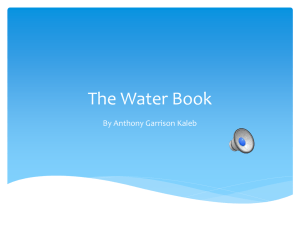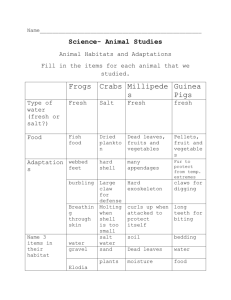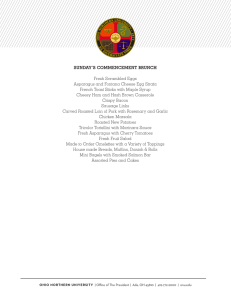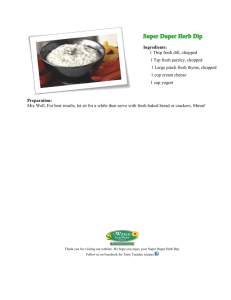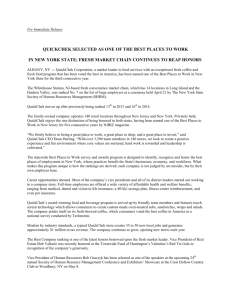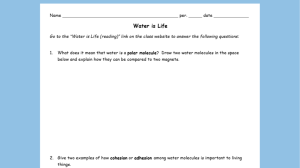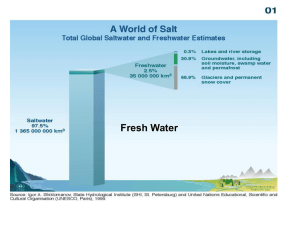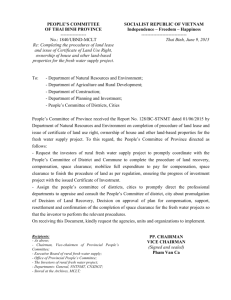Water Resources Movie Maker Activity - Junction Hill C
advertisement
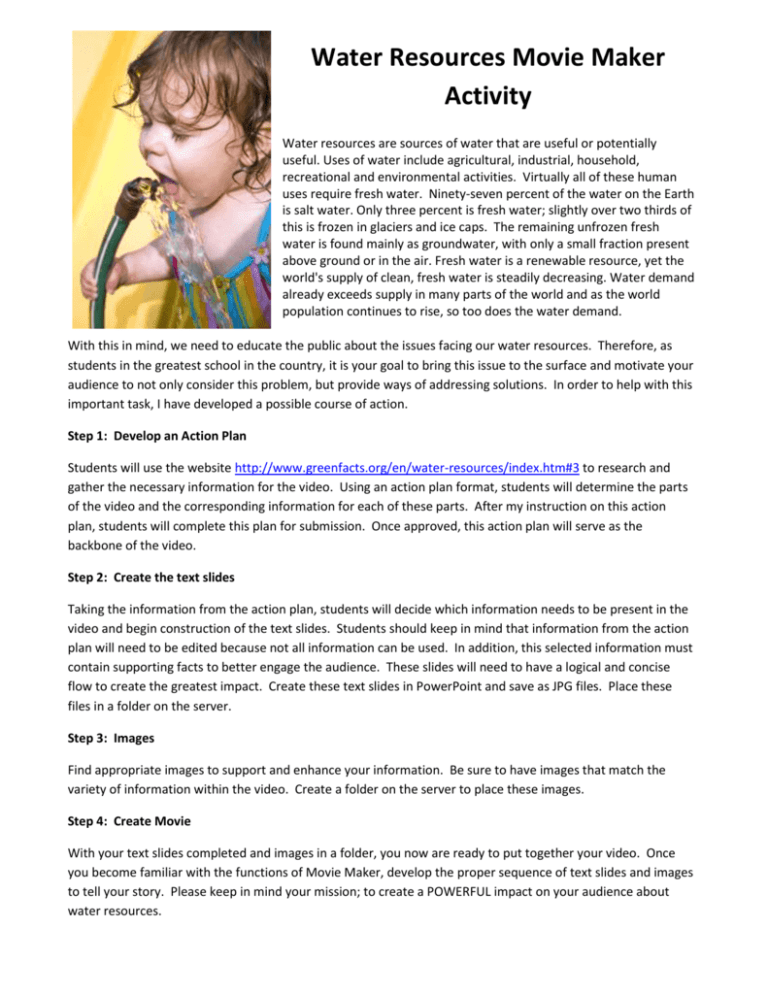
Water Resources Movie Maker Activity Water resources are sources of water that are useful or potentially useful. Uses of water include agricultural, industrial, household, recreational and environmental activities. Virtually all of these human uses require fresh water. Ninety-seven percent of the water on the Earth is salt water. Only three percent is fresh water; slightly over two thirds of this is frozen in glaciers and ice caps. The remaining unfrozen fresh water is found mainly as groundwater, with only a small fraction present above ground or in the air. Fresh water is a renewable resource, yet the world's supply of clean, fresh water is steadily decreasing. Water demand already exceeds supply in many parts of the world and as the world population continues to rise, so too does the water demand. With this in mind, we need to educate the public about the issues facing our water resources. Therefore, as students in the greatest school in the country, it is your goal to bring this issue to the surface and motivate your audience to not only consider this problem, but provide ways of addressing solutions. In order to help with this important task, I have developed a possible course of action. Step 1: Develop an Action Plan Students will use the website http://www.greenfacts.org/en/water-resources/index.htm#3 to research and gather the necessary information for the video. Using an action plan format, students will determine the parts of the video and the corresponding information for each of these parts. After my instruction on this action plan, students will complete this plan for submission. Once approved, this action plan will serve as the backbone of the video. Step 2: Create the text slides Taking the information from the action plan, students will decide which information needs to be present in the video and begin construction of the text slides. Students should keep in mind that information from the action plan will need to be edited because not all information can be used. In addition, this selected information must contain supporting facts to better engage the audience. These slides will need to have a logical and concise flow to create the greatest impact. Create these text slides in PowerPoint and save as JPG files. Place these files in a folder on the server. Step 3: Images Find appropriate images to support and enhance your information. Be sure to have images that match the variety of information within the video. Create a folder on the server to place these images. Step 4: Create Movie With your text slides completed and images in a folder, you now are ready to put together your video. Once you become familiar with the functions of Movie Maker, develop the proper sequence of text slides and images to tell your story. Please keep in mind your mission; to create a POWERFUL impact on your audience about water resources.