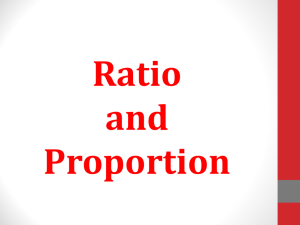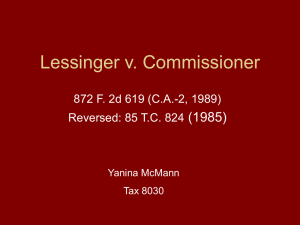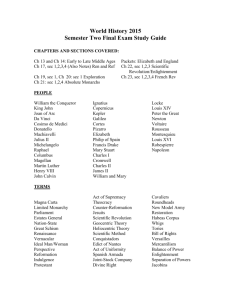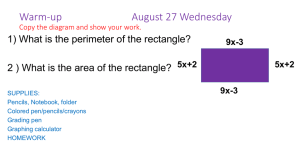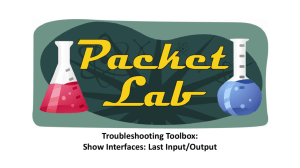Lab 4_4_7 Show interface and clear counters
advertisement
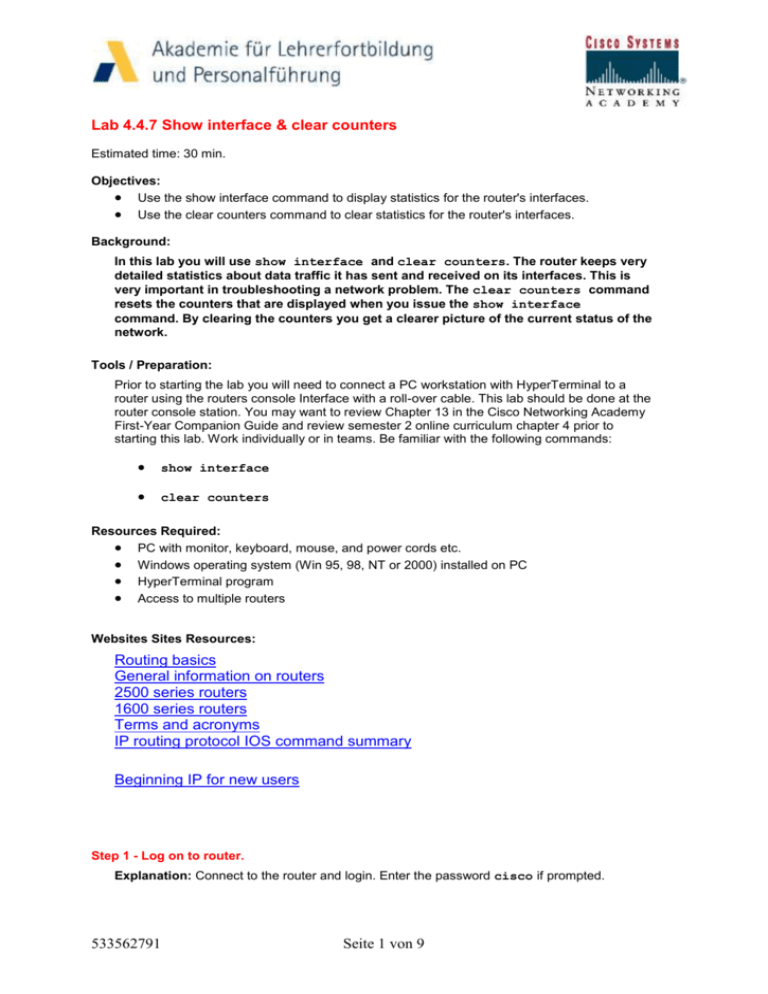
Lab 4.4.7 Show interface & clear counters Estimated time: 30 min. Objectives: Use the show interface command to display statistics for the router's interfaces. Use the clear counters command to clear statistics for the router's interfaces. Background: In this lab you will use show interface and clear counters. The router keeps very detailed statistics about data traffic it has sent and received on its interfaces. This is very important in troubleshooting a network problem. The clear counters command resets the counters that are displayed when you issue the show interface command. By clearing the counters you get a clearer picture of the current status of the network. Tools / Preparation: Prior to starting the lab you will need to connect a PC workstation with HyperTerminal to a router using the routers console Interface with a roll-over cable. This lab should be done at the router console station. You may want to review Chapter 13 in the Cisco Networking Academy First-Year Companion Guide and review semester 2 online curriculum chapter 4 prior to starting this lab. Work individually or in teams. Be familiar with the following commands: show interface clear counters Resources Required: PC with monitor, keyboard, mouse, and power cords etc. Windows operating system (Win 95, 98, NT or 2000) installed on PC HyperTerminal program Access to multiple routers Websites Sites Resources: Routing basics General information on routers 2500 series routers 1600 series routers Terms and acronyms IP routing protocol IOS command summary Beginning IP for new users Step 1 - Log on to router. Explanation: Connect to the router and login. Enter the password cisco if prompted. 533562791 Seite 1 von 9 Step 2 - Enter the show interface command (abbreviated: sh int). Task: Enter show interface at the command prompt. Explanation: The show interface command displays packet statistics which reflect router operation since the last time the counters were cleared. 1. Fill in the following information for all interfaces in use: Interface Ethernet 0 Hardware address Ethernet 1 Serial 0 Serial 1 Packet input Packet output Last clearing of counters Step 3 - Enter the help command. Task: Enter the help command by typing (?) at the router prompt. Explanation: The router will respond with all available commands for User-Mode. 2. What is the significance of entering (?) at the command prompt? Step 4 - Enter Privileged EXEC mode. Task: Enter enable at the router prompt. The router will ask you for the enable password enter class. Explanation: Entering the enable command and entering the password class allows you privileged mode access to the router. 3. What prompt is the router showing? Step 5 - Get help with the clear command. Task: Enter clear ? at the router prompt. Explanation: The clear ? command will display sub commands for clear. 4. Is counters one of the sub commands that is listed? 5. What is the description of counters? Step 6 - Clear all interface counters. Task: Enter clear counters at the router prompt. The router will ask you to confirm with (Y) Explanation: The clear command will clear all interface statistics on the router. 533562791 Seite 2 von 9 Step 7 - Confirm that the counters have been cleared. Task: Enter show interfaces at the routers command prompt. Explanation: The show interface command displays the statistics, which reflect router operation since the last time the counters were cleared. 6. Have the counters been set to zero (0)? Step 8 - Generate network traffic. Task: Ping all routers interfaces in the lab network. Do this several times. Explanation: By pinging the interfaces of all routers on the labs network you will generate network traffic. You can use the Up arrow or CTL-P to retrieve previous commands and change the IP address to the next destination. Step 9 - Show interface statistics on the router. Task: Enter show interface at the router prompt Explanation: The show interface command displays the statistics, which reflect router operation since the last time the counters were cleared. 7. Fill in the following information in the table for all interfaces: Interface Ethernet 0 Hardware address Ethernet 1 Serial 0 Serial 1 Packet input Packet output Last clearing of counters Step 10 - Show interface statistics terminology. Task: Enter show interface at the router prompt. Explanation: The router shows information about the configured interfaces. Review the terms used for various interfaces and statistics. These can be helpful in troubleshooting. 8. Find the following information for interface Ethernet 0 with show interface: a. What is MTU? b. What is Rely? c. What is Load? d. What is a Runt? e. What is a Giant? 533562791 Seite 3 von 9 9. Find the following information for interface serial 0 with show interface: a. What is the IP address and subnet mask? b. What data link layer encapsulation is being used? c. What does "Serial0 is up, line protocol is up" mean? 533562791 Seite 4 von 9 Lab 4.4.7 Show interface & clear counters - Answers 1. Fill in the following information in the table for all interfaces (answers will vary): Interface Hardware address Packet input Packet output Last clearing of counters Ethernet 0 0000.0c3b.f3a6 27107 37514 Ethernet 1 0000.0c3b.f3a7 1301 10553 Serial 0 HD64570 10513 10411 Serial 1 HD64570 10446 10392 Never Never Never Never Results of show interface command (Output generated by a Cisco 2514 router) lab-b#show interface Ethernet0 is up, line protocol is up Hardware is Lance, address is 0000.0c3b.f3a6 (bia 0000.0c3b.f3a6) Internet address is 219.17.100.1/24 MTU 1500 bytes, BW 10000 Kbit, DLY 1000 usec, rely 255/255, load 1/255 Encapsulation ARPA, loopback not set, keepalive set (10 sec) ARP type: ARPA, ARP Timeout 04:00:00 Last input 00:00:13, output 00:00:02, output hang never Last clearing of "show interface" counters never Queueing strategy: fifo Output queue 0/40, 0 drops; input queue 0/75, 0 drops 5 minute input rate 0 bits/sec, 0 packets/sec 5 minute output rate 0 bits/sec, 0 packets/sec 27107 packets input, 15017900 bytes, 0 no buffer Received 172 broadcasts, 0 runts, 0 giants 3 input errors, 3 CRC, 0 frame, 0 overrun, 0 ignored, 0 abort 0 input packets with dribble condition detected 37514 packets output, 2657602 bytes, 0 underruns 0 output errors, 0 collisions, 1 interface resets 0 babbles, 0 late collision, 0 deferred 0 lost carrier, 0 no carrier 0 output buffer failures, 0 output buffers swapped out Ethernet1 is up, line protocol is up Hardware is Lance, address is 0000.0c3b.f3a7 (bia 0000.0c3b.f3a7) Internet address is 205.7.5.1/24 MTU 1500 bytes, BW 10000 Kbit, DLY 1000 usec, rely 255/255, load 1/255 Encapsulation ARPA, loopback not set, keepalive set (10 sec) ARP type: ARPA, ARP Timeout 04:00:00 Last input 00:00:59, output 00:00:05, output hang never Last clearing of "show interface" counters never Queueing strategy: fifo Output queue 0/40, 0 drops; input queue 0/75, 0 drops 5 minute input rate 0 bits/sec, 0 packets/sec 5 minute output rate 0 bits/sec, 0 packets/sec 1301 packets input, 126197 bytes, 0 no buffer Received 1301 broadcasts, 0 runts, 0 giants 0 input errors, 0 CRC, 0 frame, 0 overrun, 0 ignored, 0 abort 0 input packets with dribble condition detected 10553 packets output, 1038298 bytes, 0 underruns 0 output errors, 0 collisions, 1 interface resets 0 babbles, 0 late collision, 0 deferred 0 lost carrier, 0 no carrier 0 output buffer failures, 0 output buffers swapped out Serial0 is up, line protocol is up Hardware is HD64570 533562791 Seite 5 von 9 Internet address is 199.6.13.1/24 MTU 1500 bytes, BW 56 Kbit, DLY 20000 usec, rely 255/255, load 1/255 Encapsulation HDLC, loopback not set, keepalive set (10 sec) Last input 00:00:00, output 00:00:07, output hang never Last clearing of "show interface" counters never Queueing strategy: fifo Output queue 0/40, 0 drops; input queue 0/75, 0 drops 5 minute input rate 0 bits/sec, 0 packets/sec 5 minute output rate 0 bits/sec, 0 packets/sec 10513 packets input, 667585 bytes, 0 no buffer Received 10488 broadcasts, 0 runts, 0 giants 0 input errors, 0 CRC, 0 frame, 0 overrun, 0 ignored, 0 abort 10411 packets output, 643047 bytes, 0 underruns 0 output errors, 0 collisions, 2 interface resets 0 output buffer failures, 0 output buffers swapped out 0 carrier transitions DCD=up DSR=up DTR=up RTS=up CTS=up Serial1 is up, line protocol is up Hardware is HD64570 Internet address is 201.100.11.2/24 MTU 1500 bytes, BW 1544 Kbit, DLY 20000 usec, rely 255/255, load 1/255 Encapsulation HDLC, loopback not set, keepalive set (10 sec) Last input 00:00:00, output 00:00:08, output hang never Last clearing of "show interface" counters never Input queue: 0/75/0 (size/max/drops); Total output drops: 0 Queueing strategy: weighted fair Output queue: 0/64/0 (size/threshold/drops) Conversations 0/1 (active/max active) Reserved Conversations 0/0 (allocated/max allocated) 5 minute input rate 0 bits/sec, 0 packets/sec 5 minute output rate 0 bits/sec, 0 packets/sec 10446 packets input, 633493 bytes, 0 no buffer Received 10445 broadcasts, 0 runts, 0 giants 0 input errors, 0 CRC, 0 frame, 0 overrun, 0 ignored, 0 abort 10392 packets output, 670617 bytes, 0 underruns 0 output errors, 0 collisions, 2 interface resets 0 output buffer failures, 0 output buffers swapped out 2. What is the significance of entering (?) at the command prompt? The ? will invoke the help facility allowing you to get help at any time. 3. What prompt is the router showing? Router name # 4. Is counters one of the sub commands that is listed? Yes 5. What is the description of counters? Clear counters on one or all interfaces 6. Have the counters been set to zero (0)? Yes The counters may not all be set to zero due to the fact that the router is seeing traffic between the time the counters cleared and checked again. 7. Fill in the following information in the table for all interfaces: Interface Hardware address Packet input Packet output Last clearing of 533562791 Ethernet 0 0000.0c3b.f3a6 230 167 00:05:48 Ethernet 1 0000.0c3b.f3a7 190 190 00:05:48 Seite 6 von 9 Serial 0 HD64570 245 212 00:05:48 Serial 1 HD64570 304 243 00:05:48 counters Results of show interface command (Output generated by a Cisco 2514 router) lab-b#show interface Ethernet0 is up, line protocol is up Hardware is Lance, address is 0000.0c3b.f3a6 (bia 0000.0c3b.f3a6) Internet address is 219.17.100.1/24 MTU 1500 bytes, BW 10000 Kbit, DLY 1000 usec, rely 255/255, load 1/255 Encapsulation ARPA, loopback not set, keepalive set (10 sec) ARP type: ARPA, ARP Timeout 04:00:00 Last input 00:00:13, output 00:00:02, output hang never Last clearing of "show interface" counters 00:05:48 Queueing strategy: fifo Output queue 0/40, 0 drops; input queue 0/75, 0 drops 5 minute input rate 0 bits/sec, 0 packets/sec 5 minute output rate 0 bits/sec, 0 packets/sec 230 packets input, 7900 bytes, 0 no buffer Received 72 broadcasts, 0 runts, 0 giants 3 input errors, 3 CRC, 0 frame, 0 overrun, 0 ignored, 0 abort 0 input packets with dribble condition detected 167 packets output, 7602 bytes, 0 underruns 0 output errors, 0 collisions, 1 interface resets 0 babbles, 0 late collision, 0 deferred 0 lost carrier, 0 no carrier 0 output buffer failures, 0 output buffers swapped out Ethernet1 is up, line protocol is up Hardware is Lance, address is 0000.0c3b.f3a7 (bia 0000.0c3b.f3a7) Internet address is 205.7.5.1/24 MTU 1500 bytes, BW 10000 Kbit, DLY 1000 usec, rely 255/255, load 1/255 Encapsulation ARPA, loopback not set, keepalive set (10 sec) ARP type: ARPA, ARP Timeout 04:00:00 Last input 00:00:59, output 00:00:05, output hang never Last clearing of "show interface" counters 00:05:48 Queueing strategy: fifo Output queue 0/40, 0 drops; input queue 0/75, 0 drops 5 minute input rate 0 bits/sec, 0 packets/sec 5 minute output rate 0 bits/sec, 0 packets/sec 190 packets input, 5197 bytes, 0 no buffer Received 301 broadcasts, 0 runts, 0 giants 0 input errors, 0 CRC, 0 frame, 0 overrun, 0 ignored, 0 abort 0 input packets with dribble condition detected 190 packets output, 5298 bytes, 0 underruns 0 output errors, 0 collisions, 1 interface resets 0 babbles, 0 late collision, 0 deferred 0 lost carrier, 0 no carrier 0 output buffer failures, 0 output buffers swapped out Serial0 is up, line protocol is up Hardware is HD64570 Internet address is 199.6.13.1/24 MTU 1500 bytes, BW 56 Kbit, DLY 20000 usec, rely 255/255, load 1/255 Encapsulation HDLC, loopback not set, keepalive set (10 sec) Last input 00:00:00, output 00:00:07, output hang never Last clearing of "show interface" counters 00:05:48 Queueing strategy: fifo Output queue 0/40, 0 drops; input queue 0/75, 0 drops 5 minute input rate 0 bits/sec, 0 packets/sec 5 minute output rate 0 bits/sec, 0 packets/sec 533562791 Seite 7 von 9 245 packets input, 7585 bytes, 0 no buffer Received 488 broadcasts, 0 runts, 0 giants 0 input errors, 0 CRC, 0 frame, 0 overrun, 0 ignored, 0 abort 212 packets output, 3047 bytes, 0 underruns 0 output errors, 0 collisions, 2 interface resets 0 output buffer failures, 0 output buffers swapped out 0 carrier transitions DCD=up DSR=up DTR=up RTS=up CTS=up Serial1 is up, line protocol is up Hardware is HD64570 Internet address is 201.100.11.2/24 MTU 1500 bytes, BW 1544 Kbit, DLY 20000 usec, rely 255/255, load 1/255 Encapsulation HDLC, loopback not set, keepalive set (10 sec) Last input 00:00:00, output 00:00:08, output hang never Last clearing of "show interface" counters 00:05:48 Input queue: 0/75/0 (size/max/drops); Total output drops: 0 Queueing strategy: weighted fair Output queue: 0/64/0 (size/threshold/drops) Conversations 0/1 (active/max active) Reserved Conversations 0/0 (allocated/max allocated) 5 minute input rate 0 bits/sec, 0 packets/sec 5 minute output rate 0 bits/sec, 0 packets/sec 304 packets input, 3493 bytes, 0 no buffer Received 145 broadcasts, 0 runts, 0 giants 0 input errors, 0 CRC, 0 frame, 0 overrun, 0 ignored, 0 abort 243 packets output, 3617 bytes, 0 underruns 0 output errors, 0 collisions, 2 interface resets 0 output buffer failures, 0 output buffers swapped out 8. Find the following information for interface Ethernet 0 with show interface: a. What is the MTU? Maximum Transmission Unit - Ethernet is 1,500 bytes b. What is Rely? Reliability of the interface - 255/255 is 100% reliable c. What is Load? Load on the Interface - 255/255 is completely saturated d. What is a Runt? An Ethernet packet that is less than the 64 byte minimum e. What is a Giant? An Ethernet packet that is greater than 1,500 byte maximum 9. Find the following information for interface serial0 with show interface: a. What is the IP address and subnet mask? 199.6.13.1 255.255.255.0 533562791 Seite 8 von 9 b. What data link layer encapsulation is being used? HDLC (High Level Data Link Control) c. What does "Serial0 is up, line protocol is up" mean? "Serial0 is up" means that there is a Carrier Detect signal. "Line protocol is up" means that keepalive messages are being received 533562791 Seite 9 von 9