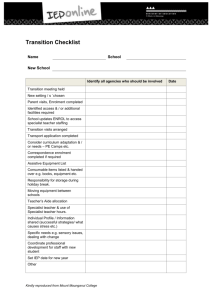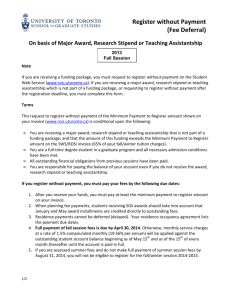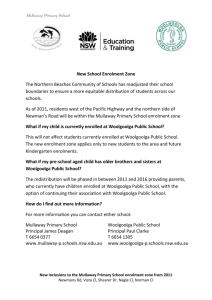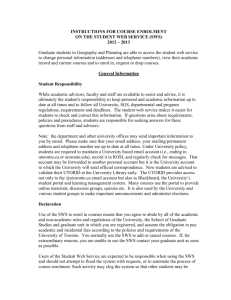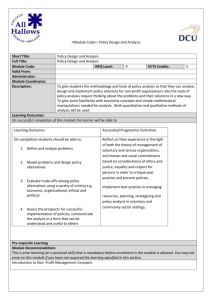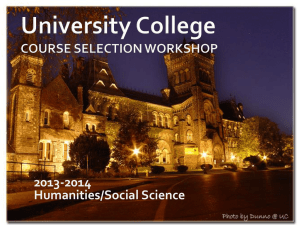Four Steps to Registration - Woodsworth College
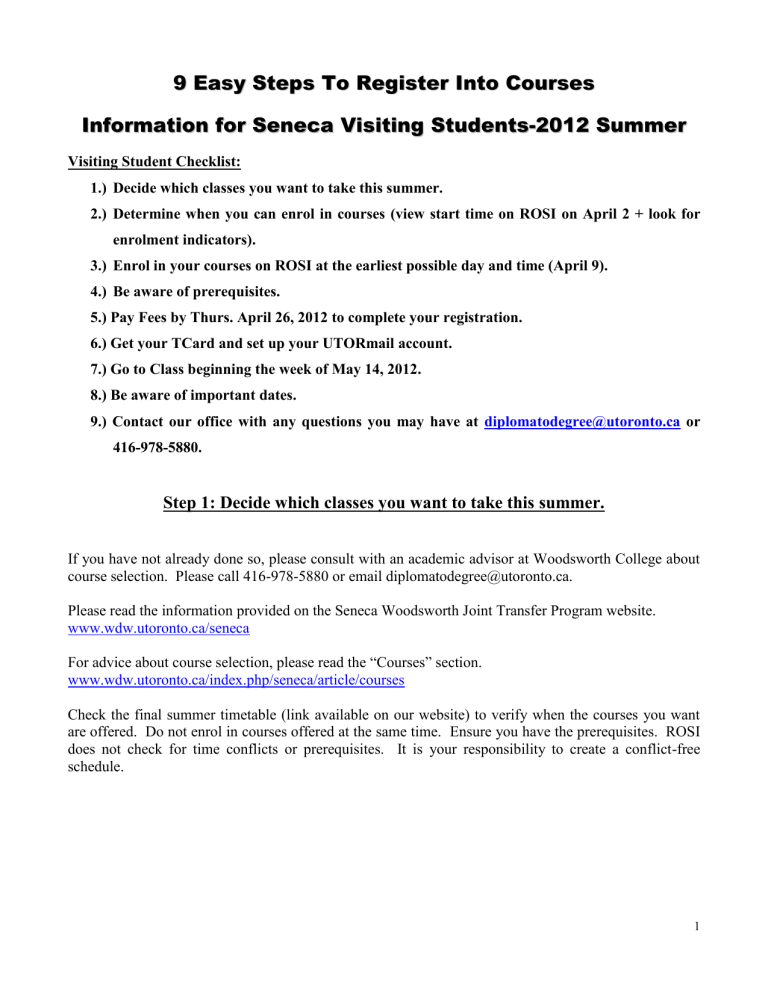
9 E a s y S t e p s T o R e g i i s t e r I I n t o C o u r s e s
I I n f f o r m a t i i o n f f o r S e n e c a V i i s i i t i i n g S t u d e n t s 2 0 1 2 S u m m e r
Visiting Student Checklist:
1.) Decide which classes you want to take this summer.
2.) Determine when you can enrol in courses (view start time on ROSI on April 2 + look for enrolment indicators).
3.) Enrol in your courses on ROSI at the earliest possible day and time (April 9).
4.) Be aware of prerequisites.
5.) Pay Fees by Thurs. April 26, 2012 to complete your registration.
6.) Get your TCard and set up your UTORmail account.
7.) Go to Class beginning the week of May 14, 2012.
8.) Be aware of important dates.
9.) Contact our office with any questions you may have at diplomatodegree@utoronto.ca
or
416-978-5880.
Step 1: Decide which classes you want to take this summer.
If you have not already done so, please consult with an academic advisor at Woodsworth College about course selection. Please call 416-978-5880 or email diplomatodegree@utoronto.ca.
Please read the information provided on the Seneca Woodsworth Joint Transfer Program website. www.wdw.utoronto.ca/seneca
For advice about course selection, please read the “Courses” section. www.wdw.utoronto.ca/index.php/seneca/article/courses
Check the final summer timetable (link available on our website) to verify when the courses you want are offered. Do not enrol in courses offered at the same time. Ensure you have the prerequisites. ROSI does not check for time conflicts or prerequisites. It is your responsibility to create a conflict-free schedule.
1
Step 2: Determine when you can enrol in courses.
The two factors that will determine when you can enrol in courses are: a) Your assigned enrolment start time . b) Enrolment Indicators listed in the final summer timetable.
Assigned enrolment start time
On Monday April 2 starting from 6:00 am, students can view their assigned start times on ROSI. All start dates are Monday April 9, 2012 . The exact times are assigned randomly based on year of study.
Visiting Students have a good enrolment window and are mixed in with year 3 students.
Your assigned enrolment time tells you when you can enrol in most courses. There are some exceptions. Exceptions are indicated by an enrolment indicator.
Enrolment Indicators
You should check the final summer timetable to see if there are enrolment indicators listed next to the courses you wish to take. Enrolment Indicators are indicated in the “Enrolment Indicator” column of the course listings. They may require a later enrolment date or a different method of enrolment.
If there is no enrolment indicator , then you can enrol in that course on April 9 at your assigned enrolment time.
What are the different Enrolment Indicators and what do they mean? The most common enrolment indicator is “P.”
P Enrolment Indicator stands for Priority . This means that priority enrolment is given to a specific group of students. As a visiting student, you will not be in the group that has priority.
Students who are not in the priority group who wish to take a P course can enrol on Monday April 16 at
6:00 am.
Registration for courses WITHOUT a Priority (P) Enrolment Indicator begins on
Monday, April 9, 2012 at your assigned enrolment start time*
Registration for courses WITH a Priority (P) Enrolment Indicator begins on
Monday, April 16, 2012 starting at 6:00 am*
*Enrol at the earliest possible day and time as courses will fill
R Enrolment Indicator means that the course is Restricted. A restricted course is only open to a specific group of students. Visiting Students can’t take R courses.
2
E Enrolment Indicator means that students must enrol at the department. Detailed information will be printed in the final timetable.
If a course you are interested in has a different Enrolment Indicator, please contact our office for information.
Step 3 : Enrol in your courses on ROSI at the earliest possible day and time at www.rosi.utoronto.ca.
Enrolment is done online through the Student Web Service at www.rosi.utoronto.ca
. Instructions on how to log in and use ROSI can be found below. Your Student ID is included in your conditional admission letter.
For courses without Enrolment Indicators: Enrol into your courses using ROSI starting at your assigned start time on Monday, April 9, 2012. Attempting to enrol exactly at the beginning of your start time increases your chances of securing a spot in these courses.
Tip: Become familiar with ROSI ahead of time. Make sure you know how to log in.
For courses with P Enrolment Indicators: Enrolment for courses with P (Priority) Enrolment controls begin at 6:00am on Monday, April 16, 2012 on ROSI.
Waiting Lists: This function will enable you to “line up” for a space that might become available in a lecture section that is full. Not all courses have waiting lists.
The Student Web Service: ROSI Instructions
ROSI (Repository of Student Information) is the University's student information system. The Student
Web Service (SWS) provides you with internet access to ROSI, through the web site www.rosi.utoronto.ca
. There are many self-serve functions on the SWS:
add, cancel, change courses/meeting sections
check available space in courses
view SWS activity log
access your grades, GPA and academic status
check your fees account balance and details
list your courses
change your PIN/ PIN reactivation
update your personal information
order transcripts
view your academic record
3
ROSI’s Hours of Operation
Mon 6:00 a.m. - 11:45 p.m.
Tue , Wed, Thurs 12:15 a.m. - 11:45 p.m.
Fri 12:15 a.m. - 6:00 p.m.
Weekends Sat. 12:00 a.m. through Sun. 11:45 p.m.
For the latest information on SWS availability, check "Hours of Operation" on the SWS.
First-time Users: Logging In
When you access the SWS for the first time, you must login using your student number and your PIN
(Personal Identification Number). Your initial six-digit PIN is your year, month and day of birth in
YYMMDD format (e.g., April 23, 1980 = 800423). As soon as you have logged in using your birth date
PIN, you will be prompted to select a new PIN. You have to select a new PIN only once. If you have questions or problems, you must go in person (with appropriate identification) to your college registrar's office.
PIN Reactivation: You no longer need to go into your College Registrar office to reset your PIN if you forget. First, set yourself up with PIN reactivation. Log onto ROSI, and select the "Maintain your PIN" button on the bottom of the main menu. From there select the "Setup for PIN Reactivation" button.
You will be presented with a list of questions from which you must answer three. Choose questions and answers you are not likely to forget. If, after setting up PIN Reactivation, your access to the SWS is suspended or you have forgotten your PIN, select can select the "PIN Reactivation" button from the
Login page. Upon successfully answering two randomly selected questions, of the three you answered during the setup process, you can reset your PIN and subsequently log onto the SWS.
Changes Are Immediate
Changes are recorded immediately on the student record system. When you cancel a course your space becomes immediately available for enrolment by other students. Courses may be full one minute and have space available the next. Reversals of tuition charges are based solely on the recorded date of cancellation on ROSI.
List Your Courses, Meeting Sections and Status
Always use the "list courses and meeting sections" option after you add or cancel courses or make changes. The SWS will list courses and meeting sections you are enrolled in when using this feature.
You are charged fees for all courses in which you are enrolled. Listing your courses verifies that you have made course adds and cancellations correctly.
Cancellation of Your Last Course
The SWS will warn you if you are cancelling your last course. If you do not intend to take any other courses in the 2012 summer session, choose the “cancel registration” option. This will ensure that your fees account will be adjusted properly. If you intend to enrol in other courses later in the session, do not cancel your registration. This will allow you to use the SWS later in the summer session to add courses.
4
T2202A Tax Forms
Please be advised that the university no longer mails tax forms to students. You will be able to conveniently view and print your official T2202A forms directly from ROSI (SWS).
The T2202A is the TUITION & EDUCATION AMOUNTS CERTIFICATE issued for income tax purposes. It provides the eligible tuition fees paid for registrations in the tax year (tuition amount) and the number of months of full-time or part-time registration in the tax year (Education Amount). Once you log on to the Student Web Service (SWS) at www.rosi.utoronto.ca
go to the 'Tax Form' option to obtain your T2202A. Please contact the Visiting Student Program Office if you have any questions regarding your tax forms or logging on to ROSI.
Using the Student Web Service (SWS) to enrol means you agree to abide by all of the academic and non-academic rules and regulations of the University, Faculty and College in which you are registered, and assume the obligation to pay academic and incidental fees according to the policies and requirements of the University
Step 4: Be aware of prerequisites
As a Seneca Visiting Student, you are required to contact our office if you are planning on enrolling in any courses with prerequisites. Prerequisites are listed in the course description in the Calendar .
ROSI does not assess prerequisites, and although you may successfully register for a course, you are at risk of being removed if the department does not have acceptable proof of prerequisites.
Step 5: Pay or Defer your Fees by Thursday, April 26, 2012 to Complete Your
Registration
Detailed information is available at www.fees.utoronto.ca.
Registration will occur automatically if you pay at least the minimum first instalment of your fees (or officially defer them) by April 26, 2012 .
You will be able to view your academic fees invoice on ROSI starting April 14, 2012.
If your payment has not been received or officially deferred by April 26, you will be removed from your courses at any time. We will allow a processing time of 10 days for bank payments to be received by the University before removing you from courses. If you wish to register after you have been removed, you will be charged a late registration fee. There is no guarantee that you will be successful in securing your original courses once you have been removed.
5
YOU CAN PAY YOUR TUITION FEES THE FOLLOWING WAYS:
1.) Bank Machine or Teller:
Take a copy of your Financial account in invoice format printed from ROSI with you. Your account number and student number printed on the invoice format account are needed to ensure the payment is credited to your account.
2.) Telephone or Internet Banking:
You can also pay your fees using telephone or online banking if your bank offers this service.
Provide your account number and the name “University Toronto.” Your account number is displayed on the top right-hand corner of the invoice format of your Financial account on ROSI. Your account number consists of the first five characters of your surname (capital) and the 10 numbers that make up your student number with leading zeroes.
Keep your receipt of confirmation number in case required later
NOTE: Students with outstanding financial obligations to the University (including tuition and residence charges) must pay their fees in full before registering for the summer session. Payments will be applied first to outstanding debts from previous sessions before being applied to the 2012 summer session.
Be sure to keep your email and mailing address current on ROSI. All mail from the University will be sent to this address at all times. The University is not responsible if mail is not received because of an incorrect mailing address.
OSAP
If you have no outstanding fees from previous sessions and if you applied for OSAP by the March 31 deadline, you may request deferral of your fees payment. This deferral is not automatic! You must complete the deferral:
-online, on ROSI; or
-at the Office of Student Accounts, 215 Huron Street; or
-at your college registrar’s office by April 26, 2012 or you will be removed from your courses.
If you need to defer your fees but did not apply for OSAP by the deadline, you should go to Admissions and Awards, 172 St. George Street, to request a deferral form.
6
Refunds
If you withdraw from courses early in the session, you may be eligible for a refund of some portion of your fees. University Policy is to calculate tuition refunds based on the date that a student formally withdraws from a course on ROSI. This policy is not flexible. The 2012 summer fees and refund schedule will be available by mid-April at www.fees.utoronto.ca/ . The last day for withdrawing from a course without academic penalty is much later than the deadline for withdrawing and receiving a refund.
Students are charged for all courses in which they enrol whether or not they attend.
Step 6: Get your TCard and Set up your UtorMail Account
TCard
The TCard is the official student ID—all Visiting Students are required to have one. TCards are issued in Room 2054A, Robarts Library, 130 St. George St. To get your TCard, you must bring: one piece of photo ID (e.g., driver's license, passport) and a current university document containing student name and student number (Offer of Admission or Fees Invoice). For the summer session, you must enrol in your course(s) and pay at least the minimum fee before you pick up your TCard. For more information see: www.library.utoronto.ca/services/card/ . Please note that TCards are issued approximately 2 weeks prior to the start of classes. The earliest date to obtain a TCard for the 2012 summer session is Monday
April 30, 2012.
Email/ UTORMAIL Account
Once you have your Tcard, you must activate your University of Toronto e-mail account. Setting up a
UTORmail account is mandatory, even if you already have another email address with your home university. Once it’s set up, the Office of the Faculty Registrar will send you email messages throughout the session with general news, reminders, updates and instructions. Check www.utorid.utoronto.ca
for details.
Step 7: Go To Class Beginning the Week of May 14, 2012
The University of Toronto, St. George campus, is a beautiful and very large campus.
A map is included in your Admission Package.
Check out UofT’s interactive map at http://map.utoronto.ca/ .
Please contact the Visiting Student Program Office if you are unsure where your classes are held or how to find buildings on campus.
7
Step 8: Be aware of Important Dates
Please read the Dates and Deadlines section of the 2012 Summer Session Timetable that is included in your admission packages. Important dates include when classes begin and end, final exam period and deadlines to add and cancel courses.
If you decide to cancel a course, you must do so on ROSI. There are both financial and academic dates to keep in mind.
Step 9: Contact us with any questions you may have
Contacts
Seneca Woodsworth Office/
Visiting Student Program
Woodsworth College, Rm. 230
119 St. George St.
Toronto, ON M5S 1A9
Tel (416) 978-5880
Fax (416) 978-4088
Email: diplomatodegree@utoronto.ca
Registrar’s Office
Rm. 220
Tel (416) 978-4444
Fax (416) 978-6111
Hours: Mon, Wed & Thurs 10-5 (4:30 in July &Aug)
Tuesdsay 10-6 (5:30 in July & Aug)
Friday 10-4
Hours: Mon, Wed & Thurs 10-5 (4:30 in July & Aug)
Tuesday
Friday
10-6 (5:30 in July & Aug)
10-4
Contacting the Financial Aid Office
Admissions and Awards
172 St. George St.
Toronto, ON M5R 0A3
Tel (416) 978-2190
Hours: Mon, Wed, Thurs, Fri 9:30 –4:30
Tuesday 1-6
Email: osap.staff@utoronto.ca
Website: http://osap.gov.on.ca
8