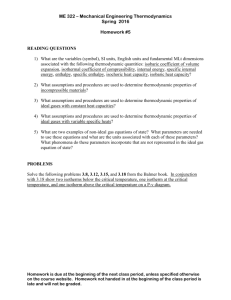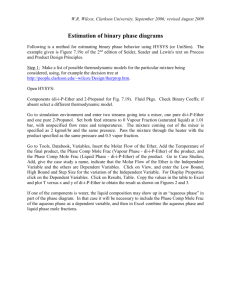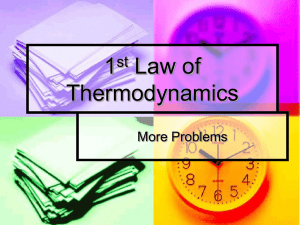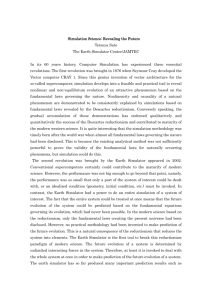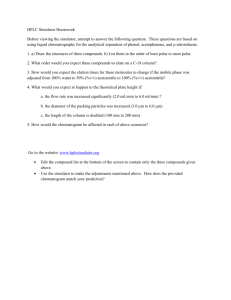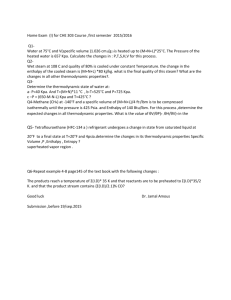3 CAPE-OPEN and Global CAPE-OPEN
advertisement
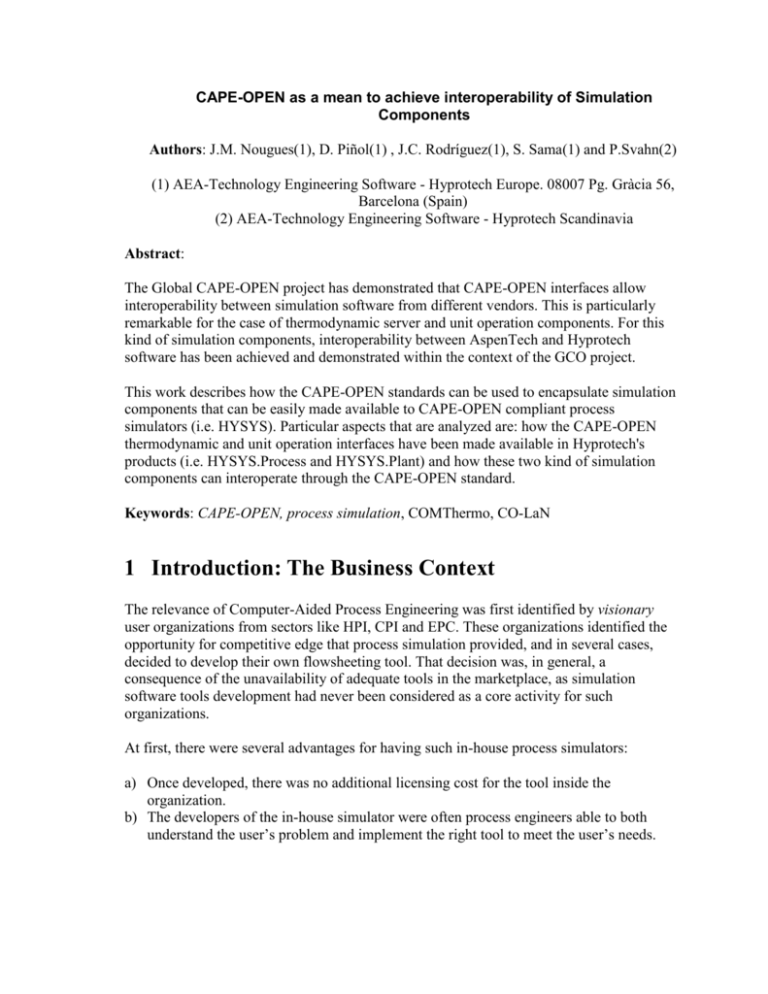
CAPE-OPEN as a mean to achieve interoperability of Simulation Components Authors: J.M. Nougues(1), D. Piñol(1) , J.C. Rodríguez(1), S. Sama(1) and P.Svahn(2) (1) AEA-Technology Engineering Software - Hyprotech Europe. 08007 Pg. Gràcia 56, Barcelona (Spain) (2) AEA-Technology Engineering Software - Hyprotech Scandinavia Abstract: The Global CAPE-OPEN project has demonstrated that CAPE-OPEN interfaces allow interoperability between simulation software from different vendors. This is particularly remarkable for the case of thermodynamic server and unit operation components. For this kind of simulation components, interoperability between AspenTech and Hyprotech software has been achieved and demonstrated within the context of the GCO project. This work describes how the CAPE-OPEN standards can be used to encapsulate simulation components that can be easily made available to CAPE-OPEN compliant process simulators (i.e. HYSYS). Particular aspects that are analyzed are: how the CAPE-OPEN thermodynamic and unit operation interfaces have been made available in Hyprotech's products (i.e. HYSYS.Process and HYSYS.Plant) and how these two kind of simulation components can interoperate through the CAPE-OPEN standard. Keywords: CAPE-OPEN, process simulation, COMThermo, CO-LaN 1 Introduction: The Business Context The relevance of Computer-Aided Process Engineering was first identified by visionary user organizations from sectors like HPI, CPI and EPC. These organizations identified the opportunity for competitive edge that process simulation provided, and in several cases, decided to develop their own flowsheeting tool. That decision was, in general, a consequence of the unavailability of adequate tools in the marketplace, as simulation software tools development had never been considered as a core activity for such organizations. At first, there were several advantages for having such in-house process simulators: a) Once developed, there was no additional licensing cost for the tool inside the organization. b) The developers of the in-house simulator were often process engineers able to both understand the user’s problem and implement the right tool to meet the user’s needs. c) Given the nature of software those days (e.g. lacking almost completely any type of user interface), the developers actually spent most of their time in highly specialized jobs, dealing with the engineering aspects of the software. d) The maintenance was carried out in a very efficient way as the architect of the in-house system (the brain behind the simulator) usually stayed in the company maintaining the software for many years. e) Writing the simulator in-house allowed for the natural implementation of specificpurpose modules perceived by the company as a key issue for their competitive advantage (e.g. reactor models, thermodynamic models,…) When the demand for such tools reached a certain threshold level, the supply started to appear in the form of commercial simulation software tools. The evolution of these commercial process simulation tools made them increasingly appealing in comparison with in-house tools: a) Progress in software technologies increasingly required specialized staff able to deal with issues such as object-oriented software development, graphical user interfaces,... In other words, software development, initially completely within the reach of chemical engineers, became a discipline onto itself requiring specialized staff. b) The architecture of the existing tools was often plainly unsuitable to evolve to be adapted to novel software platforms (e.g. graphical operating .systems such as the different Windows environments). c) Organizations were realizing that incremental steps (perceived by users as relatively small) posed increasing difficulties (law of diminishing returns). At that point in time, organizations were ready to used commercial systems, with mainly one aspect preventing them from doing so: their investment in specialized models that only run on their in-house simulators and that encapsulated a key part of their know-how. The mentioned issue of the existence of specialized models developed in-house was also occurring to a (relatively) large number of independent vendors of specialized simulation products. The marketplace led naturally to a very small (essentially three) general-purpose flowsheet simulator providers, called Process Modeling Environments (PMEs), and a much larger number of specialized simulator providers (e.g. specialized thermodynamic model providers), called Process Modeling Components (PMCs). The user community was then at this point working with three sets of tools (in-house simulators, external general-purpose simulators and special-purpose tools) none of which was able to communicate with each other. Highly specialized process engineers using these tools often found themselves doing tasks of manual data transfer between such products. Needless to say, these users needed a better solution to their problems, namely a way of integrating all these pieces together so that they could get the best of the three worlds working co-operatively. The challenge was clear and the way to the solution was also clear: defining standard interfaces and creating the market push so that the providers of simulation tools considered implementing those standard interfaces as an opportunity to increase their revenue. 2 Component Software: the Foundation for Interoperability between PMEs and PMCs The above problem was not in fact specific to the field of process engineering. Software development is reportedly one of the human activities that have evolved at a faster pace in the recent years. In spite of that, the relative youth when compared to other activities, particularly engineering ones, poses some limitations. The software development community took some time to realize that it had to adopt the paradigm of the ‘ready-made components’, so well established in sectors such as car manufacturing. Indeed, no car manufacturer would ever dream today of building the tires, fuel injection system or even, in several cases, the engines of the cars they manufacture. Car manufacturers operate to a large extent as component assemblers, while keeping the manufacturing of some key components, the ones they consider as part of their core activity. In the world of software, the mentioned relative youth of the sector has delayed the adoption of these operating practices. But today any organization that develops software is clear about the need of sticking to their core competencies, be it database system development, word processing tools development or refinery reactor simulation tools development, and find their non-core –but required to complete the product- components in the marketplace. The times when every MS-DOS-based program had its own long list of drivers for every type of printer are long gone, and today all programs running on Windows will trust the operating system to provide such drivers for them to use. This component-based way of developing software requires some technologies enabling the interaction of separately-developed pieces of software. The idea of a component-based process simulator is then that of a composite system made up of different pieces working in synch, rather than that of a monolithic software application. A set of standards is needed in order to allow for all these pieces to work together towards the solution of the simulation problem. The above described situation was recognized by a team of companies which decided to undertake the CAPE-OPEN (a.k.a. CO) project and then, afterwards, Global CAPE-OPEN1 (a.k.a. GCO) with the objective of defining standards that would allow to make the best use of the available set of tools. The CAPE­OPEN project “Next generation computer aided process engineering – Open simulation environment” (supported by the European Union 1 CAPE-OPEN and Global CAPE-OPEN are funded by the European Community under the Industrial and Materials Technologies Programme (Brite-EuRam III), under contracts BRPR-CT96-0293 and BPR-CT98-9005. In addition, Global CAPE-OPEN follows the Intelligent Manufacturing Systems initiative promoting collaboration between six international regions. from January 1997 till June 1999) had exactly this as its main objective: defining standards for process simulation components interaction. 3 CAPE-OPEN and Global CAPE-OPEN CAPE-OPEN identified the following key building blocks (which were named Process Modeling Component or PMCs) in process simulation: Unit Operations: They allow the development of unit operations, which expose its configuration through public parameters. Thermodynamic Servers: Several interfaces for the development of components of different granularity, such as complete Thermodynamic Property Systems, Property Packages of constant and non-constant physical and thermodynamic properties, or Equilibrium Servers. Numerical Solvers: Interfaces for solving LAE, NLAE and DAE systems. Sequential/Modular tools: Graph analysis tools for processes such as tearing or sequencing. CAPE-OPEN’s goal was to define interfaces for such PMCs so that they could be made to operate with CAPE-OPEN compliant PMEs (Process Modeling Environment) without the need of any specific additional development effort. These interfaces consisted in CORBA or COM Interface Definition Language interface specifications. The adoption of CORBA and COM as the binary interface layers allowed CAPE-OPEN to focus on the issues that really added value on top of those already existing and wellestablished binary standards. CAPE-OPEN thus consisted mainly in creating specific CORBA or COM-based standards for the interfacing between the above-mentioned PMCs and PMEs. Preliminary specifications (available at www.colan.org/archive/specs) for the interfaces supporting the above mentioned functionalities were produced and demonstrated with prototypes. In July of 1999, a follow-up project to CAPE-OPEN, named Global-CAPE-OPEN, was kicked-off. The entities below joined the project with the aim of extending the task that CAPE-OPEN started by developing standards for applications not contemplated by the later. AEA Technology - Hyprotech Air Products Aspentech BASF BP Amoco Carnegie-Mellon University Dechema Dow Chemical DTU Elf Honeywell ICI Imperial College INPT-ENSIGC Institut Français du Pétrole JGC Kyoto University Mitsubishi Chemicals Norsk Hydro NTNU Trondheim Protesoft Corporation RWTH Aachen. I5 RWTH Aachen. LPT Simulation Sciences Tokyo Institute of Technology University of Massachussets University of Virginia Univ Politècnica de Catalunya UOP New standards were defined for: Optimization through Mixed Integer Linear (and Non Linear) Programming. Kinetic Reactions Handling of specific mixtures, such as electrolytes and petroleum assays. Physical Property Databanks, in collaboration with DIPPR, PPDS, DDB. 3.1 Current Status in Commercial Tools During the year 2000, Hyprotech and AspenTech released versions of their simulators which allowed to plug UNIT and THERMO CAPE-OPEN components into HYSYS 2.2 and Aspen Plus 10.2. One of the tasks of the Global-CAPE-OPEN project consisted in ensuring the complete interoperability between these two applications through the CAPE-OPEN standard, which was publicly demonstrated during the GCO Mid-term Meeting in Amsterdam in November 2001. 3.2 In-house CAPE Tools Many companies are currently adapting their existing software to the CAPE-OPEN standard in order to leverage its interoperability with applications from third party vendors. Most of them are not requiring additional licenses for the use of their CAPE-OPEN features. CAPE-OPEN compliant software can be clearly classified according to their use of the CAPE-OPEN standard: Servers (or PMCs): Applications wrapped with the CAPE-OPEN interfaces in order to expose its functionality through this open standard. Clients (or PMEs): Applications such as CAPE simulators which use the CAPE-OPEN interfaces in order to request calculations from external software. They are also named plugs and sockets, respectively. It is a good analogy on how such a simple interface like an electrical plug/socket allows the operation of any kind of electric device on any power socket (within the same country standard, of course). 3.2.1 CAPE-OPEN clients The following CAPE applications, classified according to the type of the implemented interfaces and vendor, have been adapted to be able to request services from CAPE-OPEN plugs: 3.2.1.1 Thermo clients Company Hyprotech AspenTech Process Systems Enterprise Ltd (PSE) Belsim Products HYSYS is a compliant CAPE-OPEN client from HYSYS.Process/Plant version 2.2 on. CAPE-OPEN compliant versions of the HYSYS.Concept (www.hyprotech.com/concept) products (DISTIL, HYPROP and HxNet) will be available at the end of 2001. Support for importing CAPE-OPEN PPDB databases will be incorporated at the start of 2002. The HTFS suite of software tools will release CAPE-OPEN compliant versions at the start of 2002. Aspen Plus, Aspen Properties and Properties Excel Add-in, available from version 10.2 on. In Aspen Engineering Suite (AES) 12.0 (due in autumn 2002), all AspenTech Products that use the Aspen Properties component will potentially be able to use CAPE-OPEN thermo. GPROMS 2.0 (coming in 2001) VALI v10 (coming in 2001) 3.2.1.2 Unit clients Company Hyprotech AspenTech Products HYSYS.Process/Plant 2.2 & HYSYS Refinery 1.1, and later versions. Aspen Plus 10.2 and later versions. 3.2.2 CAPE-OPEN servers The following applications expose their functionality as CAPE-OPEN servers. 3.2.2.1 Thermo servers Company Hyprotech AspenTech Infochem, UK Dechema, Germany IFP/RSI ProSim Products Three sample property packages, which implement the traditional Soave-Redlich-Kwong Equation of State. These packages are being used by most vendors as their reference platform in order to develop their CAPEOPEN Thermo sockets. The source code of these components (VB and C++ wrappers of FORTRAN code) is freely distributable. During the first half of 2002, it is planned that the main Hyprotech products will be able to expose its thermodynamic servers through the CAPE-OPEN standard. Aspen Properties may be configured and exported as a CAPE-OPEN Property System. Infochem is developing a CAPE-OPEN compliant interface for Multiflash Equilibrium Server 3.0. A link to the IKCape thermodynamic server allows exposing it as CAPE-OPEN server. SPIP Thermodynamic System ATOM Thermodynamic System 3.2.2.2 Unit servers Company Hyprotech ProSim ATOFINA Products Two sample Unit Operations, a Mixer Splitter and a PFR Reactor have been developed. Its source code is also freely distributable. During the first half of 2002, it is planned that HYSYS will be able to expose any flowsheet as a CAPE-OPEN Unit Operation. The source code of a CAPE-OPEN Mixer Splitter is distributed with Aspen Plus 10.2. A membrane separation unit will be released during the spring of 2002, in a project sponsored by EU's Brite-Euram program. Members of the Telemark College, Norway, have implemented the CAPE-OPEN interfaces. An equation-oriented Unit Operation. Proprietary reactors. IFP Proprietary reactors. AspenTech GKSS 4 Development of CAPE-OPEN software The CAPE-OPEN standard applies the component paradigm, and can be implemented on both the COM or CORBA middlewares. It is not the aim of this paper to describe the component nor the object oriented models. The following paragraph is not more than a reminder. As we said, Component Software refers to a number of technologies enabling the interaction of separately developed pieces of software. The interoperability of these pieces, which may be well developed by different parties, is ensured by the CAPE-OPEN standard, whose gist is simply a set of interfaces. ‘Interface’ has here a very precise technical meaning: it is a set of methods (functions or routines) grouped together according to a related functionality. Implementing an interface means providing implementation for the methods that have been defined as members of that interface. The CAPE-OPEN standard has been designed in order to make the development of the CAPE-OPEN plugs as simple as possible. The rationale is trying to keep the plugs as lightweight as possible, since they may be as specific as the implementation of a simple mixer, or the calculation of a single thermodynamic property. The plugs usually only need to implement a few basic interfaces which directly expose the functionality they are expected to supply. On the other hand, applications that allow extending their functionality plugging external software are typically large simulators, with lower cardinality than the small pluggable servers. Thus, the sockets, apart from coding the calls to the CAPE-OPEN interfaces, will also have to implement an additional object (or to satisfy an interface, in a more orthodox expression), which will be the link between the client and the server. The following chapter reviews the relationship among this object, called material object, and the two communicating pieces: the client and the server. 4.1 Component architecture 4.1.1 CAPE-OPEN sockets on a simulator Let us describe a particular scenario on the use of CAPE-OPEN: A simulator extends its functionality by the means of allowing the user to develop a particular part of the CAPE process, such as a Unit Operation or a thermodynamic property, in order to fit his/her specific needs. Instead of having a different standard for each vendor (or simulator), implementing the CAPE-OPEN sockets allows plugging any CAPE-OPEN component compliant to the standard. See below a diagram of the required architecture, in which the simulator just needs to integrate the calls to the CAPE-OPEN standard: this addition in the host application is what is technically called a socket. SIMULATOR (client) CAPE-OPEN socket Requests of external services Third Party CAPE-OPEN Component (server) However, CAPE-OPEN sockets are not merely clients of external components, but act also somehow as servers for functionality than the CAPE-OPEN plug may want to request from its client application. In the Unit Operations world, a unit may request through CAPE-OPEN interfaces to flash a stream, to consult some chemical compound properties or to process a unit of measurement conversion. In the Thermodynamic world, an equilibrium server component may request the simulator for the physical properties of some compounds. The usual mechanism for a plug to request its host services is through the CAPE-OPEN ICapeThermoMaterial interface. We will call material object (and use MO as abbreviation) the software that satisfies this interface. See the extended architecture below: SIMULATOR (client) CAPE-OPEN socket MO Requests of external services Requests of context information Third Party CAPE-OPEN Component (server) The material object represents a mixture of one or more compounds occurring in one or more phases. A material is characterized by the values of physical properties, which can describe the overall material or the compounds within particular phases. A material often corresponds to a stream or fluid in a conventional process simulation package. Since the simulator will typically support per se most of the functionalities required by the ICapeThermoMaterial interface, the material object may be just a layer around the simulator’s native object or module for management of streams. 4.1.2 Wrapping a large application Another useful application of the CAPE-OPEN interfaces consists in exposing the functionality of a complex and large application such as a CAPE simulator or a general use database or library through this open standard. Instead of designing a CAPE-OPEN server that satisfies solely a very particular need, we can, e.g., model in a simulator a complex flowsheet, or a thermodynamic configuration, and then export it as a CAPE-OPEN component. CAPE-OPEN client or simulator Requests of external services CAPE-OPEN wrapper SIMULATOR (server) This scenario presents an interesting challenge. In order to make the standard as simple and flexible as possible, the CAPE-OPEN interfaces only cover the deployment of a component, but never its configuration. That is satisfying enough, since it would impossible to create a standard for setting up all the possible configurations of complex simulators. Users will also prefer to perform the setup through the highly specialized simulator’s Graphical User Interface. Also, keeping this step out of the standard allows the use of alternative configuration mechanisms, such as XML files or web application. With this architecture, we will probably need to define a set of different configurations, such as a property package with 3 components and using the SRK method, and another package using 5 components and calculated by PengRobinson. How can then coexist different configurations of the simulator if all of them are exposed by the same CAPEOPEN component? This situation was solved by the Thermo designers by creating a System (or proxy) interface. Let us review it. 1. The user creates from the server simulator configuration A. 2. When exporting it as a CAPE_OPEN component, user must give it an identifying name. Let us call it ConfigA. 3. Steps 1 & 2 can be repeated as many times as necessary. What the server simulation must do is to save these named configurations. 4. From the client application, the user will select the Thermo System exported by the server simulator. According to the standard, the client application will programmatically request the server the name list of available configurations. When the client application displays this list, the user will select the desired one. Then the application will instantiate it through the corresponding Thermo System interface method. Unfortunately, the above-mentioned mechanism (this System object) is not (yet) available for components such as Unit Operations. Still, multiple configurations are possible replacing step 4 with the following one: 4. From the client application, the user will select the component that represents the server application. During the initialization of the CAPE-OPEN component, it will have to display the list of available configuration sets. Since there exists a CAPE-OPEN mechanism for persisting the state of the unit operations, users will not have to repeat this process each time a simulation case is restored from a file. 4.2 Development of CAPE-OPEN software The required technical specification on how to develop CAPE-OPEN software is available at www.colan.org/archive/specs. In order to assist with the plumbing details and the communalities in the development of each type of CAPE-OPEN components, the Global-CAPE-OPEN Project is developing a "wrapping Wizard" software tool that will simplify the migration of existing code into CAPE-OPEN compliant software. The following projects are underway: A Visual Basic wizard that creates the templates of all the necessary classes required to develop a CAPE-OPEN Unit Operation. A Visual C++ wizard that creates the ATL project and useful library methods in order to easily develop a CAPE-OPEN Thermodynamic Package. A general web application which maps the CAPE-OPEN interface methods into legacy code routines in order to assist in the wrapping of existing software. 4.2.1 Development platform The following languages may be used to develop CAPE-OPEN components using the COM standard, designed for the Windows platform: Visual Basic: Although with slow performance and limited Object Oriented (OO) support, it was designed in order to provide the simplest COM development. Unfortunately, it presents some inconsistencies with the COM standard, which demonstrates that it should be avoided for large projects. Its next revision, called VB.NET, will represent a major revamp of the language, including an important extension of its OO capabilities. Visual C++: With excellent performance and advanced OO support. Not recommended for beginner developers due to its steep learning curve, especially with respect to its integration with COM. Its next revision will provide much simpler mechanisms for COM development. FORTRAN: In spite of not being an OO language, COMPAQ Visual FORTRAN supports the development of COM components for the lovers of this rooted language. C#: Being a good compromise between Visual Basic and C++, the market will have to decide whether this language will jeopardize the establishment of Java. Java: Although apparently incompatible with the COM standard, Sun or IBM provide COM support for their Java Virtual Machines. There exists CORBA support for many languages and operating systems, being the most popular ones Java and C++ on UNIX platforms. 5 CAPE-OPEN in Hyprotech Let us review the positioning of the CAPE-OPEN standard within the Hyprotech products. It will be a good particular example on how this open standard positions on the evolution of the CAPE software. Since the birth of the COM standard, Hyprotech has been the leader in the integration this technology into CAPE simulators. This has enabled so far the seamless integration of the CAPE-OPEN standard into HYSYS. Upon our experience, the integration of thermodynamic components represents richer challenges that the integration of Unit Operations. Therefore, this section will focus on the future of this kind of components. 5.1 Comparison among extensibility standards The new generation of Hyprotech products, which will start to be released on fall 2001, will base its thermodynamic engine on a common framework: COMThermo. This means that a single bridge will convert most Hyprotech’s products into CAPE-OPEN compliant sockets. Let us compare this framework with preceding extensibility standards. 5.1.1 HYSYS extensibility interface HYSYS’s old Thermo extensibility mechanism consists of a single interface, which contains a set of methods that request the calculation of certain key thermodynamic properties. Although a single interface apparently presents limited integration capabilities, a Object Oriented callback mechanism allows the thermodynamic component to configure virtually any parameter of the used flowsheet. On the other hand, COMThermo consists on a comprehensive set of interfaces which allow fine-grain configuration of any thermodynamic feature, and which are independent to any particular simulation application. Another advantage of this new standard is that it does contemplate the components to hold a state, which may be useful to gain efficiency, particularly in cases like flash equilibrium calculations. 5.1.2 CAPE-OPEN The strongest point of CAPE-OPEN is its broad scope, both in terms of technical applicability and industry acceptance. On the other hand, the fact of COMThermo being a proprietary standard prevents from having incompatible implementations and it allows a faster reaction in front of new requirements. Technically, COMThermo is a step forward because it does not only specify a standard, but it also provides an off-the-shelf framework implementation. This framework plays the role of a super-extension of the CAPE-OPEN’s material object, and is able to manage advanced structured configuration of components from different sources. Let us compare what is necessary in each standard in order to manage the following setup: Simulator’s native SRK method is chosen as the default thermodynamic engine. Enthalpy for liquid phase is calculated by an in-house developed component PH flash is calculated by a third party component. See below the required architecture when using COMThermo: SIMULATOR (client) COMThemo Thermodynamic socket requests COMThermo framework Configuration ActiveX Control Configuration XML file Liquid Enthalpy calculation routine PH flash equilibrium server With the CAPE-OPEN architecture, although the standard allows any kind of configuration, the client application supports the overload of designing and implementing all the components (in dashed lines) which are already provided by the COMThermo framework. SIMULATOR (client) CAPE-OPEN Socket: Component proxy, Configuration GUI and file MO Thermo requests Callback s Liquid Enthalpy calculation routine PH flash equilibriu m server Other additional COMThermo features are: Flash manager component, which is able to perform any kind of flash making the most of the available components (obviously, at least fugacity coefficients or a TP Flash must be plugged) A Flash Control component allows configuration of flash parameters such as tolerances. The thermodynamic packages may expose their interaction parameters. The following section describes the COMThermo framework, as a possible model to follow in the evolution of the CAPE-OPEN standard. Many companies are showing interest on using COMThermo as a their thermodynamic workbench, both for adding COMThermo sockets to their simulators and for developing servers compliant to this standard. For instance, the Linde international technology group has shown interest in deploying the COM Thermo technology. Another example is Infochem Computer Services, a leading independent supplier of thermodynamic software and consultancy services, and also a Global-CAPE-OPEN European subcontractor. Infochem stated that they are interested in deploying the COMThermo technology in order to leverage the interoperability of their models. 5.2 COMThermo 5.2.1 Objectives and Functional Features of the COMThermo Framework The COMThermo framework is a thermodynamic calculation framework that has been designed using Microsoft’s COM (Component Object Model) technology, which makes it possible to develop application independent, language independent, customizable, and encapsulated module. The following is a list of significant advantages that the COMThermo can offer: Consolidation of Thermodynamic Code Base The primary objective of the COMThermo is to consolidate the thermodynamic code base to leverage new functionality and maintenance between different applications. Extensibility The framework is extensible so that the default property (phase property and/or pure compound property) and flash calculation methods within the framework can be augmented for future upgrades. Flexibility The property package defines a set of Property Methods that are used for flash calculations and other property evaluations. By allowing user to assemble different Property Methods into a property package, COMThermo lets the user customize the property package to best suit their situations. Customizable Property Package Not only can users mix and match the default Property Methods, but they also can seamlessly integrate their proprietary Property Methods within the COMThermo framework. Replaceable Flash Objects Many companies have custom flash algorithms. By isolating the flash algorithms into a set of COM components and separating them from the property calculations, the COMThermo enables users to create a custom flash algorithm replacing the supplied implementations. 5.2.2 Design Overview This section summarizes the roles, responsibilities, and interactions of the key components in the COMThermo framework. A list of the key COM components in the COMThermo is given below: Key COM Components Roles Property Manager Manages the thermodynamic calculations within the COMThermo framework Property Methods COM objects that calculate a specific thermodynamic property Flash Manager COM object that controls the flash calculation process and interacts with Property Manager for property evaluation Flash Replaceable flash algorithm COM components Phase Phase Collection Pure Compound Compound Collection Container of phase properties; used to transfer phase information between key objects within the framework Collection of Phase objects Provides pure compound properties to the Property Methods and Flash. Collection of Pure Compound objects Before describing the details of these components, it would be advantageous to look at the following high-level interaction diagrams. Interaction of COMThermo Components IP Mangaer Phase Ph. Col. Request f or Property Phase Call back f or Property Property (e.g. Fugacity) Property Manager Request f or Property Ph. Col. Phase Phase Request f or Flash Phase Request f or Property Flash Manager Flash Request f or Flash Ph. Col. The next diagram outlines the relationships between the Property Methods, Flash, Property Manager, and Flash Manager. Interaction of User (Simulator) with the COMThermo User (Simulator) Create Property Manager and set def ault Property Methods and f lash settings Create and initialize with Property Manager. Create and adds Pure Componds Create and passed to and IPs Property Manager . Create and use f or Pure Compound IThermoProperty IThermoPropManager Property Manager IFlashPropertiesr IFlashManager Flash Manager IThermoProperty Phase & Compound Collection Ineraction Parameters Pure Compound 6 The Future of the CAPE-OPEN Standards Once the standard is widely adopted, there is still the need for an organization that puts together the user community, and ensures the compliance in order to avoid incompatibilities. GCO has created the CAPE-OPEN Laboratories Network (CO-LaN). CO-LaN (http://www.colan.org) is an association promoting open standards in process simulation software. CO-LaN members are committed to making Computer Aided Process Engineering (CAPE) easier, faster and less expensive by achieving complete interoperability of CO compliant commercial CAPE software tools. CO-LaN supports and maintains the CAPE-OPEN standards. The CO-LaN has created the CO Tester, a software tool designed to check the basic conformity with the CAPE-OPEN standards of components implementing, at this stage, either the UNIT or the THERMO interface sets. Recently, CO-LaN has selected the company ProSim S.A. for the development of a tester for Physical Properties Data Bases components. On the other hand, ADDUCE GmbH was selected for the development of a tester for CAPE-OPEN Simulator Executives. 6.1 CAPE-OPEN Component Deployment One of the visions within Global CAPE-OPEN is that the number of PMCs should increase exponentially once the CAPE-OPEN standards enable all the pieces to work collaboratively without the need to write a myriad of custom interfaces. Under this vision, a PMC supplier would just have to support the CAPE-OPEN standard and that would enable the PMC to work under a variety of PMEs and also interacting with a variety of other PMCs. The technical nature of the CAPE-OPEN standards is such that they are easily applicable to a web-based strategy. In particular, it is supported by the CAPE-OPEN standard the scenario where a PME interacts with a PMC via a web connection. A number of applications fit within this picture: 1. The PME may be used for front-line design, engineering studies, and then, when more detail is required, turn a generic unit operation (e.g. a compressor model) into a particular unit operation (e.g. a certain compressor model from a given compressor manufacturer). Such particular model, which would interact with the main simulator using the CAPE-OPEN standards, would provide more accuracy and detail. 2. As a follow-up to the above scenario, it would also be possible that the generic unit operation actively browses the web for the best fit of particular unit operation within the product portfolio of an approved list of equipment vendors. That is, the generic compressor may make use of the CAPE-OPEN standard to actually perform equipment selection by connecting to a number of URLs (web addresses) and using the particular models for each type of compressor selecting the one that best addresses a number of equipment selection criteria). 3. The above scenarios can be embedded as integral parts in today’s innovative supplychain initiatives. It is today conceivable that the PME (simulator), e.g. HYSYS, holds a simulation model that has been used for the front-line design of the process and then ‘triggers’ a number of automatic (or semi-automatic) actions: Preliminary equipment selection. Based in the process described above, the PME, using the CAPE-OPEN communication standards, would select a number of equipment alternatives. Once a number of technically feasible equipment alternatives have been produced, these alternatives can be interrogated for additional requirements, such as price, delivery terms, ... At the very minimum, this would lead to accurate cost estimation, but it is easy to extrapolate this scenario into an automated bidding process. If applied to the whole flowsheet2, this process provides for an optimized equipment selection, costing and procurement. Currently, the best candidate for describing entities such as equipment pieces is the XML language, which is being widely adopted due to its flexibility and simplicity. See aside a sample CAPE-OPEN components classifications using XML: 2 This is a simplification, as a front-line engineering design model does not have enough detail about the individual equipment pieces required in the real plant. Acknowledgements Jörg Köller, Dipl.-Inform., RWTH Aachen, Germany Michael Halloran, Senior Technologist, AES Technology, AspenTech Inc., UK Richard Szczepanski, Technical Director, Infochem Computer Services Ltd, UK Simon Johann-Günter, Process Engineering and Contracting Division, Linde AG Professor May-Britt Hägg, Department of Chemical Engineering, NTNU, Norway Eric Marechal, Process Engineering, Software and Consulting, Belsim S.A, Belgium Bibliography 1. Box, D. “Essential COM” Chap. 1. Addison Wesley Longman Inc., Reading, Massachusetts (USA), 1998. 2. Sama, S., Cebollero, S., Rodriguez, J.C. “The CAPE-OPEN standard: towards the future in process simulation”, AEA Technology Engineering Software-Hyprotech Europe, 1999 3. Thermo Work Package, “CAPE-OPEN Thermodynamic and Physical Property Interface Specification”, CAPE-OPEN Project 4. Banks, Eduards, Rodriguez, Martin, Williams, Cebollero, “CAPE-OPEN Interface Specification: Unit Operations”, CAPE-OPEN Project 5. Piñol, Halloran, Banks, Woodman, Szczepanski, Drewitz, “CO Thermo 0.90 Spec Update”, Global-CAPE-OPEN Project 6. Halloran, Piñol, Rodríguez, “COM Architecture Overview and Basic Principles”, Global-CAPE-OPEN Project