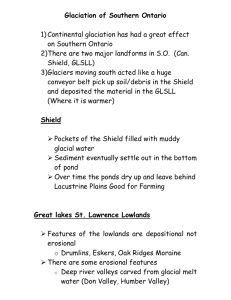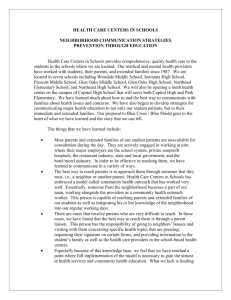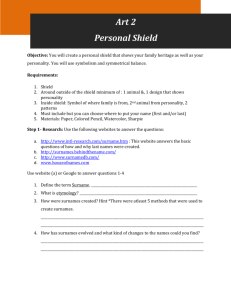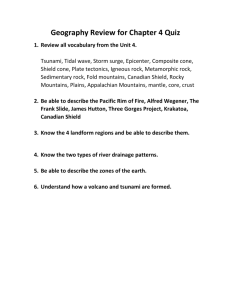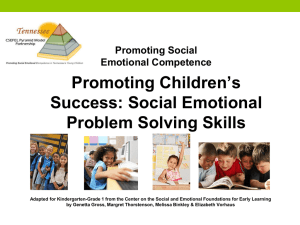SAD - Software Architecture Design
advertisement
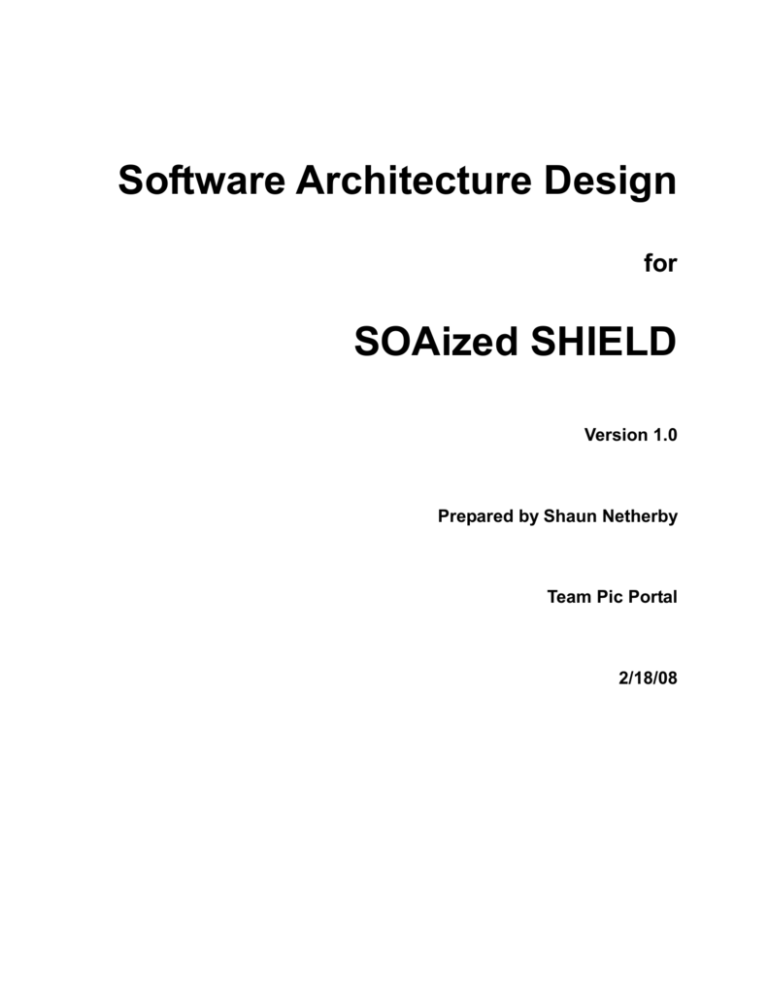
Software Architecture Design for SOAized SHIELD Version 1.0 Prepared by Shaun Netherby Team Pic Portal 2/18/08 Software Architecture Design for SOAized SHIELD Page ii Table of Contents Table of Contents .......................................................................................................................... ii Revision History ............................................................................................................................ ii 1. Introduction ..............................................................................................................................1 1.1 1.2 1.3 1.4 2. 3. 4. 5. Purpose ............................................................................................................................................ 1 Scope................................................................................................................................................ 1 Definitions, Acronyms, and Abbreviations ..................................................................................... 1 References........................................................................................................................................ 1 Architectural Representation..................................................................................................1 Architectural Goals and Constraints .....................................................................................1 Use-Case View ..........................................................................................................................2 Logical View .............................................................................................................................2 5.1 Overview .......................................................................................................................................... 2 5.2 Thin Client ....................................................................................................................................... 2 5.3 Web Server ...................................................................................................................................... 2 6. Process View .............................................................................................................................3 6.1 6.2 6.3 6.4 6.5 Overview .......................................................................................................................................... 3 ServerProcess ................................................................................................................................... 3 ClientProcess ................................................................................................................................... 3 ServerApplication ............................................................................................................................ 3 ClientApplication............................................................................................................................. 3 7. Deployment View .....................................................................................................................4 7.1 Overview .......................................................................................................................................... 4 7.2 Desktop PC ...................................................................................................................................... 4 7.3 Web Server ...................................................................................................................................... 4 8. Implementation View ........................................................................................................... 4-5 9. Size and Performance ..............................................................................................................5 10. Quality.......................................................................................................................................5 Revision History Name Date Reason For Changes Version Software Architecture Design for SOAized SHIELD Page 1 1. Introduction 1.1 Purpose This document provides a complete overview of the architectural structure of the SOA-SHIELD system using different architectural views. 1.2 Scope The document’s scope includes the SOA-SHIELD system. 1.3 Definitions, Acronyms and Abbreviations Please refer to the Glossary. 1.4 References Glossary document – Title: Glossary, Author: Shaun Netherby, Version 1.0, 2-6-08 2. Architectural Representation This document represents the architecture through a use case view, logical view, process view and deployment view. 3. Architectural Goals, Strategy and Constraints There are some key requirements and system constraints that have a significant bearing on the architecture. SOA-SHIELD must: use a Service Oriented Architecture and Web Services use the same GUI be written in the Java programming language The goals of this architecture are: To increase the security of SAR images. To increase the security of SAR image processing routines. To reduce the number of computations and resource consumption on the client’s PC Software Architecture Design for SOAized SHIELD Page 2 4. Use-Case View There are no new use cases for SOA-SHIELD. 5. Logical View 5.1 Overview This section describes the logical view of the architecture; important subsystems, layers, and packages. SOA-SHIELD is broken up into two subsystems: the thin client and web server. The thin client handles the GUI and communication with the web service. The web server handles the Web Service, application logic and file storage. The following diagram illustrates the service: <<subsystem>> Thin Client <<layer>> GUI Application <<subsystem>> Web Server <<layer>> Web Service <<layer>> Application 5.2 Thin Client GUI Application layer - contains all controls and interfaces for the client to communicate with the system. Specifically, it contains the classes that compose the GUI and communicate with the Web Service. 5.3 Web Server Web Service layer – contains the classes and XML documents that comprise the Web Service. Application layer – contains the classes that perform the operations requested by the GUI application as well as the images. Software Architecture Design for SOAized SHIELD Page 3 6. Process View 6.1 Overview The SOA-SHIELD system has two running processes, one for the server application and one for the client application. <<process>> Server ServerApp +connectToClient() +sendFile() +compressImage() <<process>> Client ClientApp +connetToServer() +getFile() +saveFile() +modifyFile() 6.2 ServerProcess This process resides on the server and performs operations requested by the client. 6.3 ClientProcess This process resides on the client’s computer and communicates with the server process. 6.4 ServerApplication The ServerApplication is responsible for performing the operations requested by the client. 6.5 ClientApplication The ClientApplication is the thin client that displays the image and allows the user to make changes. Software Architecture Design for SOAized SHIELD Page 4 7. Deployment View 7.1 Overview The server should be able to run Apache Tomcat 6.0. The client machine is any computer capable of running the JVM and connecting to the server via the Internet. 7.2 Desktop PC The desktop PC will access the web server and the Web Service via the Internet and will generally be located outside of LM’s firewall. It can operate from within the firewall if necessary. 7.3 Web Server The web server hosts the Web Service and application logic and communicates with the thin client via the Internet. 8. Implementation View The actual code will be broken up into the two subsystems. The thin client will contain all the code for the application’s GUI along with the necessary interfacing code with the Web Service. The web server will contain all the code for the Web Service, the application code and image files. This code will be broken up into separate packages. Software Architecture Design for SOAized SHIELD Page 5 While not final, the following view of the client and server from Netbeans best describe the implementation view: 9. Size and Performance The performance of SOA-SHIELD is not a concern to the client. The project sponsor has stated that it would be acceptable if SOA-SHIELD were to perform at half the speed of the existing SHIELD application. It is believed that SOA-SHIELD will be faster than the current method of downloading a SAR image and running SHIELD. The thin client will be lightweight and use less memory than SHIELD currently does. 10. Quality The software architecture supports the quality requirements such as: 1. The thin client will be able to run on any system running JVM 1.6. 2. The user interface will remain similar. 3. The sensitive files will remain more secure on the LM server