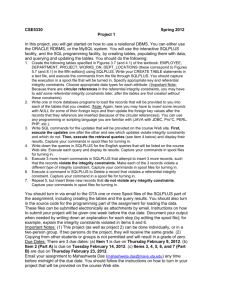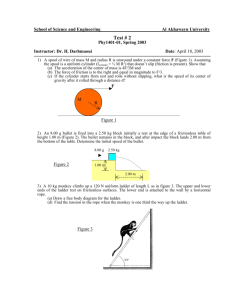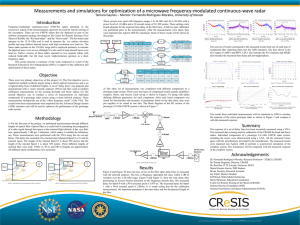SAP Printing Configuration Guide: Types, Techniques, Troubleshooting
advertisement
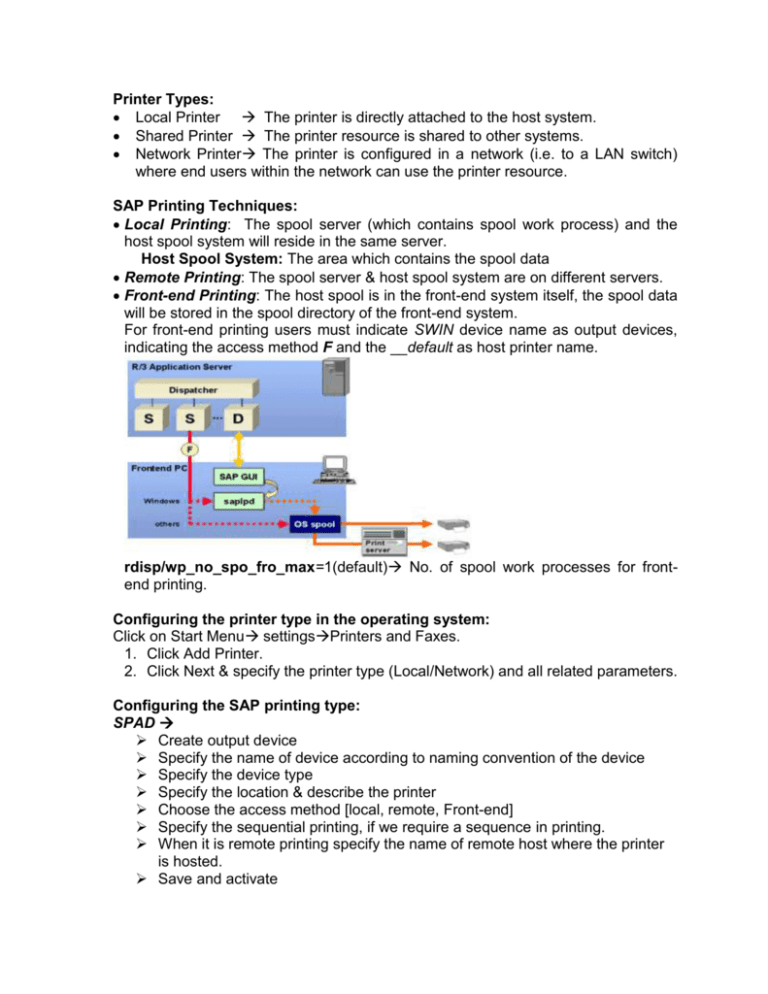
Printer Types: Local Printer The printer is directly attached to the host system. Shared Printer The printer resource is shared to other systems. Network Printer The printer is configured in a network (i.e. to a LAN switch) where end users within the network can use the printer resource. SAP Printing Techniques: Local Printing: The spool server (which contains spool work process) and the host spool system will reside in the same server. Host Spool System: The area which contains the spool data Remote Printing: The spool server & host spool system are on different servers. Front-end Printing: The host spool is in the front-end system itself, the spool data will be stored in the spool directory of the front-end system. For front-end printing users must indicate SWIN device name as output devices, indicating the access method F and the __default as host printer name. rdisp/wp_no_spo_fro_max=1(default) No. of spool work processes for frontend printing. Configuring the printer type in the operating system: Click on Start Menu settingsPrinters and Faxes. 1. Click Add Printer. 2. Click Next & specify the printer type (Local/Network) and all related parameters. Configuring the SAP printing type: SPAD Create output device Specify the name of device according to naming convention of the device Specify the device type Specify the location & describe the printer Choose the access method [local, remote, Front-end] Specify the sequential printing, if we require a sequence in printing. When it is remote printing specify the name of remote host where the printer is hosted. Save and activate The IP address of the printer and the short name described while configuring the printer in SAP must be included in the hosts file. SAP supports only limited number of printers. LP01 is the default printer. Access Methods: Access method specifies the communication path between SAP spool system and the host spool system i.e., how the SAP spool transfers the data to be printed to the host spool system. List of Access methods: SAP Printing Access Type Method(Unix) Local Remote Front-end L U Access Method(Windows) C U,S F Spool Architecture: Spool Work Process converts the spool request into device specific output stream and sends it to the host spool or SAPLPD. SAP profile parameter that controls the no. of spool work processes per instance is rdisp/wp_no_spo. Having several spool work processes per instance avoids communication problems between spool work process and the printing devices which implements spool load balancing by using server groups called as dynamic spool assignment. Before 4.0 release, the spool server assignment & spool server work process were static that is only one spool work process was allowed. Spool Request It is for the print job or output job, made up of spool request record (administrative information to manage the print jobs) that is it contains the reference to the spool data, output device and the printing format. SP01We can see the particular spool request or output request. SP02 shows list of all spool requests. SP01 Print directly toolbar button ( ) creates the output request. Output Requests are the components of the spool request which actually formats the output data and sends it to the host spool system to be printed. You can submit multiple output requests for a single spool request. SP01 select the spool request and click on output request button ( ). Shows the list of output request for the spool request. SAP spool system handles spool request and the output request, manages the output device type, device drivers, device formats & the character sets. It converts all types of output data into the required output format. TemSe DB: Temporarily Sequential Object Database which stores the spool request data, the background processing job logs and other texts that are temporary. Contains two options: 1. TemSe Administration(SP12) 2. TemSe Contents(SP11 or SP12 Go to menu TemSe contents) TemSe DB contains lot of job logs and print data files it is convenient to schedule the report RSPO0041/RSPO1041 (house keeping jobs) periodically as a background job for removing and reorganizing the log files. TemSe has two main storage options: Rspo/store_location=DB stores spool data in the TemSe database. G stores spool request data in the /usr/sap/<SID>/SYS/global To check the inconsistency of the TemSe DB SP12 TemSe Data Storage Menu consistency check (checks TST01 and TST03 tables). Or using the report RSPO1043. To reorganize the TemSe database RSTS0022 Spool printing process: 1. End user requested for printing 2. Dialog work process creates the spool request and stores in the TSP01 table and assigns to the spool work process. 3. Spool work process gets the spool data and stores in the TemSe. The actual data is stored in the TST03 table and the header information is in the TST01 table. These two tables are updated by the dialog work process. 4. Spool work process converts the spool request into device specific output stream. Output request data is stored in the table TSP02. 5. SAP spool system is a uniform interface which sends the output request to the OS spool system or to the SAPLPD program, which communicates between SAP spool system and the host spool system. 6. OS spool system then sends to the printer directly or to the printing sever where this server sends to the printer (local/network/shared). Statuses of a spool output request: : Not yet sent to the host system + : Spool requested being generated Waiting : Output request is not yet processed. Processing: Request being formatted. Printing : Request being printed by host spooler. Complete : Request was printed successfully, or transferred to the host spooler. Problem : The request was printed despite a minor problem, but the output probably contain errors. Error : The spool request could not be printed. Administration Tasks: 1. Checking and monitoring the spool system, both at SAP and at OS level 2. Deleting old spool requests or scheduling the background job which automatically deletes them (RSPO0041/RSPO1041). 3. Defining new printers, device types and other device elements. 4. Fine-tuning 5. Trouble shooting Trouble Shooting: 1. Check and monitor the spool work process (SM50), message server working properly and the OS spool. 2. Find which printer is causing the problems (SP01 SystemservicesOutput Controller). 3. Check network connections for remote printers. 4. If the print job has been printed out but contains unreadable characters, check device type, access method. 5. When nothing is output at the printer and the output controller is in wait status, check the developer trace and the system log and look for time-out messages. 6. If the job has status complete or problem and nothing is output at the physical printer it might be a wrong output device, problem in host spooler, the physical printer or the SAPLPD program 7. If printing is very slow it might be lost indexes in the spool tables, too many spool table entries, slow WAN connections or incorrectly defined access methods. Summary SPAD SP01 SP02 SP11 SP12 TSP01 TSP02 TST01 TST03 TemSe RSPO0041/RSPO1041 RSPO1043 RSTS0022 Rspo/store_location Rdisp/wp_no_spo Rdisp/wp_no_spo_fro_max Access Methods C L U S F SAPLPD, SWIN LP01 default printer