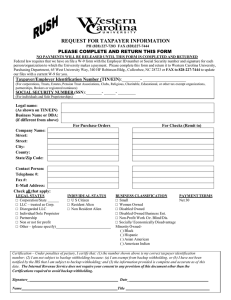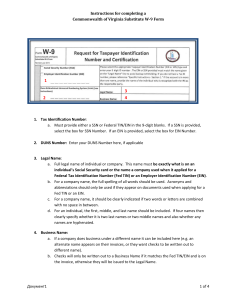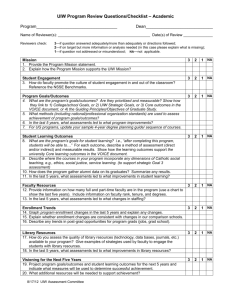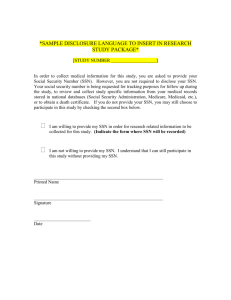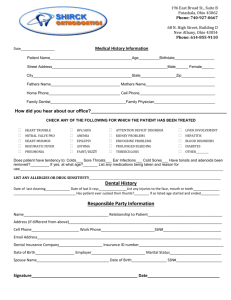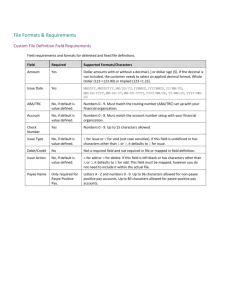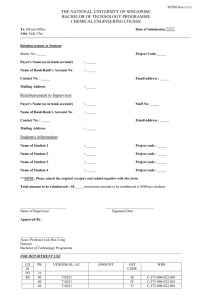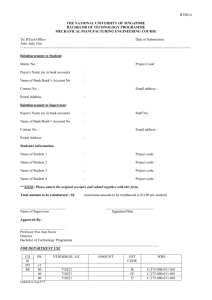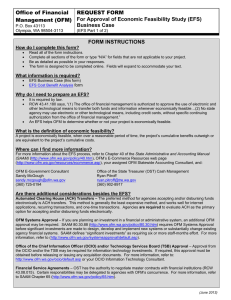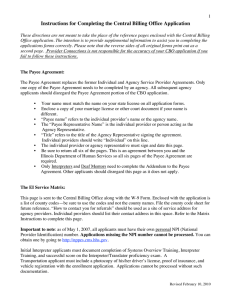W9 and SWV Registration Form
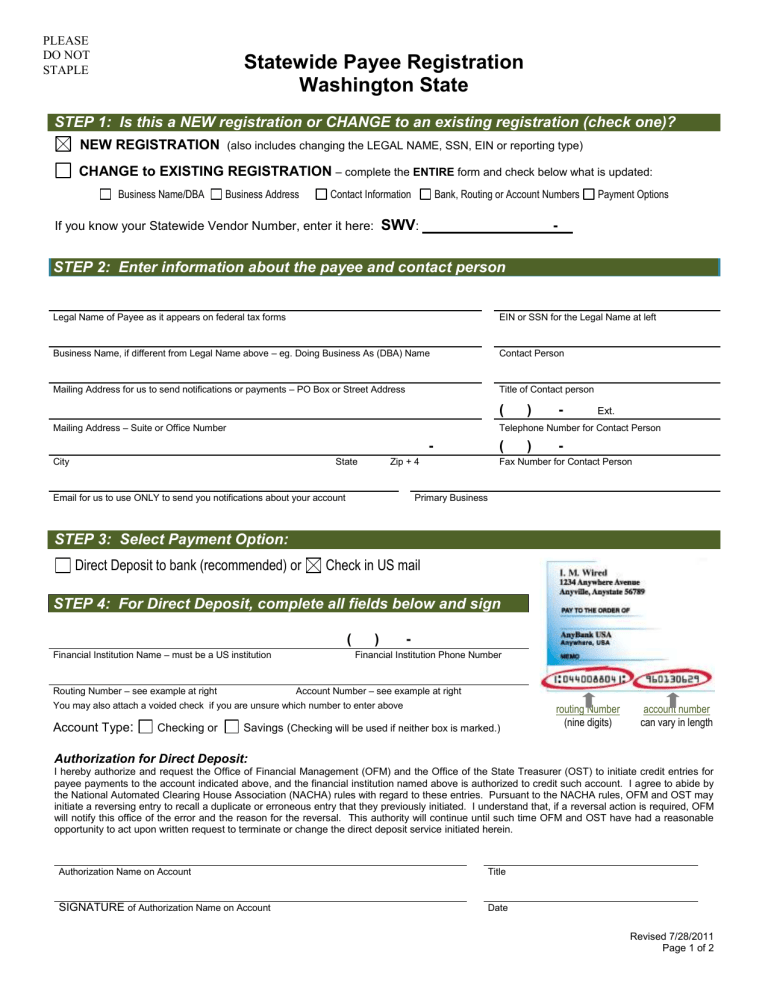
PLEASE
DO NOT
STAPLE
Statewide Payee Registration
Washington State
STEP 1: Is this a NEW registration or CHANGE to an existing registration (check one)?
NEW REGISTRATION (also includes changing the LEGAL NAME, SSN, EIN or reporting type)
CHANGE to EXISTING REGISTRATION – complete the
ENTIRE form and check below what is updated:
Business Name/DBA Business Address Contact Information Bank, Routing or Account Numbers Payment Options
If you know your Statewide Vendor Number, enter it here: SWV : -
STEP 2: Enter information about the payee and contact person
Legal Name of Payee as it appears on federal tax forms EIN or SSN for the Legal Name at left
Business Name, if different from Legal Name above – eg. Doing Business As (DBA) Name
Mailing Address for us to send notifications or payments – PO Box or Street Address
Mailing Address – Suite or Office Number
City State
Email for us to use ONLY to send you notifications about your account
-
Zip + 4
Primary Business
Contact Person
Title of Contact person
( ) -
Ext.
Telephone Number for Contact Person
( ) -
Fax Number for Contact Person
STEP 3: Select Payment Option:
Direct Deposit to bank (recommended) or Check in US mail
STEP 4: For Direct Deposit, complete all fields below and sign
( ) -
Financial Institution Name – must be a US institution Financial Institution Phone Number
Routing Number – see example at right Account Number – see example at right
You may also attach a voided check if you are unsure which number to enter above
EXAMPLE routing Number
(nine digits) account number can vary in length
Account Type : Checking or Savings ( Checking will be used if neither box is marked.)
Authorization for Direct Deposit:
I hereby authorize and request the Office of Financial Management (OFM) and the Office of the State Treasurer (OST) to initiate credit entries for payee payments to the account indicated above, and the financial institution named above is authorized to credit such account. I agree to abide by the National Automated Clearing House Association (NACHA) rules with regard to these entries. Pursuant to the NACHA rules, OFM and OST may initiate a reversing entry to recall a duplicate or erroneous entry that they previously initiated. I understand that, if a reversal action is required, OFM will notify this office of the error and the reason for the reversal. This authority will continue until such time OFM and OST have had a reasonable opportunity to act upon written request to terminate or change the direct deposit service initiated herein.
Authorization Name on Account Title
SIGNATURE of Authorization Name on Account Date
Revised 7/28/2011
Page 1 of 2
STEP 5: Complete and sign the Request for Taxpayer Identification Number (W-9)
Substitute
Form
W-9
Request for Taxpayer
Identification Number and Certification
1. Legal Name (as shown on your income tax return)
2.Business Name, if different from Legal Name above – eg. Doing Business As (DBA) Name
3.Check ONLY ONE box below (see W-9 instructions for additional information)
Individual or
Sole Proprietor
Partnership
Corporation
S-Corp
LLC filing as Corporation
LLC filing as Partnership
LLC filing as S-Corp
Non Profit Organization
Volunteer
Board /Committee Member
Local Government
State Government
Federal Government
(including tribal)
Tax-exempt organization
Exempt payee
Trust/Estate
4. For Corporation, S-Corp, Partnership or LLC, check one box below if applicable:
Medical Attorney/Legal
5. Address (number, street, and apt. or suite no.)
6. City, state, and ZIP code
For office use
7.Taxpayer Identification Number (TIN)
Social security number
Enter your EIN OR SSN in the appropriate box to the right (do not enter both)
For individuals, this is your social security number (SSN).
For other entities, it is your employer identification number (EIN).
NOTE: The EIN or SSN must match the Legal Name as reported to the IRS. For a resident alien, sole proprietor, or disregarded entity, or to find out how to get a Taxpayer Identification Number, see the W9 Instructions. If the account is in more than one name, see the W9 Instructions for guidelines on whose number to enter.
OR
Employer identification number
-
- -
8. Certification
Under penalty of perjury, I certify that:
The number shown on this form is my correct taxpayer identification number (or I am waiting for a number to be issued to me), and
I am not subject to backup withholding because: (a) I am exempt from backup withholding, or (b) I have not been notified by the Internal Revenue Service (IRS) that I am subject to backup withholding as a result of a failure to report all interest or dividends, or (c) the IRS has notified me that I am no longer subject to backup withholding, and
I am a U.S. person (including a U.S. resident alien).
(For additional information about the W-9 see the W-9 Instructions.)
SIGNATURE of U.S. PERSON
Date
STEP 6: Submit
For fastest service, PRINT, SIGN, SCAN and EMAIL to jackie.bailey@wshs.wa.gov.
If you do not have scanning ability, you may fax to: 253-272-9518 or mail to: Jackie Bailey WSHS 1911 Pacific Ave Tacoma WA 98402-3109
Revised 07/28/2011
See Instructions for PRIVACY NOTICE
Page 2 of 2
PAge