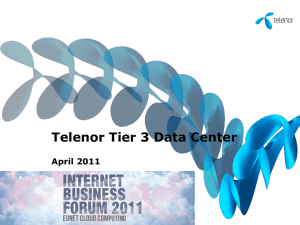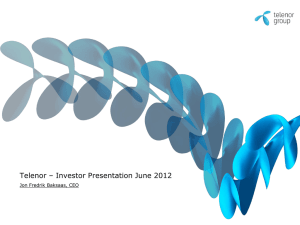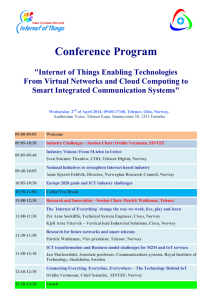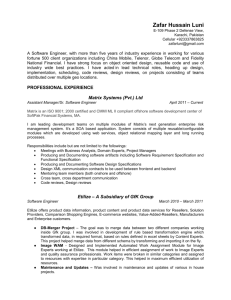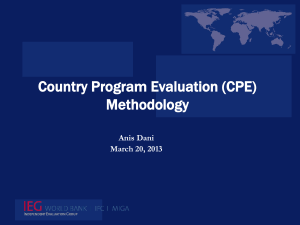CPA Content Billing Service
advertisement
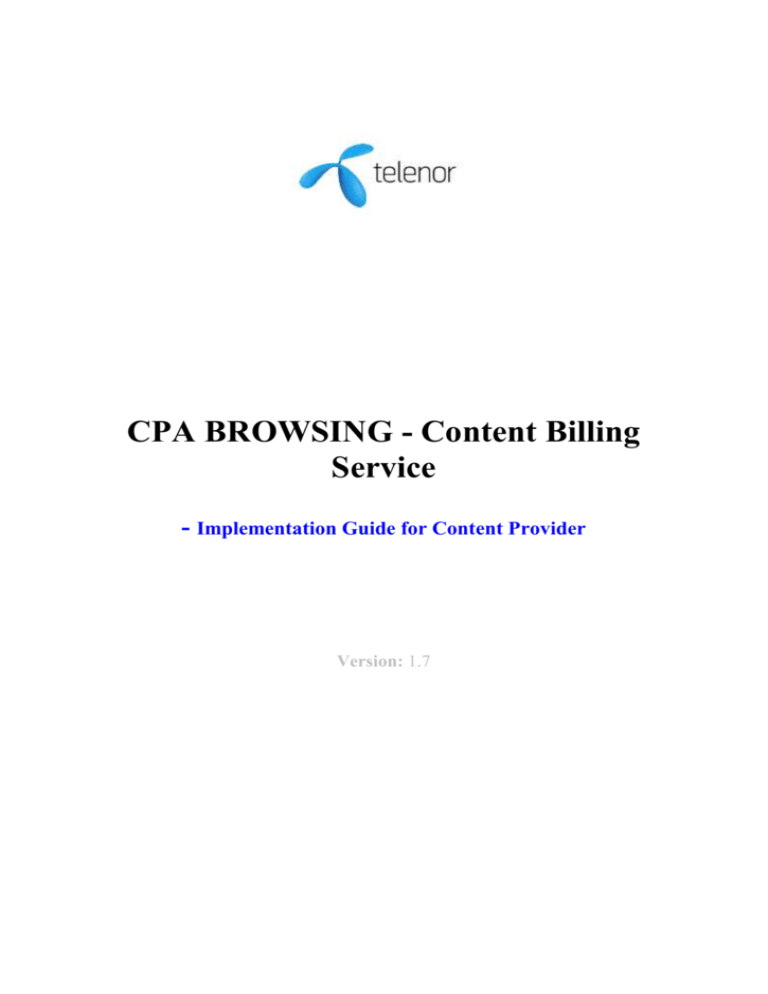
CPA BROWSING - Content Billing
Service
- Implementation Guide for Content Provider
Version: 1.7
CPA Content Billing Service
Distribution list
Name
Received date
Revision log
Version
Status:
Date
Description
Authors
0.1
26 Oct. 04
Created
XW
1.0
17 Jan. 05
Finalized
ATN
1.3
06 mars 06
Stream included
ATN
1.4
22 May 2006
PP an AGE check included
ATN
1.5
02 Feb 2007
WAP Push RID included
ATN
1.6
14 Aug 2007
New ip range included
ATN
1.7
18.Aug 2008
New ip range included
ATN
Final
Approved
Version:
1.7
Page 2 av 25
CPA Content Billing Interface
Table of contents
1
INTRODUCTION .......................................................................................................................... 4
1.1
1.2
ABBREVIATIONS ........................................................................................................................... 4
RELATED DOCUMENTS ................................................................................................................. 4
2
SOLUTION OVERVIEW ............................................................................................................. 4
3
IMPLEMENTATION REQUIREMENTS .................................................................................. 5
4
BILLING SCENARIOS................................................................................................................. 6
4.1
4.2
4.3
4.4
5
CHARGE........................................................................................................................................ 6
REFUND ........................................................................................................................................ 7
WAP PUSH ................................................................................................................................... 8
STREAMING .................................................................................................................................. 9
INTERFACE DESCRIPTION ...................................................................................................... 9
5.1.1
5.1.2
5.1.3
Input Parameters ..................................................................................................................... 9
Output Parameters ................................................................................................................ 12
Return code RID .................................................................................................................... 13
6
SUPPORT ..................................................................................................................................... 15
7
APPENDIX ................................................................................................................................... 15
7.1
WSDL ........................................................................................................................................ 15
7.2
HTTP HEADER EXAMPLE ........................................................................................................... 19
7.3
EXAMPLE OF CLIENT CODES ....................................................................................................... 20
7.3.1 Java Clients ........................................................................................................................... 20
7.3.2 .Net Client.............................................................................................................................. 23
7.3.3 How to sign push message..................................................................................................... 24
Status:
Final
Version:
1.7
Page 3 av 25
CPA Content Billing Interface
1 Introduction
CPA BROWSING is a web service interface offered by Telenor Mobile Nordic (TMN). This service allows
content providers to charge the mobile phone user for utilizing wireless premium contents. Examples of such
contents can be games, wallpapers, ring-tones, and video-clips. Telenor will charge/invoice the mobile user
and content provider will deliver the content through the Telenor Network. The content provider receives a
revenue share based on the generated transactions.
This document is assumed to be a guideline for those who want to integrate their WAP or wireless services
with TMN’s billing solution. The audience of this document may be technical architectures and software
developers of Internet services.
1.1 Abbreviations
CP
CPA
TMN
WG
Content Provider(s)
Content Provider Access
Telenor Mobile Nordic
WAP Gateway
1.2 Related Documents
The reader should also view the website of Telenor’s CPA services at: http://cpa.telenor.no/. Following
procedures have to be finished before making the implementation to use CPA Content Billing Service:
1. Fill out the contact information form and mail the form to cpa@telenor.com
2. Sign up a standard CPA agreement with TMN.
3. Sign up the CPA BROWSING supplement agreement with TMN
4. Fill out the technical details on the technical form
5. Mail the form to cpa@telenor.com
2 Solution Overview
Telenor providers a SOAP-based web-service interface for content providers to do charging and refunding
(if download failed). In addition, a SOAP based WAP push interface is also supplied.
Status:
Final
Version:
1.7
Page 4 av 25
CPA Content Billing Interface
3 Implementation requirements
1. All charging of content downloaded via WAP and wireless internet shall be charged using CPA
BROWSING.
2. The exact price of the service and an additional page containing payment information has to be
made available before the user is actually using the service. The content providers must include the
price of the service and payment information explicitly in the page that shows the list of contents
offered to the user. The payment information must include price, name of the service provider and
customer support phone number.
3. If the end-user clicks on the purchase link several times the Content Provider has to ensure that this
only generates one charge request. In other words, the unique transaction ID (the TID parameter)
generated by the Content provider shall be generated before the purchase page is displayed to the
end-user to avoid several transactions ID (and multiple charge requests) for the same download.
4. When an end-user orders content, the Content Provider must check the User-Agent in the HTTPheader to ensure that the end-user receives content which is tested and designed for the terminal in
use.
5. The Content Provider has to check that the request originates from Telenor’s WAP gateway (WAP)
or Telenor’s wireless access point (INTERNET) by checking from which IP address the request is
originated. Telenor’s initiate request via Internet from the following domain-name/IP-addresses:
WAPGW-VIP.mobil.telenor.no
212.17.141.53
212.17.141.54
77.16.0.0 - 77.19.255.255
6. All WAP page interaction, streaming download, and content/application download must be tested
with a Telenor’s subscription via Telenor’s WAP or wireless gateways before the launching of the
service.
Location of CPA BROWSING’s WSDL file:
Status:
Test site:
http://billing-pilot.mobil.telenor.no/wbg/jsp/wsdl.jsp
Production:
http://access.mobil.telenor.no/wbg/jsp/wsdl.jsp
Final
Version:
1.7
Page 5 av 25
CPA Content Billing Interface
7. The Content Provider needs to recognize each user. Therefore Telenor adds a user ID as an HTTP
header (X-Nokia-Alias parameter) in the request. This user ID will be static in a short-term, and may
be changed for a specific end-user. Hence, the user ID shall be used for billing purpose only. It is
recommended not to use the user ID to personalize the service or in any other way use the static ID
for a specific end-user or terminal.
8. Reliable download is crucial for the commercialisation of digital content. The Content Provider
shall enable and check if the content is successfully downloaded, whenever possible.
9. If the Content Provider does not receive a confirmation of successful download, or the end-user
complains about the unsuccessful downloading, the Content Provider has to either offer the user a
new free downloading or refund the user for previous content charging. In other words, the Content
Provider needs to keep logging of the end-user’s user ID, transaction ID and the billing result.
10. The refunding of the end-user towards Telenor’s CPA BROWSING can only be done within a
limited time, 24 hours at this moment. If the refunding failed by one or another reason (transaction
to old, customer is barred, etc.), the Content Provider has to inform CPA Support
(supportcpa@telenor.com) in order to do manual refunding.
4 Billing scenarios
4.1 Charge
To bill a Telenor subscriber CP must use the CPA BROWSING Charge method through a SOAP based
WEB Services API. The figure below illustrates how the Web Service Charge Request works.
1. End user press the WAP link initiating CPA BROWSING billing ex.
Download Space Donkey (kr 40)
Http header
-X-Nokia-alias
Status:
Final
Version:
1.7
Page 6 av 25
CPA Content Billing Interface
-X-Nokia-ipaddress
-User Agent
2. The content provider initiates a Web Service Request towards Telenor
Charge request
-UserID
-IPAdress
-CPID
-SID
-Price
-InvoiceText
-Origin
-ServiceType
-Filesize
-TID
3. Content provider receives a response code indicating billing status.
Response
-MSISDN
-TID
-RID
-Message
4. After the billing has succeeded (or failed). The end-user is redirected to the content (or error) page
4.2 Refund
If the service of the content provider was not delivered to the end-user after charge was conducted CP must
refund the end-user. Refund must be completed within 24 hours after charge was initiated. Refund is done
by making a “Web Service Refund Request”
Status:
Final
Version:
1.7
Page 7 av 25
CPA Content Billing Interface
1. If delivery of content failed, Content Provider must refund end user within 24 hours using the Web
Service interface
Refund
-UserID
-CPID
-TID
2. Respons on refund
Response
-MSISDN
-TID
-RID
-Message
4.3 WAP Push
Through CPA BROWSING, Telenor offers an API to send Service Initiate (SI) WAP Push messages to
Telenor subscribers. These messages contain a CP specified text and URL. Telenor does not offer premium
WAP Push messages. In order to charge an end user for premium services CP must use the Charge method
described in Chapter 4.1, after the end user has received the push and is connected to CP’s site.
1. The Content provider initiates a Web Service Push Request towards Telenor
WAP Push
-CPID
-TID
-PushText
-PushURL
-MSISDN
-Signature
2. CPA BROWSING sends the WAP Push message through the Telenor network to the end user.
Status:
Final
Version:
1.7
Page 8 av 25
CPA Content Billing Interface
3. Given the result of the WAP Push message delivery, CP receives respond of status
Response
-MSISDN
-TID
-RID
-Message
4. End user activates the WAP Push link and connects to the CP’s site.
CP can then bill the end user by means of “charge” method and deliver the desired content to the end user.
4.4 Streaming
When using CPA STREAM no RTSP data traffic to and from the content provider stream server and the end
user terminal is charged to the end user account. Instead data cost is integrated in the CPA STREAM
business model subject to the CPA STREAM agreement between operator and content provider.
Time based charging (ex. NOK 5 per minute) is conducted by 15 seconds interval billing using CPA
BROWSING (minute based streaming charging). Hence, content provider must keep track of streaming
session length at all time in order to do time based billing. Example; NOK 4 per minute is charged NOK 1
after 15 seconds, additional NOK 1 after 30 seconds, additional NOK 1 after 45 seconds, additional NOK 1
after 60 seconds adding up to NOK 4 per minute.
Subscription based streaming content is charged using CPA BROWSING (subscription based streaming
charging) or CPA SMS. Non-subscription based event billing of stream content is not allowed. More
information about the time based and subscription based revenue model is listed in the CPA Stream
agreement, which you can download from the agreement section on this web site.
5 Interface Description
5.1.1 Input Parameters
The basic parameters needed for making a request to CPA BROWSING are described in this section. All of
the parameters must be filled and cannot be null. For push request, the parameters in must be put in the
right sequence in order to achieve a correct signature.
Table 5.1 describes the type, length and meaning of these parameters which content provider must pass in
the SOAP request to CPA BROWSING.
Name
UserID
Status:
Type /
Description / Comments
Max. length
String / 16
Final
UserID is the identification of the end
user provided by Telenor. It can be
found in the HTTP header, “X-NokiaAlias”, of the request from the WAP
Gateway.
charge
Method
refund
X
Version:
push
X
1.7
Page 9 av 25
CPA Content Billing Interface
Name
Type /
Description / Comments
Max. length
IPAddress
String
CPID
String / 9
SID
String / 6
TID
Digits / 18
Price
Digits / 4
InvoiceText String
IP address (in the format
nnn.nnn.nnn.nnn) of the end-user’s
phone.
Content provider ID provided by
Telenor
Tariff class used for billing. For WAP
content, the tariff class “BASIS” must
be used.
If Orgin = DS/PS/ES, SID must be set
to a unique 15 digit number per
streaming session. The following
format is compulsory:
yyyymmddxxxxxxx
Unique transaction ID (number)
generated by the content provider.
The price of the service in 1/100 of a
NOK (in Norwegian øre).
CP is free to choose the price as long
as obeying the rules given by Telenor.
The price can also be zero (0) if
enabled in association to CPID.
The invoice text used to indicate
which content/service the user has
paid for. This information will be
shown on user’s detailed invoice and
used only for customer services and
complains.
It can be in a form as:
<content-type>:<content name>
e.g., a user purchases a game,
“Puzzle”, for the content provider
“GamePortal”, Then the invoice text
maybe as:
InvoiceText=Game:Puzzle
charge
Method
refund
push
X
X
X
X
X
X
X
X
X
X
No Norwegian characters, line feed,
semicolon(;), colon(:), double quotes
(""). Comma(,), tabulator, tilda(~) or
equal(=) are allowed
Status:
Final
Version:
1.7
Page 10 av 25
CPA Content Billing Interface
Name
Origin
Type /
Description / Comments
Max. length
String
The original source/website from
which the content provider is receiving
the redirected request of a customer.
The values of Origin should be:
charge
Method
refund
push
X
Event based charging
DF: Default CPA BROWSING
Content Provider
PL: Telenor Mobil’s Portal
TL: Telenor Entry
Minute based streaming charging
DS: Default CPA BROWSING Content
Provider - Streaming
PS: Telenor Mobil’s Portal Streaming
ES: Telenor Entry – Streaming
Subscription based streaming charging
LT: Hour based sound subscription Streaming
LU: Week based sound subscription –
Streaming
LM: Month based sound subscription –
Streaming
VT: Hour based video subscription Streaming
VU: Week based video subscription –
Streaming
VM: Month based video subscription Streaming
ServiceType String
If Orgin = DS/PS/ES, SID must be set
to a unique 15 digit number per
streaming session. The following
format is compulsory:
yyyymmddxxxxxxx
Indicate the type of the service. The
values of ServiceType should be one
of following (at this moment):
X
WA – default WAP contents and
downloads
ST: Streaming service (continual timeinterval based or subscriptions based
streaming)
Status:
Final
Version:
1.7
Page 11 av 25
CPA Content Billing Interface
Name
Type /
Description / Comments
Max. length
FileSize
String
Information in KB of the content file
been downloaded. The meaning of this
field depends on ServiceType:
charge
Method
refund
push
X
If ServiceType = WA, FileSize = 0
PushText
String
PushURL
String
MSISDN
String
Signature
String
If ServiceType = ST, it is the bit-rate
of the file downloading, e.g., 22kbps,
50kbps or 75kbps.
Used only for WAP push. The
descriptive text that is presented to the
receiver when receiving the push
request (before pulling the content).
Used only for WAP push. The URL
to CP’s page where price information
can be found and contents can be
downloaded.
Used only for WAP push. The
MSISDN of the message receiver.
Used only for WAP push. A
signature obtained by first
concatenating all of the reqired
parameters (in the right order) plus
CP’s secret key at the end, and then
hashing the result string, and finally
encoding the string using Base64
encoding.
X
X
X
X
Table 5.1
5.1.2 Output Parameters
CPA BROWSING always returns a response to content providers for each request being received. Content
provider MUST check the return parameters, specially RID value, before taken any further actions. If RID is
a positive number, i.e. RID is 200 or 205, the transaction should be assumed as billed. Otherwise, the
transaction is not billed. If the end user still wants to purchase the content and the reason for failure is not
because of insufficient credit, then the content provider has to send a new “Charge” request with a NEW
transaction ID.
CPA BROWSING can return age (AGE) and subscription type (PP) values. This feature (AGE, PP or borth)
must be enabled and associated to each CPID. The values will be returned in the output parameter MSISDN
(Table 5.2).
Table 5.2 describes the parameters returned to the content provider.
Parameter
TID
Status:
Type
Digits
Final
Description / Comments
The unique transaction ID sent by the
content provider for the
Method
charge refund push
X
Version:
X
1.7
X
Page 12 av 25
CPA Content Billing Interface
Parameter
Type
Description / Comments
charge
RID
String
MSISDN
String
Message
String
Charge/Refund/Push request.
Receipt to CP to indicate the status of the
request. See Chapter 5.1.3 for more
information about the possible RID values
and their meanings.
Information regarding MSISDN,
subscription type and age group is returned
according to content provider
configuration. The output parameter is
returned on the following format:
MSISDN;PP;AGE
MSISDN = Customer phone number
PP = Internal numeric TnM code
AGE = 15 (subscriber is 15 years old or
younger)
AGE = 17 (subscriber is between 17 years
and 16 years old)
AGE = OK (Subscriber is 18 years old or
older
AGE = UNKNOWN (Subscriber age is not
available)
Return message about the result of the
request
Method
refund push
X
X
X
X
X
X
X
X
X
Table 5.2
5.1.3 Return code RID
The following table sums up the values and descriptions of the return code RID:
RID value
200
205
210
215
0
-300
-310
-311
-312
Status:
Final
Description
OK. The request was processed and billing or refunding was done
successfully.
Delayed billing due to internal problem. Charging will be tried late on,
but no guaranteed billing of prepaid subscriber. Content must be
delivered unless refund is made. The transaction should not be sent
again!
Billing request OK. Unable to deliver subscriber data.
Uncertain billing. Unable to deliver subscriber data
Successful delivery of WAP Push message
CPA BROWSING internal error
Parameter missing in the request.
CPID is missing or illegal
Replay/Duplicate TID for “Charge” request. The given TID has been
Version:
1.7
Page 13 av 25
CPA Content Billing Interface
RID value
-313
-315
-319
-340
-341
-342
-343
-350
-351
-360
-370
-371
-401
-402
-800
-1003
-1004
-1005
-1006
-1009
-1010
Description
used before or the transaction has been registered earlier.
Invalid TID for “Charge” request. TID must be a (positive) digit no
large than the number of ciphers defined in this document (18 digits).
Missing or invalid price. Parameter PR should be an integer between
100 to 10000 Øre (1 to 100 Norwegian krone) and should be a whole
krone (increase by 100 Øre).
SID is missing or illegal
Missing or invalid customer IP address
Missing or invalid FileSize. This parameter must be given in kbps for
streaming services.
Missing or invalid CURL
Missing Invoice-text
Missing or invalid “Origin” value
Missing or invalid “ServiceType” value
NOK 0,- charge not allowed. Parameter PR should be an integer
between 100 to 10000 Øre (1 to 100 Norwegian krone) and should be a
whole krone (increase by 100 Øre).
Encrypted MSISDN not allowed
Unencrypted MSISDN not allowed
Invalid “Refund” request. Either the required transaction does not exist
in CPA BROWSING or it was refunded earlier.
Refunding failed. The reason can be one of the following:
Customer’s account is barred
Maximum time limit for refunding is expired
Problems in the backend billing system
In this case, content provider must make a manual refund request
through Telenor’s Net-front service (customer-service agent for content
providers)
UserID is missing or it is not a legal identification. The user may not be
a Telenor customer.
Unable to connect to the backend billing system. The transaction will
be put on a queue for retry. No billing guaranty for prepaid customers.
This code is used internally only. RID 205 will be sent out to CP
instead.
Prepaid account has no enough credit for the service.
Non-active customer. The user is not online in a WAP or wireless
internet Session.
Invalid customer account. The user is not a valid Telenor customer.
Customer is barred. The customer account is for some reason blocked
by Telenor (stolen mobile, missing payment etc).
CPA service is barred for this subscriber
Table 5.3 Values for RID
Status:
Final
Version:
1.7
Page 14 av 25
CPA Content Billing Interface
6 Support
All questions and problems regarding CPA BROWSING should be addressed to the support email
box:
supportcpa@telenor.com
7 Appendix
7.1 WSDL
The updated WSDL file can be downloaded from CPA BROWSING’s URL:
Production server: http://access.mobil.telenor.no/wbg/jsp/wsdl.jsp (available after 20 January 2005)
Test server:
http://billing-pilot.mobil.telenor.no/wbg/jsp/wsdl.jsp
Following text can only be viewed as an example of the WSDL file.
<?xml version="1.0" encoding="UTF-8" ?>
http://billing-pilot.mobil.telenor.no/wbg/jsp/ <definitions
xmlns:tns="http://www.telenor.com/webservices/wbg"
xmlns:wsr="http://www.openuri.org/2002/10/soap/reliability/"
xmlns:mime="http://schemas.xmlsoap.org/wsdl/mime/"
xmlns:soap12="http://schemas.xmlsoap.org/wsdl/soap12/"
xmlns:http="http://schemas.xmlsoap.org/wsdl/http/"
xmlns:soapenc="http://schemas.xmlsoap.org/soap/encoding/"
xmlns:soap12enc="http://www.w3.org/2003/05/soap-encoding"
xmlns:conv="http://www.openuri.org/2002/04/wsdl/conversation/"
xmlns:soap="http://schemas.xmlsoap.org/wsdl/soap/"
xmlns:s="http://www.w3.org/2001/XMLSchema" xmlns="http://schemas.xmlsoap.org/wsdl/"
targetNamespace="http://www.telenor.com/webservices/wbg">
http://billing-pilot.mobil.telenor.no/wbg/jsp/ <types
xmlns:tns="http://www.telenor.com/webservices/wbg"
xmlns:wsr="http://www.openuri.org/2002/10/soap/reliability/"
xmlns:http="http://schemas.xmlsoap.org/wsdl/http/"
xmlns:soap12="http://schemas.xmlsoap.org/wsdl/soap12/"
xmlns:mime="http://schemas.xmlsoap.org/wsdl/mime/"
xmlns:soapenc="http://schemas.xmlsoap.org/soap/encoding/"
xmlns:soap12enc="http://www.w3.org/2003/05/soapencoding"
xmlns:conv="http://www.openuri.org/2002/04/wsdl/conversation/"
xmlns:soap="http://schemas.xmlsoap.org/wsdl/soap/"
xmlns:s="http://www.w3.org/2001/XMLSchema" xmlns="http://schemas.xmlsoap.org/wsdl/">
http://billing-pilot.mobil.telenor.no/wbg/jsp/ <xsd:schema
xmlns:xsd="http://www.w3.org/2001/XMLSchema" xmlns:stns="java:com.telenor.wbg.common"
Status:
Final
Version:
1.7
Page 15 av 25
CPA Content Billing Interface
elementFormDefault="qualified" attributeFormDefault="qualified"
targetNamespace="java:com.telenor.wbg.common">
http://billing-pilot.mobil.telenor.no/wbg/jsp/ <xsd:complexType name="CommonResponse">
http://billing-pilot.mobil.telenor.no/wbg/jsp/ <xsd:sequence>
<xsd:element type="xsd:string" name="MSISDN" minOccurs="1" nillable="true" maxOccurs="1" />
<xsd:element type="xsd:int" name="RID" minOccurs="1" maxOccurs="1" />
<xsd:element type="xsd:long" name="TID" minOccurs="1" maxOccurs="1" />
<xsd:element type="xsd:string" name="message" minOccurs="1" nillable="true" maxOccurs="1" />
</xsd:sequence>
</xsd:complexType>
</xsd:schema>
</types>
http://billing-pilot.mobil.telenor.no/wbg/jsp/ <message name="charge">
<part xmlns:partns="http://www.w3.org/2001/XMLSchema" type="partns:string" name="string" />
<part xmlns:partns="http://www.w3.org/2001/XMLSchema" type="partns:string" name="string0" />
<part xmlns:partns="http://www.w3.org/2001/XMLSchema"
type="partns:int" name="intVal" />
<part xmlns:partns="http://www.w3.org/2001/XMLSchema" type="partns:string" name="string1" />
<part xmlns:partns="http://www.w3.org/2001/XMLSchema" type="partns:long" name="longVal" />
<part xmlns:partns="http://www.w3.org/2001/XMLSchema" type="partns:decimal" name="bigDecimal"
/>
<part xmlns:partns="http://www.w3.org/2001/XMLSchema" type="partns:string" name="string2" />
<part xmlns:partns="http://www.w3.org/2001/XMLSchema" type="partns:string" name="string3" />
<part xmlns:partns="http://www.w3.org/2001/XMLSchema" type="partns:string" name="string4" />
<part xmlns:partns="http://www.w3.org/2001/XMLSchema" type="partns:int" name="intVal0" />
</message>
http://billing-pilot.mobil.telenor.no/wbg/jsp/ <message name="chargeResponse">
<part xmlns:partns="java:com.telenor.wbg.common" type="partns:CommonResponse" name="result" />
</message>
http://billing-pilot.mobil.telenor.no/wbg/jsp/ <message name="refund">
<part xmlns:partns="http://www.w3.org/2001/XMLSchema" type="partns:string" name="string" />
<part xmlns:partns="http://www.w3.org/2001/XMLSchema" type="partns:int" name="intVal" />
<part xmlns:partns="http://www.w3.org/2001/XMLSchema" type="partns:long" name="longVal" />
</message>
http://billing-pilot.mobil.telenor.no/wbg/jsp/ <message name="refundResponse">
<part xmlns:partns="java:com.telenor.wbg.common" type="partns:CommonResponse" name="result" />
</message>
http://billing-pilot.mobil.telenor.no/wbg/jsp/ <message name="push">
<part xmlns:partns="http://www.w3.org/2001/XMLSchema" type="partns:int" name="intVal" />
<part xmlns:partns="http://www.w3.org/2001/XMLSchema" type="partns:long" name="longVal" />
<part xmlns:partns="http://www.w3.org/2001/XMLSchema" type="partns:string" name="string" />
<part xmlns:partns="http://www.w3.org/2001/XMLSchema" type="partns:string" name="string0" />
<part xmlns:partns="http://www.w3.org/2001/XMLSchema" type="partns:string" name="string1" />
<part xmlns:partns="http://www.w3.org/2001/XMLSchema" type="partns:string" name="string2" />
</message>
http://billing-pilot.mobil.telenor.no/wbg/jsp/ <message name="pushResponse">
<part xmlns:partns="java:com.telenor.wbg.common" type="partns:CommonResponse" name="result" />
</message>
http://billing-pilot.mobil.telenor.no/wbg/jsp/ <portType name="ServiceManagerPort">
http://billing-pilot.mobil.telenor.no/wbg/jsp/ <operation name="charge">
Status:
Final
Version:
1.7
Page 16 av 25
CPA Content Billing Interface
<input message="tns:charge" />
<output message="tns:chargeResponse" />
</operation>
http://billing-pilot.mobil.telenor.no/wbg/jsp/ <operation name="refund">
<input message="tns:refund" />
<output message="tns:refundResponse" />
</operation>
http://billing-pilot.mobil.telenor.no/wbg/jsp/ <operation name="push">
<input message="tns:push" />
<output message="tns:pushResponse" />
</operation>
</portType>
http://billing-pilot.mobil.telenor.no/wbg/jsp/ <binding type="tns:ServiceManagerPort"
name="ServiceManagerPort">
<soap:binding style="rpc" transport="http://schemas.xmlsoap.org/soap/http" />
http://billing-pilot.mobil.telenor.no/wbg/jsp/ <operation name="charge">
<soap:operation style="rpc" soapAction="" />
http://billing-pilot.mobil.telenor.no/wbg/jsp/ <input>
<soap:body namespace="http://www.telenor.com/webservices/wbg"
encodingStyle="http://schemas.xmlsoap.org/soap/encoding/" use="encoded" />
</input>
http://billing-pilot.mobil.telenor.no/wbg/jsp/ <output>
<soap:body namespace="http://www.telenor.com/webservices/wbg"
encodingStyle="http://schemas.xmlsoap.org/soap/encoding/" use="encoded" />
</output>
</operation>
http://billing-pilot.mobil.telenor.no/wbg/jsp/ <operation name="refund">
<soap:operation style="rpc" soapAction="" />
http://billing-pilot.mobil.telenor.no/wbg/jsp/ <input>
<soap:body namespace="http://www.telenor.com/webservices/wbg"
encodingStyle="http://schemas.xmlsoap.org/soap/encoding/" use="encoded" />
</input>
http://billing-pilot.mobil.telenor.no/wbg/jsp/ <output>
<soap:body namespace="http://www.telenor.com/webservices/wbg"
encodingStyle="http://schemas.xmlsoap.org/soap/encoding/" use="encoded" />
</output>
</operation>
http://billing-pilot.mobil.telenor.no/wbg/jsp/ <operation name="push">
<soap:operation style="rpc" soapAction="" />
http://billing-pilot.mobil.telenor.no/wbg/jsp/ <input>
<soap:body namespace="http://www.telenor.com/webservices/wb"
encodingStyle="http://schemas.xmlsoap.org/soap/encoding/" use="encoded" />
</input>
http://billing-pilot.mobil.telenor.no/wbg/jsp/ <output>
<soap:body namespace="http://www.telenor.com/webservices/wbg"
encodingStyle="http://schemas.xmlsoap.org/soap/encoding/" use="encoded" />
</output>
</operation>
</binding>
http://billing-pilot.mobil.telenor.no/wbg/jsp/ <service name="ServiceManager">
Status:
Final
Version:
1.7
Page 17 av 25
CPA Content Billing Interface
http://billing-pilot.mobil.telenor.no/wbg/jsp/ <port name="ServiceManagerPort"
binding="tns:ServiceManagerPort">
<soap:address location="http://billing-pilot.mobil.telenor.no/service/ServiceManager" />
</port>
</service>
</definitions>
Status:
Final
Version:
1.7
Page 18 av 25
CPA Content Billing Interface
7.2 HTTP header Example
Following text is an example of the HTTP headers sent by Telenor’s WAP Gateway.
accept: text/html, application/xhtml+xml;profile=http://www.wapforum.org/xhtml,
application/vnd.wap.xhtml+xml, text/vnd.wap.wml, application/vnd.wap.wmlc,
application/vnd.wap.wbxml, application/vnd.wap.wmlscriptc, application/vnd.wap.multip art.mixed,
multipart/mixed, text/x-vcard, text/x-vcalendar, audio/*, application/*, */*
user-agent: SonyEricssonP900/R101 Profile/MIDP-2.0 Configuration/CLDC-1.0
accept-language: no, en
accept-charset: UTF-8, utf-16; q=0.6, ISO-8859-1, *
bearer-indication: 0
X-Network-info: GPRS,UizrzjxFEuHElQ==,10.8.9.245,unsecured
X-Nokia-ipaddress: 10.8.9.245
X-Nokia-alias: UizrzjxFEueHlQ==
X-Nokia-CONNECTION_MODE: CMODE
X-Nokia-BEARER: GPRS
X-Nokia-gateway-id: NWG/4.0/Build60
x-wap-profile: http://www.sonyericsson.com/UAProf/P900R101.xml
x-nokia.wia.accept.original: text/html,application/xhtml+xml;
profile=http://www.wapforum.org/xhtml,application/vnd.wap.xhtml+xml,text/vnd.wap.wml,
application/vnd.wap.wmlc,application/vnd.wap.wbxml,application/vnd.wap.wmlscriptc,
application/vnd.wap.multipart.mixed,multipart/mixed,text/x-vCard,text/x-vCalendar,audio/*,
application/*,*/*
Via: WTP/1.1 wap-gw-test.mobil.telenor.no (Nokia WAP Gateway 4.0/ECD9/4.0.60), 1.1 S1PS
Status:
Final
Version:
1.7
Page 19 av 25
CPA Content Billing Interface
7.3 Example of Client Codes
Content Provider will get a package of jar-file and client files for making call to CPA BROWSING and
billing the end users. This chapter gives only some example codes to show how to the client program is built
and how to the messages.
7.3.1 Java Clients
7.3.1.1 Charge and Refund
import com.telenor.wbg.webservice.ServiceManager_Impl;
import com.telenor.wbg.webservice.ServiceManagerPort;
import com.telenor.wbg.common.CommonResponse;
import java.math.BigDecimal;
import java.util.Random;
/**
* This class illustrates how to use Telenor's CPAWAP web-service interface
* to do billing and refunding
*/
public final class Client {
public Client() {}
public static void main(String[] argv)
throws Exception
{
// Setup the global JAXM message factory
System.setProperty("javax.xml.soap.MessageFactory",
"weblogic.webservice.core.soap.MessageFactoryImpl");
// Setup the global JAX-RPC service factory
System.setProperty( "javax.xml.rpc.ServiceFactory",
"weblogic.webservice.core.rpc.ServiceFactoryImpl");
// set up URL for WSDL
String wsdlUrl = "http://billing-pilot.mobil.telenor.no/wbg/jsp/wsdl.jsp";
ServiceManager_Impl service = new ServiceManager_Impl( wsdlUrl );
ServiceManagerPort port = service.getServiceManagerPort();
// hard code test parameters. Some of these should originally come from HTTP headers
String userID = "UizrzDxFH+DBmA=="; // 4797124725
String ipAddress = "10.8.9.181";
int fileSize = 64;
int cpID = 300;
String SID = "BASIS";
BigDecimal price = new BigDecimal(100);
String invoiceText = "Test client";
String origin = "PL";
Status:
Final
Version:
1.7
Page 20 av 25
CPA Content Billing Interface
String serviceType = "WA";
// hardcode TID for testing. It should be a running and unique number
long TID = 10000l;
// do charge
CommonResponse result = port.charge(
userID,
ipAddress,
cpID,
SID,
TID,
price,
invoiceText,
origin,
serviceType,
fileSize
);
System.out.println("Get result for charge request:\n" +
"TID=" + result.getTID() + "\n" +
"RID=" + result.getRID() + "\n" +
"MSISDN=" + result.getMSISDN() + "\n" +
"message: " + result.getMessage());
// do refund
CommonResponse refundresult = port.refund(
userID,
cpID,
TID
);
System.out.println("Get result for refund request:\n" +
"TID=" + refundresult.getTID() + "\n" +
"RID=" + refundresult.getRID() + "\n" +
"MSISDN=" + refundresult.getMSISDN() + "\n" +
"message: " + refundresult.getMessage());
}
}
7.3.1.2 Push
package com.telenor.wbg.serviceclients;
import com.telenor.wbg.common.LocalSecurity;
import com.telenor.wbg.webservice.ServiceManagerPort;
import com.telenor.wbg.webservice.ServiceManager_Impl;
import com.telenor.wbg.webservice.ServiceManagerPort_Stub;
import com.telenor.wbg.common.CommonResponse;
import java.io.IOException;
import java.rmi.RemoteException;
import weblogic.webservice.binding.BindingInfo;
Status:
Final
Version:
1.7
Page 21 av 25
CPA Content Billing Interface
public class PushClient {
private ServiceManagerPort servicePort;
private LocalSecurity localSecurity = new LocalSecurity();
private String secretKey = "hjtNwv1UAgsqwT1GV3UZdv6A4FIf1p3s";
public PushClient(String wsdl) {
// Setup the global JAXM message factory
System.setProperty("javax.xml.soap.MessageFactory",
"weblogic.webservice.core.soap.MessageFactoryImpl");
// Setup the global JAX-RPC service factory
System.setProperty("javax.xml.rpc.ServiceFactory",
"weblogic.webservice.core.rpc.ServiceFactoryImpl");
try {
ServiceManager_Impl ws = new ServiceManager_Impl(wsdl);
servicePort = ws.getServiceManagerPort();
ServiceManagerPort_Stub serviceStub = (ServiceManagerPort_Stub) servicePort;
BindingInfo info =
(BindingInfo)serviceStub._getProperty("weblogic.webservice.bindinginfo" );
info.setCharset( "UTF-8" );
} catch (IOException e) {
e.printStackTrace();
}
}
public CommonResponse push(int cpID, long tID, String pushText, String pushURL, String
msisdn) {
// Generate signature
String requestParameters[] = {String.valueOf(cpID),
String.valueOf(tID),
pushText,
pushURL,
msisdn
};
localSecurity.setSharedSecret (secretKey);
String signature = localSecurity.signMessageWithHash(requestParameters);
CommonResponse response = null;
try {
response = servicePort.push(cpID, tID, pushText, pushURL, msisdn, signature);
} catch (RemoteException e) {
e.printStackTrace();
}
return response;
Status:
Final
Version:
1.7
Page 22 av 25
CPA Content Billing Interface
}
public static void main(String[] argv)
throws Exception {
String wsdl = "http://billing-pilot.mobil.telenor.no/wbg/jsp/wsdl.jsp";
long tID = (new Double(Math.random() * 100000000L)).longValue();
PushClient pc = new PushClient(wsdl);
String pushText = "Hello, push webservice is speaking æøåÆØÅ";
CommonResponse response = pc.push(400, tID, pushText, "wap.nettavisen.no",
"4797124725");
System.out.println("Response Code: " + response.getRID());
System.out.println("Response Message: " + response.getMessage());
}
}
7.3.2 .Net Client
using System;
using System.Security.Cryptography;
using System.Text;
class PushClient
{
private string secretKey = " hjtNwv1UAgsqwT1GV3UZdv6A4FIf1p3s";
private static int cpID = 400;
public string GenerateSignature ( string [] parameters, string secretkey) {
int nParams = parameters.Length;
string paramstr = "";
for (int i = 0; i < nParams; i ++ ) {
paramstr = paramstr + parameters [i];
}
string message = paramstr + secretkey;
byte[] data = new UTF8Encoding().GetBytes(message);
byte[] result;
SHA1 sha = new SHA1CryptoServiceProvider();
result = sha.ComputeHash(data);
string encresult = Convert.ToBase64String(result);
return encresult;
}
public CommonResponse push (int cpID, long tID, string pushText, string pushURL,
string msisdn) {
Status:
Final
Version:
1.7
Page 23 av 25
CPA Content Billing Interface
string []parameterArray = {Convert.ToString(cpID),
Convert.ToString(tID),
pushText,
pushURL,
//
Convert.ToString(price),
//
sID,
msisdn
//
invoiceText,
//
version
};
string signature = GenerateSignature (parameterArray, secretKey);
ServiceManager serviceManager = new ServiceManager();
CommonResponse response = null;
response = serviceManager.push (cpID, tID,pushText, pushURL, msisdn, signature);
return response;
}
public static void Main(string[] args)
{
PushClient pc = new PushClient();
Random random = new Random();
long tID = random.Next();
CommonResponse response = pc.push(cpID, tID,"Hello I am the .NET pusher",
"wap.nettavisen.no", "4797124725");
Console.WriteLine("Response Code: " + response.RID);
Console.WriteLine("Response Message: " + response.message);
}
}
NOTE: The class ServiceManager is generated automatically by running the .NET WSDL generator
(wsdl.exe)
7.3.3 How to sign push message
To sign the parameters before sending a push request, you should do the following:
1. Construct the parameter string in an order described in Chapter 5.1.1
“<input1><input2>…<inputN>”
2. Append your secret key (as issued by Telenor) to the end of the parameter-string.
3. Obtain the signature by computing the hash of this new text string using SHA-1 in base64 mode.
Following text is an example Java class used to make a signature. Content provider will get such a jar file
from Telenor CPA BROWSING to sign messages. See Chapter 7.3.1.2 about how to make a push request
with signed parameters.
Status:
Final
Version:
1.7
Page 24 av 25
CPA Content Billing Interface
/**
* A class used to sign the messages being sent to Telenor Mobil.
*/
public class LocalSecurity {
private String mySharedSecret;
private String myMessageDigestID = "SHA-1";
public void setSharedSecret( String strSharedSecret ) {
mySharedSecret = strSharedSecret;
}
/*
* Construct the textstring "<value1><value2>...<value n>".
* @param astrMessageParts an array of strings - array is assumed not to be null
*/
private String makeAString( String [] astrMessageParts ) {
String astrMessage = astrMessageParts [0];
for ( int i = 1; i < astrMessageParts.length; i++ ) {
astrMessage += astrMessageParts [i];
}
return astrMessage;
}
private byte [] generateMessageDigest( String strMessage )
throws Exception
{
MessageDigest messageDigestOriginal =
MessageDigest.getInstance( myMessageDigestID );
MessageDigest messageDigest =
( MessageDigest ) messageDigestOriginal.clone();
messageDigest.reset();
messageDigest.update( strMessage.getBytes( "UTF8" ) );
return messageDigest.digest();
}
public String signMessageWithHash( String [] astrMessageParts )
{
String strMessage = makeAString( astrMessageParts ) + mySharedSecret;
BASE64Encoder base64Encoder = new BASE64Encoder();
return base64Encoder.encode( generateMessageDigest( strMessage ) );
}
}
Status:
Final
Version:
1.7
Page 25 av 25