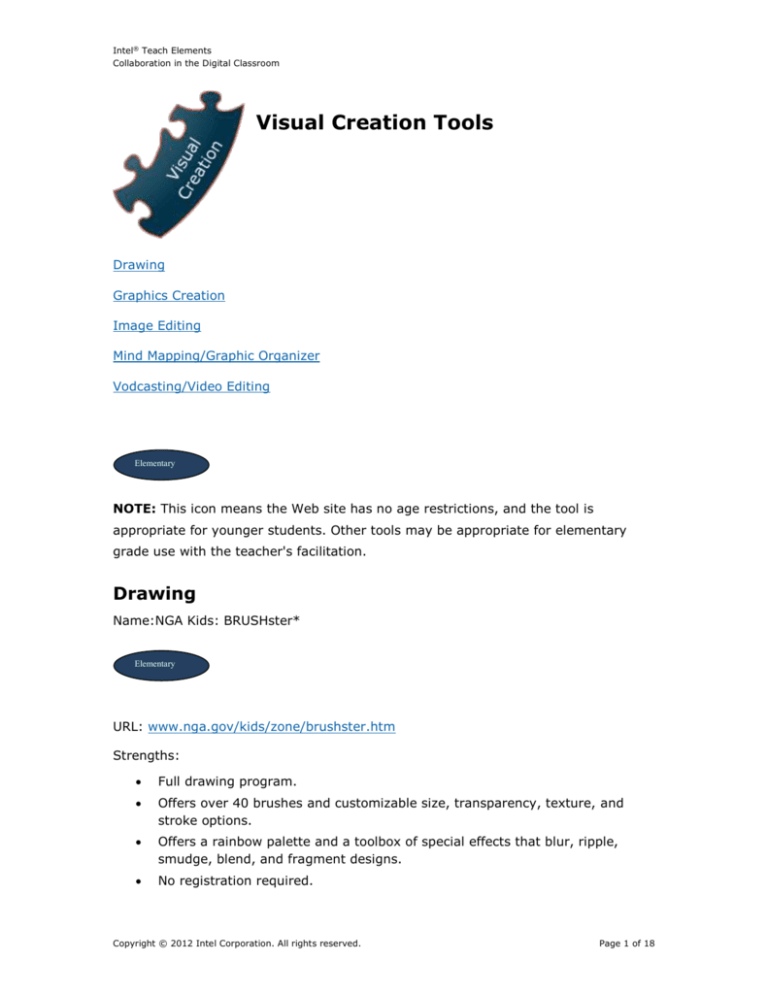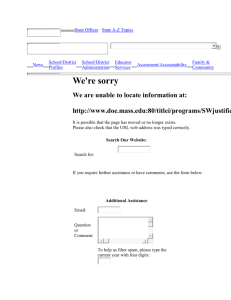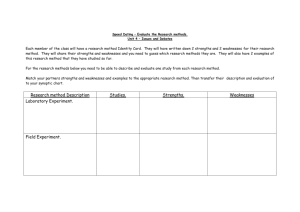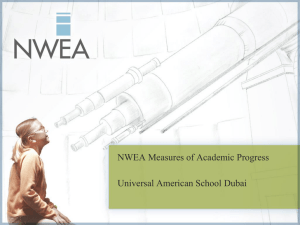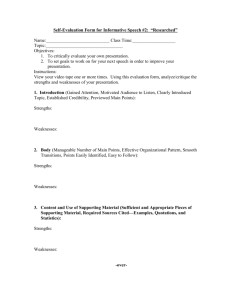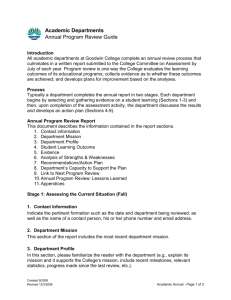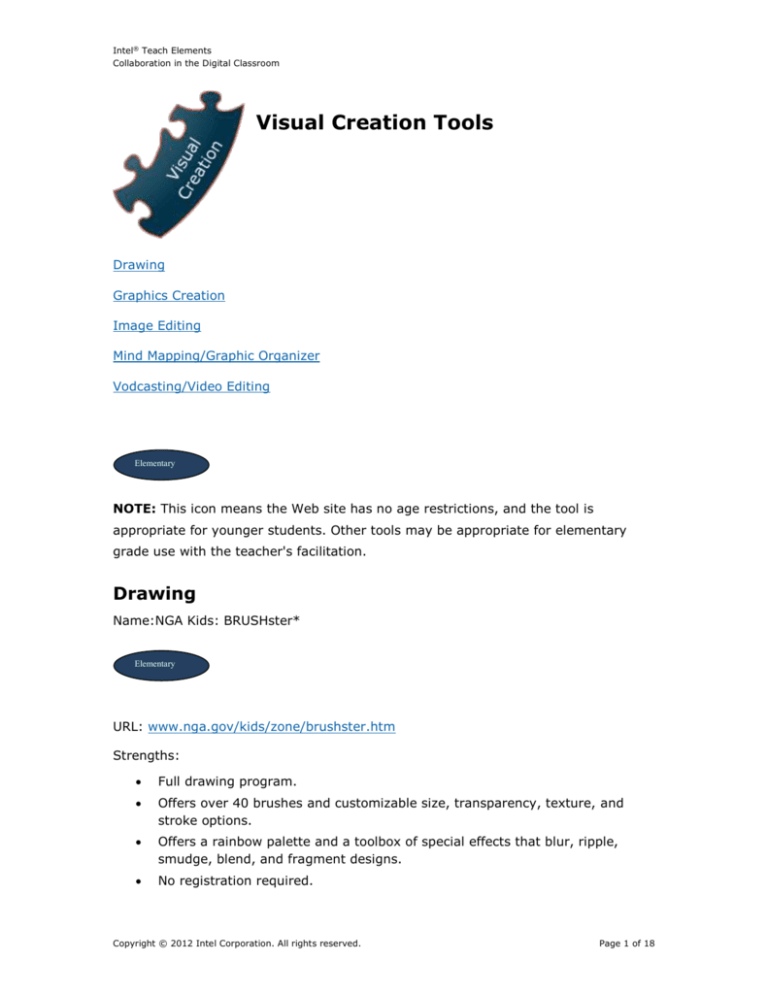
Intel® Teach Elements
Collaboration in the Digital Classroom
Visual Creation Tools
Drawing
Graphics Creation
Image Editing
Mind Mapping/Graphic Organizer
Vodcasting/Video Editing
Elementary
NOTE: This icon means the Web site has no age restrictions, and the tool is
appropriate for younger students. Other tools may be appropriate for elementary
grade use with the teacher's facilitation.
Drawing
Name:NGA Kids: BRUSHster*
Elementary
URL: www.nga.gov/kids/zone/brushster.htm
Strengths:
Full drawing program.
Offers over 40 brushes and customizable size, transparency, texture, and
stroke options.
Offers a rainbow palette and a toolbox of special effects that blur, ripple,
smudge, blend, and fragment designs.
No registration required.
Copyright © 2012 Intel Corporation. All rights reserved.
Page 1 of 18
Intel® Teach Elements
Collaboration in the Digital Classroom
Weaknesses/Considerations:
Can only save a drawing by creating a PDF or taking a screenshot.
Ad-Free:
Student Privacy Maintained:
Educator Version Available:
Designed for education.
Available for All Ages:
Does Not Require Student E-mail:
Name: NGA Kids: Faces and Places*
URL: www.nga.gov/kids/zone/facesplaces.htm
Strengths:
Provided by the National Gallery of Art.
Can create portraits or landscapes featuring characters and elements from
over 100 famous paintings.
Also includes traditional folk music and surprising animations.
Weaknesses/Considerations:
No actual drawing—just selection of elements to place in a picture.
Can only save a drawing by creating a PDF or taking a screenshot.
Ad-Free:
Student Privacy Maintained:
Educator Version Available:
Designed for education.
Available for All Ages:
Does Not Require Student E-mail:
Name: NGA Kids: Jungle*
URL: www.nga.gov/kids/zone/jungle.htm
Strengths:
Can create an imaginary landscape with animals, flowers, trees, and plants—
Copyright © 2012 Intel Corporation. All rights reserved.
Page 2 of 18
Intel® Teach Elements
Collaboration in the Digital Classroom
many of which can be significantly modified for creative use.
Inspired by the paintings of French artist, Henri Rousseau.
No registration required.
Weaknesses/Considerations:
Can only save a drawing by creating a PDF or taking a screenshot.
Ad-Free:
Student Privacy Maintained:
Educator Version Available:
Designed for education.
Available for All Ages:
Does Not Require Student E-mail:
Name: NGA Kids: SwatchBox*
URL: www.nga.gov/kids/zone/swatchbox.htm
Strengths:
Mix and draw with a full palette of millions of colors.
Weaknesses/Considerations:
Can only save a drawing by creating a PDF or taking a screenshot.
Ad-Free:
Student Privacy Maintained:
Educator Version Available:
Designed for education.
Available for All Ages:
Does Not Require Student E-mail:
Return to top
Graphics Creation
Name: Aviary*
URL: http://aviary.com/tools
Copyright © 2012 Intel Corporation. All rights reserved.
Page 3 of 18
Intel® Teach Elements
Collaboration in the Digital Classroom
Strengths:
A suite of powerful creative applications.
Image editor offers layers, masks, and effects.
Visual effects editor allows experimenting with pixel-based images.
Vector editor allows creation of scalable vector art.
Image markup can be used to capture, edit, and mark up images and
screenshots.
Color palette analyzer can be used to create and analyze colors.
Audio editor can be used to create and edit remixes, sound effects, and other
audio recordings.
Weaknesses/Considerations:
“Powerful” can also mean complicated.
Full-featured tools, not for novices.
Offers many tutorials.
Ad-Free:
Student Privacy Maintained: Can select how artwork will be shared.
Educator Version Available:
Available for All Ages: Must be at least 13 years old unless supervised by parents or
guardian. If under 18, may only use the site with the consent of a guardian.
Does Not Require Student E-mail:
Name: NGA Kids: 3-D Twirler*
URL: www.nga.gov/kids/zone/3dtwirler.htm
Strengths:
Can design a shape and then see how it looks in 3-D.
Weaknesses/Considerations:
Limited use, but interesting for spatial understanding.
Can only save drawings by creating a PDF or taking a screenshot.
Ad-Free:
Student Privacy Maintained:
Educator Version Available:
Designed for education.
Copyright © 2012 Intel Corporation. All rights reserved.
Page 4 of 18
Intel® Teach Elements
Collaboration in the Digital Classroom
Available for All Ages:
Does Not Require Student E-mail:
Name: NGA Kids: Collage Machine and Collage Machine II*
URL: www.nga.gov/kids/zone/collagemachine.htm,
www.nga.gov/kids/zone/collagemachine2.htm
Strengths:
Can create a collage of shapes, pictures, and objects.
Weaknesses/Considerations:
Can only save a drawing by creating a PDF or taking a screenshot.
Ad-Free:
Student Privacy Maintained:
Educator Version Available:
Designed for education.
Available for All Ages:
Does Not Require Student E-mail:
Name: NGA Kids: PaintBox and Wallovers*
URL: www.nga.gov/kids/zone/paintbox.htm, www.nga.gov/kids/zone/wallovers.htm
Strengths:
Can create designs with symmetrical patterns.
Weaknesses/Considerations:
Can only save a drawing by creating a PDF or taking a screenshot.
Ad-Free:
Student Privacy Maintained:
Educator Version Available:
Designed for education.
Available for All Ages:
Does Not Require Student E-mail:
Copyright © 2012 Intel Corporation. All rights reserved.
Page 5 of 18
Intel® Teach Elements
Collaboration in the Digital Classroom
Name: SumoPaint*
URL: www.sumopaint.com/app
Strengths:
Includes standard editing tools.
Offers unique shape drawing tools, a large variety of brushes and brush
styles, and interesting transformation tools for scaling, moving, and rotating
objects.
Registration optional.
Registered accounts include free, online image storage and allows image
layers to be saved and edited.
Available in 52 languages.
Weaknesses/Considerations:
May be too difficult for novice users.
Registered account holders can see other users’ artwork and photos, some of
which may not be appropriate for students.
Ad-Free:
Student Privacy Maintained:
Educator Version Available:
Available for All Ages:
Does Not Require Student E-mail:
Required for registration.
Return to top
Image Editing
Name: FotoFlexer*
URL: http://fotoflexer.com
Strengths:
Can “pull” photos from a variety of online photo storage sites or upload from
computer.
Offers a variety of special effects as well as basic editing tools.
Available in 22 languages.
Registration optional.
Copyright © 2012 Intel Corporation. All rights reserved.
Page 6 of 18
Intel® Teach Elements
Collaboration in the Digital Classroom
Weaknesses/Considerations:
Ad-Free: No ads once in the editor.
Student Privacy Maintained:
Educator Version Available:
Available for All Ages: Must be at least 13 years old.
Does Not Require Student E-mail:
Name: Picnik*
URL: www.picnik.com, www.picnik.com/app#/home/welcome
Strengths:
Easy to use and learn with embedded instructions.
Can “pull” photos from a variety of online photo storage sites or upload from
computer.
Registration optional.
Default editor for Flickr* and owned by Google*.
Available in 15 languages.
Weaknesses/Considerations:
Premium (paid) features are shown in the editor but cannot be used in the
free version, which can be frustrating.
Ad-Free:
Student Privacy Maintained:
Educator Version Available:
Available for All Ages: Must be of “legal age to form a binding contract.”
Does Not Require Student E-mail:
Required for registration.
Name: Pixlr*
URL: www.pixlr.com/app
Strengths:
Offers advanced photo editing.
Editing and saving is quick.
Copyright © 2012 Intel Corporation. All rights reserved.
Page 7 of 18
Intel® Teach Elements
Collaboration in the Digital Classroom
Edits photos directly in a browser and does not require uploading (Flash* 10
and above).
Available in 23 languages.
No registration required.
Weaknesses/Considerations:
Not appropriate for novice users.
Ad-Free:
Student Privacy Maintained:
Educator Version Available:
Available for All Ages:
Does Not Require Student E-mail:
Name: Pixlr Express*
URL: www.pixlr.com/express
Strengths:
Intuitive and easy to use.
Editing and saving is quick.
Edits photos directly in a browser and does not require uploading (Flash 10
and above).
No registration required.
Weaknesses/Considerations:
Must remember to click the Apply button after each editing change.
Ad-Free:
Student Privacy Maintained:
Educator Version Available:
Available for All Ages:
Does Not Require Student E-mail:
Copyright © 2012 Intel Corporation. All rights reserved.
Page 8 of 18
Intel® Teach Elements
Collaboration in the Digital Classroom
Name: SumoPaint*
URL: www.sumopaint.com/app
Strengths:
Useful for creating graphics and illustrations as well as photo editing.
Includes standard editing tools.
Offers unique shape drawing tools, a large variety of brushes and brush
styles, and interesting transformation tools for scaling, moving, and rotating
objects.
Registration optional.
Registered accounts include free, online image storage and allows image
layers to be saved and edited.
Available in 52 languages.
Weaknesses/Considerations:
May be too difficult for novice users.
Registered account holders can see other users’ artwork and photos, some of
which may not be appropriate for students.
Ad-Free:
Student Privacy Maintained:
Educator Version Available:
Available for All Ages:
Does Not Require Student E-mail:
Required for registration.
Return to top
Mind Mapping/Graphic Organizers
Name: bubbl.us*
URL: www.bubbl.us
Strengths:
Brainstorming tool.
Can create and share colorful mind maps, and embed them in blogs or Web
sites.
Can e-mail, print, or save a map as an image.
Offers quick and “automatic” formatting and entering of points and subpoints
Copyright © 2012 Intel Corporation. All rights reserved.
Page 9 of 18
Intel® Teach Elements
Collaboration in the Digital Classroom
around a core idea.
Weaknesses/Considerations:
Limited tools are easy to use with embedded instructions.
Registration optional.
Very basic brainstorming tool—no graphics or tools included to create other
types of flow charts or graphic organizers.
Ad-Free:
Student Privacy Maintained:
Educator Version Available:
Available for All Ages:
Does Not Require Student E-mail: Required for registration.
Name: Cacoo*
URL: http://cacoo.com
Strengths:
Concept map tool.
Can create layouts, diagrams, and flowcharts.
Offers many stencils and layouts.
Can upload images up to 512 KB.
Can “chat” with collaborators in the tool.
Collaborators can edit maps concurrently.
Available in English and Japanese.
Weaknesses/Considerations:
Tool can be used for many purposes—the amount of tool and formatting
choices may be overwhelming for young students.
Ad-Free:
Student Privacy Maintained:
Educator Version Available:
Available for All Ages:
Does Not Require Student E-mail: Can use account immediately without responding
to an e-mail confirmation.
Copyright © 2012 Intel Corporation. All rights reserved.
Page 10 of 18
Intel® Teach Elements
Collaboration in the Digital Classroom
Name: Exploratree*
URL: www.exploratree.org.uk
Strengths:
Concept map tool.
Offers many preformatted concept maps (“thinking guides”) based on the
type of brainstorming or problem-solving desired.
Offers a fair amount of shapes.
Can create customized thinking guides and share with students.
Can share maps with others.
Can submit maps for comments.
No concurrent editing.
Weaknesses/Considerations:
Text boxes are created with existing text and have to be deleted, which can
be time consuming.
Ad-Free:
Student Privacy Maintained:
Educator Version Available:
Designed for education.
Available for All Ages:
Does Not Require Student E-mail: Must confirm e-mail before use.
Name: Mindmeister*
URL: www.mindmeister.com
Strengths:
Brainstorming tool.
Automatically formats points and subpoints around a core idea.
Provides mobile and offline use.
Collaborators can edit maps concurrently.
Can export maps as an image, PDF file, or RTF file, or publish to a Web site.
Available in nine languages.
Weaknesses/Considerations:
Free version only allows three maps.
Ad-Free:
Copyright © 2012 Intel Corporation. All rights reserved.
Page 11 of 18
Intel® Teach Elements
Collaboration in the Digital Classroom
Student Privacy Maintained:
Educator Version Available:
Available for All Ages:
Does Not Require Student E-mail: All collaborators must have e-mail addresses.
Name: Mindomo*
URL: www.mindomo.com
Strengths:
Brainstorming and causal map tool.
Automatically formats points and subpoints around a core idea.
Offers a variety of shapes, images, and formatting.
Can attach comments and create notes using a separate panel.
Can embed video and audio files.
Uncomplicated, and offers a full set of tools.
Weaknesses/Considerations:
Free version limited to seven maps.
Ad-Free:
Student Privacy Maintained:
Educator Version Available:
Available for All Ages:
Does Not Require Student E-mail:
Name: Seeing Reason*
URL: http://educate.intel.com/en/thinkingtools/seeingreason
Strengths:
Causal map tool.
Provides a way to investigate a system or problem involving cause and effect.
Designed to target higher-order thinking skills.
Easy to use.
Weaknesses/Considerations:
Requires teachers to set up projects and create student accounts.
Copyright © 2012 Intel Corporation. All rights reserved.
Page 12 of 18
Intel® Teach Elements
Collaboration in the Digital Classroom
Ad-Free:
Student Privacy Maintained:
Educator Version Available:
Designed for education.
Available for All Ages:
Does Not Require Student E-mail:
Name: Showing Evidence*
URL: http://educate.intel.com/en/ThinkingTools/ShowingEvidence
Strengths:
Argumentation tool.
Provides a way to present a claim or position, identify evidence, evaluate the
quality of the evidence, evaluate how the evidence supports or weakens the
claims, and reach conclusions.
Includes a full-version tool and a simplified tool for younger students.
Weaknesses/Considerations:
Requires teachers to set up projects and create student accounts.
Ad-Free:
Student Privacy Maintained:
Educator Version Available:
Designed for education.
Available for All Ages:
Does Not Require Student E-mail:
Name: Webspiration*
URL: www.mywebspiration.com
Strengths:
Brainstorming and concept map.
Can create outlines and diagrams.
Can switch between outline and diagram views.
Offers predesigned templates.
Copyright © 2012 Intel Corporation. All rights reserved.
Page 13 of 18
Intel® Teach Elements
Collaboration in the Digital Classroom
Includes many graphics categorized by topics.
Offers a variety of shapes, images, and formatting options.
Allows users to collaborate concurrently.
Allows an unlimited number of collaborators.
Includes a chat feature in the map.
Web-based version of Inspiration*.
Can download as a Microsoft Word* document, Inspiration document, or
transfer directly to Google Docs*.
Weaknesses/Considerations:
Ad-Free:
Student Privacy Maintained:
Educator Version Available:
Designed for education.
Available for All Ages: Must be at least 13 years old.
Does Not Require Student E-mail:
Return to top
Vodcasting/Video Editing
Name: Flickr*
URL: www.flickr.com, www.flickr.com/creativecommons
Strengths:
Videos are limited to 90 seconds in length, and 150 MB in file size.
Videos can be mapped to a location.
Once uploaded, videos can easily be embedded in other Web pages or blogs.
Weaknesses/Considerations:
Members are limited to two video uploads per month.
Any member can upload high definition video, but only members with paid
accounts can view videos in high definition.
Must have a Yahoo!* account to get a Flickr account.
Ad-Free:
Student Privacy Maintained:
Educator Version Available:
Copyright © 2012 Intel Corporation. All rights reserved.
Page 14 of 18
Intel® Teach Elements
Collaboration in the Digital Classroom
Available for All Ages: Must be of “legal age to form a binding contract”; under 13
allowed under a “family account.”
Does Not Require Student E-mail: Creates an e-mail account at the time of
Yahoo!* registration.
Name: iTunes: Creating Video Podcasts
URL: http://www.apple.com/itunes/podcasts/specs.html
Windows: www.apple.com/quicktime/tutorials/videopodcasts_win.html
Mac: http://www.apple.com/quicktime/tutorials/videopodcasts.html
Strengths:
Best known interface with which to subscribe to video and audio podcasts.
Unlimited size and length of videos because iTunes copies the location of a
video feed (URL) to subscribers’ iTunes libraries instead of hosting files.
Weaknesses/Considerations:
Free software needs to be installed on a computer submitting a vodcast to the
iTunes store and on subscribers’ computers.
All episodes in a video podcast must be available as .m4v, .mp4, or .mov
video file formats.
iTunes does not host video files.
Ad-Free:
Student Privacy Maintained:
Educator Version Available:
Available for All Ages: Must be at least 13 years old.
Does Not Require Student E-mail:
Name: Motionbox*
URL: www.motionbox.com
Strengths:
Upload videos up to 300 MB each, up to 750 MB total.
Can control who can view, edit, and comment on videos.
Can embed videos on blogs, Web sites, or profile pages.
Offers easy-to-use editing tools to crop and combine video segments.
Copyright © 2012 Intel Corporation. All rights reserved.
Page 15 of 18
Intel® Teach Elements
Collaboration in the Digital Classroom
Weaknesses/Considerations:
Trimming beginning and end of video can be tricky.
Ad-Free:
Student Privacy Maintained:
Educator Version Available:
Available for All Ages: Must be at least 18 years of age; or must be at least 15 and
an emancipated minor or possess legal parental or guardian consent.
Does Not Require Student E-mail:
Name: One True Media*
URL: www.onetruemedia.com
Strengths:
Can upload 100 MB per month.
Offers easy connections to Flickr* and Photobucket*.
Can combine photos and video into montages.
Includes transitions, free music backgrounds, and text.
Allows frame-by-frame editing of a video.
Weaknesses/Considerations:
Logo appears in the bottom corner of videos or montages in the free version.
Ad-Free:
Student Privacy Maintained:
Educator Version Available:
Available for All Ages: Must be at least 13 years old.
Does Not Require Student E-mail:Name:
School Tube
URL:
www.schooltube.com
Strengths:
Uploaded content is moderated.
Can upload files up to 100 MB each.
Only members can rate and leave select comments on videos.
Copyright © 2012 Intel Corporation. All rights reserved.
Page 16 of 18
Intel® Teach Elements
Collaboration in the Digital Classroom
School name required during registration.
Weaknesses/Considerations:
Must wait for a moderator to approve a video before it is available on the site.
Ad-Free:
Student Privacy Maintained:
Videos can be searched for by school name.
Educator Version Available:
Designed for education.
Available for All Ages: Must be at least 13 years old.
Does Not Require Student E-mail:
Name: Vodcast Directory: Software*
URL: www.videopodcasts.tv
Strengths:
List of links to software to assist with vodcasting.
Weaknesses/Considerations:
Most software links point to downloadable software that is not free.
Ad-Free:
Student Privacy Maintained:
Educator Version Available:
Available for All Ages:
Does Not Require Student E-mail:
Name: Zamzar*
URL: www.zamzar.com
Strengths:
Quick conversion of video (and other) file formats.
Copyright © 2012 Intel Corporation. All rights reserved.
Page 17 of 18
Intel® Teach Elements
Collaboration in the Digital Classroom
Weaknesses/Considerations:
E-mail address required to receive a link to download a new file.
Must download converted file within 24 hours—after which time the file is
deleted from the server.
Ad-Free:
Student Privacy Maintained:
Educator Version Available:
Available for All Ages:
Does Not Require Student E-mail:
Return to top
Copyright © 2012 Intel Corporation. All rights reserved. Intel, the Intel logo, Intel Education Initiative,
and the Intel Teach Program are trademarks of Intel Corporation in the United States and other countries.
*Other names and brands may be claimed as the property of others.
Page 18 of 18