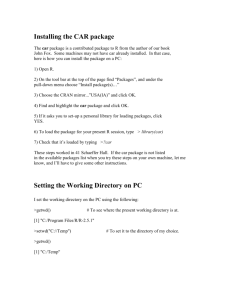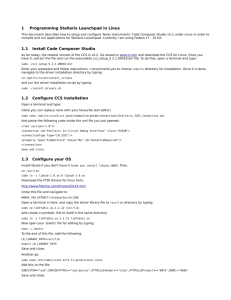bash
advertisement
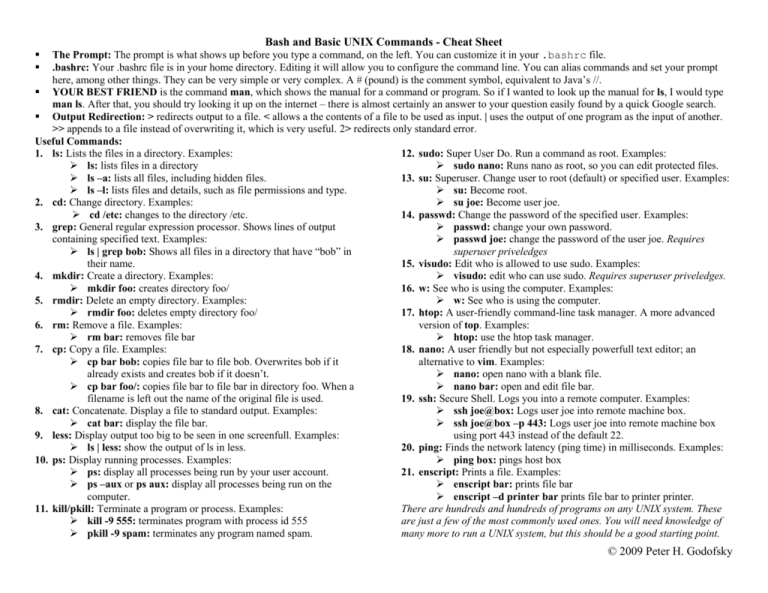
Bash and Basic UNIX Commands - Cheat Sheet The Prompt: The prompt is what shows up before you type a command, on the left. You can customize it in your .bashrc file. .bashrc: Your .bashrc file is in your home directory. Editing it will allow you to configure the command line. You can alias commands and set your prompt here, among other things. They can be very simple or very complex. A # (pound) is the comment symbol, equivalent to Java’s //. YOUR BEST FRIEND is the command man, which shows the manual for a command or program. So if I wanted to look up the manual for ls, I would type man ls. After that, you should try looking it up on the internet – there is almost certainly an answer to your question easily found by a quick Google search. Output Redirection: > redirects output to a file. < allows a the contents of a file to be used as input. | uses the output of one program as the input of another. >> appends to a file instead of overwriting it, which is very useful. 2> redirects only standard error. Useful Commands: 1. ls: Lists the files in a directory. Examples: 12. sudo: Super User Do. Run a command as root. Examples: ls: lists files in a directory sudo nano: Runs nano as root, so you can edit protected files. ls –a: lists all files, including hidden files. 13. su: Superuser. Change user to root (default) or specified user. Examples: ls –l: lists files and details, such as file permissions and type. su: Become root. 2. cd: Change directory. Examples: su joe: Become user joe. cd /etc: changes to the directory /etc. 14. passwd: Change the password of the specified user. Examples: 3. grep: General regular expression processor. Shows lines of output passwd: change your own password. containing specified text. Examples: passwd joe: change the password of the user joe. Requires ls | grep bob: Shows all files in a directory that have “bob” in superuser priveledges their name. 15. visudo: Edit who is allowed to use sudo. Examples: 4. mkdir: Create a directory. Examples: visudo: edit who can use sudo. Requires superuser priveledges. mkdir foo: creates directory foo/ 16. w: See who is using the computer. Examples: 5. rmdir: Delete an empty directory. Examples: w: See who is using the computer. rmdir foo: deletes empty directory foo/ 17. htop: A user-friendly command-line task manager. A more advanced 6. rm: Remove a file. Examples: version of top. Examples: rm bar: removes file bar htop: use the htop task manager. 7. cp: Copy a file. Examples: 18. nano: A user friendly but not especially powerfull text editor; an cp bar bob: copies file bar to file bob. Overwrites bob if it alternative to vim. Examples: already exists and creates bob if it doesn’t. nano: open nano with a blank file. cp bar foo/: copies file bar to file bar in directory foo. When a nano bar: open and edit file bar. filename is left out the name of the original file is used. 19. ssh: Secure Shell. Logs you into a remote computer. Examples: 8. cat: Concatenate. Display a file to standard output. Examples: ssh joe@box: Logs user joe into remote machine box. cat bar: display the file bar. ssh joe@box –p 443: Logs user joe into remote machine box 9. less: Display output too big to be seen in one screenfull. Examples: using port 443 instead of the default 22. ls | less: show the output of ls in less. 20. ping: Finds the network latency (ping time) in milliseconds. Examples: 10. ps: Display running processes. Examples: ping box: pings host box ps: display all processes being run by your user account. 21. enscript: Prints a file. Examples: ps –aux or ps aux: display all processes being run on the enscript bar: prints file bar computer. enscript –d printer bar prints file bar to printer printer. 11. kill/pkill: Terminate a program or process. Examples: There are hundreds and hundreds of programs on any UNIX system. These kill -9 555: terminates program with process id 555 are just a few of the most commonly used ones. You will need knowledge of pkill -9 spam: terminates any program named spam. many more to run a UNIX system, but this should be a good starting point. © 2009 Peter H. Godofsky