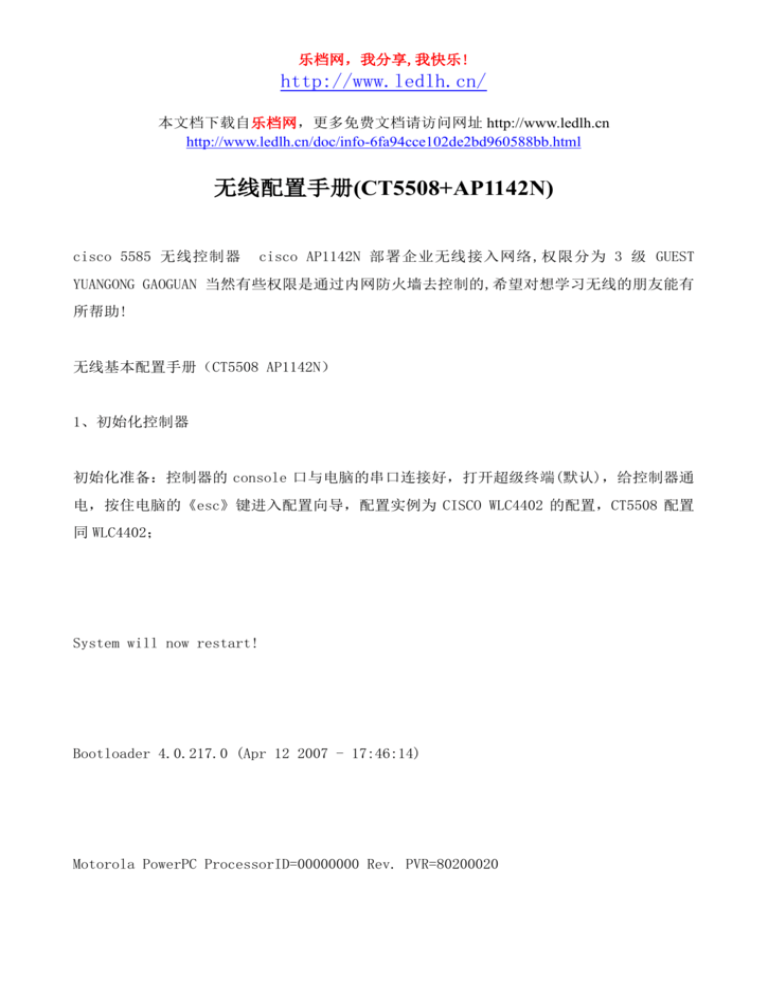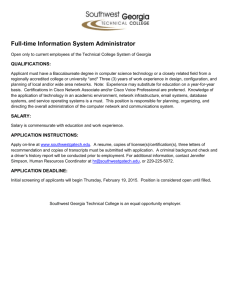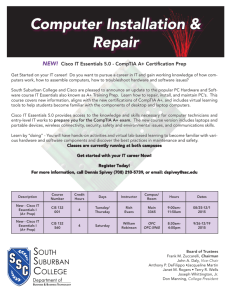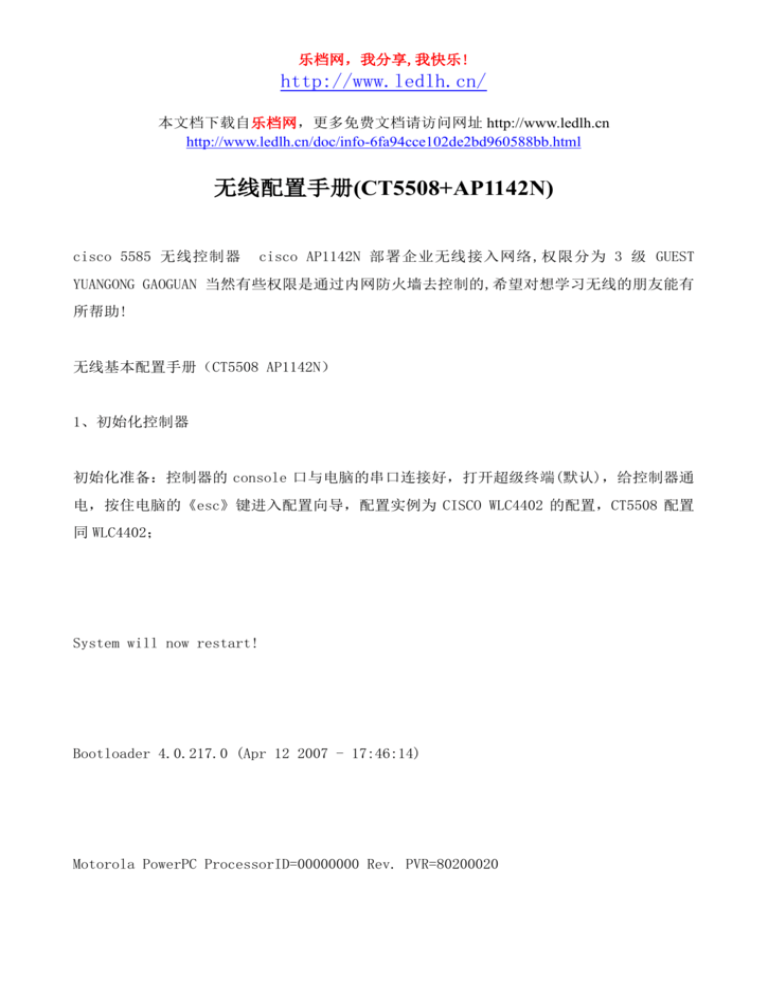
乐档网,我分享,我快乐!
http://www.ledlh.cn/
本文档下载自乐档网,更多免费文档请访问网址 http://www.ledlh.cn
http://www.ledlh.cn/doc/info-6fa94cce102de2bd960588bb.html
无线配置手册(CT5508+AP1142N)
cisco 5585 无线控制器
cisco AP1142N 部署企业无线接入网络,权限分为 3 级 GUEST
YUANGONG GAOGUAN 当然有些权限是通过内网防火墙去控制的,希望对想学习无线的朋友能有
所帮助!
无线基本配置手册(CT5508 AP1142N)
1、初始化控制器
初始化准备:控制器的 console 口与电脑的串口连接好,打开超级终端(默认),给控制器通
电,按住电脑的《esc》键进入配置向导,配置实例为 CISCO WLC4402 的配置,CT5508 配置
同 WLC4402;
System will now restart!
Bootloader 4.0.217.0 (Apr 12 2007 - 17:46:14)
Motorola PowerPC ProcessorID=00000000 Rev. PVR=80200020
乐档网,我分享,我快乐!
http://www.ledlh.cn/
CPU: 833 MHz
CCB: 333 MHz
DDR: 166 MHz
LBC: 41 MHz
L1 D-cache 32KB, L1 I-cache 32KB enabled.
I2C:
ready
DTT:
1 is 33 C
DRAM:
DDR module detected, total size:512MB.
512 MB
8540 in PCI Host Mode.
8540 is the PCI Arbiter.
Memory Test PASS
FLASH:
乐档网,我分享,我快乐!
http://www.ledlh.cn/
Flash Bank 0: portsize = 2, size = 8 MB in 142 Sectors
8 MB
L2 cache enabled: 256KB
Card Id: 1540
Card Revision Id: 1
Card CPU Id: 1287
Number of MAC Addresses: 32
Number of Slots Supported: 4
Serial Number: FOC1127F04H
Unknown command Id: 0xa5
Unknown command Id: 0xa4
Unknown command Id: 0xa3
Manufacturers ID: 30464
Board Maintenance Level: 00
Number of supported APs: 50
乐档网,我分享,我快乐!
http://www.ledlh.cn/
In:
serial
Out:
serial
Err:
serial
.o88b. d888888b .d8888.
d8P
Y8
`88'
8P
88
8b
88
Y8b
d8
.88.
88'
.o88b.
YP d8P
`8bo.
.d88b.
Y8 .8P
Y8.
88
88
`Y8b. 8b
88
88
db
8P
8D Y8b
`Y88P' Y888888P `8888Y'
Model AIR-WLC4402-50-K9
d8 `8b
`Y88P'
d8'
`Y88P'
S/N: FOC1127F04H
Net:
PHY DEVICE
FEC ETHERNET
: Found Intel LXT971A PHY at 0x01
乐档网,我分享,我快乐!
http://www.ledlh.cn/
IDE:
Bus 0: OK
Device 0: Model: STI Flash 7.4.0 Firm: 01.25.06 Ser#: STI
J11B407102084630
Type: Removable Hard Disk
Capacity: 245.0 MB = 0.2 GB (501760 x 512)
Device 1: not available
Booting Primary Image...
Press
now for additional boot options...
***** External Console Active *****
Boot Options
Please choose an option from below:
乐档网,我分享,我快乐!
http://www.ledlh.cn/
1. Run primary image (version 4.1.185.0) (active)
2. Run backup image (version 4.0.217.0)
3. Manually update images
4. Change active boot image
5. Clear Configuration
Please enter your choice: 5
清除原有的配置
Detecting Hardware . . .
Re-building configuration filesystem
Done.
Bootloader 4.0.217.0 (Apr 12 2007 - 17:46:14)
乐档网,我分享,我快乐!
http://www.ledlh.cn/
Motorola PowerPC ProcessorID=00000000 Rev. PVR=80200020
CPU: 833 MHz
CCB: 333 MHz
DDR: 166 MHz
LBC: 41 MHz
DTT:
1 is 33 C
DRAM:
DDR module detected, total size:512MB.
512 MB
8540 in PCI Host Mode.
8540 is the PCI Arbiter.
Memory Test PASS
FLASH:
Flash Bank 0: portsize = 2, size = 8 MB in 142 Sectors
乐档网,我分享,我快乐!
http://www.ledlh.cn/
8 MB
L2 cache enabled: 256KB
Card Id: 1540
Card Revision Id: 1
Card CPU Id: 1287
Number of MAC Addresses: 32
Number of Slots Supported: 4
Serial Number: FOC1127F04H
Unknown command Id: 0xa5
Unknown command Id: 0xa4
Unknown command Id: 0xa3
Manufacturers ID: 30464
Board Maintenance Level: 00
Number of supported APs: 50
In:
serial
乐档网,我分享,我快乐!
http://www.ledlh.cn/
Out:
serial
Err:
serial
.o88b. d888888b .d8888.
d8P
Y8
`88'
8P
88
8b
88
Y8b
d8
.88.
88'
.o88b.
YP d8P
`8bo.
.d88b.
Y8 .8P
Y8.
88
88
`Y8b. 8b
88
88
db
8P
8D Y8b
`Y88P' Y888888P `8888Y'
Model AIR-WLC4402-50-K9
d8 `8b
`Y88P'
d8'
`Y88P'
S/N: FOC1127F04H
Net:
PHY DEVICE
: Found Intel LXT971A PHY at 0x01
FEC ETHERNET
IDE:
Bus 0: OK
Device 0: Model: STI Flash 7.4.0 Firm: 01.25.06 Ser#: STI
乐档网,我分享,我快乐!
http://www.ledlh.cn/
J11B407102084630
Type: Removable Hard Disk
Capacity: 245.0 MB = 0.2 GB (501760 x 512)
Booting Primary Image...
Press
now for additional boot options...
Detecting Hardware . . .
Generating Secure Shell DSA Host Key ...
Generating Secure Shell RSA Host Key ...
Generating Secure Shell version 1.5 RSA Host Key ...
Cisco is a trademark of Cisco Systems, Inc.
Software Copyright Cisco Systems, Inc. All rights reserved.
Cisco AireOS Version 4.1.185.0
Initializing OS Services: ok
乐档网,我分享,我快乐!
http://www.ledlh.cn/
Initializing Serial Services: ok
Initializing Internal Interfaces: ok
Initializing Network Services: ok
Starting ARP Services: ok
Starting Trap Manager: ok
Starting Network Interface Management Services: ok
Starting System Services: ok
Starting Fast Path Hardware Acceleration: ok
Starting Switching Services: ok
Starting QoS Services: ok
Starting FIPS Features: Not enabled
Starting Policy Manager: ok
Starting Data Transport Link Layer: ok
Starting Access Control List Services: ok
Starting System Interfaces: ok
乐档网,我分享,我快乐!
http://www.ledlh.cn/
Starting Client Troubleshooting Service: ok
Starting Management Frame Protection: ok
Starting LWAPP: ok
Starting Crypto Accelerator[s]: None Present
Starting Certificate Database: ok
Starting VPN Services: ok
Starting Security Services: ok
Starting Policy Manager: ok
Starting Authentication Engine: ok
Starting Mobility Management: ok
Starting Virtual AP Services: ok
Starting AireWave Director: ok
Starting Network Time Services: ok
Starting Cisco Discovery Protocol: ok
Starting Broadcast Services: ok
乐档网,我分享,我快乐!
http://www.ledlh.cn/
Starting Logging Services: ok
Starting DHCP Server: ok
Starting IDS Signature Manager: ok
Starting RFID Tag Tracking: ok
Starting LOCP: ok
Starting CIDS Services: ok
Starting Ethernet-over-IP: ok
Starting Management Services:
Web Server: ok
CLI: ok
Secure Web: Web Authentication Certificate not found (error).
(Cisco Controller)
Welcome to the Cisco Wizard Configuration Tool Use the '-' character to backup System
Name [Cisco_68:9b:e3]: Cisco_WLC_Master
设置无线控制器的系统命
乐档网,我分享,我快乐!
http://www.ledlh.cn/
名
Enter Administrative User Name (24 characters max): admin
设置无线控
制器的管理员
Enter Administrative Password (24 characters max): *****
设置无线
控制器的管理员密码
Re-enter Administrative Password
: *****
确认设置无
线控制器管理员密码
Service Interface IP Address Configuration [none][DHCP]: none
是否开启
web 管理口的 DHCP 服务
Service Interface IP Address: 192.168.0.1
设置 web 管
理口的管理地址
Service Interface Netmask: 255.255.255.0
设置 web 管理
口的管理地址的掩码
Enable Link Aggregation (LAG) [yes][NO]: NO
是否开启链路
汇聚功能
Management Interface IP Address: 10.38.2.2
器的管理地址
设置无线控制
乐档网,我分享,我快乐!
http://www.ledlh.cn/
Management Interface Netmask: 255.255.255.0
设置无线控制
器的管理地址的掩码
Management Interface Default Router: 10.38.2.31
设置无线控
制器的管理端口的默认网关
Management Interface VLAN Identifier (0 = untagged): 2
设置无线网
络所属的 VLAN
Management Interface Port Num [1 to 2]: 1
设置管理端
口为端口 1 或端口 2
Management Interface DHCP Server IP Address: 10.38.2.31
设置 DHCP 服
务器地址
AP Transport Mode [layer2][LAYER3]: LAYER3
设置传输模式
为 3 层传输
AP Manager Interface IP Address: 10.38.2.3
管理接口地址
设置 AP 的
AP-Manager is on Management subnet, using same values
AP Manager Interface DHCP Server (10.67.32.1):
设置 AP 的管
理接口的 DHCP 服务器地址
Virtual Gateway IP Address: 1.1.1.1
网关地址
设置虚拟的
乐档网,我分享,我快乐!
http://www.ledlh.cn/
Mobility/RF Group Name: GROUP1
设置所属的分组
Enable Symmetric Mobility Tunneling [yes][NO]: YES
是否启用移
动传输功能
Network Name (SSID): CIMC
设置无线网络的
SSID
Allow Static IP Addresses [YES][no]: YES
是否接受静
态 IP 地址
Configure a RADIUS Server now? [YES][no]: no
是否马上设
置 RADIUS 服务
Enter Country Code list (enter 'help' for a list of countries) [US]: CN
输
入所属的地区
Enable 802.11b Network [YES][no]: YES
802.11b 的网络
是否启用
乐档网,我分享,我快乐!
http://www.ledlh.cn/
Enable 802.11a Network [YES][no]: YES
是否启用
802.11a 的网络
Enable 802.11g Network [YES][no]: YES
是否启用
802.11g 的网络
Enable Auto-RF [YES][no]: YES
射频
Configuration saved!
Resetting system with new configuration...
Configuration saved!
Resetting system with new configuration...
*以下为查看 CT5508 相关配置信息 (Cisco Controller)
Enter User Name (or 'Recover-Config' this one-time only to reset
configuration to factory defaults)
是否启用自动
乐档网,我分享,我快乐!
http://www.ledlh.cn/
User:
admin
Password:*****
(Cisco Controller) >
(Cisco Controller) >show tech-support
查看无线
控制器当前状态
---------------Show boot---------------
(Cisco Controller) >show boot
Primary Boot Image............................... 7.0.116.0 (default) (active)
Backup Boot Image................................ 7.0.116.0
---------------show time---------------
(Cisco Controller) >show time
乐档网,我分享,我快乐!
http://www.ledlh.cn/
Time............................................. Fri Jun
7 16:00:43 2013
Timezone delta................................... 0:0
Timezone location................................ (GMT
8:00) HongKong, Bejing,
Chongquing
NTP Servers
NTP Polling Interval.........................
Index
-------
NTP Key Index
NTP Server
86400
NTP Msg Auth Status
---------------------------------------------------------------
(Cisco Controller) >show inventory
乐档网,我分享,我快乐!
http://www.ledlh.cn/
Burned-in MAC Address............................ 30:E4:DB:1B:EA:C0
Power Supply 1................................... Present, OK
Power Supply 2................................... Absent
Maximum number of APs supported.................. 50 NAME: "Chassis"
"Cisco 5500 Series Wireless LAN Controller"
PID: AIR-CT5508-K9,
VID: V01,
SN: FCW1536L0EN
---------------Show udi---------------
(Cisco Controller) >show udi
NAME: "Chassis"
, DESCR: "Cisco 5500 Series Wireless LAN Controller"
PID: AIR-CT5508-K9,
VID: V01,
SN: FCW1536L0EN
---------------Show sysinfo---------------
, DESCR:
乐档网,我分享,我快乐!
http://www.ledlh.cn/
(Cisco Controller) >show sysinfo
Manufacturer's Name.............................. Cisco Systems Inc. Product
Name..................................... Cisco Controller
Product Version.................................. 7.0.116.0
Bootloader Version............................... 1.0.1 Field Recovery Image
Version..................... 6.0.182.0
Firmware Version................................. FPGA 1.3, Env 1.6, USB console
1.27
Build Type....................................... DATA
WPS
System Name...................................... 2PO2A2-OA-WS-CT5508-S
System Location..................................
System Contact...................................
System ObjectID.................................. 1.3.6.1.4.1.9.1.1069
IP Address....................................... 10.0.52.250
乐档网,我分享,我快乐!
http://www.ledlh.cn/
Last Reset....................................... Power on reset
System Up Time................................... 224 days 3 hrs 31 mins 1 secs
System Timezone Location......................... (GMT
8:00) HongKong, Bejing,
Chongquing
Current Boot License Level....................... base
Current Boot License Type........................ Permanent
Next Boot License Level.......................... base
Next Boot License Type........................... Permanent
Configured Country............................... CN
- China
--More-- or (q)uit
Operating Environment............................ Commercial (0 to 40 C)
Internal Temp Alarm Limits....................... 0 to 65 C
Internal Temperature.............................
35 C
乐档网,我分享,我快乐!
http://www.ledlh.cn/
State of 802.11b Network......................... Enabled
State of 802.11a Network......................... Enabled
Number of WLANs.................................. 3
Number of Active Clients......................... 217
Burned-in MAC Address............................ 30:E4:DB:1B:EA:C0
Power Supply 1................................... Present, OK
Power Supply 2................................... Absent
Maximum number of APs supported.................. 50
---------------Show Interface ---------------
(Cisco Controller) >show interface
summary
查看所有接口信
息
Interface Name
Port Vlan Id
IP Address
Type
Ap Mgr Guest
-------------------------------- ---- -------- --------------- ------- ------ -----
乐档网,我分享,我快乐!
http://www.ledlh.cn/
management
LAG
52
10.0.52.250
Static
Yes
No
service-port
N/A
N/A
2.2.2.2
Static
No
No
virtual
N/A
N/A
1.1.1.1
Static
No
No
vlan 128
LAG
128
10.10.29.250
Dynamic No
No
vlan 130
LAG
130
10.10.31.250
Dynamic No
No
vlan 132
LAG
132
10.10.33.250
Dynamic No
No
vlan126
LAG
126
10.10.27.250
Dynamic No
No
vlan134
LAG
134
10.10.35.250
Dynamic No
No
(Cisco Controller) >show interface detailed management
信息
Interface Name................................... management
MAC Address...................................... 30:e4:db:1b:ea:cf
IP Address....................................... 10.0.52.250
IP Netmask....................................... 255.255.255.0
IP Gateway....................................... 10.0.52.254
查看管理接口
乐档网,我分享,我快乐!
http://www.ledlh.cn/
External NAT IP State............................ Disabled
External NAT IP Address.......................... 0.0.0.0
VLAN............................................. 52
Quarantine-vlan.................................. 0
Active Physical Port............................. LAG (13)
Primary Physical Port............................ LAG (13)
Backup Physical Port............................. Unconfigured
Primary DHCP Server.............................. 10.0.52.254
Secondary DHCP Server............................ 10.0.52.253
DHCP Option 82................................... Disabled
ACL.............................................. Unconfigured
AP Manager....................................... Yes
Guest Interface.................................. No
L2 Multicast..................................... Disabled
乐档网,我分享,我快乐!
http://www.ledlh.cn/
Incorrect usage.
Use the '?' or
key to list commands.
(Cisco Controller) >show interface detailed service-port
查看服
务接口详细信息
Interface Name................................... service-port
MAC Address...................................... 30:e4:db:1b:ea:c1
IP Address....................................... 2.2.2.2
IP Netmask....................................... 255.255.255.0
DHCP Option 82................................... Disabled
DHCP Protocol.................................... Disabled
AP Manager....................................... No
Guest Interface.................................. No
(Cisco Controller) >show interface detailed virtual
虚接口详细信息
Interface Name................................... virtual
查看
乐档网,我分享,我快乐!
http://www.ledlh.cn/
MAC Address...................................... 30:e4:db:1b:ea:c0
IP Address....................................... 1.1.1.1
DHCP Option 82................................... Disabled
Virtual DNS Host Name............................ Disabled
AP Manager....................................... No
Guest Interface.................................. No
---------------Show port summary---------------
(Cisco Controller) >show port summary
STP
Pr
Admin
Type
Physical
Stat
Mode
Physical
Mode
查看当前所有端口情况
Link
Link
Status
Status
Trap
POE
SFPType
-- ------- ---- ------- ---------- ---------- ------ ------- ------- ----------
1
Normal
Forw Enable
Auto
1000 Full
Up
Enable
N/A
1000BaseSX
2
Normal
Disa Enable
Auto
Auto
Down
Enable
N/A
Not Present
3
Normal
Disa Enable
Auto
Auto
Down
Enable
N/A
Not Present
乐档网,我分享,我快乐!
http://www.ledlh.cn/
4
Normal
Disa Enable
Auto
Auto
Down
Enable
N/A
Not Present
5
Normal
Disa Enable
Auto
Auto
Down
Enable
N/A
Not Present
6
Normal
Disa Enable
Auto
Auto
Down
Enable
N/A
Not Present
7
Normal
Disa Enable
Auto
Auto
Down
Enable
N/A
Not Present
8
Normal
Disa Enable
Auto
Auto
Down
Enable
N/A
Not Present
---------------Show process cpu---------------
(Cisco Controller) >show process cpu
查看当前所有进程的 CPU 使
用情况
Name
Priority
CPU Use
Reaper
cslStoreManager
(240/
7)
0
(
0/
0)%
System Reset Task
(240/
7)
0
(
0/
0)%
TempStatus
(240/
7)
0
(
0/
0)%
pktDebugSocketTask (255/
1)
0
(
0/
0)%
I
乐档网,我分享,我快乐!
http://www.ledlh.cn/
LICENSE AGENT
(240/
7)
0
(
0/
0)%
I
emWeb
(240/
7)
0
(
0/
0)%
T 300
webJavaTask
(240/
7)
0
(
0/
0)%
fmcHsTask
(100/ 60)
0
(
0/
0)%
apstatEngineTask
(240/
7)
0
(
0/
0)%
rrcEngineTask
(240/
7)
0
(
0/
0)%
spectrumNMSPTask
(255/
1)
0
(
0/
0)%
spectrumDataTask
(255/
1)
0
(
0/
0)%
wipsTask
(240/
7)
0
(
0/
0)%
ethoipOsapiMsgRcv
(240/
7)
0
(
0/
0)%
ethoipSocketTask
(240/
7)
cids-cl Task
(240/
7)
tsmTask
(255/
1)
--More-- or (q)uit
T 300
乐档网,我分享,我快乐!
http://www.ledlh.cn/
envCtrollerStatus
(240/
7)
rfidTask
(240/
7)
idsTrackEventTask
(239/
8)
DHCP Server
(240/
7)
ProcessLoggingTask (240/
7)
bcastReceiveTask
(
7/ 95)
CDP Main
(
7/ 95)
cdpSocketTask
(240/
7)
sntpMainTask
(240/
7)
sntpReceiveTask
(240/
7)
grouping Task
(255/
1)
dot11a
(
rrm Socket Task
(255/
dot11a
(
rrm Socket Task
(255/
1/ 97)
1)
1/ 97)
1)
乐档网,我分享,我快乐!
http://www.ledlh.cn/
grouping Task
(255/
1)
dot11b
(255/
1)
rrm Socket Task
(
dot11b
( 70/ 71)
rrm Socket Task
(255/
1)
Apf Guest
(240/
7)
apfPmkCacheTimer
(240/
7)
RLDP Schedule Task (240/
7)
1/ 97)
--More-- or (q)uit
apfMsConnTask_7
(175/ 32)
apfMsConnTask_6
( 32/ 85)
apfMsConnTask_5
(175/ 32)
apfMsConnTask_4
(175/ 32)
apfMsConnTask_3
( 32/ 85)
乐档网,我分享,我快乐!
http://www.ledlh.cn/
0
(
0/
0)%
0
(
0/
0)%
0)%
0
(
0
(
0
0/
0/
(
0)%
0/
0)%
0
0)%
0
(
0
(
0/
0/
(
0)%
0/
0)%
0
0)%
0
(
0)%
0
(
0/
0)%
0
(
0/
0)%
(
0/
0)%
0
(
0/
0)%
0
(
0/
0)%
0
(
(
0/
0)%
(
0/
0)%
0
(
0/
0)%
0
(
(
0/
0)%
0
(
0/
(
0)%
0/
0
0)%
(
0/
0
(
0)%
0/
0
7)
0
(
0/
0)%
apfRogueDetectorTh (175/ 32)
0
(
0/
0)%
apfRogueTask
(
7/ 95)
0
(
0/
0)%
apfProbeThread
( 71/ 71)
0
(
0/
0)%
apfReceiveTask
( 71/ 71)
0
(
0/
0)%
apfRLDPRecv
(175/ 32)
0
(
0/
0)%
apfRLDP
(175/ 32)
0
(
0/
0)%
apfOpenDtlSocket
(175/ 32)
0
(
0/
0)%
mmMfpTask
(175/ 32)
0
(
0/
0)%
mmMobility
(240/
0
(
0/
0)%
7)
(
0)%
(
0)%
apfOrphanSocketTas (240/
0
0/
0/
0
0/
0/
0
(
0
(
0
0)%
0)%
(
0)%
0/
0
0)%
0/
0
0)%
0/
0
0)%
(
0
0/
0
0/
0)%
(
0/
乐档网,我分享,我快乐!
http://www.ledlh.cn/
mmSSHPeerRegister
(240/
7)
mmListen
(180/ 30)
aaaQueueReader
(225/ 13)
radiusCoASupportTr (201/ 22)
--More-- or (q)uit
EAP Framework
(240/
7)
tplusTransportThre (201/ 22)
radiusRFC3576Trans (201/ 22)
radiusTransportThr (201/ 22)
iappSocketTask
( 62/ 74)
pemReceiveTask
(240/
7)
ccxDiagTask
(240/
7)
ccxRmTask
(230/ 11)
ccxS69Task
(240/
7)
乐档网,我分享,我快乐!
http://www.ledlh.cn/
ccxL2RoamTask
(240/
7)
dot1xSocketTask
(240/
7)
Dot1x_NW_MsgTask_7 (240/
7)
Dot1x_NW_MsgTask_6 (240/
7)
Dot1x_NW_MsgTask_2 (240/
7)
Dot1x_NW_MsgTask_3 (240/
7)
Dot1x_NW_MsgTask_4 (240/
7)
Dot1x_NW_MsgTask_5 (240/
7)
Dot1x_NW_MsgTask_1 (240/
7)
Dot1x_NW_MsgTask_0 (240/
7)
dot1xMsgTask
(240/
7)
locpTxServerTask
( 92/ 63)
locpRxServerTask
(200/ 22)
capwapSocketTask
( 71/ 71)
乐档网,我分享,我快乐!
http://www.ledlh.cn/
--More-- or (q)uit
spamApTask6
( 53/ 78)
spamApTask7
(118/ 53)
spamApTask5
( 78/ 68)
spamApTask4
(118/ 53)
0
(
0/
0)%
(
0
0/
0
(
0/
0)%
(
0/
0)%
0
(
0/
0/
(
0)%
(
0/
0)%
(
0)%
(
(
0)%
0
0/
0/
0)%
0/
0)%
(
0/
0/
(
0
0/
0)%
0/
0)%
(
(
(120/ 52)
0
(
0/
0)%
spamSocketTask
(175/ 32)
0
(
0/
0)%
0)%
0/
Image License brok (240/
7)
0
(
0/
0)%
I
Image License brok (240/
7)
0
(
0/
0)%
I
IPC Main Thread
7)
0
(
0/
0)%
I
0)%
(
0/
(
0
0/
0)%
0/
(
(
0/
(
0
0/
0)%
0)%
0
0/
0)%
0
0
0/
spamReceiveTask
(240/
(
0
0
(
0
0
0)%
0)%
0)%
0)%
0)%
(
0/
0
0
0/
0
(
0/
T 300
(
0
(
(
0)%
0
0)%
0
0/
0)%
(
0
0
0
0/
0
0/
0)%
0)%
(
0/
0
0
0
0
0
(
0)%
0)%
(
0)%
0
0/
(
0)%
0/
乐档网,我分享,我快乐!
http://www.ledlh.cn/
License Client Lib (240/
7)
0
(
0/
0)%
I
License Client Lib (240/
7)
0
(
0/
0)%
I
sshpmLscScepTask
(100/ 60)
0
(
0/
0)%
sshpmLscTask
(100/ 60)
0
(
0/
0)%
sshpmReceiveTask
(175/ 32)
0
(
0/
0)%
sshpmMainTask
( 71/ 71)
mfpEventTask
(255/
1)
mfpKeyRefreshTask
(255/
1)
mfpTrapForwardTask (255/
1)
clientTroubleShoot (100/ 60)
--More-- or (q)uit
loggerMainTask
( 22/ 89)
debugMainTask
(200/ 22)
dot3ad_lac_task
(240/
7)
乐档网,我分享,我快乐!
http://www.ledlh.cn/
gccp_t
(240/
7)
dot1dTimer
(240/
7)
dot1dRecv
(250/
3)
fdbTask
(240/
7)
uart_session
(240/
7)
broffu_SocketRecei ( 60/ 75)
StatsTask
(240/
7)
SNMPProcMon
(240/
7)
RMONTask
( 71/ 71)
SNMPTask
( 95/ 62)
DHCP Proxy Task
(240/
DHCP Socket Task
(
7)
7/ 95)
dhcpClientTimerTas (240/
7)
BootP
(240/
7)
DHCP Client Task
(240/
7)
乐档网,我分享,我快乐!
http://www.ledlh.cn/
TransferTask
(240/
7)
osapiTimer
(100/ 60)
nim_t
(100/ 60)
dtlTask
(100/ 60)
dtlArpTask
( 74/ 70)
--More-- or (q)uit
dtlDataLowTask
( 70/ 71)
sysapiprintf
(240/
osapiBsnTimer
( 95/ 62)
0
(
0)%
0/
(
0
0/
(
0)%
0
(
0/
0
(
0/
(
0/
290
0)%
(
0)%
0
0/
0/
0)%
0)%
(
0)%
(
(
0/
0
0
0/
0
0/
T 290
0
(
(
0)%
0
0)%
0
0
0/
0)%
7)
0
(
0/
0
0/
0)%
T 600
0
(
0/
0)%
0
(
0/
0)%
(
0/
0)%
0
(
0/
0)%
0
(
0
0/
0)%
(
0)%
(
0/
0/
(
0
0)%
T 300
0)%
0)%
I
0
(
0)%
0
0
(
0/
0/
I
0)%
0
(
0/
0)%
(
0)%
0/
0/
0)%
0
0
(
0/
0)%
0
(
0/
0)%
(
0
(
0/
(
0/
0)%
0/
0)%
(
0/
0
0)%
T
T 300
0
0)%
0
乐档网,我分享,我快乐!
http://www.ledlh.cn/
---------------Show memory statistics---------------
(Cisco Controller) >show memory statistics
System Memory Statistics:
Total System Memory............: 1028820992 bytes
Used System Memory.............: 447270912 bytes
Free System Memory.............: 581550080 bytes
Bytes allocated from RTOS......: 12837696 bytes
Chunks Free....................: 25 bytes
Number of mmapped regions......: 45
Total space in mmapped regions.: 212779008 bytes
Total allocated space..........: 10957432 bytes
Total non-inuse space..........: 1880264 bytes
Top-most releasable space......: 694616 bytes
Total allocated (incl mmap)....: 225616704 bytes
查看当前内存统计信息
乐档网,我分享,我快乐!
http://www.ledlh.cn/
Total used (incl mmap).........: 223736440 bytes
Total free (incl mmap).........: 1880264 bytes
---------------Show msglog-------------- -
(Cisco Controller) >show msglog
查看系统日志
Message Log Severity Level ...................... ERROR
*DHCP
Socket
Task:
Jun
07
16:05:22.994:
%DTL-3-ARP_CLIENT_IP_DUPLICATED:
dtl_arp.c:1663 ARP entry overwrite, conflict detected via ARP Request from client
with MAC-ID
38:ffffffec:ffffffe4:ffffffe5:31:ffffffb0 and IP Address
10.10.35.10,
Old client MAC-I
*dot1xMsgTask: Jun 07 16:04:00.821: %DOT1X-3-MAX_EAPOL_KEY_RETRANS: 1x_ptsm.c:444
Max EAPOL-key M1 retransmissions exceeded for client 00:0c:e7:16:0b:55
*dot1xMsgTask: Jun 07 15:56:56.421: %DOT1X-3-MAX_EAPOL_KEY_RETRANS: 1x_ptsm.c:444
Max EAPOL-key M1 retransmissions exceeded
(Cisco Controller) >config network webmode enable
启用 web
界面模式功能
(Cisco Controller) >config network mgmt-via-wireless enable
启用无
线管理功能
(Cisco Controller) >config network telnet enable
启用
乐档网,我分享,我快乐!
http://www.ledlh.cn/
telnet 功能
2、初始化 AP
初始化准备:给 AP 通电,立即按住 AP 的恢复默认值按钮,大约 5 秒钟后,指示灯亮“蓝”
灯时,放开按钮,3 分钟后初始化完成
切记 air-ap1242-c-k9 默认软件版本为瘦 AP,因此 AP 本身不用做任何配置,AP 的相关参数
可在控制器的 web 配置界面完成。
3、控制器配置步骤(附有 web 界面的配置文档)
控制器初始化完成
打开 web,地址栏输入:http://10.0.52.250
输入登录帐号、密码
//初始化过程配置的控制器 IP
//初始化过程配置的帐号、密码
进入 controller 菜单,配置 interface 参数(新建无线客户端组)、dhcp 参数、mobility 定
义移动无线组参数、port 口参数(如选择上行端口,接入 AP 的端口)
进入 wireller 菜单,查看是 ap 是否被检测出来(如未检出可将 AP 直接与控制器连接或断电
重启),
乐档网,我分享,我快乐!
http://www.ledlh.cn/
开启 AP 的无线射频(-----);
进入 Wlans 菜单,配置无线客户端接入组,这些组是:无
线客户终端可以检测到的无线信息源
进入 security 菜单,配置 ap 的安全策略,如 MAC 地址过滤,建立 MAC 地址池。
2、查看和设置无线网络 SSID
3、控制器配置页面
4、配置接口页面
5、定义移动组
乐档网,我分享,我快乐!
http://www.ledlh.cn/
6、设置端口页面
7、点击 Wireless –>ALL Aps
查看 AP 状态
8、点击 SECURITY->LOCAL NET USER 查看或配置本地用户
乐档网-提供各行各业及小学、初中、高中、高等教育、工程科技、工程管理、
职场、商业合同等文档范文下载,所有范文免费分享,是您下载范文的首选网
站。
乐档网,我分享,我快乐!
http://www.ledlh.cn/
乐档网 http://www.ledlh.cn/