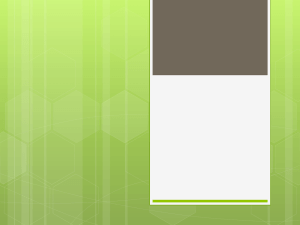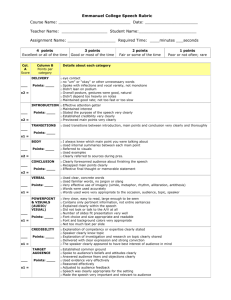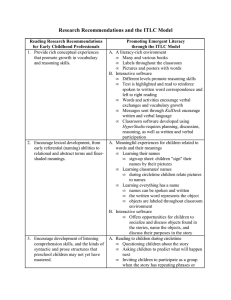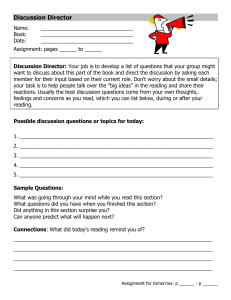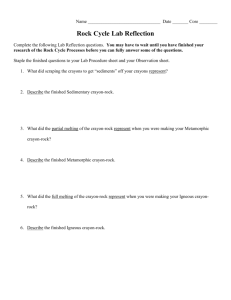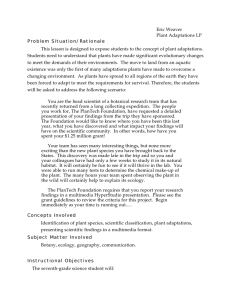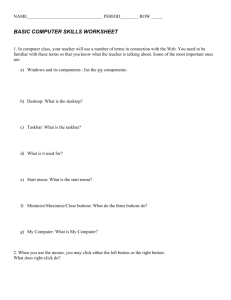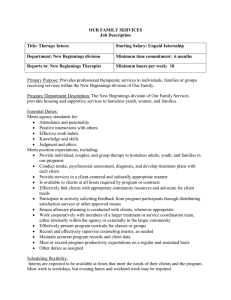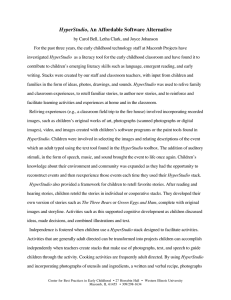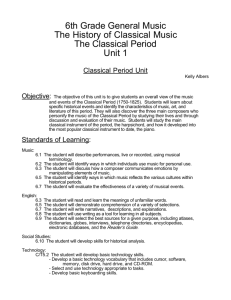COMPUTER HISTORY WORKSHEET
advertisement
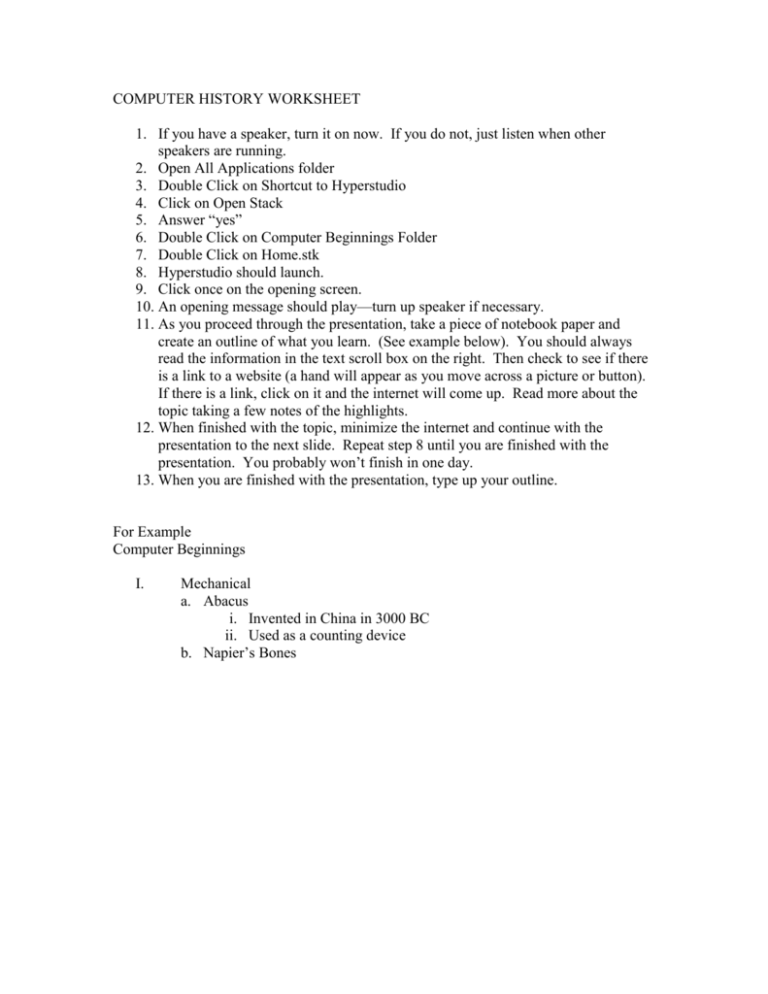
COMPUTER HISTORY WORKSHEET 1. If you have a speaker, turn it on now. If you do not, just listen when other speakers are running. 2. Open All Applications folder 3. Double Click on Shortcut to Hyperstudio 4. Click on Open Stack 5. Answer “yes” 6. Double Click on Computer Beginnings Folder 7. Double Click on Home.stk 8. Hyperstudio should launch. 9. Click once on the opening screen. 10. An opening message should play—turn up speaker if necessary. 11. As you proceed through the presentation, take a piece of notebook paper and create an outline of what you learn. (See example below). You should always read the information in the text scroll box on the right. Then check to see if there is a link to a website (a hand will appear as you move across a picture or button). If there is a link, click on it and the internet will come up. Read more about the topic taking a few notes of the highlights. 12. When finished with the topic, minimize the internet and continue with the presentation to the next slide. Repeat step 8 until you are finished with the presentation. You probably won’t finish in one day. 13. When you are finished with the presentation, type up your outline. For Example Computer Beginnings I. Mechanical a. Abacus i. Invented in China in 3000 BC ii. Used as a counting device b. Napier’s Bones