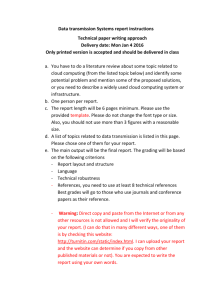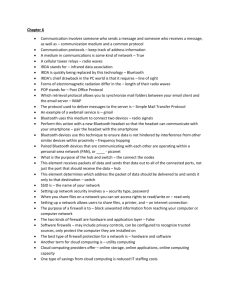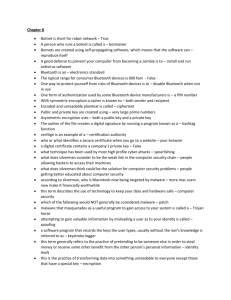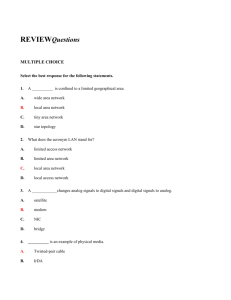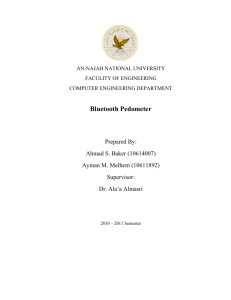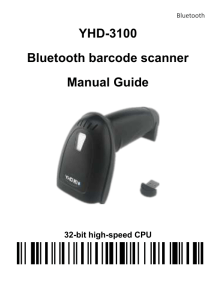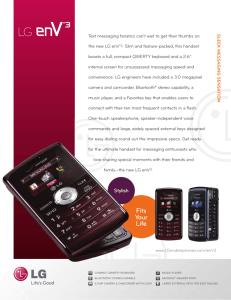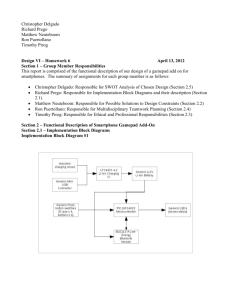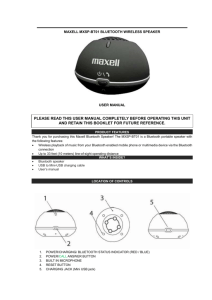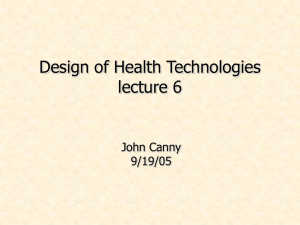Ultra Slim Bluetooth Headphones MXH
advertisement
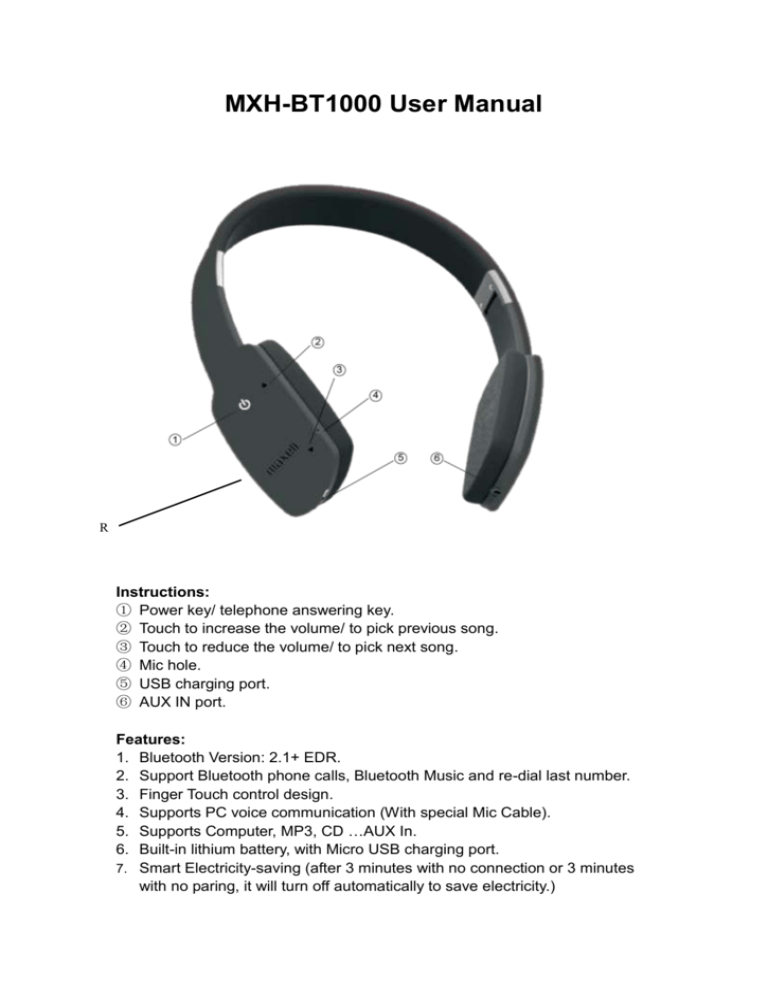
MXH-BT1000 User Manual R Instructions: ① Power key/ telephone answering key. ② Touch to increase the volume/ to pick previous song. ③ Touch to reduce the volume/ to pick next song. ④ Mic hole. ⑤ USB charging port. ⑥ AUX IN port. Features: 1. Bluetooth Version: 2.1+ EDR. 2. Support Bluetooth phone calls, Bluetooth Music and re-dial last number. 3. Finger Touch control design. 4. Supports PC voice communication (With special Mic Cable). 5. Supports Computer, MP3, CD …AUX In. 6. Built-in lithium battery, with Micro USB charging port. 7. Smart Electricity-saving (after 3 minutes with no connection or 3 minutes with no paring, it will turn off automatically to save electricity.) 8. Charging time: 2H 9. Voice Communication working time: 8-10H 10. Bluetooth Music Playing time: 8-10H(At two-thirds of the maximum volume) Operations: Bluetooth Functions: 1) Bluetooth pairing: 1. For first time paring, press and hold the key for 5 seconds to enter pairing mode, and the light will flash in BLUE and RED. When the pairing is successful, your device will show the connected Bluetooth icon. The reality will be different from device to device. 2) Bluetooth Music: 1. After successful pairing, click the key once to play the music source from your mobile. Click again to pause. 2. Quickly tap the ‘volume increase’ or ‘volume decrease’ areas to skip to the previous or next songs respectively. 3. Press and hold the volume control areas to easily increase or decrease the volume. When the maximum or minimum is reached, the device will indicate with a tick voice. 3) Bluetooth phone calls: 1. When there is an incoming phone call, press the key to answer the call through your headphones. Press and hold the key for 3 seconds to switch the call onto your mobile phone. Press and hold on the key for 3 seconds again to return to Bluetooth answering on your headphones. 2. Double-click the your last phone call. key to call the previous Number to which you made LINE IN function: 1. When you want to listen to music sources from other audio devices, connect the Headphones to them using the ‘AUX-In Cable’ in the ‘AUX-In Port’ as shown. On this model, the Bluetooth will then turn off automatically. Charging function: 1. Connect the Charging Cable with a USB AC adapter or Computer USB port - with the other end inserted into the USB charging port as shown. The device will indicate that it is charging with a bright RED light. When it is fully charged, the RED light will turn off automatically. Accessories: - AUX IN cable. Charging Cable. Specification: • • • • • • • • • • • • • • • Frequency response: 20 Hz - 20 kHz Impedance: 32Ω±1-2Ω Speaker driver: 32mm Maximum power input: 50/60mW Sensitivity: 95dB Sensitivity of mic: 42 dB Connections: 3.5mm Bluetooth version: 2.1+EDR Bluetooth Profiles: A2DP/HFP/AVRCP/HSP Talking time: 8-10H Music time: 8-10H Waiting time:12H Charging time: 2-3H Effective range: up to 10M Cell type and capacity of the cell: 300mAh,Li-polymer battery