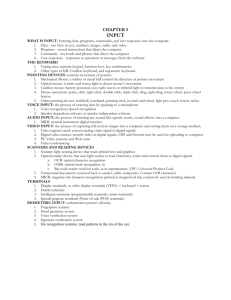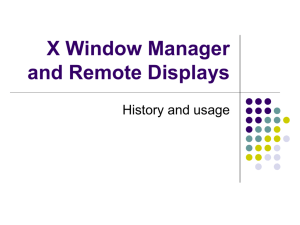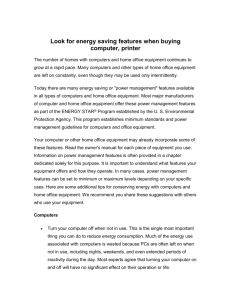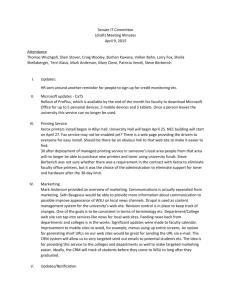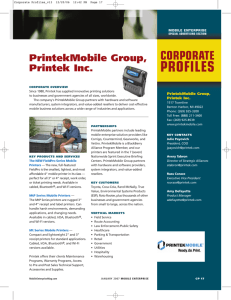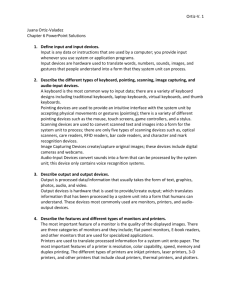Chapter 4
advertisement
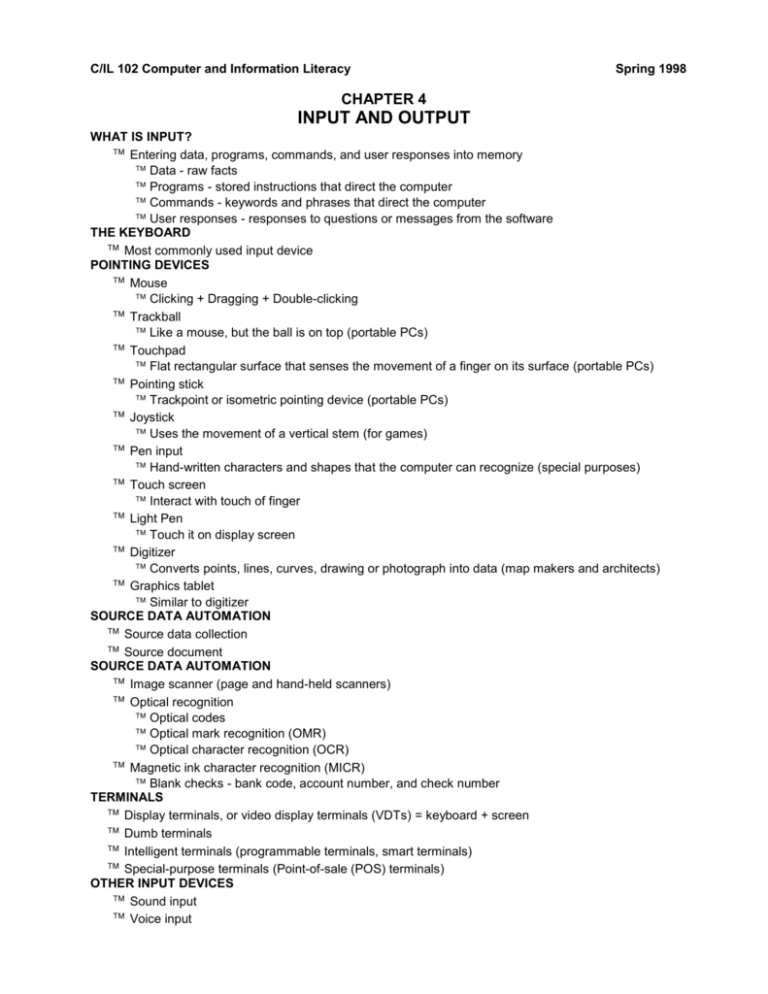
C/IL 102 Computer and Information Literacy Spring 1998 CHAPTER 4 INPUT AND OUTPUT WHAT IS INPUT? Entering data, programs, commands, and user responses into memory Data - raw facts Programs - stored instructions that direct the computer Commands - keywords and phrases that direct the computer User responses - responses to questions or messages from the software THE KEYBOARD Most commonly used input device POINTING DEVICES Mouse Clicking + Dragging + Double-clicking Trackball Like a mouse, but the ball is on top (portable PCs) Touchpad Flat rectangular surface that senses the movement of a finger on its surface (portable PCs) Pointing stick Trackpoint or isometric pointing device (portable PCs) Joystick Uses the movement of a vertical stem (for games) Pen input Hand-written characters and shapes that the computer can recognize (special purposes) Touch screen Interact with touch of finger Light Pen Touch it on display screen Digitizer Converts points, lines, curves, drawing or photograph into data (map makers and architects) Graphics tablet Similar to digitizer SOURCE DATA AUTOMATION Source data collection Source document SOURCE DATA AUTOMATION Image scanner (page and hand-held scanners) Optical recognition Optical codes Optical mark recognition (OMR) Optical character recognition (OCR) Magnetic ink character recognition (MICR) Blank checks - bank code, account number, and check number TERMINALS Display terminals, or video display terminals (VDTs) = keyboard + screen Dumb terminals Intelligent terminals (programmable terminals, smart terminals) Special-purpose terminals (Point-of-sale (POS) terminals) OTHER INPUT DEVICES Sound input Voice input C/IL 102 Computer and Information Literacy Digital camera Video input Electronic whiteboards Spring 1998 C/IL 102 Computer and Information Literacy WHAT IS OUTPUT? Hard copy -- Printed Soft copy -- Displayed on screen Other types – Audio + Video TYPES OF OUTPUT Reports Graphics Audio output Video output DISPLAY DEVICES Monitors Color monitors Monochrome monitors Flat panel displays Liquid Crystal Display (LCD) Gas plasma Resolution Pixels (picture elements) + Dot pitch Resolution standards VGA / SVGA Determined by Software + video card + monitor Resolution Multiscanning (multisync) How images are displayed on a monitor IMPACT PRINTERS Dot matrix printers Small dots form characters graphics (9-pin or 24-pin heads, 10-1K lpm) Band printers NONIMPACT PRINTERS Ink-jet printers Spray tiny drops of ink onto the paper ( color, 2-8 ppm) Laser printers Operates much like a copy machine (240-1200dpi, 4-12ppm for PCs 16-50ppm) Thermal printers (thermal transfer printers) Transfer color inks from ink sheets onto the printer surface Plotters Produce high-quality line drawings OTHER OUTPUT DEVICES Data projectors LCD projection panels LCD projectors Computer output microfilm (COM) Records output from a computer as microscopic images on a roll or sheet of film Facsimile (fax) Used to transmit and receive an image of a document over a phone line Spring 1998