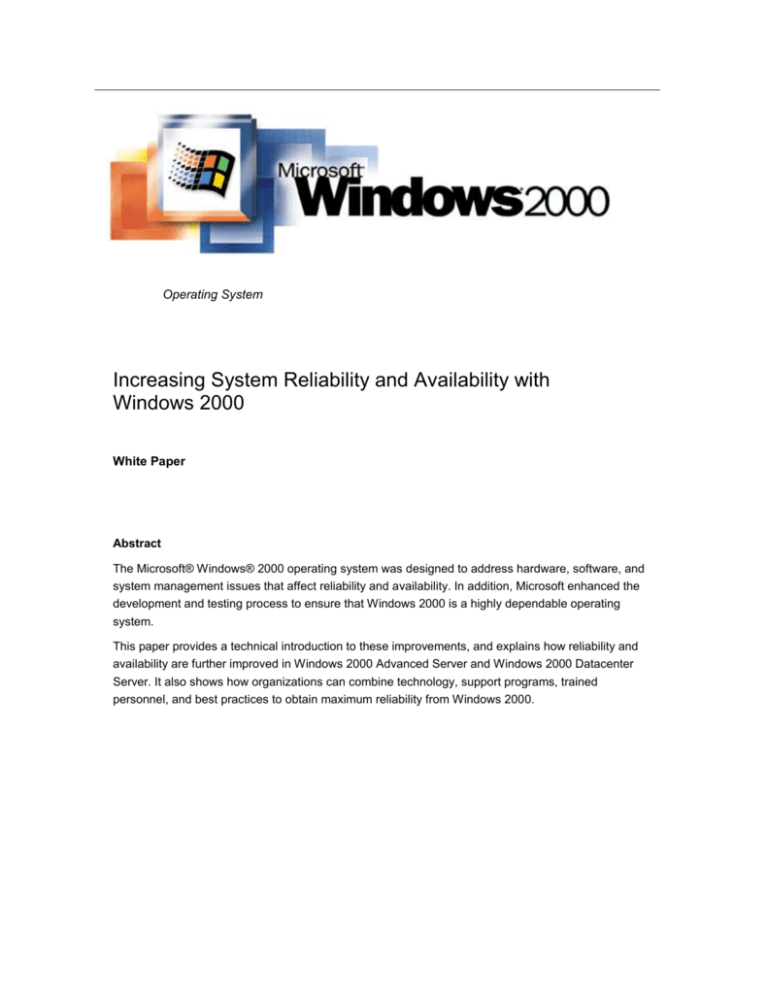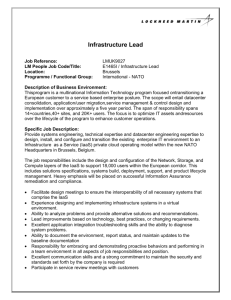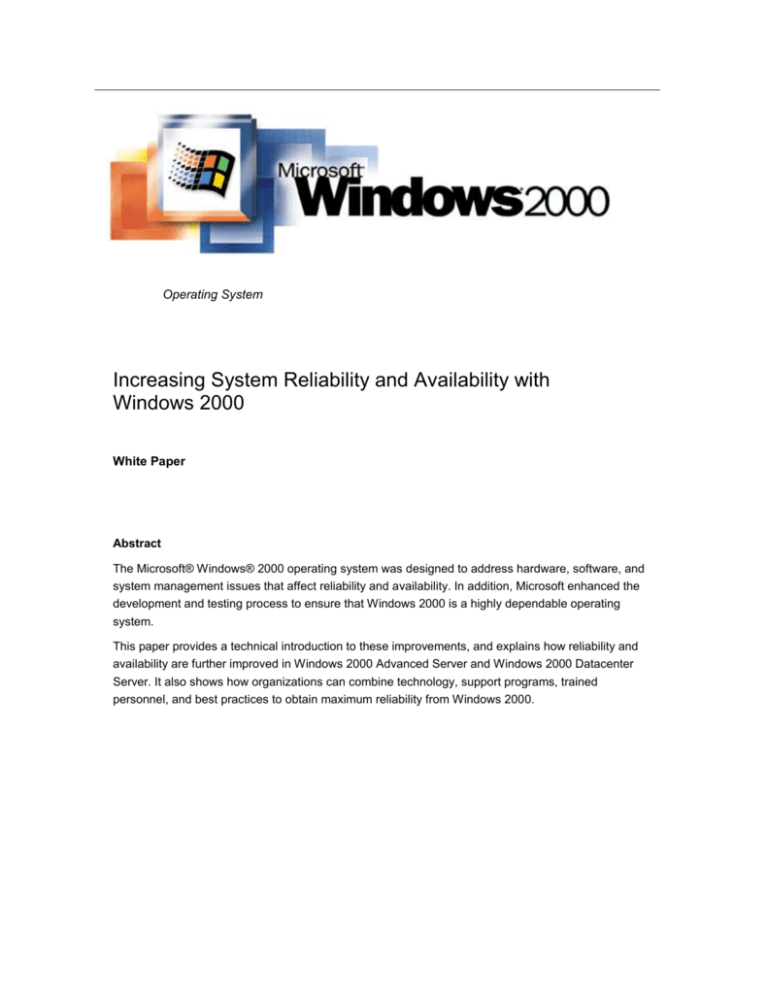
Operating System
Increasing System Reliability and Availability with
Windows 2000
White Paper
Abstract
The Microsoft® Windows® 2000 operating system was designed to address hardware, software, and
system management issues that affect reliability and availability. In addition, Microsoft enhanced the
development and testing process to ensure that Windows 2000 is a highly dependable operating
system.
This paper provides a technical introduction to these improvements, and explains how reliability and
availability are further improved in Windows 2000 Advanced Server and Windows 2000 Datacenter
Server. It also shows how organizations can combine technology, support programs, trained
personnel, and best practices to obtain maximum reliability from Windows 2000.
The information contained in this document represents the current
view of Microsoft Corporation on the issues discussed as of the date
of publication. Because Microsoft must respond to changing market
conditions, it should not be interpreted to be a commitment on the
part of Microsoft, and Microsoft cannot guarantee the accuracy of
any information presented after the date of publication.
This white paper is for informational purposes only. MICROSOFT
MAKES NO WARRANTIES, EXPRESS OR IMPLIED, IN THIS
DOCUMENT.
Complying with all applicable copyright laws is the responsibility of
the user. Without limiting the rights under copyright, no part of this
document may be reproduced, stored in or introduced into a retrieval
system, or transmitted in any form or by any means (electronic,
mechanical, photocopying, recording, or otherwise), or for any
purpose, without the express written permission of Microsoft
Corporation.
Microsoft may have patents, patent applications, trademarks,
copyrights, or other intellectual property rights covering subject
matter in this document. Except as expressly provided in any written
license agreement from Microsoft, the furnishing of this document
does not give you any license to these patents, trademarks,
copyrights, or other intellectual property.
© 2000 Microsoft Corporation. All rights reserved. Microsoft,
Windows, and Windows NT are either registered trademarks or
trademarks of Microsoft Corporation in the United States and/or
other countries.
Other product and company names mentioned herein may be the
trademarks of their respective owners.
Microsoft Corporation • One Microsoft Way • Redmond, WA 980526399 • USA
11/2000
Contents
Executive Summary ................................................................................ 1
Technology
2
How Windows 2000 Advanced Server Increases Availability
2
How Datacenter Server Increases Reliability and Availability
3
Services and Support Programs
3
People and Process
4
Seeing the Results
5
Executive Summary Conclusion
5
Introduction.............................................................................................. 8
Building Reliability in Windows 2000 .................................................... 9
The Windows 2000 Development Process
9
Technology ............................................................................................ 10
Reliability and Availability Features in the Windows 2000 Server Family
10
Architectural Improvements
10
Windows File Protection
10
Kernel-Mode Write Protection
11
Reducing the Number of Reboot Conditions
12
Improved Tools for Third Parties
12
Service Pack Slipstreaming
12
Reducing recovery time
12
Recovery Console
13
Safe Mode Boot
13
Kill Process Tree
14
Recoverable File System
14
Automatic Restart
14
IIS Reliable Restart
15
Storage Management
15
Improved Diagnostic Tools
16
Kernel-Only Crash Dumps
16
Mini Dumps
16
Faster CHKDSK
17
MSINFO
17
Remote Terminal Services
17
Windows 2000 Advanced Server Availability Features ..................... 18
Symmetric Multiprocessing (SMP)
18
Clustering
18
Network Load Balancing
19
Component Load Balancing
20
Windows 2000 Datacenter Server Reliability and Availability
Improvements ........................................................................................ 21
Maximizing Availability: 32 SMP and 4-Node Clustering
21
High Performance with WinSock Direct
21
Managing Critical Resources: The Process Control Tool
22
Services and Support Programs ......................................................... 23
Windows Datacenter Program
23
OEM/Microsoft Jointly Staffed Support Queue
24
Hardware Compatibility Test and List
25
Ongoing Testing Requirements
26
Datacenter Planning and Operations
26
Windows Datacenter Program Servers
27
Software Maintenance
28
People and Processes .......................................................................... 29
Microsoft Operations Framework: Roadmap for Reliability
29
Building on Standardized Best Practices
29
Enterprise Services Frameworks
29
Microsoft Operations Framework Principles
30
The MOF Process Model
31
Investing in Properly Trained or Certified personnel
33
Microsoft Readiness Framework
33
Microsoft Certification
33
Conclusion ............................................................................................. 35
Appendix A: Reduced Reboot Scenarios ........................................... 36
File system maintenance
36
Hardware installation and maintenance
36
Networking and communications
36
Memory management
37
Software installation
37
Performance tuning
37
Appendix B: Tools for Third Parties .................................................... 38
Kernel-Mode Code Development
38
Driver Signing
40
Developing and debugging user-mode code
41
Appendix C: Windows 2000 OS and Memory Protection .................. 42
Kernel Mode vs. User Mode
43
User Mode
43
Kernel Mode
43
For More Information ............................................................................ 47
Executive Summary
If you’ve begun using Internet technologies in your business, you know how
important it is to have your servers available all the time. With so much work
relying on Internet and intranet processes, if your system isn’t running, chances
are your employees are idle and your customers and partners aren’t able to
reach you.
That’s why maximum reliability and availability was one of the most important
Windows 2000 development goals. The result: Windows 2000 is the most
reliable operating system Microsoft has ever produced. A common IT industry
term for maximum reliability is “five nines,” meaning that a server is running
99.999 percent of the time. (Which translates into just 5 minutes downtime over
a year.) Although most businesses do not need such stringent uptime
requirements, a system built on Windows 2000 Datacenter Server can meet
this level of reliability.
This paper provides an overview to help you understand how to get the most
from these features in your business. First, it highlights the reliability and
availability features integrated throughout the Windows 2000 Server family of
operating systems. Next, it shows how you can achieve greater availability
using the clustering and load balancing features in Windows 2000 Advanced
Server. Then, it explains how Windows 2000 Datacenter Server expands on
these features to deliver an operating system that meets the highest levels of
reliability and availability.
Beyond the technology improvements in Windows 2000, Microsoft has also
invested in tools and training resources to help customers create an IT
environment that supports reliable operations.
Industry studies show that as much as 80 percent of system failures can be
traced to human errors or flawed processes. Everyone knows someone who
lost vital information because they forgot to do a backup. This is the classic
example of the kind of problem a rigorous IT operations environment can help
avoid.
Simply moving to Windows 2000 will improve system reliability. But getting the
most out of the operating system relies on a combination of reliable technology,
well-trained people, and sound operations. To create this environment,
organizations can supplement the operating system technology with:
Support and Service expertise from Microsoft and/or vendors.
Investments in properly trained or certified administrators.
Adoption of prescriptive guidelines for efficiently operating the OS.
Windows 2000 Reliability and Availability Improvements
1
Technology
Reliable systems start with reliable server software. The Microsoft Windows
2000 Server family of operating systems share a core set of architectural
features aimed at ensuring continued reliability and availability.
Improved Internal Architecture. Windows 2000 includes new features
designed to protect your system, such as preventing new software
installations from replacing essential system files or stopping applications
from writing into the kernel of the OS. This greatly reduces many sources of
operating system corruption and failure.
Fast Recovery from System Failure. If your system does fail, Windows
2000 includes an integrated set of features that speed recovery.
Improved Code with Developer Tools. Microsoft provided third-party
developers with tools and programs to improve the quality of their drivers,
system level programs, and application software. These enhancements
make it easier for independent software vendors to write dependable code
for Windows 2000.
Reduced Reboot Scenarios. Microsoft has greatly reduced the number of
operations requiring a system reboot in almost every category of OS
functionality: file system maintenance, hardware installation and
maintenance, networking and communications, memory management,
software installation, and performance tuning.
How Windows 2000 Advanced Server Increases Availability
The Windows 2000 Advanced Server operating system contains all the
functionality and reliability of Windows 2000 Server, plus additional features for
applications that require higher levels of scalability and availability.
Windows 2000 Advanced Server lets you readily increase your server capacity
to keep pace with business growth, and it increases the availability of your
important systems.
Increasing Server Availability
Server downtime caused by hardware or software failures can result in lost
revenue, wasted IT staff work, and unhappy customers. To address these
concerns, there are two kinds of technology used to increase server availability
in Windows 2000 Advanced Server: Clustering and Network Load Balancing
(NLB).
Windows Clustering links individual servers so they can perform common tasks.
If one server stops functioning, two-node failover-support transfers its workload
to the other server. NLB works by spreading client requests among various
servers that are linked together to support a particular application, ensuring a
Windows 2000 Reliability and Availability Improvements
2
server is always available to handle requests on your Web site or
communications network.
The clustering services in Windows 2000 Advanced Server let you sustain
productivity and ensure customer satisfaction by increasing the load your
server infrastructure can reliably handle.
How Datacenter Server Increases Reliability and Availability
Windows 2000 Datacenter Server is for companies with uncompromising
reliability requirements. It includes all the features in Advanced Server and
adds expanded server capacity and clustering to maximize reliability and
availability. Only original equipment manufacturers (OEMs) that meet a
stringent set of hardware and software guidelines can offer Windows 2000
Datacenter Server. This certification requirement combined with the most
advanced reliability and availability features delivers an OS designed to meet
the needs of large data warehouses, online transaction processing (OLTP), and
server consolidation.
Maximizing Availability with 32 SMP and 4-Node Clustering
Datacenter Server scales up to 32-way symmetric multiprocessing (SMP) and
up to 64 gigabytes (GB) of physical memory, compared with up to 8-way SMP
and 8GB of memory in Windows 2000 Advanced Server. In addition,
Datacenter Server supports four-node failover, compared with two-node failover
support in Advanced Server.
High Performance with WinSock Direct
WinSock Direct enables efficient high-bandwidth, low-latency messaging that
conserves processor time for application use. In system area networks (SAN),
this allows more users on the system, providing faster response times and
higher transaction rates.
Managing Critical Resources with the Process Control Tool
Process Control is a powerful, flexible tool that helps you manage and control
the resources that processors use on your system by applying rules that you
define. When adjusted to fit the design of an application, Process Control helps
ensure predictable and stable operations.
Services and Support Programs
Maintaining optimum reliability and availability requires access to support
professionals and programs specifically tailored for business requirements.
Microsoft offers a wide range of support programs aimed at ensuring maximum
Windows 2000 Reliability and Availability Improvements
3
reliability and availability. For a complete summary of support options, see the
Microsoft Support Web site at
http://support.microsoft.com/directory/overview.asp.
Microsoft Certified Support Centers
Microsoft Certified Support Centers (MCSCs) are industry leading, multi-vendor
support providers that work with Microsoft to help ensure they deliver high
quality technical support for Microsoft products. All MCSCs have significant
industry expertise in many types of environments, such as retail or health care,
and can provide your organization with a broad range of services for an
economical and flexible business solution. For more information on support
options, see the Microsoft Certified Support Centers home page at
http://www.microsoft.com/support/mcsc/.
Windows Datacenter Program
The Windows Datacenter Program provides customers with an integrated
hardware, software, and service offering—all delivered by Microsoft and
authorized server vendors (OEMs). The program consists of three elements:
OEM/Microsoft Jointly Staffed Support Queue. To provide the fastest,
most complete and in-depth service possible, Microsoft and the OEM jointly
staff a support queue for Datacenter server customers. Rather than calling
two different support providers, one for hardware and one for the OS,
Datacenter Server customers dial a single number to work with an
integrated support service.
Hardware Compatibility Test and List. OEM products must pass a
special Hardware Compatibility Test verifying that the hardware, the
operating system, and kernel-mode drivers all interact efficiently and
optimally.
Software Maintenance. Customers can receive update subscriptions for
version releases, supplements, and Service Packs for Datacenter Server.
People and Process
Microsoft Operations Framework: Roadmap for Reliability
An important part of server reliability is taking advantage of the best practices
that have been learned by enterprises over time. Representative best practices
are compiled in the Microsoft Operations Framework (MOF), which provides
technical guidance for achieving mission-critical production system reliability,
availability, and manageability on Microsoft products and technologies.
Windows 2000 Reliability and Availability Improvements
4
Investing in Properly Trained or Certified Personnel
The potential for human error can be a significant roadblock in keeping your
systems reliable and available. People may forget to perform backups or ignore
proper procedures for performing a wide range of operational tasks. The lesson
is clear: If your employees aren’t properly trained to maintain your systems, you
risk compromising the reliability and availability that you should be achieving.
Two programs can help you meet this goal: The Microsoft Readiness
Framework and the Microsoft Certification Program.
Microsoft Readiness Framework (MRF)
MRF helps IT organizations develop individual and organizational readiness to
use Microsoft’s products and technologies. This guidance includes assessment
and readiness planning tools, learning roadmaps, readiness-related white
papers, self-paced training, courses, certification exams, and readiness events.
For more information about how MRF fits in with the Enterprise Services
Framework, see the Enterprise Services home page at
http://www.microsoft.com/msf.
Microsoft Certification
Competitive organizations need professionals at all levels who understand
technology and can use that knowledge to innovate, take initiative, and think
strategically. Microsoft certification can help organizations identify these
technical leaders. Microsoft certification is an objective way for businesses to
pinpoint individuals who have the technical abilities to help them compete in
their industry and move forward with the most advanced Microsoft technology.
For more information about Microsoft certification and other training
opportunities, see the Microsoft Certification Web site at
http://www.microsoft.com/trainingandservices/default.asp.
Seeing the Results
To see how the Windows 2000 Server Family is performing on tests and in the
field, you can find links to the latest case studies, test results, and reports from
this page on the Windows 2000 Server site:
http://www.microsoft.com/windows2000/guide/server/solutions/overview/reliable
/default.asp.
Executive Summary Conclusion
The Windows 2000 Server Family is the most reliable set of server operating
systems Microsoft has ever produced. The reliability improvements in Windows
2000 mean fewer network interruptions for end users, higher server uptime,
and better system availability.
Windows 2000 Reliability and Availability Improvements
5
Advanced Server meets the needs of essential business and e-commerce
applications that handle heavier workloads and high-priority processes. You
can readily increase your server capacity to keep pace with business growth
while enhancing the availability of your important systems.
Windows 2000 Datacenter Server uses stringent standards for hardware and
software configurations to deliver an OS designed to meet the highest demands
for reliability and availability. It includes all the features in Advanced Sever plus
greater clustering, load balancing, memory support, process controls, and other
features optimized to deliver the high availability and reliability required for
enterprise and larger departmental solutions.
In addition to using reliable server systems, obtaining optimum reliability and
availability depends on investments in people and process: so you can ensure
that properly trained personnel follow standardized best practices and take
advantage of the expertise provided by service and support programs.
Windows 2000 Reliability and Availability Improvements
6
Windows 2000 Reliability and Availability Improvements
7
Introduction
Organizations must be able to depend on their business information systems to
deliver consistent results. The foundation of all information systems—the
operating system platform—provides dependability through two basic
characteristics: reliability and availability.
Reliability refers to how consistently a server runs applications and services.
Reducing the potential causes of system failure increases reliability.
Availability refers to the percentage of time that a system is available for users.
Availability is increased by improving reliability and by reducing the amount of
time that a system is down for other reasons, such as planned maintenance or
recovery from failure.
In short, reliable and available systems resist failure and are quick to restart
after they’ve been shut down. This paper describes the technologies that make
the Windows 2000 Server Family an extremely reliable platform for highly
available systems.
Buying a dependable server is just the first step toward reliability. To make sure
your server is available when needed, you need a well-designed IT
infrastructure that takes people and processes into consideration as elements
in the reliability equation. Building such an infrastructure requires coordinating
services and support programs, staff training, and operational guidelines based
on proven best practices. This paper covers each of these areas briefly and
provides links to additional resources.
Windows 2000 Reliability and Availability Improvements
8
Building Reliability in
Windows 2000
Reliability is not a quality that can be dramatically improved by just adding
features. To fundamentally increase the reliability characteristics of Windows
2000, Microsoft improved the entire process of developing Windows 2000
internally. To assure reliability on particular hardware, Microsoft offers a
program for original equipment manufacturers (OEMs) to certify their systems
as dependable.
The Windows 2000 Development Process
Microsoft began the process of increasing the reliability of Windows 2000 by
conducting extensive interviews with existing customers to identify some of the
problems with previous versions of Windows that reduced system reliability. In
addition to changing the operating system, Microsoft also changed the way the
operating system was developed. For example, Microsoft implemented internal
reliability improvement practices during the development process, such as a
full-time source code review team, whose sole responsibility was to double
check the validity of the actual operating system code itself.
Windows 2000 also underwent a rigorous testing process. Microsoft devoted
more than 500 person years and more than $162 million dollars in testing and
verifying Windows 2000 during its development cycle. The testing process itself
was improved. Comprehensive system component tests were run, and a 'stress
test' on more than 1,000 machines was run on a nightly basis. In addition, 100
servers were used for long-term testing of client-server systems.
Some of the highlights of the testing process include:
More than 1,000 testers used over 10 million lines of testing code.
More than 60 test scenarios, such as using Windows 2000 as a print
server, an application server, and a database server platform.
Backup and restore testing of more than 88 terabytes of data each
month.
130 domain controllers in a single domain.
More than 1,000 applications tested for compatibility.
This virtually unprecedented testing process produced a highly stable and
dependable operating system platform.
For a look behind the scenes at the Windows 2000 development process, see
“Windows 2000 Reliable? You Can Bet Your Business on it!” at
http://www.microsoft.com/WINDOWS2000/news/fromms/kanoreliability.asp.
Windows 2000 Reliability and Availability Improvements
9
Technology
Reliability and Availability Features in the Windows 2000 Server
Family
Based on research into the causes of difficulty with prior versions of Windows,
Microsoft has enhanced the dependability of Windows 2000 in a number of
ways:
Improved the internal architecture of Windows 2000.
Provided third-party developers with tools and programs to improve the
quality of their drivers, system level programs, and application code.
Reduced the number of maintenance operations that require a system
reboot.
Allowed Service Packs to be easily added to existing installations.
Reduced the time it takes to recover from a system failure.
Added tools for easier storage management and improved diagnosis of
potential problem conditions.
With Windows 2000 Advanced and Datacenter Server, organizations can also
take advantage of clustering and load balancing, which are key features for
implementing highly available systems.
Architectural Improvements
The internal architecture of Windows 2000 has been modified to increase the
reliability of the operating system. The enhanced reliability stems from
improvements in the protection of the operating system itself and the ability to
protect shared operating system files from being overwritten during the
installation of new software. (For a detailed description of the Windows 2000
Architecture, see Appendix C.)
Windows File Protection
Before Windows 2000, installing new software could overwrite shared system
files such as dynamic-link library (DLL) and executable files. Most applications
use many different DLLs and executables and replacing existing versions of
these files can cause system performance to become unpredictable:
applications can perform erratically or the operating system can fail.
To prevent this problem, Windows File Protection verifies the source and
version of a system file before it is initially installed. This verification prevents
the replacement of protected system files with extensions such as .sys, .dll,
.ocx, .ttf, .fon, and .exe files. Windows File Protection runs in the background
and protects all files installed by the Windows 2000 setup program. It detects
attempts by other programs to replace or move a protected system file.
Windows 2000 Reliability and Availability Improvements
10
Windows File Protection also checks a file's digital signature to determine if the
new file is the correct Microsoft version.
If the file is not the correct version, Windows File Protection replaces the file
from the backup stored in the Dllcache folder, network-install location, or from
the Windows 2000 CD. If Windows File Protection cannot locate the
appropriate file, it prompts the user for the location. Windows File Protection
also writes an event noting the file replacement attempt to the event log.
Figure 1: Users will be warned if an application tries to write over files that are part of the Windows-based
operating system.
By default, Windows File Protection is always enabled and only allows
protected system files to be replaced when installing the following:
Windows 2000 Service Packs using Update.exe.
Hotfix distributions using Hotfix.exe.
Operating system upgrades using Winnt32.exe.
Windows Update.
Windows 2000 Device Manager/Class Installer.
Kernel-Mode Write Protection
Another important feature in Windows 2000 protects the core of the operating
system, called the kernel, from errant code or “rogue” applications.
In kernel mode, software can access all the resources of a system, such as
computer hardware and sensitive system data. Before Windows 2000, code
running in kernel-mode was not protected from being overwritten by errant
pieces of other kernel-mode code, while code running in user-mode programs
or dynamic-link libraries was either write-protected or marked as read-only.
Windows 2000 adds this protection for subsections of the kernel and device
drivers, which reduces the sources of operating system corruption and failure.
To provide this new protection, hardware memory mapping marks the memory
pages containing kernel-mode code, ensuring they cannot be overwritten, even
by the operating system. This prevents kernel-mode software from silently
corrupting other kernel-mode code. If a piece of code attempts to modify
protected areas in the kernel or device drivers, the code will fail. Making code
Windows 2000 Reliability and Availability Improvements
11
failures much more obvious makes it more likely that defects in kernel-mode
code will be found during development. This feature is turned on by default,
although it can be deactivated if a developer desires to do so. (For additional
information regarding memory and kernel-mode, see Appendix C.)
Reducing the Number of Reboot Conditions
As described earlier in this paper, there is a difference between reliability and
availability. A system can be running reliably, but if a maintenance operation
requires that the system be taken down and restarted, the availability of the
system is affected. For users, it makes no difference whether the system is
down for a planned maintenance operation or a hardware failure: they cannot
use the system in either case.
Windows 2000 has greatly reduced the number of operations that require a
system reboot in major categories of OS functionality: file system maintenance,
hardware installation and maintenance, networking and communications,
memory management, software installation, and performance tuning. See
Appendix A for a list of the tasks that can be completed without interruption.
Improved Tools for Third Parties
Windows 2000 also provides a number of tools and features that make it easier
for independent software vendors to write dependable code for Windows 2000.
For a detailed discussion of how these tools contribute to enhanced reliability
and availability, see Appendix B.
Service Pack Slipstreaming
Microsoft periodically releases Service Packs, which offer software
improvements and enhancements. With Windows 2000, these updates can be
slipstreamed into the base operating system, freeing users from having to
reinstall a Service Pack after installing new components. Slipstreaming
automates the Service Pack deployment process, allowing users to install the
latest Service Pack from a single share so that when setup runs, the right files
and registry entries are always used. This feature allows customers to build
their own packages for Windows 2000, with the appropriate Service Pack
and/or hotfixes—customizing the OS to meet specific organizational needs.
Reducing recovery time
One distinction between reliability and availability is the time it takes for a
system to recover from a failure. Although a system may begin to run reliably
as soon as it is restarted, the system is usually not available to users until a
number of corrective processes have run their course. The longer it takes to
recover from a system failure, the lower the availability of the system.
Windows 2000 Reliability and Availability Improvements
12
A number of improvements in Windows 2000 help reduce the amount of time it
takes to recover from a system failure and restart the operating system. These
improvements include:
Recovery Console
Safe Mode Boot
Kill Process Tree
Recoverable File System
Automatic Restart
IIS Reliable Restart
Recovery Console
In the event of a system failure, administrators must be able to rapidly recover
the system. The Windows 2000 Recovery Console is a command-line console
utility available to administrators from the Windows 2000 Setup program. It can
be run from text-mode setup using the Windows 2000 CD or system disk (boot
floppy).
The Recovery Console is particularly useful for repairing a system by copying a
file from a floppy disk or CD-ROM to the hard drive, or for reconfiguring a
service that is preventing the computer from starting properly. With the console,
users can start and stop services, format drives, read and write data on a local
drive, including drives formatted to use the NTFS file system, and perform
many other administrative tasks.
Because the Recovery Console allows users to read and write NTFS volumes
using the Windows 2000 boot floppy, it will help organizations reduce or
eliminate their dependence on FAT and DOS boot floppies used for system
recovery. In addition, it provides a way for administrators to access and recover
a Windows 2000 installation, regardless of which file system has been used
(FAT, FAT32, NTFS), with a set of specific commands. At the same time, the
Recovery Console preserves Windows 2000 security, since a user must log
onto the Windows 2000 system to access the console and the requested
installation feature.
While using the Recovery Console, files cannot be copied from the system to a
floppy or other form of removable media, which eliminates a potential source of
accidental or malicious corruption of the system or breaches in data security.
Safe Mode Boot
To help users and administrators diagnose system problems such as errant
device drivers, the Windows 2000 operating system can be started using Safe
Mode Boot. In Safe Mode, Windows 2000 uses default hardware settings for
Windows 2000 Reliability and Availability Improvements
13
items such as mouse, monitor, keyboard, mass storage, base video, default
system services, and no network connection. Booting in Safe Mode allows
users to change the default settings or remove a newly installed driver that is
causing a problem.
In addition to Safe Mode options, users can select Step-by-Step Configuration
Mode, which lets them choose the basic files and drivers to start, or the Last
Known Good Configuration option, which starts their computer using the
registry information that Windows saved at the last shutdown.
Kill Process Tree
If an application stops responding to the system, users need a way to stop the
application. A user could simply stop the main process for the application, but a
process could have spawned many other processes, which could have
spawned child processes of their own, and so on—resulting in a tree of
processes all logically descended from one top-level program. In this situation,
a reboot was often required.
For this reason, Windows 2000 provides the Kill Process Tree utility, which
allows Task Manager to stop not only a single process, but also any processes
created by that parent process with a single operation, without requiring a
reboot. The Kill Process Tree utility is especially useful in cases where a
process has created many other processes, which, in turn, have caused a
reduction in overall system performance.
Recoverable File System
The Windows 2000 file system (NTFS) is highly tolerant of disk failures
because it logs all disk I/O operations as unique transactions. In the event of a
disk failure, the file system can quickly undo or redo transactions as appropriate
when the system is brought back up. This reduces the time the system is
unavailable since the file system can quickly return to a known, functioning
state.
Automatic Restart
The improvements in Windows 2000 reduce the likelihood of system failures.
However, if a failure does occur, the system can be set to restart itself
automatically. This feature provides maximum unattended uptime.
When an automatic restart occurs, memory contents can be written to a log file
before restart to assist the administrator in determining the cause of the failure.
You can set options to control the size of this log file, as outlined in the crash
dump feature descriptions below.
Windows 2000 Reliability and Availability Improvements
14
IIS Reliable Restart
In the past, to reliably restart Internet Information Services (IIS) by itself, an
administrator needed to restart up to four separate services. This recovery
process required the operator to have specialized knowledge to accomplish the
restart, such as the syntax of the Net command. Because of this complexity,
rebooting the entire operating system was the typical, although not optimal, way
to restart IIS.
To avoid this interruption in the availability of the system, Windows 2000
includes IIS Reliable Restart, a faster, easier, and more flexible one-step-restart
process. The user can restart IIS by right-clicking an item in the Microsoft
Management Console (MMC) or by using a command-line application. For
greater flexibility, the command-line application can also be executed by other
Microsoft and third-party tools, such as HTTP-Mon and the Windows 2000 Task
Scheduler. IIS will use the Windows 2000 Service Control Manager's
functionality to automatically restart IIS Services if the INETINFO process
terminates unexpectedly.
Storage Management
Server storage requirements tend to continually increase. To avoid system
problems caused by users running out of disk space, Windows 2000 provides
several enhancements to help administrators maintain sufficient free disk space
with minimal effort. Storage management features in Windows 2000 include:
Remote Storage Services. The Remote Storage Services (RSS)
monitors the amount of space available on a local hard disk. When the
free space on a primary hard disk dips below the needed level, RSS
automatically removes local data that has been copied to remote storage,
providing the free disk space needed.
Removable Storage Manager. The Removable Storage Manager (RSM)
presents a common interface to robotic media changers and media
libraries. It allows multiple applications to share local libraries and tape or
disk drives, and controls removable media within a single-server system.
Disk Quotas. Windows 2000 Server supports disk quotas for monitoring
and limiting disk space use on NTFS volumes. The operating system
calculates disk space use for users based on the files and folders that
they own. Disk space allocations are made by applications based on the
amount of disk space remaining within the user’s quota.
Dynamic Volume Management. Dynamic Volume Management allows
online administrative tasks, such as adding or changing volumes, to be
performed without shutting down the system or interrupting users.
Windows 2000 Reliability and Availability Improvements
15
Improved Diagnostic Tools
When a condition occurs that leads to a system failure, an administrator will
generally want to find the root cause of the problem in order to take
preventative steps to avoid the problem in the future. Windows 2000 includes
three new features for improving the ability to troubleshoot system errors:
Kernel-only crash dumps
Mini dumps
Faster CHKDSK
MSINFO
Remote Terminal Services
Kernel-Only Crash Dumps
In the unlikely event that a server running Windows 2000 crashes, the contents
of its memory are copied out to disk. Because Windows 2000 supports up to 64
GB of physical RAM, a full memory crash dump can be quite slow, significantly
delaying the system restart. For example, a Pentium Pro computer with 1 GB of
memory takes approximately 20 minutes to dump memory to the paging file.
When the system reboots, it then takes an additional 25 minutes to copy dump
data from the paging file to a dump file. This means that for 45 additional
minutes, the system is unavailable.
For this reason, in addition to full-memory crash dumps, Windows 2000 also
supports kernel-only crash dumps. These allow diagnosis of most kernelrelated stop errors but require less time and space. The new feature is
especially useful in cases where very large memory systems must be brought
back into service quickly. Depending on system usage, a kernel-only crash
dump can decrease both the size of the dump as well as the time required to
perform the dump.
Using kernel-only crash dumps requires an administrative judgment call.
Because essential data is sometimes mapped in user mode rather than kernel
mode, and therefore can be lost using this method, administrators may choose
to keep the full-memory crash dump mode on by default.
Mini Dumps
Just as kernel-only crash dumps contain specific information about the OS
kernel, mini dump files contain the small set of specific information about
application failures needed to troubleshoot and correct the failure. With mini
dump files, developers can write applications that can ascertain ways to fix
problems automatically and recover quickly.
Windows 2000 Reliability and Availability Improvements
16
Faster CHKDSK
The CHKDSK command is used to check a hard disk for errors. Although
CHKDSK is a powerful feature, with Windows NT Server, it sometimes took
hours to run depending on the file configuration of the disk partition being
checked. Performance of CHKDSK in Windows 2000 has been enhanced
significantly—up to 10 times faster, depending on the configuration.
MSINFO
Available in prior versions of Windows, the MSINFO tool aids troubleshooting
by immediately showing the current system configuration.
Remote Terminal Services
Remote Terminal Services are an integrated part of Windows 2000. These
services allow administrators to view and manage their complete Windows
2000 environment from a single console, and can be used to diagnose system
problems from a remote location. This capability makes it much easier to
maintain the complete Windows 2000 network, which, in turn, contributes to
higher levels of availability and reliability.
Windows 2000 Reliability and Availability Improvements
17
Windows 2000 Advanced
Server Availability
Features
Windows 2000 Advanced Server provides a powerful set of features that help
ensure that mission-critical applications and resources remain continuously
available. This section introduces symmetric multiprocessing (SMP), clustering,
network load balancing, and COM+ load balancing (available in Microsoft
Application Center 2000) and shows how these technologies work together to
enable high availability of critical applications, databases, and Web services.
Symmetric Multiprocessing (SMP)
SMP lets software use multiple processors on a single server in order to
improve performance, a concept known as hardware scaling, or scaling up. Any
idle processor can be assigned any task, and up to 8 CPUs can be added to
improve performance and handle increased loads. Improvements in the
implementation of SMP code allow for improved scaling linearity, making
Advanced Server a powerful platform for critical applications, databases, and
Web services.
Clustering
Clustering provides users with constant access to important server-based
resources. Windows 2000 Advanced Server provides the system services for twonode server clustering. With clustering, you create two cluster nodes that appear to
users as one server. If one of the nodes in the cluster fails, the other node begins to
provide service in a process known as failover. Combined with advanced SMP and
large memory support in Windows 2000 Advanced Server, Windows clustering
technologies enable organizations to ensure the availability of critical applications
while being able to scale those applications both up and out to meet increased
demand.
LAN
Shared Storage
Node 1
Clustered Servers
Node 2
Figure 2: Windows Cluster service.
Windows 2000 Reliability and Availability Improvements
18
By providing redundant servers, clustering virtually eliminates most of the reliability
issues with an individual server. Clustering addresses both planned sources of
downtime—such as hardware and software upgrades—and unplanned, failuredriven outages. With Windows 2000 clustering, administrators can upgrade
computers more efficiently by taking advantage of rolling upgrades. This lets you
upgrade a machine in a cluster that is not handling user loads; when the upgrade is
complete, users are switched to the upgraded machine. Rolling upgrades eliminate
the need to reduce the availability of a server when software is upgraded.
Network Load Balancing
Another way to improve the availability of Windows 2000 systems is through
the use of network load balancing. To handle large amounts of traffic more
efficiently, network load balancing routes incoming requests to one of several
different machines.
LAN
Internet or Intranet
Ethernet
Figure 3: Network Load Balancing.
Network Load Balancing (NLB) is implemented through the use of routing
software associated with a single IP address. When a request comes into that
address, it is transparently routed to one of the servers participating in load
balancing. NLB is especially important for building Web-based systems, where
the demands of scalability and 24 x 7 availability require the use of multiple
systems.
Load balancing, in conjunction with the use of “server farms,” is part of a
scaling approach referred to as scaling out. The greater the number of
machines involved in the load balancing scenario, the higher the throughput of
the overall server farm. Load balancing also provides for improved availability,
Windows 2000 Reliability and Availability Improvements
19
as each of the servers in the group acts as "live backup" for all the other
machines participating in the load balancing. Windows 2000 NLBS is designed
to detect and recover from the loss of an individual server in the group, which
reduces maintenance costs while increasing availability.
To learn more about the Clustering technologies in Windows 2000 Advanced
Server, see “Introducing Windows 2000 Advanced Server” at
http://www.microsoft.com/windows2000/guide/server/solutions/overview/advanc
ed.asp.
Component Load Balancing
The newly released Microsoft Application Center 2000 will go beyond NLBS to
include Component Load Balancing. With Component Load Balancing, Windows
2000 can balance loads among different instances of the same COM+ component
running on one or more machines that are running Application Center 2000. To add
flexibility to distributed Web applications, you can use Component Load Balancing
in conjunction with Network Load Balancing Services. A system with Network Load
Balancing Services, COM+ Load Balancing, and clustering is shown in Figure 4
below.
Figure 4 – A highly redundant system solution can combine Network Load Balancing, Component Load
Balancing, and clustering.
For additional technical information Component Load Balancing, see
http://www.microsoft.com/applicationcenter/techinfo/CLB.doc.
Windows 2000 Reliability and Availability Improvements
20
Windows 2000
Datacenter Server
Reliability and
Availability
Improvements
Windows 2000 Datacenter Server is the most powerful server operating system
ever offered by Microsoft. It is designed for enterprises that demand the highest
levels of availability and scale.
Windows 2000 Datacenter Server expands the SMP and clustering features in
Windows 2000 Advanced Server and includes new features to maximize
reliability and availability. Datacenter Server is designed to meet the needs of
online transaction processing (OLTP), large data warehouses, econometric
analysis, and server consolidation.
Maximizing Availability: 32 SMP and 4-Node Clustering
Windows 2000 Datacenter Server scales up to 32-way symmetric
multiprocessing (SMP) and up to 64 gigabytes (GB) of physical memory,
compared with up to 8way SMP and 8GB of memory in Windows 2000
Advanced Server. By increasing the amount of work a server can handle, this
allows network administrators to take maximum advantage of Network Load
Balancing (NLB) capability. In addition, failover support is increased in
Windows 2000 Datacenter Server to support four nodes, compared with two
nodes in Windows 2000 Advanced Server.
High Performance with WinSock Direct
In order to exploit the performance benefits of system area networks (SANs),
Windows 2000 Datacenter Server includes WinSock Direct, which can be used
instead of TCP/IP to streamline communication between hardware and
application components distributed within a SAN.
A SAN is a particular class of network architecture that uses high-performance
interconnections between secure servers to deliver reliable, high-bandwidth,
low-overhead, and low-latency inter-process communications, usually within an
IP subnet. SANs use switches to route data, with a typical hub supporting eight
or more nodes and expanded to larger networks using cascading hubs. Cable
length limitations range from a few meters to a few kilometers.
Compared to a standard TCP/IP protocol stack on a local area network (LAN)
of comparable line speed, deploying WinSock Direct enables efficient highbandwidth, low-latency messaging that conserves processor time for
application use. High-bandwidth and low-latency inter-process communication
(IPC) and network system I/O allow more users on the system and provide
faster response times and higher transaction rates.
WinSock Direct makes thousands of existing applications transparently SANenabled. As a result, the growth of SAN-based architectures in business-critical
environments is expected to accelerate. Now developers of SAN interconnect
hardware can develop interconnects that are compatible with WinSock Direct
by using the WinSock Direct SAN infrastructure built in to Windows 2000
Datacenter Server.
Windows 2000 Reliability and Availability Improvements
21
Managing Critical Resources: The Process Control Tool
Process Control is a powerful, flexible tool that helps you manage and control
the resources that processors use on your system by applying rules that you
define. Process Control uses a new kernel object called the Job Object that can
be named and secured. It is used to collect a group of related processes so
they can be tracked and managed as a single unit.
Process Control allows administrators to use Job Objects to customize an
application's maximum memory use, application priority, application processor
affinity, and various other limits. When adjusted to fit the design of an
application (placing limits only where an application is designed to handle such
limits), Process Control helps ensure predictable and stable operations. For
example, one of the ways you can use this feature is to create rules to prevent
processes from consuming excessive memory or CPU time (sometimes called
runaway processes.)
To learn more about Windows 2000 Datacenter Server, visit
www.microsoft.com/windows2000/guide/datacenter/overview/default.asp.
Windows 2000 Reliability and Availability Improvements
22
Services and Support
Programs
Maintaining optimum reliability and availability requires access to support
professionals and programs specifically tailored for demanding business
requirements. The major Microsoft support options for businesses include:
Microsoft Alliance Support. This helps very large enterprise customers
develop, deploy, and manage enterprise systems built around Microsoft
products. Alliance Support is available under two programs:
Microsoft Alliance Support for Enterprise Systems provides the highest
level of service available from Microsoft, including personnel dedicated to
the organization, the creation and management of exclusive information
resources, and executive-level contact between the customer and
Microsoft. For more information, see the complete fact sheet at
http://support.microsoft.com/directory/factsheets/allenter.doc.
Microsoft Alliance Support for High Availability provides a fully
personalized service that focuses on Microsoft products as well as the
environment in which they are deployed and the systems and operational
processes by which they are managed. Microsoft and industry-leading
service providers each deploy their most skilled support professionals for
this offering. This provides a single source of support for a complete IT
environment built around Microsoft products and technologies. For more
information, see the complete fact sheet at
http://support.microsoft.com/directory/factsheets/allhigh.doc.
In addition to these support programs, Microsoft offers a range of support
offerings suitable for businesses of all sizes. To locate the right support
program for your organization, see the Microsoft support options listed at
http://support.microsoft.com/directory/overview.asp?sd=gn.
Microsoft Certified Support Centers
Microsoft Certified Support Centers (MCSCs) are industry leading, multi-vendor
support providers that have a strategic relationship with Microsoft to ensure
they deliver high quality technical support for Microsoft products. All MCSCs
offer significant industry expertise in many types of environments and can
provide your organization with a broad range services. For more information on
the support options available, see the Microsoft Certified Support Centers home
page at http://www.microsoft.com/support/mcsc/.
For a complete summary of support options, see the Support Options Overview
page at http://support.microsoft.com/directory/overview.asp.
Windows Datacenter Program
The Windows Datacenter Program provides customers with an integrated
hardware, software, and service offering—all delivered by Microsoft and
authorized server vendors (OEMs). The program consists of three
components:
OEM/Microsoft Jointly Staffed Support Queue
Windows 2000 Reliability and Availability Improvements
23
Hardware Compatibility Test and List
Software Maintenance
OEM/Microsoft Jointly Staffed Support Queue
Also known as the Microsoft Certified Support Center (MCSC) for Datacenter,
this program tightly links Microsoft and OEM technical and support resources to
help customers achieve the highest levels of availability. The jointly staffed
support queue helps partners and Microsoft jointly deliver the service required
for high-end environments using Windows 2000 Datacenter, including:
Training and information services, such as advanced new product training;
access to internships and special partner development programs at
Microsoft; a partner-level knowledge base of known issues and resolution;
early notification of critical problems and fixes; and, regular technical
bulletins of support information.
Software support services, including a joint team of Microsoft and partner
support professionals to provide a single point of contact for customers;
rapid escalation of critical or complex issues to Microsoft development for
fixes; tools for managing hotfixes; and onsite critical problem support for
customers.
A source code license to help in isolating and diagnosing system problems.
Business development services, including brand marketing, targeted joint
marketing, customer satisfaction measurement, and participation in
ongoing service development.
Account management services, including a dedicated account manager,
annual business planning assistance, and ongoing advocacy activities
within Microsoft.
To be designated as an MCSC Datacenter partner, an organization must meet
a series of qualifications as a service provider. Those qualifications include:
Quality: consistent achievement of target customer satisfaction levels for
support services provided to end customers and ongoing quality analysis
and improvement methodologies.
Staffing and certification: requirements for the number of full-time
professionals that support Microsoft products and Microsoft certifications.
Escalation: maximum rates for escalation of non-bug incidents to Microsoft
and the ability to share support cases across partner and Microsoft tracking
systems.
Problem replication environments: lab and replication environments
capable of reproducing all Datacenter HCL systems for troubleshooting
Windows 2000 Reliability and Availability Improvements
24
customer problems and testing software patches.
IHV/ISV Escalation Path: 24 x 7 access to an escalation path to debug
independent hardware and software vendor resources and symbols files
(needed for debugging) for all products certified as a part of the Datacenter
system.
Service offerings: the capability to offer service components including:
o
A minimum uptime guarantee of 99.9 percent availability.
o
Installation and configuration services.
o
Availability assessments.
o
24 x 7 hardware and software support.
o
Response service for onsite hardware and software support.
o
Change management service.
Hardware Compatibility Test and List
OEM products must pass a special Hardware Compatibility Test conducted by
the Windows Hardware Quality Labs (WHQL) verifying that the hardware and
software interacts efficiently and optimally with Microsoft products.
If successful, these products are placed on the Hardware Compatibility List
(HCL), and receive the “Designed for Windows” logo, which lets customers
know the products meet Microsoft standards for compatibility with Windows
operating systems.
Hardware intended for use with Windows 2000 Datacenter Server must also be
designed to the specifications of the “Hardware Design Guide Version 2.0 for
Microsoft Windows NT Server” at
http://msdn.microsoft.com/library/books/serverdg/hardwaredesignguideversion2
0formicrosoftwindowsntserver.htm, and the companion “Server Design FAQ” at
http://www.microsoft.com/HWDEV/xpapers/SDG2FAQ/FAQ1.htm.
A Windows 2000 Datacenter server must comply with all the required
specifications included in the design guide. In addition, all Windows 2000
Datacenter servers must be capable of using eight processors or more,
although they can ship with fewer than eight processors.
Windows 2000 Datacenter Server will be provided only by OEMs who are
willing to do extra testing and configuration control, and who can provide
comprehensive customer support programs. The testing that OEMs must do
ensures the customer that the following components will work together
smoothly on servers running Windows 2000 Datacenter Server:
All hardware components.
Windows 2000 Reliability and Availability Improvements
25
All hardware drivers.
All software that works at the kernel level, including virus software, disk and
tape management, backup software, and similar types of software.
Requiring a 14-day Test Period
As part of the certification process, Microsoft is requiring a 14-day test period to
prove that servers running Windows 2000 Datacenter Server can meet or
exceed 99.9 percent availability. Microsoft established the 14-day test based
on empirical studies of failures in Windows NT and Windows 2000. To achieve
99.9 percent availability, therefore, a Windows 2000 Datacenter Server must
have a mean time between failures (MTBF), under normal customer load, of
13.875 days. Microsoft designed the Windows 2000 Datacenter Server test to
be three times normal customer load; this means that the MTBF under test load
must meet or exceed 4.625 days. (Extensive reliability research has shown that
the MTBF is directly related to execution time, not calendar time; therefore,
increasing the load can accelerate the test.) Therefore, the Datacenter tests
were statistically designed to prove that the server can meet or exceed 99.9
percent reliability.
Ongoing Testing Requirements
Windows 2000 Datacenter–based servers are required to resubmit
configuration files and test results for each Microsoft Windows Service Pack or
any driver service changes provided by the vendor. When the new Windows
Datacenter Program configuration is available, the previous configuration
remains valid. Upgrading to a new configuration and Service Pack should be
done after the customer has reviewed their requirements and system
availability with their system partners.
Given these stringent testing requirements, customers who receive servers
validated by the Windows Datacenter Program know that they are receiving a
complete configuration that has been rigorously tested with all hardware
components and kernel-level software products.
Datacenter Planning and Operations
The key to installing and maintaining highly reliable Windows 2000 Datacenter
Server-based systems is detailed initial planning, followed by sound operating
procedures and change control. Before installing a Windows 2000 Datacenter
Server you and your vendor should do the following:
Identify workloads and servers you are going to run with Windows 2000
Datacenter Servers.
Determine the specific hardware configuration for these Windows 2000
Datacenter Servers including all required adaptors.
Windows 2000 Reliability and Availability Improvements
26
Identify all the installed non-Microsoft kernel drivers required for these
systems.
Work with your system supplier to create a Windows Datacenter
Program configuration.
Identify your Quick Fix Engineering (QFE) and Service Pack plans and
policies.
Ensure that your change control and operation procedures for
maintaining Windows Datacenter Program configurations are in place.
After identifying the configuration you require, you can work with your system
supplier to receive a Windows Datacenter Program configuration. Windows
Datacenter Program configuration files are available on the WHQL site of
Microsoft.com at http://www.microsoft.com/hwtest/default.asp or your system
supplier and can be downloaded to check your systems.
Windows Datacenter Program Servers
At a minimum, servers running Windows 2000 Datacenter Server must contain
the following hardware or features:
Pentinum III Xeon Processors
Intelligent RAID storage subsystem.
512K L2 cache or equivalent memory for single processor systems;
256K L2 cache per processor minimum of 2P and greater systems.
CPUs expandable to at least eight processors.
Minimum 2 GB system memory, expandable to 4 GB.
System memory includes ECC memory protection.
Supports 64-bit bus architecture including 64-bit physical address
space, 64-bit PCI adapters must be able to address any location in the
address space supported by the platform and 64-bit processors.
SCSI host controller or fiber channel adaptor.
Power supply protection using N+1 (extra unit).
Support for power supply replacement.
Local hot-swap power supply replacement indicators.
Support for fan replacement.
Support for multiple hard drives.
RAID subsystem supports automatic replacement of failed drive.
RAID subsystem supports manual replacement of failed drive.
Windows 2000 Reliability and Availability Improvements
27
Support for at least one of RAID 1, 5, or 10.
Alert indicators for imminence of failure.
Alert indicators for occurrence of failure.
For more information about Windows Hardware Quality Labs and the Hardware
Compatibility Test, see “The Windows Datacenter Program: Ensuring Hardware
Quality” at
http://www.microsoft.com/windows2000/guide/datacenter/hcl/dchclprogram.asp
.
Software Maintenance
Customers of Windows 2000 Datacenter Server can choose to receive update
subscriptions for the operating system from the OEM. The update subscriptions
provide access to version releases, supplements, and Service Packs for
Datacenter Server. The subscription is available on a monthly or yearly basis,
and a customer must continue to renew the subscription with the OEM to obtain
the benefits of the subscription.
Windows 2000 Reliability and Availability Improvements
28
People and Processes
Microsoft Operations Framework: Roadmap for Reliability
Clearly, a reliable computer operating system is a good start in a company's
efforts to provide reliable computer services. But reliability depends a great deal
on external factors. If someone forgets to perform an essential process, such
as a routine backup, the consequences can mean increased downtime. Since
everyone makes mistakes, it’s not terribly surprising that industry studies show
that as much as 80 percent of system failures can be traced to errors caused
by people or processes.
To help build operational processes that can reduce the impact of human error
and eliminate ineffective processes, Microsoft built the Microsoft Operations
Framework (MOF). Based on best practices that have been learned by
enterprises over time, MOF provides technical guidance for achieving the
highest levels of system reliability, availability, and manageability using
Microsoft products and technologies.
Building on Standardized Best Practices
Industry best practices for IT service management are well documented within
the Central Computer and Telecommunications Agency’s (CCTA) IT
Infrastructure Library (ITIL).
The CCTA is a United Kingdom government executive agency chartered with
development of best practice advice and guidance on the use of information
technology in service management and operations. To accomplish this, the
CCTA charters projects with leading information technology companies from
around the world to document and validate best practices in the disciplines of IT
service management.
MOF combines these collaborative industry standards with specific guidelines
for using Microsoft products and technologies. MOF also extends ITIL code of
practice to support distributed IT environments and current industry trends such
as application hosting and Web-based transactional and e-commerce systems.
The rest of this section introduces MOF at a high level so you can visualize how
you can use these tools to help ensure system reliability.
Enterprise Services Frameworks
MOF is one of the three frameworks that form the Enterprise Services
Frameworks (ESF). The other two ESF frameworks are Microsoft Readiness
Framework (MRF) and the Microsoft Solutions Framework (MSF). Figure 5
below shows how each of the frameworks fits into ESF
Each ESF framework targets a different, but integral, phase in the information
technology (IT) life cycle, and provides detailed information about the people,
processes, and technologies required to successfully execute that phase of the
cycle.
Windows 2000 Reliability and Availability Improvements
29
Figure 5. Enterprise Services Frameworks
The Microsoft Operations Framework provides operational guidance in the form
of white papers, operations guides, assessment tools, operations kits, best
practices, case studies, and support tools. These materials address the people,
process, and technologies required for effectively managing production
systems within a complex distributed IT environment. For more information on
Microsoft's enterprise frameworks and offerings, see:
Microsoft Solutions Framework home page at
http://www.microsoft.com/msf.
Microsoft Operations Framework white papers at
http://www.microsoft.com/trainingandservices/MOFoverview.
Microsoft Operations Framework Principles
MOF addresses the constant change typically experienced in distributed IT
environments and helps guide IT staff through change with the least possible
disruption to ongoing service. This framework consists of six fundamental
principles. Table 1 below lists these principles and how MOF uses them.
Table 1. Microsoft Operations Framework Principles
Principle
Description
IT/ business alignment
Design IT services to meet business goals and priorities.
Customer focused
Use service level agreements (SLAs) to manage the quality of customer
services.
Spiral life cycle
Continuously assess and adapt operations services.
Team of peers
Organize the communication, skills, roles, and responsibilities of a highly
competent and flexible operations staffing model.
Best practices
Leverage industry and Microsoft best practices.
Windows 2000 Reliability and Availability Improvements
30
Measurement
Develop and use tools to measure operations activities.
The MOF Process Model
Defining any high-level process model requires a compromise that balances
simplicity and understanding with scientific accuracy. IT operations represent a
complex set of dynamics. With so many processes, procedures, and
communications happening simultaneously across a diverse set of systems,
applications, and platforms, it is virtually impossible to model a live system
exactly.
As a result, MOF’s approach is to simplify this complex set of dynamics into a
framework that is easy to understand and whose principles and practices are
easy to incorporate and apply. The power of this simplified approach will enable
the operations staff with varying levels of experience, in an enterprise of any
size, to realize tangible benefits to the existing, or proposed, operations.
The MOF process model has four main concepts that are key to understanding
the model:
IT service management, like software development, has a life cycle.
The life cycle is made up of distinct logical phases that run concurrently.
Operations reviews must be both release based and time based.
IT service management touches every aspect of the enterprise.
With this understanding, the MOF process model consists of four integrated
phases. They are:
Changing
Operating
Supporting
Optimizing
These phases form a spiral life cycle that can be applied to a specific
application, a data center or an entire operations environment with multiple data
centers, including outsourced operations and hosted applications.
Each phase culminates with a review milestone specifically tailored to assess
the operational effectiveness of the preceding phase. These phases, coupled
with their designated review milestones, work together to meet organizational
goals and objectives. Figure 6 below illustrates the MOF process model and the
relationship of the life cycle phases, the reviews following each phase, and the
concept of IT service management at the core of the model. The figure depicts
each phase of the IT operation connected in a continuous spiral life cycle.
Windows 2000 Reliability and Availability Improvements
31
Figure 6. The MOF Process Model
The process model incorporates two types of review milestones—release
based and time based. Two of the four reviews—release readiness and
implementation—are release based and occur at the introduction of a release
into the target environment. The remaining two reviews—operations and
service level agreement—occur at regular intervals to assess the internal
operations as well as the customer service levels.
The reason for this mix of review types within the process model is to support
two concepts necessary in a successful IT operations environment:
The need to manage the introduction of change through the use of
managed releases. Managed releases allow for a clear packaging of
change that can then be identified, tracked, tested, implemented, and
operated.
The need to continually assess and adapt the operational procedures,
processes, tools, and people required to deliver the specific service
solutions. The time-based review supports this concept.
The following table summarizes the key activities and subsequent review for
each of the four phases:
Phase
Changing
Operating
Supporting
Optimizing
Activities
Introduce new service solutions, technologies, systems,
applications, hardware, and processes
Execute day-to-day tasks effectively
Resolve incidents, problems, and inquiries quickly
Optimize cost, performance, capacity, and availability
Review
Implementation
Operations
Service level agreement
Release readiness
Windows 2000 Reliability and Availability Improvements
32
The MOF process model promotes a high level of availability, reliability, and
manageability. For this reason, IT managers will find the MOF process model
useful in the following environments:
Production
Production certification
User acceptance
Prerelease or staging
Integration or system test
Investing in Properly Trained or Certified personnel
If your employees are not properly trained to maintain your systems, you risk
compromising the reliability and availability that you should be achieving. Two
programs can help you meet this goal: The Microsoft Readiness Framework
and the Microsoft Certification Program.
Microsoft Readiness Framework
The Microsoft Readiness Framework (MRF) helps IT organizations develop
individual and organizational readiness to use Microsoft’s products and
technologies. This guidance includes assessment and readiness planning tools,
learning roadmaps, readiness-related white papers, self-paced training,
courses, certification exams, and readiness events.
MRF offers a structured approach to reliably and efficiently assess the technical
requirements (both individual and organizational) necessary to plan, build, and
manage solutions. The framework provides capability planning, organizational
competency identification, and individual and organizational assessments.
For more information about how MRF fits in with the Enterprise Services
Framework, see the Enterprise Services home page at
http://www.microsoft.com/msf.
Microsoft Certification
Competitive organizations are led at all levels by professionals who know
technology and can innovate, take initiative, and think strategically. Microsoft
certification can help organizations find these technical leaders.
Microsoft certification is an objective way for businesses to identify individuals
who have the technical abilities to help them compete in their industry and
move forward with the most advanced Microsoft technology. Certification
provides professionals with a credential that acknowledges their skills with
Microsoft products.
Windows 2000 Reliability and Availability Improvements
33
For more information about Microsoft certification and other training
opportunities, see the Microsoft Certification Web site at
http://www.microsoft.com/trainingandservices/default.asp.
For information about learning services for Windows 2000 including online
courses, seminars, and courseware about specific technologies, see the
Windows 2000 Learning Center at
http://www.microsoft.com/trainingandservices/default.asp?PageId=training&Lea
rnCenterHtm=win2000.
Windows 2000 Reliability and Availability Improvements
34
Conclusion
The Windows 2000 Server product line is the most reliable set of server
operating systems Microsoft has ever produced. The reliability improvements in
Windows 2000 mean fewer network interruptions for end users, higher server
uptime, and better availability.
Advanced Server meets the needs of essential business and e-commerce
applications that handle heavier workloads and high-priority processes. You
can readily increase your server capacity to keep pace with business growth
while enhancing the availability of your important systems.
Windows 2000 Datacenter Server uses stringent standards for hardware and
software configurations to deliver an OS designed to meet the highest demands
for reliability and availability. It includes all the features in Advanced Sever plus
greater clustering, load balancing, memory support, process controls, and other
features optimized to deliver the high availability and reliability required for
enterprise and larger departmental solutions.
This dependability is further enhanced by the Windows Datacenter Program,
which gives customers an integrated hardware, software, and service offering—
all delivered by Microsoft and qualified server vendors (OEMs).
A reliable system starts with hardware and software. To obtain maximum
reliability and availability, you need to address people and process issues as
well. Properly trained IT staff following best practices and using the expertise
provided from external support programs will help ensure your systems are up
and running. To help your staff gain the skills and support they need, Microsoft
and third-party vendors offer a range of educational and support programs that
complement the reliability capabilities offered by the Windows 2000 Server
Family.
Windows 2000 Reliability and Availability Improvements
35
Appendix A: Reduced
Reboot Scenarios
One of the major improvements with Windows 2000 is a reduction in the number
of maintenance activities that require a reboot to complete. The following tasks no
longer require rebooting your system.
File system maintenance
Extending an NTFS volume.
Mirroring an NTFS volume.
Hardware installation and maintenance
Docking or undocking a laptop computer.
Enabling or disabling network adapters.
Installing or removing Personal Computer Memory Card International
Association (PCMCIA) devices.
Installing or removing Plug and Play disks and tape storage.
Installing or removing Plug and Play modems.
Installing or removing Plug and Play network interface controllers.
Installing or removing the Internet Locator Service.
Installing or removing Universal Serial Bus (USB) devices, including
mouse devices, joysticks, keyboards, video capture, and speakers.
Networking and communications
Adding or removing network protocols, including TCP/IP, IPX/SPX,
NetBEUI, DLC, and AppleTalk.
Adding or removing network services, such as SNMP, WINS, DHCP, and
RAS.
Adding Point-to-Point Tunneling Protocol (PPTP) ports.
Changing IP settings, including default gateway, subnet mask, DNS
server address, and WINS server address.
Changing the Asynchronous Transfer Mode (ATM) address of the
ATMARP server. (ATMARP was third-party software on Windows NT 4.)
Changing the IP address if there is more than one network interface
controller.
Changing the IPX frame type.
Changing the protocol binding order.
Changing the server name for AppleTalk workstations.
Installing Dial-Up Server on a system with Dial-Up Client installed and
Windows 2000 Reliability and Availability Improvements
36
RAS already running.
Loading and using TAPI providers.
Resolving IP address conflicts.
Switching between static and DHCP IP address selections.
Switching MacClient network adapters and viewing shared volumes.
Memory management
Adding a new PageFile.
Increasing the PageFile initial size.
Increasing the PageFile maximum size.
Software installation
Installing a device driver kit (DDK).
Installing a software development kit (SDK).
Installing Internet Information Service.
Installing Microsoft Connection Manager.
Installing Microsoft Exchange 5.5.
Installing Microsoft SQL Server 7.0.
Installing or removing File and Print Services for NetWare.
Installing or removing Gateway Services for NetWare.
Performance tuning
Changing performance optimization between applications and
background services.
Windows 2000 Reliability and Availability Improvements
37
Appendix B: Tools for
Third Parties
Making sure that software code doesn’t have errors can be difficult, particularly
if that code runs inside the operating system kernel, such as device drivers. In
the past, faulty device drivers have been a source of system unreliability. This
Appendix describes typical coding errors that can hamper reliability, and how
new tools and features in Windows 2000 help developers avoid or discover
these errors. It concludes with a discussion of driver testing and certification.
Kernel-Mode Code Development
Software can be categorized into two major types of code: user-mode code,
which includes application software such as a spreadsheet program; and
kernel-mode code, such as core operating system services and device drivers.
Development tools that help programmers write reliable application code aren’t
necessarily appropriate for developers writing kernel-mode code. Because
writing kernel-mode code presents special challenges, Windows 2000 Server
includes tools for kernel-mode developers.
Device drivers, often simply referred to as drivers, are the kernel-mode code
that connects the operating system to hardware, such as video cards and
keyboards. To maximize system performance, kernel-mode code doesn’t have
the memory protection mechanisms used for application code. Instead, this
code is trusted by the operating system to be free of errors. In order to safely
interact with other drivers and operating system components, drivers and other
kernel-mode code must follow complex rules. A slight deviation from these
rules can result in errant code that can inadvertently corrupt memory allocated
to other kernel-mode components.
Some kernel-mode code errors show up immediately during testing. But other
types of errors can take a long time to cause a crash, making it difficult to
determine where the problem originates. In addition, it is not easy for driver
developers to fully test kernel-mode code because it is difficult to simulate all
the workload, hardware, and software variables that might be encountered in a
production environment.
To address these issues, Windows 2000 Server includes the following features
and tools to help developers produce better drivers:
Pool Tagging
Driver Verifier
Device Path Exerciser
Pool Tagging
The Windows NT 4.0 kernel contains a fully shared pool of memory that is
allocated to tasks and returned to the pool when no longer needed. Although
using the shared memory pool is an efficient way of using memory in a run-time
Windows 2000 Reliability and Availability Improvements
38
system, the shared pool can create problems for driver developers if they make
a mistake in their code.
One common error is to let a kernel-mode component write outside of its
memory allocation. This action can corrupt the memory of another kernel-mode
component and cause a system failure.
Another common mistake is to allocate memory for a driver process and then
fail to release it when the process is finished, creating a memory leak. Memory
leaks slowly consume more and more memory and eventually exhaust the
shared memory pool, which causes the system to fail. This scenario may take a
long time to develop. For example, a driver that requests a small amount of
memory and only forgets to release that memory in rare situations will take a
long time to exhaust the memory pool.
Both types of errors can be hard to track down. To help developers find and fix
such memory problems, Pool Tagging (also known as the Special Pool), has
been added to Windows 2000. For testing purposes, Pool Tagging lets kernelmode device driver developers make all memory allocations to selected device
drivers out of a special pool, rather than a shared system pool. The end of the
special pool is marked by a Guard Page. If an application tries to write beyond
the boundary of their memory allocation, it hits a Guard Page, which causes a
system failure. Once alerted by the system failure, a developer can track down
the cause of the memory allocation problem.
To help developers find memory leaks, Pool Tagging also lets developers put
an extra tag on all allocations made from the shared pool to track tasks that
make changes to memory.
Driver Verifier
The Driver Verifier is a series of checks added to the Windows 2000 kernel to
help expose errors in kernel-mode drivers. The Driver Verifier is ideal for testing
new drivers and configurations for later replication in production. These checks
are also useful for support purposes, such as when a particular driver is
suspected as the cause of crashes in production hardware. The Driver Verifier
also includes a graphical user interface tool for managing the Driver Verifier
settings.
The Driver Verifier tests for specific sets of error conditions. Once an error
condition is found, it is added to the existing suite of tests for future testing
purposes. The Driver Verifier can test for the following types of problems:
Memory corruption. The Driver Verifier checks extensively for common
sources of memory corruption, including using un-initialized variables,
double releases of spinlocks, and pool corruption.
Writing to pageable data. This test looks for drivers that access
pageable resources at an inappropriate time. The problems that result
Windows 2000 Reliability and Availability Improvements
39
from these types of errors can result in a fatal system error, but may only
appear when a system is handling a full production workload.
Handling memory allocation errors. A common programming error is
neglecting to include adequate code in the driver to handle a situation
when the kernel cannot allocate the memory the driver requests. The
Driver Verifier can be configured to inject random memory allocation
failures to the specified driver, which allows developers to quickly
determine how their drivers will react in this type of adverse situation.
Because Driver Verifier impacts performance, it shouldn’t be used continuously,
or in a production environment. Developer guidelines for using Driver Verifier
are published at http://www.microsoft.com/hwdev/driver/driververify.htm.
Device Path Exerciser
The Device Path Exerciser tests how a device driver handles errors in code that
use the device. It does this by calling the driver, synchronously or
asynchronously, through various user-mode I/O interfaces and testing to see
how the driver handles mismatched requests. For example, it might connect to
a network driver and ask it to rewind a tape. It might connect to a printer driver
and ask it to re-synchronize the communication line. Or, it might request a
device function with missing, small, or corrupted buffers. Such tests help
developers make their drivers more robust under error conditions, and improve
drivers that cannot handle the tested calls properly.
Devctl, the Device Path Exerciser, ships in the Hardware Compatibility Test 8.0
test suite, available at http://www.microsoft.com/hwtest/TestKits/.
Driver Signing
In addition to the tools provided for driver developers, Microsoft has also added
a way to inform users if the Microsoft testing process has certified the drivers
they are installing.
Windows 2000 includes a new feature called Driver Signing. Driver Signing is
included in Windows to help promote driver quality by allowing Windows 2000
to notify users whether or not a driver they are installing has passed the
Microsoft certification process. Driver Signing attaches an encrypted digital
signature to a code file that has passed the Windows Hardware Quality Labs
(WHQL) tests.
Microsoft will digitally sign drivers as part of WHQL testing if the driver runs on
Windows 98 and Windows 2000 operating systems. The digital signature will be
associated with individual driver packages and will be recognized by Windows
2000. This certification proves to users that the drivers they employ are
identical to those Microsoft has tested, and notifies users if a driver file has
been changed after the driver was put on the Hardware Compatibility List.
Windows 2000 Reliability and Availability Improvements
40
If a driver being installed has not been digitally signed, there are three possible
responses:
Warn: lets the user know if a driver that’s being installed hasn’t been
signed and gives the user a chance to say “no” to the install. Warn will
also give the user the option to install unsigned versions of a protected
driver file.
Block: prevents all unsigned drivers from being installed.
Ignore: allows all files to be installed, whether they’ve been signed or
not.
Windows 2000 will ship with the Warn mode set as the default.
Vendors wishing to have drivers tested and signed can find information
on driver signing at http://www.microsoft.com/hwtest/. Only signed drivers
are published on the Windows Update Web site at
http://windowsupdate.microsoft.com/default.htm.
Developing and debugging user-mode code
User mode is the portion of the operating system in which application software
runs. Windows 2000 includes a new tool, PageHeap, which can help
developers find memory access errors when they are working on non-kernelmode software code.
Heap refers to the memory used to temporarily store code. Heap corruption is a
common problem in application development. Heap corruption typically occurs
when an application allocates a block of heap memory of a given size and then
writes to memory addresses beyond the requested size of the heap block.
Another common cause of heap corruption is writing to a block of memory that
has already been freed. In both cases, the result can be that two applications
try to use the same area of memory, leading to a system failure. To help
developers find coding errors in memory buffer use faster and more reliably, the
PageHeap feature has been built into the Windows 2000 heap manager.
When the PageHeap feature is enabled for an application, all heap allocations
in that application are placed in memory so that the end of the heap allocation
is aligned with the end of a virtual page of memory. This arrangement is similar
to the tagged pool described for kernel memory. Any memory reads or writes
beyond the end of the heap allocation will cause an immediate access violation
in the application, which can then be caught within a debugger to show the
developer the exact line of code that is causing heap corruption.
Windows 2000 Reliability and Availability Improvements
41
Appendix C: Windows
2000 OS and Memory
Protection
At the center of the reliability and availability improvements in Windows 2000 are
new protections for the operating system and memory. Many of the problems that
cause instability can be traced to unwanted affects on the core of the operating
system, the kernel, where essential system services are performed. Because it
controls the entire operating system, code errors that affect the kernel have a major
impact on reliability. Errors that affect memory are also a common source of
instability.
Windows 2000 improves reliability by providing early detection and prevention of
improper memory management practices in applications, kernel components, and
device drivers. The operating system is designed to gracefully manage application
and system errors and exceptions, without bringing down the server. In addition, to
ensure that one program’s fault will not affect the operating system or other
programs, protected subsystems isolate programs in unique memory locations.
To make it easier to visualize the specific improvements in Windows 2000 that
address instability issues, this appendix provides an overview of the operating
system architecture and memory management.
Windows 2000 Server Architecture
User Mode
Security
System
Processes
Server
Processes
Enterprise
Services
Environment
Subsystems
Active
Directory
Integral Subsystems
Kernel Mode
Executive Services
I/O
Manager
IPC
Manager
Memory
Manager
Process
Manager
Plug and
Play
File
Systems
Security
Reference
Monitor
Window
Manager
Power
Manager
Graphics
Device
Drivers
Object Manager
Executive
Device Drivers
Micro-Kernel
Hardware Abstraction Layer (HAL)
Figure 1: The Windows 2000 Server Architecture is made up of user-mode and kernel-mode components. User
mode is the portion of the operating system in which application software runs. Kernel mode is the portion that
interacts with computer hardware. Many of the operating system reliability improvements add protection for the
kernel-mode processes.
Windows 2000 Reliability and Availability Improvements
42
The Windows 2000 operating system provides the environment in which
applications run. To do this, it contains a collection of small, self-contained
software components that work together to perform tasks. Each component
provides a set of functions that act as an interface to the rest of the system.
This collection of modules provides the means to access processor and all
other hardware resources. The operating system also provides a mechanism
by which applications and components may communicate with one another.
Kernel Mode vs. User Mode
Windows 2000 divides the executing code into the following two areas or modes.
User Mode
Software in user mode operates in a non-privileged state with limited access to system
resources. For example, this software can’t directly access hardware. Windows 2000based applications and protected subsystems run in user mode. The protected
subsystems run in their own protected space and do not interfere with each other. They
are divided into the following two groups:
Environment subsystems (see upper-right area of Figure 1 above) are
services that provide application programming interfaces (APIs) specific to an
operating system. Using the environment subsystems, Windows 2000 is able to
run applications written for different operating systems, such as OS/2, using
these APIs.
Integral subsystems are services that provide interfaces with important
operating system functions such as security and network services. The four
boxes in the upper-left area of Figure 1 above represent the integral
subsystems.
Kernel Mode
In kernel mode, software can access all the system resources such as computer
hardware and sensitive system data. The kernel-mode software constitutes the core of
the operating system and can be grouped as follows:
Executive contains system components that are responsible for providing
system services to environment subsystems and other executive
components. They perform system tasks such as input/output (I/O), file
management, virtual memory management, resource management, and
interprocess communications.
Device drivers translate calls from components, such as a request to print,
into hardware manipulation.
Hardware abstraction layer (HAL) isolates the rest of the Windows 2000
Executive from the specific hardware, making the operating system
compatible with multiple processor platforms.
Windows 2000 Reliability and Availability Improvements
43
Microkernel manages the microprocessor. It performs crucial functions
such as scheduling, interrupt, exception dispatching, and multiprocessor
synchronization.
Windows 2000 Reliability and Availability Improvements
44
Memory Model
Windows 2000 adds features to address some of the potential challenges that arise
as different processes share memory. To understand these improvements, it helps
to understand the basics of how Windows 2000 manages memory.
Windows 2000 uses a Virtual Memory Manager (VMM) to manage the use of virtual
and physical memory. (Shown as the Memory Manager in Figure 1, above.)
Map Addresses
Virtual Memory Manager
Virtual Address Space
Physical Memory
2GB
kernelmode
2 GB
usermode
and
kernelmode
Swap Memory Contents
Disk
Pagefile
Figure 2:To allow a number of applications to share a finite amount of RAM, the Virtual Memory Manager swaps
pages of memory between virtual memory and hard disk space.
Virtual memory refers to how the operating system makes memory available to
applications. Windows 2000 supports 4 gigabytes (GB) of virtual memory. The
upper 2 GB is reserved for kernel-mode processes and the lower 2 GB is shared by
kernel-mode and user-mode processes.
Physical memory refers to the RAM chips installed in the computer. VMM uses a
memory-mapping table to keep track of the virtual addresses that belong to each
process and where the actual data referenced by these addresses resides in
Windows 2000 Reliability and Availability Improvements
45
physical memory. To let a number of applications share memory so they can run at
once, the VMM uses a process called paging to swap memory contents between
RAM and disk storage. The contents being swapped are called pagefiles.
Windows 2000 Reliability and Availability Improvements
46
For More Information
For the latest information on Windows 2000, check out our Web site at
http://www.microsoft.com/windows2000 and the Windows 2000/NT Forum at
http://computingcentral.msn.com/topics/windowsnt.
See also:
Windows 2000 Server and Advanced Server home page:
http://www.microsoft.com/windows2000/server
Windows 2000 Datacenter Server home page:
http://www.microsoft.com/windows2000/datacenter
Microsoft Application Center 2000 home page:
http://www.microsoft.com/applicationcenter/
Introduction to reliability and availability in Windows 2000 Server:
http://www.microsoft.com/windows2000/guide/server/overview/reliable/default.a
sp
Microsoft Press Windows 2000 resources:
http://mspress.microsoft.com/Windows2000
Microsoft Support options page:
http://support.microsoft.com/directory/overview.asp.
Microsoft Certified Support Centers home page:
http://www.microsoft.com/support/mcsc/
Microsoft Enterprise Services home page:
http://www.microsoft.com/msf
Microsoft Operations Framework white papers:
http://www.microsoft.com/trainingandservices/MOFoverview
Microsoft Certification home page:
http://www.microsoft.com/trainingandservices/default.asp
Hardware Design Guide Version 2.0 for Microsoft Windows NT Server:
http://msdn.microsoft.com/library/books/serverdg/hardwaredesignguideversion2
0formicrosoftwindowsntserver.htm
Server Design FAQ:
http://www.microsoft.com/HWDEV/xpapers/SDG2FAQ/FAQ1.htm
Microsoft Windows Hardware Quality Labs home page:
http://www.microsoft.com/hwtest/default.asp
Windows 2000 Reliability and Availability Improvements
47