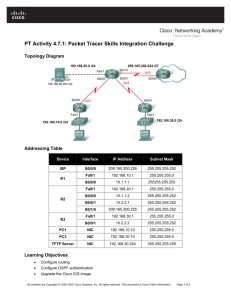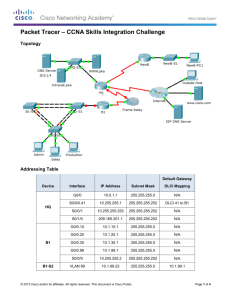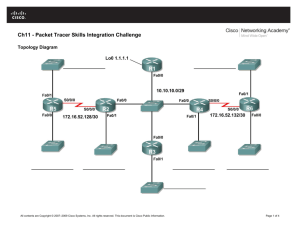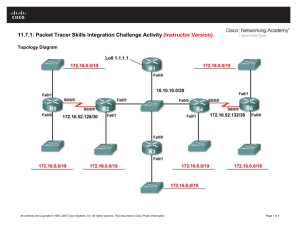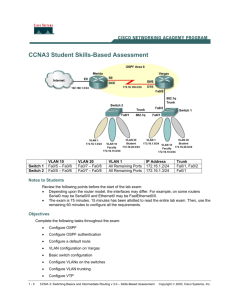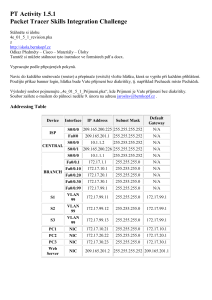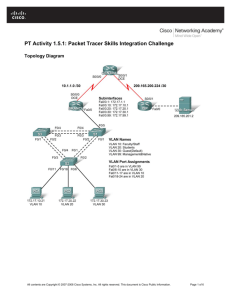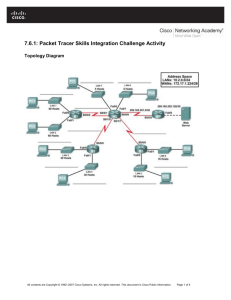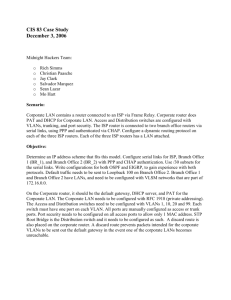CCNA semester 3 Skills
advertisement
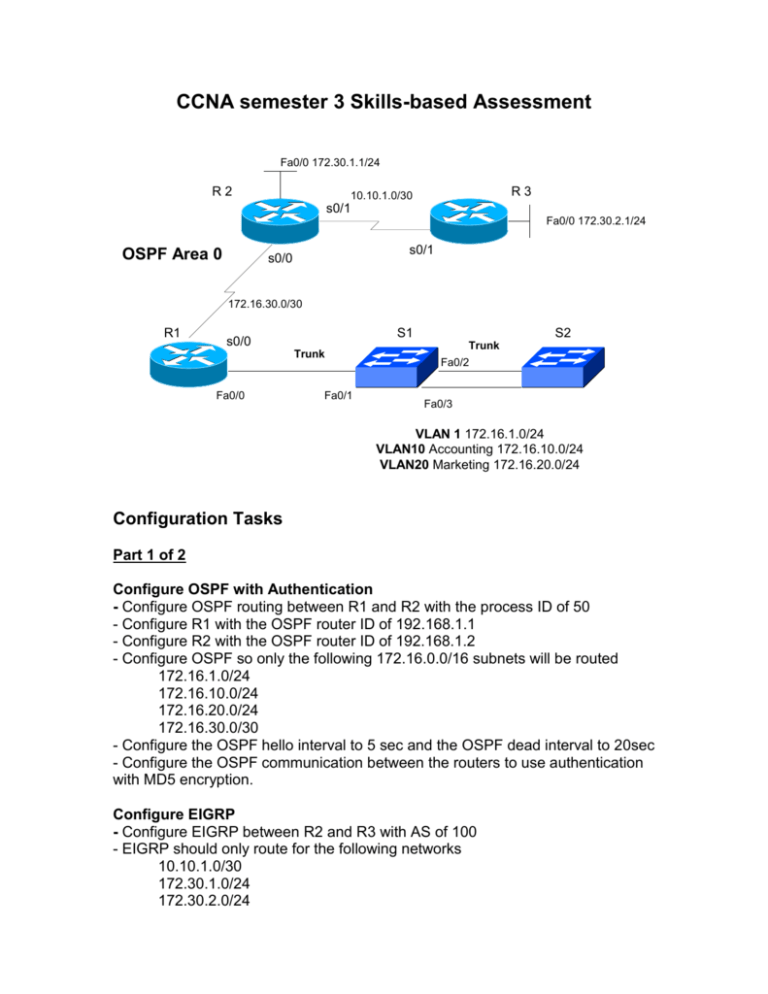
CCNA semester 3 Skills-based Assessment Fa0/0 172.30.1.1/24 R2 R3 10.10.1.0/30 s0/1 Fa0/0 172.30.2.1/24 OSPF Area 0 s0/1 s0/0 172.16.30.0/30 R1 S1 s0/0 Trunk Fa0/0 Fa0/1 S2 Trunk Fa0/2 Fa0/3 VLAN 1 172.16.1.0/24 VLAN10 Accounting 172.16.10.0/24 VLAN20 Marketing 172.16.20.0/24 Configuration Tasks Part 1 of 2 Configure OSPF with Authentication - Configure OSPF routing between R1 and R2 with the process ID of 50 - Configure R1 with the OSPF router ID of 192.168.1.1 - Configure R2 with the OSPF router ID of 192.168.1.2 - Configure OSPF so only the following 172.16.0.0/16 subnets will be routed 172.16.1.0/24 172.16.10.0/24 172.16.20.0/24 172.16.30.0/30 - Configure the OSPF hello interval to 5 sec and the OSPF dead interval to 20sec - Configure the OSPF communication between the routers to use authentication with MD5 encryption. Configure EIGRP - Configure EIGRP between R2 and R3 with AS of 100 - EIGRP should only route for the following networks 10.10.1.0/30 172.30.1.0/24 172.30.2.0/24 Configure Default Routing and propagate it using OSPF - On router R2 configure a default static route to R3 - Propagate that default route to all routers in the OSPF domain Verify connectivity R2 should be able to ping all interfaces on all routers. R1 should be able to ping all OSPF-enabled interfaces and R3 should be able to ping all EIGRP-enabled interfaces. (R1 and R3 will not be able to ping all interfaces since there is no redistribution between OSPF and EIGRP in this scenario) Part 2 of 2 Configure VLANs on R1 - On Router R1 configure Fa0/0 interface to trunk for VLAN1, VLAN10, VLAN20 with proper encapsulation Switch Configuration - Configure S1 with the VLAN 1 IP address of 172.16.1.2/24 and default gateway 172.16.1.1 - Configure S2 with the VLAN 1 IP address of 172.16.1.3/24 and default gateway 172.16.1.1 - Configure both switches as part of VTP domain Group1 - Configure S1 as VTP server and S2 as the VTP client - Create VLAN10 with the name Accounting - Create VLAN20 with the name Marketing - Configure on S1 and S2 the interface Fa0/4 on VLAN 10 and Fa0/5 on VLAN 20 (All other interfaces are in VLAN 1) - Configure switches for trunking between S1 and S2 using ports Fa0/2 and Fa0/3 - Configure switch S1 to be the root bridge for STP Verify connectivity To verify interVLAN routing attach two host to the interfaces Fa0/4 and Fa0/5 of S2. R1 and the two switches should be able to ping each other on their VLAN1 interfaces.