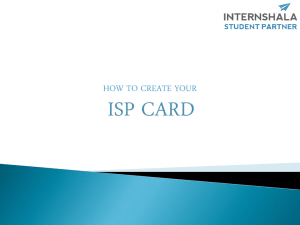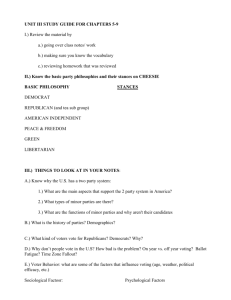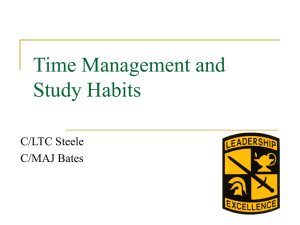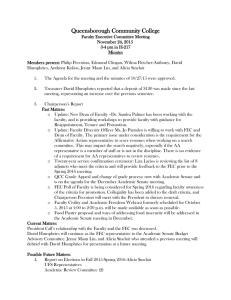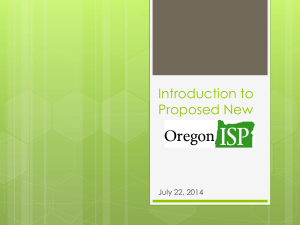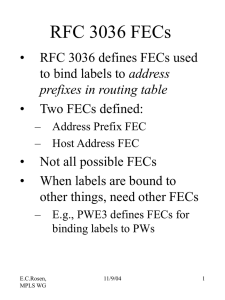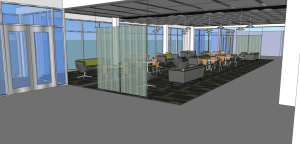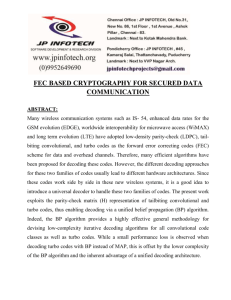Word - State Electronics Challenge
advertisement
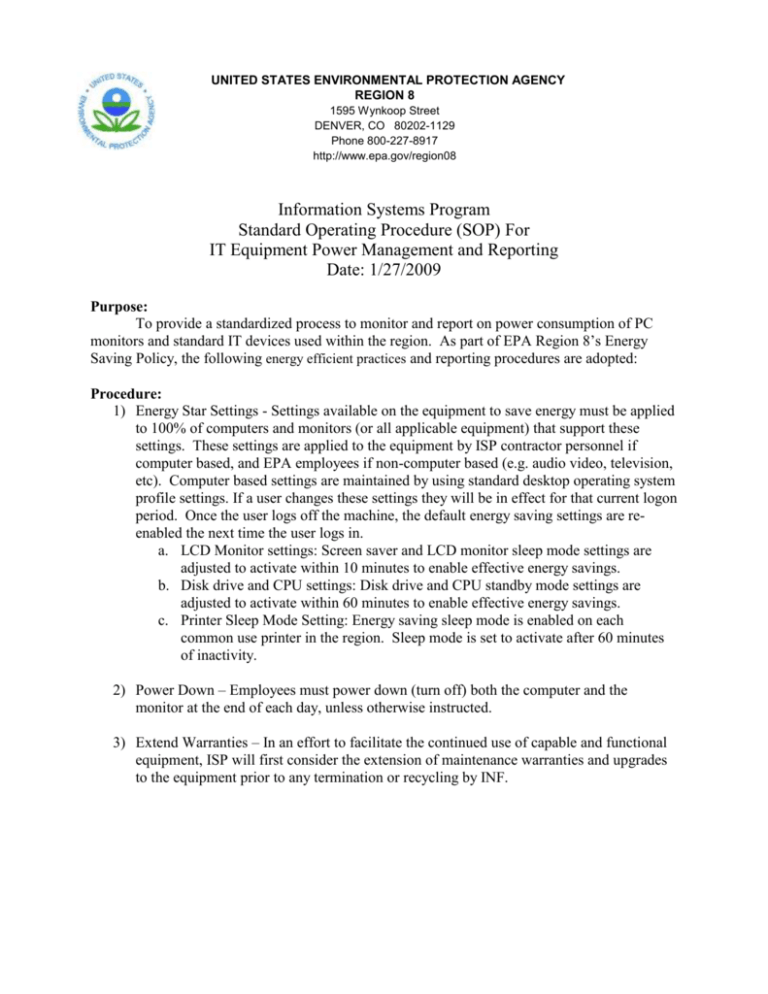
UNITED STATES ENVIRONMENTAL PROTECTION AGENCY REGION 8 1595 Wynkoop Street DENVER, CO 80202-1129 Phone 800-227-8917 http://www.epa.gov/region08 Information Systems Program Standard Operating Procedure (SOP) For IT Equipment Power Management and Reporting Date: 1/27/2009 Purpose: To provide a standardized process to monitor and report on power consumption of PC monitors and standard IT devices used within the region. As part of EPA Region 8’s Energy Saving Policy, the following energy efficient practices and reporting procedures are adopted: Procedure: 1) Energy Star Settings - Settings available on the equipment to save energy must be applied to 100% of computers and monitors (or all applicable equipment) that support these settings. These settings are applied to the equipment by ISP contractor personnel if computer based, and EPA employees if non-computer based (e.g. audio video, television, etc). Computer based settings are maintained by using standard desktop operating system profile settings. If a user changes these settings they will be in effect for that current logon period. Once the user logs off the machine, the default energy saving settings are reenabled the next time the user logs in. a. LCD Monitor settings: Screen saver and LCD monitor sleep mode settings are adjusted to activate within 10 minutes to enable effective energy savings. b. Disk drive and CPU settings: Disk drive and CPU standby mode settings are adjusted to activate within 60 minutes to enable effective energy savings. c. Printer Sleep Mode Setting: Energy saving sleep mode is enabled on each common use printer in the region. Sleep mode is set to activate after 60 minutes of inactivity. 2) Power Down – Employees must power down (turn off) both the computer and the monitor at the end of each day, unless otherwise instructed. 3) Extend Warranties – In an effort to facilitate the continued use of capable and functional equipment, ISP will first consider the extension of maintenance warranties and upgrades to the equipment prior to any termination or recycling by INF. 4) Collection and reporting of power consumption data by ISP personnel. a. Data collection is scheduled once during the fiscal year. (e.g. August) b. Reporting on power consumption of regional standard IT devices (desktop PC’s, laptop PC’s, desktop printers, common use printers, and datacenter servers and telecommunications network switches). i. Power consumption data collection is done for each new device specified by ISP to be a Region 8 procurement standard. This should include desktops, laptops, common use and personal printers, and servers. ii. Obtain from the equipment manufacturer a copy of the specifications sheet for each piece of equipment. Take the power rating on that specification sheet (watts, Kwatts) and enter it into the appropriate column on the collection form. iii. Use the power monitoring tool to collect power consumption for at least 24 hours on each device to cover both active mode and sleep/standby mode for the device. The tool in use at the time of the creation of this SOP is the Watts-Up-PRO power monitoring tool and software. iv. For each device measured, download the data collected and enter into an Excel spreadsheet. Calculate the average watts used for active and sleep modes, average monthly and yearly costs and include these on the data collection form. v. Save the data collected from the tool as a file into the FEC directory located on the ISP G drive. vi. Save the data collection form for that collection period into the FEC directory located on the ISP G drive. vii. Summary data collection is to be entered onto the attached form (FEC Power Consumption Data Collection Form” and saved electronically and used for reporting at the end of the fiscal year. c. Reporting on power consumption of regional PC monitors. i. For each six month collection, follow the attached installation and collection instructions for the EZ-Save software. See attachment A. ii. Once installed, coordinate with an ISP systems admin to run the appropriate user login script to collect monitor data. iii. Generate the report. See a copy of a previous report in Attachment B. 5) FEC Reporting for Fiscal Year a. By October each year, the completed data collection and a brief explanation should be saved in the FEC file folder located at G:\FEC-EMS\FEC Reporting FY09. The collected data will be used as supporting documentation for FEC Annual Reporting and Award application due by December 31st yearly. 2 Printed on Recycled Paper