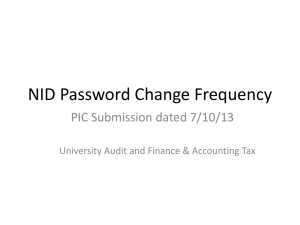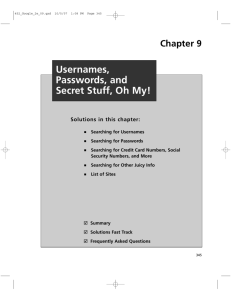Internet Usage Policy
advertisement
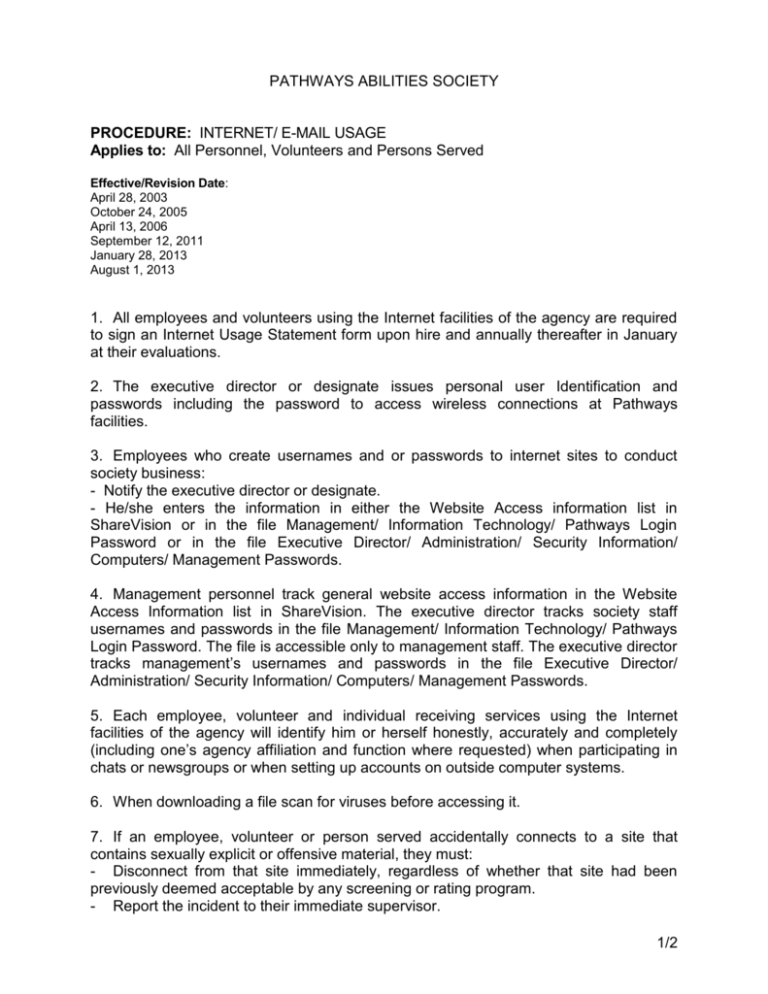
PATHWAYS ABILITIES SOCIETY PROCEDURE: INTERNET/ E-MAIL USAGE Applies to: All Personnel, Volunteers and Persons Served Effective/Revision Date: April 28, 2003 October 24, 2005 April 13, 2006 September 12, 2011 January 28, 2013 August 1, 2013 1. All employees and volunteers using the Internet facilities of the agency are required to sign an Internet Usage Statement form upon hire and annually thereafter in January at their evaluations. 2. The executive director or designate issues personal user Identification and passwords including the password to access wireless connections at Pathways facilities. 3. Employees who create usernames and or passwords to internet sites to conduct society business: - Notify the executive director or designate. - He/she enters the information in either the Website Access information list in ShareVision or in the file Management/ Information Technology/ Pathways Login Password or in the file Executive Director/ Administration/ Security Information/ Computers/ Management Passwords. 4. Management personnel track general website access information in the Website Access Information list in ShareVision. The executive director tracks society staff usernames and passwords in the file Management/ Information Technology/ Pathways Login Password. The file is accessible only to management staff. The executive director tracks management’s usernames and passwords in the file Executive Director/ Administration/ Security Information/ Computers/ Management Passwords. 5. Each employee, volunteer and individual receiving services using the Internet facilities of the agency will identify him or herself honestly, accurately and completely (including one’s agency affiliation and function where requested) when participating in chats or newsgroups or when setting up accounts on outside computer systems. 6. When downloading a file scan for viruses before accessing it. 7. If an employee, volunteer or person served accidentally connects to a site that contains sexually explicit or offensive material, they must: - Disconnect from that site immediately, regardless of whether that site had been previously deemed acceptable by any screening or rating program. - Report the incident to their immediate supervisor. 1/2 8. An employee or volunteer wanting to use a computer and the Internet facilities for personal usage contacts their immediate supervisor and obtains approval. 9. Employee must log off when not using a computer and at the end of the day turn off computers unless otherwise instructed not to. 10. The executive director or designate is responsible for changing and updating usernames and passwords when required and when a person exits Pathways (refer to the Exiting Pathways policy and procedure). Internet Problems 1. When an issue arises with Pathways computers or software programs staff check the Computer Issue Repairs Questions list in ShareVision to determine if it has been resolved and a solution identified, if not input the issue. 2. If the issue: - Needs addressing immediately contact in the following order, the executive director, finance manager and Activity Quality Assurance Manager. He/she will contact the current technology provider. - Does not need to be addressed immediately, the executive director or designate will review the list with the current technology provider the next time he/she is making a service call. 3. The executive director or designate reviews the “Computer Issue Repairs Questions” list with the technology provider and updates as the issue is addressed. 2/2