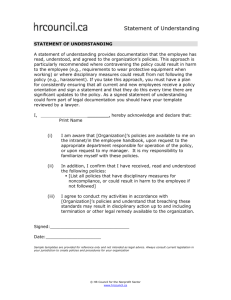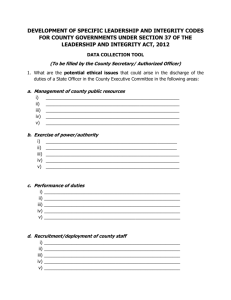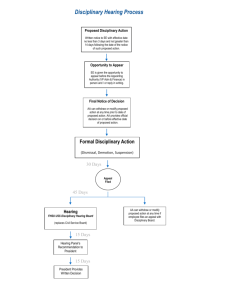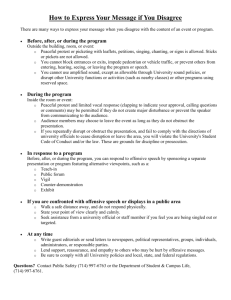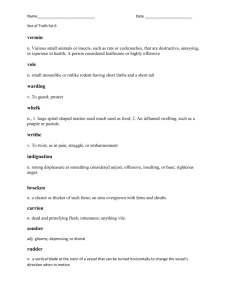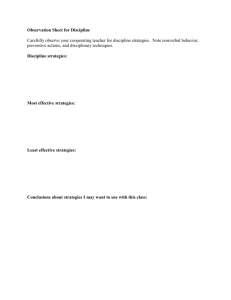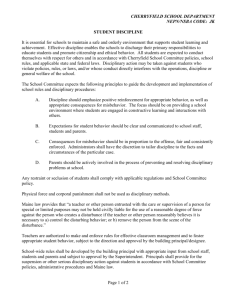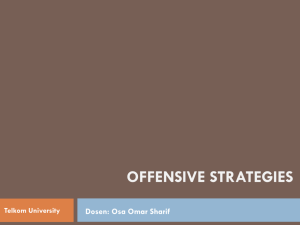Children - Limpsfield CE Infant School
advertisement
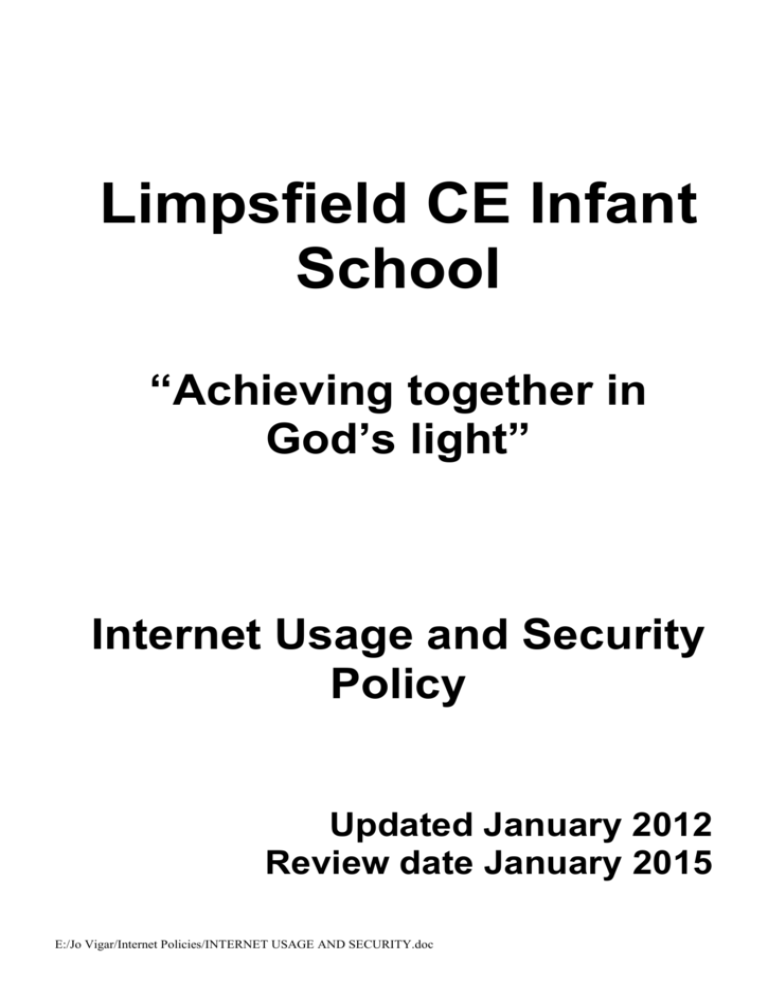
Limpsfield CE Infant School “Achieving together in God’s light” Internet Usage and Security Policy Updated January 2012 Review date January 2015 E:/Jo Vigar/Internet Policies/INTERNET USAGE AND SECURITY.doc INTERNET USAGE AND SECURITY POLICY (In conjunction with the Limpsfield CE Infant School Laptop and Removable Media Policy) Introduction The Internet can be an invaluable, productive, safe and secure business tool available to all staff and children within schools. Yet, in order to achieve this, Limpsfield needs to use technology, policy and training in a carefully managed way. This document lays out the ways in which Limpsfield School can help to protect all users of the internet, set down the expectations for users and so minimise the risks involved (in accessing unsuitable materials etc), when using the internet. Access to the Internet will be provided automatically to networked PCs. In order to restrict access to certain sites, the school subscribes to a service that maintains a database of forbidden sites. This is updated on a regular basis and exists to protect staff and children from visiting sites, which are deemed to be inappropriate or unsuitable. Staff Staff are required to conduct themselves honestly and appropriately on the Internet, and respect the copyrights, software licensing rules, property rights, privacy and prerogatives of others, just as they would in any other business dealings. In this respect, as a communication medium, the Internet is not exceptional. Chatrooms, newsgroups and similar fora, together with e-mail and instant messaging, give each individual user a tremendous ability to communicate widely and to promote the School. Because of this, the school must take special care to maintain the clarity, consistency and integrity of its image. Anything that one employee writes on the Internet can be taken as representing the school as a whole. For this reason the school expects individual members of staff to forgo a measure of their individual freedom if they choose to participate in sites such as chatrooms, newsgroups or similar fora. The display of any kind of "offensive" material (including pornographic images or documents) on any School hardware is a disciplinary offence and will be dealt with in accordance with the relevant disciplinary procedure. In addition, "offensive" material (including pornographic material) may not be archived, stored, distributed, edited or recorded using the School’s network or computing resources. For the purposes of this Policy, "offensive" material is additionally defined as that which would contravene the School’s Equal Opportunities and Harassment Policies. Such examples will include hostile or derogatory material (including images) relating to gender, ethnicity, race, sex/sexual orientation, religious or political convictions and disability, although these categories are not exhaustive. Any member of staff finding themselves accidentally connected to a site that contains sexually explicit or otherwise "offensive" material must disconnect from that site immediately, regardless of whether that site had been previously deemed acceptable by any screening system. The Information Communication Technology co-ordinator, Information Communication Technology Technician and Head Teacher should be advised as a matter of priority. The School's Internet facilities and computing resources must not be used knowingly to violate the laws and regulations of the United Kingdom or any other nation. Use of the School’s resources for illegal activity is also deemed a disciplinary offence and will be dealt with under the school’s disciplinary procedure. The school will cooperate with any legitimate law enforcement activity. E:/Jo Vigar/Internet Policies/INTERNET USAGE AND SECURITY.doc Any software or files downloaded via the Internet onto the school network or local hard drive become user property of the school. Any such files or software may be used only in ways that are consistent with their licences or copyrights. Staff may not may use School ICT facilities knowingly to download or distribute pirated software or data or to deliberately create/propagate any malicious code (e.g. virus, worm, Trojan or trap-door) that is designed to interfere with the normal running of other users' machines or applications. Staff may not use the school's Internet facilities knowingly to disable or overload any computer system or network, or to evade any system intended to protect the privacy or security of other users of the system. Staff members are permitted to use the Internet to conduct personal activities, in line with the government’s “Work-life Balance” Initiative (providing they do not contravene the statements in this of other school policy). However, staff must take reasonable precautions to prevent viruses (or any other malicious codes) from entering the system. If an individual’s hardware becomes infected, then the school may ask the individual to prove that the code was contracted whilst using sites necessary for work or as a means of aiding their work-life balance. An inability to do this may result in the member of staff concerned being asked to arrange for the code to be removed, or to relinquish their hardware. The school reserves the right to inspect (or in the case of encrypted confidential data files, verify with the user of) any and all files stored in private areas of its network or on local hard drives in order to assure compliance with policy. User IDs and passwords help maintain individual accountability for Internet resource usage. Any member of staff who obtains a password or ID for an Internet resource must keep that password confidential. Any file that is downloaded must be scanned for viruses before it is run or accessed and the School has provided Sophos Antivirus software to enable this to happen. The school has installed network security mechanisms to assure the safety and security of the school's network. Any member of staff who attempts to disable or bypass any security facility may be dealt with under the school’s disciplinary procedure. Children Adults using the internet with children in school should, wherever possible, use reputable sites suitable particularly for children (e.g. CBBC, Cbeebies, NumberTime). Adults may use other sites, but should ensure that these sites are suitable prior to using them with children. Children will be taught from their first days in school, that the internet contains both useful and less useful material. They will be taught what to do (ie tell an adult) if they feel uncomfortable about anything they see or hear on the internet, whether at school, at home or elsewhere. Adults should be aware of all the sites children are accessing on the internet in school (at the time of access), and should any member of staff find a child has accidentally connected to a site that contains sexually explicit or otherwise "offensive" material, the adult must disconnect from that site immediately, regardless of whether that site had been previously deemed acceptable by any screening system. The Information Communication Technology co-ordinator, Information Communication Technology Technician and Head Teacher should be advised as a matter of priority. E:/Jo Vigar/Internet Policies/INTERNET USAGE AND SECURITY.doc