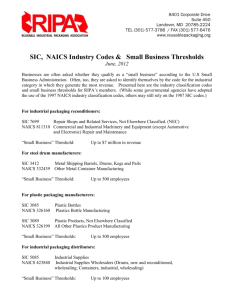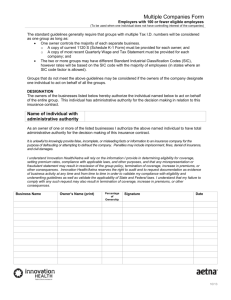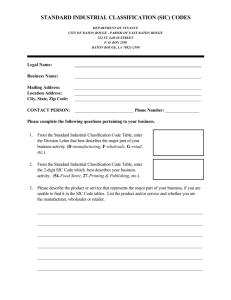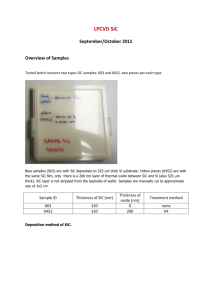ReferenceUSA and Company Information
advertisement
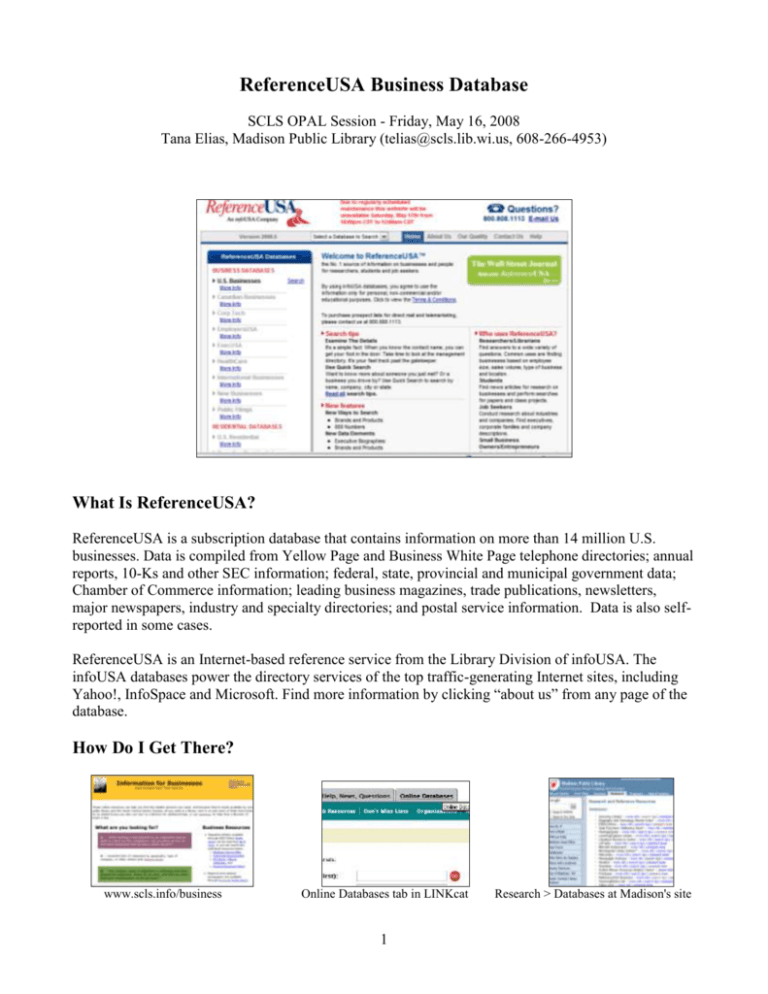
ReferenceUSA Business Database SCLS OPAL Session - Friday, May 16, 2008 Tana Elias, Madison Public Library (telias@scls.lib.wi.us, 608-266-4953) What Is ReferenceUSA? ReferenceUSA is a subscription database that contains information on more than 14 million U.S. businesses. Data is compiled from Yellow Page and Business White Page telephone directories; annual reports, 10-Ks and other SEC information; federal, state, provincial and municipal government data; Chamber of Commerce information; leading business magazines, trade publications, newsletters, major newspapers, industry and specialty directories; and postal service information. Data is also selfreported in some cases. ReferenceUSA is an Internet-based reference service from the Library Division of infoUSA. The infoUSA databases power the directory services of the top traffic-generating Internet sites, including Yahoo!, InfoSpace and Microsoft. Find more information by clicking “about us” from any page of the database. How Do I Get There? www.scls.info/business Online Databases tab in LINKcat 1 Research > Databases at Madison's site Who Can Use ReferenceUSA? Sales people and marketers – to identify companies to which they can market their products or services. Citizens and investors – basic company profile, order a replacement part for a product, locate other, similar companies. Reporters – for verification of names, sales, addresses, number of locations, etc. Other businesses – to check out competitors, to find manufacturers, distributors, or sellers of a particular product or service, business-to-business marketing. Job seekers – to identify companies they’d like to work for and find names of contact persons within the company. SCLS residents who use their local library and/or have a SCLS library card. Librarians – who help all of the above every day! An Overview to Searching Quick Search Search by any combination of Company Name, City, State, or Phone Number (note: many 800 numbers are not included in the database) Uses: quick lookups, verification of address, name, CEO/owner of a known company, or map of business For example: Who is the owner of Orange Tree Imports in Madison? Where is Liliana's in Fitchburg? Custom Search Custom Search includes search options by details of business type, geography, phone number, business size, phone number, ownership, and other special features 2 Name Can search for a company by part or all of the Company Name, by an Executive’s Name, or by major Brands and Products Use this if you’re not sure of the company’s name but know part of it, if you know the name but not the location, to find out what company a particular executive works for, or know a brand name but not the company that manufactures it (Note: brands/products is relatively new, Brands and Their Companies is still a better resource for brands) Business Type Yellow Page Heading or SIC is a keyword searching mechanism if you don’t know a particular SIC to look for. Other options are Primary SIC, NAICS - 2007, or Major Industry Group. A Standard Industrial Classification (SIC) code is a number assigned to a company that depicts the type of business the company engages in. This code was replaced with the NAICS (see below) but is still referred to frequently. You may look up SIC codes within Reference USA but the lookup feature is primitive. Instead, use the SIC codes web site (http://www.osha.gov/oshstats/sicser.html) The North American Industry Classification System (NAICS) codes replaced SIC codes in the 1997 economic census. In NAICS, codes are more specific, and were expanded to include Mexico and Canada. Again, you may look up NAICS codes within Reference USA but the lookup feature is primitive. Instead, use the NAICS codes web site (http://www.census.gov/epcd/www/naics.html), which also has SIC/NAICS correspondence tables). NOTE: Searching for company information by type of company is not foolproof. The government assigns SIC/NAICS codes based on the description of the company, and sometimes doesn’t get as 3 specific or detailed as a customer needs. For example, to find cheese manufacturers in California, the best SIC code for cheese manufacturers is 2022, “Cheese,” which also includes makers of cheese dips, processed cheese, etc. NAICS offers 311513, “Cheese Manufacturing,” but it still includes both processed and natural cheese. Primary SIC code can be used to limit to a company’s primary business. In ReferenceUSA, Primary SIC = 2022 and state = California gets 28 records, and SIC code = 2022 and state = California gets 48 records. Limiting to Primary SIC code works best for larger companies that may have diverse interests. Geography Limit by Address, City, Zip Code, County, State, or MSA (Metropolitan Statistical Area) Find businesses of a particular type by geographical range, from a particular street to a zip code to an MSA. Metropolitan Statistical Area (MSA) searches are helpful for persons trying to locate a type of business or government office in a metropolitan area that includes a large city and several smaller cities. For example, Minnesota has a Minneapolis-St. Paul statistical area, which includes the smaller cities nearby even though they are in several different counties. The Madison MSA includes all of Dane County. Phone If a customer has a Phone Number, you can use this search to identify the company it belongs to. This isn’t necessarily the best way to do a reverse phone look up, though, as many companies have multiple phone numbers. 800 numbers are available, but there are many more than are listed in ReferenceUSA. You could also locate all phone numbers within an Area Code. Business Size Use this to limit to larger or smaller businesses, either by number of Employees or by Sales Volume. In the case of branch offices, the numbers will apply only to that particular location, not the entire company. Ownership Identifies key components of ownership. Public companies/stock exchange helps investors and people looking for detailed company information or all companies of a type traded on a particular stock exchange. Foreign parent shows companies owned by a foreign company. Home-based businesses (a new criteria) finds many but not all single-person businesses. Headquarters/Branch shows the relationship between all locations of a business and the corporate headquarters (which may in turn be a subsidiary of another company). branch = single location of a multi-location company (the Starbucks down the street) headquarters = Starbucks Corporate headquarters in Seattle subsidiary = company with at least 50% owned by another company parent = company that owns at least 50% of another company for example: Oscar Meyer brand is owned by Kraft, which is owned by Altria Group 4 for a full explanation of types of businesses and their relationship to each other, visit http://www.dnbmdd.com/mddi/family_tree.aspx Special Selects Limit by Executive Title, Executive Gender, Government Offices, Year Established, Number of Personal Computers, Ticker Symbol, Years in Database, Web Address, Fortune 1000, Square Footage. Government Offices can be used to locate government entities like courts, municipal clerks, social services offices, post offices, or schools. Ticker Symbol can be used to find the company by its ticker symbol Years in Database can be used to find "new" companies, or if you do a regular search and want to look for new records. For example: I need a list of all the interior designers in Dane County. Who owns Barriques in Fitchburg? How many antique stores are there in Madison? I need a list of medium-sized businesses in Verona. How many florists are there in Wisconsin? What businesses are within a one mile range of Swagat (restaurant in Madison)? Which boutiques or women’s specialty stores in Dane County might buy my beaded jewelry? What companies manufacture copper wire in the Midwest? How many Starbucks locations are there? How many coffee shops? What percentage of the coffee shop market does Starbucks have? (other resource for this: Market Share Reporter) Guided Search Guided search offers the same criteria as Custom Search, but a more graphical, guided format. You can choose one criteria, see the number of results, then choose additional limiting criteria. 5 Interpreting the Results Screens Once you've gone through a search, you receive a list of companies that meet your criteria. You may view them one at a time by clicking on the company name. You can select several at once to print or download. You may follow the corporate family trail by clicking on the up (to headquarters) and down (to branches and subsidiaries) arrows. You may sort the list using the box at the top or bottom of the screen. Individual Company Profiles 6 Address Information Includes basic information and mapping options. Map It! and Driving Directions links to MapQuest. Radius allows you to choose all businesses within a particular distance of the one chosen – or all businesses of a particular type within the distance chosen. Use it to find a hotel next to a business you'll be meeting at, or find a restaurant at which to take a client to dinner. You can also show all businesses or businesses by SIC code from within 1/10 of a mile to 20 miles of the company’s address. This will give you a list, but will not give you the distance from one company to the other the way mapping features in Switchboard or other web telephone directories will. Use it to find a hotel next to a business you'll be meeting at, or find a restaurant at which to take a client to dinner. You can also show all businesses or businesses by SIC code from within 1/10 of a mile to 20 miles of the company’s address. Corporate Information, Corporate Family Tree, Company Description, Company News More basic information points, many of which are searchable criteria. Company description shows type of products and services the company provides. Competitors Report, Nearby Businesses Looks for same primary SIC companies within distance to chosen company. Nearby businesses just looks for other businesses near the chosen profile. UCC and Public Filings Interesting, but don't rely on ReferenceUSA for complete information on these two criteria. How do I save or print records? Once you've chosen records, you may view them individually, or view them as a group. 7 To save records, you will need choose a format. The "comma delimited" option opens data directly into an Excel spreadsheet if you choose (and if you have Excel installed on your computer). Patrons in the library will also need to be able to access the floppy drive, CD drive, hard drive or USB flash drive for this to work. From Excel, records can be converted for a variety of purposes, including mailing labels, merge mailings, or sorted in spreadsheets or databases. Home vs. In Library Use Downloading and Printing If you are using the database on a SCLS-networked machine, you and your patrons may print or save up to 50 records at a time. If you are using the database on a non-South Central Library System network machine, you can print or download up to 10 records per search. These restrictions are part of our contract with ReferenceUSA. A helpful feature shows the number of records you can print/download at the bottom of the screen in red type, so your patrons don’t need to know what network they’re on at the library. Captcha The Captcha and prevents search robots or screen scrapers from accessing more than a few records at a time. ReferenceUSA Business information is very costly, so this is how ReferenceUSA has chosen to make their data available without losing it to non-paying customers. A list of all businesses in the zip code 53711 yields 1404 results and costs $631.80 (or $.45 per record). Library Card Required A valid library card is required for home or non-library network users. A reciprocal borrowing card from a library outside our seven-county area will not be able to use the database with his reciprocal card. 8