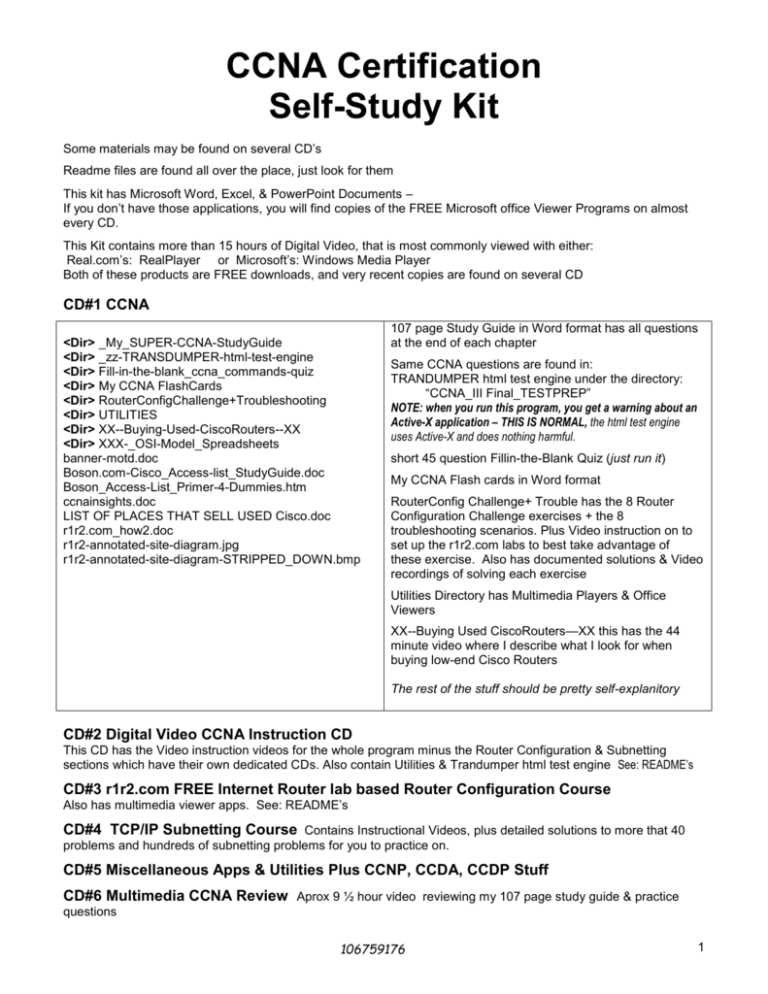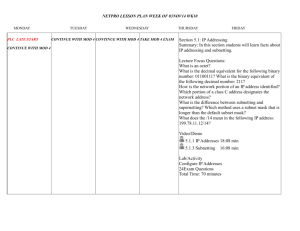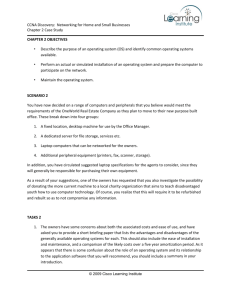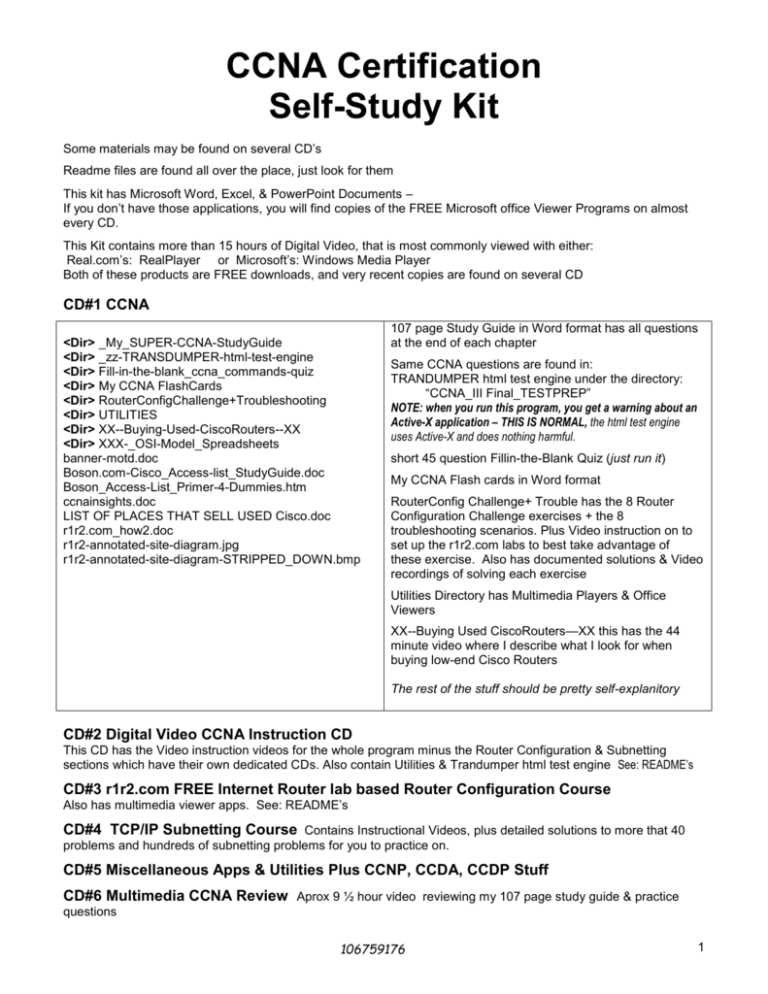
CCNA Certification
Self-Study Kit
Some materials may be found on several CD’s
Readme files are found all over the place, just look for them
This kit has Microsoft Word, Excel, & PowerPoint Documents –
If you don’t have those applications, you will find copies of the FREE Microsoft office Viewer Programs on almost
every CD.
This Kit contains more than 15 hours of Digital Video, that is most commonly viewed with either:
Real.com’s: RealPlayer or Microsoft’s: Windows Media Player
Both of these products are FREE downloads, and very recent copies are found on several CD
CD#1 CCNA
<Dir> _My_SUPER-CCNA-StudyGuide
<Dir> _zz-TRANSDUMPER-html-test-engine
<Dir> Fill-in-the-blank_ccna_commands-quiz
<Dir> My CCNA FlashCards
<Dir> RouterConfigChallenge+Troubleshooting
<Dir> UTILITIES
<Dir> XX--Buying-Used-CiscoRouters--XX
<Dir> XXX-_OSI-Model_Spreadsheets
banner-motd.doc
Boson.com-Cisco_Access-list_StudyGuide.doc
Boson_Access-List_Primer-4-Dummies.htm
ccnainsights.doc
LIST OF PLACES THAT SELL USED Cisco.doc
r1r2.com_how2.doc
r1r2-annotated-site-diagram.jpg
r1r2-annotated-site-diagram-STRIPPED_DOWN.bmp
107 page Study Guide in Word format has all questions
at the end of each chapter
Same CCNA questions are found in:
TRANDUMPER html test engine under the directory:
“CCNA_III Final_TESTPREP”
NOTE: when you run this program, you get a warning about an
Active-X application – THIS IS NORMAL, the html test engine
uses Active-X and does nothing harmful.
short 45 question Fillin-the-Blank Quiz (just run it)
My CCNA Flash cards in Word format
RouterConfig Challenge+ Trouble has the 8 Router
Configuration Challenge exercises + the 8
troubleshooting scenarios. Plus Video instruction on to
set up the r1r2.com labs to best take advantage of
these exercise. Also has documented solutions & Video
recordings of solving each exercise
Utilities Directory has Multimedia Players & Office
Viewers
XX--Buying Used CiscoRouters—XX this has the 44
minute video where I describe what I look for when
buying low-end Cisco Routers
The rest of the stuff should be pretty self-explanitory
CD#2 Digital Video CCNA Instruction CD
This CD has the Video instruction videos for the whole program minus the Router Configuration & Subnetting
sections which have their own dedicated CDs. Also contain Utilities & Trandumper html test engine See: README’s
CD#3 r1r2.com FREE Internet Router lab based Router Configuration Course
Also has multimedia viewer apps. See: README’s
CD#4 TCP/IP Subnetting Course Contains Instructional Videos, plus detailed solutions to more that 40
problems and hundreds of subnetting problems for you to practice on.
CD#5 Miscellaneous Apps & Utilities Plus CCNP, CCDA, CCDP Stuff
CD#6 Multimedia CCNA Review Aprox 9 ½ hour video reviewing my 107 page study guide & practice
questions
106759176
1
How to use this Kit to prepare for the CCNA Exam
1. If you don’t already have a current media player installed; install either Windows Media Player or a recent version of: www.real.com’s Real
Player to view the Audio Video Content I’ve recorded. Older versions of these media players either won’t play the AVI files that I’ve recorded
or they may only play the sound, and not the video. I’ve tested these files on about a dozen machines with the copies of both media players
that are on my CD’s. Every computer I’ve tested them on plays them fine (the most ancient machine was a Win98 (first edition), with 48 MB
of RAM and a Pentium 200). NOTE: there are quite a few other, different media players available, but these 2 are the most widely available
& FREE,. I have no particular preference between the 2 viewers, except that for watching streaming AV media across the internet on dialup
connections, the realplayer has a small, but noticeable advantage.
3. Start going through my Digital Media Instructional CD module, by module.
After each module do the appropriate section on the Trandumper html test engine EZ_Skill Building – Level I
MODULE 1: OSI Model
MODULE 2: WAN Technology CONCEPTS; Don’t worry at all about anything to do with router configuration at this point.
Here you want to start learning and memorizing the relevant facts about the conceptual aspects of WAN technologies – THIS IS
WHERE MOST CCNA CANDIDATES HAVE THE GREATEST DIFFICULTY, NOT ON WAN CONFIGURATION. Some of the
practice questions may not have been covered yet – just ignore them for now
MODULE 3:Subnetting, Skip to CD#4 and do the subnetting stuff, if you don’t already know it. If you can already
subnet a class C network inside and out, know how to find the correct subnet mask , determine correct network ID,
broadcast ID, and the range of valid host ID’s, you may want to just skip this module. I recommend my method and
using my practice questions; but the standard method is covered on Videotape 3, there are lots of other subnetting
questions here and in other places. And in the selected readings in this module, there are 2 slightly different
treatments of the standard approach + a special chapter devoted to working out 25 subnetting problems.
All that aside, I still think my method is the best, simplest, and most direct approach.
MODULE 4:Router Configuration, Skip to CD#2 and use my 7 hour router configuration course utilizing the
r1r2.com website. To be adequately prepared for the exam, you should be able to erase the configurations on both
routers, reboot them, assign hostnames, configure them from scratch, so that you can ping & telnet between them.
You should be able to copy configurations & IOS images to and from the router (the r1r2.com routers won’t allow
you to download an IOS to the routers, but you can upload your IOS, and download/upload configuration files –
AND I DEMONSTRATE THIS ON ONE OF THE SEGMENTS. For the CCNA exam, you’re likely to see 2 router
simulator problems, ONE - where you perform one or more simple configuration tasks, and TWO - where you
troubleshoot some type of connectivity issue, i.e bad ip address, mask, default gateway, bad static route entry,
interface in ‘shutdown’ mode, no password on telnet lines.
MAKE SURE ON THE EXAM THAT YOU SAVE YOUR WORK TO ‘startup-config’ when you’ve finished your work
and that you go back and do a: “show startup-config” to verify that your changes have been saved – before leaving
the simulation and going on to the next problem
MODULE 5: Bridging-Switching-VLANs DON’T WORRY ABOUT ANY CONFIGURATION COMMANDS IN THIS
SECTION ! ! ! The actual commands vary widely depending on which switch and IOS, and components you have
installed in it. (Switch configuration commands are tested moderately on the CCNP Switching exam, mostly on the
Catalyst 5000 series switch). Make sure you know & understand the concepts here – but don’t sweat them too
much. Spanning-Tree, VLANs, & VTP can get EXTREMELY COMPLEX, but what you’ll get tested on is fairly less
detailed than what I cover in my video segments
MODULE 6: Networking & Routing, make sure you understand all the concepts I cover, and the basics that I go over in
this section of the RouterConfiguration Course on the r1r2.com CD. YOU SHOULD DEFINITELY KNOW HOW TO SETUP ‘RIP’
& ‘IGRP’ ROUTING FOR THE EXAM Light IPX coverage, but you will definitely see some questions
MODULE 7:Access-lists; one of the easier sections of the exam; MAKE CERTAIN THAT YOU KNOW THE
BASICS, & WHAT THE NUMBERS OF THE ACCESS LISTS MEAN. Make sure you review my coverage of this on
the Router-Config course on the r1r2.com CD.
MODULE 8: WAN Technologies Configuration, actually very light coverage here, review the appropriate section
of my Router-Config course on the r1r2.com CD which is more in-depth than you need for CCNA;
Obviously, USE MY FLASH CARDS AS YOU GO ALONG
FINALLY, Print out my study guide from CD#1 and do my CCNA-TESTPREP-III set of practice questions.
Make sure you understand why a particular answer is the best one – often, it’s not based on straight-forward
principles of correctness, but due to some sort of brain-teaser logic.
If you good with my Level_III Practice questions then you should be ready to go for the exam
106759176
2
2-DigitalVideo-Readme.doc
Install a recent version of Windows-Media-Player, or RealPlayer, or any other AVI viewer.
Copies of both of these programs are on this CD, if you install Windows Media Player, you will need to install DirectX version 9,
which is also found on this CD
There are 8 Modules here; most modules have both Digital Videos & Readings + Simple Level_I questions on that module
The digital video for Subnetting is found on the Subnetting Course CD; and a couple of the modules have either all, or part of
their digital videos on the: "r1r2-Router-Configuration_Course_CD"
Here's the Game Plan:
Module 1: OSI Model - 1hr: 30min
(by far, the biggest problem area for almost all CCNA candidates across the board). You should know going in that
this is a very major part of the exam (although much less so than on some previous versions of the CCNA exam).
Module 2: WAN Technology Concepts - 21 minutes
The second biggest problem area for most CCNA candidates. Although you will see a few questions on the CCNA exam
dealing with WAN Configuration & various IOS commands, these are almost always fairly easy if you know the stuff that I stress
in my study guide and on the WAN Configuration module on my Router Configuration CD (if you occasionally see what appears
to be a complex WAN configuration question - IT WILL ALMOST ALWAYS BE A REAL SIMPLE QUESTION TO ANSWER IF
YOU GRASP THE APPROPRIATE WAN TECHNOLOGY BASICS). At the end of the day, it is
the basic concepts of WAN Technology that give most CCNA candidates the real problems; not complex configuration issues
Module 3: TCP/IP - Subnetting - nothing on this CD for this module;
USE MY 5 HOUR TCP/IP SUBNETTING COURSE
UNTIL YOU CAN EASILY SUBNET A CLASS 'C' NETWORK AND ANSWERS THE 4 BASIC QUESTIONS
( 1. #hosts/#subnets <= => mask/slash-value; 2. Network_ID; 3. Broadcast_ID; 4. Range of valid Host_ID's ).
NOTE: my TCP/IP Subnetting course goes way beyond basic Class 'C' Subnetting, and I heartily recommend that you pursue
those topics - but most feedback suggests that Class 'B' subnetting questions are exceptionally rare
Module 4: Router Configuration Again, nothing on this CD for this area!
I refer you to my 7 hour Router Configuration instructional CD Many people coming to the CCNA exam mistakenly believe
that this will be the most difficult part - but I can assure you that for most people, this is one of the easier parts of the exam.
Configuring a Cisco Router is a little strange & abstract at first, but once you get going, it is very easy to pick up
Module 5: Bridging, Switching, Spanning Tree Protocol, & VLAN issues - 1hr: 30 min
This is one area that I can say is very weakly covered in almost all books, videos, and Classes (even the excellent Ciscoaffiliated ones that I attended). Most sources do a plenty adequate job on Switching, but give very light & very vague treatment
of the other topics. In the real world, that isn't much of an issue, since most technicians very rarely deal directly, if at all, with
Bridging, VLANS, or Spanning Tree Protocol. All three of these topics can get VERY DEEP! ! !, AND I can tell you that I
struggled very hard to learn these too - mostly because there are almost no instructional materials anywhere that provide a good
clear treatment of them (about 2/3rds of the materials give these topics much too vague & superficial treatment; while the other
third of the materials overwhelm you with a blizzard of technical information that is extremely difficult to assimulate). I don't go
into great depth on these topics but focus on clearly explaining & illustrating the basics at a level that is probably about 25 -30%
greater than you need for the CCNA exam, and is also probably more than adequate for the CCNP Switching exam. If you get a
good grasp of the fundamentals on these topics it's very easy to absorb the complexities if you ever need, or want to.
Module 6: Network layer Protocols, ARP, ICMP, Routed Protocols (IP & IPX) Routing Protocols 30 min including 14 minutes on IPX
(Distance-Vector vs. Link-State, Count-to-Infinity Problem and the four techniques
use to deal with it). I only cover the conceptual issues here see my hour-long segment on my Router Configuration course for
more than enough coverage or the router configuration issues.
Module 7: Access-lists - 19 minutes
This is one of the easiest sections on the exam If you know the basics. Most of the questions are very simple, you may see one
or two questions that would appear quite difficult at first glance, but if you grasp the simple shortcuts that I show you, you can
answer most of these in 15-20 seconds.
Module 8: WAN Technologies Concepts & Configuration issues; I don't recover this area on this CD, because the
conceptual issues are covered in module 2 and the configuration issues are covered more than adequately in the 73 minute
segment on my 7 hour Router Configuration course.
NOTE: IF YOU EXPERIENCE DIFFICULTY WITH THE VIDEOS (especially, if you hear audio, but can’t see the video)
See the README file on this CD
106759176
3
4-TCPIP-README.doc
You WILL NEED TO INSTALL A RECENT VERSION OF WINDOWS MEDIA PLAYER OR REALPLAYER TO VIEW THESE
FILES You may need to install DirectX version 9.0 to view these mpeg-4_MSv2 encoded AVI files.
The most recent copies of all of this can be found on this CD
Here's the basic outline:
If you need an overview of Binar- Decimal - HEX conversion, start with Video 1. If not go on to Videos 3 & 4
looking at Classful TCP/IP.
Follow the videos in the order of the number at the front of the file or folder name
The folders whose names end in "12probs" contain 12 videos each working out detailed problems for that module.
The folders whose names end in "-exercises" contain word formatted TCP/IP problems relevant to that section
starting with review of previous topics. For each of these exercises there is a 'Q' version which contains only the
Questions and there is a 'QA' version which has both the questions and the answers on the same page
----
"Problems-in-this-course.txt" contains all of the basic problems that are worked out in the Videos
For CCNA, you probably don't need Class B subnetting,
There are 4 optional modules here:
1. SubnettingTable-Advanced Examination
2. VLSM Variable Length Subnet masking
This is a very interesting topic and really forces you to understand subnetting. I don't remember anything like this
even on CCNP exams.
3. Supernetting Novell CNE Topic sometimes on MCSE
4. MS_Superscopes MCSE W2000 frequent topic
= = = = = = = = = = = = = = = = = = = = = =
CD-Contents
\_TCP-IP_Course>
1-TCPIP-Section1-43min.AVI - - PowerPoint Lecture
2-Bin-Hex-Decimal_22min.avi
3-Classful-tcpip1_12min.avi
4-Classful-tcpip2_10min.avi
<DIR> 5-TCPIP_Basics-Exercises - - MS Word TCP/IP Exercises
6-TCPIP-Section2-27min.AVI
- - - - PowerPoint Lecture
7-Subnetting-Table-Creation13min.avi
8-FOUR-Questions-4-subnetting-6min.avi
9-ClassC-subnettng_27min.avi
<DIR> 10-ClassC-Subnetting-12probs 12 files working 12 Class C problems
<DIR> 11-Class-C_Subnetting-Exercises
MS Word TCP/IP Exercises
12-TCPIP-Section3-13min.AVI
13-IntroClassB-13min.avi
14-ClassB-1-11min.avi
<DIR> 15-ClassB-Subnetting-12probs 12 files working 12 Class B problems
<DIR> 16-ADVANCED-Subnetting-Exercises
MS Word TCP/IP Exercises
<DIR> XX-OPTIONAL_TOPICS (Optional/Advanced Topics)
- - - - - - - - - - - - - - - - - - - - - - - - -Problems-in-this-Course.txt
README.TXT
106759176
4
TCP/IP Access-List Wildcard Masks
Study Guide Materials for the CCNA™/CCNP™ Examination.
These study guides and/or material is not sponsored by, endorsed by or affiliated with Cisco Systems, Inc. Cisco®, Catalyst®,
Cisco Systems®, CCDA™, CCNA™, CCDP™, CCNP™, CCIE™, CCSI™, the Cisco Systems logo and the CCIE logo are
trademarks or registered trademarks of Cisco Systems, Inc. in the United States and certain other countries. All other
trademarks are trademarks of their respective owners.
So simple it will make you sick!
Copyright © 1999 Boson Software by john@boson.com
We all know the rules and seen the literature on how to do wild card masks:
The 32 bit wildcard mask consists of 1’s and 0’s
1 = ignore this bit
0 = check this bit
Yada, yada, yada………
BUT MOST OF THE TIME WE WANT TO DO ONE OF
THESE THREE THINGS:
1. MATCH A HOST
2. MATCH AN ENTIRE SUBNET
3. MATCH A RANGE
or
4. MATCH EVERYONE
Here are the easy ways to do that
1.
How to match an individual host
All wildcard mask bits are zero’s
For Standard Access-list
Access-list 1 permit 157.89.8.9 0.0.0.0
Access-list 1 permit 157.89.8.9
(standard access lists assume a
0.0.0.0 mask)
For Extended Access-lists
Access-list 101 permit ip 157.89.8.9 0.0.0.0 any
Access-list 101 permit ip host 157.89.8.9 any
106759176
5
2.
How to match an Entire Subnet
Wildcard mask = 255.255.255.255 – subnet mask
Example 1
Given 3.2.4.0 subnet mask 255.255.255.0
255.255.255.255
- subnet mask 255.255.255. 0
Wildcard mask
0. 0. 0.255
Answer:
Access-list 1 permit 3.2.4.0 0.0.0.255
Example 2
Given 111.2.4.112 subnet mask 255.255.255.224
255.255.255.255
- subnet mask 255.255.255.224
Wildcard mask
0. 0. 0. 31
Answer:
Access-list 1 permit 111.2.4.112 0.0.0.31
Example 3
Given 3.2.128.0 subnet mask 255.255.192.0
255.255.255.255
- subnet mask 255.255.192. 0
Wildcard mask
0. 0. 63.255
Answer:
Access-list 1 permit 3.2.128.0 0.0.63.255
Example 4
Given 203.2.4.128 subnet mask 255.255.255.240
255.255.255.255
- subnet mask 255.255.255.240
Wildcard mask
0. 0. 0. 15
Answer:
Access-list 1 permit 203.2.4.128 0.0.0.15
THAT IT………….. COOL!
106759176
6
3.
How to Match a range
(Works when the range is an entire subnet)
Match the range
157. 89. 16.0 – 157. 89. 31.255
To Find Wildcard Mask, Take the HIGHER minus the Lower:
157. 89. 31.255
-157. 89. 16.
wildcard
0.
0
0. 15.255
access-list 1 permit 157.89.16.0 0.0.15.255
Warning:
Each non-zero value must be ONE LESS than a power of 2
(i.e. one of these:0,1,3,7,15,31,63,127,255)
Match the range
157. 89. 16. 32 – 157. 89. 31. 63
To Find Wildcard Mask, Take the HIGHER minus the Lower:
157. 89. 31. 63
-157. 89. 16. 32
wildcard
0.
0. 15. 31
access-list 1 permit 157.89.16.32 0.0.15.31
Warning:
Each non-zero value must be ONE LESS than a power of 2
(i.e. one of these:0,1,3,7,15,31,63,127,255)
106759176
7
4.
Matching everyone is easy:
Access-list 1 permit any
Or
Access-list 1 permit 0.0.0.0 255.255.255.255
Questions, comments? Email the Webmaster.
Copyright 1999 Boson Software, Inc. All rights reserved
106759176
8