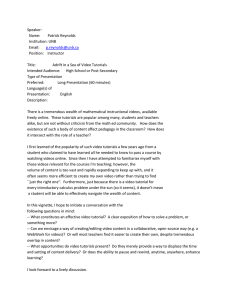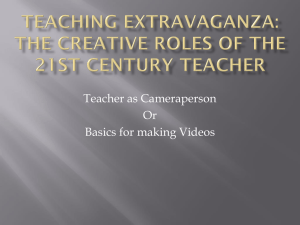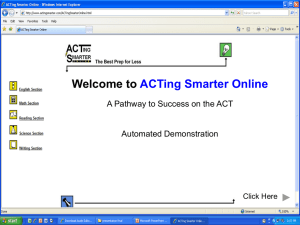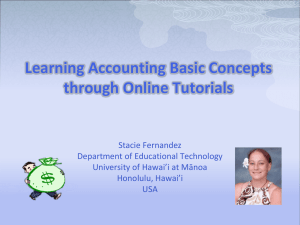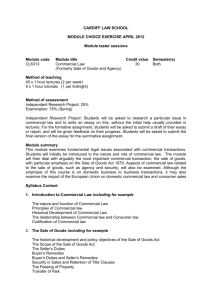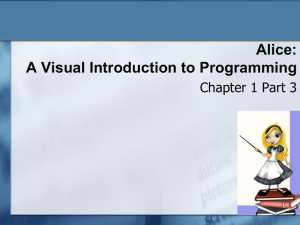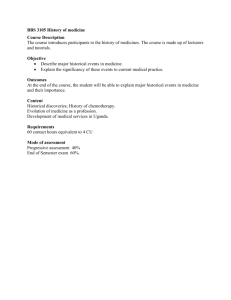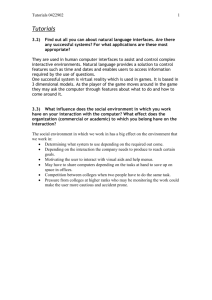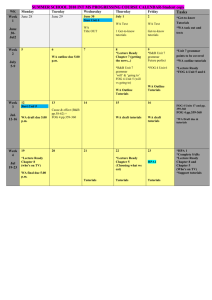James Watson, Information Services Librarian
advertisement
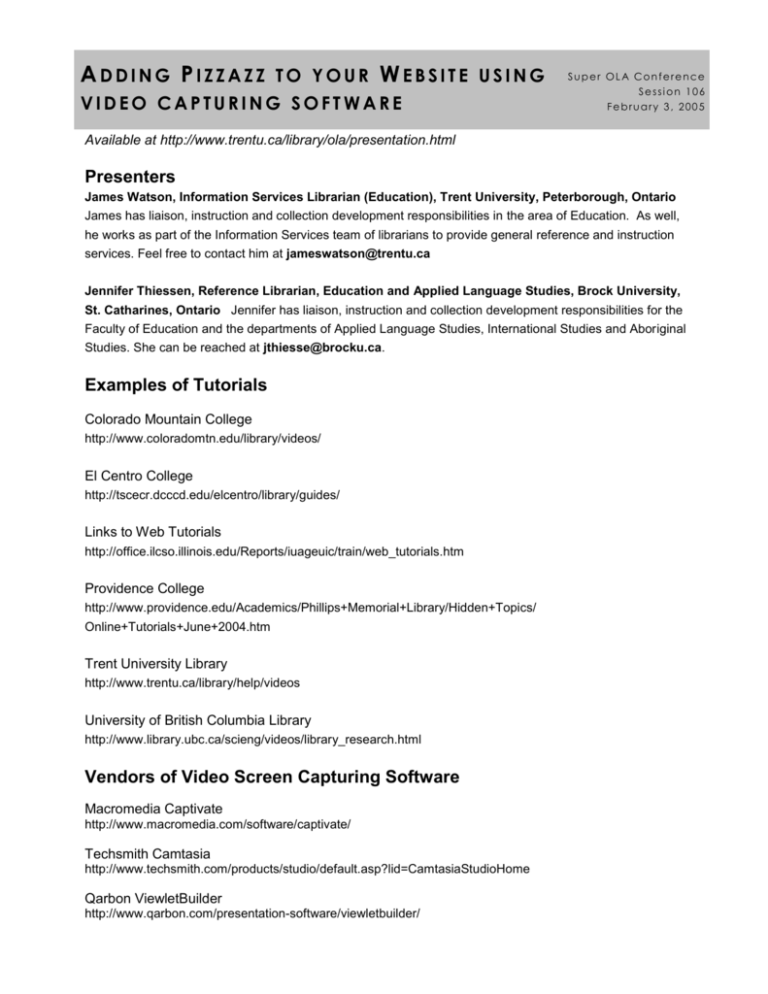
ADDING PIZZAZZ TO YOUR WEBSITE USING VIDEO CAPTURING SOFTWARE Super OLA Conference Session 106 February 3, 2005 Available at http://www.trentu.ca/library/ola/presentation.html Presenters James Watson, Information Services Librarian (Education), Trent University, Peterborough, Ontario James has liaison, instruction and collection development responsibilities in the area of Education. As well, he works as part of the Information Services team of librarians to provide general reference and instruction services. Feel free to contact him at jameswatson@trentu.ca Jennifer Thiessen, Reference Librarian, Education and Applied Language Studies, Brock University, St. Catharines, Ontario Jennifer has liaison, instruction and collection development responsibilities for the Faculty of Education and the departments of Applied Language Studies, International Studies and Aboriginal Studies. She can be reached at jthiesse@brocku.ca. Examples of Tutorials Colorado Mountain College http://www.coloradomtn.edu/library/videos/ El Centro College http://tscecr.dcccd.edu/elcentro/library/guides/ Links to Web Tutorials http://office.ilcso.illinois.edu/Reports/iuageuic/train/web_tutorials.htm Providence College http://www.providence.edu/Academics/Phillips+Memorial+Library/Hidden+Topics/ Online+Tutorials+June+2004.htm Trent University Library http://www.trentu.ca/library/help/videos University of British Columbia Library http://www.library.ubc.ca/scieng/videos/library_research.html Vendors of Video Screen Capturing Software Macromedia Captivate http://www.macromedia.com/software/captivate/ Techsmith Camtasia http://www.techsmith.com/products/studio/default.asp?lid=CamtasiaStudioHome Qarbon ViewletBuilder http://www.qarbon.com/presentation-software/viewletbuilder/ Tips for Creating Videos Do not try to do it all in one video. If you want to cover a large topic think of breaking it up into several smaller tutorials. Users won’t feel overwhelmed and can view one or more at their own pace. Capture using minimal screen resolutions and video settings. 640 X 400 or 800 X 600 settings are adequate for most captures and 32 bit colour is not needed, so set to 16 bit. For voice narrations, try to be relaxed. Alter your voice as you do the narration to avoid sounding too monotonous and academic. If possible, enlist the help of others with exceptional speaking voices. You will need a good quality sound card and microphone. Test different audio settings to obtain the best balance between file size and quality. Once the video is produced and published to the Web, test the download speed and video quality from various computers. Often videos will look great at a university campus that has a good Internet backbone, but may be slow to load off-campus because of poor Internet connections. Users will be frustrated and not bother viewing them. Think of these tutorials as “value-added” services. Because of accessibility issues, it is advisable to continue using traditional print- and web-based instructional resources. Other Resources Bates, T. (2000). Teaching, learning, and the impact of multimedia technologies. Educause Review, 35(5), 38-43. Costello, B., Lenholt, R., & Stryker, J. (2004). Using Blackboard in library instruction: Addressing the learning styles of generations X and Y. Journal of Academic Librarianship, 30(6), 452-460. Hoyer, J. (2004). Enhancing the "Show and Tell" aspects of class engagement using Camtasia, a low-cost video screen capture replay technology. Retrieved January 12, 2005 from http://www.mtsu.edu/~itconf/proceed04/hoyer.pdf Manuel, K. (2002). Teaching information literacy to Generation Y. Journal of Library Administration, 36(1-2), 195-217. Morris, M., and Cole, V. (2004). Lights camera action: Tips for effective streaming library instruction video. Retrieved December 20, 2004 from http://www.library.cornell.edu/olinuris/ref/video.html Price, W. (2004). Evaluation and use of free or cheap software and shareware for library instruction. Retrieved December 15, 2004 from http://www.lib.panam.edu/loex/ Tempelman-Kluit, N., & Ehrenberg, E. (2003). Library Instruction and Online Tutorials: Developing Best Practices for Streaming Desktop Video Capture. Feliciter, 49(2), 89-90.