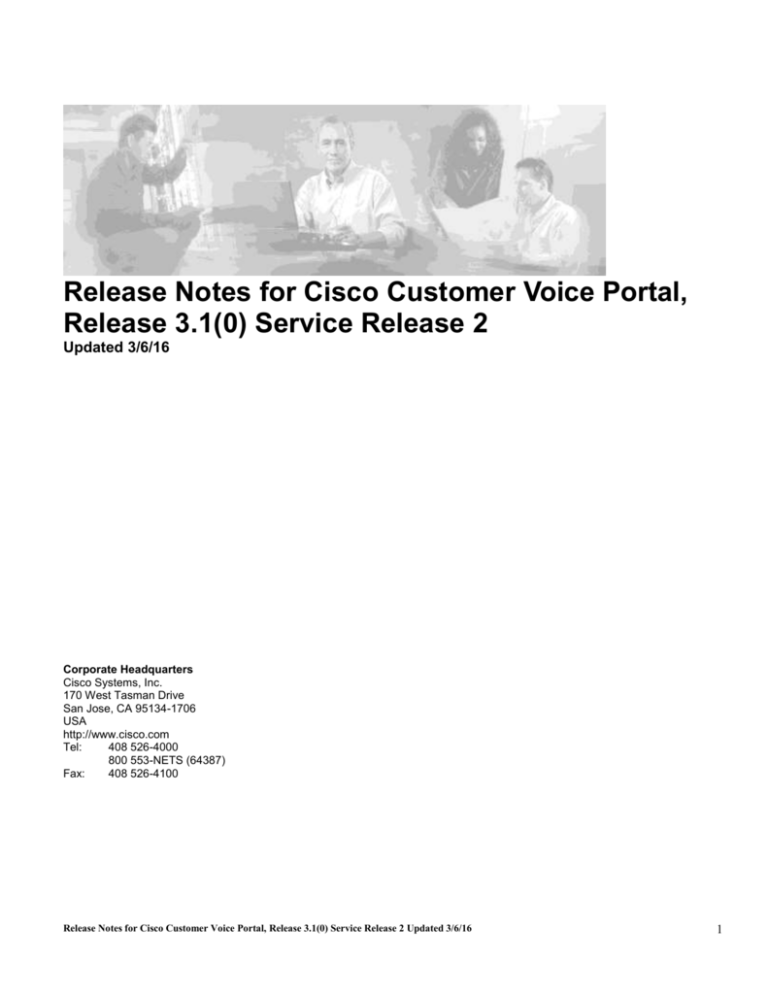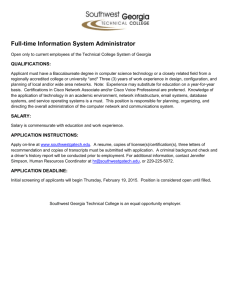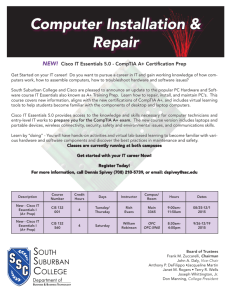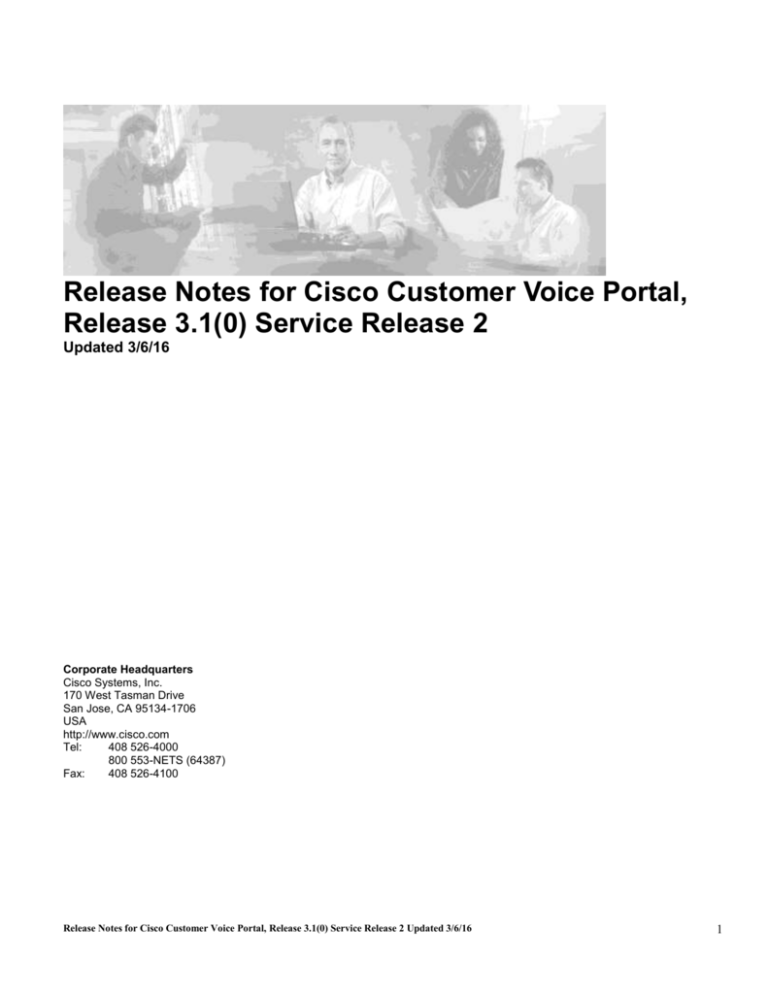
Release Notes for Cisco Customer Voice Portal,
Release 3.1(0) Service Release 2
Updated 3/6/16
Corporate Headquarters
Cisco Systems, Inc.
170 West Tasman Drive
San Jose, CA 95134-1706
USA
http://www.cisco.com
Tel:
408 526-4000
800 553-NETS (64387)
Fax:
408 526-4100
Release Notes for Cisco Customer Voice Portal, Release 3.1(0) Service Release 2 Updated 3/6/16
1
THE SPECIFICATIONS AND INFORMATION REGARDING THE PRODUCTS IN THIS MANUAL ARE SUBJECT TO CHANGE WITHOUT NOTICE. ALL STATEMENTS,
INFORMATION, AND RECOMMENDATIONS IN THIS MANUAL ARE BELIEVED TO BE ACCURATE BUT ARE PRESENTED WITHOUT WARRANTY OF ANY KIND,
EXPRESS OR IMPLIED. USERS MUST TAKE FULL RESPONSIBILITY FOR THEIR APPLICATION OF ANY PRODUCTS.
THE SOFTWARE LICENSE AND LIMITED WARRANTY FOR THE ACCOMPANYING PRODUCT ARE SET FORTH IN THE INFORMATION PACKET THAT SHIPPED
WITH THE PRODUCT AND ARE INCORPORATED HEREIN BY THIS REFERENCE. IF YOU ARE UNABLE TO LOCATE THE SOFTWARE LICENSE OR LIMITED
WARRANTY, CONTACT YOUR CISCO REPRESENTATIVE FOR A COPY.
The Cisco implementation of TCP header compression is an adaptation of a program developed by the University of California, Berkeley (UCB) as part of UCB’s public domain version
of the UNIX operating system. All rights reserved. Copyright © 1981, Regents of the University of California.
NOTWITHSTANDING ANY OTHER WARRANTY HEREIN, ALL DOCUMENT FILES AND SOFTWARE OF THESE SUPPLIERS ARE PROVIDED “AS IS” WITH ALL
FAULTS. CISCO AND THE ABOVE-NAMED SUPPLIERS DISCLAIM ALL WARRANTIES, EXPRESSED OR IMPLIED, INCLUDING, WITHOUT LIMITATION, THOSE OF
MERCHANTABILITY, FITNESS FOR A PARTICULAR PURPOSE AND NONINFRINGEMENT OR ARISING FROM A COURSE OF DEALING, USAGE, OR TRADE
PRACTICE.
IN NO EVENT SHALL CISCO OR ITS SUPPLIERS BE LIABLE FOR ANY INDIRECT, SPECIAL, CONSEQUENTIAL, OR INCIDENTAL DAMAGES, INCLUDING, WITHOUT
LIMITATION, LOST PROFITS OR LOSS OR DAMAGE TO DATA ARISING OUT OF THE USE OR INABILITY TO USE THIS MANUAL, EVEN IF CISCO OR ITS SUPPLIERS
HAVE BEEN ADVISED OF THE POSSIBILITY OF SUCH DAMAGES.
CCSP, CCVP, the Cisco Square Bridge logo, Follow Me Browsing, and StackWise are trademarks of Cisco Systems, Inc.; Changing the Way
WeWork, Live, Play, and Learn, and iQuick Study are service marks of Cisco Systems, Inc.; and Access Registrar, Aironet, BPX, Catalyst, CCDA,
CCDP,CCIE, CCIP, CCNA, CCNP, Cisco, the Cisco Certified Internetwork Expert logo, Cisco IOS, Cisco Press, Cisco Systems, Cisco Systems
Capital, theCisco Systems logo, Cisco Unity, Enterprise/Solver, EtherChannel, EtherFast, EtherSwitch, Fast Step, FormShare, GigaDrive,
GigaStack, HomeLink,Internet Quotient, IOS, IP/TV, iQ Expertise, the iQ logo, iQ Net Readiness Scorecard, LightStream, Linksys, MeetingPlace,
MGX, the Networkerslogo, Networking Academy, Network Registrar, Packet, PIX, Post-Routing, Pre-Routing, ProConnect, RateMUX, ScriptShare,
SlideCast, SMARTnet,The Fastest Way to Increase Your Internet Quotient, and TransPath are registered trademarks of Cisco Systems, Inc. and/or
its affiliates in the UnitedStates and certain other countries.
All other trademarks mentioned in this document or Website are the property of their respective owners.The use of the word partner does not implya
partnership relationship between Cisco and any other company. (0601R)
Any Internet Protocol (IP) addresses used in this document are not intended to be actual addresses. Any examples, command display output, and figures included in the document are
shown for illustrative purposes only. Any use of actual IP addresses in illustrative content is unintentional and coincidental.
Cisco Customer Voice Portal Software: Service Release 2 for Customer Voice Portal Software Version 3.1(0)
Copyright © 2006, Cisco Systems, Inc.
All rights reserved
Release Notes for Cisco Customer Voice Portal, Release 3.1(0) Service Release 2 Updated 3/6/16
2
Table of Contents
Release Notes for Cisco Customer Voice Portal, Release 3.1(0) Service Release 2 Updated 6/5/06
Introduction ..................................................................................................................................................................................... 4
New Features ................................................................................................................................................................................. 4
Features Introduced in CVP 3.1 SR2 ..................................................................................................................................... 4
Features Introduced in CVP 3.1 SR1 ..................................................................................................................................... 4
Changes ........................................................................................................................................................................................ 12
Required Software ....................................................................................................................................................................... 13
Documentation Updates ............................................................................................................................................................. 13
Known Caveats ............................................................................................................................................................................ 13
Resolved Caveats ....................................................................................................................................................................... 13
Obtaining Documentation ........................................................................................................................................................... 15
Cisco.com ................................................................................................................................................................................. 15
Product Documentation DVD ................................................................................................................................................. 15
Ordering Documentation ........................................................................................................................................................ 15
Documentation Feedback ...................................................................................................................................................... 15
Field Alerts ................................................................................................................................................................................ 15
Cisco Product Security Overview .............................................................................................................................................. 16
Reporting Security Problems in Cisco Products ................................................................................................................. 16
Obtaining Technical Assistance ................................................................................................................................................ 17
Cisco Technical Support & Documentation Website.......................................................................................................... 17
Submitting a Service Request ............................................................................................................................................... 18
Definitions of Service Request Severity ............................................................................................................................... 18
Release Notes for Cisco Customer Voice Portal, Release 3.1(0) Service Release 2 Updated 3/6/16
3
Introduction
This document provides the latest information about the Customer Voice Portal (CVP), Release 3.1(0) Service Release 2. Service
releases for CVP are cumulative; that is, they include code updates present in earlier service releases for their respective version.
Thus, in addition to the new updates it introduces, CVP 3.1(0) Service Release 2 also contains the code updates from CVP 3.1(0)
Service Release 1.
Please review this document before installing and using CVP 3.1(0) SR2.
New Features
Features Introduced in CVP 3.1 SR2
None
Features Introduced in CVP 3.1 SR1
CVP Voice Browser supports alternate Gate Keeper
The UUI that is extracted from the incoming call will be used as the Correlation ID.
UUI extracted from incoming call is now passed to ICM scripting environment
Added EEC Call Variable in ICM scripting environment, user.microapp.override_cli. The value of this variable is
appended to the label returned by ICM.
CVP 3.1 SR1 Features
1.
1.1.
Using GTD(UUI) as Correlation ID in Advanced Speech Model
Feature Description
Some customers have a need to do correlation-id transfers through their network, such as when using a CRSP NIC for call control.
However, the network typically doesn't have a place to store correlation-id so it must be “hidden” somewhere in the ISDN setup
that arrives at the IOS gateway and then extracted by the gateway. The UUS parameter (often known as the UUI) of the GTD
(Generic Transparency Descriptor) data can be used to “hide” the correlation ID, provided the call control client has the capability
of inserting a correlation ID value into the GTD. When the call arrives at the gateway from the network, it can then extract the
value and append it to the DNIS before sending an HTTP request to the Type3 CVP app server. This feature applies only to CVP
Advanced Speech Model.
1.2.
How it Works
The call control client (such as the CRSP NIC) would insert the desired correlation ID value into the dat field of the UUS
parameter of the NSS IAM message. These NSS messages are used as the basis of building the GTD data that ultimately arrives at
the IOS gateway from the PSTN. Refer to the ITU-T Narrowband Signalling Syntax spec (Q.1980.1) for a detailed description of
the IAM message and UUS parameter, included below for convenience. Note that the dat field are pairs of hex digits. This means
that if the correlation ID is “12345”, the dat field must be populated as “3132333435”. The gateway bootstrap.tcl script will then
convert back to “12345” before appending to the DNIS and passing to the CVP app server in the HTTP URL.
7.3.108 User-To-User Information (UUS)
Format: UUS,pd=a,dat=1*(2Hex)
Release Notes for Cisco Customer Voice Portal, Release 3.1(0) Service Release 2 Updated 3/6/16
4
Fields:
Field-01: pd - protocol discriminator
a description
- ----------0 - user-specific protocol
1 - OSI higher layer protocols
2 - ITU-T Rec. X.263 (replaces ITU-T Rec. X.244)
3 - IA5 characters (are contained in field 2)
4 - ITU-T Recs X.208 and X.209 coded user information
5 - ITU-T Rec. V.120 rate adaption
6 - ITU-T Recs Q.931/I.451 user-network call control messages
Field-02: dat - user-to-user info
1*(2h) description
------ ----------1*(2h) - one or more pairs of characters (0-9, A-F) representing a
hexadecimal encoding (see clause 5.1).
1.3.
Configuration
On the gateway:
conf t
application
service your-cvp-service-name
param use-uui-as-corrid Y (See Note 1)
param correlation-gtd-attribute XXX(See Note 2)
param correlation-gtd-instance N (See Note 2)
param correlation-gtd-field YYY (See Note 2)
dial-peer voice pots 123
service your-cvp-service-name
Note 1: This is a mandatory parameter to enable this feature. Note that you will see the message “Warning: parameter use-uui-ascorrid has not been registered under isnapp namesp” when you activate this parameter, but can be ignored - it is benign.
Note 2: These parameters are optional. They need only be specified if the call control client placed the correlation id in a GTD
parameter other than uus.dat.
1.4.
Debugging Tips
On the gateway, turn on:
debug voip application script
debug gtd
In the gateway log, look for the GTD values:
6616806: *Jan 31 17:12:41.220: cdapi_find_tsm: Found a gtd msg of length 144:
6616807: *Jan 31 17:12:41.220: gtd msg = "IAM,
PRN,isdn*,,ATT5*,
USI,rate,c,s,c,1
USI,lay1,ulaw
TMR,00
CPN,00,,u,5900
CPC,09
FCI,,,,,,,y,
UUS,3,3132333435 --------------------- This is the UUI that will become the correlation ID 12345
GCI,87c0c79d91dd11daa9c4000bfda207f2"
Release Notes for Cisco Customer Voice Portal, Release 3.1(0) Service Release 2 Updated 3/6/16
5
Assuming the incoming DNIS was 5900, the modified DNIS that will be passed up to the CVP app server (and ICM) is
590012345.
6616907: *Jan 31 17:22:05.964: //1287952//TCL :/tcl_PutsObjCmd: >>> CVP bootstra
p.tcl: D85A336B.91DE11DA.A9C8000B.FDA207F2: modified DNIS is 590012345.
Release Notes for Cisco Customer Voice Portal, Release 3.1(0) Service Release 2 Updated 3/6/16
6
2.
Passing GTD(UUI) data to ICM
2.1.
Feature Description
It is sometimes desirable to capture data from some external system (for example, caller-entered digits from a third-party IVR) and
pass that data to ICM on a new call. This can be accomplished by populating the UUS parameter (often known as the UUI) in the
IAM message of the GTD (Generic Transparency Descriptor) data that is sent to the gateway from the network in the Q.931 setup
message. The gateway and CVP can extract this data and send it to ICM on a new call. Additionally, other parameters in the GTD
can also be extracted and sent to ICM if the user so desires. Any parameter contained in the NSS IAM message can be extracted
as long as the ingress IOS gateway also extracts it. Refer to
http://www.cisco.com/en/US/partner/products/sw/iosswrel/ps5207/products_configuration_guide_chapter09186a008020ecef.html
for a description of all the GTD fields IOS 12.4 will extract. Also refer to the ITU-T Narrowband Signalling Syntax spec
(Q.1980.1) for a detailed description of the IAM message. This feature is available in CVP Comprehensive and Advanced Speech
Models and can be used with any CVP VRU type.
2.2.
How It Works
The external system would insert the desired values into the dat field of the UUS parameter of the NSS IAM message. These NSS
messages are used as the basis for building the GTD data that ultimately arrives at the IOS gateway from the PSTN. Note that the
UUS.dat field is represented by pairs of hex digits. This means that if the external system wants to pass “12345” in the UUS dat
field, it will arrive to the gateway with the following representation: “3132333435”. By default, this 2-byte hex value is what
gets passed up to ICM. The ICM script would then need to manipulate via the Formula Editor. If desired, the user can specify an
option on the gateway or the CVP Voice Browser to first convert to the 1-byte ASCII representation (i.e “12345”) *before*
passing to ICM. Any data that cannot be represented by a printable ASCII character will be replaced with a “.” character.
Therefore, if the incoming GTD data from the network contains binary data (such as counters), this option should not be used since
it will result in a loss of valuable information. Additionally, other fields from the IAM message can also be utilized, if desired.
How that data moves from the gateway up to the ICM differs depending on the deployment model used. The format in which the
data appears in ICM will also be somewhat different based on the deployment model. In any case, ICM 7.1(1) and beyond will
accommodate a maximum length of 131 characters. Before that release, ICM will only accommodate a maximum length of 36
characters (see bug CSCsd30668)
2.3.
1.
Advanced Speech Model
The bootstrap.tcl file on the gateway extracts the GTD fields that the user has configured. Default is to extract
UUS.dat if user specifies nothing. .
That data is then passed to the CVP app server in the HTTP URL as the CALL_UUI.
The app server places the CALL_UUI data in the GED-125 UUI variable which is then passed to ICM. ICM
makes that data available in the Call.UserToUserInfo field in the ICM script. It also stores it in the UserToUser
column in the TCD (Termination Call Detail record) in the database.
2.
Comprehensive Model
GTD data is passed to the CVP Voice Browser automatically in the H323 setup in the NonStandardControl
element. No gateway configuration is necessary.
The CVP Voice Browser extracts the GTD fields the user has configured via VBAdmin. Default is to extract the
UUS if the user specifies nothing.
That data is then passed to the CVP app server in the HTTP URL as the CALL_UUI.
The app server places the CALL_UUI data in the GED-125 UUI variable which is then passed to ICM. ICM
makes that data available in the Call.UserToUserInfo field in the ICM script. It also stores it in the UserToUser
column in the TCD (Termination Call Detail record) in the database.
Configuration
Release Notes for Cisco Customer Voice Portal, Release 3.1(0) Service Release 2 Updated 3/6/16
7
For the following examples, assume the GTD data that arrived from the network was:
6616807: *Jan 31 17:12:41.220: gtd msg = "IAM,
PRN,isdn*,,ATT5*,
USI,rate,c,s,c,1
USI,lay1,ulaw
TMR,00
CPN,00,,u,5900
CPC,09
FCI,,,,,,,y,
UUS,3,3132333435
GCI,87c0c79d91dd11daa9c4000bfda207f2
a) Advanced Speech Model
Assume that you want to extract UUS.dat and convert it to ASCII before sending to ICM. Additionally, you also want to extract
CPC.cpc. Note that you can extract up to 20 GTD fields.
On the gateway:
conf t
application
service your-cvp-service-name
param gtd-attribute0 uus
param gtd-field0 dat
param gtd-format0 ascii
param gtd-attribute1 cpc
param gtd-field1 cpc
dial-peer voice pots 123
service your-cvp-service-name
The data that will appear in ICM UserToUserInfo will look as follows. Note that two semicolons delimit NSS parameters. Fields
within the NSS parameter are delimited by a comma.
uus.dat,12345;;cpc.cpc,09;;
b) Comprehensive Model
Assume that you want to extract UUS and convert it to ASCII before sending to ICM. Additionally, you also want to extract CPN
data. Note that unlike with Advanced Speech, you cannot extract down to field level – it is all-or-nothing for a parameter. In other
words, if you wanted to extract the CPN noa field, you also will also end up getting the CPN inn, noi, and # fields as well.
On the CVP Voice Browser from VBAdmin:
setUUI “UUS:2 , CPN”
The “:2” says to convert the second field in the UUS parameter string to ASCII before sending to ICM.
The data that will appear in the ICM UserToUserInfo will look as follows. Note that two semicolons delimit NSS parameters.
Fields within the NSS parameter are delimited by a comma.
UUS,3,12345;;CPN,00,,u,5900;;
2.4.
Debugging Tips
a) Advanced Speech Model
Release Notes for Cisco Customer Voice Portal, Release 3.1(0) Service Release 2 Updated 3/6/16
8
On the gateway, turn on:
debug voip application script
debug gtd
In the gateway log, look for the GTD values:
6616806: *Jan 31 17:12:41.220: cdapi_find_tsm: Found a gtd msg of length 144:
6616807: *Jan 31 17:12:41.220: gtd msg = "IAM,
PRN,isdn*,,ATT5*,
USI,rate,c,s,c,1
USI,lay1,ulaw
TMR,00
CPN,00,,u,5900
CPC,09
FCI,,,,,,,y,
UUS,3,3132333435
GCI,87c0c79d91dd11daa9c4000bfda207f2"
Look for the GTD values sent to the ICM via the CVP app server:
>>> CVP bootstrap.tcl: 87C0C79D.91DD11DA.A9C4000B.FDA207F2: UUI sent to ICM is
uus.dat,12345;;cpc.cpc,09;;
b) Comprehensive Model
CVP Voice Browser debugging
In VBAdmin, “setH323Trace on” and “setIntTrace on”
The VB log will show the GTD that arrives from the gateway and subsequently the CALL_UUI string that is getting passed to the
CVP app server. Note that because of URL-encoding, the string that is shown in the CVP logs may not appear totally correct. The
validity of the data should be checked in the ICM script or TCD record.
10:13:25 VoiceBrowser-VB Trace: 00000009: H323: gtd = IAM,
PRN,isdn*,,ATT5*,
USI,rate,c,s,c,1
USI,lay1,ulaw
TMR,00
CPN,00,,u,5900
CPC,09
FCI,,,,,,,y,
GCI,ec0fbfed926911da8aa8ccd458cce346
10:13:28 VoiceBrowser-VB Trace: 00000009: INTF: Fetching VXML. URL: chleblanmcs:8000/servlet/isn?MSG_TYPE=CALL_NEW&ERROR_CODE=0&CLIENT_TYPE=ISN&CALL_ID=ec0fbfed9269-11da-8aa8-ccd458cce346&CALL_DNIS=5900&CALL_UUI=CPC,09
GCI,ec0fbfed926911da8aa8ccd458cce346
&
Release Notes for Cisco Customer Voice Portal, Release 3.1(0) Service Release 2 Updated 3/6/16
9
ICM data debugging
The UserToUser column in the t_Termination_Call_Detail table database record in the data base should contain the value of the
GTD that got passed. It can also be accessed from the Call.UserToUserInfo call variable in ICM Script Editor.
Release Notes for Cisco Customer Voice Portal, Release 3.1(0) Service Release 2 Updated 3/6/16
10
3.
CLI Override
3.1.
Feature Description
In some situations, there is a need to override the CLI field on outgoing transfers via either a Label node or an ECC variable in the
ICM routing script. This capability is specifically required for transfers into Unity; that system uses both ANI and DNIS to
determine the appropriate mailbox to access. More generally, since CLI is passed through most networks and into most callhandling devices, this feature provides a back-door method to transmit arbitrary data during transfers when translation routing is
not feasible.
This feature introduces a new ECC variable (override_cli), which the customer need not configure if he does not require the
feature.
3.2.
How It Works/Configuration
CLI override is controlled from the ICM routing script. The user can do it one of two ways:
Append “;CLI=NNNNNNNN” to the label in a LABEL node. Setting NNNNNNNN to the word null will blank out the
CLI on the transfer.
Example: Setting a label node to 1111;CLI=9876543 will result in a transfer to 1111 using a CLI of 9876543.
Example: Setting a label node to 1111;CLI=null will result in a transfer to 1111 using an empty CLI.
Set ECC variable “call.user.microapp.override_cli” prior to invoking a transfer via Queue to Skill Group, Label node,
etc. The user.microapp.override_cli ECC variable must be added and enabled in Enterprise->Expanded Call Variable
List. Set the maximum length to whatever you feel will be the maximum length of the data that will be used for CLI
override. The CVP app server will need to be restarted after adding this variable to ICM. Setting the variable to the word
null will blank out the CLI on the transfer.
Example: Setting ECC variable call.user.microapp.override_cli to 9876543 prior to a Queue to Skill Group where agent 1111
becomes available will result in a transfer to 1111 using a CLI of 9876543.
Example: Setting ECC variable call.user.microapp.override_cli=null prior to a Queue to Skill Group where agent 1111
becomes available will result in a transfer to 1111 using an empty CLI.
If both of the above methods are used in one routing script, the LABEL node CLI value will take precedence over the ECC
variable.
CLI override takes precedence over the SetSetupCallingNum command in VBAdmin. That is, the new CLI will always be
propagated to the transfer call leg regardless of the value of ShowSetupCallingNum.
CLI override will also force the presentationIndicator to presentationAllowed on the transfer call leg.
3.3.
Debugging Tips
CVP Voice Browser debugging
In VBAdmin, “setIntTrace on”
The CVP Voice Browser log should display the following message when it is executing CLI Override:
03:32:52 VoiceBrowser-VB Trace: 00000003: INTF: Overriding old CLI with new CLI 876543 : DNIS = 5900 : CID =
20efcd51-92fb-11da-8b50-ccd458cce346
Release Notes for Cisco Customer Voice Portal, Release 3.1(0) Service Release 2 Updated 3/6/16
11
4.
Alternate Gatekeeper
4.1.
Feature Description
This feature allows the CVP Voice Browser to use an alternate gatekeeper in the event that the primary configured gatekeeper
fails. Most customers want to have redundant gatekeepers, so CVP has always supported paired gatekeepers in an HSRP
configuration. HSRP provides a single (virtual) IP address behind which two gatekeepers can operate. However, HSRP is a
relatively old protocol which has a number of shortcomings, most notably that the two gatekeepers in a pair must be co-located at
the same site. This confounds customers' attempts to provide geographic redundancy, and requires such customers to purchase
twice as many gatekeepers as they would otherwise need.
4.2.
How It Works
The CVP Voice Browser can be configured with a list of gatekeepers (as many as desired, there is no limit). When the Voice
Browser starts up, it will attempt to register to the first gatekeeper in the list. If the registration is not successful, it will proceed to
sequentially try the remainder of the gatekeepers in the list until a successful registration occurs. The VB will stay registered to
that gatekeeper until either:
That gatekeeper has some kind of failure. The VB recognizes a GK failure in the following ways:
o The periodic RAS RRQ (registration request) to the GK times out or is rejected.
o An ARQ (admission request) on a transfer times out.
o The GK pro-actively tells the VB to unregister, such as when the administrator does a shutdown on the
gatekeeper config.
The user does another setGK from VBAdmin. This will cause the VB to register with the first GK in the list, if that GK is
available, otherwise it will once again do a sequential attempt.
Although the CVP Voice Browser does not support GUP clustering, there is no reason that the gatekeepers cannot be defined as
part of a GUP cluster. In this way, other H323 endpoints that *do* support clustering (such as Cisco Call Manager and IOS
gateways) can take advantage of the benefits of GUP. CVP will simply ignore GUP messages, such as when one of the GK’s in
the cluster becomes overloaded. CVP would use one or more of the gatekeepers in the cluster as the alternate gatekeepers in its list
and detect failure according to the rules mentioned in the bullets above.
4.3.
Configuration
From CVP Voice Browser VBAdmin:
Examples:
1. setGK "10.86.129.33"
This sets up a single gatekeeper to which the VB will register
2. setGK "10.86.129.33:zonename1"
This sets up a single gatekeeper to which the VB will register, and specifically asks to register to the zone in the gatekeeper
named “zonename1”.
3. setGK "10.86.129.33, 10.86.129.34, 10.86.129.35"
This sets up 3 gatekeepers to which the VB could possible register. In each case, the VB will register to the first local zone
that is configured in that GK. It will also use the default RAS port 1719.
4. setGK "10.86.129.33:zonename1:1718, 10.86.129.34"
This will cause the VB to first attempt to register to GK 10.86.129.33 on port 1718 with local zone “zonename1”. If that
GK fails, the VB would subsequently attempt to register to 10.86.129.34 on port 1719 with the first local zone defined on
that gatekeeper.
Changes
Defect fixes to CVP Voice Browser and CVP Application Server.
Release Notes for Cisco Customer Voice Portal, Release 3.1(0) Service Release 2 Updated 3/6/16
12
CVP 3.1 SR2 was re-tested with the latest versions of the PGW/HSI in call control mode. See the CVP 3.1 BOM for the
currently supported versions of the PGW/HSI.
If using a PGW in call control mode with an HSI that communicates with the CVP Voice Browser via H323, the
HSI requires the following parameters in order to interoperate correctly with CVP. The HSI must be restarted after these
changes are applied.
sys_config_dynamic.InitiateTCSAfterFSCall = enabled
sys_config_static.DtmfSupportedDirection = both
sys_config_static.DtmfSupportedType = dtmf
prov-add:name="SYS_CONFIG_STATIC",CliInDisplaySupported="enable"
prov-add:name="SYS_CONFIG_STATIC",ClipClirSupported="enable"
Required Software
The following table presents the version of software with which each Cisco Customer Voice Portal (CVP) component was
qualified during testing. Please refer to the Cisco Customer Voice Portal (CVP) Software Release 3.1(0)_SR2 Bill of Materials for
up-to-date supported versions.
http://www.cisco.com/univercd/cc/td/doc/product/icm/isn/cvp31/bom.pdf
Documentation Updates
None.
Known Caveats
Identifier
CSCsd30668
Severity
3
Component
pg.opc
Headline
OPC passes only 36 characters of UUI, needs to pass 131
Resolved Caveats
The following issues have been resolved in CVP Version 3.1(0) SR2.
Caveats in this section are ordered by CVP component then by severity.
Identifier
Severity
Component
CSCsd33562
CSCse66613
1
1
Voice Browser
Voice Browser
CSCse38119
2
Voice Browser
CSCse37571
CSCsd64220
CSCse24242
2
2
3
Voice Browser
Voice Browser
Voice Browser
CSCse29564
3
Voice Browser
CSCsd84290
CSCsd30554
4
4
Voice Browser
Voice Browser
Headline
ERROR INTERNAL:
CWaitForOutOLC::SendOutOLCDuringTr:
CLI override on ANI restricted call fails CVP.
CVP Voice Browser received a GKRegister: EXCEPTION
during load test
Caller dropped when put on hold in IPCC when using
PGW/HSI
CVP Voice Browser restarted during load test
h.323 call dropped when put on hold.
Survivability not invoked on call failure to IP phone due to loss
of WAN
Active gatekeeper IP address prints as 0.0.0.0 in Voice
Browser log
showGatekeeper does not show GK IP address after 3.1 SR1
Release Notes for Cisco Customer Voice Portal, Release 3.1(0) Service Release 2 Updated 3/6/16
13
Identifier
CSCse05849
CSCse30192
Severity
2
3
Component
Headline
Application Server
Application Server
upgrade
Appsvr drops PIM connection if another app tries to connect to
port 5000
CLI Override does not work with transfer to VRU leg
Note: You can view more information on and track individual CVP defects using the Cisco Bug Toolkit located at:
http://www.cisco.com/support/bugtools/Bug_root.html
The following issues have been resolved in CVP Version 3.1(0) SR1.
Caveats in this section are ordered by CVP component then by severity.
Identifier
Severity
Component
CSCsb74722
2
Voice Browser
CSCsb96072
CSCsc08360
CSCsb95194
2
3
3
Voice Browser
Voice Browser
Voice Browser
CSCsc77244
CSCsd01832
6
6
Voice Browser
Application Server
CSCsd01850
6
Application Server
CSCsd01865
6
Application Server
Headline
VB Goes OOS with ERROR INTERNAL:
H323CallMgr::radRun: EXCEPTION
ST: Transfer/Conference receive agents do not receive
call via CVP
ISN should send unsolicited IRR's to gatekeeper
SIP phone (with CCM5.0) originated call failures
CVP Voice Browser needs support for alternate
gatekeeper
Extract UUI from incoming call to use as correlation ID
UUI extracted from incoming call should be passed up
to ICM
It should be possible to override the original CLI when
transferring call
Release Notes for Cisco Customer Voice Portal, Release 3.1(0) Service Release 2 Updated 3/6/16
14
Obtaining Documentation
Cisco documentation and additional literature are available on Cisco.com. Cisco also provides several ways to obtain technical
assistance and other technical resources. These sections explain how to obtain technical information from Cisco Systems.
Cisco.com
You can access the most current Cisco documentation at this URL:
http://www.cisco.com/techsupport
You can access the Cisco website at this URL:
http://www.cisco.com
You can access international Cisco websites at this URL:
http://www.cisco.com/public/countries_languages.shtml
Product Documentation DVD
The Product Documentation DVD is a comprehensive library of technical product documentation on a portable medium. The DVD
enables you to access multiple versions of installation, configuration, and command guides for Cisco hardware and software
products. With the DVD, you have access to the same HTML documentation that is found on the Cisco website without being
connected to the Internet. Certain products also have .PDF versions of the documentation available.
The Product Documentation DVD is available as a single unit or as a subscription. Registered Cisco.com users (Cisco direct
customers) can order a Product Documentation DVD (product number DOC-DOCDVD= or DOC-DOCDVD=SUB) from Cisco
Marketplace at this URL:
http://www.cisco.com/go/marketplace/
Ordering Documentation
Registered Cisco.com users may order Cisco documentation at the Product Documentation Store in the Cisco Marketplace at
this URL:
http://www.cisco.com/go/marketplace/
Nonregistered Cisco.com users can order technical documentation from 8:00 a.m. to 5:00 p.m. (0800 to 1700) PDT by calling 1
866 463-3487 in the United States and Canada, or elsewhere by calling 011 408 519-5055. You can also order documentation by
e-mail at tech-doc-store-mkpl@external.cisco.com or by fax at 1 408 519-5001 in the United States and Canada, or elsewhere at
011 408 519-5001.
Documentation Feedback
You can rate and provide feedback about Cisco technical documents by completing the online feedback form that appears with the
technical documents on Cisco.com.
You can submit comments about Cisco documentation by using the response card (if present) behind the front cover of your
document or by writing to the following address:
Cisco Systems
Attn: Customer Document Ordering
170 West Tasman Drive
San Jose, CA 95134-9883
We appreciate your comments.
Field Alerts
Cisco products may be modified or key processes may be determined important. These are announced through use of the Cisco
Field Alert mechanism. You can register to receive Field Alerts through the Field Alert Tool on Cisco.com. This tool enables you
Release Notes for Cisco Customer Voice Portal, Release 3.1(0) Service Release 2 Updated 3/6/16
15
to create a profile to receive announcements by selecting all products of interest. Log into www.cisco.com; then access the tool at
http://tools.cisco.com/Support/PAT/do/ViewMyProfiles.do?local=en.
Cisco Product Security Overview
Cisco provides a free online Security Vulnerability Policy portal at this URL:
http://www.cisco.com/en/US/products/products_security_vulnerability_policy.html
From this site, you will find information about how to:
Report security vulnerabilities in Cisco products.
Obtain assistance with security incidents that involve Cisco products.
Register to receive security information from Cisco.
A current list of security advisories, security notices, and security responses for Cisco products is available at this URL:
http://www.cisco.com/go/psirt
To see security advisories, security notices, and security responses as they are updated in real time, you can subscribe to the
Product Security Incident Response Team Really Simple Syndication (PSIRT RSS) feed. Information about how to subscribe to
the PSIRT RSS feed is found at this URL:
http://www.cisco.com/en/US/products/products_psirt_rss_feed.html
Reporting Security Problems in Cisco Products
Cisco is committed to delivering secure products. We test our products internally before we release them, and we strive to correct
all vulnerabilities quickly. If you think that you have identified a vulnerability in a Cisco product, contact PSIRT:
For Emergencies only—security-alert@cisco.com
An emergency is either a condition in which a system is under active attack or a condition for which a severe and urgent
security vulnerability should be reported. All other conditions are considered nonemergencies.
For Nonemergencies—psirt@cisco.com
In an emergency, you can also reach PSIRT by telephone:
1 877 228-7302
1 408 525-6532
Release Notes for Cisco Customer Voice Portal, Release 3.1(0) Service Release 2 Updated 3/6/16
16
We encourage you to use Pretty Good Privacy (PGP) or a compatible product (for example, GnuPG) to encrypt any sensitive
information that you send to Cisco. PSIRT can work with information that has been encrypted with PGP versions 2.x through 9.x.
Never use a revoked or an expired encryption key. The correct public key to use in your correspondence with PSIRT is the one
linked in the Contact Summary section of the Security Vulnerability Policy page at this URL:
http://www.cisco.com/en/US/products/products_security_vulnerability_policy.html
The link on this page has the current PGP key ID in use.
If you do not have or use PGP, contact PSIRT at the aforementioned e-mail addresses or phone numbers before sending any
sensitive material to find other means of encrypting the data
Obtaining Technical Assistance
Cisco Technical Support provides 24-hour-a-day award-winning technical assistance. The Cisco Technical Support &
Documentation website on Cisco.com features extensive online support resources. In addition, if you have a valid Cisco service
contract, Cisco Technical Assistance Center (TAC) engineers provide telephone support. If you do not have a valid Cisco service
contract, contact your reseller.
Cisco Technical Support & Documentation Website
The Cisco Technical Support & Documentation website provides online documents and tools for troubleshooting and resolving
technical issues with Cisco products and technologies. The website is available 24 hours a day, at this URL:
http://www.cisco.com/techsupport
Access to all tools on the Cisco Technical Support & Documentation website requires a Cisco.com user ID and password. If you
have a valid service contract but do not have a user ID or password, you can register at this URL:
http://tools.cisco.com/RPF/register/register.do
Note
Use the Cisco Product Identification (CPI) tool to locate your product serial number before submitting a web
or phone request for service. You can access the CPI tool from the Cisco Technical Support &
Documentation website by clicking the Tools & Resources link under Documentation & Tools. Choose
Cisco Product Identification Tool from the Alphabetical Index drop-down list, or click the Cisco Product
Identification Tool link under Alerts & RMAs. The CPI tool offers three search options: by product ID or
model name; by tree view; or for certain products, by copying and pasting show command output. Search
results show an illustration of your product with the serial number label location highlighted. Locate the
serial number label on your product and record the information before placing a service call.
Release Notes for Cisco Customer Voice Portal, Release 3.1(0) Service Release 2 Updated 3/6/16
17
Submitting a Service Request
Using the online TAC Service Request Tool is the fastest way to open S3 and S4 service requests. (S3 and
S4 service requests are those in which your network is minimally impaired or for which you require
product information.) After you describe your situation, the TAC Service Request Tool provides
recommended solutions. If your issue is not resolved using the recommended resources, your service
request is assigned to a Cisco engineer. The TAC Service Request Tool is located at this URL:
http://www.cisco.com/techsupport/servicerequest
For S1 or S2 service requests, or if you do not have Internet access, contact the Cisco TAC by telephone.
(S1 or S2 service requests are those in which your production network is down or severely degraded.)
Cisco engineers are assigned immediately to S1 and S2 service requests to help keep your business
operations running smoothly.
To open a service request by telephone, use one of the following numbers:
Asia-Pacific: +61 2 8446 7411 (Australia: 1 800 805 227)
EMEA: +32 2 704 55 55
USA: 1 800 553-2447
For a complete list of Cisco TAC contacts, go to this URL:
http://www.cisco.com/techsupport/contacts
Definitions of Service Request Severity
To ensure that all service requests are reported in a standard format, Cisco has established severity
definitions.
Severity 1 (S1)—An existing network is down, or there is a critical impact to your business operations. You
and Cisco will commit all necessary resources around the clock to resolve the situation.
Severity 2 (S2)—Operation of an existing network is severely degraded, or significant aspects of your
business operations are negatively affected by inadequate performance of Cisco products. You and Cisco
will commit full-time resources during normal business hours to resolve the situation.
Severity 3 (S3)—Operational performance of the network is impaired, while most business operations
remain functional. You and Cisco will commit resources during normal business hours to restore service to
satisfactory levels.
Severity 4 (S4)—You require information or assistance with Cisco product capabilities, installation, or
configuration. There is little or no effect on your business operations.
18