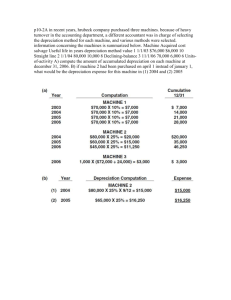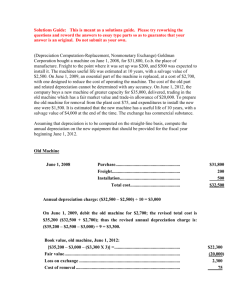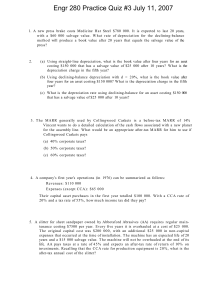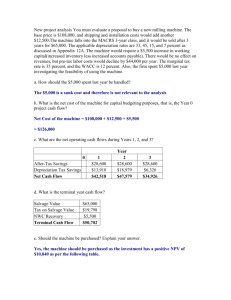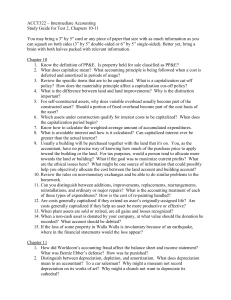Document
advertisement
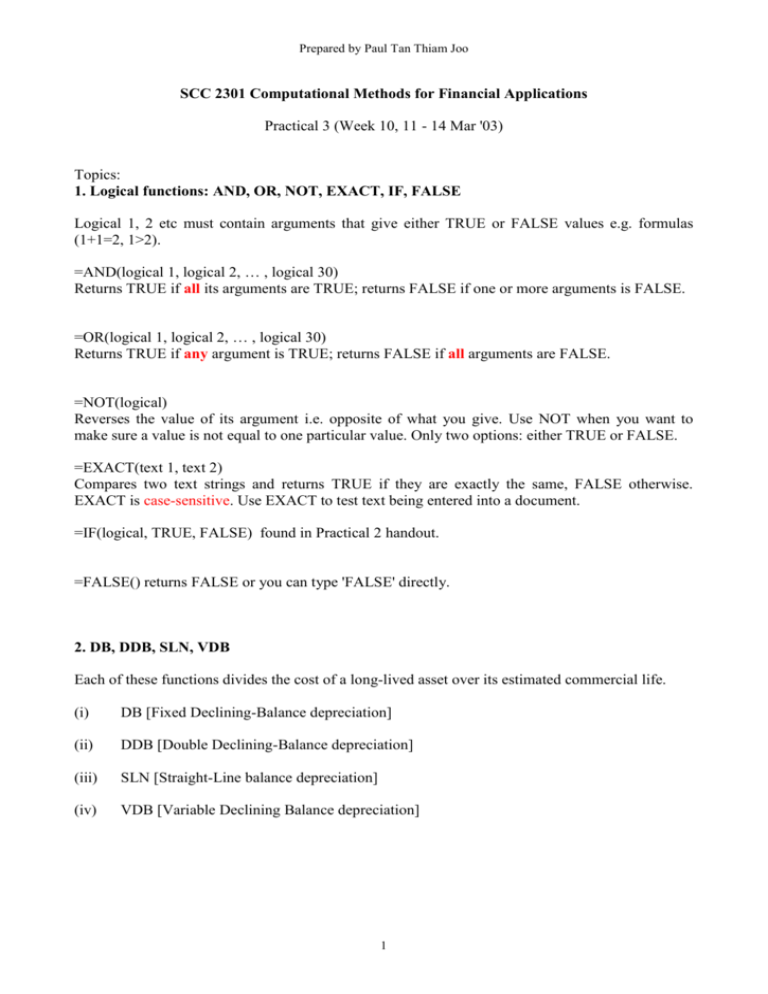
Prepared by Paul Tan Thiam Joo SCC 2301 Computational Methods for Financial Applications Practical 3 (Week 10, 11 - 14 Mar '03) Topics: 1. Logical functions: AND, OR, NOT, EXACT, IF, FALSE Logical 1, 2 etc must contain arguments that give either TRUE or FALSE values e.g. formulas (1+1=2, 1>2). =AND(logical 1, logical 2, … , logical 30) Returns TRUE if all its arguments are TRUE; returns FALSE if one or more arguments is FALSE. =OR(logical 1, logical 2, … , logical 30) Returns TRUE if any argument is TRUE; returns FALSE if all arguments are FALSE. =NOT(logical) Reverses the value of its argument i.e. opposite of what you give. Use NOT when you want to make sure a value is not equal to one particular value. Only two options: either TRUE or FALSE. =EXACT(text 1, text 2) Compares two text strings and returns TRUE if they are exactly the same, FALSE otherwise. EXACT is case-sensitive. Use EXACT to test text being entered into a document. =IF(logical, TRUE, FALSE) found in Practical 2 handout. =FALSE() returns FALSE or you can type 'FALSE' directly. 2. DB, DDB, SLN, VDB Each of these functions divides the cost of a long-lived asset over its estimated commercial life. (i) DB [Fixed Declining-Balance depreciation] (ii) DDB [Double Declining-Balance depreciation] (iii) SLN [Straight-Line balance depreciation] (iv) VDB [Variable Declining Balance depreciation] 1 Prepared by Paul Tan Thiam Joo i) DB Returns the depreciation of an asset for a specified period using the fixed-declining balance method. It calculates depreciation at a fixed rate based on the cost, salvage and life of the asset. Fixed rate = 1-((salvage/cost)^(1/life)) round to the nearest three decimal places. Excel uses different formulas for the first and last periods: First period = cost * rate * month / 12 Last period = ((cost - total depreciation from prior periods) * rate * (12 - month)) / 12 = DB (cost, salvage, life, period, month) where Cost is the initial cost of the asset. Salvage is the value at the end of the depreciation (sometimes called the salvage value of the asset). Life is the number of periods over which the asset is being depreciated (sometimes called the useful life of the asset). Period is the period for which you want to calculate the depreciation. Period must use the same units as life. Month is the number of months in the first year. If month is omitted, it is assumed to be 12. E.g. An equipment costs $50,000 which lasts for 6 years and has a salvage value of $10,000 at the end of sixth year. It was placed into service in the fourth month of the first year. For month, it is the number of month that you possess the equipment. Thus, it is 12 - 4 = 8 months. =DB(50000,10000,6,1,8) ii) DDB Returns the depreciation of an asset for a specified period using the double-declining balance method. = DDB(cost, salvage, life, period, factor) where cost, salvage, life and period are defined as in DB section. Factor is the rate at which the balance declines. If factor is omitted, the default value is 2 (the double-declining balance method). E.g. An equipment costs $50,000 which lasts for 6 years and has a salvage value of $10,000 at the end of sixth year. =DDB(50000,10000,6,1) 2 Prepared by Paul Tan Thiam Joo Note: A common practice when using double declining-balance depreciation is to switch to straight-line depreciation at the intersect when straight depreciation exceeds declining balance depreciation. The DDB function does not make this switch but the VDB function does. iii) SLN Returns the straight-line depreciation of an asset for one period i.e. the depreciation is the same amount for each year. =SLN(cost, salvage, life) where cost, salvage and life are defined as in DB section. E.g. An equipment costs $50,000 which lasts for 6 years and has a salvage value of $10,000 at the end of sixth year. =SLN(50000,10000,6) is used for the first, second, third until sixth year because the depreciation is the same amount for each year. iv) VDB Returns the depreciation of an asset for any period you specify, including partial periods, using the double-declining balance method or some other method you specify. = VDB(cost, salvage, life, start_period, end_period, factor, no_switch) where cost, salvage and life are defined as in DB section. Start_period is the starting period for which you want to calculate the depreciation. Start_period must use the same units as life. End_period is the ending period for which you want to calculate the depreciation. End_period must use the same units as life. Factor is the rate at which the balance declines. If factor is omitted, it is assumed to be 2 (the double-declining balance method). Change factor if you do not want to use the double-declining balance method. For a description of the double-declining balance method, see DDB. No_switch is a logical value specifying whether to switch to straight-line depreciation when depreciation is greater than the declining balance calculation. Default is FALSE. · If no_switch is TRUE, Microsoft Excel does not switch to straight-line depreciation even when the depreciation is greater than the declining balance calculation. · If no_switch is FALSE or omitted, Microsoft Excel switches to straight-line depreciation when depreciation is greater than the declining balance calculation. E.g. Suppose a factory purchases a new machine that costs $2,400 and has a lifetime of 10 years. The salvage value of the machine is $300. The following examples show depreciation over several periods. The results are rounded to two decimal places. =VDB(2400, 300, 3650, 0, 1) equals $1.32, the first day's depreciation. Microsoft Excel automatically assumes that factor is 2. =VDB(2400, 300, 120, 0, 1) equals $40.00, the first month's depreciation. 3 Prepared by Paul Tan Thiam Joo =VDB(2400, 300, 10, 0, 1) equals $480.00, the first year's depreciation. =VDB(2400, 300, 120, 6, 18) equals $396.31, the depreciation between the sixth month and the eighteenth month. =VDB(2400, 300, 120, 6, 18, 1.5) equals $311.81, the depreciation between the sixth month and the eighteenth month using a factor of 1.5 instead of the double-declining balance method. Suppose instead that the $2,400 machine is purchased in the middle of the first quarter of the fiscal year. The following formula determines the amount of depreciation for the first fiscal year that you own the asset, assuming that tax laws limit you to 150-percent depreciation of the declining balance: =VDB(2400, 300, 10, 0, 0.875, 1.5) equals $315.00 4