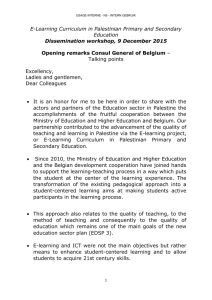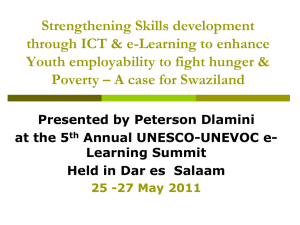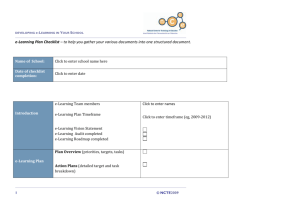WORD - Researching Virtual Initiatives in Education
advertisement
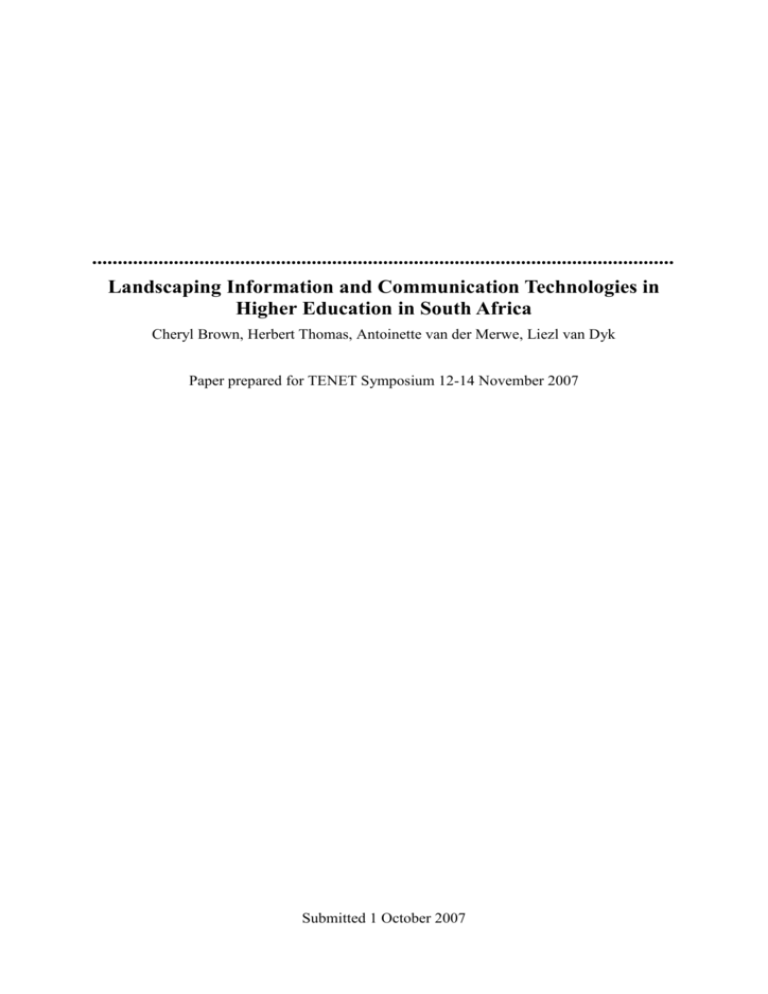
.................................................................................................................. Landscaping Information and Communication Technologies in Higher Education in South Africa Cheryl Brown, Herbert Thomas, Antoinette van der Merwe, Liezl van Dyk Paper prepared for TENET Symposium 12-14 November 2007 Submitted 1 October 2007 Abstract ....................................................................................................................................... 3 1. Introduction .............................................................................................................................. 3 2. What is the national infrastructure? ............................................................................................ 3 2.1 South Africa in relation to Africa. ................................................................................................ 3 2.2 Progress since 2000....................................................................................................................... 5 2.3 Comparison of SA and selected G8 countries............................................................................... 6 2.4 Thinking about these issues in terms of households ..................................................................... 7 3. What is our institutional infrastructure? ...................................................................................... 8 3.1 Student computer ratios ................................................................................................................ 8 3.1.1 How is this comparable with other countries? 8 3.2 Bandwidth availability .................................................................................................................. 9 3.3 Learning Management Systems (LMS) used ............................................................................. 12 3.4 Other e-learning software tools ................................................................................................... 12 3.5 Plagiarism detection software ..................................................................................................... 12 4. What are our organisational support structures ? ........................................................................ 13 4.1 Centres that support the integration of ICT in teachng and learning .......................................... 13 4.2 Policy Environment..................................................................................................................... 18 5. ICTs and Teaching & Learning ............................................................................................... 19 5.1 Are ICTs being used for teaching and learning? ........................................................................ 20 5.2 How are ICTs being used for teaching and learning? ................................................................. 21 5.3 Where are the pockets of innovation? ......................................................................................... 22 5.4 Barriers towards the implementation of e-learning..................................................................... 22 5.5 What are the particular issues for students? ................................................................................ 24 6. Case Studies: First-year experiences ......................................................................................... 24 6.1 First-year survey at the University of the Free State (2007) ...................................................... 24 6.1.1 Background .............................................................................................................................. 24 6.1.2 The survey ................................................................................................................................ 25 6.1.2.1 Access to hardware 25 6.1.2.2 Software skills 26 6.1.2.3 The perceived value of ICT-integrated study 28 6.1.2.4 Preferred modes of study 28 6.1.2.5 Age, usage patterns and perceptions 28 6.1.2.6 Gender 29 6.2 First-year survey at the University of the Stellenbosch (2006 and 2007) .................................... 29 7. Discussion and Conclusion ...................................................................................................... 34 References.................................................................................................................................. 37 Addendum A: Questionnaire for Symposium article (Landscaping ICT in Higher Education in South Africa) ....................................................................................................................................... 39 Abstract Drawing on recent research about the use of information and communication technologies (ICTs) in higher education institutions (HEIs) in South Africa, we describe prevailing and emergent practices with regard to the pedagogic integration of ICTs in South African higher education institutions. Whilst we mention other uses of ICTs, our focal point is teaching and learning practice. We describe the context in which the HEIs are situated and how they are organised, characterising tensions between policy and implementation in specific institutional contexts where possible. Barriers to e-learning that seem to affect staff and students across institutions are highlighted. As an illustration, we draw on two case studies of first-year student experiences, conducted at two institutions. 1. Introduction When taking stock of the current situation in terms of pedagogic practices regarding the use of ICTs in HEIs in South Africa, it is worth taking a moment to reflect on where we’ve come from, and what kind of context we find ourselves in. As noted in a recent Western Cape study of access to, and the use of, ICTs in HEIs in the Western Cape, when computer use first started in higher education, the focus was on administration and infrastructure. It was only from the mid nineties that ICTs shifted into the domain of teaching and learning (Lippert 1993) and it has only really been since the start of the 21st century that some institutions have started to mainstream ICTs into teaching and learning practices across the institution (Czerniewicz and Brown 2006). However, these practices do not occur in a vacuum. They are framed and constrained by national and institutional infrastructure, the latter of which can differ quite considerably between institutions given their historical context. This paper draws on a number of resources as indicated in the references section. Data is also drawn from a survey done in September 2007 to obtain current information about the elearning context in HEIs. A questionnaire was sent out to the “e-Learning managers” of 16 SA higher education institutions (see Addendum A for questionnaire), who engage in elearning activities, in order to ascertain their organisational structure in support of ICT in teaching and learning. This focused particularly on what type of infrastructure they have available, as well as the policy environment at each institution. They were also asked to list barriers and enablers to the integration of ICT at their institutions, and whether they offer any incentives for lecturers to integrate ICT into their teaching and learning activities. We received 14 responses. 2. What is the national infrastructure? 2.1 South Africa in relation to Africa. In terms of GDP, South Africa rates 29th in the IMF 2006 listings (International Monetary Fund 2007). Its GDP is two- and-a- half times larger than the next African country on the list (Nigeria at 48th). With this position on the African continent, one expects SA to be far ahead of its African counterparts in terms of ICT infrastructure. Indeed, when one compares ICT access in South Africa to that of the rest of Sub-Saharan Africa (SSA), it is apparent that access to ICTs in South Africa is far more widespread than in other SSA countries (see Table 1 below). South Africa has more fixed lines, mobile subscribers and Internet users (including broadband subscribers) than other countries in SSA (World Bank 2005). However, unlike other SSA countries, the number of Internet users in South Africa exceeds the number of personal computers. In fact, SA has fewer PC’s per 1000 people than Namibia and Botswana. This raises the question of how South Africans access the Internet. Table 1: Comparison of South Africa’s ICT infrastructure with other Sub-Saharan African countries Extracted from World Bank (2005) SA SSA average Botswana Namibia Mozambique Zimbabwe Population (million) 47 743 2 2 20 13 % urban 59% 35% 57% 35% 35% 36% per 1000 ple Fixed lines 101 17 75 64 4 25 Mobile subscribers 724 125 466 244 62 54 Internet users 109 29 34 37 7 77 personal computers 85 14 45 109 6 92 Broadband subscribers 3.5 0 0 0 0 0.8 Int bandwidth (bits pp) 19 2 15 4 1 4 Cost Internet (USD pm) 63 45 21 48 32 24 Data, based on household surveys in a number of African countries (Gillwald and Essler 2005), also confirm this observation showing that, whilst 4% of households had a computer at home, nearly 16% of households had at least one person with an email address. Around 75% of these people had access to the Internet via school or work (2005). Another area where SA is less advantaged than other SSA countries is in terms of affordability. South Africans pay a sizeable USD63 per month for Internet access. This is considerably higher than the SSA average of USD 45. Citizens of Botswana, for example, only pay USD21 per month for Internet access (World Bank 2005). In terms of the rest of Africa, SA does not always have the best ICT infrastructure either. Both Egypt and Mauritius have a higher fixed line density, better bandwidth per person and lower Internet costs (World Bank 2005), as suggested by the data in Table 2 Table 2: Comparison of South Africa’s ICT infrastructure with other high infrastructure African countries. Extracted from World Bank (2005) SA Egypt Mauritius Population (million) 47 74 1 % urban 59% (43%) (42%) per 1000 ple Fixed lines 101 140 289 Mobile subscribers 724 184 574 Internet users 109 68 146 personal computers 85 38 162 Broadband subscribers 3.5 1.5 2.2 Int bandwidth (bits pp) 19 49 50 Cost Internet (USD pm) 63 5 17.5 In terms of the proportion of the population who are users, Seychelles, Reunion, Mauritius and Morocco all have a higher proportion of Internet and PC users (International Telecommunication Union 2005) In terms of cell phone subscribers, SA has the highest proportion per population. 2.2 Progress since 2000 While South Africa has certainly moved forward in terms of ICT access since 2000, the largest growth area has definitely been mobile subscription. This had increased from 190 subscribers per 1000 people in 2000 to 724 per 1000 people in 2005 (refer to Table 2). Table 3: Comparison of South Africa’s ICT infrastructure between years 2000 and 2005. Extracted from World Bank (2005) per 1000 people SA 2000 SA 2005 Fixed lines 113 101 Mobile subscribers 190 724 Internet users 55 109 personal computers 66 85 Broadband subscribers 0 3.5 Int bandwidth (bits pp) 8 19 The number of Internet users has very nearly doubled, as has bandwidth per person. It is interesting to note that in 2000 there were more people with PCs than people with Internet access, whilst in 2005 the number of people with Internet access exceeds the number of people with PCs which, again, confirms the earlier suggestion that the Internet has become more accessible outside of the home (at school, work, Internet cafes and in communities) in the past 5 years. Similar patterns of growth are evident in other African countries, such as Botswana (refer to Table 4), although of particular note is the increase of bandwidth in Mauritius which is over double that of South Africa.. Table 4: Comparison of Mauritius and Botswana’s ICT infrastructure between years 2000 and 2005. Extracted from Worldbank (2005) Mauritius (2000) Mauritius (2005) Botswana (2000) Botswana (2005) Fixed lines 237 289 77 75 Mobile subscribers 152 574 114 466 73 146 14 34 101 162 34 45 2.2 0 0 50 3 15 per 1000 people Internet users personal computers Broadband subscribers Int bandwidth (bits pp) 5 2.3 Comparison of SA and selected G8 countries A comparison of SA and the African countries with the best access to ICTs, with 4 G8 countries, shows how marked the divides are globally (see Table 5 below). In terms of fixed line access, the US has six times more fixed lines per 1000 people than SA. However, the least advantaged of the G8 countries, Russia, is on a par with Mauritius in terms of fixed line access (both having more than twice as many fixed lines as SA). The country with the highest proportion of their population as Internet users is Australia (more than six times more Internet users than SA). However, Russia and Morocco are on a par in terms of Internet use. More of Russia’s Intent users subscribe to broadband than those in any African country. Broadband subscription is highest in the US and UK at 47 times that of SA. In terms of PC ownership, Russia is actually worse off than Mauritius (with the highest proportion of PCs in an African population), but better off than SA. The US has nearly 8 times more PCs per 1000 people than SA. Table 5: Comparison of the ICT infrastructure in South Africa and three other African countries with 4 G8 countries. Extracted from World Bank (2005) Africa SA Population (million) 47 % urban 59% Egypt Mauritius G8 Morocco Russia Australia UK US per 1000 ple Fixed lines 101 140 289 44 280 564 528 606 Mobile subscribers 724 184 574 411 838 906 1088 680 Internet users 109 68 146 152 152 698 473 630 personal computers 85 38 162 25 122 683 600 762 Broadband subscribers 3.5 1.5 2.2 8.3 11 103 163 166 Int bandwidth (bits pp) 19 49 50 235 100 5903 13062 3306 Cost Internet (USD pm) 63 5 17.5 26 12 22 27 15 The difference in terms of Internet bandwidth available to people in each country is vast and quite surprising. Amongst G8 countries, the UK has double the available bandwidth available to Australia, and four times that of the US. So, even within “advantaged” countries, there are discrepancies in terms of bandwidth and it is not the US who has the best bandwidth per person. However, people in Australia and the UK pay twice as much for Internet access as people in the US and Russia. In terms of this comparison, SA has the worst bandwidth of both the African and G8 countries. Russia has 5 times more bandwidth, Morocco 12 times more and the UK a whopping 635 times more! Interestingly, the cheapest cost of Internet access, overall, is in Egypt, which is less than the cost of access in the US. South Africa has the highest cost of Internet access -four times that of the US. In terms of mobile access, SA is holding its own internationally. SA has more mobile subscribers per 1000 people than the USA, and the UK (which has the highest number of subscribers and exceeds a mobile phone a person) has only about a third more mobile phones than SA. 2.4 Thinking about these issues in terms of households Another way of reporting data on access is in terms of households with access (instead of proportion of the population). This data is, however, usually derived from country census data and is not collected globally, and thus it is more difficult to draw comparisons. A comparison of census data shows that in1996 only 28.8% of households had a telephone in their dwelling, whereas by 2001 this had increased to 42.4% (Statistics South Africa 2004). This access is still hugely racially demarcated. For example, in 2001 31% of Black South Africans had telephone access, compared to 95% of White South Africans. Yet, the increase in the number of households with access to a telephone between 1996 and 2001 was highest in the black African group – it increased by 20% (Statistics South Africa 2004). A study by the Link Centre (Gillwald and Essler 2005) between 2004 and 2005 produced data for 10 African countries. It was noted that, whilst new services such as access to mobiles and access to the Internet had increased, they tended to complement existing services rather than add to them. Of the people with a fixed line, 46% also had a mobile phone and 34% also had access to the Internet. They also noted that mobile and fixed line access is very clearly linked to income. Also, Internet penetration is still very much concentrated in urban areas (less than 5% of households in rural areas having email, addresses). 3. What is our institutional infrastructure? 3.1 Student computer ratios Various studies have reported on computer access in HEIs in South Africa. A report commissioned by the World Bank on connectivity in African tertiary institutions provides some comparative information on the average number of users per networked computer, by region (Steiner, Tirivanyi, Jensen and Gakio 2004). This is not particularly a student: computer ratio, as it includes students and staff. However, it does give one an indication of the huge differences in levels of access. In South Africa, the HEI average is 11 users per computer, which is much better than the average for African tertiary institutions, at 55:1(Steiner, Tirivanyi et al. 2004). However, given that the Western Cape and Rhodes studies both noted that almost all staff have a networked computer on their desks, this figure would probably have been far worse if only students were included in the analysis. In a study of HEIs in the Western Cape, the range in student computer ratios across the institutions was between 6:1 and 12:1 (Czerniewicz and Brown 2006). This is comparable to a study conducted with the social sciences of 8 institutions across South Africa. Here IT managers were asked to provide information about the availability of computers for students. This included not only the student- computer ratio but also the percentage of these computers that were unrestricted or centralized. Student computer ratios here ranged between 7:1 and 38:1. In order to obtain current information about the context of HEIs in SA, an email survey was conducted amongst “e-learning managers” in September 2007. The information received from those surveyed did not contradict these findings. Additionally, it was found that many elearning managers are not aware of the exact student:computer ratios on their campuses. In most cases, they only had data available concerning open access computer labs. In many cases no record is kept of computer user areas within departments. Two institutions that experienced recent mergers between previously disadvantaged and previously advantaged institution indicated that the student:computer ratio on previously disadvantaged campuses is substantially higher (more computers per student) than other campuses and in five cases the lack of infrastructure in terms of computer availability was listed as a barrier to the integration of ICT in teaching and learning activities. 3.1.1 How is this comparable with other countries? Universities in the US no longer speak the language of student:computer ratios and whether or not to have network points in every residence room. Instead, they speak about the number of wireless points on campus. The 2004 Campus Computing Report notes that a fourth of university campuses had wireless networks that were up and running and that wireless networks were available in more than a third of college classrooms (Green 2004). Research on student ownership now seeks to quantify the percentage of students who own one or more computers (88%) and those who own two or more computers (27%) (Mangan 2006) At a higher education level in the US, national surveys are now conducted about the most wireless-friendly campuses, with winners such as Ball State University reporting 625 wi fi access points. This translates to a student: computer ratio of 1:0.61. The 2006 Campus Computing Report noted that wireless networks reach half of college classrooms in the US (Green 2004). Data which emerged from the Western Cape showed that, whilst on-campus access is important for students, it is the condition of access that really results in high satisfaction levels amongst students. What makes the difference is availability and ease of access, adequacy of computers and support, and related practical issues such as opening hours, booking conditions and the conduciveness of the learning environment (Czerniewicz and Brown 2006). 3.2 Bandwidth availability Table 6 shows bandwidth availability amongst the HEIs under consideration. This data was taken from www.tenet.ac.za. The average annual incoming and outgoing traffic to these institutions is also shown in this table. These are only annual averages. It must be noted that most of these institutions, at times, use 100% of the bandwidth capacity. Incoming traffic is caused by Internet activities performed by users that are working from within the firewall of an institution, on applications or browsing pages outside the firewall. Outgoing traffic gives an indication of the portion of users that are situated outside the firewall, whilst using resources within the firewall boundaries of the institution (e.g. a distance education student sitting at a remote venue using the LMS). Reasons for discrepancies between the average incoming and outgoing traffic amongst institutions may include the availability of computer facilities on and off campus; policies and tariffs with respect to using Internet resources from on-campus as well as teaching and learning practices. Five of the fourteen e-Learning managers who responded to the e-mail survey had no information concerning their bandwidth availability and use. Two of these five expressed, however, that they find the bandwidth to be inadequate. In a further two instances, lack of bandwidth was specifically singled out as the main barrier to the implementation of elearning. Table 6: HEI bandwidth availability and usage for 2007 (www.tenet.ac.za) Backbone bandwidth available (Kbps) Backbone: Annual incoming traffic Backbone: Annual outgoing traffic National T (Kbps) Cape Peninsula University of Technology: Bellville campus – Main Campus (IPNet Site 34) 6,904 95% 81.10% 1,640 Cape Peninsula University of Technology: Cape Town campus – Main Campus (District Six) (IPNet Site 4) 12,208 34.80% 8% 4,296 Central University of Technology, Free State – Main Campus (IPNet Site 7) 4,896 50% 15% 1,760 Durban University of Technology – Steve Biko Campus (IPNet Site 11) 3,904 89.30% 38.30% 680 Durban University of Technology – ML Sultan (IPNet Site 9) 2,488 89% 28.60% 384 Mangosuthu Technikon – Umlazi (IPNet Site 19) 1,204 57.40% 25% 304 Nelson Mandela Metropolitan University – North Campus (IPNet Site 35) 3,244 81.90% 45.90% 1,040 Nelson Mandela Metropolitan University – South Campus (IPNet Site 72) 3,304 65.50% 33.40% 1,104 North West University: Mafikeng campus – Mmabatho Campus (IPNet Site 32) 2,520 63.50% 8.30% 512 North West University: PUK campuses – Main Campus (IPNet Site 33) 14,640 69.40% 25.90% 3,584 Rhodes University – Main Campus (IPNet Site 37) 12,224 63.30% 28.50% 3,112 Tshwane University of Technology: GaRankuwa Campus – Main Campus (IPNet Site 49) 928 80% 103.7% 256 Tshwane University of Technology: Soshanguve Campus – Main Campus, Soshanguve (IPNet Site 50) 3,352 52.3% Tshwane University of Technology: TP campuses – Nelspruit Campus (IPNet Site 54) 1,280 71.6% 12.2% 160 Tshwane University of Technology: TP campuses – Nelspruit Campus (IPNet Site 54) 7,912 79.7% 39.3% 1,888 10.6% 960 University of Cape Town – Main Campus (IPNet Site 63) 27,072 73.6% 45.1% 6,400 University of Johannesburg – Auckland Park (IPNet Site 36) 11,184 61.3% 33.7% 3,072 University of KwaZulu-Natal – Durban Campus (IPNet Site 67) 15,216 87.9% 94.1% 4,416 University of KwaZulu-Natal – Pietermaritzburg Campus (IPNet Site 68) 3,744 75.9% 80.6% 936 University of Pretoria – Main Campus (IPNet Site 73) 15,696 83.4% 50.9% 5,000 University of the Free State – Main Campus (IPNet Site 81) 10,016 79.2% 32.4% 2,736 University of the Western Cape – Main Campus (IPNet Site 84) 11,656 42.4% 23.0% 4,096 University of Stellenbosch – Main Campus (IPNet Site 79) 20,504 55.5% 51.8% 5,984 University of the Witwatersrand – Main Campus (IPNet Site 85) 23,952 63.4% 16.9% 5,328 3.3 Learning Management Systems (LMS) used Blackboard WebCT (either Vista 4 or Campus Edition 6) are the only commercial LMSs used by HEIs in South Africa. E-learning managers surveyed indicated that LMSs that are built upon open source technology are either Moodle (one institution), KEWL (one institution) or custom- made systems based on SAKAI (two institutions). Two institutions are in the process of migrating towards open source environments: in the one case, the migration is taking place from a home-grown system to a SAKAI-based system. The other institution is migrating from WebCT CE 4.1 to Moodle 1.8. In both cases, the migration process is a long term initiative, stretching over more than a year. In the case of the migration from WebCT CE 4.1 to Moodle 1.8, the process will be accompanied by the implementation of a new institutional teaching, learning and assessment strategy. In five cases the respondents to the e-mail survey cited LMS instability as a barrier to the integration of ICTs in teaching and learning activities. 3.4 Other e-learning software tools From the list of e-learning tools used, in addition to the LMS, the following categories were identified: Html creation tools (e.g. CourseGenie en DreamWeaver) Assessment generating interfaces (e.g. Respondus, Umfundi Assessment System, TestTool) File reduction tools (e.g. Impactica) Plagiarism detection tools (Turnitin and Dropbox) Research support software (e.g. Nvivo and RefWorks) Podcasting and other mobile learning are investigated and piloted by a few institutions. 3.5 Plagiarism detection software Only two institutions explicitly mentioned that they use Turnitin as plagiarism detection software, whilst one institution indicated the use of MyDropbox. However, 9 of the institutions that participated in this survey appear on Eiffel Corporation’s Turnitin client list (Wilkinson, 2007). Refer to Figure 1 for breakdown from this client list (Wilkinson 2007). Each Turnitin licence can include anything from only the plagiarism detection functionality (2 institutions) to the full suite, including gradebook and peer review (5 institutions). It is interesting that this type of software was not explicitly mentioned in the survey and we wonder if it’s because many people do not regard it as a learning tool? Figure 1 : Plagiarism detection software used by HEIs Plagiarism detection software used by HEIs Turnitin: Plagiarism detection, gradebook and peer review (full suite) (5) No Plagiarim detection software (4) MyDropbox (1) Turnitin: Turnitin: Only plagiariasm Plagiarism detection detection and functionality gradebook (2) (2) 4. What are our organisational support structures ? 4.1 Centres that support the integration of ICT in teachng and learning As part of the e-mail survey feedback, the e-Learning managers gave detailed feedback regarding the Centres that they work in. From the feedback it is clear that the centres that support ICT in teaching and learning activities are very different in terms of their briefs, as well as where they are located within the various higher education institutions. Despite these differences, some interesting observations can be made about similarities and differences in terms of how each centre describes its brief. All of the centres are in, some or other way, focused on fostering teaching and learning excellence, quality, and enabling lecturers and students to maximise the potential benefits of ICT in teaching and learning. Some of the centres distinguish between student support and the staff development brief, and also include coordinating initiatives in their briefs. Most of them also emphasize their advocacy role in terms of integrating ICT into teaching and learning activities / the curriculum, as well as advising Top Management on issues relating to e-Learning strategic planning and management. Two institutions capture this advocacy and advisory role even more broadly as developing an overarching e-Learning / e-Education culture in line with their respective institutional visions and missions. Two institutions even specify some of the possible outcomes of the enhancement of the teaching and learning experience by listing increased throughput and retention rates, support for learners with disabilities, widening access, and promoting equity. Interestingly, only one institution includes “rewarding excellent Teaching and Learning” in their brief although a number of them do provide some form of incentives. Five of the 14 centres have the additional responsibility of managing the technical administration and development of their learning management system. Only one centre indicated that research does not form part of their brief, with more than one institution acknowledging that, although it does form part of their brief, they do not necessarily spend the time on it that they would like to. Often, other urgent operational issues take precedence over research. Other centres / departments that are also involved in research at the various institutions include faculties / schools of education (most often mentioned), computer science departments, information science departments, other higher education development units, institutional IT services and individual lecturers. One would expect the emphasis on quality teaching and learning / excellence in teaching and learning in these types of centres’ briefs, but what is striking in all these briefs, is the “institutional” dimension in terms of, first of all, aligning the integration of ICTs with broader teaching and learning, and even institutional, goals. There is a clear realisation that it’s not only using technology for technology’s sake, but in all the descriptions there is a clear focus on the anticipated outcomes of the integration for both staff and students. It is also clear that these types of centres can no longer only focus on student or staff support, but that they need to take on advocacy and advisory roles within their respective institutions to realise the potential benefits of the use of ICT. Although we did not explicitly ask when research became a focus within the centres, we suspect that the emphasis on research might be a relatively recent development in most centres, and also, as mentioned, by their own admission, one that not necessarily always gets the type of attention needed. Nevertheless, it is still interesting that all but one of the centres do have research as part of the brief. This opens up interesting possibilities for larger inter-institutional research projects, as well as sharing of good practice on a national level. With this range of responsibilities, the size of these centres also varies considerably, based on their respective briefs as well as the types of activities they engage in. Table 6 gives an indication of where the various centres are placed within the respective higher education institutions, who they report to, the number of people in each centre as well as the types of activities they engage in. It is clear that the majority of the centres report to the DVC (Academic) – either directly or through their respective line functions. Most of these centres also form part of a larger centre / unit that focuses on teaching and learning staff development. What could be probed further at a later stage is how well these units work together as part of the bigger unit. Table 6 makes it very clear that the size of these centres varies widely, from 1 at Rhodes University, to 82 at the University of Pretoria. It would be unfair to make any conclusions based on these numbers without taking into account the size of each university, the activities of each centre, or the fact that, often, the e-Learning team is part of a larger teaching and learning centre. This is the case at Stellenbosch University, where the relatively small Web Studies team is often assisted by other higher education advisors within the Centre for Teaching and Learning. With regards to the types of activities the centres engage in, all do some forms of workshops, telephone and/or e-mail support of lecturers. Five of the centres indicated that they also support the IT infrastructure for their e-Learning activities. It is also interesting to note that a number of centres are also either involved, or fully offer, some form of postgraduate qualification. Many of the centres also engage in a wide variety of other activities, based on where they are located within their institutions. Most notable, is the Centre for Learning and Teaching Development at Wits that reports to the Human Resources Manager and therefore also fulfils a variety of other training functions within the organisation. Similarly, the IT in Education Centre at the University of Kwazulu Natal, reporting to the IT department, also supports a variety of software other than the traditional LMS. The e-Learning Development & Support Unit at UWC also reports to their Information and Communications Services Department that is responsible for the development of their LMS. It therefore becomes clear that the placement of the “e-Learning function” within the higher education institution could have an influence on the Centre’s mandate. Table 7: Units that support the use of ICT in teaching and learning (those that responded to the survey) Institution Centre / Unit Reports to Number of staff E-Learning activities Workshops e-mail support Teleph. Support Mgt of IT infrastructure Other activities Qualifications Run projects within faculties2, Comp lit courses for 1st year studs Fort Hare e-Learning Unit within Teaching and Learning Centre TLC director, DVC 2 full-time, 8 parttime1 X UFS Division e-Learning within CHESD CHESD director, DVC (Academic planning) 9 permanent, 2 student assistants X x x x Masters Masters qualification CPUT e-Learning division DVC (Academic) 5 full-time X x x x Formal certified skills training Formal certified skills training in the use of blended learning TUT Teaching and Learning with Technology part of Higher Education development & Support3 DVC (Academic) 20 X x x x Rhodes Computer Based Education Unit within Academic development Centre AD head, DVC 1 X x x North West IT in Education within Academic Support Service AS head, DVC (Planning and Quality) 3 X x x 1 Provision on organogram for Manager and 2 additional full-time staff 2 Planned for 2008. 3 Planned for 2008 x Use of mobile devices, Masters qualification, video / audio conferencing, recording of events, community service projects Part of PGDHE and M Ed Testing tools for e-Learning (especially in LMS) Institution Centre / Unit Reports to Number of staff E-Learning activities Workshops e-mail support Teleph. Support UNISA myUnisa team under Learner support DVC (Student affairs and learning support) 40 X ? ? UP Education Innovation DVC (Undergraduate Teaching) 82 X x x UKZN Centre for IT in Higher Education IT Department 3 permanent and 1 seconded X x x Wits Centre for learning and Teaching Development Executive Director (HR) 16 X x x UCT Centre for Educational Technology within Centre for Higher Education Development (CHED) Dean of CHED. DVC (Academic) 16 X x x UJ Centre for Technology Assisted learning (CenTAL) DVC (Academic) 20 X x x SU WebStudies team within Centre for Teaching and Learning (CTL) Director of CTL, Director: Academic Support, DVC 4 x x x Mgt of IT infrastructure Other activities Qualifications Instructional design of course material for paper, web or CD Rom, Interactive multimedia with simulations, animations, etc. Software development, project management x Postgrad programme in Digital Media Support for Endnote, statistical applications, Mathematica Address all staff training needs from ABET to executive coaching, teaching and learning workshops, job specific skills, etc. x Masters programme Curriculum projects in partnership with academics Institution Centre / Unit Reports to Number of staff E-Learning activities Workshops e-mail support Teleph. Support X x x (Academic) UWC E-Learning Development and Support Unit Exec Director (ICS) 12 Mgt of IT infrastructure Other activities Qualifications 4.2 Policy Environment With regards to the policy environment, four e-Learning managers indicated that they have an e-learning policy, whereas four indicated that their documents are still in draft form. Interestingly, four institutions indicated that they do not have an e-learning policy per se, but that it forms part of the teaching and learning policies of their institutions. Only two institutions indicated that they currently have no policy or discussion / prototype document. (See Table 8 below) Table 8: Policy Environment Institution e-Learning policy e-Learning as part of another Discussion / policy prototype document Fort Hare x UFS Prototype will form part of Teaching, Learning and Assessment policy CPUT TUT x x (Multimode teaching and learning strategy) Rhodes x North West e-Learning part of overarching Teaching and Learning Policy UNISA Part of Tuition Policy UP x Education Innovation Plan UKZN No Wits No UCT Yes UJ Integrated in Teaching and Learning Policy SU Integrated in Teaching and Learning Policy UWC Yes A variety of tensions between the policy (even in draft format) and its implementation were mentioned: The foregrounding of research in the institutional performance assessment model Mergers and the impact thereof on the harmonisation of policies Monitoring of the policy Process that needs time and effective communication strategies to ensure effective implementation It is also important not to see the existence of an explicit or implicit (as part of larger teaching and learning policy) document as the only indicator for successful e-learning activities, or as the most important driver of e-learning adoption. As one of the participants correctly asserts: “[I] am not sure how much impact the policy has as a driver. Rather it is useful as an enabler as its principles and its existence give [the Centre’s] work legitimacy”. Another interesting potential driver of innovation is the awarding of incentives as well as the inclusion of e-learning in the institutional performance assessment of staff. With regards to inclusion in performance assessment, half of the institutions indicated that it does not form part, whereas the other half indicated that it does implicitly form part under the “innovative teaching strategies and methodologies”. In this implicit sense, it could be included in all universities’ performance assessment of staff. With regards to incentives, six institutions indicated that they do not provide any incentives, whereas the rest of the institutions indicated that they do give incentives (seed money or laptops) on departmental and individual level to promote innovation – either only for e-learning activities or as part of general innovation grants. One institution even has an extensive programme whereby the lecturers get the tools they need, time off, as well as research grants. 5. ICTs and Teaching & Learning A review of current research certainly demonstrates that ICTs are being taken seriously in teaching and learning in South African HEIs A review of literature in May 2007 described an extremely diverse range of practices occurring with regard to e-learning in the SA HE sector (Moll, Adam, Backhouse and Mhlanga 2007). Some large, very sophisticated, implementations of LMSs were reported and reports were received of some institutions with a complete absence of technology for learning. They describe practices that include: operational initiatives at UNISA; public private partnerships at UFS; fully online courses at NWU; large scale “top down” imperatives at UP, UJ and SU (the latter of which requires a minimum electronic presence); bottom up research driven approaches at UKZN; multimedia and video technologies at UP; innovative research driven projects at Rhodes, UP and UCT; student driven initiatives at DUT; interesting applications of specialised software at UKZN; and development of home grown systems at UWC. This description, albeit simplified, demonstrates that there is no common understanding of e-learning across South African HE institutions. Is it about standardised, consistent use of an LMS or innovative pockets of practice within courses? Is it institutionally, academically or student driven? Another way of ascertaining how pervasive ICTs are in teaching and learning, and what staff and students have actually been doing has been to survey individuals. A number of studies have recently emerged which have used this approach (Czerniewicz and Brown 2006; Hodgkinson-Williams and Mostert 2006; Soudien, Louw and Muller 2007) It should be noted that these findings represent only a segment of the HEIs in South Africa and, whilst all quite recent, were conducted at different times. Czerniewicz and Brown’s study focused on the (then) 5 HEI’s in the Western Cape in 2004 (a mixture of historically advantaged and disadvantaged technikons and universities from the region), Hodgkinson-Williams and Mostert focused on Rhodes University in 2006, and Soudien, Louw, and, Muller located their research in Social Sciences at 8 universities across 5 provinces in South Africa. A related national study funded by the NRF is currently underway but data is not yet available at the time of writing. 5.1 Are ICTs being used for teaching and learning? Absolutely. In the Western Cape, 98 % of students and 97% of academic staff report using computers for teaching or learning, to some degree. The level of usage was similarly high amongst social science academics across South Africa (88% used ICTs for teaching and learning). However, despite the intensive reported use of ICTs for teaching, the use of ICTs for this activity was lower in frequency compared to other activities. In the Western Cape only 32% of academics reported using a computer daily for teaching and learning activities, with the use of ICTs for communication and administration being a more frequent activity. At Rhodes 67% reported daily use below that for communication, administration and research. Social science academics also reported lower use of teaching and learning applications (9% reported extensive use of an LMS and 17% the use of a course webpage) compared to general and research-based ICT applications (90% reported extensive use of email and 74% extensive use of the Internet). Having ascertained that the use of ICTs for teaching and learning is widespread, we note that the majority of academics do not yet do so on a daily basis and that other ICT uses such as research, communication and administration occur more frequently. 5.2 How are ICTs being used for teaching and learning? Use of ICTs for teaching and learning is still quite narrow and confined to familiar technologies such as the Internet, email and desktop packages. In the Western Cape students report that they are asked to use computers most frequently for finding information, using the Internet (63% reported being asked to do this frequently); followed by the writing of assignments (78% are asked to do this frequently) . This is paralleled at Rhodes, where searching for information is the most frequent activity students are requested to undertake (96%), followed by the submission of word processed essays (90%). Questions were worded differently in the social science study but respondents indicated the highest degree of success with the use of ICTs for email (65%), presentations in lecture halls (62%),and online sources (50%) . The former two uses were also explored in the Western Cape and the Rhodes studies but emerged as less frequent activities, although 67% of academics at Rhodes indicated the use of MS PowerPoint and 84% said they asked students to communicate with them by email. In the Western Cape 99% of academics reported asking students to communicate by email, but only 59% said they did so frequently. Interestingly, this practice was not taken up frequently by students, as only 26% reported emailing their lecturers frequently. 57% of academics also indicated that they used Powerpoint frequently (a statistic that was not corroborated by students who reported that only x% of academics used PowerPoint frequently). It is particularly interesting to note that, although searching the Internet is a frequent activity for academic staff and students, there is no perceived problem with the adequacy and relevance of online content. Statistics however demonstrate the dominance of English language content The United Nations notes the dominance of the English Language (EL) on the Internet – over half the English-speaking world uses the Internet. (Of the 508 million EL speakers globally, 287 million are Internet users), compared to only 11% of non EL speakers use the internet (of the 5.82 billion non-EL speakers globally, only 516 million are internet users). (United Nations 2005)But, yet, if we look at languages of the Internet population overall, it is made up of more non- English-Language speakers than English-Language speakers. This raises interesting questions about the dominance of English content on the Internet. To look at it more starkly, 5.4% of the world’s population speak English and 68% of all web content is in English. 94.6% of the world don’t speak English, yet only 32% of web content is in a language other than English (United Nations 2005). This impacts quite strongly on Africa, as in 1999 it was noted that Africa generated only 0.4% of global Internet content (Gyamfi 2005).South Africa is ranked 43rd in terms of country-wide total domains with 55 thousand domains compared to the USA’s 54 million domains (http://www.webhosting.info/domains/country_stats) which further indicates the paucity in generation of local content. Osborn (Osborn 2004) has also noted the under-representation of African content. A Vilaweb survey ranked the top 48 languages found on the Internet; Afrikaans was 42nd and Swahili last. So, in Africa, the only two languages that are making an impact in terms of the Internet are Afrikaans and Swahili. Interestingly, in the United States, differences in terms of internet use between people of different languages is very pronounced (English second language speakers use the Internet 33% less than English first language speakers) (United States Department of Education 2005) 5.3 Where are the pockets of innovation? Whilst the use of ICTs for teaching and learning is centred round the familiar, comfortable technologies, this doesn’t mean that there isn’t a range of varied uses of ICTs. It is simply a matter of this use occurring less frequently, and amongst a smaller group of people. For example, the Western Cape study showed that the hard disciplines of Science, Engineering and Health Sciences have a higher frequency of use of productive media (both as reported by staff and students) than the soft disciplines of Humanities and Business. This is not surprising, as electronic design and the use of specialised software is a strong feature of certain disciplines (Brown and Czerniewicz 2007) There is also a higher frequency of use of simulations, role plays and case studies in the hard, applied disciplines of Engineering and Health Sciences which is consistent with these disciplines’ strong practical focus in the application of course material. The social sciences study shows that specialised use is evident in particular institutions, for example, one institution uses file sharing extensively whilst another two use electronic calendars extensively. The models of use also vary between institutions, with two using a fully online model fairly often whilst the others use the hybrid or web supported model more often. Differences were evident, even between subject areas in the social science study. Those subject areas not typically in the soft, pure disciplines (Psychology, Economics and Geography) definitely use ICTs more successfully and in more varied ways. There is also some indication that subjects using ICTs more recently (i.e. since the introduction of LMSs) such as Development Studies and Cultural Studies report greater success (Soudien, Louw et al. 2007). Whilst the Rhodes study did not report specifically on disciplinary differences, there is also evidence of pockets of specialised use. Academics require students to analyse and represent quantitative data with quantitative data analysis software (56%) more frequently than they expect them to analyse qualitative data (28%) with qualitative data analysis software. Academics recommend that their students use referencing software and/or plagiarism software to help support their academic writing skills (33%). Academics ask students to create databases (27%), design prototypes or models (25%), develop a website (21%), develop bibliographies or reference lists (20%), but seldom to contribute to a wiki in a collaborative project (4%) (Hodgkinson-Williams and Mostert 2006). 5.4 Barriers towards the implementation of e-learning In the study conducted in the Western Cape region, academic staff were constrained in their use of ICTs for teaching through lack of adequate on- campus facilities, lack of integration between on- and off- campus systems and poor institutional and collegial support for e-learning (Czerniewicz and Brown, 2006). The social science study found some differences between barriers reported by heads of departments and IT managers;, perhaps not surprising given their completely different contexts. ICT managers were in greatest agreement that the following were barriers; Lack of local technological capacity to sustain use of ICTs; Technical problems associated with using ICTs for teaching/learning; and Lack of capacity/skills on the part of academic staff Whereas HOD were greatest agreement that : Lack of infrastructure off- campus; Technology needs to be incorporated into university education, or it will lose its credibility; and Lack of infrastructure on campus (eg problems with access; bandwidth; power supplies; maintaining phone connections; etc) were the greatest barriers (Soudien, Louw, and, Muller 2007). In the survey of e-learning managers conducted for this paper, infrastructure or lack of infrastructure and bandwidth is considered by many as barriers towards the implementation of e-learning. Unstable and unreliable learning management systems were mentioned as a barrier by more than one institution. These institutions are not using the same LMS. Relating to physical infrastructure, some respondents identified a dearth of skilled e-learning practitioners, as well as lecturers that are skilled in the use of ICT, as a barrier to the successful integration of e-learning. However, on top of infrastructure barriers, most barriers relate to perceptions and attitudes. Some examples of misperceptions are given below: “E-learning is only for distance education”; “ICT is a threat to ‘personal contact’”; “E-Learning only means delivering course content electronically”; and “The e-learning ‘bandwagon’ is a gimmick” A far as attitudes are concerned, many lecturers have a fear of technology. Both individuals and institutions experience inertia when faced by change. Time constraints are identified as barriers, both in terms of the implementation of policy (on institutional level) and the facilitation of e-learning by lecturers on course level. The priority given to research at HEIs contributes to the fact that time to further e-learning is often lacking. The variation in the identification of barriers between these studies is largely due to how people were asked the questions (ie whether they got a list of potential issues and were required to choose which were the greatest barriers, or whether the barriers emerged as part of open- ended comments). The role of the person also plays a part in the type, and level, of barrier. Barriers for academics are at a different level to barriers for ICT managers, for example. 5.5 What are the particular issues for students? Inequality of access is very much an issues for South African students (Czernieiwcz and Brown 2006). This is evident from findings in the Western Cape that show that access to ICTs is not equal: students from different socio-economic groupings, languages, and disability levels have different levels of access to ICTs. This is evident particularly in three areas: technological access, aptitude, and access to supportive social structures. In terms of gender and age, there was equal access to computers and the Internet on and off campus. There were, however, small differences with regard to autonomy of access. Female students also utilised family support structures more often than male students, who reported higher levels of solving problems themselves. This is not unique to the South African context. Even in developed countries, where high access and use pervades, demographic divides still exist. World Bank statistics show, globally, that access is concentrated in the middle/ high income groups even amongst the youth (Worldbank 2007) And, whilst gender divides are no longer apparent in the usage of ICTs in the US, differences in use between race/ ethnicity and class are still apparent (United States Department of Education 2005) 6. Case Studies: First-year experiences In our discussion on the preceding pages we have highlighted issues from various studies that we felt were most pertinent in terms of ICT access and use for teaching and learning. However, we felt that an illustration of these issues, as they have emerged from 2 studies conducted amongst first year students, would prove illuminating in providing specific examples of how students experience ICTs in their first year of University. The perception at both institutions involved in the case studies is that early detection of at-risk students during the first year of study is a crucial aspect of the drive towards ensuring better throughput rates and student success, in general. 6.1 First-year survey at the University of the Free State (2007) 6.1.1 Background As a South African higher education institition, the University of the Free State is subject to the necessity of addressing the historically inequitable access to higher education brought about by Apartheid, on the one hand, and the concommmitant imperative of offering education of an international standard, on the other. Addressing these demands goes hand-in-hand with an increasing cultural and skills diversity at the institution, naturally leading to the presence of significant numbers of underprepared students. In the light of these challenges, the University developed a Transformation Plan (University of the Free State 2007), which was ratified by University structures in May 2007. One of the transformational challenges outlined in the Plan is the enhancement of student performance through innovation in teaching and learning. In this regard, a broad ‘Engaged Learning’ approach was adopted, as the most effective way of addressing increasing diversity and student under-preparedness. The traditional lecture-based approach to teaching and learning is clearly incommensurate with active, meaningful, directed student engagement in the learning process. It was decided that the imminent integration of ICT into the curriculum could provide a valuable lever for introducing institutional innovation with regard to teaching, learning and assessment (Garrison and Kanuka 2004; Dalsgaard and Godsk 2007). In this regard, the blended model was selected as the best available vehicle for the delivery of technologically enhanced learning against the backdrop of change processes asssociated with pedagogical transformation and renewal. Not only does the blended model address pedagogical renewal against the backdrop of technologicallyenhanced teaching and learning environment, but it is also able to contribute significantly towards addressing Transformational concerns surrounding increased equitable access to the institution, increasing diversity amongst students, increased pedagogical efficay with relation to the learning experience; and the enhancement of communities of practice (Heterick and Twigg 2003; Twigg 2003; Garrison and Kanuka 2004). It was decided, from the outset, that the transformation of teaching, learning and assessment would be driven by the Deputy Vice Chancellor Academic Planning, via the Division of Teaching, Learning and Assessment and the Division e-Learning in the Centre for Higher Educations Studies and Development. It would be implemented in faculties by faculty-specific Teaching and Learning Managers and academic staff. It was also determined, at the outset, that academic staff would not be coerced into adopting the blended model. Rather, champions would be identified in the various faculties, on the grounds of personal qualities like enthusiasm, tolerance for innovation and ambiguity, teaching excellence, and others. These champions, with the help of Teaching and Learning Managers, would then fulfil advocacy roles within their specific faculties, with the express aim of generating the necessary impetus to sustain and feed an ecological or viral model of enthusiasm/skills transmission. Such transmission would be supported by the establishment of best practices groupings, staff development opportunities and staff incentives. Furthermore, the implementation of the blended model would be accompanuied by the redesign of course modules in project teams consisting of subject matter specialists, instructional designers, teaching and learning specialists, and technical assistants. 6.1.2 The survey At the beginning of 2007 the Division e-Learning surveyed residential first-year students in an effort to gain a better understanding of: what hardware devices students had access to; their skills with relation to the Microsoft suite of software applications currently in use at the University; their own perception of the necessity of ICTintegrated study; and their preferred modes of study. Furthermore, the survey sought to establish whether the relative ages of specific students influence these patterns of usage and perceptions in any significant way. 6.1.2.1 Access to hardware Of the 1126 respondents, 57,66% indicated that they have access to a home computer, while 76,55% indicated that they have access to a printer at home. The discrepancy here might well be ascribed to a number of influences, one of which might be the use of digital printing facilities in collaboration with digital photography. What is significant, is the fact that there are sharp differences between different home language groupings when it comes to the issue of access to a computer at home, as Table 9 illustrates. It should also be noted that only 12 respondents of the 269 respondents classified as home language speakers of ‘other’ languages, do not have an indigenous African language as a home language. Table 9: Access to home computer (n = 1126) Home language % Access Afrikaans 72,44 English 73,58 Sesotho 41,91 Other 40,14 In terms of mobile devices, it was found that 23,79% of the respondents have access to a laptop computer for their personal use, while 13,72% have access to an iPod for their personal use and 1,87% have access to a PDA for their own personal use. The results of the survey further provided evidence of the prevalence of cell phone ownership amongst students. Of the total number of respondents, 95,54% have access to a cell phone for their own personal use. 6.1.2.2 Software skills One of the initial aims of the survey was to establish to what extent students entering the institution had the necessary software skills with relation to the standard Microsoft Office packages used extensively across the institution. Of the 1126 respondents, 81,98% indicated that they were able to use Microsoft Word. Whereas this percentage gives no indication of relative skill, it is surprising since the common perception at the University is that the majority of first year students have not had access to Microsoft Office software packages at all. But, perhaps more surprising is the fact that there is a sharp difference between students’ perceived ability to use Microsoft Word and their perceived ability to use the other software packages in the suite. So, for instance, only 58,69% indicated that they were able to use Microsoft Excel, and only 46,29% indicated that they were able to use Microsoft PowerPoint. This disjunction between the perceived ability to use MS Word as opposed to MS Excel and MS PowerPoint might possibly result from the usage in primary and secondary schools to progress from the inculcation of word processing skills, to spreadsheet skills, and from there to presentation, e-mail and Internet skills, respectively. The supposition here is that learners are forced to acquire ‘basic skills’ before progressing to ‘higher order’ skills, the transmission of which depend on connectivity to the Internet and educator expertise in the field. The levels of e-mail (42,64%) and chat room (43,38%) usage amongst respondents lend some support to this supposition. Certainly computer and Internet use has not permeated South African youth in the same way as it has done in the American context. Only 1.2% of boys between the ages of 15 and 19 reported using a computer for, on average, 123 minutes a day (Statistics SA) compared to 87% of American teens who use the Internet (half of whom go online every day (Kaiser Family Foundation). National statistics from the UK published in June 2004 show that over 60% of youth over 16 have the skills necessary to use the Internet at some time (Rae, 2004). At the University of the Free State there are sharp differences between home language groupings with regard to perceived abilities relating to software skills, and actual usage of selected software applications, as illustrated in Table 10. Table 10: software skills and usage (n = 1126) Home language Can use MS Word Afrikaans 91,61% English 91,5% Sesotho 72,79% Other 70,36% Can use MS PowerPoint Afrikaans 51,88% English 61,32% Sesotho 38,23% Other 38,28% Do use the Internet Afrikaans 90,79% English 92,38% Sesotho 82,72% Other 76,69% Never use e-mail Afrikaans 28,18% English 10,62% Sesotho 35,31% Other 36,05% 6.1.2.3 The perceived value of ICT-integrated study The attitude of respondents to the value of computers in modern-day life, as well as their lives in particular, was generally very positive. Of the 1126 respondents, 83,94% indicated that computers are an essential part of modern-day life, while 79% indicated that computers were an important part of their individual lives. Furthermore, 84,91% indicated that they enjoyed using computers and 83,63% of respondents indicated that they found computers easy to use. It was also found that the generally positive attitude towards computers translated fairly well into the actual use of computers in support of the teaching and learning process. In this regard, 79,57% of respondents indicated that they use computers with confidence in finishing assignments. 6.1.2.4 Preferred modes of study Respondents were presented with a list of study modes and asked to indicate the modes of study that they found most effective. What is immediately evident is the preference for individual and face-to-face modes of study over online modes of study. On the one hand, 66,5% of respondents indicated that they preferred studying alone, while 58,3% indicated that they preferred studying alone with a tutor, and 58,1% indicated that they found classroom teaching effective. On the other hand, 52,9% of respondents indicated that they preferred searching for information on the Internet, while only 10,8% indicated that they preferred talking to a tutor online and only 23,4% indicated that they preferred completing assignments online. Whereas one might be tempted to read too much into this preference with regard to a clear leaning towards face-to-face modes of study, it has to be borne in mind that many of the student respondents approached may not have extensive experience of online course interaction and are thus unable to envision the efficacy of online interventions. 6.1.2.5 Age, usage patterns and perceptions One of the initial aims of the survey was to test a generally-perceived decline in computer skills amongst traditional (directly from secondary schooling) students entering the institution for the first time. On being asked whether computers were an important part of their lives, 76,19% of respondents younger than 20 years (Group 1) of age indicated that they were an important part. In contrast, 84,87% of respondents between the ages of 20 and 29 (Group 2) indicated that computes played an important part in their lives. The use of the Internet and selected software packages indicated similar divides along the lines of age groupings. 82,89% of Group 1 respondents indicated that they used the Internet, while 91,57% of group 2 respondents indicated that they used the Internet. With regard to software packages, 78,8% of Group 1 respondents indicated that they were able to use MS Word, while 89,1% indicated that they were able to do the same. The difference in perceived ability was even more marked with regard to the use of MS Excel: 52,91% of Group 1 respondents indicated a perceived ability, as opposed to 71,7% of Group 2 respondents who indicated the same perceived ability. Furthermore, 74,7% of Group 1 respondents indicated that they were able to use computers with confidence in completing assignments, as opposed to 90,14% of Group 2 respondents who indicated the same ability. But perhaps the most telling difference arose in the question relating to the use of email: 35,79% of Group 1 respondents indicated that they used e-mail, as opposed to 57,18% of Group 2 respondents, who indicated the same usage. 6.1.2.6 Gender In all, 642 (57,02%) female respondents completed the survey, while 484 (42,98%) male respondents completed the survey. The overall results of the survey indicate small differences between the genders in terms of the key issues raised above, as illustrated in Table 11, below. Small though these differences might be, they do (in most instances), however, favour males. The one big difference between the genders is their relative use of chat rooms. Table 11: Gender-based differences (n = 1126) Key issue Male Female Computers are easy to use 85,89% 82% I use the Internet 87,96% 83,88% I can use MS Word 81,57% 82,21% I can use MS Excel 58,67% 58,75% I can use MS PowerPoint 46,9% 45,7% I use e-mail 44,39% 41,39% I have used a chat room before 51,24% 37,24% 6.2 First-year survey at the University of the Stellenbosch (2006 and 2007) As part of the first year welcoming programme in January of each year, all first year students are familiarized with the IT facilities available to them on campus. One of these activities includes the completion of a questionnaire on the institutional LMS.. The questionnaire, called the ALPHA-baseline questionnaire has been administered since 2002. In 2007, 3275 first year students completed this questionnaire (more that 80% of all first year students). The purpose of the questionnaire is to gather data concerning all dimensions of student wellness, including the availability of resources. In this regard, students were asked about the availability of ICT resources in terms of infrastructure, connectivity and skills. Some interesting data are presented in the figures below. In can be seen from Figure 2, Figure 3 and Figure 4 that there is a definite divide between races as far as the availability of ICT at school level is concerned. Computer ownership increased from 2006 to 2007 for all race groups, except Africans. However, the African group was the only group that indicated a significant increase in computer availability at school. Despite the increased availability of computers at school, there were no increase in the use of computers for homework and research for this group (Figure 4). Figure 2: Percentage of students who own their own computers (SU) Portion of students that do own their own computer 90% 80% 70% 60% 50% 40% 30% 20% 10% 0% White Brown African Indian Race 2006 2007 Figure 3: Percentage of students who had access to a computer when at school (SU) Portion of students that had access to a computer when at school 100% 90% 80% 70% 60% 50% 40% 30% 20% 10% 0% White Brown African Indian Race 2006 2007 Figure 4: Use of computers for school homework and research Did you use the internet for school homework or research? 100% 90% 80% 70% 60% 50% 40% 30% 20% 10% 0% White Brown Black Indian Race 2006 2007 One would expect that this exposure to computers would have an influence on the students’ perceived computer competency. But, although the previous two figures clearly show a lesser ICT exposure amongst African black students, the perceived computer competency of this group is not significantly different to the other groups. The African group is the most optimistic about the extent to which computers can help them to succeed in their studies. Figure 5: Perceived value of computers (SU, 2007 intake) Computers can help me to be successful in my studies 100% 90% 80% 70% 60% 50% 40% 30% 20% 10% 0% White Coloured African Indian Strongly Disagree 14 3 1 0 Disagree 29 7 1 1 Neutral 218 60 4 4 Agree 1096 195 34 16 Strongly agree 1223 237 66 15 Interestingly, female students perceive their own computer competency to be less than that of their male counterparts, despite the fact that their exposure to ICT is, in all other respects, the same (see figure 4 below). Figure 6: Perceived computer competency amongst first year students (US, 2007 intake) How do you rate your own computer competency? 100% 90% 80% 70% 60% 50% 40% 30% 20% 10% 0% Female Male Beginner 584 312 Expert 52 178 Expert Beginner The ICTs at a glance world statistics also tried to capture the percentage of schools connected to the Internet in 2005. In this data South African schools connected to the Internet had increased to 27% (notably more than neighbouring African countries), but a lot lower than Egypt, which had risen to 66% connected schools in 2005. This was insignificant in the context of First world countries, such as Australia, the US, and the UK where school connectivity is almost at 100% Table 12: Percentage of schools connected to the Internet. Extracted from Worldbank (2005) Schools connected to internet (%) SA Botswana Nambia Mozambique Egypt Mauritius Australia UK US 27 4 13 0 66 19 97 99 100 In addition, schools in the first world context are not measuring themselves in terms of access to the Internet, but rather in terms of student-computer ratios and highspeed access. For example, in the UK, primary schools have 1 computer for every 6.2 children, and at secondary level, they have 1 computer for every 3.6 children. 99% of schools have broadband connection at all levels. (Teachernet 2007). This is even better than access at South African HEIs. 7. Discussion and Conclusion In writing this paper, we have found that we are in more of a position to raise questions then provide answers. Whilst South Africa is generally well positioned in terms of ICT infrastructure compared to its African counterparts, there are a number of key issues that impact on higher education: The fact that the number of Internet users is higher than the availability of personal computers indicates how critical community facilities and work environments are in providing access to ICTs; Internet costs are a big issue for academics and students alike and it is quite fair to say that we are the most expensive country in Africa and one of the most expensive in the world; The pervasiveness of cell phones is definitely an opportunity that HEIs should exploit more, with cell phone subscription having almost quadrupled between 2000 and 2005; Limitations in bandwidth impact on the teaching in learning environment governing what is possible and what is easy to do; and We still need to be very conscious of divides amongst our students as access affects different demographic groups differently. Looking specifically at ICT access within higher education institutions, we note that, whilst the student:computer ratios seem reasonable, they are far removed from developed world contexts with hundreds of wireless access points and students with more than one computer each. However, whilst many institutions may focus on the number of computers available for students, it is really the conditions of access that make the difference for students. This suggests that institutions may be better off focusing on practical conditions such as opening hours and support. Whilst the institutional organisation of e-learning is incredibly diverse, our survey of e-learning managers demonstrated that all centres are in some way or another focused on fostering teaching and learning excellence and/or quality, with briefs that try to align ICTs within the broader teaching and learning framework. Differences do exist in terms of whether they have a student support and/ or staff development brief, but almost all have a general advocacy role with regard to e-learning across the institution. It is generally expected that a HEI create knowledge (research), transfer knowledge (teaching) and apply knowledge. These three (often conflicting) roles are also found in the e-learning landscape: teaching and learning centres primarily apply knowledge, and optimize the use of ICT as part of the teaching and learning processes. Whilst, for most, although research forms part of their brief it often does not get the level of focus it deserves as a result of operational pressures. There are also issues which we did not explicitly explore but which warrant further investigation, such as the offering of formal educational technology qualifications (transfer knowledge). Who should be doing e-learning research (given the operational issues which take precedence for many centres) and where is/should this research be situated? Some of the differences that were apparent were: the huge variance in size of the centres (ranging from 1-83); the way e-learning is structured as part of larger units/ centres (the integration between which would be an interesting issue to probe further); and the level and presence of e-learning policies (over half have either no policy or one still in draft form) Concern was expressed about the tension between policy and implementation with issues such as research, mergers, monitoring and communication raised. All institutions had institutional learning management systems, with open source technologies on the increase. This is supplemented by a range of additional e-learning tools of which plagiarism detection software Turnitin is by far the most common. Inadequate bandwidth (as one would expect, given the global comparative data discussed earlier) is an issue. This varies considerably across institutions, both in terms of total amount used and the way it is used (with some institutions showing stark differences between incoming and outgoing traffic). It would be interesting to find out how institutional practices and rules impact on incoming and outgoing traffic? One of the major drivers of innovation was seen to be incentives for academic staff yet half the institutions do not provide incentives, and, amongst the rest who do, many e-learning activities are not specifically targeted. Despite the range of organisational practices and cultures, e-learning is very much part of South African HEIs. ICTs are used by almost all staff and students for teaching and learning activities in some way, although use is still quite narrow and confined to familiar technologies. With the internet being such a widely- used teaching and learning application, it does warrant consideration as to whether the dominance of the English language online, as well as the dominance of non- African developed content, is an issue for South African HE. Many barriers were identified which made e-learning hard across institutions. These varied between stakeholders. For example, ICT managers were concerned about technological capacity and sustained use, as well as lack of capacity amongst academic staff. Heads of departments were concerned about infrastructure on and off campus, an issue which was also reiterated by academic staff (who raised lack of oncampus facilities in lecture theatres and the integration between on- and off- campus infrastructure as particular issues). e-Learning managers were still battling misconceptions of e-learning and distance education, and lack of integration between e-learning and other teaching and learning (ie e-learning regarded as the electronic part of teaching and learning) strategies. Students, on the other hand, are still subject to inequality of access. Whilst differences in terms of gender and age are not marked, students from specific socio-economic groups, races and languages are definitely disadvantaged in terms of access to ICTs. This is not just an issue for South Africa, but is also evident in the literature and global statistics. In conclusion, this landscaping of the use of ICTs in Higher Education while taking cognisance of the unique institutional contexts has been useful, but also as already mentioned left us with more questions and avenues for further investigation and research than final answers. We are convinced that despite these varied HE institutional contexts, each with their own infrastructural and organisational challenges, there are definite areas for collaboration, joint research projects and sharing of good practice. References Brown, C. & Czerniewicz, L. (2007). Disciplinary Differences in the Use of Educational Technology. International Conference of E-Learning. New York. Czerniewicz, L. & Brown, C. (2006). The Virtual Möbius Strip. Centre for Educational Technology Research Report Series 1. University of Cape Town. Dalsgaard, C. & Godsk, M. (2007). Transforming Traditional Lectures into ProblemBased Blended Learning: Challenges and Experiences. Open Learning. 22 (1): 29-42. Garrison, R. D. & Kanuka, H. (2004). Blended Learning: Uncovering Its Transformative Potential in Higher Education. Internet and Higher Education. 7: 95-105. Gillwald, A. & Essler, S. (2005). A Comparative Analysis of ICT Access and Usage in 10 African Countries. In Towards an African E-Index: ICT Access and Usage: Link Centre, University of the Witwatersrand. Green, K. (2004). Campus Computing Report. [Online]. Available: http://www.campuscomputing.net/summaries/2004/index.html, [12 June 2006]. Gyamfi, A. (2005). Closing the Digital Divide in Sub-Saharan Africa: Meeting the Challenges of the Information Age. Information development. 21 (1): 22-30. Heterick, B. & Twigg, C. (2003). The Learning Marketspace. [Online]. Available: http://www.center.rpi.edu/LForum/LM/Feb03.html. Hodgkinson-Williams, C. & Mostert, M. (2006). The Use of ICTs in Teaching and Learning: A Survey of Academic Staff and Students at Rhodes University. Draft Report Version 1d: Rhodes University. International Monetary Fund. (2007). World Economic Outlook Database: Data for the Year 2006. International Telecommunication Union. (2005). ICT Statistics Database. . [Online]. Available: http://www.itu.int/ITU-D/icteye/Indicators/Indicators.aspx#. Lippert, R. (1993). Computer-Based Education and Training in South Africa: Past Imperfect, Present Continuous, Future Imperative? A Collection of Case Studies Pretoria Van Schaik Academic. Mangan, K. (2006). For Many Students, One Computer Is Not Enough. Chronicle of Higher Education. 52 (26). Moll, I., Adam, F., Backhouse, J. & Mhlanga , E. (2007). Status Report on ICTs and Higher Education in South Africa: Prepared for the Partnership on Higher Education in Africa. Pretoria: South African Institute for Distance Education. Osborn, D. (2004). African Languages and Information and Communication Technology (ICT): Key Elements for the Future. Fourth Conference on Preserving African languages. University of Maryland Eastern Shore. Soudien, C., Louw, J. & Muller, J. (2007). Instructional Technologies in Social Science Instruction in South Africa. . Final report prepared for Mellon Foundation. Final report prepared for Mellon Foundation. Statistics South Africa (2004). Primary Tables South Africa: Census 1996 and 2001 Compared. Report No. 03-02-04 (2001). Pretoria: Statistics South Africa,. [Online]. Available: http://www.statssa.gov.za/publications/Report-03-0204/Report-03-02-042001.pdf, [25 September 2007]. Steiner, R., Tirivanyi, N., Jensen, M. & Gakio, K. (2004). African Tertiary Institutions Connectivity Survey. [Electronic]. Available: http://www.dgroups.org/groups/cgiar/InternetAfrica/docs/ATICS2004Report.p df, [11 September 2007]. Teachernet. (2007). ICT Key Facts: Did You Know...? [Online]. Available: http://www.teachernet.gov.uk/wholeschool/ictis/facts/, [11 September 2007. Twigg, C. A. (2003). Improving Learning and Reducing Costs: Lessons Learned from Round I of the Pew Grant Program in Course Redesign. Centre for Academic Transformation. New York:: Rensselaer Polytechnic Institute. United Nations (2005). Global E-Government Readiness Report 2005: The Emerging Socially Inclusive Government Paradigm. United States Department of Education (2005). Uses Supplement to Current Pop Survey from 2003. National Centre for Education Statistics. University of the Free State (2007). Transformation Plan: 2007-2010. University Press. Bloemfontein. Wilkinson, T. (2007). Turnitin Client List. Personal Communication with L. van Dyk in email. World Bank. (2005). ICTs at a Glance: Country Reports. [Online]. Available: http://web.worldbank.org/WBSITE/EXTERNAL/DATASTATISTICS/0,,cont entMDK:20459133~menuPK:1192714~pagePK:64133150~piPK:64133175~t heSitePK:239419,00.html, [11 September 2007. Worldbank (2007). World Development Report 2007: Development and the Next Generation. Chapter 8 Moving and Communicating across Borders. [Online]. Available: http://econ.worldbank.org/external/default/main?pagePK=64165259&theSiteP K=469372&piPK=64165421&menuPK=64166093&entityID=000112742_20 060913111024, [11 September 2007]. Addendum A: Questionnaire for Symposium article (Landscaping ICT in Higher Education in South Africa) 1. Organisational Structure a) What is the brief of your Centre? b) Does your brief include research on the use of ICT in teaching and learning activities? c) Is there any other Centre / Unit / Department on your campus doing research on the use of ICT in teaching and learning activities? d) Is your Centre / Unit / Department only focused on e-Learning / blended learning activities? If not, what else does your Centre / Unit / Department do? e) Who does your Centre report to? Is it e.g. part of a bigger unit / centre / department that focuses on staff development? f) What types of e-Learning support activities do you engage in? (eg workshops, e-mail support (staff), telephone support (staff), e-mail support (students), telephone support (students), management of IT infrastructure for e-Learning) g) How many people work at your Centre / Unit / Department? h) Are your e-Learning staff (e.g. the instructional designers, staff developers, curriculum designers) academic or administrative appointments? Or both? i) Do you think the type of appointment affects your functioning as a Centre / Unit / Department? If yes, in what way? 2. Infrastructure a) How many computers are available for student use / number of labs available? b) What LMS are you using? c) Are you using any other e-Learning tools? d) What type of bandwidth does your insitution get from TENET? 3. Policy environment a) Do you have an e-Learning policy in place? b) If yes, since when? c) If yes, who implements the policy? d) Is there any tension between the policy and its implementation? e) If yes, can you give more details? f) Does e-Learning figure in institutional performance assessment of academic staff? g) If yes, how? 4. What are to your mind the main barriers to the implementation of e-Learning a) On institutional level.... b) On faculty level.... 5. Do you offer any incentives for faculty members to become involved in e-Learning (e.g. dedicated e-Learning funding, release time, teaching grants, ) a) If yes, what type? b) If no, are you planning to in the future?