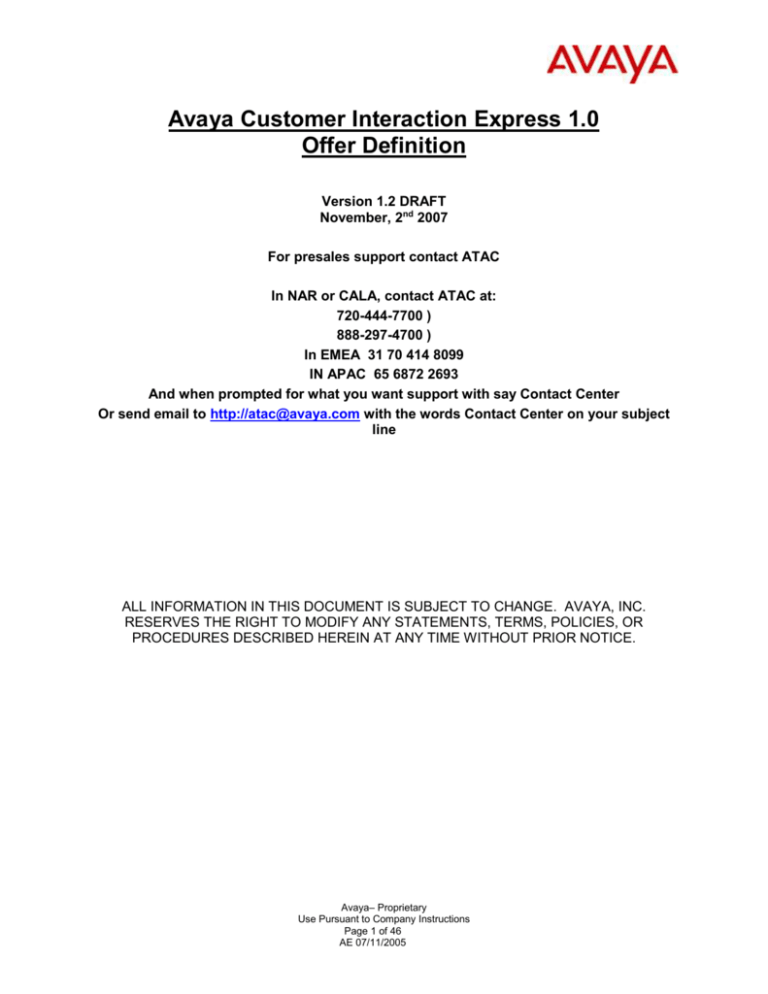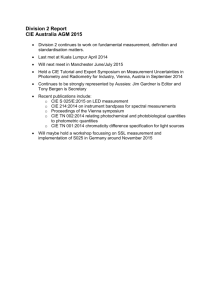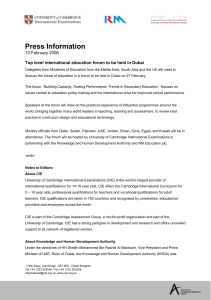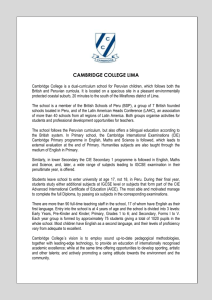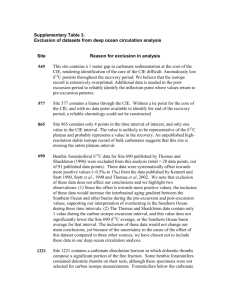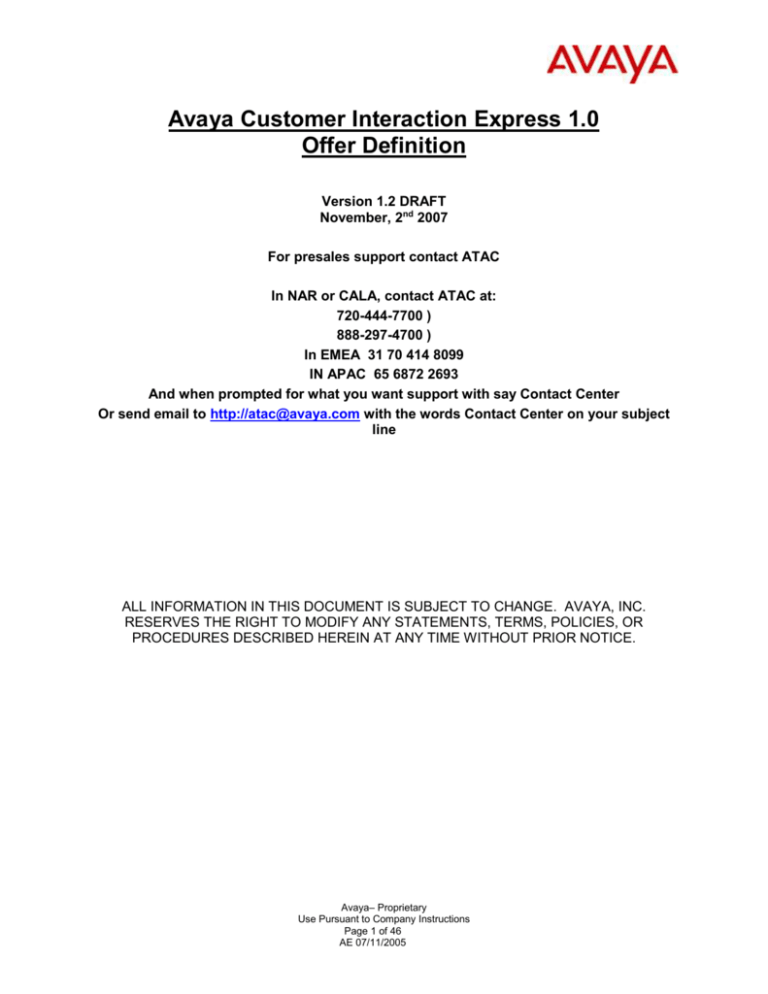
Avaya Customer Interaction Express 1.0
Offer Definition
Version 1.2 DRAFT
November, 2nd 2007
For presales support contact ATAC
In NAR or CALA, contact ATAC at:
720-444-7700 )
888-297-4700 )
In EMEA 31 70 414 8099
IN APAC 65 6872 2693
And when prompted for what you want support with say Contact Center
Or send email to http://atac@avaya.com with the words Contact Center on your subject
line
ALL INFORMATION IN THIS DOCUMENT IS SUBJECT TO CHANGE. AVAYA, INC.
RESERVES THE RIGHT TO MODIFY ANY STATEMENTS, TERMS, POLICIES, OR
PROCEDURES DESCRIBED HEREIN AT ANY TIME WITHOUT PRIOR NOTICE.
Avaya– Proprietary
Use Pursuant to Company Instructions
Page 1 of 46
AE 07/11/2005
1
Executive Overview ................................................................................................... 3
1.1
1.2
1.3
1.4
1.5
1.6
2
Objective of Product ....................................................................................................................... 3
Target Customer Segment ............................................................................................................. 3
Value Proposition............................................................................................................................ 3
Product Availability ......................................................................................................................... 4
Key Features .................................................................................................................................. 4
Competitors .................................................................................................................................... 6
Solution description ................................................................................................... 8
2.1
2.2
2.3
2.4
2.5
2.6
2.7
2.8
2.9
2.10
2.11
3
4
5
6
CIE Suite ......................................................................................................................................... 8
Agent Workplace ............................................................................................................................ 9
Routing mechanisms .................................................................................................................... 12
Outbound Voice ............................................................................................................................ 15
Real time Information.................................................................................................................... 23
Supervisor Assistance / Supervisor Assistance ........................................................................... 25
Historical Reporting ...................................................................................................................... 26
CTI ................................................................................................................................................ 27
TOM .............................................................................................................................................. 27
E-Mail ............................................................................................................................................ 28
IVR ................................................................................................................................................ 30
Licensing ................................................................................................................. 32
CIE Supported Platforms ......................................................................................... 33
Upgrade and Platform Migration.............................................................................. 33
Distribution Channels .............................................................................................. 34
6.1
6.2
7
Global Type Approval ................................................................................................................... 34
Export Approval ............................................................................................................................ 34
Documentation ........................................................................................................ 34
7.1
7.2
8
Product Documentation ................................................................................................................ 34
Other Documentation.................................................................................................................... 34
Training ................................................................................................................... 35
8.1
8.2
9
Available Trainings ....................................................................................................................... 35
Customer training entitlements ..................................................................................................... 35
Solution Serviceability ............................................................................................. 36
9.1
9.2
9.3
9.4
10
10.1
10.2
10.3
11
11.1
11.2
12
13
Overview ....................................................................................................................................... 36
Warranty support .......................................................................................................................... 36
Support Services .......................................................................................................................... 37
Avaya Consulting & Integration Services ..................................................................................... 38
Pricing, Ordering and Billing ................................................................................. 39
Manufacturing Information ............................................................................................................ 39
Billing Options ............................................................................................................................... 39
Customer Interaction Express Material Codes and Pricing .......................................................... 39
System Requirements .......................................................................................... 43
CIE Requirements ........................................................................................................................ 43
Interoperability with other Avaya products ................................................................................... 43
Contacts ............................................................................................................... 45
Additional Web Sites ............................................................................................ 45
Avaya– Proprietary
Use Pursuant to Company Instructions
Page 2 of 46
AE 07/11/2005
1
EXECUTIVE OVERVIEW
1.1 Objective of Product
Avaya Customer Interaction Express is a comprehensive Contact Center solution designed
specially for the Mid-Market that provides companies or government institution with the ability to
integrate Voice, E-Mail, Fax and SMS channels and manage the entire customer interaction
lifecycle. They can start to manage their operations with one channel, such as voice, and add
.other channels like e-mail as their business objectives evolve.
CIE is an all-in-one contact center suite that includes:
Voice Inbound Routing
Voice Outbound Routing with Preview-, Auto-, and Progressive Dialer
E-Mail, Fax and SMS Routing
Skill Based Routing
Historical and Real-time reporting
CTI (INCLUDING SCREEN POP)
IVR
1.2 Target Customer Segment
Any Mid-Market customer with 20 to 150 agents in the Financial Services, Retail, Telco,
Government, Utility, Travel and Hospitality and all other segments who wants to differentiate its
services from the competition, achieve better customer segmentation and increase the value of
customer loyalty. To date, companies have turned to several types of products to deliver
customer service. These products have primarily been point solutions targeted at discrete
communication channels. Deploying these disparate solutions requires significant integration,
and, as a result, they can be difficult and expensive to implement and maintain. CIE would fit
customers:
Using existing or evolving multiple media channels of communications in and out of the
contact center
evolving “virtual” contact center requirements, which means, a contact center with several
locations
with company/unit total headcount smaller than 1000 (though highly variable)
employing up to 150 contact center agents
equipped with a small IT staff
1.3 Value Proposition
Customer Interaction Express enables companies to:
Manage all their customer interactions
Support a different communication channel such as Voice, E-Mail, Fax and SMS
Deliver consistent and integrated customer service
Leverage Internet and telephony technologies
Avaya– Proprietary
Use Pursuant to Company Instructions
Page 3 of 46
AE 07/11/2005
Capture, manage and derive business value from all relevant customer information
Value Proposition Statements
Multi-vendor, Multi-platform, Multi-switch and Multi-site
The right service at the right level, anytime, anywhere
Maximize the value of every interaction by delivering consistent, personalized service and
identifying cross-selling and up-selling opportunities
Increase revenue/ Improve customer satisfaction with multichannel solution vs. disparate
point solutions
Increased first contact resolution (i.e. “I’m calling you today about the e-mail I sent
yesterday”)
Provide consistent level of customer service across all the media channels.
Build stronger relationships with customers by Proactively Contacting them to resolve issues
1.4 Product Availability
Customer Interaction Express 1.0 is Generally Available (GA) in EMEA as of January, 8th 2007.
CIE 1.0 is globally available as of April 2007 localized in the following languages: English,
Spanish, French, Italian, German, Brazilian Portuguese.
Customer Interaction Express 1.0 is available in North America, EMEA, APAC and CALA. For
country exceptions in these regions, please contact the In-region Offer Managers.
APAC: Steve Vials
Atsushi Hirano
CALA: Pedro Suarez
Canada: Philip Tabib
EMEA: Horacio Calvo
+61
+81
2 9352 8777
3 5575 8865
+1 786 331 0934
+1 905 474 6034
+34 913876386
vials@avaya.com
atsushi@avaya.com
pasuarez@avaya.com
tabibp@avaya.com
hcalvo@avaya.com
Global: Jochen Laun
+49 711 13586 72
laun@avaya.com
Note: CIE 1.0 will not be available in double byte languages, like Russia, Chinese, Japanese,
Korean, Thai, Indian, Arabic, etc. This will be available with release 2.0.
1.5 Key Features
CIE 1.0 is an all-in-one Contact Center Suite. It is a Soft ACD running on standard windows
server. The suite includes:
Inbound Voice Call Routing
Outbound Dialing (Preview, Auto, Power and Progressive)
E-Mail, Fax and SMS Routing
Skills-Based Routing
Real-time and Historical Reporting
CTI Screenpop
IVR
Avaya– Proprietary
Use Pursuant to Company Instructions
Page 4 of 46
AE 07/11/2005
Multi site support
1.6 Some CIE vocabulary and specifics::
Task
–
A task is a request that needs to be handled.
–
A task can e.g. be a voice inbound call, a voice outbound call, an E-Mail or a
Fax.
–
The task flow defines rules on how a task should be handled
TaskFlow Editor
–
A graphical tool in CIE
–
Allows the definition of the individual routing strategy across all channels
handled in a specific CIE installation.
Task Tags
–
CIE allows the attachement of Task Tags to tasks which need to be routed in
CIE.
–
A Task Tag can be compared to a “post-it” sticker, carrying task-specific
information.
–
Call or Task tags are properties stored at the task object.
–
All processes can read, modify or write Task tags
–
Standard elements to access task tags exist in the Task flow editor, IVR editor
and monitoring
–
Task Tags are only valid for a single Task
–
Topic
–
A task comes into CIE through a topic.
–
A topic is the entry point into the system there can be up to 4000 different topics
–
A topic e.g. is a dial in number or an E-Mail inbox.
Queue
–
Place where calls, E-Mails or other tasks that can not be handled immediately
are being kept until they can be transferred to an Agent.
–
In CIE the queue does not sit at the Agent group but at the Topic.
Pause reason code / AUX reason code
–
CIE allows to individually configure an unlimited number of Pause reason codes
–
e.g. Break, Training, Meeting
Skills based Routing
–
In CIE an Agent does not log on to or log off from skills.
Avaya– Proprietary
Use Pursuant to Company Instructions
Page 5 of 46
AE 07/11/2005
–
Skills are assigned to Agents (skill availability) and Topics (skill request).
–
An unlimited number of individual skills can be defined in CIE.
–
An unlimited number of skills can be assigned to each Agent and each Topic.
–
Each Agent / Topic has a specific skill level for each skill assigned.
–
The skill level is a value which can reach from 0 to 100%.
Announcements
–
CIE can play non interactive announcements as well as interactive
announcements.
–
Non interactive announcements are played on the CIE server(s) via „VEA“ (Voice
Extension Adapter).
–
Interactive announcements require the built in IVR (VoiceControl).
–
The CIE IVR can work as Auto-Agent. Similar to vector prompting or auto
attendant
Variables
–
Variables are stored in the database and are independent of tasks. They can be
used to change routing strategies, depending of the value.
1.6 Competitors
Competitors are listed in alphabetic order and not in order of their relevance to CIE.
1.6.1
Apropos
High point – Collaborative web browsing is standard. Scalable to 10,000 agents. Internal support and
Service package (ISS) with features targeted at enterprise help desk functionality.
Weakness against CIE – Only supports up to 100 skills on even the largest platform while capable of
10,000 agents. Small player (only 300 customers globally). Company has seen declining revenues in
recent years. Name recognition is low. Day 2 support could be an issue, due to limited market presence.
1.6.2
Cosmocom
Weakness against CIE – Reliability of switchless architecture is completely dependent on Service
Provider network and Multimedia PC at agent desktop. Known issues with the scalability of the
architecture. Example given of problems growing above 200 agents and 500 multimedia agents requiring
as many as 20 separate servers to support the environment.
1.6.3
Genesys Express
High point – Universal Queuing. Because Genesys solution pricing generally has highest price point, in
competitive circumstances they often set discount levels very high to save the deal.
Weakness against CIE – No preview dial, professional services cost high for email / web integration. CTI
integration can also be viewed as pricey for Mid-Markets. Because Genesys relies on third-party switch
architecture, the delivery of a IP contact center can be complicated.
Avaya– Proprietary
Use Pursuant to Company Instructions
Page 6 of 46
AE 07/11/2005
1.6.4
Interactive Intelligence CIC
High point –Competitive queuing and reporting. Predictive dialing capabilities (optional and expensive).
Support of SIP endpoints. Collaborative web-browsing standard.
Weakness against CIE – No preview dial is available. Pricing studies indicate the professional services
for CIC are the very highest – usually the most expensive solution of all competitive products. Limited
presence (less than 50 direct sales executives globally).
1.6.5
Cisco IPCC Express – Enhanced w/CTI
High Point -- Price point. Call recording is standard on enhanced package.
Weakness against CIE – Lack of scalability (only up to 200 agents / 50 skills), limited reporting, expensive
to integrate with email / web work items. Spanlink OEM agent desktop can be expensive due to high PSO
costs. This application cannot currently support multi-site, TDM, or application redundancy (manual cold
restart failover). No preview dial capability. Unlike Avaya, Cisco covers warranty of any related hardware
purchases the same as software – a 3 month warranty. Any hardware related to a CCE implementation is
covered by Avaya for one full year. Cisco has a very limited set of Business Partners that are ‘contact
center’ centric and for the most part, IPCC Express is being deployed by Data Engineers that are just
beginning to learn contact center applications. Cisco’s products historically are plagued by difficulties
during upgrades such as requiring the reload and reprogramming of other applications upon reload of
IPCC software. Refer to release notes on CRS 3.5 for greater detail. Day 2 support could be an issue.
Not on GSA schedule.
1.6.6
Nortel Symposium Express
Weakness against CIE – No preview dialing capability, only 3rd party predictive. Routing engine is not
feature rich. As an example callers are not able to leave a message while retaining their priority in queue.
Priority levels related to caller hold times are very difficult to change. Symposium Express cannot be
upgraded to Symposium Call Center; everything must be replaced.
1.6.7
Zeacom QMaster
Strength – Price Point. Feature rich in caller / agent applications and reporting. Significant success in
certain regions within ASIA/PAC. Integration with all Avaya PBX platforms built; expect aggressive growth
into US market.
Weakness against CCE –Relies on Windows based server for routing engine which creates potential
reliability issues and does not take full advantage of Avaya extensive routing algorithms. Does not
support multi-site deployments. Mostly in New Zealand. Not on GSA schedule. Day 2 support could be
an issue due to dependence on business partner to provide.
Avaya– Proprietary
Use Pursuant to Company Instructions
Page 7 of 46
AE 07/11/2005
2
SOLUTION DESCRIPTION
2.1 CIE Suite
Customer Interaction Express is a complete contact Center suite designed for the Mid-Market. It is a soft
ACD running on standard window servers. Customer Interaction Express is the next generation of a
contact center solution brought to Avaya from Tenovis. The core technology is based on Business
Contact Center (BCC) which is available in the market for several years with over 2200 successful
installations. The architecture of CIE is platform independent and can run on Avaya Communication
Manager 3.1 and above or on Tenovis switch Integral 33/55.
The following is needed when connecting to ACM:
CM version 3.1 or 4.X , or 5.X
AES 3.1 or 4.X TSAPI basic license per CIE User with AES 4.X the reduced price proprietary
Basic Tsapi Licenses may be utilized. Advanced TSAPI is not required
IP Trunks between CM and CIE (with GA, required trunks will be computed by ASD)
o
o
for Topics
number depending on maximum number of simultaneous
calls coming in to CIE times two
as soon as call is in queue or at an agent the topic trunk
is available for the next call
for Queues (non interactive) or IVR
o
o
1.5 trunks per queue position / IVR port
for Outbound
1.5 trunks per initiated call
can be shared with queue trunks
the more outbound traffic the system needs to handle the
more trunks should be “reserved” for outbound
Medpro or Crossfire to be used on CM
QSIG on CM
o
Requires CM Enterprise on CM 3.1
o
Starting with CM 4.0 CIE QSIG requirements will be covered in
MVE as well as S8300 and S8400. All other will still require CM Enterprise.
Starting with CM 5.X all QSIG features are provided on all models of CM at
Avaya– Proprietary
Use Pursuant to Company Instructions
Page 8 of 46
AE 07/11/2005
No additional cost.
Call Center Software on CM is not required for integration with CIE R1
And Call Center Software on CM CANNOT be utilized in conjunction with
CIE R1
The suite has
Voice-Inbound Routing
Voice-Outbound Routing
E-Mail, Fax and SMS Routing
Skill Based Routing
Real time and historical reporting
CTI ScreenPop
IVR
Customers can start off with basic inbound CTI screen pops and skills based routing and grow the
solution over time to include IVR, Outbound, Email and other functionalities..
2.2 Agent Workplace
For the agent workplace the CIE User Interface will be required. It includes the Home Screen as welcome
page, the first screen for the voice contacts and the E-Mail client for E-Mail, Fax and SMS.
In the Home screen the agent can see his personal statistic for the day. The agent can see the number of
calls and new E-Mails, how many of them have been finished or how long in total the agent has been in
pause.
Additional a webpage like the intranet startpage or other webpages/webapplications with additional
information for the agent can be integrated.
For working with calls the agent has the First Screen. As the name implies “First Screen” is normally the
primary screen that agents will use to handle inbound and outbound work items.
There is a predefined first screen with the following possible elements which can be placed in the
telephony bar:
Avaya– Proprietary
Use Pursuant to Company Instructions
Page 9 of 46
AE 07/11/2005
Pict 1 CIE User Interface with FirstScreen
The Agent can answer the contacts by using the contact bar in the first screen. Following elements are
available:
CIE offers also the possibilities of Job codes that need to be entered after a call. This job codes will flow
into the historical statistic
If the agents want to go on break they can choose predefined reasons which are recorded in the CIE
reporting.
Avaya– Proprietary
Use Pursuant to Company Instructions
Page 10 of 46
AE 07/11/2005
The agent will be supported in his work by integrated real time information. Every Agent can see with a
color grid the exact status of the other agents in an agentgroup. The agent can also do a blind transfer of
the actual call to an available agent per drag&drop by adding a note that will be displayed to the other
agent.
Depending on privileges assigned the agent can even pick calls from another agent, if the call is in
ringing state.
Furthermore an agent can see, who is currently in the waiting queue. This includes the name of the caller
(if the caller is identified) the phone number, time in queue and what announcement the caller is currently
hearing. I, what skills are required to answer the call can also be seen.
If the agent has the privilege, he/she can pick or reserve the call from the queue .As soon as the current
conversation of the agent is finished, the reserved caller will be distributed to the agent.
CIE also offers a calllist at topic that can be viewed by every agent. If a customer has hung up in the
waiting queue and the ANI has been received, there will be an entry in the call list for this customer. The
Call List will also show, how often this customer has tried to call. Any agent can call this customer back by
a doubleclick and the entry will be deleted on a life connection for all agents.
Finally realtime information like number of calls in queue, number of signed on agents, actual maximum
waiting time number of voicemails in the system can be displayed graphicaly or numericaly.
Following Elements can be displayed in the First Screen:
All Elements can be configured on the workarea very easil per drag&drop. So every CIE user can do this
by themselves if the user has the privilege.
The CIE User Interface can also imbed any HTML-page including 3rd party applications and web pages
like (e.g. Customer data management, Agent scripting, FAQ etc.). The URL of the webpage can be
dynamically updated with the contact information to generate an inbound screen pop directly into the web
page. By using 3rd party tools like .php or .asp wizards a screen pop out of any databases like MSAccess, MS SQL, MYSQL, Oracle etc can be created within minutes. Even a Salesforce.com screenpop
can be realized in an easy way.
Avaya– Proprietary
Use Pursuant to Company Instructions
Page 11 of 46
AE 07/11/2005
Pict 2 Screen pop with web based database like salesforce.com
2.3 Routing mechanisms
The configurable call distribution of the CIE solution distributes the contact to the most appropriate agent.
Using the Task Flow editor customer flows and routing solutions can be designed in a graphical interface.
In the waiting queue announcements or music can be played to the caller.
Avaya– Proprietary
Use Pursuant to Company Instructions
Page 12 of 46
AE 07/11/2005
Pict 3 CIE Taskflow-Editor
If the caller is identified by his transmitted phone number as a VIP customer, he can be distributed with a
higher priority or to the best qualified agent. The CIE call distribution can be programmed to meet most
contact center requirements, the configuration of the workflows is done with the graphical Taskflow Editor
very easily by drag&drop..
With skills based routing the distribution is even more advanced. The caller will be automatically
distributed to the agent who is best qualified to handle this request. As an example the caller will be
distributed directly to an agent who speaks the required language and has the required product
knowledge. With skills based routing the efficiency and first call resolution will be increased. CIE does not
have a limitation of possible skills and can have any skill levels between 0% and 100%.
In CIE customer contacts like calls, E-Mails, Faxes1, Voicemails or SMS2 will be routed through a topic. A
topic represents a service or task. Up to 4000 different topics per switch can be configured. In the
workflow such topics will usually be routed to an agent group. Within the agent group the tasks are
distributed to the next available agent. The agent has to be signed on to an agent group. The assignment
to the agent groups or the selectable agent groups for an agent can be changed in real time by a
supervisor. If a supervisor sees that an inbound queue is not meeting the desired service level they can
move agents to the queue using the graphical interface.
Many advanced routing possibilities are integrated in CIE. This includes Last agent routing, where the
customer will be routed on his second call to the same agent he talked to before. If this agent is not
available within a certain time, the call can be routed to other agents.
Furthermore it is possible to define for some customer a personal contact or personal representative.
Those contacts can even vary depending on the topic the caller is calling in about. A VIP customer can
have a personal sales person and a personal technical person. If the customer is calling the sales hotline,
he will be routed to his representative. If this representative is not present or the waiting time is too long,
1
2
Requires ISDN card (dialogic Diva BRI / PRI)
Requires SMS-Gateway and SMS-Modem
Avaya– Proprietary
Use Pursuant to Company Instructions
Page 13 of 46
AE 07/11/2005
he will be routed to another sales representative. Instead of a personal representative it can also a
“personal” topic be configured e.g. a VIP topic to where the customer will be rerouted. This topic can have
a higher priority in the agent group.
With the current agent functionality the routing across media can be optimized. If an agent is working on
an email from a particular customer and that customer is just calling in, the call can be routed to that
agent. Or if the customer is on the phone with an agent and the customer is sending a document with a
short draw per fax or e-mail, this document will be routed to the same agent.
Within the taskflow it is also possible to create switches to turn on a certain functionality. If a power supply
company has an outage the supervisor can switch on a welcome message in his real time information
screen just by changing the variable. Every caller will then hear this welcome message. Another
possibilitiy would be to switch on an overflow to another agent group or even an external destination like a
call center service provider. So a supervisor can influence the taskflow without the need to reprogram the
flow.
Difference between skill based routing and agent group routing
There are differences between CIE Skill based routing and agent group routing.
Basically on agentgroup routing a call from a topic is being distributed to any agent, that works for the
agent group. The call can be distributed to one agent group or in case of an overflow to additional agent
groups. The agent itself can work currently for up to 5 agent groups with 5 different priority levels for each
agentgroup . The agent can select any number of agentgroups out of the 5 assigned agent groups. It is
also possible to assign the agent the required agent groups and the agent will automatically be signed on
to all agent groups without the possibility to change the agent groups.
Skills are assigned to an agent. A skill can be language knowhow, product knowledge or any other
required skills. The value of the skill ranges from 0 to 100%. Those skills are attached always to the agent
and are the characteristics of the agent
Compared to agent groups, where a topic can check for one characteristic (agent group) with skill based
routing a topic can request any number and level of skills that an agent needs to fulfill to answer the call.
By this it is e.g. possible to have a single topic for incoming calls and depending on the country code of
the incoming phone number a certain language skill will be requested and additionlly a certain product
knowledge and further skills. The call will then be distributed to an agent group and within the agent
group to the agent with the best skill qualification or least skill qualification or the agent that fulfills the skill
requirement and who has the longest idle time.
The skills set of the agent will remain the same for what ever agent group the agent is working.
So skill based routing should be used if multiple skills are required to answer a specific call by avoiding
complex logics and topic/agengroups configurations.
Avaya– Proprietary
Use Pursuant to Company Instructions
Page 14 of 46
AE 07/11/2005
2.4 Outbound Voice
2.4.1
Overview
The CIE outbound dialer is a component in a CIE solution enabling it to operate outbound calls at a larger
extend and to distribute them to agents. A dialer p. e. is applied in telemarketing campaigns or in polls. By
automatic initiation of outbound calls a higher usage of the agent and therewith an increase in efficiency
is reached.
The dialer automatically initiates calls and tries in case of calls resulting in an active connection to
distribute them to agents via the Callflow. That means that also for outbound campaigns a corresponding
Callflow has to be installed. As in most cases an actively calling customer will not accept being
connected first to a speech dialogue system (IVR) the outbound topic in Callflow should if possible
directly be followed by connection to an agent group. Nevertheless it is possible to have customer
connected to an IVR, if the call would otherwise be dropped or if there are other reasons, that a customer
should be first connected to an IVR.
The outbound module includes the following capabilities depending upon the level of outbound licensed.:
The call will be initiated either first from the CIE system and in case of a positive connection to an
available agent distributed (campaign Dialer) or the task will be first assigned to an agent and then
automatically initiated (agent Dialer). The numbers to be called are the so called called jobs.
The use of an agent with call blending (in- and outbound) is always possible.
Depending on the way the call is initiated, the following types of outbound methods are available. The
required type and the corresponding parameters can be configured in the Dialer module.
Mechanic
The customer will be called by the CIE-System. If the connection is established the contact will be
automatically distributed to an available agent. The efficiency is high as the agent is not occupied
by not reachable or invalid phone numbers. There is some potential of having abandoned calls if
an agent does not become available in time to handle the outbound call. Agents can only take
calls from one individual outbound campaign.
The mechanic dialer uses dialfactors which is the number of calls initiated per available agent.
Call for a mechanic dialer will only be initiated, when an agent is available.
Direct
The call initiation is done from the Agent phone to the customer while still sending the topic phone
number to the customer. The customer service is very high, because the agent is available from
the beginning of the contact. But the agent will have to handle all no answers, busies and other
non-productive activities as well.
Avaya– Proprietary
Use Pursuant to Company Instructions
Page 15 of 46
AE 07/11/2005
Preview
The agent can preview a customer data sheet and initiate the call by pushing the button “call
now” or by waiting until a predefined preview time has expired. The preview dialer is a sub group
of the direct dialer where the agent can preview the customer information prior to the call being
intiated.
In the Mechanic Dialer CIE supports following modes:
Auto Dialer
Within the Auto Dialer a call will be initiated as soon as an agent is available. The autodialer
corresponds to a fixed dial factor of 1. This means, that only as many calls are established as
free agents are available (if n agents are free, n external calls are initiated). Compared to manual
dialing the use of an auto dialer leads to a higher – internal -efficiency. Despite of this fact, not all
agents will be fully busy because not each job initiated will lead to a successful connection.
Power Dialer
Within the power dialer a dial factor higher than one is configured. This mode should not be used
for calls that should lead to a live agent, as there is a high risk, that no agent is available at the
time, the customer is connected. The call needs to be dropped if no agent is available (drop
case). This mode can be used, if a majority of the calls should be routed first to the IVR.
Progressive Dialer
The progressive dialer initiates more calls per available agent based on the configuration. The
dial factor is regulated by the configured droprate. A maximum drop rate is configured. Based on
the current drop rate, the over dial factor is adjusted automatically. This mode is the most
efficient mode for agent usage in relation to customer service. This mode can only be used if 5 or
more agents are working for a campaign,
2.4.2
CIE Dialer Limits
The CIE dialer has not been built to compete with professional dialers such as PDS or Proactive
Contact.
The dialer is intended to complement voice inbound capabilities and not designed for outbound
only.
The CIE dialer is able to handle max 2,000 outbound calls per hour
Workflow (scripting) is not included, but can easily be realized using the integrated Internet
Explorer in CIE (HTML page) together with html editors or web survey tools
The management of numbers and campaigns has to be done in external tools
2.4.3
CIE Dialer – Parameters to think about
How many calls can I process?
The PBX must be able to process the number of calls you want to initiate. Enough lines must be
available. The CIE server must be sized accordingly.
How many available agents are there?
Avaya– Proprietary
Use Pursuant to Company Instructions
Page 16 of 46
AE 07/11/2005
If you want to use an Auto dialer or a Progressive dialer, it is recommended that at least five
agents are signed-on to the respective agent group before starting the campaign.
What kind of customer service is to be provided?
The purpose of the dialer determines the kind of customer service. A higher degree of customer
service is to be expected e.g. for callback requests than for a marketing campaign.
2.4.4
Definition Campaign
A campaign is a “collection pool” for calls to be started for a defined complex of topics. The campaign
“regain of customers” can for instance contain data (name, telephone number …) of clients who gave
notice to a contract relationship and now shall actively be called to ask them for their reasons of notice
and if possible to take it back. Each set of data for a campaign is a call job. A campaign can contain any
number of call jobs.
In CIE a campaign is always classified by a topic. Depending on the agents dealing with the topic in the
CallFlow and the number of agents being available the system automatically starts the calls.
2.4.5
Dialer configuration
Via the dialer configuration all parameters will be set. Campaigns will be installed, campaigns assigned to
topics and parameter set.
Basically the following dialogue have to be set.:
The parameters can be installed on the levels of system, subjects and campaigns.
The following hierarchy has to be applied:
Parameters for a campaign precede parameters of subjects and system
Parameters for subject precede parameters of system
If neither parameters of campaigns nor of subjects are installed system parameters have to be
applied
Avaya– Proprietary
Use Pursuant to Company Instructions
Page 17 of 46
AE 07/11/2005
For configuration of parameters it should be taken into account that the interval between two calling
attempts at dropcase is not too short as there is the danger of annoying clients. This is especially true if
you work with a high overdial factor and only few agents are registered in the system.
It can be indicated for each subject whether calls will be initiated in Preview-, Auto-, Power- or Predictive
Modes. Problems, however, can arise, when different topics deal with different modes and use the same
resources (agents).
After having installed topics and callflow, data sets for single campaigns can be entered or imported.
An additional parameter is the ringtime. This ringtime is configured globally for all campaigns. If the max
ringtime at customer is reached the call will be classified as RPC and the customer will be called again
after the configured time.
2.4.6
Setting up and import of campaigns for the CIE Dialer
For the integration of a Campaign Management Software there is an easy way of CSV-Import and Export
to provide calljobs for the dialer.
In CIE call jobs for a campaign can be set up in two ways.
On the one hand the data for the single calls of a campaign (call jobs) can directly manually be
entered into CIE Dialer UI. Especially when a large number of calls has to be made and the starting
data is already available in electronic form this method requires too much effort.
On the other hand data sets for campaigns installed in CIE dialer can be imported. In this case data
of the clients to be called have to be exported from a client data base into a CSV (comma separated
values) data set. Additionally a control data set in .TXT profile has to be developed. This data will be
transferred into a campaign of the CIE dialer. At present import of data is effected at a speed of 6
data sets per second, that means that in 30 minutes about 10.000 sets of data can be imported.
Avaya– Proprietary
Use Pursuant to Company Instructions
Page 18 of 46
AE 07/11/2005
2.4.7
CGI Server Call back
A further calljob import possibility exists via the CGI component. This
component can be used to write calljobs e.g. from a webpage or from the
IVR as a callback.
With the CGI server a phone number, and required topic as well as a
specific callback time or time range within the next 7 days can be written.
Any additional information like Customer name, address comments can
be written directly in a calltag that will be displayed to the agent.
2.4.8
Agent User Interface for Outbound Dialing
A call job,can contain all required information for the outbound campaign, if this information has been
imported. Such information can be e.g. account balance, address, and other information. This information
will be distributed with the call job to an agent as a task tag.
The agent can change the value of the task tag during the call and the new information will be stored at
the call job for the final export.
Alternatively, it is possible to run a web based survey tool within the browser and write the results directly
into an external database. There are many vendors that offer web based surveys tools, with which it is
possible to write the results into a database.
Qualification:
Avaya– Proprietary
Use Pursuant to Company Instructions
Page 19 of 46
AE 07/11/2005
A call can be qualified with campaign individual results. Therefore an agent has buttons for right party
classification (RPC) and closure classification.
Within the RPC there are
-
Wrong subscriber
Fax
Answering Machine
Reschedule of call
New call number
available.
If a call job - as shown in the above dialogue – is qualified as RPC like wrong subscriber, fax it will be
marked as “RPC ended”. There will be no second attempt by the dialer. In case of a new call number or
answering machine a new time of call can be entered.
In the case of “new call number” the actual call job will be marked as ended. For the new call number a
new call job will appear. When entering a new time the call job will be marked as RPC and a new calling
period (date, time) will be added.
If a conversation with the required partner is accomplished, the so-called closure qualification will follow.
In case of the above mentioned campaign for regaining clients for later evaluation it can be indicated for
instance
whether the client could be regained
what was the reason for giving notice if the client could not be regained.
Avaya– Proprietary
Use Pursuant to Company Instructions
Page 20 of 46
AE 07/11/2005
For closure in each campaign an own set of closure reasons can be configured. Per call job there can be
more than one closure reason selected.
The closure qualification will be entered into the data set of the customer by the dialer and will be
available for later evaluation. Per call up to 30 qualifications can be installed and made to be seen in the
dialogue.
RPC and closures results per call job can be exported to a CSV file,
2.4.9
Export of Campaign Data from the CIE Dialer
Campaign data can be exported from the dialer into CSV-data. However all sets of data of a campaign
must be exported together, filtering of dates at present is not possible
2.4.10 Dialer Manager
The dialer manager offers the ability to start and to stop campaigns manually. Furthermore it provides an
overview of how many call jobs are contained in the single campaigns and how many of them were
treated.
Furthermore for a single campaigns statistic evaluations are possible.
The dialer manager does not supply a reporting of the RPC- and/or closure qualification.
Avaya– Proprietary
Use Pursuant to Company Instructions
Page 21 of 46
AE 07/11/2005
2.4.11 Automatic Recognition of Fax or AM
The CIE dialer does not provide any automatic recognition of fax or AM.
Background:
In order to recognise a fax or an AM a connection to the customer called must exist. The system would
have to listen to this connection, perform an analysis and react correspondingly.
In case of a fax the reaction would follow the signal tone, in case of an AM an analysis of language
pattern or breaks in speaking could be performed. Judgement by the system requires each time several
seconds. Seconds, when a customer will have mentioned his name at least twice and in many cases will
perhaps have dropped the receiver as there was no reaction from the call center (as when automatic
recognition of Fax or AM are operating). If in spite of this fact the customer and agent are connected, the
agent will have to ask with whom he is connected. This contributes to a negative impression of the agent
by the customer at the beginning of the conversation.
In a later Release of CIE, CIE will use the classification board of CM in order to have an Answering
Machine and Fax detection capability
Avaya– Proprietary
Use Pursuant to Company Instructions
Page 22 of 46
AE 07/11/2005
2.5 Real time Information
Real time information is available to supervisors and team leaders. As with much of the CIE functionality it
is privilege driven, team members will have access to the data if the Administrator gives them the
privilege to the information and they have the appropriate licenses.
Pic 4 User Interface with some example realtime reporting sheets
CIE realtime information provides the status of following objects:
Topic (structured to task types)
Agent (structured to task types)
Agent groups (structured to task types)
Teams (structured to task types)
Switch (PBX)
Voice Unit (CIE internal Self Service component)
The elements of a realtime screen consist of preconfigured report elements that only need to be
configured like choosing the agentgroups or agents. Those reports can be positioned at any place within
the workarea of the realtime screen by drag and drop.
The Following major predefined reports exist:
Agent status list for Agentgroups or teams for voice or e-mail including pause with pause reason.
Avaya– Proprietary
Use Pursuant to Company Instructions
Page 23 of 46
AE 07/11/2005
Waiting calls or e-mails in queue including customer phone number or e-mail address and
individual waiting time as well as required skills or other calltag information.
Number of conversations or opened e-mails per Agentgroup
Skill combinations that indicates what skills combinations are currently required
Agentgroups information tables that provides information how many agents in an agentgroup in
different states like ACW, conversation, e-mail processing or pause
Dialer information tables that provides information on different campaigns like number of
processed calljobs, calljobs with closure or RPC qualification, number of call attempts reached
the configured max ring time as well as current drop rate or overdial factor.
Topic information tables provides information like number of waiting calls/e-mails, currently max.
waiting time, average waiting time, number of unanswered calls/e-mails, current service factor
etc.
PBX information tables
Voice unit information tables wit the number of current occupied IVR ports
Graphical information of agent status including filter possibilities to skills.
Graphical workplace information that provides information who is sitting at a certain workplace.
Graphical barchart with calls or mails in queue for several topics
Graphical charts with number of active agents and service factor
Many realtime values that can be displayed graphical or as a pure text value.
The detail view of the user can be restricted per user concerning visible agents, agentgroups, teams or
topics.
The report sheet itself is configurable and it is up to the user which reports should be seen
simultaneously on their desktop.
A subset of realtime information can also be displayed on a wallboard (wibond or messagemaker).
Supervisor realtime reports can be displayed also in fullscreen mode if a flatscreen or projector is
available.
Within realtime information it is also possible to control actively the contact distribution. With integrated
switches it is possible to change the routing roles by one click or to switch on a “welcome” message to
every caller. with this capabiliyt supervisor can react immediately if a fire alarm occurs in the building and
switch a message to all customers who call in or even who are already in the queue.
The supervisor can also change the text of an TTS announcement within the IVR in the realtime view.
Avaya– Proprietary
Use Pursuant to Company Instructions
Page 24 of 46
AE 07/11/2005
2.6 Supervisor Assistance / Supervisor Assistance
An Agent can ask for help of the supervisor during a conversation. There are two types of help. One is the
silent listening, the other is the active participation of the supervisor. In release 1 I55 supports both types
CM only silent listening.
The Supervisor Assistance monitor shows the Supervisor, which Agent is asking for help. If the Agent
asks for the help of the Supervisors, the CIE user interface signals this to the supervisor. If the Supervisor
is available, he can help and chose one of the following options out of the context menu:
Silent Monitoring
The Supervisor listens to the conversation silently, the Agent and the caller do not hear the
supervisor.
Coaching (not for CM)
The Supervisor can help the agent actively. The agent can hear the caller and the supervisor.
The caller himself cannot hear the supervisor.
Call Escalation Assistance (not for CM)
Supervisor is in the conversation and can speak with both the agent and customer. The
supervisor can actively participate in the conversation.
Additionally the Supervisor can leverage this functionality without the knowledge of the agent.
Avaya– Proprietary
Use Pursuant to Company Instructions
Page 25 of 46
AE 07/11/2005
2.7 Historical Reporting
The Reporting Module collects, analyses, evaluate and presents all contact center data of the CIE
System, with flexible configurable Reports. The reports are highly configurable and can be modified to
meet most contact center requirements. The reports can be generated manually or automatically in a
variety of ways.
Pict 5 User Interface with Reporting
The CIE system delivers detailed information about contact center events, which are processed to
statistical data. In this way it is possible to collect and evaluate information of a call from the beginning to
the end. Additional data are collected for example for Agent status, E-Mails and Voice Messages.
The statistic allows the evaluation of the contact center performance as well as for how customer contacts
are handled. Furthermore the statistical data can be used by Staff-Planning tools or ERP programs.
The statistic collects and classifies data of the call, email, SMS or fax and additional information like
calling number, order codes or skill combinations for defined objects as agents, topics, agent groups etc.
For telephone calls it is further possible to have a call by call tracking. The data can so be presented in a
variety of ways.
All statistical values are stored in a database. The collected data are the base for further analyses or
special algorithm adjustments. Following types of statistics, which correspond to the different objects, are
available.:
Agent specific statistics
Agent Group specific statistics
Device specific statistics
Dialer specific statistics
Trunk specific statistics (only I55)
Skill-combination specific statistics
System specific statistics
Team specific statistics
Topic specific statistics
PABX specific statistics
Voice Unit specific statistics
For all statistical reports it is possible to configure a report that the report is only visible for the user
that has created the report or for all users that have the privilege to see reports.
Avaya– Proprietary
Use Pursuant to Company Instructions
Page 26 of 46
AE 07/11/2005
2.8 CTI
The easiest way to realize screenpop capabilities is by using the integrated internet browser.
Within CIE it is possible to have a variable url with calltag. In this way it is possible to show
different web pages depending on what user is calling. The calltag can be a CIE standard
calltag like topic name, customer phone number, by IVR or internal databse identified customer
number or name or just anything that is written in the IVR or in the taskflow.
There are also many programming wizards on the market that allow the creationon of .php or
.asp pages for access to databases like access, mysql, MSsql, oracle, Sybase within minutes.
The customer record will then popup including the possibility to change customer records etc.
when a call comes in.
2.9 TOM
For Integration of CTI-functions on the agent-desktop CIE provides an object oriented interface,
called TOM (Telephony Object Model). This allows the connection of CIE with any CTI
application like campaign management software or a CRM Software.
The TOM Server has the following characteristicsr:
TOM is an object oriented interface, which is relatively easy to integrate into the client
application.
1. TOM is based on the telephony interface TAPI (1st-Party) and RPC (3rd-Party) and brings them
together to a single common interface
2. TOM offers a high level of functionalities such as sign in to Agent group, go in pause, initiate a
call, accept a call etc.
3. TOM is a COM based interface offers support of CORBA
4. TOM is a COM based API that allows System Integrators to create custom CIE interfaces
5. TOM is not a real server component but runs on the client desktop.
TOM features:
Login and out of Agents on a phone
Sign on and sign off Agents from Agent Groups
Call handling with all needed voice features
Make Call
Answer Call
Drop connection
Conference
Transfer
Hold/Retrieve
TOM can read and write TaskTags
TaskTags are properties which are stored at the task object in the CIE system
A comprehensive programmers guide is available
Avaya– Proprietary
Use Pursuant to Company Instructions
Page 27 of 46
AE 07/11/2005
2.10 E-Mail
With CIE mail routing Customer Interaction Express becomes a multimedia contact center. It enables the
support of voice, email, fax and SMS. All channels will be handled through the mail client of cie.
E-mails are received via SMTP or can be collected via POP3 / IMAP4 from any mailserver Account.
Sending an e-mail (replay, Forward of customer messages is done via the SMTP Protocol.
THE ITEMS IN YELLOW ARE COMPONENTS OF CIE UMR IS UNIFIED MEDIA ROUTER
Pict 6 CIE with UMR
Agent functionalities
Supervisor functionalities
Sign on/off at agentgroup
E-Mails accept, work on, send, forward, delete and print
Delegate E-Mail (Mail will be delegated to another agent or topic)
Includes a section for adding work item notes.
Defer emails with time setting possibility for mails coming
automatically back in inbox
Spellchecker
Use of Address books
Import personal address books
See emails in topic queue
Picking mails out of queue
Using Prebuilt Text blocks
See email inbox of topics queue and agents
Delegate mails out of agent inbox to other agents/topics
Avaya– Proprietary
Use Pursuant to Company Instructions
Page 28 of 46
AE 07/11/2005
System functionalities
In directory tray they can view emails, delegate and delete
Display status of agent graphically and in table view
Display active, postponed, paused and finished mails
Display drafts
Display E-Mails as ASCII, HTML, RTF
Display achieved E-Mails
The agent can use textblocks in the mail client. The Textblocks can be created in different languages
which allows the use of standarized answers in several languages. Within the textblocks it is possible to
configure calltags and variables. If variables are used, the agent will be automatically asked to insert a
value for the variable, before the textblock will be inserted in the mail.
Incoming mails can be answered also by a autoreply. The autoreply can contain also calltags that will be
automatically inserted. For each topic a different autoreply mail can be created.
Pict 7 CIE Mail client
CIE has also a built in fax server. By adding an ISDN board or voip connection, CIE can receive faxes
that are routed to the agent as an email. The received faxes will automatically open in a preview mode
when reading the mail compared the preview of an email, but the faxes can also be read with zoom
functionality.
For answering a fax, the agent only needs to reply and can use all textblocks just like for email. The
answertext will be converted to fax and sent back to the customer.
It is further possible to upload cover sheets and templates with company loge etc. in CIE. The answered
faxtext will then be copied into the template before sending.
By uploading agents hand signature it is further possible to add those signature at the end of a fax.
SMS Routing
By connecting a SMS modem, CIE can receive and send out SMS. The sms will be routed to the agent
and the agent can reply to the SMS just like an email with a counter of the used characters. The email
text will be transformed to a sms and sent back to the customer.
Avaya– Proprietary
Use Pursuant to Company Instructions
Page 29 of 46
AE 07/11/2005
2.11 IVR
CIE IVR is the integrated self service component of CIE.
With its graphical IVR script editor basic and advanced
applications can be realized efficiently.
IVR Editor and Taskflow Editor have a similar Look&Feel.
Due to the similar Look&Feel of IVR Editor there is no need
to learn a separate UI but simply to get familiar with the
capabilities of the IVR. The graphical UI allows designing
applications just via drag&drop elements.
All elements are defined for efficient script definition to
cover most used functionality.
There is a close interworking of IVR with contact center taskflow allowing the bi-directionally passing of
information between them (via call tags)
The bidirectional exchange of data via calltags between routing engine and IVR allows CIE to
- announce the position in queue
- return the customer input (e.g. the customer ID) from IVR to routing engine
In any element within IVR Editor you either can reference an IVR variable or a call tag.
CIE IVR provides elements to control the dialog, telephony functionality, announcements, text-to-speech,
DTMF recognition, ASR (speech recognition) and access to ODBC databases.
An announcement can be from a WAV-File or Text-to-speech (TTS), whereas TTS texts can be input
directly in elements or take from file system or calltag. Within the texts IVR variables can be referenced.
For Text-to-speech (TTS) Nuance Realspeak 4.0 is integrated via SAPI.
Speech recognition (ASR) can be used without any knowledge of a grammar, simply by typing in the
allowed terms that are intended to be key words.
For advanced requirements, an external grammar can be referenced. Note that IVR is capable of
interpreting one utterance per usage of ASR element.
For speech recognition (ASR), Nuance’s OSR 3.0 is integrated.
IVR database elements allow a straight-forward (read/write) access to any external ODBC data base,
supporting the designer with the ability to browse in the database.
The “SQL” Element is designed for a fast definition of SQL query, but
allows an “Advanced mode” as well where any SQL command can be
defined:
- complex queries
- access to stored procedures
- access to built-in procedures (e.g. define transactions)
Available Functionality here is defined by the underlying database.
This allows the reading of customer data from a database, assigning
retrieved information to call tags, that can be presented in agent’s first screen.
Avaya– Proprietary
Use Pursuant to Company Instructions
Page 30 of 46
AE 07/11/2005
For further integration with external applications IVR provides an element to call an arbitrary external
executable with IVR variables as input parameters (e.g. credit card number). The executable can be
called synchronously and asynchronously. With synchronous calls the standard output of executable can
be assigned to an IVR variable.
A highlight of interworking between taskflow and IVR is the handling
of voice messages. In a waiting queue application the caller might
get the choice either to be connected to an alternative target, or to
leave a callback request, or to change the waiting music or to leave
a voice message. The recorded voice message will be routed to the
next available agent, i.e. a call is established between the IVR and
the agent, so the replay will be controlled by a second IVR script
thus allowing it to define a workflow according to customer needs.
On the right hand side there is a task flow example for recording
and replaying of messages via IVR.
Alternatively the recorded voice message can be sent to an e-mail address e.g. in CIE Mail routing.
Examples for applications are:
prequalification of callers, e.g asking him for his customer ID, ZIP code, etc.
waiting field applications that will play an announcement, e.g with the current position or current
max. waiting time in queue and allows the customer to choose between staying in queue and
wait, being connected elsewhere or leaving a voice message. The voice message will be routed
to the next free and appropriate agent. The message itself will be played by another IVR script,
such allowing to define a customer specific automatic or interactive processing of the voice
message, e.g. repeat, call back, re-route, forward, finish/close task.
This application makes use of the bidirectional data exchange between IVR and voice routing.
Self service applications such as information retrieval, access to information located in external
databases etc using pre-recorded announcements or text-to-speech.
Support outbound calls/campaigns, e.g. to play an announcement and ask the customer for
information, before the agent gets connected.
The examples above are not built-in, but have to be designed based on customer needs and realized.
Avaya– Proprietary
Use Pursuant to Company Instructions
Page 31 of 46
AE 07/11/2005
3
LICENSING
CIE provides a simple ordering by selecting from two options: “standard” or “advanced”
Customers can upgrade from ‘Standard’ to ‘Advanced’
CIE Standard includes:
- Selected number of agents
- Voice Inbound
- Voice Outbound (preview)
- Real time and historical reporting
- Skills based routing
- VIP Routing
- Screen pop
- Initial Sale:
1 Team Leader
CIE Advanced comprises:
- Selected number of agents
- Voice Inbound
- Voice Outbound (preview, auto and progressive)
- E-Mail
- Real time and historical reporting
- Skills based routing
- VIP Routing
- Screen pop
- Initial Sale:
1 Supervisor
10 IVR ports (DTMF)
Avaya– Proprietary
Use Pursuant to Company Instructions
Page 32 of 46
AE 07/11/2005
4
CIE SUPPORTED PLATFORMS
CIE currently supports Communication Manager 3.1, CM4.X and Integral CS 33/55 software
release E07 and higher. With update release 5, CM 5.X will also be supported. Further
Platforms like competitor switches will be released later.
On CM an agent requires always a user interface UI which is included in the Agent License, and
a CM based telephone, whereas on I55 agents can use just the telephone.
Coaching on CM is not possible out of the CIE user interface, but requires the service observing
on CM which is a standard CM feature
Chain calls are not possible on CM.
On I55 silent monitoring and coaching is only available starting with L02.1
CIE can also be used with Multivantage Express. On MVE 2.0 the number of agents should not
exceed 100 agents.
5
UPGRADE AND PLATFORM MIGRATION
Upgrading from BCC or MCC to CIE 1.0
Customers with BCC 3.x and 4.0 as well as MCC can upgrade to CIE 1.0. On an upgrade from
BCC all configurations, statistics and Taskflow programming work will be kept.
Entitlement to product upgrades from prior BCC releases
All BCC customers can buy an upgrade to CIE. Following rules apply to the upgrade:
Customers with Inbound Routing or Preview Outbound functionality are entitled to upgrade to
CIE Standard Agents.
Customers with E-Mail Routing, Outbound dialer above preview outbound are entitled to
upgrade to CIE Advanced Agents.
All BCC Supervisors can be upgraded to CIE Supervisor and IVR Ports to CIE IVR Ports.
Support & Maintenance Entitlement
Customers with a current Software Support & Maintenance contract on BCC will be entitled
to product updates, patches and software product upgrades either to standard or advanced
agent. This entitlement provides CIE software only with a discount and excludes the following
costs: Professional Services, Training, Hardware, Third Party Software. Existing BCC
customers that are upgrading to CIE may be required, at a cost to the customer, to recast their
existing maintenance contracts to a software support and upgrade contract. If the customer has
lapsed from their original software support and maintenance contract, they will be given the
ability to sign a new S&M agreement at a % of the original product sale price. Backbilling
charges may apply.
Avaya– Proprietary
Use Pursuant to Company Instructions
Page 33 of 46
AE 07/11/2005
6
Distribution Channels
6.1 Global Type Approval
CIE is a software only product and therefore does not have any hardware requiring approval
6.2 Export Approval
Avaya Customer Interaction Express 1.0 software contains strong encryption, and as such
requires export approval. Avaya has received retail status for this software, and approval to ship
this software to all end users and countries EXCEPT as noted below.
This software cannot be shipped to the following countries:
Cuba
Iraq
Rwanda
Iran
North Korea
Syria
Sudan
7
DOCUMENTATION
7.1 Product Documentation
Complete documentation for Customer Interaction Express is available in Adobe PDF format or
in the form of help files on the product CD.
Documentation for Avaya Customer Interaction Express Software can also be downloaded from
http://support.avaya.com/
Printed copies of the PDF documentation are orderable online at http://www.avayadocs.com.
Documents are also orderable from Avaya Publications Center:
GlobalWare Solutions
200 Ward Hill Avenue
Haverhill, MA 01835, USA
Voice: 800-457-1235, International: 410-568-3680
Fax: 800-457-1764, International: 410-891-0207
Email: totalware@gwsmail.com
7.2 Other Documentation
A large number of marketing collaterals and other documents can be found in the partner or
Enterprise portal.
Avaya– Proprietary
Use Pursuant to Company Instructions
Page 34 of 46
AE 07/11/2005
8
TRAINING
8.1 Available Trainings
For online training, please visit http://www.avaya.com click on the training link.
Following trainings are available:
ACU00500WEN - CIE Overview, 2 Hours, Online Course
ACV00510WEN - CIE SalesStory, 1 Hour, Online Course
ACV00520WEN - CIE Background Sales, 2 Hours, Online Course
ACV00595AEN - CIE Sales Level Assessment, 1 Hour, Online Assessment
ACV00590AEN - CIE Presales Core Assessment
ACV00550HEN - CIE Presales Training – E-Classroom
ACV00596AEN - CIE Presales Level Assessment
ACU00600IEN - CIE Chat
ACT00510WEN - CIE System Architecture and Installation and Troubleshooting
ACT00590AEN - CIE Implement Core Assessment
ACT00520HEN - CIE Installation and Implementation Workshop
ACT00530HEN - CIE Functions and Handling Task Voice Workshop
ACT00535HEN - CIE Functions and Handling Task Mail Workshop
ACT00540HEN - CIE Statistics, Monitoring, and Task Reporting Workshop 2007
ACT00595AEN - CIE Implement Level Assessment
ACU00600IEN - CIE Chat
ACT00610HEN - CIE Workshop Dialer Troubleshooting
ACT00610AEN - CIE Dialer (Assessment)
ACT00620IEN - CIE Workshop Call Center Networking, Troubleshooting
ACT00620AEN - CIE Call Center Networking (Assessment)
ACT00630HEN - CIE Workshop Extended Task Flow, Task Reporting and Voice Control,
Troubleshooting
ACT00630AEN - CIE Extended Task Flow, Task Reporting and Voice Control (Assessment)
ACT00640IEN - CIE Multiple Server
ACT00640AEN - CIE Multiple Server (Assessment)
Avaya University (AU) maintains an extensive listing of courses, schedules, and locations to keep you up
to date. Because the listing is always being updated with new courses, you are encouraged to access
the AU web site for the most recent information.
CIE courses have recommended curriculums based on user types. These curriculums are very useful in
helping to determine which courses are most appropriate for the users objectives.
Several Courses are scheduled. Call the Avaya University Help Desk for further information or visit the
AU platform. The Avaya University Help Desk can be reached at (US) 800-288-5327 or 720-444-7500.
8.2 Customer training entitlements
There are no training entitlements included with the sale of Avaya Customer Interaction
Express.
Avaya– Proprietary
Use Pursuant to Company Instructions
Page 35 of 46
AE 07/11/2005
9
SOLUTION SERVICEABILITY
9.1 Overview
Avaya offers 24X 7 Software Support with Upgrades services for Avaya CIE 1.0 software platform. Avaya
provides support worldwide, to both the direct and indirect channels bringing substantial experience in
supporting mission critical applications
Software Support with Uppgrades provides 24x7 access to the Avaya Global Services Delivery team,
trouble ticket creation thru the web, access to the Avaya self-help web site, software updates , major and
minor releases for software applications. Priority queuing when calling into the Global Services Delivery
organization for technical assistance is also provided .
For customers served by the Direct Channel, Software Support with Upgrades is priced as a percent of
value of the site license, therefore if the customer receives a discount on the software license they will
also receive a discount on the Software Support with Upgrades .
The Indirect Channel will purchase software site licenses and Software Support with Upgrades directly
from their Distributors, therefore the cost to the Partners will be dependent upon their negotiated
agreements with the Distributors.
Software Support with Upgrades will begin billing on Day 1 for all applications.
Software Support (without upgrades) will be provided later but will not include any major release upgrades.
Upgrades can only be obtained by buying all new licenses for the new release. No T&M will be available with
Software Support.
OMIT(Software Support applies to CIE and requires a software support contract. Currently there is only a
software support plus upgrade contract available. The software support includes service with 24/7
availability. )
For more details regarding the Services Strategy for CIE 1.0 please refer to the Services Support Plan in
the portal
On the Enterprise or Business Partner Portal at Products A-Z>Customer Interaction Express>Sales
Collateral and Tools>All Collateral scroll down to SERVICES SUPPORT PLANS.
9.2 Warranty support
Warranty coverage is for a 90-day period for software media only from the date of shipment to
the customer. Avaya warrants (i) that the Software will substantially conform to documentation
delivered as part of the Software and (ii) the media is free from defects in materials and
workmanship. If you receive software media that is problematic, then Avaya will replace it at no
charge. For any Software that does not operate as warranted, Avaya will, in its discretion, either
repair the Software, replace the Software, or, if neither is commercially feasible, terminate the
license and refund the license fees paid for the Software, less a reasonable sum for use.
Warranty does not include access to Technical Support or Product Enhancements. Customers
must be covered under a support agreement to receive these services. Therefore the support
agreement should start the day the software is shipped. Avaya does not warrant that the
Software will meet customers’ requirements or that use of the Software will be uninterrupted or
error free. Avaya’s warranty shall not extend to problems in the Software that result from: (i)
Avaya– Proprietary
Use Pursuant to Company Instructions
Page 36 of 46
AE 07/11/2005
customer’s failure to implement all Updates issued by Avaya during the warranty period; (ii) the
customer made modifications to its operating environment that adversely affect the Software; or
(iii) any alterations or additions to the Software not performed by Avaya
For Warranty Support in the United States contact:
Standard Support Hours: Monday - Friday, 8am to 5pm Standard Time
Online Support Services: http://www.avaya.com/support
Email: crmsupport@avaya.com
Phone (toll free/direct): 888-832-4778 or 512-425-2201
For Warranty Support outside the United States contact:
Online Support Services: http://www.avaya.com/support
9.3 Support Services
Customers and or Channel Partners purchase the Full Coverage plus Upgrades Support Offer
for CIE with a 3 year contract.
The Full Coverage plus Upgrades Support Offer provides Customers dedicated telephone, web
and email based technical support either 24X7 coverage for critical issues (major troubles), or
8X5 Monday through Friday, excluding Avaya holidays. Our remote technicians will diagnosis
and trouble shoot the customer’s product, delivering solutions as well as software updates to
existing versions to resolve anomalies to the software product as required.
Therefore a VPN access to CIE (SAC) for Avaya is mandatory. Without this access a full
support can not be guarantied. Avaya offers for CIE SAClite that should be included in every
installation.
Note: This offer does not include on-site support. If the customer requires on-site support it will
be billable through the Avaya Professional Services Organization.
The customer can choose one of the Full Coverage Plus Upgrades Support offers:
___ 24x7 CRITICAL SUPPORT SERVICES
A toll-free Customer Support line:
24 hours a day, 7 days a week with access via pager during non-business hours,
support of critical calls only
Technical Support Consultation via the web, email & telephone
Status reporting on all open issues
Incident resolution and follow-up
Clarification of Documentation
Product Upgrades
Support Updates
Priority escalation to engineering services
Software Upgrades and Updates
Software Updates and upgrades are software maintenance fixes provided to a Customer at no
additional charge under a Full Coverage Plus Upgrades Support agreement. These fixes
encompass any changes that may be needed to resolve problems that prevent the software
from performing up to Avaya’s technical specifications. Software updates are provided for the
most recent CIE release and are generally downloaded via an electronic interface. All CIE
Avaya– Proprietary
Use Pursuant to Company Instructions
Page 37 of 46
AE 07/11/2005
Customers with a current support agreement will be entitled to future releases of CIE that
become available during the support period.
Software Enhancements versus Software Upgrades:
Software Enhancements are not the same as Software Upgrades. Software Enhancements are
optional new features and functionality in CIE. Software Enhancements are not included in the
Full Coverage Plus Upgrades Support contract. At Avaya’s discretion, new features brought to
market in future CIE releases may carry an optional upgrade charge.
* Note: Avaya Technical Support does not provide consulting services. This includes, but is not
limited to services pertaining to application design, integration, or development
recommendations; the review of data models and system requirements; or troubleshooting and
debugging complex customizations that were done to the Software either by the Customer or by
a third party. These services may be obtained through Avaya Professional Services or a third
party consultant at an additional cost and are outside the scope of support services provided by
Avaya CRM Technical Support.
For Maintenance Support in the United States contact:
Standard Support Hours: Monday - Friday, 8am to 5pm Standard Time
Online Support Services: http://www.avaya.com/support/
Email: crmsupport@avaya.com
Phone (toll free/direct): 888-832-4778 or 512-425-2201
For Maintenance Support outside the United States please review the CIE service support plan
(Compas ID 122088):
Pricing & Pricing Methodology
24 x 7 Full Coverage Plus Upgrades support is calculated at 21% of the sell (net) price of the product.
9.4 Avaya Consulting & Integration Services
Consulting and integration services presale support is available globally by contacting the Avaya
Communication Solutions & Integration team (CSI) in the relevant region. Avaya associates may
also make requests for assistance in all regions using the CSI website: CSI Support Request
North America: contact the Avaya Services Center on (866) 282-9266, Monday through Friday 9
am – 6 pm US Eastern Time or send email to bcsius@avaya.com.
EMEA, contact CSI on +44 1483 309456 or send email to psomc@avaya.com
CALA, contact CSI on +1 786 331 0776 or send email to csicala@avaya.com
APAC, contact CSI on +65 6872 8645 or send email to steve@avaya.com
For the C&SI offer please refer to the CIE C&SI offer document.
Avaya– Proprietary
Use Pursuant to Company Instructions
Page 38 of 46
AE 07/11/2005
9.4.1
3rd Party System Integrators
The Avaya Direct Channel MUST NOT put 3rd party PSO work on Avaya paper without Avaya
PSO involvement to provide oversight, SOW assessment and Project Management. Avaya PSO
is essential to ensure customer satisfaction and reduce financial risks to Avaya from incomplete
vendor performance.
In the US, CRM Professional Services Presales support is available by contacting the Avaya
Opportunity Management Center at (877) 927-6662 . Hours are 9 - 6 EST, Monday through
Friday.
For EMEA, contact PS Assist, +44 1483 309456, psomc@avaya.com
10 PRICING, ORDERING AND BILLING
10.1 Manufacturing Information
Customer Interaction Express software is replicated and produced by GlobalWare Solutions,
200 Ward Hill Avenue, Haverhill, MA 01835, USA
10.2 Billing Options
Customer Interaction Express is offered under purchase only. Special bid arrangements may
apply. Lease rates can be obtained through a third party leasing vendor such as Avaya Product
Finance.
10.3 Customer Interaction Express Material Codes and Pricing
The pricing structure of CIE 1.0 is user based. Always use the CIE ASD or Atlas configurator
(Germany) for new system orders. These tools correctly configure the SMC Codes according to
the customer needs based on capacity, media types, and features. See the Sales Portal or
Business Partner Portal web pages for a current version of ASD. CIE 1.0 pricing is based upon
the number of concurrent users of the system.
There are two different users available.
- Standard Agent
- Advanced Agent
A Standard Agent consists of
One concurrent Agent with
Inbound capabilities
Preview outbound capabilities
Integration Interface TOM
For the initial sale one teamleader is shipped with the standard agent
independent how many agents are bought.
An advanced agent consists of
Avaya– Proprietary
Use Pursuant to Company Instructions
Page 39 of 46
AE 07/11/2005
one concurrent agent with
Inbound capabilities
Full outbound capabilities (preview, auto and progressive)
E-Mail capabilities
Integration interfaces
For the initial sale one supervisor and 10 IVR Ports are shipped with the
advanced agent independent how many agents are bought.
For initial sale following positions needs to be ordered as well
1x License Enablement
1x PABX Connector (ACM or I55)
10.3.1 Foundation
CIE requires in, at least five agent to be a complete Solution and a valid customer order.
Customers are encouraged to buy more software at the initial purchase as our tiered pricing
program makes larger purchases cost less per user. The software tier is determined by the total
number of licenses purchased in a given sale. Add on purchases would go back to the
beginning of the tier structure. For example, if a customer bought 100 agents and then wants 30
more 6 months later, the pricing would be at the first tier for the additional 30 agents.
Software Media is provided with a separate material Code.
10.3.2 Add-ons to the configuration
One teamleader is provided with an initial sale of standard user and one supervisor as well as
10 IVR Ports are provided with the initial sale of advanced users.
Otherwise additional supervisors, teamleaders and IVR Ports are available alacarte.
For SMS a special software gateway is required as well as a GSM Modem.
For Fax Routing an ISDN card (Dialogic Diva) is required for the fax lines. There are no
additional licenses required.
For TTS and ASR Nuance licenses are required (full number of IVR Ports)
ASD offers OSR 3.0 tier 2 (2500 words).for ASR from Nuance as standard.
For Tier 0,1 and 4 please chose the ASR from Voice portal.
The TTS engine is Realspeak from Nuance.
Standard announcements and queues are not licensed. IP Trunks are required for every
waiting/announcement port. Depending on the number of simultaneous announcement
additional server hardware might be needed.
10.3.3 Minimum Order
The minimum order for CIE for an initial sale would require 5 Users.
Avaya– Proprietary
Use Pursuant to Company Instructions
Page 40 of 46
AE 07/11/2005
10.3.4 Configuration for ordering (Pricing Tool)
CIE uses the Avaya Solution Designer. The latest ASD version can be downloaded in the
Enterprise Portal. For the German direct Sales an SAP Configuration for direct order in Atlas
SAP is available as well. The CIE configurator is shown as MultiVantage Customer Interaction
Express on the Available Systems list in ASD (MVCIE).
The CIE sizing Tool must be utilized prior to doing a CIE configuration in ASD
Please refer to the CIE Design Job Aid and the CIE Sizing Tool on the Enterprise or Business
Partner portal at
Products A-Z>Customer Interaction Express>Sales Collateral and Tools>Job Aids and Tools.
Before configuring CIE in ASD
A sample Avaya Customer Interaction Express configuration (NOT TO BE USED FOR AN
ORDER BUT ONLY TO BE USED AS AN EXAMPLE) can be obtained at
Enterprise or Partner Portal, Products A-Z>Customer Interaction Express>Sales Collateral and
Tools>All Collateral
10.3.5 Adding Additional CIE Users
Existing CIE 1.0 customers may add additional users using the SAP codes in the table below. .
Pricing is determined by the number of additional agents purchased IN THE UPGRADE SALE.
If a 50 agent customer wants to add 10 agents, they would purchase 10 agents out of the 6 to
10 tier. The agent must be the same kind of agent as the existing agent. If a customer has the
advanced agent, he has to buy the additional agent as advanced agent, if he has standard
agents, he has to buy standard agents for the additional agents. Our tiered pricing is designed
to encourage customers to purchase more in the initial sale. Incremental add-ons will cost more
on a per user basis.
10.3.6 Customer Interaction Express Material Codes
SAP Material
Code (SMC)
Current Description
Price
201358
205651
205652
205653
205654
205655
CIE R1 STD USER 1-5
CIE R1 STD USER 6-10
CIE R1 STD USER 11-25
CIE R1 STD USER 26-50
CIE R1 STD USER 51-100
CIE R1 STD USER 101-250
$ 1000
$ 1000
$ 1000
$ 1000
$ 900
$ 800
201359
205656
205657
205658
205659
CIE R1 ADV USER 1-5
CIE R1 ADV USER 6-10
CIE R1 ADV USER 11-25
CIE R1 ADV USER 26-50
CIE R1 ADV USER 51-100
$ 2250
$ 2250
$ 2250
$ 2250
$ 2000
Avaya– Proprietary
Use Pursuant to Company Instructions
Page 41 of 46
AE 07/11/2005
205660
CIE R1 ADV USER 101-250
$ 1750
205661
205662
205663
205664
205665
205666
CIE R1 UPG
CIE R1 UPG
CIE R1 UPG
CIE R1 UPG
CIE R1 UPG
CIE R1 UPG
$ 1500
$ 1500
$ 1500
$ 1500
$ 1250
$ 1000
196772
196818
196819
196820
196826
200920
CIE R1 TEAM LEADER
CIE R1 TEAM LEADER
CIE R1 TEAM LEADER
CIE R1 TEAM LEADER
CIE R1 TEAM LEADER
CIE R1 TEAM LEADER
196785
201353
201354
201355
201356
201357
CIE R1 IVR 1-5 PT
CIE R1 IVR 6-10 PT
CIE R1 IVR 11-25 PT
CIE R1 IVR 26-50 PT
CIE R1 IVR 51-100 PT
CIE R1 IVR 101-250PT
$ 500
$ 500
$ 500
$ 500
$ 450
$ 400
196773
201268
201269
201350
201351
201352
CIE R1 SPV 1-5
CIE R1 SPV 6-10
CIE R1 SPV 11-25
CIE R1 SPV 26-50
CIE R1 SPV 51-100
CIE R1 SPV 101-250
$ 2100
$ 2100
$ 2100
$ 2100
$ 2000
$ 1900
196788
CIE R1 SMS RTG
$ 450
196822
CIE R1 SFTW MEDIA
$0
196783
196784
196821
CIE R1 AVAYA CM - CONN
CIE R1 I55 - CONN
CIE R1 LIC ENABLEMENT
$0
$0
$0
STD TO ADV USER 1-5
STD TO ADV USER 6-10
STD TO ADV USER 11-25
STD TO ADV USER 26-50
STD TO ADV USER 51-100
STD TO ADV USER 101-250
1-5
6-10
11-25
26-50
51-100
101-250
Avaya– Proprietary
Use Pursuant to Company Instructions
Page 42 of 46
AE 07/11/2005
$ 1600
$ 1600
$ 1600
$ 1600
$ 1500
$ 1400
11 SYSTEM REQUIREMENTS
11.1 CIE Requirements
Operating System /
CIE Server: Microsoft Windows 2003 Server (32 Bit Version)
CIE Client: WindowsXP (Incl. Citrix Support) Vista
Screen with min. 1024x768 Pixel resolution
Statistic Export to Microsoft Excel: Microsoft Office 2000 or Office XP
Switch:
CM SW Release 3.1 or 4.0
AES 3.1/4.0 TSAPI Basic
Integral 55 / Integral 33 with Release E07, Enterprise Edition 2 or 3
Hardware Requirements
Server (tested)
o Fujitsu Siemens e.g. TX150
o HP DL385
o IBM x306m
Specs
o Minimum: Intel Processor 3 GHz
Recommended: Dualcore 3 GHz or higher
o 4 GB random access memory (RAM)
o Hard disk with at least 80 GB storage capacity
o DVD Drive (bootable)
o Network interface card (Ethernet)
o Mouse
o MF keyboard
o Raid-system (Raid 1 – Minimum requirement)
Platform Operating Software
o Windows 2003 Server or
o Microsoft Longhorn
11.2 Interoperability with other Avaya products
11.2.1 CIE requirements for Definity® and MultiVantage™ products
CIE requires AES with TSAPI Basic licenses per agent With AES 4.X The reduced cost
Proprietary Basic TSAPI License may be used. TSAPI ADVANCED is NOT required
Additional CIE requires QSIG features.
Basic Call Setup (Feature)
Basic Supplementary Services (Feature)
Supplementary Services with Rerouting (Feature)
With CM 4.X the required features will be delivered on S8300 and 8400 as well as MVE for
free
On CM 3.1, the Enterprise edition of communication manager is required.
Avaya– Proprietary
Use Pursuant to Company Instructions
Page 43 of 46
AE 07/11/2005
On all models of CM 5.X QSIG is provided at no additional charge
Call Center Software on CM is not required and cannot be utilized by CIE R1
If IA770 or modular messenger is running, the required features are already switched on.
Furthermore ARS/AAR Dialing without FAC (Feature) is required on CM.
Additionally there are several IP Trunks required:
A rough calculation can be done by following guideline.
1.5 to 2 IP Trunks per waiting queue as well as per IVR Port
2 Ports per simultaneous arriving call (the more trunk pairs exist the more calls per hour can be
routed (the two trunks are occupied for about 10-20 seconds).
1.5 to 2 IP Trunks per outbound call (maximum number of outbound calls + number of agents).
These trunks can be shared with queue trunks.
In the Enterprise/Partner Portal a sizing tool for the Trunks and number of servers can be found.
At Products A-Z>Customer Interaction Express>Sales Collateral and Tools>Job Aids and Tools
A CIE design Job Aid can be obtained on the same site,
It is required to utilize the CIE Server Sizing Tool before configuring CIE in ASD.
11.2.2 CIE with MultiVantage Express (MVE)
CIE can work with MultiVantage Express MVE. MVE has included all required AES licenses and
QSIG feature included.
CIE operates with MVE on a separate server. To size the required number of servers, the CIE
sizing tool need to be used.
On sizing CIE the limitation of IP-Trunks of MVE (250) need to be considered.
One IP Trunks is required for each external conversation of a MVE. For messaging 20 Trunks
are used.
The remaining trunks can be used for CIE. Depending on call volume call length etc. the sizing
tool will provide the number of required trunks.
Following example configurations can be used for a single CIE Server configuration without IVR
or a dual server configuration including IVR.:
Avaya– Proprietary
Use Pursuant to Company Instructions
Page 44 of 46
AE 07/11/2005
Max.
Wait
time
Transact.
per
hour/agent
Total
transact.
per hour
max no.
of
No. of
agents CIE IP
servers
w/o
trunks
w/o MVE
add.
HW
Scenario
CIE type
IVR
usage
Call
duration
Postprocessing
time
1
Voice
Inbound
without
IVR
>60 sec
> 30 sec
< 120
sec
<40
<2929
1
<80
57
2
Voice
Inbound
100% to
IVR first
then
Agent
>60 sec
>30 sec
<120
sec
<40
<1788
2
<50
117
3
CIE
Advanced
(Media
routing)
without
IVR
>60 sec
>30 sec
<120
sec
<40
<1409
1
<40
73
4
CIE
Advanced
(Media
routing)
100% to
IVR first
then
Agent
>90 sec
>30 sec
<120
sec
<30
<1059
2
<40
102
With additional servers a higher number of agents can be deployed easily.
12 CONTACTS
CONTACT
Jochen Laun
TITLE
Product Manager
PHONE
EMAIL
+49 711 13586 72 laun@avaya.com
13 ADDITIONAL WEB SITES
Below for reference are some additional Avaya web sites that are not previously mentioned in
this Product Definition:
Description
URL
DevConnect Program
http://www.devconnectprogram.com/
Marketing Materials for CIE
Enterprise Portal Products A-Z>Customer Interaction
Express>Sales Collateral and Tools>All Collateral
Customer Showcase and
Reference Program
RFA Access; RFA
Training; Getting Started
with RFA for IC document
http://csr.avaya.com/home.jsp
http://rfa.avaya.com
Avaya– Proprietary
Use Pursuant to Company Instructions
Page 45 of 46
AE 07/11/2005
Throughout this document, all references to dollars ($) refer to US Dollars.
© 2005 Avaya Inc. All Rights Reserved. Avaya and the Avaya Logo are trademarks of Avaya
Inc. or Avaya ECS Ltd., a wholly owned subsidiary of Avaya Inc. and may be registered in the
US and other jurisdictions. All trademarks identified by the ® or ™ are registered trademarks or
trademarks, respectively, of Avaya Inc. All other trademarks are the property of their respective
owners.
Avaya– Proprietary
Use Pursuant to Company Instructions
Page 46 of 46
AE 07/11/2005