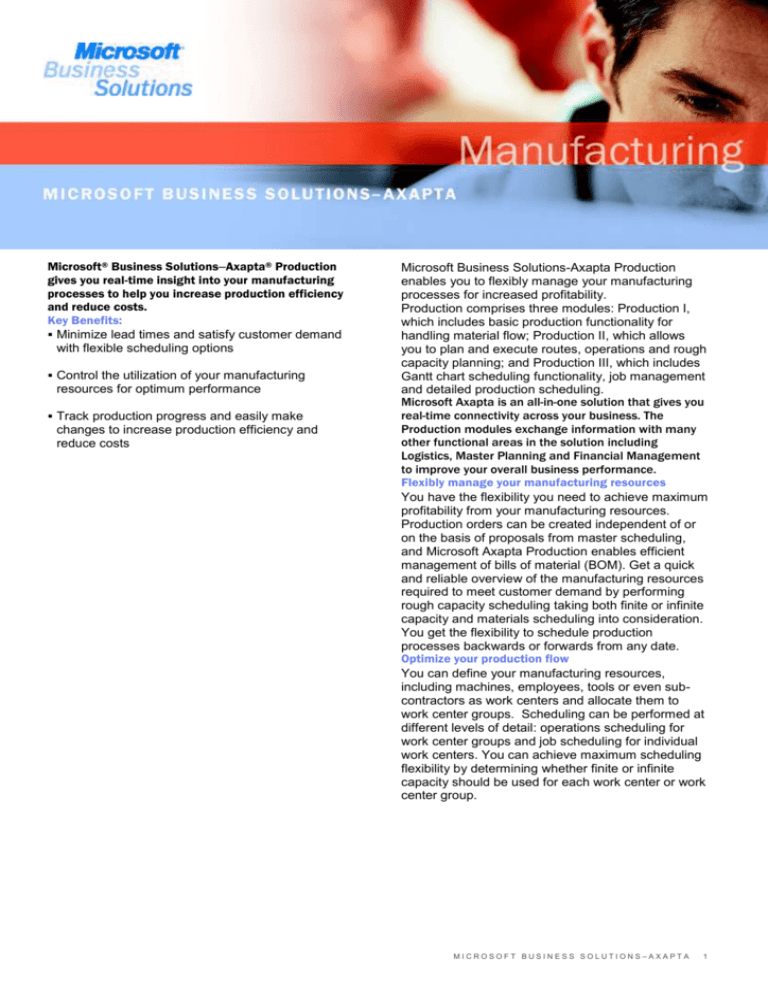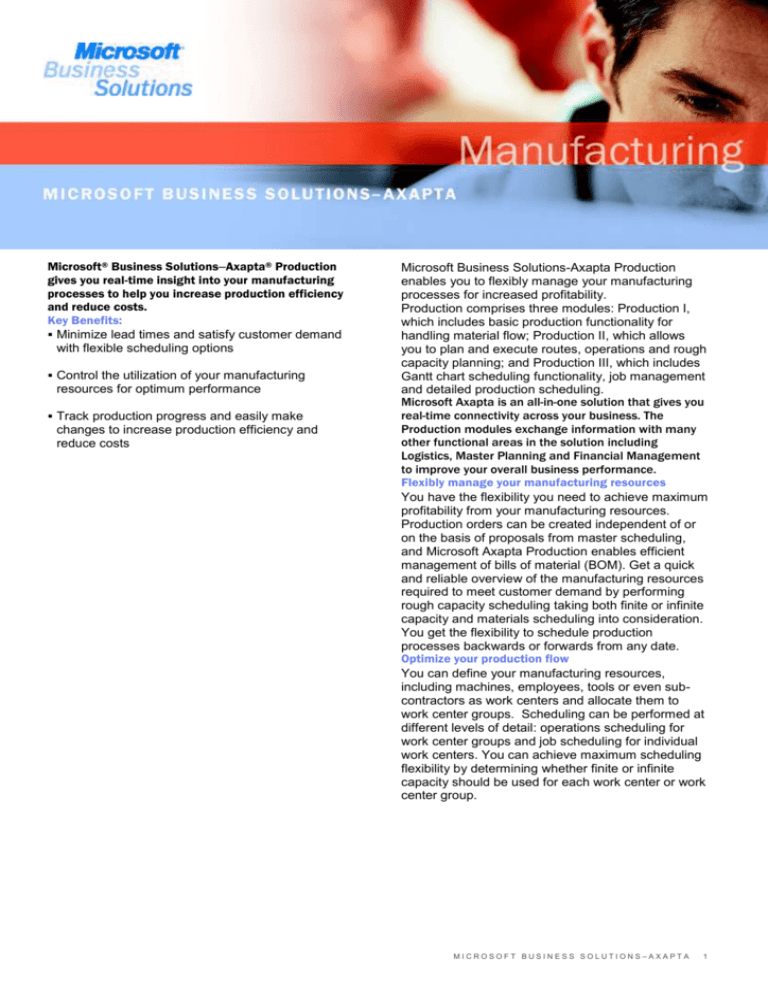
Microsoft® Business Solutions–Axapta® Production
gives you real-time insight into your manufacturing
processes to help you increase production efficiency
and reduce costs.
Key Benefits:
Minimize lead times and satisfy customer demand
with flexible scheduling options
Control the utilization of your manufacturing
resources for optimum performance
Track production progress and easily make
changes to increase production efficiency and
reduce costs
Microsoft Business Solutions-Axapta Production
enables you to flexibly manage your manufacturing
processes for increased profitability.
Production comprises three modules: Production I,
which includes basic production functionality for
handling material flow; Production II, which allows
you to plan and execute routes, operations and rough
capacity planning; and Production III, which includes
Gantt chart scheduling functionality, job management
and detailed production scheduling.
Microsoft Axapta is an all-in-one solution that gives you
real-time connectivity across your business. The
Production modules exchange information with many
other functional areas in the solution including
Logistics, Master Planning and Financial Management
to improve your overall business performance.
Flexibly manage your manufacturing resources
You have the flexibility you need to achieve maximum
profitability from your manufacturing resources.
Production orders can be created independent of or
on the basis of proposals from master scheduling,
and Microsoft Axapta Production enables efficient
management of bills of material (BOM). Get a quick
and reliable overview of the manufacturing resources
required to meet customer demand by performing
rough capacity scheduling taking both finite or infinite
capacity and materials scheduling into consideration.
You get the flexibility to schedule production
processes backwards or forwards from any date.
Optimize your production flow
You can define your manufacturing resources,
including machines, employees, tools or even subcontractors as work centers and allocate them to
work center groups. Scheduling can be performed at
different levels of detail: operations scheduling for
work center groups and job scheduling for individual
work centers. You can achieve maximum scheduling
flexibility by determining whether finite or infinite
capacity should be used for each work center or work
center group.
MICROSOFT BUSINESS SOLUTIONS–AXAPTA
1
Detailed capacity scheduling can determine the “best
fit” between a work center and a specific operation
and automatically selects the work center with the
shortest lead time. Reduce time spent waiting for the
availability of a work center with the option of
selecting the “next best” alternative.
Increase your production efficiency
Minimize lead times by creating cross-group links
between resources that can handle the same task to
help ensure the most efficient scheduling. You can
also reduce setup time by using properties to ensure
that operations that require the same work center
setup are scheduled concurrently.
Advanced facilities for sequence and bottleneck
scheduling are provided, which can reduce setup
times and make tight, controlled plans on the
bottleneck.
Get real-time insight into production
With Microsoft Axapta production, you have visibility
into all the information you need to efficiently manage
your production processes, which include planned
production orders, production start times, capacity
loadings, delivery dates and materials availability.
Detailed job monitoring gives you a clear overview of
individual work centers’ activities during the course of
the day, so that you can assess production
performance to schedule.
The job scheduling Gantt chart gives you a real-time,
graphical overview of your production schedule so
you can make tactical, day-to-day changes that
optimize production flow. Schedule changes both
within and between different work and machine
centers easily by using simple drag and drop
functionality, and visually see the consequences of
your changes on the production floor.
Improve performance with flexible routings
Choose the best route for an operation on any given
day. You can set up and maintain different routing
versions, including network routes that help you avoid
bottlenecks and maximize production efficiency. You
also have the flexibility to define that routes are
assigned automatically by the system or are selected
manually.
Microsoft Axapta Production gives you access to a
variety of information about the operations that make
up your production routes. This includes an overview
of the work centers used and the queue time, setup
time, run time and transport time required for each
operation. You can also specify the amount of scrap
and calculate the time that is expected to be used at
each operation.
Monitor production costs with ease
Receive flexible options for recording capacity and
materials consumption. You can record consumption
and costs prior to production in a forward manner
using base data, or record actual consumption during
production. Consumption and production costs are
automatically posted into the general ledger, which
cuts down on manual data entry and quickly enables
you to compare actual and estimated production
costs.
Part of a total solution
Microsoft Axapta Production is part of Microsoft
Business Solutions-Axapta, a customizable, scalable
and global Enterprise Resource Planning (ERP)
solution that supports connectivity with your business
community and provides you with a fast and powerful
way to gain competitive advantage.
For more information about Microsoft Axapta
To learn more about Microsoft Axapta, contact your
Use the Gantt scheduling functionality to get insight into the production flow.
MICROSOFT BUSINESS SOLUTIONS–AXAPTA
2
local Microsoft Business Solutions office or Microsoft
Certified Business Solutions Partner, using the
following Web address. They have the expertise to
meet your specific business needs.
About Microsoft Business Solutions
Microsoft Business Solutions, a division of Microsoft,
offers a wide range of integrated, end-to-end
business applications and services designed to help
small, midmarket and corporate businesses become
more connected with customers, employees, partners
and suppliers. Microsoft Business Solutions'
applications optimize strategic business processes
across financial management, analytics, human
resources management, project management,
customer relationship management, field service
management, supply chain management, ecommerce, manufacturing and retail management.
The applications are designed to provide insight to
help customers achieve business success. More
information about Microsoft Business Solutions can
be found at www.microsoft.com/BusinessSolutions.
Address:
Microsoft Business Solutions
Frydenlunds Allé 6
2950 Vedbaek
Denmark
Tel +45 45 67 80 00
Fax +45 45 67 80 01
www.microsoft.com/BusinessSolutions
MICROSOFT BUSINESS SOLUTIONS–AXAPTA
3
summary sheet
Data
Module: Production I
Key Features
Description
CREATION OF PRODUCTION
ORDERS
Manual creation of production orders
Create production orders through planned production orders in Master planning
Create production orders directly from a sales order line
PRODUCTION ORDERS
Production groups – provide categorization for posting to the general ledger
Production pools – allow production orders to be grouped for scheduling
Quick overview of the status of the production order
Tracking actual production costs against estimated
A production order can be divided into two or more orders
SUBCONTRACTING
Purchase of services from subcontractors
Link sub-contractor purchase orders to the production order
PRODUCTION BILL OF
MATERIALS
Standard BOM is copied to Production order, from where it can be modified, if needed
Supports Measurement formulas to calculate consumption
Supports negative quantity on BOM lines to handle by-products of production
BOM LINE TYPE
Each item within a BOM can be controlled by a line-type. A given item can be handled as:
Sub-production
Phantom BOM
Subcontract
Normal item
SCHEDULING
Production scheduling can be done forward or backward with different dates as starting
points based on lead time of raw material
Finite or infinite material and capacity scheduling
PRODUCTION STATUS
A production order goes through the following steps:
Created
Estimated
Scheduled
Released
Started
Report as finished
Costed
PRODUCTION STATUS
CONTROL
The production order can be rolled back and deleted if required until the costed stage
FINANCIAL INTEGRATION
On-line updating of WIP (items in process) and actual cost to the general ledger when
updated in Production
PRODUCTION
CONSUMPTION
All consumption is reported through journals. Journals can be automatically generated and/or
posted. Supports backward flushing of items.
Scrap can be handled either as a constant or a variable
Module: Production II
Key Features
Description
MULTIPLE ROUTE VERSIONS
Can allocate more than one route attached to a particular item
Approval procedure of routes
Default route
Routes controlled by date range
ROUTE COMPLEXITY
Simple route (sequential)
Complex route (route network)
Simultaneous operations in route network
Use of primary and secondary operation in a route
Multiple work centers attached to the same operation
Allocate a work center as a subcontractor
ROUTE SIMPLICITY
Share route information between items belonging to same item group
SCHEDULING
Forwards and backwards from various dates
Finite or infinite scheduling
Rough cut capacity planning
MICROSOFT BUSINESS SOLUTIONS–AXAPTA
4
summary sheet
Data
PRODUCTION RELEASE
Status between scheduled and started
Control print of route card and route jobs
LEDGER INTEGRATION
Online update of WIP (items in process and work centers in process) in the general ledger
when posting transactions or cost updating the production
OPERATION COMPONENTS
Queue time before operation
Set-up time
Run time
Transit time
Queue time after operation
Overlap quantity
Cost categories
Control multiple resources
Capacity load per operation
SCRAP CALCULATIONS
Calculate expected waste per operation as a percentage
SHOP FLOOR PRINT OUTS
Route card
Job card
Print job list per work center
COST TRACKING
Detailed tracking of cost related to resources and throughput
Include work center costs in production cost estimation
Ability to use automatic work center consumption when starting or finishing productions
Module: Production III
Key Features
Description
GANTT CHART
Graphical presentation of a production schedule
Enables rescheduling by dragging and dropping
TASK GROUP
Use of alternative work centers for an operation in case of scheduling overloads
Basic rules for which alternative work centers can be used
BOTTLENECK SCHEDULING
Rescheduling can be centered on a known bottleneck
JOB MONITORING
Ability to track the setup job or the process job per operation
Report resource consumption based on job number
SCHEDULING PROPERTIES
Schedule operations that require the same work center setup concurrently.
System Requirements
TO OBTAIN ALL OF THE
FEATURES MENTIONED IN
THIS FACT SHEET,
THE FOLLOWING MODULES
AND TECHNOLOGIES ARE
REQUIRED:
Microsoft Business Solutions–Axapta 3.0
Microsoft Business Solutions–Axapta Logistics
Microsoft Business Solutions–Axapta Resources
Microsoft Business Solutions–Axapta Master Planning
Microsoft Business Solutions–Axapta Production I, II and III
MICROSOFT BUSINESS SOLUTIONS–AXAPTA
5
Data
summary sheet
07.01.2003
The information contained in this document represents the current view of Microsoft Corporation on the issues discussed as of the date of publication.
Because Microsoft must respond to changing market conditions, it should not be interpreted to be a commitment on the part of Microsoft, and Microsoft
cannot guarantee the accuracy of any information presented after the date of publication.
This document is for informational purposes only. MICROSOFT MAKES NO WARRANTIES, EXPRESS, IMPLIED OR STATUTORY, AS TO THE
INFORMATION IN THIS DOCUMENT.
Complying with all applicable copyright laws is the responsibility of the user. Without limiting the rights under copyright, no part of this document may be
reproduced, stored in or introduced into a retrieval system, or transmitted in any form or by any means (electronic, mechanical, photocopying, recording, or
otherwise), or for any purpose, without the express written permission of Microsoft Corporation.
Microsoft may have patents, patent applications, trademarks, copyrights, or other intellectual property rights covering subject matter in this document.
Except as expressly provided in any written license agreement from Microsoft, the furnishing of this document does not give you any license to these
patents, trademarks, copyrights, or other intellectual property.
© 2003 Microsoft Business Solutions ApS, Denmark. All rights reserved. Microsoft, Great Plains, Navision, FRx, *list other trademarks mentioned are
either registered trademarks or trademarks of Microsoft Corporation, Great Plains Software, Inc., FRx Software Corporation, or Microsoft Business
Solutions ApS or their affiliates in the United States and/or other countries. Great Plains Software, Inc., FRx Software Corporation, and Microsoft Business
Solutions ApS are subsidiaries of Microsoft Corporation. The names of actual companies and products mentioned herein may be the trademarks of their
respective owners. The example companies, organizations, products, domain names, email addresses, logos, people and events depicted herein are
fictitious. No association with any real company, organization, product, domain name, e-mail address, logo, person, or event is intended or should be
inferred.
MICROSOFT BUSINESS SOLUTIONS–AXAPTA
6