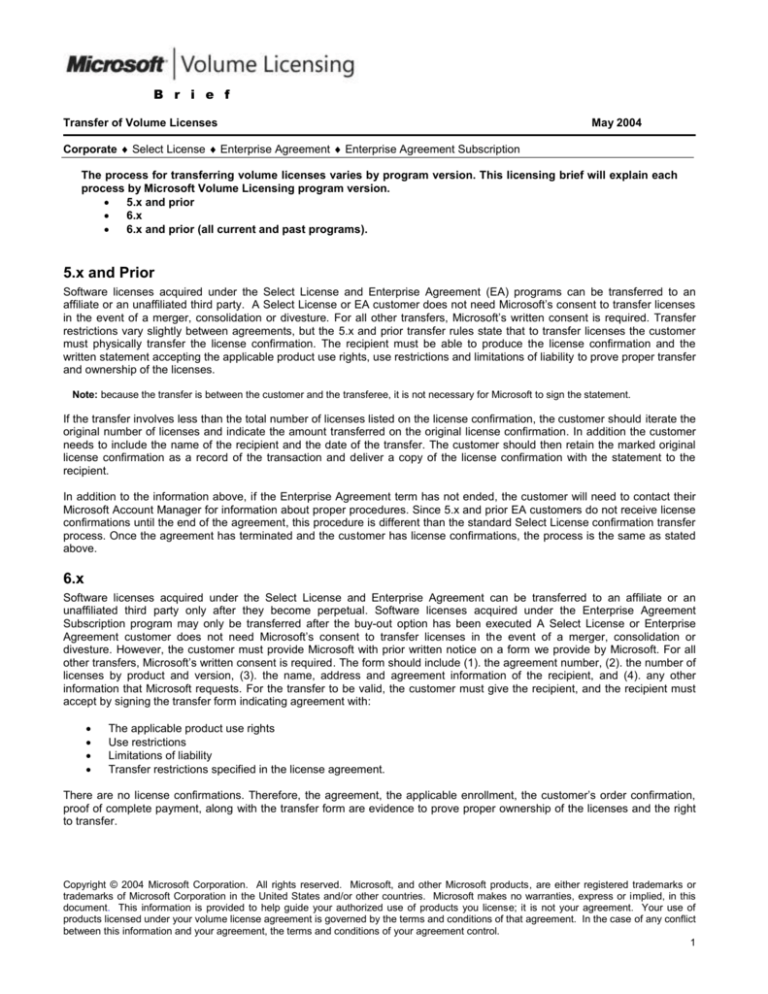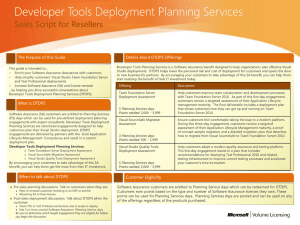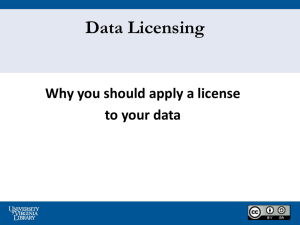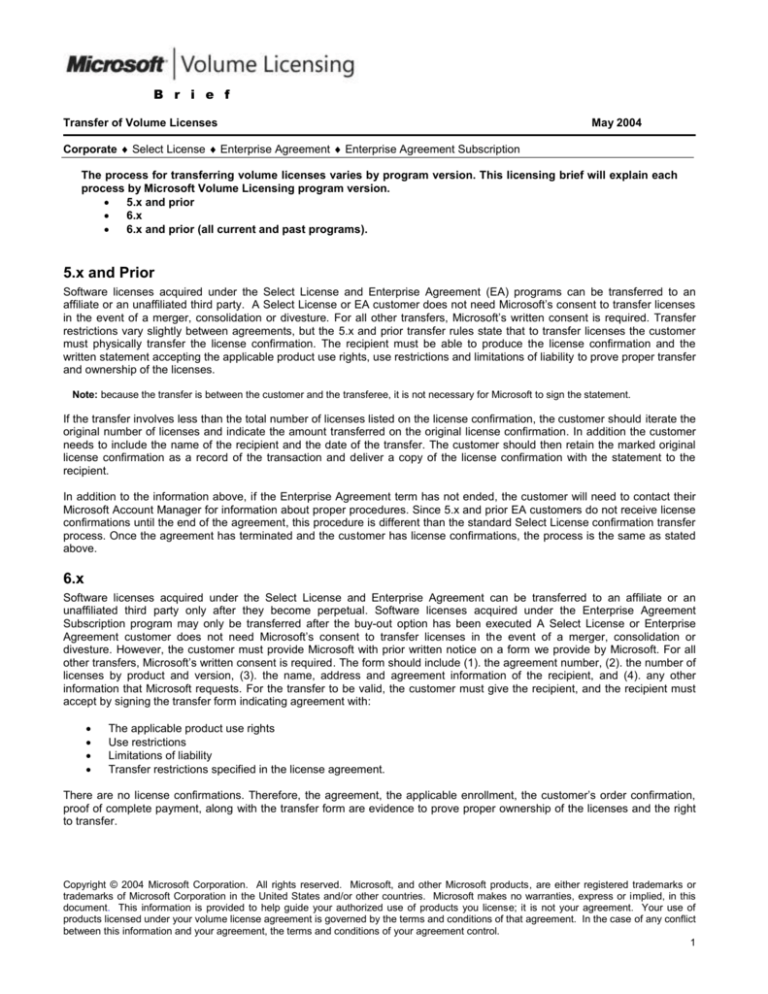
B r i e f
Transfer of Volume Licenses
May 2004
Corporate Select License Enterprise Agreement Enterprise Agreement Subscription
The process for transferring volume licenses varies by program version. This licensing brief will explain each
process by Microsoft Volume Licensing program version.
5.x and prior
6.x
6.x and prior (all current and past programs).
5.x and Prior
Software licenses acquired under the Select License and Enterprise Agreement (EA) programs can be transferred to an
affiliate or an unaffiliated third party. A Select License or EA customer does not need Microsoft’s consent to transfer licenses
in the event of a merger, consolidation or divesture. For all other transfers, Microsoft’s written consent is required. Transfer
restrictions vary slightly between agreements, but the 5.x and prior transfer rules state that to transfer licenses the customer
must physically transfer the license confirmation. The recipient must be able to produce the license confirmation and the
written statement accepting the applicable product use rights, use restrictions and limitations of liability to prove proper transfer
and ownership of the licenses.
Note: because the transfer is between the customer and the transferee, it is not necessary for Microsoft to sign the statement.
If the transfer involves less than the total number of licenses listed on the license confirmation, the customer should iterate the
original number of licenses and indicate the amount transferred on the original license confirmation. In addition the customer
needs to include the name of the recipient and the date of the transfer. The customer should then retain the marked original
license confirmation as a record of the transaction and deliver a copy of the license confirmation with the statement to the
recipient.
In addition to the information above, if the Enterprise Agreement term has not ended, the customer will need to contact their
Microsoft Account Manager for information about proper procedures. Since 5.x and prior EA customers do not receive license
confirmations until the end of the agreement, this procedure is different than the standard Select License confirmation transfer
process. Once the agreement has terminated and the customer has license confirmations, the process is the same as stated
above.
6.x
Software licenses acquired under the Select License and Enterprise Agreement can be transferred to an affiliate or an
unaffiliated third party only after they become perpetual. Software licenses acquired under the Enterprise Agreement
Subscription program may only be transferred after the buy-out option has been executed A Select License or Enterprise
Agreement customer does not need Microsoft’s consent to transfer licenses in the event of a merger, consolidation or
divesture. However, the customer must provide Microsoft with prior written notice on a form we provide by Microsoft. For all
other transfers, Microsoft’s written consent is required. The form should include (1). the agreement number, (2). the number of
licenses by product and version, (3). the name, address and agreement information of the recipient, and (4). any other
information that Microsoft requests. For the transfer to be valid, the customer must give the recipient, and the recipient must
accept by signing the transfer form indicating agreement with:
The applicable product use rights
Use restrictions
Limitations of liability
Transfer restrictions specified in the license agreement.
There are no license confirmations. Therefore, the agreement, the applicable enrollment, the customer’s order confirmation,
proof of complete payment, along with the transfer form are evidence to prove proper ownership of the licenses and the right
to transfer.
Copyright © 2004 Microsoft Corporation. All rights reserved. Microsoft, and other Microsoft products, are either registered trademarks or
trademarks of Microsoft Corporation in the United States and/or other countries. Microsoft makes no warranties, express or implied, in this
document. This information is provided to help guide your authorized use of products you license; it is not your agreement. Your use of
products licensed under your volume license agreement is governed by the terms and conditions of that agreement. In the case of any conflict
between this information and your agreement, the terms and conditions of your agreement control.
1
6.x and Prior
A customer may not transfer licenses on a short term basis, nor may they transfer temporary rights to use software. If the
customer transfers an upgrade license, they must also transfer the underlying qualifying license. The customer may not
transfer a license for an operating system unless they transfer the license with the computer system on which that operating
system was first installed. Upgrade Advantage and Software Assurance may not be transferred.
For additional information, please see the section relating to transferring licenses in your current Microsoft Volume Licensing
agreement.
Q&A
Q. A customer wants to transfer licenses for reasons not listed above, who does it inform at Microsoft?
A.: The customer should work with its Microsoft Account Manager to work through the details of the transfer.
Q. A customer has an Enterprise Agreement that is active and plans to sell a division within the defined enterprise before the
Enterprise Agreement ends. Can the customer transfer Enterprise Agreement licenses to the new company?
A. The customer will need to work with its Microsoft Account Manager to provide the appropriate solution.
Q. A Select License customer has ordered 800 Microsoft Office 2000 licenses over an eight month period and is now selling
part of the company and needs to transfer 675 of those 800 licenses. The company has eight separate license confirmations
with 100 confirmations for Microsoft Office 2003 Professional on each one. What does this company send to the new
corporate subsidiary to which it is transferring licenses?
A. The answer varies by program version. Contact your Microsoft Account Manager for more information or refer to the terms
of your Microsoft Volume Licensing agreement.
5.x and prior
A written statement must accompany the actual license confirmations. An example could be written as:
“We (company ABC) are transferring to you (Company XYZ) 675 licenses for Microsoft Office 2000. As part of this transfer you
are required to abide by the terms and conditions that Microsoft has set out to govern the use and transfer of this software.
These licenses come without any warranty from us (Company ABC) or Microsoft. By signing below you agree with these use
and transfer rights and restrictions, and acknowledge Microsoft’s Limitations of Liability with regard to these 675 copies of
Microsoft Office 2000.”
In addition to the written statement,
The customer must also include the following:
6 of the original 8 license confirmations for 100 copies of Microsoft Office 2000.
One copy of the 7th license confirmation with the 100 crossed out and a note stating that this represents
75 of those 100 licenses for Microsoft Office 2000 stated on the original license or order confirmation
The customer must keep:
A copy of the written statement signed by the new owner.
The original copy of the 7th license or order confirmation with the notations regarding the 75 that were
transferred.
Customers do not need to inform Microsoft of the transfer.
6.x
The customer must first ensure that all licenses are perpetual. The customer must then fill out the Product Transfer
form for each enrollment affected indicating the licenses in the table provided on the form. The customer must also
provide the applicable product use rights, use restrictions and limitations of liability to the recipient. The Product
Transfer form must be copied and signed in duplicate by both you and the recipient. One original is kept by you and
one is kept by the recipient. Microsoft receives a copy.
Copyright © 2004 Microsoft Corporation. All rights reserved. Microsoft, and other Microsoft products, are either registered trademarks or
trademarks of Microsoft Corporation in the United States and/or other countries. Microsoft makes no warranties, express or implied, in this
document. This information is provided to help guide your authorized use of products you license; it is not your agreement. Your use of
products licensed under your volume license agreement is governed by the terms and conditions of that agreement. In the case of any conflict
between this information and your agreement, the terms and conditions of your agreement control.
2