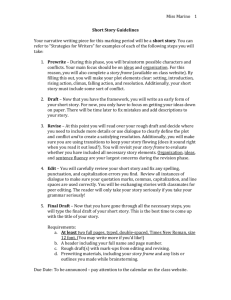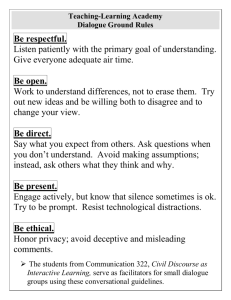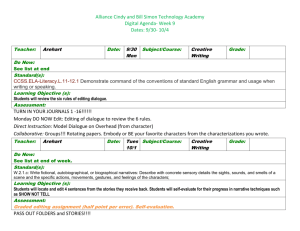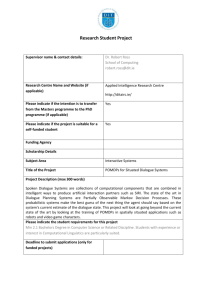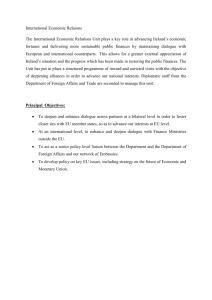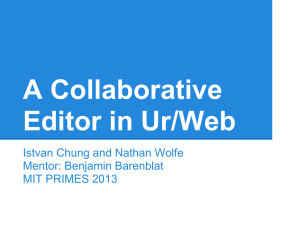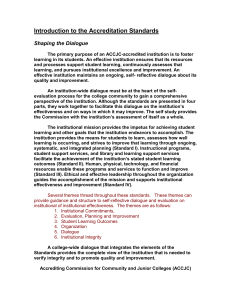MT 211 Introductory Pro Tools
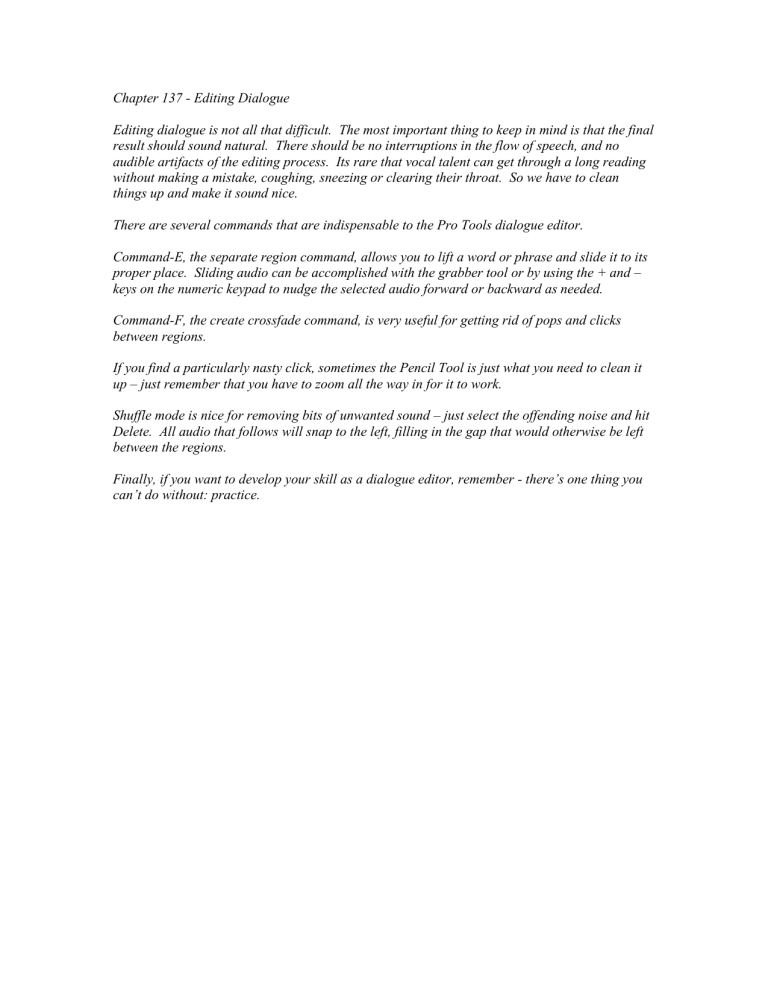
Chapter 137 - Editing Dialogue
Editing dialogue is not all that difficult. The most important thing to keep in mind is that the final result should sound natural. There should be no interruptions in the flow of speech, and no audible artifacts of the editing process. Its rare that vocal talent can get through a long reading without making a mistake, coughing, sneezing or clearing their throat. So we have to clean things up and make it sound nice.
There are several commands that are indispensable to the Pro Tools dialogue editor.
Command-E, the separate region command, allows you to lift a word or phrase and slide it to its proper place. Sliding audio can be accomplished with the grabber tool or by using the + and – keys on the numeric keypad to nudge the selected audio forward or backward as needed.
Command-F, the create crossfade command, is very useful for getting rid of pops and clicks between regions.
If you find a particularly nasty click, sometimes the Pencil Tool is just what you need to clean it up – just remember that you have to zoom all the way in for it to work.
Shuffle mode is nice for removing bits of unwanted sound – just select the offending noise and hit
Delete. All audio that follows will snap to the left, filling in the gap that would otherwise be left between the regions.
Finally, if you want to develop your skill as a dialogue editor, remember - there’s one thing you can’t do without: practice.