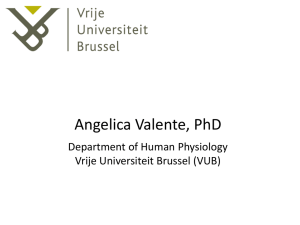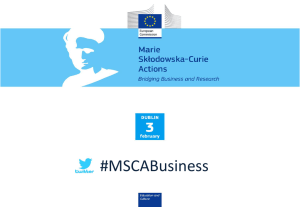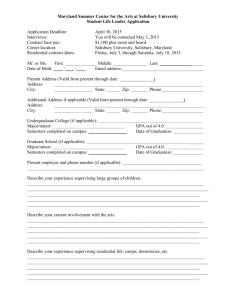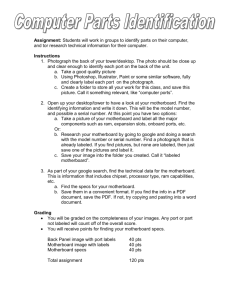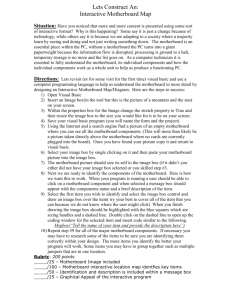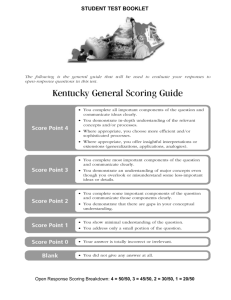Computer In A Box
advertisement
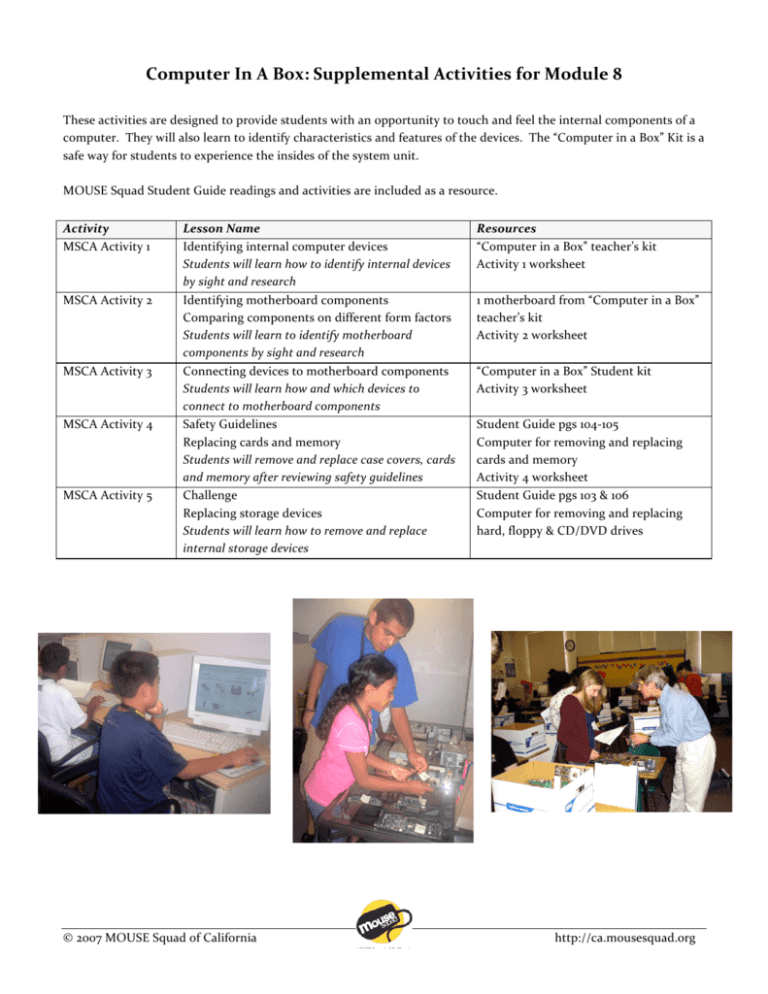
Computer In A Box: Supplemental Activities for Module 8 These activities are designed to provide students with an opportunity to touch and feel the internal components of a computer. They will also learn to identify characteristics and features of the devices. The “Computer in a Box” Kit is a safe way for students to experience the insides of the system unit. MOUSE Squad Student Guide readings and activities are included as a resource. Activity MSCA Activity 1 MSCA Activity 2 MSCA Activity 3 MSCA Activity 4 MSCA Activity 5 Lesson Name Identifying internal computer devices Students will learn how to identify internal devices by sight and research Identifying motherboard components Comparing components on different form factors Students will learn to identify motherboard components by sight and research Connecting devices to motherboard components Students will learn how and which devices to connect to motherboard components Safety Guidelines Replacing cards and memory Students will remove and replace case covers, cards and memory after reviewing safety guidelines Challenge Replacing storage devices Students will learn how to remove and replace internal storage devices Resources “Computer in a Box” teacher’s kit Activity 1 worksheet 1 motherboard from “Computer in a Box” teacher’s kit Activity 2 worksheet “Computer in a Box” Student kit Activity 3 worksheet Student Guide pgs 104‐105 Computer for removing and replacing cards and memory Activity 4 worksheet Student Guide pgs 103 & 106 Computer for removing and replacing hard, floppy & CD/DVD drives © 2007 MOUSE Squad of California http://ca.mousesquad.org