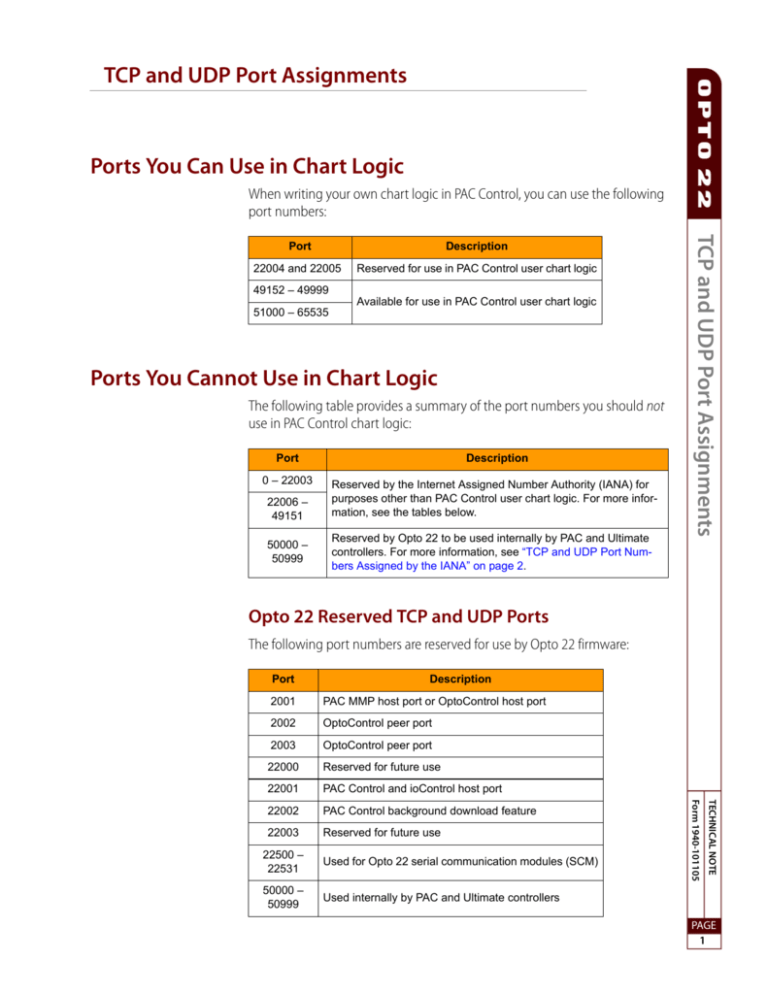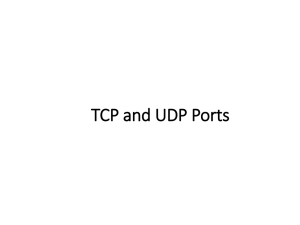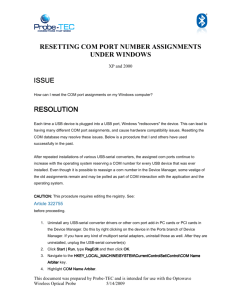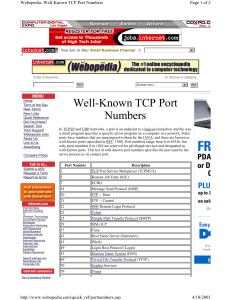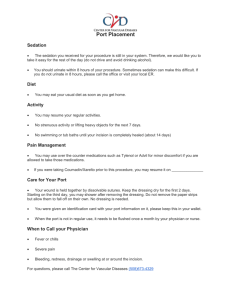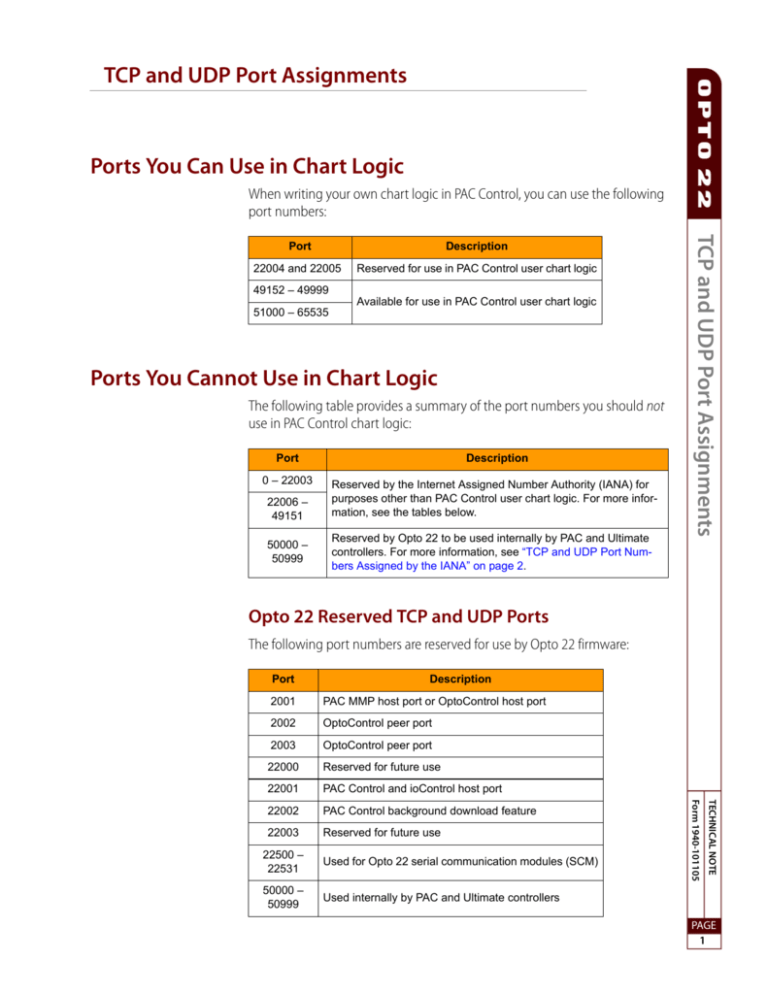
TCP and UDP Port Assignments
Ports You Can Use in Chart Logic
When writing your own chart logic in PAC Control, you can use the following
port numbers:
Description
22004 and 22005
Reserved for use in PAC Control user chart logic
49152 – 49999
Available for use in PAC Control user chart logic
51000 – 65535
Ports You Cannot Use in Chart Logic
The following table provides a summary of the port numbers you should not
use in PAC Control chart logic:
Port
Description
0 – 22003
Reserved by the Internet Assigned Number Authority (IANA) for
purposes other than PAC Control user chart logic. For more information, see the tables below.
22006 –
49151
50000 –
50999
Reserved by Opto 22 to be used internally by PAC and Ultimate
controllers. For more information, see “TCP and UDP Port Numbers Assigned by the IANA” on page 2.
TCP and UDP Port Assignments
Port
Opto 22 Reserved TCP and UDP Ports
The following port numbers are reserved for use by Opto 22 firmware:
Port
Description
2002
OptoControl peer port
2003
OptoControl peer port
22000
Reserved for future use
22001
PAC Control and ioControl host port
22002
PAC Control background download feature
22003
Reserved for future use
22500 –
22531
Used for Opto 22 serial communication modules (SCM)
50000 –
50999
Used internally by PAC and Ultimate controllers
TECHNICAL NOTE
PAC MMP host port or OptoControl host port
Form 1940-101105
2001
PAGE
1
TCP and UDP Port Assignments
Ports Used by Opto 22 PAC Controllers and Brains
The following port numbers are reserved for use by PAC controllers and brains:
Port
Description
20
FTP
21
FTP
25
SMTP
67
BootP server
68
BootP client
161
SNMP
162
SNMP traps
502
Modbus/TCP
2222
EtherNet/IP (UDP for I/O)
23567
PAC Controller redundancy feature
44818
EtherNet/IP (TCP & UDP explicit messages)
TCP and UDP Port Numbers Assigned by the IANA
The table below provides some information about the TCP and UDP port numbers
assigned by the Internet Assigned Number Authority (IANA).
For a complete listing of port numbers assigned by the IANA, go to
www.iana.org/assignments/port-numbers. See also www.iana.org for more
information about the IANA.
There are three categories of TCP and UDP port numbers assigned by IANA, as
follows:
•
Well Known: Known to be unique and have only one use each. These are
essentially the same as registered port numbers.
•
Registered: Assigned by the IANA for a specific use by a company (such as
Opto 22).
•
PAGE
2
Dynamic: Not assigned or well-known for a particular use, and thus available
for use in PAC Control chart logic. If you are doing Ethernet communication,
but not using one of the well-known or reserved purposes or protocols, then
you would use one of these port numbers.
TECHNICAL NOTE • Form 1940-101105
TCP and UDP Port Assignments
Category
Port
Description
Well Known
0 – 1023
You should not use any of these port numbers for purposes such as chart logic.
Registered
1024 – 49151
With the exception of 22004 and 22005, which are
reserved for Opto 22 customers, you should not use
any of these port numbers.
49152 – 49999
You can use these dynamic port numbers because
they are not used by Opto 22 products.
50000 - 50999
Opto 22 PAC controllers use these port numbers for
internal purposes. You should not use the port numbers in this range.
51000 – 65535
You can use these dynamic port numbers because
they are not used by Opto 22 products.
Dynamic
TECHNICAL NOTE • Form 1940-101105
PAGE
3
TCP and UDP Port Assignments
PAGE
4
Form 1940-101105 • Opto 22 • 43044 Business Park Drive • Temecula, CA 92590-3614 • www.opto22.com
SALES 800-321-6786 • 951-695-3000 • FAX 951-695-3095 • sales@opto22.com • SUPPORT 800-835-6786 • 951-695-3080 • FAX 951-695-3017 • support@opto22.com
© 2010 Opto 22. All rights reserved. Dimensions and specifications are subject to change. Brand or product names used herein are trademarks or registered trademarks of their respective companies or organizations.