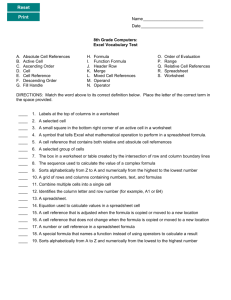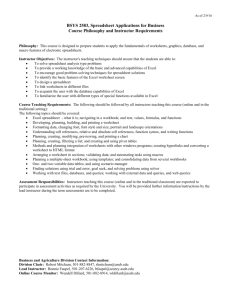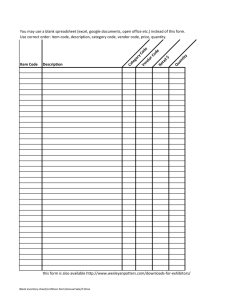ESTIMATE AT COMPLETION
advertisement
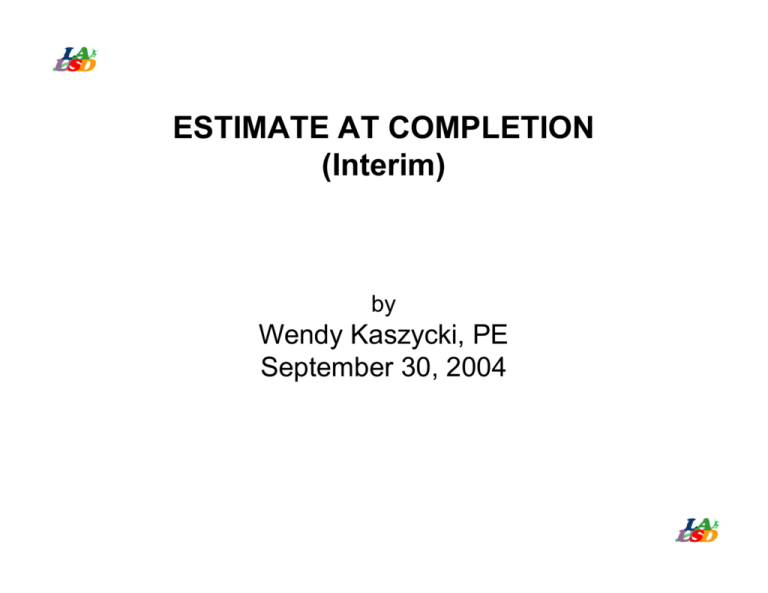
ESTIMATE AT COMPLETION (Interim) by Wendy Kaszycki, PE September 30, 2004 ESTIMATE AT COMPLETION ANALYSIS Learning Objectives • Understand the policy and goals of this module • Have the ability to read and understand the process flow. Be able to see where your responsibility fits in with the process flow • Understand how actual costs and encumbrances download from the IFS to the Excel Spreadsheet 2 ESTIMATE AT COMPLETION ANALYSIS Learning Objectives (Cont’d) • Be able to perform Estimate at Completion analysis in the Excel spreadsheet • Be able to analyze costs to date, forecast estimate to complete and determine if project is trending over or under budget. • Know how to make trend adjustments to provide the Estimate at Completion in Expedition • Know to never input or edit information on the Cost Worksheet 3 ESTIMATE AT COMPLETION ANALYSIS Policies • Estimate at completion analysis is to be performed on all jobs by the OAR by using the forecasts calculated in the Interim Excel Spreadsheet and making adjustments based on analysis of the project. As a minimum, the estimate at completion is required monthly as input to the Regional Director’s Project Cost Analysis spreadsheet. 4 ESTIMATE AT COMPLETION ANALYSIS Goals 1. Provide an interim system that aligns encumbrances and actual costs to allow Estimate at Completions to be performed. 2. Provide consistent analysis of the projects throughout the District. 3. Identify if a project is projecting to be over or under budget. 4. Allow early identification of negative trends on a project so that corrective measures can be taken and impacts to a project can be minimized. 5. Provide a system that can be used for projections and budget mods for SEPs. 6. Meet reporting requirements to Board. 5 EXCEL WORKSHEET & ESTIMATE AT COMPLETION ANALYSIS Overview • Estimate at Completion Process Flow • Estimate at Completion Excel Spreadsheet • Estimate at Completion Adjustments (Expedition Trend) • Other Reports and Analysis 6 ESTIMATE AT COMPLETION ANALYSIS Process Flow Diagram 7 W I I F M 8 W I I F M What’s In It For Me 9 EXCEL WORKSHEET – EAC’s Actual Costs, Encumbrances & Budget Excel Worksheet • WIIFM – Streamlined procedure eliminates Cost Analyst input of Hackl reports in numerous sheets in Excel workbooks – Single point of data entry – Maintains existing IFS control points – No modification to existing accounting processes + A/P, Payroll, Journal Entries Assures data is consistent in both systems + Labor costs + Vendor invoices + Pay Aps + Open Commitments/Encumbrances + Journal Entries 10 ESTIMATE AT COMPLETION & PROJECT COST ANALYSIS Estimate at Completion Project Cost Analysis • WIIFM – – – – Consistent method of analysis across LAUSD Maintains existing IFS control points Real time access to data Automatic mapping/download into Project Cost Analysis Spreadsheet 11 EXCEL WORKSHEET • • • • • • • • Hackl report imported at beginning of month Spreadsheet provided to Cost Analysts Cost Analysts distribute spreadsheet to OAR’s OAR’s perform Estimate at Completion Review miscodes with Cost Analysts Input Estimate TO Complete Trend in Expedition Regions review Estimate at Completions and Project Cost Analysis spreadsheet Regional Directors submit/review Project Cost Analysis spreadsheet with Director of Construction 12 EXCEL WORKSHEET - Refresh 13 EXCEL WORKSHEET - EAC 14 EXCEL WORKSHEET - Trend 15 EXPEDITION TREND • Use Excel Spreadsheet, Trend tab for input to Expedition • Input Trend, Commitment Adjustment • EAC values will be calculated in Expeditions Column N (Projected) 16 EXCEL WORKSHEET Handling Miscodes • 9 Miscode Categories Created for each Cost Phase (Bucket) • Miscodes handled by working with Cost Analyst: - Charges to wrong project (Journal Entry out) - Charges to wrong cost code (Journal Entry or move budget) - Charges to IFS cost code that does not exist in Expedition 17 EXCEL WORKSHEET Getting Started • Cost Analysts to Reject or Delete all Trends, Commitment, “Estimated” and “Adjustment” • Cost Analysts provide Excel spreadsheets to OAR’s • OAR’s perform EAC’s 18 ESTIMATE AT COMPLETION Future • Commitment and Actual Cost integrations will download information to Expedition • Full EAC to be performed in Expedition • Drill down capability to view transaction (PO, contract, Invoice, etc.) • Funding (to date and forecasted strategy) to be downloaded • Soft Costs from other databases and forecast systems to download Estimate to Complete - CM from Staffing Plan - M & O from Maximo? 19 Questions? 20