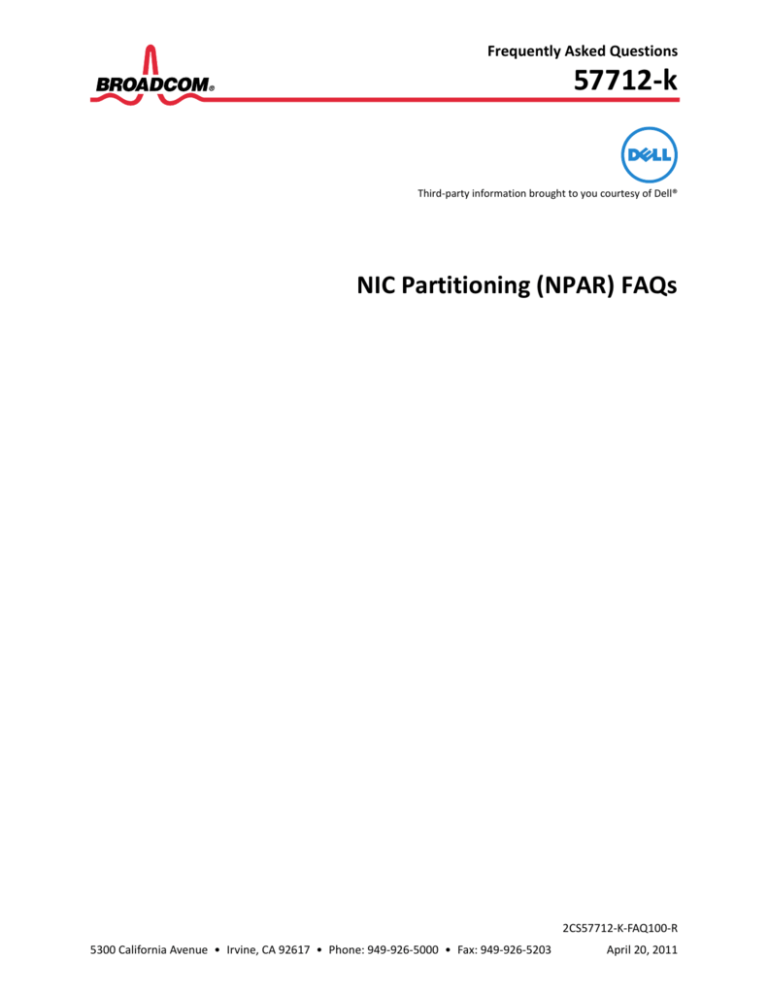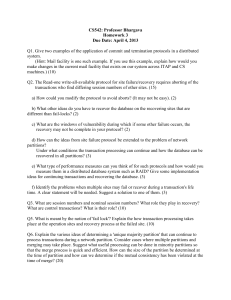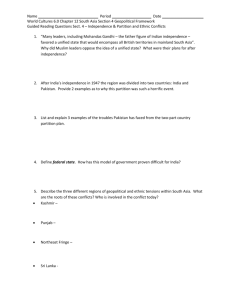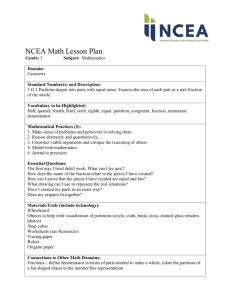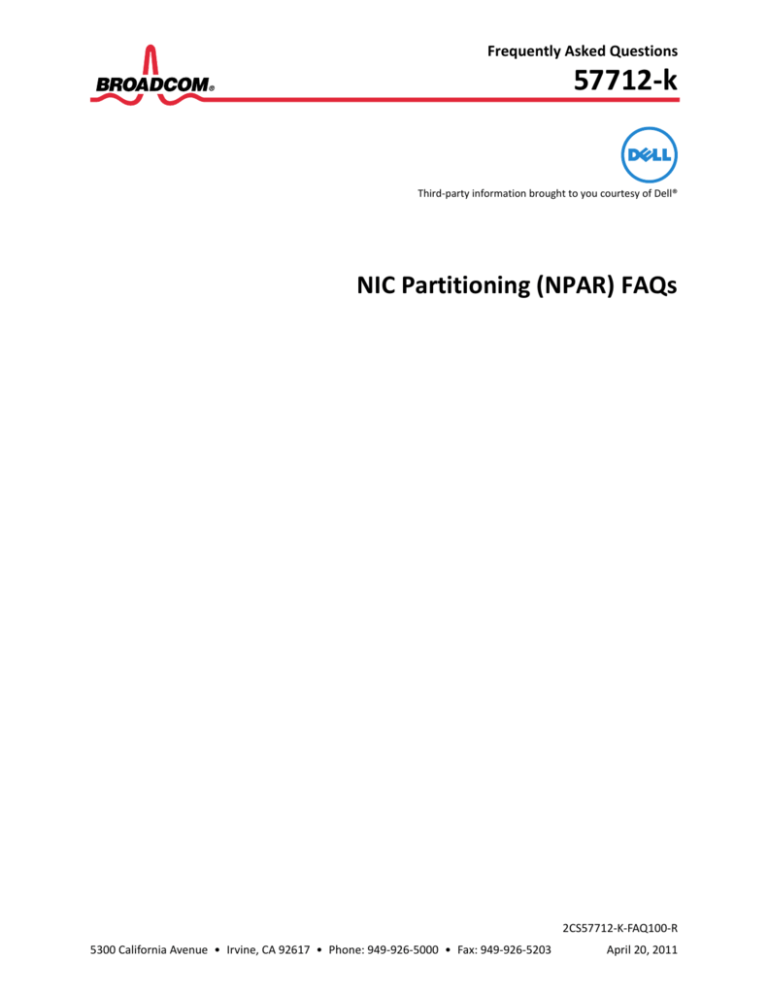
Frequently Asked Questions
57712-k
Third-party information brought to you courtesy of Dell®
NIC Partitioning (NPAR) FAQs
2CS57712-K-FAQ100-R
5300 California Avenue • Irvine, CA 92617 • Phone: 949-926-5000 • Fax: 949-926-5203
April 20, 2011
Revision History
Revision
Date
Change Description
2CS57712-K-FAQ100-R
04/20/11
Initial release
Broadcom Corporation
5300 California Avenue
Irvine, CA 92617
© 2011 by Broadcom Corporation
All rights reserved
Printed in the U.S.A.
Broadcom®, the pulse logo, Connecting everything®, and the Connecting everything logo are among the
trademarks of Broadcom Corporation and/or its affiliates in the United States, certain other countries and/
or the EU. Any other trademarks or trade names mentioned are the property of their respective owners.
57712-k Frequently Asked Questions
Table of Contents
Table of Contents
About This Document.....................................................................................................................................4
Purpose ....................................................................................................................................................4
Audience ..................................................................................................................................................4
Acronyms and Abbreviations...................................................................................................................4
Technical Support...........................................................................................................................................5
Frequently Asked Questions (FAQs) ..............................................................................................................6
BROADCOM
April 20, 2011 • 2CS57712-K-FAQ100-R
®
Page 3
57712-k Frequently Asked Questions
About This Document
About This Document
Purpose
This document provides a list of frequently asked questions (FAQs) pertaining to the NIC Partitioning (NPAR) on
a Dell® PowerEdge® M710HD Blade Server installed with the Broadcom® 57712-k Converged Network
Daughter Card (NDC) Dual Port 10 GbE option (see Figure 1).
Figure 1: Broadcom 57712-k Converged NDC
Audience
This document is written for the network administrator who wishes to partition the Broadcom network
controller on a Microsoft® Windows Server 2008 R2 and Red hat Enterprise Linux® v5 system with up to eight
functions (four per port) over Ethernet and /or four functions (two per port) over iSCSI HBA.
Acronyms and Abbreviations
In most cases, acronyms and abbreviations are defined on first use. For a comprehensive list of acronyms and
other terms used in Broadcom documents, go to:
http://www.broadcom.com/press/glossary.php.
BROADCOM
April 20, 2011 • 2CS57712-K-FAQ100-R
®
Page 4
57712-k Frequently Asked Questions
Technical Support
Technical Support
Broadcom provides customer access to a wide range of information, including technical documentation,
schematic diagrams, product bill of materials, PCB layout information, and software updates through its
customer support portal (https://support.broadcom.com). For a CSP account, contact your Sales or Engineering
support representative.
In addition, Broadcom provides other product support through its Downloads & Support site
(http://www.broadcom.com/support/).
BROADCOM
April 20, 2011 • 2CS57712-K-FAQ100-R
®
Page 5
57712-k Frequently Asked Questions
Frequently Asked Questions (FAQs)
Frequently Asked Questions (FAQs)
Q: How many partitions are created per port?
– A maximum of four partitions are created per port. There are two ports on the device, for a total of
eight partitions made available in NPAR mode.
Q: How many Ethernet protocol device partitions are allowed?
– A maximum of four Ethernet protocol devices can be enabled per port on any or all four partitions of
each port for a total maximum of eight on the dual-ported 57712-k device. For Windows OSs, the
Ethernet device can be enabled with or without any other offload protocol being enabled on the same
partition, while for Linux OSs, the Ethernet protocol for all partitions is always enabled.
Q: How many iSCSI offload protocol HBA device partitions are allowed?
– A maximum of two iSCSI offload protocol HBA devices can be enabled per port on any of the four
partitions on each port for a total maximum of four on the dual-ported 57712-k device. In Windows
OSs, the iSCSI offload HBA device can be enabled with or without the Ethernet protocol being enabled
on the same partition; while in Linux OSs, the iSCSI offload protocol must be enabled with the Ethernet
protocol being enabled on the same partition.
Q: What are the available protocols?
– For NPAR mode of operation using iSCSI non-offload pathway initiator mode on Windows, enable the
Ethernet protocol for the specific port’s partition. On Linux, the Ethernet protocol is always enabled.
– For NPAR mode of operation with iSCSI hardware offload HBA pathway initiator mode on Windows/
Linux, enable the iSCSI offload protocol for the specific port’s partition.
– For SF mode of operation, both Ethernet and iSCSI protocols are available, by default, on both ports.
Q: What is a partition’s Relative Bandwidth Weight value range?
– The Relative Bandwidth Weight value is from 0 to 100, but the sum of the Relative Bandwidth Weights
for all four partitions on the same port must equal either 0, which means all four partitions have the
same relative weight factor, or 100.
Q: What does a partition’s Relative Bandwidth Weight value affect?
– A partition’s Relative Bandwidth Weight value affects only its send/transmit/outgoing traffic. The
receive direction traffic of the four partitions of a single port is not weighted or controlled by the
57712-k device NPAR logic.
Q: What is a partition’s Maximum Bandwidth value range?
– A partition’s Maximum Bandwidth value range is from 1 to 100. The sum total of the four partition’s
Maximum Bandwidth values on the same port do not have to equal 100. The allowable sum-total value
range is from 4 (all four set to 1) to 400 (all four set to 100).
Q: What does a partition’s Maximum Bandwidth value affect?
– A partition’s Maximum Bandwidth value affects only its send/transmit/outgoing traffic. The receive
direction traffic is not limited and is always the maximum link speed.
Q: How does a partition’s Maximum Bandwidth value affect the Link Speed of the partition adapter?
– A partition’s Maximum Bandwidth value is used by some OS applications to display the partition
BROADCOM
April 20, 2011 • 2CS57712-K-FAQ100-R
®
Page 6
57712-k Frequently Asked Questions
Frequently Asked Questions (FAQs)
device/adapter link speed. This value represents the send/transmit/outgoing link speed and not the
receive/incoming link speed, which is always the port’s link speed with the understanding that the four
partitions of a single port share the same receive direction port.
Q: What are the similarities and differences between SF and NPAR for advanced features such as stateless
offload, teaming, and VLAN?
Table 1: SF Versus NPAR Mode
Feature
SF
NPAR
Ethernet Adapters
iSCSI Hardware Offload HBAs
MS TCP Chimney Offload (TOE)
TCP Segmentation Offload (TSO)
Large Send Offload (LSO)
Giant Send Offload (GSO)
IPv4/IPv6 TCP-UDP-IP Checksum Offload (CO)
IP Address Multi-Homing
PXE/iSCSI Boot
2 - 1 per port
2 - 1 per port
Yes
Yes
Yes
Yes
Yes
Yes
Yes
Up to 8 – 4 per port
Up to 4 – 2 per port
Yes
Yes
Yes
Yes
Yes
Yes
Yes — 1st Partition of each port —
see FAQ entry
Yes — see FAQ entry
Yes
Yes
16 per partition
Yes
Yes
Yes — see FAQ entry
No — see FAQ entry
No — see FAQ entry
Yes
Wake-on-LAN (WoL)
Yes
PAUSE Flow Control
Yes
Jumbo Frames (up to 9600)
Yes
RX/TX Queues (RSS/TSS/MQs/NetQueues/VMqs)
64 per port
MSI and MSI-X
Yes
OS specific Multipath I/O (MPIO)
Yes
Teaming - Smart Load Balancing - Switch Independent Yes
Teaming - Link Aggregation - Switch Dependent
Yes
Teaming - Generic Trunking - Switch Dependent
Yes
VLAN
Yes
Q: How are PXE/iSCSI remote boots affected by NPAR mode?
– Remote booting is not affected by NPAR. Remote boots will always use the first partition of each port
(as if not in partitioned mode) as that boot port’s MAC address.
Q: How is Wake-on-LAN (WOL) Out-of-Band (OOB) affected by NPAR mode?
– Windows and Linux WOL – OOB Advanced Configuration and Power Interface (ACPI) S1/S3/S4/S5 states
are supported for function 0 and 1 only (such as the first partition of each port) and also at 1 Gbps link
speed only.
BROADCOM
April 20, 2011 • 2CS57712-K-FAQ100-R
®
Page 7
57712-k Frequently Asked Questions
Frequently Asked Questions (FAQs)
Q: How is non-OOB WOL affected by NPAR mode?
– Windows WOL ACPI S4/S5 states are supported for all partitions of both ports at 1 Gbps link speed only.
– Linux WOL ACPI S5 state is supported for all partitions of both ports at 1 Gbps link speed only.
Q: How is NPAR enabled through USC?
– Reboot to USC using the Dell UEFI bootup option and follow the setup instructions in this guide. More
information on USC and the UEFI boot option can be found on the Dell support site.
Q: How is NPAR disabled?
– NPAR mode can be disabled (such as when it is changed to Single Function mode) in USC.
Q: Can I disable NPAR in the operating system?
– No, you cannot change the partitioning mode or settings in the operating system. You must reboot to
USC and make the changes there.
Q: How are Windows BASP Teaming and Linux Bonding affected by NPAR mode?
– A team cannot contain more than one partition from the same port.
– NPAR adapters can be teamed with other non-NPAR port adapters, such as the BCM5709 and
BCM57711 for example.
– Only Smart Load Balanced and Failover (SLB with or without Auto-Fallback) switch independent
teaming mode is available for teams using NPAR adapters. This is due to the way the IEEE standards
require Switch dependent teaming (IEEE 802.3ad Link Aggregation (LACP) and Generic Link
Aggregation (Trunking)) mode to work (on a per port instead of MAC address granularity). Therefore,
those teaming modes cannot be used with an NPAR adapter.
Q: What are the supported operating systems?
– The supported OSs are Microsoft Windows Server 2008 (and R2), Microsoft Windows Server Hyper-V,
RHEL (v5.5 and v6), and SUSE Linux Enterprise Server 11 (SLES11) SP1. The drivers may not be in-box.
Q: Does NPAR support Jumbo frames?
– Yes, Jumbo frames, up to 9600 bytes, are supported in both Windows and Linux operating systems on
all eight partitions, for both Ethernet and iSCSI offload protocol modes.
Q: Can I view the current NPAR settings in the operating system?
– Partially, you can see what protocols were enabled for a partition in both Windows Device Manager
and BACS3, but you cannot see a partition’s Relative Bandwidth Weight settings in the operating
system or BACS3. The Maximum Bandwidth value for an Ethernet protocol-enabled partition can be
found in the Network Connections Status window or BACS3. If a partition has only the iSCSI offload
protocol enabled, you will only see an iSCSI device and not its Maximum Bandwidth value that was
configured in USC. In Linux, you can see the Ethernet protocol-enabled partitions and the iSCSI
protocol-enabled partitions have been loaded and are available for an application initiator use.
BROADCOM
April 20, 2011 • 2CS57712-K-FAQ100-R
®
Page 8
57712-k Frequently Asked Questions
Dell has tested and certified the Broadcom 57712-k Dual-port 10 GbE Converged Network Daughter
Card with NIC Partitioning, TOE, iSCSI, and FCoE ready technology. Dell specifically disclaims
knowledge of the accuracy, completeness, or substantiation for all statements and claims made in
this document regarding the properties, speeds, or qualifications of the adapter.
Broadcom® Corporation reserves the right to make changes without further notice to any products
or data herein to improve reliability, function, or design.
Information furnished by Broadcom Corporation is believed to be accurate and reliable. However,
Broadcom Corporation does not assume any liability arising out of the application or use of this
information, nor the application or use of any product or circuit described herein, neither does it
convey any license under its patent rights nor the rights of others.
®
BROADCOM CORPORATION
5300 California Avenue
Irvine, CA 92617
© 2011 by BROADCOM CORPORATION. All rights reserved.
2CS57712-K-FAQ100-R April 20, 2011
Phone: 949-926-5000
Fax: 949-926-5203
E-mail: info@broadcom.com
Web: www.broadcom.com