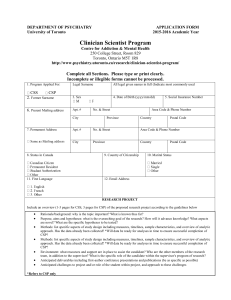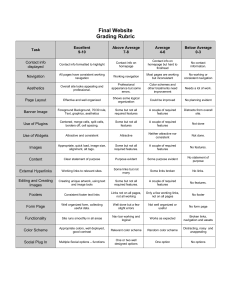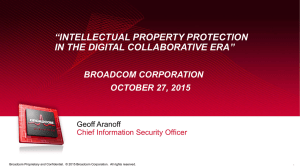CSP Refresh FAQ - Broadcom Customer Support
advertisement
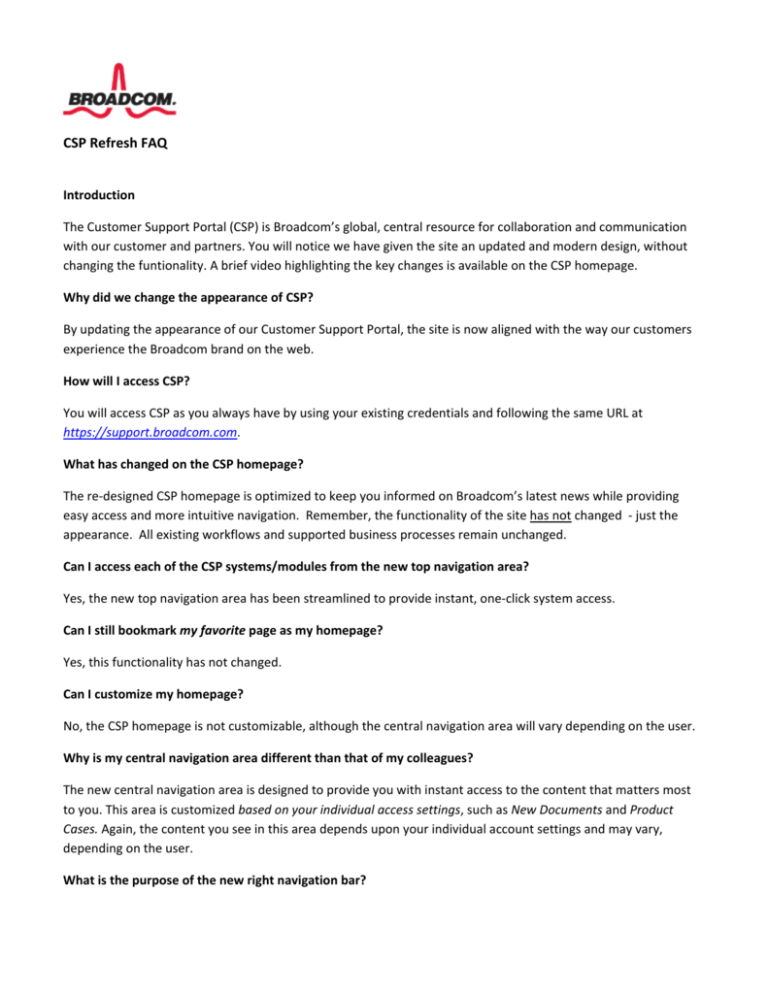
CSP Refresh FAQ Introduction The Customer Support Portal (CSP) is Broadcom’s global, central resource for collaboration and communication with our customer and partners. You will notice we have given the site an updated and modern design, without changing the funtionality. A brief video highlighting the key changes is available on the CSP homepage. Why did we change the appearance of CSP? By updating the appearance of our Customer Support Portal, the site is now aligned with the way our customers experience the Broadcom brand on the web. How will I access CSP? You will access CSP as you always have by using your existing credentials and following the same URL at https://support.broadcom.com. What has changed on the CSP homepage? The re-designed CSP homepage is optimized to keep you informed on Broadcom’s latest news while providing easy access and more intuitive navigation. Remember, the functionality of the site has not changed - just the appearance. All existing workflows and supported business processes remain unchanged. Can I access each of the CSP systems/modules from the new top navigation area? Yes, the new top navigation area has been streamlined to provide instant, one-click system access. Can I still bookmark my favorite page as my homepage? Yes, this functionality has not changed. Can I customize my homepage? No, the CSP homepage is not customizable, although the central navigation area will vary depending on the user. Why is my central navigation area different than that of my colleagues? The new central navigation area is designed to provide you with instant access to the content that matters most to you. This area is customized based on your individual access settings, such as New Documents and Product Cases. Again, the content you see in this area depends upon your individual account settings and may vary, depending on the user. What is the purpose of the new right navigation bar? The new right navigation bar features quick links to Broadcom’s latest videos, news, announcements and the Broadcom Twitter feed. View our featured video or opt for one-click access to the Broadcom YouTube channel. What is the purpose of the new “Browse Products” section? The addition of the “Browse Products” feature at the base of the new homepage provides one-click access to product information housed in docSAFE. Why don’t I see the new “Browse Products” section? This feature is only visible for users with access to docSAFE. What other User Interface (UI) improvements have been incorporated? Throughout the site and in each of the systems, you will notice layout and design improvements optimized for a uniform layout. The icons look different than they used to. What has changed? Functional task icons have been redesigned for consistency throughout the site, however it is important to remember that all site funcitonality and business processes remain unchanged. The tables look different, what has changed? Table navigation is now significantly easier through the use of scroll bars and intuitive scrolling. As you hover over a specific row of the table, the row will be highlighted with a tool tip display. Who do I contact if I have a question or an issue? To submit questions or issues, please contact csp_help@broadcom.com.