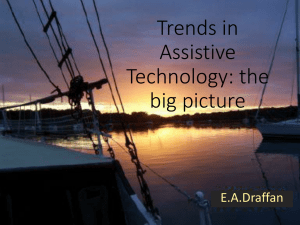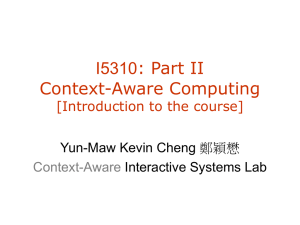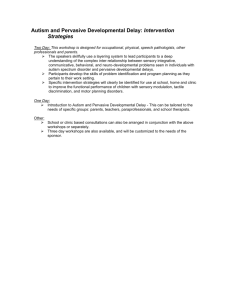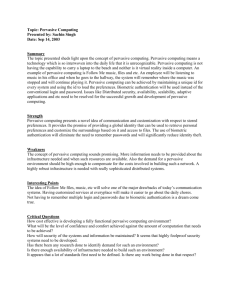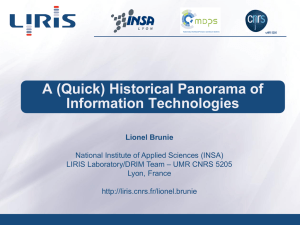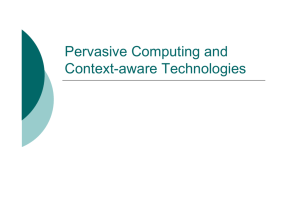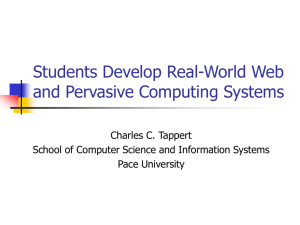Pervasive Computing - University of York
advertisement
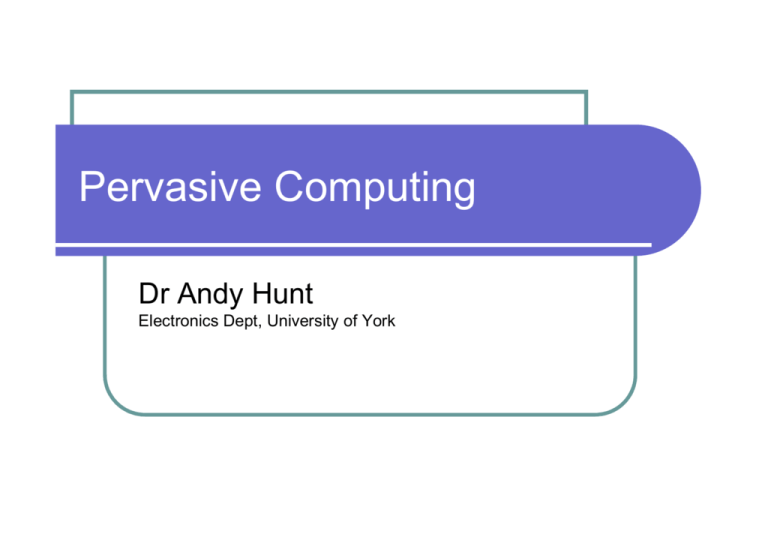
Pervasive Computing Dr Andy Hunt Electronics Dept, University of York What’s in this room ? Anything electronic Typically we find . . . which processes information Mobile Phones PDAs Clever Watches Laptop computers Games consoles Mp3 players Any other info processing devices? What else is here? Passive information storage Bank cards with chip-&-pin Products with RFID tag Anyone got a device inside? Pacemaker Diabetic insulin release. Hitachi’s 0.4mm2 RFID tag Assignment: Topics Group 1: Wearable computing: current technology and future trends Group 2: Technology convergence: the future of the mobile phone / PDA / TV etc. Group 3: User interfaces of the future Group 4: Wireless connectivity: technical issues in an increasingly wireless world Group 5: Future integration of the Internet and Pervasive Computing applications Pervasive Computing History and Key Topics Dr Andy Hunt Electronics Dept, University of York Session overview History of Computing Development Earliest computing technology Main phases of development Where we are now Principles of Pervasive Computing Main features of devices & networks Topics covered by books & journals. Energy processing Humans used own energy Helped by animals and devices Industrial revolution Energy was harnessed or generated (e.g. steam engines) Expanding human physical power In specific locations. Energy processing (2) Energy decentralised Power stations National Grid – distributed power Individual engines – mobility Energy made pervasive Application-driven devices Battery power Miniaturisation. Information processing Humans used own brainpower Helped by paper and devices Computer revolution Information was harnessed Expanding human mental power In specific location 1940s: IBM president MAINFRAME ERA I think there is a world market for about five computers. Thomas J Watson 1946: ENIAC: Electronic Numerical Integrator and Computer Information Processing (2) Computing Decentralised Bill Gates (early 1970s) PERSONAL PCs COMPUTING ERA Laptops A computer on IBM 360 mid 1960s Wireless Self-powered Multimedia Rugged < £70 PDP-11: early 1970s every desktop and in every home IBM PC (DOS) 1981 One Laptop per Child: 2007 Sub-notebooks mid-2000s IBM PC Convertible 1986 Information Processing (3) Devices which do not look like computers, but : Process data Store information Connect to: Other devices and/or the Internet PERVASIVE COMPUTING ERA Pervasive Computing Focus on the application Often portable, low-power, connected. Computing Eras Mainframe PC Many people, one computer Fixed, central location One person, one computer Fixed location, decentralised Pervasive (Ubiquitous) One person, many computers Mobile Principles of Pervasive Computing 1990s: Mark Weiser (Xerox PARC) First to talk about Ubiquitous Computing Weiser’s principles (source Wikipedia) Mark Weiser: 1952-99 The purpose of a computer is to help you do something else The best computer is a quiet, invisible servant The more you can do by intuition the smarter you are;the computer should extend your unconscious Technology should create calm. Please read “The Computer for the 21st Century” (1991) http://www.ubiq.com/hypertext/weiser/SciAmDraft3.html More information here: http://www-sul.stanford.edu/weiser/ Principles of Pervasive Computing (2) Decentralisation Diversification Specialised tasks e.g. Internet access on • Laptop • Mobile phone • Games console • Palm PDA Connectivity Local or mobile devices Information is ‘networked’ Data exchanged between devices Wireless connection / internet Simplicity Seamless interfaces, intuitive, calm. What should I be reading / viewing? Google! – search also for “Ubiquitous Computing” YouTube Lots of info posted from 2006 Everyware- The dawning age of ubiquitous computing http://www.youtube.com/watch?v=RMXox8IJvmE 8-part talk by Adam Greenfield Covers history, principles, devices, discussion of future Course Books (library) http://www.computer.org/portal/site/pervasive/ Summary Pervasive Computing Assignment History Topics Principles Meet in your groups Start discussing your topic & management Next Time Human-Computer Interaction.