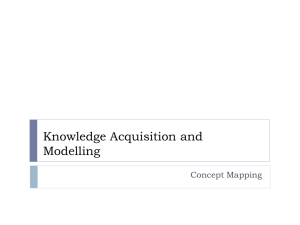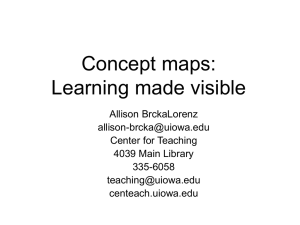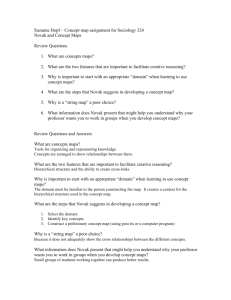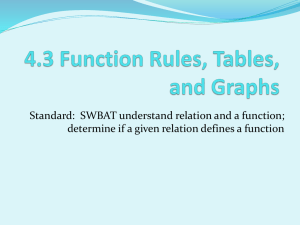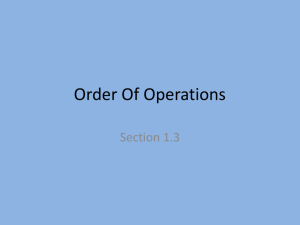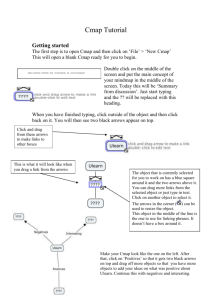Concept maps: Learning made visible
advertisement
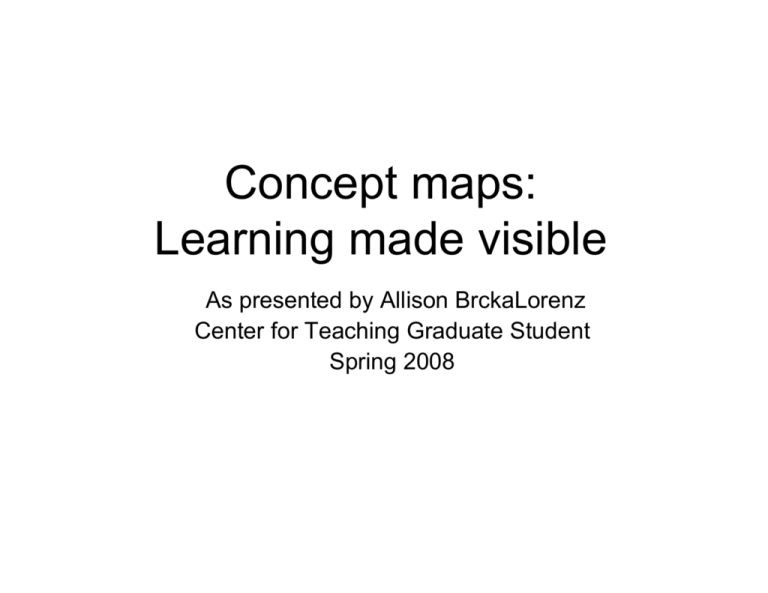
Concept maps: Learning made visible As presented by Allison BrckaLorenz Center for Teaching Graduate Student Spring 2008 What is a concept map? • Cognitive mapping: a kind of mental processing with which people can acquire and recall information – Concept mapping is a practical use of cognitive mapping What is a concept map? • Carefully examine these examples of maps • How are the maps similar? • How are the maps different? • Which do you think are examples of “concept maps”? Flow Chart Family Tree “Flow Chart.” http://en.wikipedia.org/wiki/Flowchart http://people.howstuffworks.com/mafia2.htm www.hqbach.net/images/Corleone.jpg Mind Map Argument Rationale Map Margulies, N. (1991). Mapping inner space: Learning and teaching mind mapping. Tucson, AZ: Zephyr Press. “Argument Map.” http://en.wikipedia.org/wiki/Argument_map Semantic Map This is an example of a concept map! (Novak, 1998) http://www.prel.org/products/re_/ES0419.htm What makes this map different from the other maps? Key elements of a concept map 1. A grounding in assimilation learning theory and constructivism 2. Hierarchical organization 3. Meaningful labeled links 4. Concepts are…“concepts” Concept maps of “concept maps” (Novak & Musonda, 1991) (Novak, 1998) (Canas, A. J., Coffey, J. W., Carnot, M. J., Feltovich, P., Hoffman, R. R., Feltovich, J., & Novak, J. D., 2003) So what are these? (Novak, 1998) What is the theoretical background of concept mapping? • David Ausubel (1960’s) – Assimilation theory—new material builds from old material • Rote learning versus meaningful learning – The most important factor to influence learning was what the learner already knows What is the theoretical background of concept mapping? • Joseph Novak (1970’s) – Used concept mapping as way to represent new science knowledge to students – Ausubel’s assimilation theory + constructivism (learners actively construct knowledge) = Learning How to Learn (Novak & Gowin, 1984) • The first formalization of concept mapping as a classroom tool What does other literature have to say about concept mapping? • • • • Student enjoyment, positive attitudes Reduces test and content anxiety Course material learned more deeply A valid and reliable tool for evaluating differences in learning • A valid and reliable way to identify misconceptions How to create a concept map 1. Identify your topic or focus question 2. List important concepts associated with the topic (10 to 20 is a good start) 3. Rank the concepts from most general at the top to most specific at the bottom (add concepts as necessary) 4. Arrange the topics on the mapping field hierarchically 5. Add linking phrases to describe relationships 6. Look for crosslinks 7. Review, make changes, and finalize Introducing concept mapping • Start concept mapping training early – Formalize concept, proposition, linking word – Formalize your expectations in terms of hierarchy, linking words, examples – Show students what you consider to be a well-crafted map and maps that could be improved – Let students practice mapping several times before formally evaluating their maps • See Novak & Gowin’s tips Let’s create a concept map • • • • • • Start with the focus concept SPRING List concepts related to “spring” (try for 10-15) Rank concepts according to level of abstraction and arrange hierarchically Add linking phrases between concepts Look for crosslinks Review, make changes, and finalize Best Practice Advice • Give students a clear focus question to guide their maps – • • • “Describe the forces affecting a mass hanging on a spring.” Let them know what you expect to see! Never ask students to memorize and replicate a given map—this works against meaningful learning Concept mapping is less about the structure of the map and more about communicating ideas in a different format Concept maps and technology • Many FREE software programs exist for the purposes of concept mapping • Great Cmap features – Attachments – Variety of ways to share maps – Knowledge “soups” – “List View” converts maps to and from outlines/lists – Built-in presentation features – “Synchronous collaboration” Concept maps and Cmap • Use Cmap to recreate your SPRING map – Open Cmap (IHMC Cmap Tools) – Double click to create your first concept – Drag from the arrow box to make connections • Single click concept to show arrow box • Hold shift for an arrow without a word – Change colors and shapes: • Format -> Styles… • Note the tabs Font, Object, Line, Cmap Concept maps and Cmap • Share your map – Save your map with your hawkid • FIRST TO YOUR OWN LAPTOP – Then save your map to the shared folder • Click world icon—to share on public Cmap servers • Save in the “IHMC Public Cmaps” → “UI Concept Mapping Workshop” folder – Edit → Refresh to see newly added maps Concept mapping as a teaching tool • Use as an advance organizer Concept mapping as a teaching tool • Introduce a new topic (maps adapted from Novak, 1998, pp. 54-55) Concept mapping as a teaching tool • Create a Course Map • Create misconception maps • Varieties of “complete the map” – Fill in the concepts – Fill in the propositions Concept mapping as a teaching tool • Concept maps and writing assignments – Write about horizontal linking lines: (Cilburn, 1987) – Structure for students – Structure from students Concept mapping as a learning tool • • • • Note-taking tool Study tool Collaborative mapping Preparing for laboratory exercises or practicum experiences • Pre- post-mapping experiences • Summarizing readings • Pre-mapping readings Assessing and evaluating concept maps • Summative assessments – Formal assessments designed to determine what students do and do not know • Formative assessments – Informal assessments designed to check on students’ progress Assessing and evaluating concept maps Formal Assessments • Any of the given exercises so far could be used as a summative assessment • Some examples that work especially well: – Create a map using some or all of a given set of concepts. • “Below are seven concepts associated with [insert topic]. Use them to construct a map.” Assessing and evaluating concept maps Assessing and evaluating concept maps Formal Assessments • Create a map without a given set of concepts, using one of several focus questions • Give students a map of what you would like to assess and have them write an essay “telling the story” of the given map • Note: do not ask students to recall from a memorized map—this will not promote meaningful learning! Assessing and evaluating concept maps Informal Assessments • Any of the given activities so far could be used as a formative assessment • Some examples that work especially well: – Map previously assigned readings – Map small-group discussions of a given topic – Map a summary of a given set of class periods – Map topics that they would like more information on or do not understand Assessing and evaluating concept maps • In a formative assessment, you can quickly see students’ basic understandings Assessing and evaluating concept maps • And you can see which students have a more advanced understanding of a topic Assessing and evaluating concept maps • If you want to grade a concept map, the most commonly used grading tool is a rubric – Rubrics are scoring tools that use a predetermined set of standards to assess criteria that are complex and subjective Assessing and evaluating concept maps • What do you think belongs in a rubric of a concept map? • Look at some of these example rubrics – – – – What do you like and not like about them? What makes them easier to use? What makes them more difficult to use? What things are important to you to have on a rubric? • Use one of these rubrics to evaluate the given ANIMALS map – How does using one or another rubric change the evaluation of the map? Concept maps as a planning tool • Lesson preparation – Map your plan for a lecture – Map students’ background knowledge • Lecture notes – Notes for yourself and for students • Lesson evaluation • Classroom rules • Time management Concept maps as a planning tool • Plan and evaluate curricula Concept maps as a planning tool • Plan concept mapping workshops!