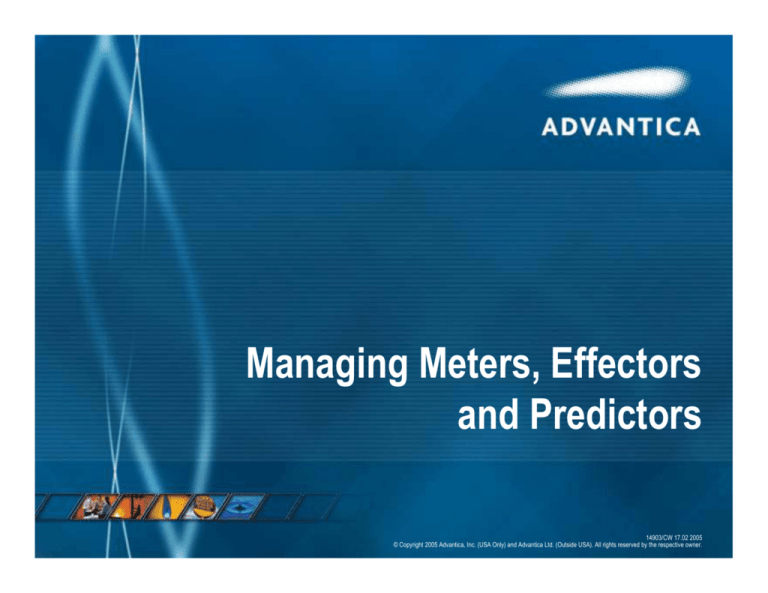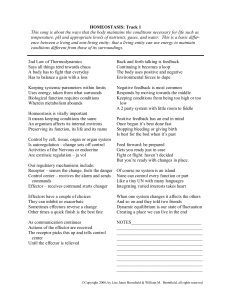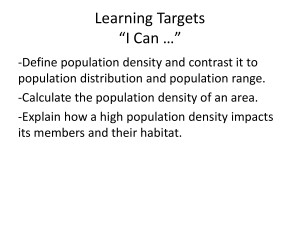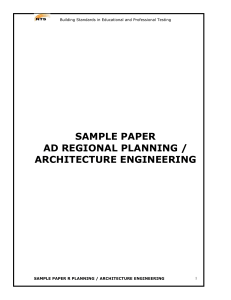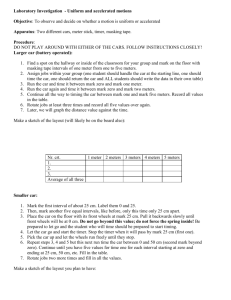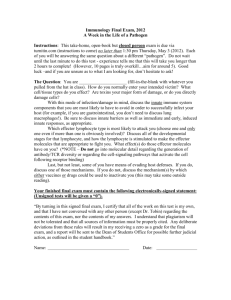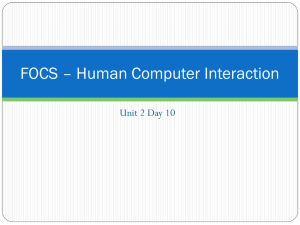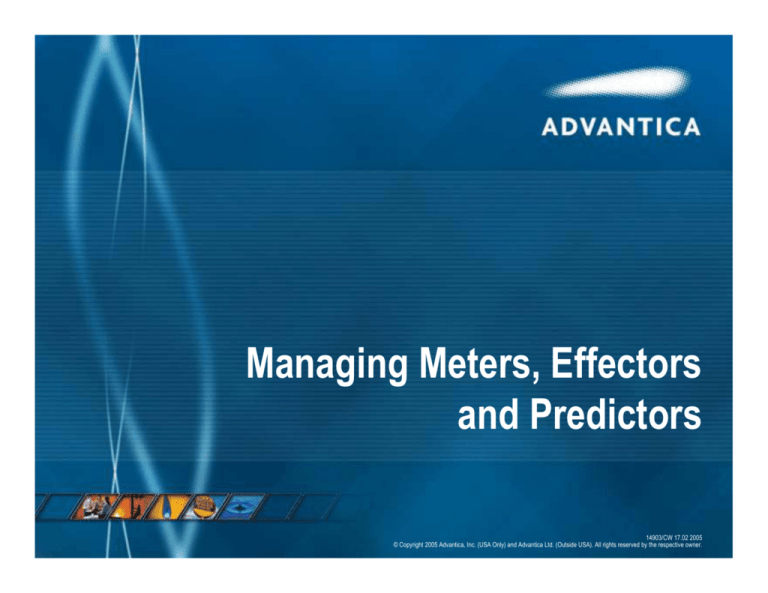
Managing Meters, Effectors
and Predictors
14903/CW 17.02 2005
© Copyright 2005 Advantica, Inc. (USA Only) and Advantica Ltd. (Outside USA). All rights reserved by the respective owner.
Introduction
•
•
•
•
•
Organising Meters
Meter Configuration
Zones
Effectors
Adding New Effectors
Managing Meters and Effectors
• Lets take a closer look of the
meter tree view
We can organise our portfolio in several ways
– here we have categorised our meters into
behavioural types
Meters
Using the pop-up menu, we can
group by geographic location
Meters
Now our portfolio arranges the meters by
geographic location
We can even combine these categories
to organise our portfolio by location and
behavioural type
Clients can have a variety of categories
and grouping orders to help organise their
meter portfolio
Meter Configuration
• A Meter properties can easily be configured to suit your needs
Forecast limits can be set to provide
warning and protection from any
unusual forecasts
Unique import and export identifiers can
be used to match up input data and
forecasts with your business systems
Meters can be assigned to different
categories and meter types to allow easy
navigation and management of your portfolio
Zones
• Forecaster also provides the concept of zones that can be used to
link other information sources to meters e.g.
Weather zones can be
used to assign
temperature, windspeed
and other input variables
Economic zones can be
used to assign pricing or
customer level information
Effectors
• Each meter can have a number of meter based effectors assigned to it e.g.
load, nomination
Each effector can be
configured for a variety of
situations – e.g. handling
daily demands
Adding Effector Types
New effector types (for new
The new
Effector
Wizard
allowsbe
input
variables)
can
easily
The
new
effector
has
now
the properties
of the changing
effector
tothe
added
without
been
added
to
the
system
be entered
software
and
can now be assigned and
in a weather
zone
In thisused
example,
a new effector
called In
“Rainfall”
is added
this example
weather
zones have been configured
with a number of input
variables (called effectors)
We can easily add a new
effector type by selecting
“new”
Adding Effector Types
If we select a weather
zone, the pop-up menu can
be used to access the edit
weather zone dialog
A new entry in
the effector list
describing
rainfall appears
The new effector type, rainfall
The user
set min,
maximum
now can
appears
as an
option that
and maximum
change
values
can be added with all the other
and select
the assigned
granularity
effectors
toof
this zone
actual and forecast information
The ability to configure new
effector types and assign
to different locations is a
key feature of Forecaster
Managing Predictors - Introduction
• Predictors are used to
generate forecasts for meters
• This presentation provides a
brief overview of predictor
management
Managing Predictors
The XML builder allows
clients to modify existing
Predictors
The models
used to to add new
generate effectors
forecasts(input
for thevariables)
and
specific settings
meters can
beother
configured
within Forecaster
For more information or
look
at the model
Using thecloser
pop-up
menu
configuration,
we can select
“Manage contact one
of Advantica’s
forecasting
Predictors
in Forecaster
are
Predictors”
From
The
Manager
this
screen
Predictors
we
can
train
dialog
the
lists
Or
configure
or view
theandetails
of
consultants
configured
using
XML,
editor
is
predictor
the
predictors
to
generate
(Configured
new
model
models)
the
model
provided
configuration
coefficients
assignedtotomake
this particular
meter
easier
This is an extract from a configured predictor showing the raw XML notation
Using XML means that models within Forecaster can be configured in many different
ways without having to modify the software making it highly flexible and powerful