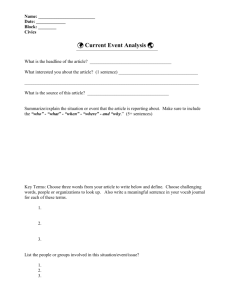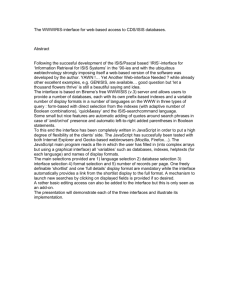February
advertisement
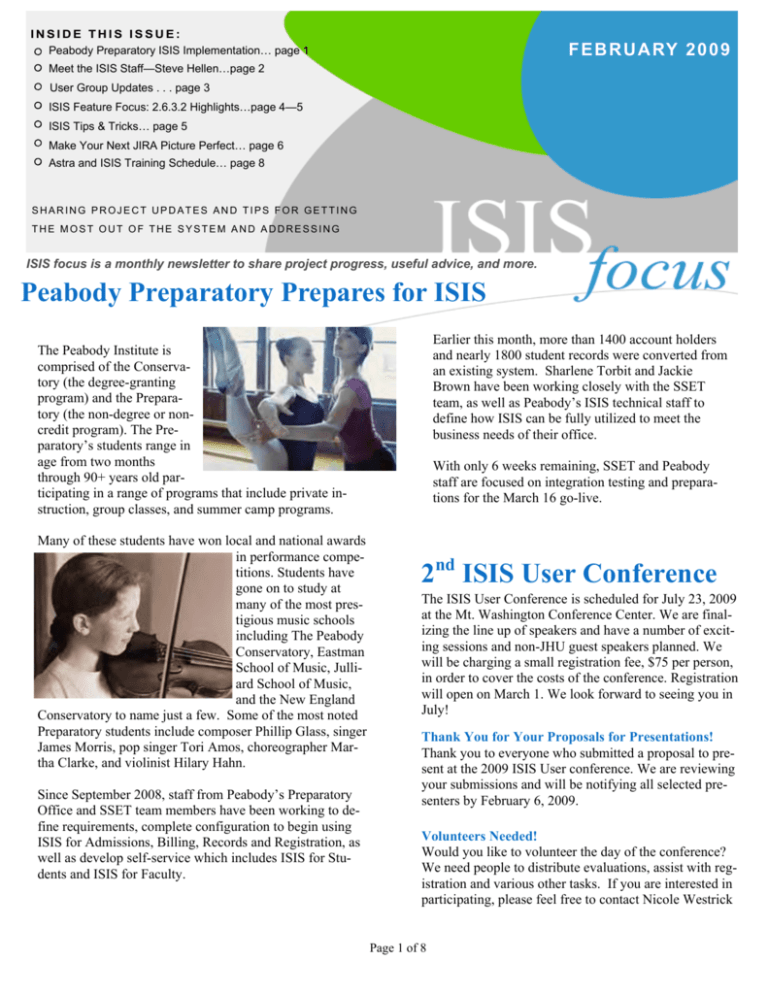
INSIDE THIS ISSUE: Peabody Preparatory ISIS Implementation… page 1 F E B R U A RY 2 0 0 9 Meet the ISIS Staff—Steve Hellen…page 2 User Group Updates . . . page 3 ISIS Feature Focus: 2.6.3.2 Highlights…page 4—5 ISIS Tips & Tricks… page 5 Make Your Next JIRA Picture Perfect… page 6 Astra and ISIS Training Schedule… page 8 SHARING PROJECT UPDATES AND TIPS FOR GETTING THE MOST OUT OF THE SYSTEM AND ADDRESSING ISIS focus is a monthly newsletter to share project progress, useful advice, and more. Peabody Preparatory Prepares for ISIS Earlier this month, more than 1400 account holders and nearly 1800 student records were converted from an existing system. Sharlene Torbit and Jackie Brown have been working closely with the SSET team, as well as Peabody’s ISIS technical staff to define how ISIS can be fully utilized to meet the business needs of their office. The Peabody Institute is comprised of the Conservatory (the degree-granting program) and the Preparatory (the non-degree or noncredit program). The Preparatory’s students range in age from two months through 90+ years old participating in a range of programs that include private instruction, group classes, and summer camp programs. Many of these students have won local and national awards in performance competitions. Students have gone on to study at many of the most prestigious music schools including The Peabody Conservatory, Eastman School of Music, Julliard School of Music, and the New England Conservatory to name just a few. Some of the most noted Preparatory students include composer Phillip Glass, singer James Morris, pop singer Tori Amos, choreographer Martha Clarke, and violinist Hilary Hahn. Since September 2008, staff from Peabody’s Preparatory Office and SSET team members have been working to define requirements, complete configuration to begin using ISIS for Admissions, Billing, Records and Registration, as well as develop self-service which includes ISIS for Students and ISIS for Faculty. With only 6 weeks remaining, SSET and Peabody staff are focused on integration testing and preparations for the March 16 go-live. 2nd ISIS User Conference The ISIS User Conference is scheduled for July 23, 2009 at the Mt. Washington Conference Center. We are finalizing the line up of speakers and have a number of exciting sessions and non-JHU guest speakers planned. We will be charging a small registration fee, $75 per person, in order to cover the costs of the conference. Registration will open on March 1. We look forward to seeing you in July! Thank You for Your Proposals for Presentations! Thank you to everyone who submitted a proposal to present at the 2009 ISIS User conference. We are reviewing your submissions and will be notifying all selected presenters by February 6, 2009. Volunteers Needed! Would you like to volunteer the day of the conference? We need people to distribute evaluations, assist with registration and various other tasks. If you are interested in participating, please feel free to contact Nicole Westrick Page 1 of 8 IT @ JOHNS HOPKINS—STUDENT SYSTEMS AND EDUCATIONAL TECHNOLOGIES FEBRUARY 2009 ISIS focus Meet the ISIS Staff…Steve Hellen What’s your role on the ISIS Project? I am currently responsible for management of the records and registration module (SSS) of ISIS as well as the centrally managed portfolio of educational technologies (Adobe Connect, Digital Measures, LearnShare, Sakai and WebCT) – several of these integrate with ISIS to some degree. What is your educational and professional background? My undergraduate degree is in engineering science from Loyola College. I also earned a masters from JHU in Environmental Science and Policy and a post-bacc certificate in Geographic Information Systems from Penn State. Perhaps more relevant to my work are Microsoft Certified Solution Developer (MCSD) and Project Management Professional (PMP) certifications. Before Hopkins, I spent several years at Accenture (then known as Andersen Consulting) as well as some freelance IT work for various non-profits. What do you do for fun—Any hobbies? Most of my time outside of work is spent with my wife and daughter. We are avid walkers whether hiking or just exploring Baltimore’s neighborhoods. I find that running is a great way to unwind and occasionally participate in races (even a marathon in Alaska). I enjoy biking and rode from LA to Boston one summer – pulling the baby trailer keeps my rides shorter these days. Most of all, I like to travel and am constantly planning a next adventure. What do you like most about working on ISIS or about working at Hopkins? ISIS always presents challenges and opportunities, largely reflective of the complexity of our institution. I am awed by the amazing things that happen at Hopkins and I am proud to know that my work supports those who are actively carrying out our institution’s mission of education, research and bringing the benefits of discovery to the world. Steve and his daughter, Julia, in Toledo, Spain 2009 User Group Meeting Schedule Learn what’s happening with each module– Attend a user group meeting and add these to your 2009 calendar! Meetings are held at Mt. Washington with conference call options for those at other campuses. The 2009 User Group meeting schedule is also available on the ISIS calendar at: http://www.jhu.edu/isis/calendar/index.html Admissions 2—3 p.m. Astra Schedule 3—4:30 p.m. Billing 9:30 a.m.—Noon Financial Aid 9—11 a.m. Records & Registration 9—11 a.m. February 17 February 10 February 17 February 10 February 5 March 17 no meeting March 17 March 10 March 5 April 21 no meeting April 21 April 14 April 2 May 19 no meeting May 19 May 12 May 7 June 16 June 9 June 16 June 9 June 4 July 21 no meeting July 21 July 14 July 9 August 18 no meeting August 18 August 11 August 6 Page 2 of 8 IT @ JOHNS HOPKINS—STUDENT SYSTEMS AND EDUCATIONAL TECHNOLOGIES Billing Updates [SBS] We are finalizing the process to permit refunds via e-check to our ACH payers. We continue our investigation of direct deposit of refunds to students. We are testing the 2.6.3.2 release, and we are nearing completion on the conversion of Crystal reports to the SQL Server Reporting Services (SSRS) versions. We continue to work on the process for aging of all balances, as well as refining reports on formerstudents with unpaid debts. The university-wide internal audit of the billing offices, including SBS, has begun in all divisions. We will likely be calling on representatives from the other ISIS modules which impact our billing processes later this spring. We’re hoping for more consolidation of great business practices and high benchmarks for ISIS! Johns Hopkins University has been a participant in the U.S. Department of Education’s Experimental Sites program since its beginning in 1995. As a participant in this program we have been able to offer students streamlined processing and crediting of federal student financial aid through exemptions to certain federal regulations such as ensuring that students complete loan entrance counseling before crediting loan funds. We have been notified that the Experimental Sites program will be concluded on June 30, 2009 and that all schools that participated will have to follow all of the regulations from which we have been exempt. Unfortunately, the Department of Education has concluded that even those participants that reported successful outcomes for the past dozen years will no longer be able to benefit from voluntary participation in this program and will have to follow the same regulations of all other schools receiving federal student financial aid. JHU financial aid offices will need to prepare to follow these regulations beginning July 1, 2009. The following practices will be affected by this change: • • Admissions Updates [SMS] Admissions has now entered what is typically our busiest time of year, as many schools have a major deadline around January 1. But even though we're focused on processing files and reading applications, we're looking ahead to many changes and challenges in the ISIS environment in the coming year, including: • • • ISIS focus Financial Aid Updates [SAS] The SBS Team and Student Accounts Offices are in the midst of Spring 2009 registration, and the corresponding work of payments and refunds as we welcome our students back for another term. We have successfully converted our payment records for the new SAP Interface format. This will assist in more automated reconciliation on bank reporting. • FEBRUARY 2009 Implementing the new federally mandated guidelines for collecting race and ethnicity information from applicants Displaying complete and incomplete requirements to applicants via ISIS Self-Service Working with Sasha Grutzeck in Learning Solutions to create a web-based training introduction to the Admissions and the SMS module Developing new communication functionality as part of the SunGard Collaborative Development effort We also had a productive testing session in the ISIS lab after our monthly meeting for the upcoming installation of 2.6.3.2. Our next meeting is scheduled for February 17, and our main goal is to complete our review of all SMS JIRA items that have had no activity in the past six months. • • All JHU divisions will be required to confirm that firsttime borrowers have completed a loan entrance counseling session before crediting federal student loan funds. All JHU divisions will be required to provide exit loan counseling for all student borrowers who leave the University through graduation or for any other reason. Loan fees will need to be included in students’ cost of attendance. We will no longer be able to offer full-year loan amounts to students who are graduating at midyear. The end of experimental sites will be the first topic on the agenda for the SAS User Group meeting on February 10. Financial aid staff are testing the 2009-2010 regulatory release, as well as the enhancements in the 2.6.3.2 version of ISIS. All divisions are responsible for testing and should report back to Anita Dinwiddie, SAS User Group Lead, by Tuesday, February 3 with the results of your testing. The regulatory release is scheduled to go into production with the 2.6.3.2 release. Along with these system updates, the Authorized Users enhancements to ISIS for Students that were developed and tested in December will go into production on February 6. These enhancements include the ability for students to designate one or more authorized viewers and grant access to specific menu items including Student Billing, Financial Aid, Class Schedule, and Grades. Page 3 of 8 IT @ JOHNS HOPKINS—STUDENT SYSTEMS AND EDUCATIONAL TECHNOLOGIES FEBRUARY 2009 ISIS focus ISIS Feature Focus: 2.6.3.2 Highlights On February 6, ISIS users will be able to take advantage of many new features available in the 2.6.3.2 release. This release fixes many defects that have been reported, as well as provides useful features that should improve the user experience. Improvements to Search Results There have been several enhancements to the Search Results windows, including: 1. Search Results Configuration—You can configure your search results window to display the columns that are the most relevant to you. Keep in mind that you can not exceed the current width of the Search Results window. 2. Export to Excel—You can now export your search results directly to Microsoft Excel. 3. Search Within Results—The Search Within Results feature allows you to further narrow your search results by using Last Name, Government ID, or Person ID. 4. Navigate by Page Number—You can know use page numbers to more easily navigate your search results. 5. Help is available when no records match your search results. Click Help to see possible reasons for no results Improvements to Stored and Extended Queries The usability of the Stored and Extended Queries feature is greatly improved with 2.6.3.2: 1. Use Save As to save a modified version of an existing extended query—You can now add or remove fields from an extended query and use the Save As button to save the modified version of your query. 2. Add additional criteria—Select a query from My Queries and add additional criteria using the fields on the Search window. The newly selected fields are combined with the criteria defined by the selected query. Want to learn more about stored and extended queries? Attend February’s Open Lab session—details on page 8. Registration required! Page 4 of 8 IT @ JOHNS HOPKINS—STUDENT SYSTEMS AND EDUCATIONAL TECHNOLOGIES FEBRUARY 2009 ISIS focus ISIS Feature Focus: 2.6.3.2 Highlights (continued) Improvements to Printing of Select Windows There have been several enhancements to the Search Results windows, including: 1. Print Button in toolbar—The Print button allows you to easily print commonly used windows. This feature is available on the Applicant and Prospect Summary windows in SMS and the Student Summary window in both SAS and SSS. 2. Open/Close All Rollups button—The Open/ Close All Rollups allows you to quickly open all of the regions on the summary window for easier printing. Selecting Records for Batch Functions A Select All button has been added to the Search Results windows for several of the batch functions, including Person Make Aware, Batch Communications, Batch Requirements, and Global Update. This allows you to easily select all of the records returned without using the Next Results and CTRL or SHIFT keys. Easier access to Audit information for Status History The Student Status History window has been improved for all modules by the inclusion of these features: 1. Include Deleted Records checkbox—The Included Deleted Records checkbox allows you to view the statuses that have been deleted for a student. 2. Additional History on Changes to Student Status— There have been three additional fields added to allow you to quickly understand who made a change to status, as well as when the change was made. Improved Prospect and Applicant Fast Entry Both the Prospect and Applicant Fast Entry windows in SMS have been improved through the addition of regions and fields, as well as improvements to the User Interface (UI) configuration settings which allows you to customize the Fast Entry windows. Complete information on the changes for the 2.6.3.2 release are in the release notes in Confluence at: https://know.isis.jhu.edu/x/pABI. Page 5 of 8 IT @ JOHNS HOPKINS—STUDENT SYSTEMS AND EDUCATIONAL TECHNOLOGIES FEBRUARY 2009 ISIS focus Make Your Next JIRA Picture-Perfect As part of our regular JIRA review, we try to capture the ways that the JIRA and change control process can be improved. During our most recent review, we found several issues. When submitting a JIRA, keep in mind the following: • Inform your divisional technical person about your issue before submitting the JIRA. • Specify a meaningful date in the Target Date field. In other words, tell us when you really need this. • Use Priorities appropriately. Priority does not translate into how fast an issue will be resolved. Use the definitions below as a guide: • Emergency—Are you and other members of your office unable to perform work in ISIS that is critical to your business? • High—Are you experiencing a loss in system functionality, but can still perform your business through a work-around? • Medium—Are you experiencing a minor loss in functionality which causes a delay in moving forward with your everyday work? • Low—Is the problem cosmetic such as misspelled words, or general functionality questions that don't significantly affect your ability to do work? • Unknown—This is the default priority assigned to an issue. We encourage you to assign an appropriate priority to the issue and not use this default value. • Provide step-by-step instructions to allow us to reproduce the problem. Be sure to include the role, the environment in which you were working, and any other pertinent information in the JIRA. • Attach screen captures as images (either PNG or GIF) to the JIRA. • Directly attached images are more quickly and easily referenced than those put into a Word document. • Blackout or remove social security number and other FERPA-protected data • Keep in mind that all FERPA-protected data must be blacked out or removed before your issue is sent to SunGard. The best scenario is to remove all identifying data for the student and leave only Identifier 1 visible. • Use Paint which ships with Windows or you can download Paint.NET which is free Use this as a guide for creating your next picture perfect JIRA! Page 6 of 8 IT @ JOHNS HOPKINS—STUDENT SYSTEMS AND EDUCATIONAL TECHNOLOGIES FEBRUARY 2009 ISIS focus ISIS Tips & Tricks— Astra Schedule Printable Room Grids In Astra Schedule, there are many different ways to view and display building and room data for public use. While some users run user-configured, Standard Reports, others prefer to cut and paste this information directly from the database window. When the need arises to display all the section and event information for a particular room, I use the Weekly Grid. The weekly grid can be found in three places: the Astra toolbar; the Assignment menu; or by pressing F5 on your keyboard. Once you’ve selected a date within range of the week you wish to display, click “Ok” and the first room grid will appear. From the file tree on the right, select the room you intend to display data for and a color coded grid will appear displaying both section and event data for the room selected. Records & Registration (SSS) Recently, members of the SSS team conducted integration testing for the 2.6.3.2 release. Testing went well, and many of the changes will be helpful to us going forward. Self-Service Update The Student and Faculty Experience team is busy making improvements to a number of areas. ISIS for Students In the coming months, there will be additional Schools that will go live with the online graduation application (Public Health and SAIS are already using this functionality with great success). All Schools have completed their PINE meetings, and we will spend time at our next meeting reviewing the outcomes with an eye to identifying and prioritizing enhancements to SSS. At the same time we will continue our comprehensive review of outstanding JIRA requests to determine a more accurate list of outstanding issues. This month, we are releasing the Authorized User functionality to students. This feature will allow students to grant and revoke view-only access to billing, financial aid, grades, and schedule information in ISIS. Authorized Users will not change the ability to pay bills previously available through Authorized Payers. ISIS for Faculty The faculty photo roster is going to production in the first release in February . Later this spring, we plan to continue work on improving the faculty email capabilities and ISIS-based communications features available from course rosters. The next meeting is Thursday, February 5th at 9 a.m. at Mt. Washington. JIRA Tips in Confluence There are many more useful tips on JIRA and how to submit effective JIRA requests in Confluence: • Making Change Control Promotion Requests—https://know.isis.jhu.edu/x/EOo • Protecting Sensitive Information in Screen Captures—https://know.isis.jhu.edu/x/9yo Page 7 of 8 IT @ JOHNS HOPKINS—STUDENT SYSTEMS AND EDUCATIONAL TECHNOLOGIES FEBRUARY 2009 ISIS focus 2009 ISIS and Astra Training Schedule Course Title Time Location Date(s) Offered Admissions—1 day course 9am-4pm Eastern B104 January 13 April 7 Reporting in ISIS—½ day course 9am-12pm Eastern B104 February 24 July 22 November 10 Astra Schedule—1 ½ day course Day 1: 9am-4pm Day 2: 9am-12pm Eastern B104 March 10 and March 11 August 11 and August 12 Using Communications in ISIS— ½ day course 9am-12pm Eastern B104 June 23 October 13 ISIS Open Lab Sessions—1 day 9am-4pm Eastern B104 January 21 February 18 March 18 April 15 May 20 June 17 ISIS Web-Based Training: ♦Navigating in ISIS (ID: ISIS.100.01) ♦Departmental Graduate Aid (DGA) (ID: ISIS.110.01) ♦Financial Aid Inquiry (ID: ISIS.120.01) ♦Student Billing Inquiry (ID: ISIS.130.01) ♦Protecting Sensitive Info (ID: ELC.999.01) ♦Records and Registration Overview (ID: ISIS.140.01) ♦Astra Schedule Navigation (ID: ASTRA.100.01 ) Anytime Web-Based Anytime New Learning Management System… You can quickly find all ISIS or Astra courses by typing ISIS or Astra in the search field at the top right corner of the course catalog page. New for 2009—Open Lab Training format… In order to better accommodate on-going training requests and ensure that users have regular opportunities for training, we will be offering Open Lab sessions each month. The Open Lab sessions will require registration and will allow us to tailor the session to meet the specific needs of the registered participants. This also ensures that you will not have to wait more than one month to train new employees. For more information, please contact Sasha Grutzeck at sgrutze1@jhu.edu. July 15 August 19 September 23 October 21 November 18 How to Register: 1. Navigate to http://training.jhu.edu 2. Click the myLearning@johnshopkins link. 3. Log onto the system with your JHED ID and password. 4. Click the Course Catalog button. 5. Click the Johns Hopkins University tab. 6. Click the Program Catalog link. 7. Click the Integrated Student Information System (ISIS) link. You’ll see a list of ISIS/Astra classes. 8. Click a class name to see the description, objectives, and dates when it’s offered (for instructor‐led training). 9. To register, click the Take Course button. ISIS FOCUS CONTRIBUTORS What do YOU think of this newsletter? Special thanks to this month’s ISIS Focus Contributors: Your comments, and suggestions are always welcome at isis@jhu.edu. Looking for Past Issues of ISIS Focus? Sarah Abaza Steve Hellen Beth Bishop Sam Livingston Linda Blankenship Chris Pace Todd Bullock Jason Schnell Anita Dinwiddie Nicole Westrick Matt Dragon You can find all past issues of ISIS Focus on our website at: http://www.jhu.edu/isis/newsletter.html Sasha Grutzeck Page 8 of 8 Kelly Heese