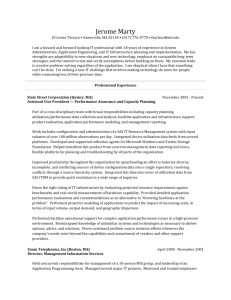SAS on Unix/Linux- from the terminal to GUI.
advertisement
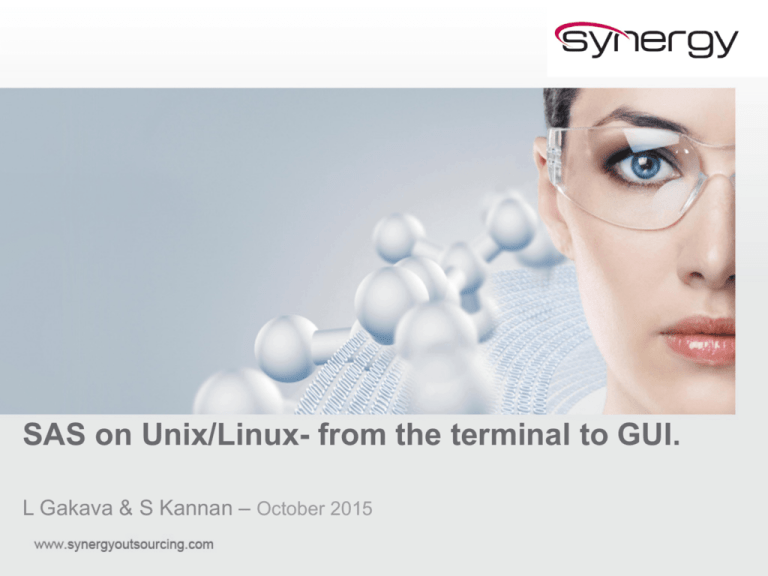
SAS on Unix/Linux- from the terminal to GUI. L Gakava & S Kannan – October 2015 Agenda All about the terminal o o o o o Customising your terminal Basic Linux terminal commands Running SAS in non-interactive mode Available SAS file editors What to look out for on Unix/Linux platform All about Graphical User Interface (GUI) o o o o Launching SAS GUI. Changing SAS default behaviour SAS ToolBox commands SAS editor commands. Motivation - Why Use SAS On Unix/Linux? Using SAS on UNIX/Linux Platform o Company migrating to UNIX/Linux o Joining a company which is using SAS on the Linux platform Challenge Too many commands to learn! Why Use SAS On Unix/Linux o Customising Linux sessions will ensure you increase work efficiency by taking advantage of the imbedded Linux tools. In general transferring and running large files will be quicker in Linux compared to PC*. Terminal What to expect when you login? % pwd /home/username % ls Customise: Update .bashrc file with this line PS1='$IV $PWD$EE> ' will change your prompt to show the following: /home/username> Terminal Navigation Command Meaning ls list files and directories ls -a list all files and directories mkdir make a directory cd directory change to named directory cd change to home-directory cd ~ change to home-directory cd .. change to parent directory Terminal Navigation Command Meaning cp file1 file2 copy file1 and call it file2 mv file1 file2 move or rename file1 to file2 rm file remove a file rmdir directory remove a directory cat file display a file less file display a file a page at a time head file display the first few lines of a file tail file display the last few lines of a file grep 'keyword' file search a file for keywords wc file count number of lines/words/ characters in file Terminal useful commands How do you find out if a version of a file has changed? /home/username>diff file1.txt file2.txt Command to compare two files. This is useful to compare outputs that have been re-run with an older version. This will compare line by line, hence it’s only useful to compare different versions of the same file. This command cannot be used to compare datasets. Terminal useful commands How do I search for text in multiple files? /home/username>grep -i <string filename> How do I run SAS in non-interactive mode/batch? /home/username>sas <filename> How do I run code that is resource intensive? /home/username> sas –memsize max mysascode.sas Editing SAS files How do I edit SAS files? Linux editors for plain text can be divided into two categories: 1. Console text editors- include emacs, jed, nano, pico and vim. 2. Graphical GUI editors - include gvim, gEDIT, Nedit, Slick edit, Tea and Sublime The advantage of the GUI editor is intuitive user friendly interface while the benefit of the console text editor is the suitability over long distance network connections which may or may not provide suitable bandwidth or reliability which would both be required by the GUI editors for remote operation. Console based text editors. GUI editors Face to face meeting or teleconference. What to look out for? LINUX platform is case sensitive and file directories and external file names called within SAS are case sensitive but the SAS session is not. Code written in PC SAS might not run on SAS because the Microsoft Windows and Linux operating systems store text files in a different format. It is good practice convert a file from Microsoft Windows to Linux format by using a ‘dos2unix’ command on the terminal. /home/username> dos2unix mysascode.sas Still other things Other things to keep in mind Use the ‘&’ at the end of Linux commands. This means the command will be executed in the background and you can continue using the terminal. Otherwise you will have to wait for the command to execute before you can use the terminal. If you have a 3-button mouse you can copy text by highlighting the text using your mouse. This automatically copies the text and you can paste the text by pressing down the wheel on the mouse. Terminal help If in doubt man it!!! Type man or fman command to access the system's reference manuals. It can be used to search for occurrences of specific text and other useful functions. ALL ABOUT GUI /home/username>sas& Changing default behavior Selecting and copying text Changing default behavior Truncation of inserted text? Text is not split at the cursor when you press ENTER or RETURN? I cannot use PC shortcuts to copy and paste texts? Modify the entries in the SAS: KEYS window Changing default behavior Remember my configuration settings? SAS ToolBox Program editor commands Editing commands Copy c[N] cc Move m[N] mm Delete d[N] dd Insert ia[N] i[N] ib[N] Mark 1 or N lines to be copied Mark boundary of block to be copied Mark 1 or N lines to be moved Mark boundary of block to be moved Mark 1 or N lines to be deleted Mark boundary of block to be deleted Insert 1 or N lines after this point Insert 1 or N lines from this point Insert 1 or N lines before this point Other useful editing commands Changing case cu[N] cl[N] ccu ccl mcu mcl Change 1 or N lines to upper case Change 1 or N lines to lower case Change block to upper case Change block to lower case Change marked text to upper case Change marked text to lower case Justification jl[N] jjl[N] jc[N] jjc[N] jr[N] jjr Left justify line to position N Left justify block to position N Centre justify to line length N Centre justify block to line length N Right justify 1 or N lines Right justify block Other useful editing commands Repetition r[N] rr Indentation >[N] >>[N] )[N] ))[N] <[N] <<[N] ([N] (([N] Repeat 1 or N times Repeat block Right shift 1 or N spaces Right shift block 1 or N spaces Right shift destructive 1 or N spaces Right shift destructive block 1 or N spaces Left shift 1 or N spaces Left shift block 1 or N spaces Left shift destructive 1 or N spaces Left shift destructive block 1 or N spaces CONCLUSION § This presentation gives the basis for a less painful transition to using SAS on Linux from PC. o There is greater flexibility in using Linux and the reader is encouraged to explore this in more detail to increase their productivity when using SAS on Linux. References Assignment.essayshark.com,. (2015). Retrieved 24 September 2015, from https://assignment.essayshark.com/blog/wp-content/uploads/2015/08/programming-help.png Computerhope.com,. (2015). Linux and Unix diff command help and examples. Retrieved 22 September 2015, from http://www.computerhope.com/unix/udiff.htm Cyberciti.biz,. (2015). How to: Change / Setup bash custom prompt (PS1). Retrieved 22 September 2015, from http://www.cyberciti.biz/tips/howto-linux-unix-bash-shell-setup-prompt.html Ee.surrey.ac.uk,. (2000). UNIX Tutorial - Introduction. Retrieved 22 September 2015, from http://www.ee.surrey.ac.uk/Teaching/Unix/unixintro.html Ippolito, G. (2015). Linux Text Editors. Yolinux.com. Retrieved 22 September 2015, from http://www.yolinux.com/TUTORIALS/LinuxTextEditors.html Support.sas.com,. (2015). AUTOSPLIT, AUTOFLOW Command. Retrieved 25 September 2015, from http://support.sas.com/documentation/cdl/en/hostunx/61879/HTML/default/viewer.htm#a003284265.htm Support.sas.com,. (2015). Browsing and Editing SAS Data Sets. Retrieved 25 September 2015, from http://support.sas.com/documentation/cdl/en/fspproc/59583/HTML/default/viewer.htm#a000430506.htm Support.sas.com,. (2015). Getting Started with SAS in UNIX Environments. Retrieved 25 September 2015, from http://support.sas.com/documentation/cdl/en/hostunx/61879/HTML/default/viewer.htm#usas.htm Support.sas.com,. (2015). SAS Windowing Environment in UNIX Environments. Retrieved 25 September 2015, from http://support.sas.com/documentation/cdl/en/hostunx/61879/HTML/default/viewer.htm#a002460895.htm Support.sas.com,. (2015). The SAS ToolBox in UNIX Environments. Retrieved 25 September 2015, from http://support.sas.com/documentation/cdl/en/hostunx/61879/HTML/default/viewer.htm#a000291162.htm Wikipedia,. (2015). Bash (Unix shell). Retrieved 22 September 2015, from https://en.wikipedia.org/wiki/Bash_%28Unix_shell%29 Wikipedia,. (2015). Diff utility. Retrieved 22 September 2015, from https://en.wikipedia.org/wiki/Diff_utility William Shotts, J. (2015). LinuxCommand.org: Learn the Linux command line. Write shell scripts.. Linuxcommand.org. Retrieved 22 September 2015, from http://linuxcommand.org/index.php Www2.ocean.washington.edu,. (2015). Unix Tutorial. Retrieved 22 September 2015, from http://www2.ocean.washington.edu/unix.tutorial.html#files