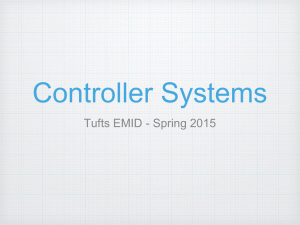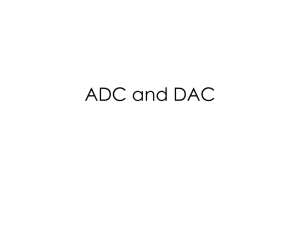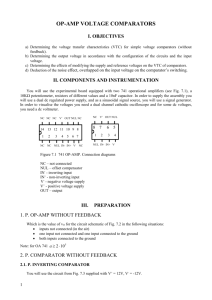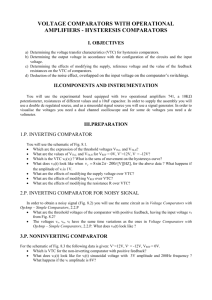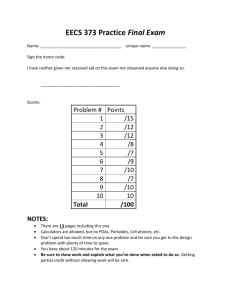Chapter 4 - Packt Publishing
advertisement
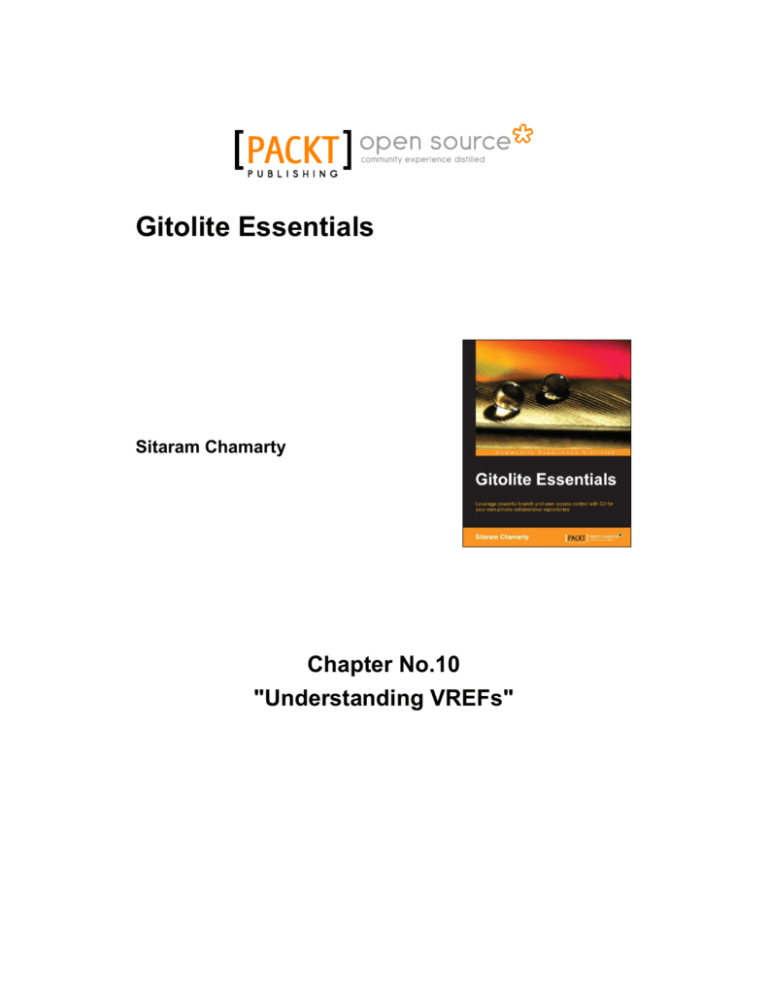
Gitolite Essentials Sitaram Chamarty Chapter No.10 "Understanding VREFs" In this package, you will find: A Biography of the author of the book A preview chapter from the book, Chapter NO.10 "Understanding VREFs" A synopsis of the book’s content Information on where to buy this book About the Author Sitaram Chamarty has been in the software industry for a number of years. He is a Linux and open source evangelist who has sometimes been called an "open source bigot", which he takes as a compliment. He loves Perl enough to believe, or at least insist, that xkcd 224 is actual fact. His day job is with Tata Consultancy Services, and he lives and works in Hyderabad, India. His job does not explicitly include evangelizing open source in general and Git in particular, but he pretends it does. He has significant past experience in language conversion and tools, as well as in data warehousing. He has a postgraduate degree in Computer Science from the Indian Statistical Institute, Kolkata, India. For More Information: www.packtpub.com/gitolite-essentials/book Acknowledgments Acknowledgments for this book must necessarily also include acknowledgments for the success and popularity of Gitolite itself, because without that, this book would not exist. Most of Gitolite's power features were born from users asking for them, or presenting their problems in a way that made me think about how Gitolite could help. In particular, I would like to thank Jesse Keating (Fedora), Jeff Mitchell (KDE), John "Warthog9" Hawley (kernel.org), and Prof. Hiren Patel (University of Waterloo), for many such ideas as well as hours spent brainstorming about features. The Git and Gitolite communities on IRC channels #git and #gitolite, which are part of freenode, are comprised of a fantastic bunch of people. They've certainly helped more people with Gitolite than I have; Gitolite's popularity is almost entirely because of folks such as "milki", "bremner" (Prof. David Bremner), "ojacobson" (Owen Jacobson), "EugeneKay" (Eugene E. Kashpureff Jr), and many others. I would like to thank my supervisor and my colleagues at TCS for their encouragement, not just in writing this book but with my involvement in Gitolite itself. In particular, Gitolite's mirroring feature would not have been what it is without some of their input and use cases. I would also like to thank my reviewers milki, Javier Domingo Cansino, and Hiren Patel for their tireless efforts at fixing up my writing and making me see reason in several instances. Any errors that remain are, of course, entirely mine. Finally, I would like to thank my wife and kids for putting up with me while writing the book, especially my wife for keeping the chapter schedule on the fridge door! For More Information: www.packtpub.com/gitolite-essentials/book Gitolite Essentials Gitolite is a very popular tool for fi ne-grained access control of Git repository servers. It's fast, unobtrusive, and has a very small footprint, yet it provides several features that make an administrator's life much easier. This book helps you get up to speed with Gitolite. It is easy to read and flows smoothly all the way from the basic installation process to advanced features such as mirroring. In particular, the more powerful and complex features are built up gradually to help you understand it more intuitively. Anyone who is using or considering using Gitolite should benefit from this book. What This Book Covers Chapter 1, Getting Started with Gitolite, shows you why Gitolite is useful along with some examples of basic access control rules as well as some advanced features. It also shows you how to create a test instance of Gitolite to help you try it out safely. Chapter 2, Installing Gitolite, talks about installing Gitolite and basic administration tasks such as adding a new user and creating a new repository. Chapter 3, Your Users and Gitolite, discusses how users see a Gitolite-managed system and what they need to know to start using it. It also has useful information on finding and fixing problems with ssh keys. Chapter 4, Adding and Removing Users, goes into more detail on user management and what happens behind the scenes when you add a user. Special case situations such as users with multiple keys or users who need a full shell command line are discussed. Chapter 5, Managing Repositories, talks about adding new repositories as well as bringing existing repositories into Gitolite control. Chapter 6, Getting Started with Access Control, shows most of Gitolite's basic access control features, including various types of access rules and the configuration file syntax. Chapter 7, Advanced Access Control and Configuration, goes into advanced features such as personal branches, setting Git config variables, and Gitolite options. It also discusses how Gitolite can be made to affect the operation of gitweb and git-daemon. Chapter 8, Allowing Users to Create Repos, talks about a feature that is probably one of Gitolite's most popular and important features. It discusses how to allow users to create their own repositories, how the access rules work, and what the creator of a repository can do to allow others to access it. For More Information: www.packtpub.com/gitolite-essentials/book Chapter 9, Customizing Gitolite, shows how administrators can add unique features to their site using Gitolite's customization capabilities, such as commands and triggers. Chapter 10, Understanding VREFs, talks about Gitolite's ability to use arbitrary factors to make the allow/reject decision when a user pushes to a repository, with only a few lines of code to be written in most cases. Chapter 11, Mirroring, explores a Gitolite feature that is very useful in large multisite setups that have developers in many locations around the world working on common projects. Gitolite mirroring is very flexible, and this chapter will set you on your way to make the best use of it. For More Information: www.packtpub.com/gitolite-essentials/book Understanding VREFs We looked at VREFs briefly in Chapter 7, Advanced Access Control and Configuration, including a small example to illustrate how Gitolite can allow or reject pushes based on which files have been modified in commits being pushed. In this chapter, we will explore VREFs in much greater detail, since this is one of the most powerful features of Gitolite. We will start small, describing the simplest use for VREFs, then move on to more complex uses. Migrating update hooks Some sites may already have been using update hooks in their existing (pre-Gitolite) repository setups. Since Gitolite reserves the update hook for itself, this presents a bit of a problem in terms of switching over. If your site has such update hooks, the VREF mechanism can help replace them. Replacing update hooks is one of the simplest uses of VREFs, but understanding how that is done is also a good first step to understanding the full power of Gitolite's VREF mechanism. To convert your existing update hooks to VREFs, you first create a directory called VREF within $HOME/local (we're continuing the convention from Chapter 9, Customizing Gitolite, that the LOCAL_CODE variable in the rc file points here). Then, copy each unique update hook into this newly created directory, renaming each update hook in some way. As an example, say you had one repository that was frequently worked on by novice users using Windows, and so the update hook was used to make sure there were no line-ending problems. You might rename this to check-crlf. For More Information: www.packtpub.com/gitolite-essentials/book Understanding VREFs Now, for each repository that needs this check to be made (that is, each repository that had used that specific update hook in the pre-Gitolite setup), add a rule like this: - VREF/check-crlf = @all When Gitolite's update hook is processing a push, it will encounter this VREF rule and it will call the check-crlf program. The first three arguments passed are the same that Git itself has passed to the update hook, and if the program exits with a non-zero exit code, Gitolite will reject the push. No changes to the check-crlf code are needed to make all this happen; it just works. Astute readers will have noticed that they could, instead of the rule shown above, use: - VREF/check-crlf = @junior-developers This helps to limit the checking to only those users named in the rule. In other words, Gitolite allows a plain old update hook to be selectively applied, which could be very useful. Passing arguments to the VREF code Now let us suppose we had an update hook (in our pre-Gitolite setup) that prevented certain users from making changes to certain files. One way would be to write an update hook that checks for such files and use it as a VREF, as shown in the previous section. However, the list or pattern of files to be checked will need to somehow be encoded within the VREF code, or some other method of passing that information needs to be found. Gitolite allows you to pass additional arguments to the VREF code. Let's say the VREF used is called NAME, then instead of merely saying: - VREF/NAME = @junior-developers and making sure that the code for the NAME VREF knows which files we are talking about, you can say: - VREF/NAME/.*\.h$ = @junior-developers You'll see how this becomes really useful if you later find that another group of users needs to be restricted in a similar way, but for a different set of files. Let's say we have a set of technical writers who are working on the documentation; there's no reason for them to be touching the files that make up the source code: - VREF/NAME/.*\.[ch]$ = @tech-writers [ 86 ] For More Information: www.packtpub.com/gitolite-essentials/book Chapter 10 Of course, the VREF code is now not quite the same as it was when it was an update hook. Apart from the first three arguments (which are the same as those listed in man githooks for the update hook), there are now several other arguments, and the file patterns we just added are one of those (specifically, the eighth argument). The VREF code must get that pattern out of the incoming arguments and use it to decide whether the push is to be allowed or denied. Using the permission field Let us say we have several different kinds of source code files, and listing all of them in the rule for the technical writer is not only cumbersome, but error prone because we might miss something. We do know, however, that technical writers only work on documents, so we'd prefer to simply restrict them to *.odt files. Until now, we have considered the NAME VREF to behave in a certain way: receive a filename pattern, and if any file has been changed (in the push) that matches that pattern, exit with a non-zero return code to signal Gitolite to reject the push. As you can see, this behavior completely ignores the permission field; that is, even this rule would have the same effect: RW+ VREF/NAME/.*\.[ch]$ = @tech-writers What we need is a way to consider the permission field as well. Our first impulse might be to develop some way to pass this field to the VREF code, perhaps with some new syntax, and let the VREF code reverse the check when required. However, this complicates the VREF code, while at the same time not making use of Gitolite's rule processing logic. Gitolite processes access control rules based on matching a ref (typically something like refs/heads/master or refs/tags/v1.0) against each rule in turn. So one way to make use of this is to not have the VREF code actually make a decision, but merely output something that Gitolite can capture and run through its access control rules, just like a normal ref would be. You could call this a virtual ref, too! Let us briefly recap the terminology, a VREF is the code that runs, and a virtual ref is what it might send back to Gitolite. [ 87 ] For More Information: www.packtpub.com/gitolite-essentials/book Understanding VREFs Maintaining the update hook function However, we do not want to affect the behavior of a standard (Git) update hook when used as a VREF, as described earlier in this chapter. This is easy enough—Gitolite treats any lines in the VREF's output as virtual refs only if they start with VREF/, and even that only if the VREF has exited with zero status. Default is success At this point we need to change the NAME VREF. Instead of making a decision, it should merely print all the files that have been changed, each prefixed with VREF/NAME/. Once that is done, it might then seem that the following rule is all we need: RW+ VREF/NAME/.*\.odt$ = @tech-writers However, that's not quite the end of it. There's a slight difference in how virtual refs are treated compared to real refs. With real refs, if no access rule matches the ref (and the user, and the actual type of write), the default is to reject the push. However, virtual refs are designed as additional rules, adding checks that the normal Gitolite access rules cannot. Thus it makes more sense that if no VREFs match, it should be as if no additional checks apply to this push, and so the default is to allow the push. As a result, we need one more rule, which brings our final ruleset to this: RW+ VREF/NAME/.*\.odt$ = @tech-writers - VREF/NAME/ = @tech-writers Loosely speaking, what this does is, for each file that has been changed, generate a virtual ref by prefixing VREF/NAME/ to it, and passing that virtual ref through the ruleset. The rest is obvious, for example, changing a file called foo.c creates a virtual ref called VREF/NAME/foo.c, which will match only the second rule and this push gets denied. Files whose names end in .odt will match the first rule and not cause a reject. [ 88 ] For More Information: www.packtpub.com/gitolite-essentials/book Chapter 10 Example VREFs and their usage The Gitolite source tree comes with a few VREFs ready to be used. To use them, you simply add rules similar to the ones we saw at the end of the previous section. We will look at a couple of them to get a feel for how they are used, and then design one from scratch so we know how to add our own. If you look in the Gitolite source tree, you won't actually find a VREF called NAME. This is because NAME is special and the code for that is built in to Gitolite. Newcomers to Git may sometimes end up creating a commit that changes a lot more files than are strictly necessary for the change being made. Perhaps they added debugging statements to some other files, or perhaps they accidentally saved some files with a different line-ending (Unix LF versus Windows CRLF), and so on. If you are sure that your new developers are given relatively simple tasks, and at no time should any particular task touch more than, say, five files, you can use the COUNT VREF to prevent them from pushing more, and thus protect the repository from wide-ranging changes of the kind discussed in the previous paragraph. Here's a rule that achieves that: - VREF/COUNT/5 = @new-devs The COUNT VREF essentially counts all the files changed in the commits that constitute the current push (and do not exist on any other branch or tag). If that last bit sounds complicated, consider what happens when a developer merely makes a new branch out of an existing one and pushes it. We don't want the COUNT VREF to basically see all the files in the branch as changed, simply because the old value of the branch pushed was empty. This is why the COUNT code looks at commits that do not appear in any other ref. The MAX_NEWBIN_SIZE VREF is similar in concept. This addresses the issue that sometimes developers unintentionally or unknowingly commit, say, a JAR file or the executable file produced by a build step. Executable files like this tend to be a bit larger than normal source files, so if you have some idea of a reasonable limit, you can use this VREF to enforce it. [ 89 ] For More Information: www.packtpub.com/gitolite-essentials/book Understanding VREFs Writing your own VREF Here's an example use case where VREFs come in handy. We'll use this to design a very simple VREF, in a way that cannot be done with the existing rules. The requirement is simple: for any repository foo, if a repository called l10n contains a directory called foo, then you cannot push any files called *.po to foo. This has been adapted from a more complex, real-life use case, but for our purposes we don't need more than this. As you might guess, this is a multi-repository system that is gradually moving toward centralizing the local language files so that translators only have to deal with one repository. Each repository's local language files are moved over when they are deemed ready and from that point on, localization files must go to the single repository that was created for the purpose. Because this is a very specific use case, we can write a simple VREF that does not take any arguments. Our rule can look like this: repo @all - VREF/l10n-check = @all As you can see, we're applying this rule to all repositories. (This is slightly inefficient if you have several repositories for which this will never be true—the VREF will be invoked for each of them, on every push. If so, replace @all in the repo line with a group name that contains only those repositories for which this check is required) There may be individual rules for each of those repositories elsewhere—we need not put this VREF rule in each repository section. This is an example of the Rule Accumulation and Delegation, discussed in Chapter 6, Getting Started with Access Control in action. Here's one way to code this VREF (some familiarity with basic shell syntax and Git concepts is required to understand this code): #!/bin/bash # see Gitolite documentation for arguments and meanings oldtree=$4 [ 90 ] For More Information: www.packtpub.com/gitolite-essentials/book Chapter 10 newtree=$5 refex=$7 # no *.po files changed? No problem! git diff --name-only $oldtree $newtree | grep '.*\.po$' >/dev/null || exit 0 cd $GL_REPO_BASE/l10n.git # no directory with the same name as $GL_REPO in the l10n repo? problem! No git ls-tree master | grep "\s$GL_REPO$" >/dev/null || exit 0 echo $refex "sorry, PO files must be added to '$GL_REPO' subdirectory in 'l10n' repo" As you can see, the first check uses the git diff command to check whether this push has changed any po files. If not, there's nothing to check and we exit without doing anything. The second check moves to the l10n repository, then runs an ls-tree on that repository to check whether it contains a file or directory whose name is the same as the repository that the user is pushing. If it does not, we can exit without complaint. If those two checks succeed, we need to signal the error. One way would be to simply exit 1; Gitolite would catch the VREF code dying and reject the push. On the other hand, we could print the refex itself (which in this case is just VREF/l10n, but it's a good habit to use the argument instead). It will then match the access rule we set up, and because the permission is "-", the push will be rejected. But the VREF feature offers a little more. If, after the refex, you print a space and then some explanatory message, this message will be printed when the push is rejected: $ git push Counting objects: 4, done. Delta compression using up to 4 threads. Compressing objects: 100% (2/2), done. Writing objects: 100% (3/3), 351 bytes | 0 bytes/s, done. Total 3 (delta 0), reused 0 (delta 0) remote: FATAL: W VREF/l10n t2 u1 DENIED by VREF/l10n [ 91 ] For More Information: www.packtpub.com/gitolite-essentials/book Understanding VREFs remote: sorry, PO files must be added to 't2' subdirectory in 'l10n' repo remote: remote: error: hook declined to update refs/heads/master To u1:t2 ! [remote rejected] master -> master (hook declined) error: failed to push some refs to 'u1:t2' If you write VREFs to catch rarely occurring conditions, then you may find it useful to augment Gitolite's rather spartan error reporting with something in plain English, so your users can scratch their heads a little less! Summary In this chapter, we explored one of Gitolite's most powerful features—the ability to use arbitrary external factors for access control decisions by writing VREFs. The next chapter will conclude our exploration of Gitolite by talking about mirroring—a feature which large multi-site setups could find very useful. [ 92 ] For More Information: www.packtpub.com/gitolite-essentials/book Where to buy this book You can buy Gitolite Essentials from the Packt Publishing website: http://www.packtpub.com/gitolite-essentials/book. Free shipping to the US, UK, Europe and selected Asian countries. For more information, please read our shipping policy. Alternatively, you can buy the book from Amazon, BN.com, Computer Manuals and most internet book retailers. www.PacktPub.com For More Information: www.packtpub.com/gitolite-essentials/book