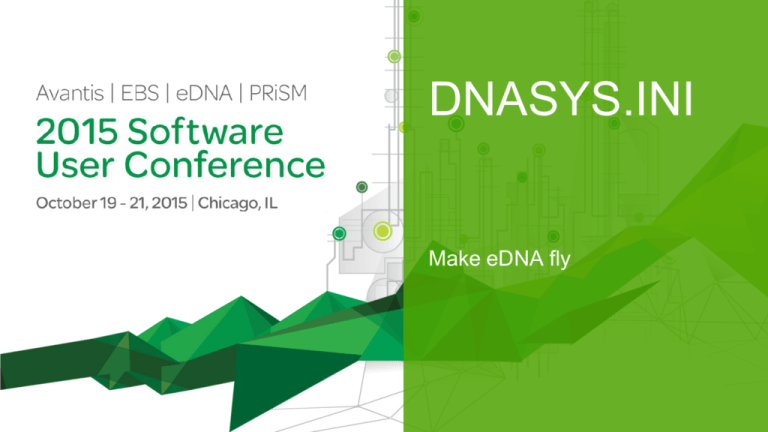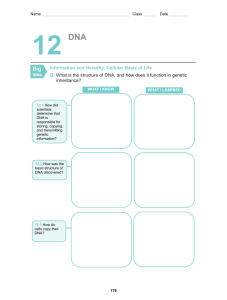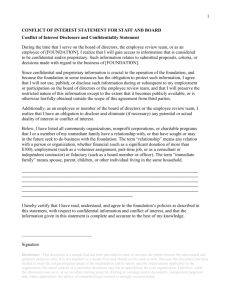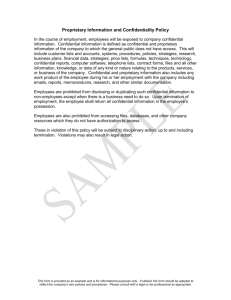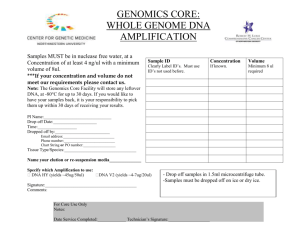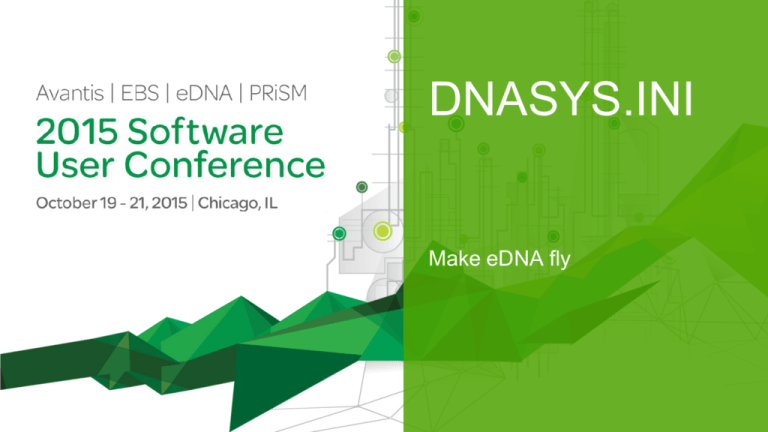
DNASYS.INI
Make eDNA fly
Presenter – Ryan Schumacher
● Support Analyst
● 2nd year presenting at the User Conference
● Background in Electrical Engineering
● 5 years in contract/consulting engineering
for the power industry
Confidential & Proprietary.
What is DNASYS.ini?
● Local eDNA configuration for a workstation or server
● Shared configuration for all eDNA applications
● Provides SvcDir a list of addresses to look for other SvcDirs
● Provides eDNA services and clients with the address and port of the SvcDir
● Provides connection instructions to eDNA clients
● Provides time zone and Daylight Saving time information
● Provides other eDNA client configuration options
Confidential & Proprietary.
Where is the DNASYS.INI file?
● For eDNA services and clients prior to the 2014R1 release, it is located
in C:\Windows\.
● The SvcDir list was in the Windows Hosts file:
● C:\Windows\System32\drivers\etc\hosts
● Starting with the 2014R1 release, it is located in
%ALLUSERPROFILE%\InStep\
● In Windows 7, 2008, or newer: C:\ProgramData\InStep\
● C:\ProgramData\ is a hidden folder. Type it in the path bar if not visible
● If a computer runs eDNA applications from both periods, then both
DNASYS.INI files must be kept and maintained.
Confidential & Proprietary.
Where is the DNASYS.INI file?
● Can be edited in eDNA Explorer
Confidential & Proprietary.
Default DNASYS.INI
Example:
● The basics of the DNASYS.INI are
setup during the installation
process when running any of the
eDNA installers
● If an eDNA tool or API is run on a
system without an existing
DNASYS.INI file, then a default file
is created.
Confidential & Proprietary.
[SVCDIR]
SVCDIR_01=127.0.0.1
PORT=6321
[dst1]
tz1=Pacific
Data1=1970, 2006, 10, 5, 1, 120, 0
Data2=1970, 1973, 4, 5, 1, 120, -60
Data3=1974, 1974, 1, 65535, 6, 120, -60
Data4=1975, 1975, 2, 65535, 23, 120, -60
Data5=1976, 1986, 4, 5, 1, 120, -60
Data6=1987, 2006, 4, 1, 1, 120, -60
Data7=2007, 2037, 11, 1, 1, 120, 0
Data8=2007, 2037, 3, 2, 1, 120, -60
[CLIENT]
USE_REGIONAL_SETTINGS=0
SHOW_ID_SELECTOR=0
DNASYS.INI Sections
● Section heading are in square brackets [ ]:
● [SVCDIR]
● [dst1]
● [CLIENT]
● [PROXY]
Confidential & Proprietary.
[SVCDIR]
● PORT=
Example:
[SVCDIR]
SVCDIR_01=127.0.0.1
PORT=6321
● The SvcDir communication port.
● Must be the same for all workstations and servers that are in
communication
● SVCDIR_xx= (incrementing starting at SVCDIR_01)
● IP Address, hostname, or Fully qualified domain name
● DNASYS SvcDir entries take precedence over hosts entries
● Format has changed from old hosts entries
Confidential & Proprietary.
[dstX]
● tz=
● Time zone
● DataX=
● Definition of Daylight Saving Time
rules
● Startyear, EndYear, Month, Week,
Day, Minutes, Offset (minutes)
● Auto_Update_dst_info=0
● If set to ‘0’, then it disables the dst
update from the SvcDir
Confidential & Proprietary.
Example:
[dst1]
tz1=Pacific
Data1=1970, 2006, 10, 5, 1, 120, 0
Data2=1970, 1973, 4, 5, 1, 120, -60
Data3=1974, 1974, 1, 65535, 6, 120, -60
Data4=1975, 1975, 2, 65535, 23, 120, -60
Data5=1976, 1986, 4, 5, 1, 120, -60
Data6=1987, 2006, 4, 1, 1, 120, -60
Data7=2007, 2037, 11, 1, 1, 120, 0
Data8=2007, 2037, 3, 2, 1, 120, -60
[CLIENT]
● IP_ADDRESS=
● For use on machines with multiple
NICs
● MAX_DNA_SVCDIR=
● Max Number of SvcDirs that clients
and services will communicate with
● PREFERRED_DNA_SVCDIR
● Defines the SvcDir that clients should
attempt to communicate with first
● Some clients will display a message
if they cannot connect to this SvcDir
Confidential & Proprietary.
Example:
[CLIENT]
IP_ADDRESS=127.0.0.1
MAX_DNA_SVCDIR=5
PREFERRED_DNA_SVCDIR=127.0.0.1
TRACE_FILE=C:\DNA\APITRACE.TXT
NET_TRACE_FILE=C:\DNA\APITRACE.TXT
PORT_MIN=5000
PORT_MAX=7000
GMT_TIME_BIAS=240
GMT_DST_BIAS=1
USE_REGIONAL_SETTINGS=0
DATE_TIME_FORMAT= %H:%M:%S %b %d %Y
SHOW_ID_SELECTOR=1
COMPRESS_APPSERV_FILE=1
[CLIENT]
● TRACE_FILE= &
NET_TRACE_FILE =
● Writes some debugging info for
communication between clients and
services
● Should not be left on long term
Confidential & Proprietary.
Example:
[CLIENT]
IP_ADDRESS=127.0.0.1
MAX_DNA_SVCDIR=5
PREFERRED_DNA_SVCDIR=127.0.0.1
TRACE_FILE=C:\DNA\APITRACE.TXT
NET_TRACE_FILE=C:\DNA\APITRACE.TXT
PORT_MIN=5000
PORT_MAX=7000
GMT_TIME_BIAS=240
GMT_DST_BIAS=1
USE_REGIONAL_SETTINGS=0
DATE_TIME_FORMAT= %H:%M:%S %b %d %Y
SHOW_ID_SELECTOR=1
COMPRESS_APPSERV_FILE=1
[CLIENT]
● PORT_MIN= & PORT_MAX=
● Defines the range of Client ports that
can be used by eDNA clients and
services
● Service client ports are opened
before service listening ports
● If not specified, then client ports are
used in the 49152 – 65535 range
Confidential & Proprietary.
Example:
[CLIENT]
IP_ADDRESS=127.0.0.1
MAX_DNA_SVCDIR=5
PREFERRED_DNA_SVCDIR=127.0.0.1
TRACE_FILE=C:\DNA\APITRACE.TXT
NET_TRACE_FILE=C:\DNA\APITRACE.TXT
PORT_MIN=5000
PORT_MAX=7000
GMT_TIME_BIAS=240
GMT_DST_BIAS=1
USE_REGIONAL_SETTINGS=0
DATE_TIME_FORMAT= %H:%M:%S %b %d %Y
SHOW_ID_SELECTOR=1
COMPRESS_APPSERV_FILE=1
[CLIENT]
● GMT_TIME_BIAS=
● Forces eDNA to display times using
this offset from GMT rather than the
local time settings
● In minutes
● GMT_DST_BIAS=
● Sets whether Daylight Saving Time
rules are used when
GMT_TIME_BIAS is set.
Confidential & Proprietary.
Example:
[CLIENT]
IP_ADDRESS=127.0.0.1
MAX_DNA_SVCDIR=5
PREFERRED_DNA_SVCDIR=127.0.0.1
TRACE_FILE=C:\DNA\APITRACE.TXT
NET_TRACE_FILE=C:\DNA\APITRACE.TXT
PORT_MIN=5000
PORT_MAX=7000
GMT_TIME_BIAS=240
GMT_DST_BIAS=1
USE_REGIONAL_SETTINGS=0
DATE_TIME_FORMAT= %H:%M:%S %b %d %Y
SHOW_ID_SELECTOR=1
COMPRESS_APPSERV_FILE=1
[CLIENT]
● USE_REGIONAL_SETTINGS=
● If 0, then eDNA Client tools use the
English – United States time format
● If 1, then eDNA Client tools use the
time format defined on the local
computer
● DATE_TIME_FORMAT=
● Overrides the time format when
USE_REGIONAL_SETTINGS=0
● Formatting parameters are based on
C++
Confidential & Proprietary.
Example:
[CLIENT]
IP_ADDRESS=127.0.0.1
MAX_DNA_SVCDIR=5
PREFERRED_DNA_SVCDIR=127.0.0.1
TRACE_FILE=C:\DNA\APITRACE.TXT
NET_TRACE_FILE=C:\DNA\APITRACE.TXT
PORT_MIN=5000
PORT_MAX=7000
GMT_TIME_BIAS=240
GMT_DST_BIAS=1
USE_REGIONAL_SETTINGS=0
DATE_TIME_FORMAT= %H:%M:%S %b %d %Y
SHOW_ID_SELECTOR=1
COMPRESS_APPSERV_FILE=1
[CLIENT]
● SHOW_ID_SELECTOR=
● If 0, then always use Point Picker
● If 1, then use ID Selector if available
● COMPRESS_APPSERV_FILE=
● If set then files are compressed
before sent to be saved to the
AppServ database
Confidential & Proprietary.
Example:
[CLIENT]
IP_ADDRESS=127.0.0.1
MAX_DNA_SVCDIR=5
PREFERRED_DNA_SVCDIR=127.0.0.1
TRACE_FILE=C:\DNA\APITRACE.TXT
NET_TRACE_FILE=C:\DNA\APITRACE.TXT
PORT_MIN=5000
PORT_MAX=7000
GMT_TIME_BIAS=240
GMT_DST_BIAS=1
USE_REGIONAL_SETTINGS=0
DATE_TIME_FORMAT= %H:%M:%S %b %d %Y
SHOW_ID_SELECTOR=1
COMPRESS_APPSERV_FILE=1
[PROXY]
● IP_ADDRESS=
● IP address of the DNAPrxy service
● IP_ADDRESS_SECONDARY=
● IP address of the secondary
DNAPrxy service to be used if the
primary does not respond to the
client
● PORT=
● The TCP port used by both the
primary and secondary DNAPrxy
services.
Confidential & Proprietary.
Example:
[PROXY]
IP_ADDRESS=127.0.0.1
IP_ADDRESS_SECONDARY=127.0.0.2
PORT=7007
LOCATION_1=AltLocation
LOC_1_IP_ADDRESS=127.0.0.3
LOC_1_PORT=7008
[PROXY]
● LOCATION_x=
● The name assigned to the proxy
● LOC_x_IP_ADDRESS=
● IP address DNAPrxy service to
associate with the associated
location
● LOC_x_PORT=
● The TCP port used by the DNAPrxy
service associated with the location
Confidential & Proprietary.
Example:
[PROXY]
IP_ADDRESS=127.0.0.1
IP_ADDRESS_SECONDARY=127.0.0.2
PORT=7007
LOCATION_1=AltLocation
LOC_1_IP_ADDRESS=127.0.0.3
LOC_1_PORT=7008
[PROXY]
[PROXY]
LOCATION_1= Chicago
LOC_1_IP_ADDRESS=1.1.1.1
LOC_1_PORT=1111
LOCATION_2= Dallas
LOC_2_IP_ADDRESS=2.2.2.2
LOC_2_PORT=2222
LOCATION_3= New York
LOC_3_IP_ADDRESS=3.3.3.3
LOC_3_PORT=3333
Confidential & Proprietary.
Questions?
Confidential & Proprietary.
Confidential
& Proprietary.
© 2015 Schneider
Electric Software, LLC. All rights reserved.