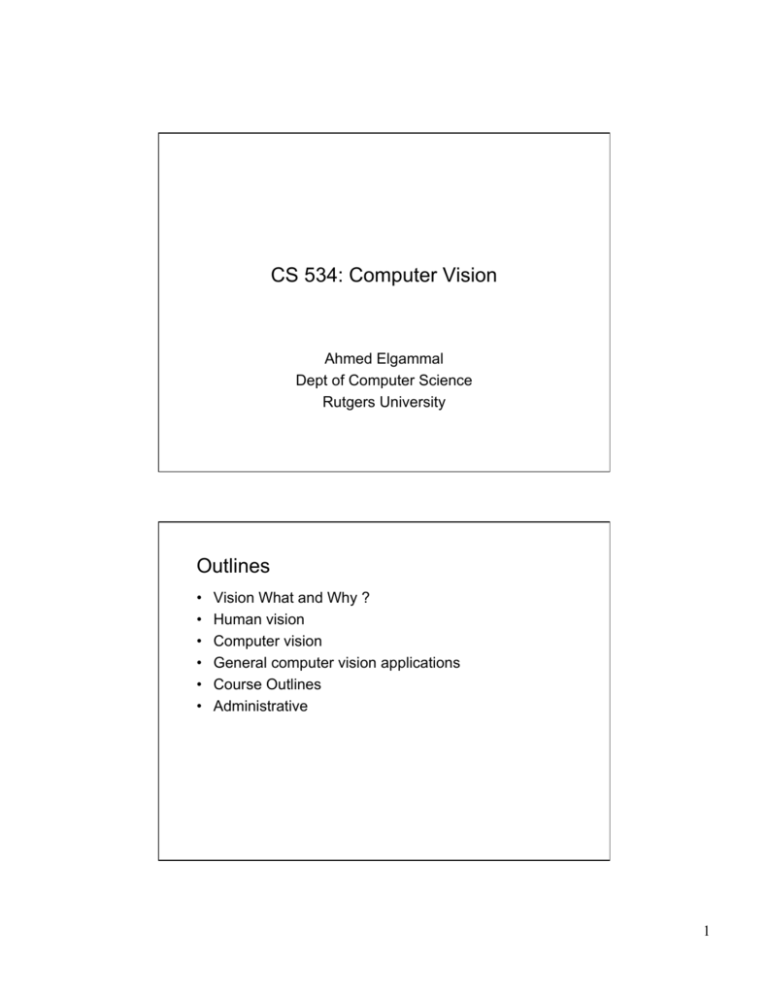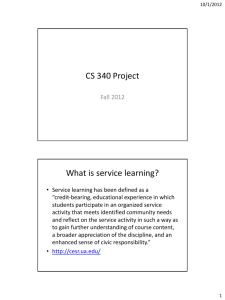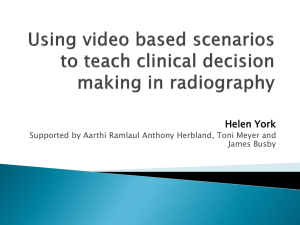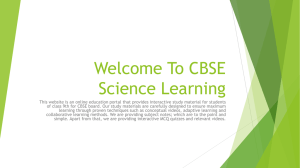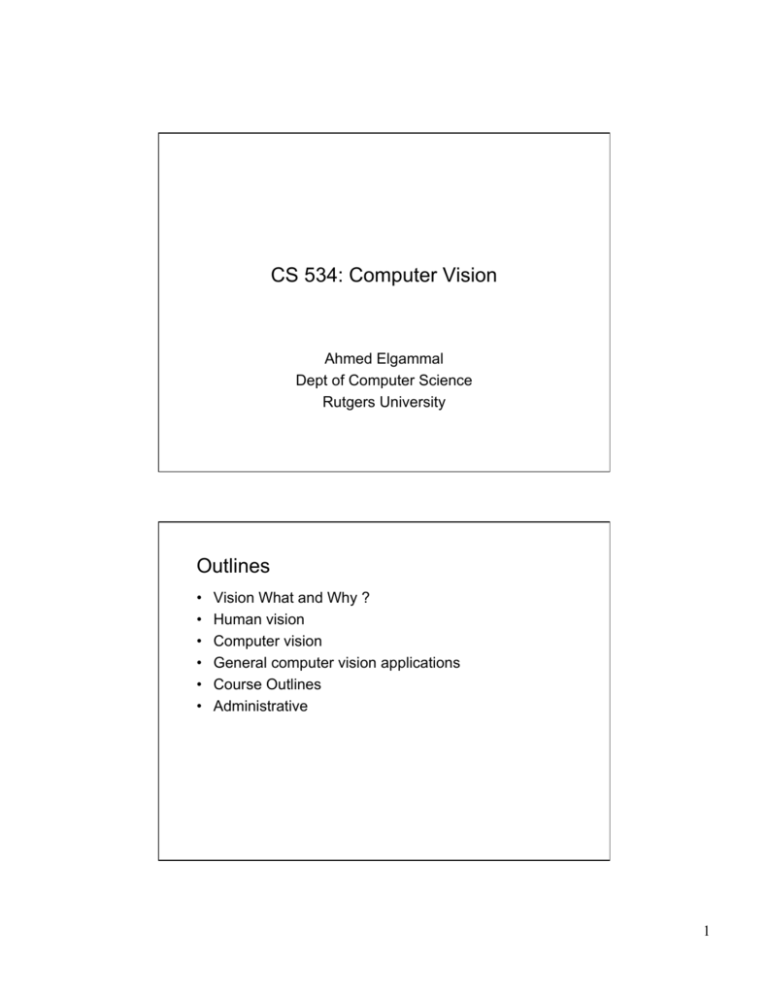
CS 534: Computer Vision
Ahmed Elgammal
Dept of Computer Science
Rutgers University
Outlines
•
•
•
•
•
•
Vision What and Why ?
Human vision
Computer vision
General computer vision applications
Course Outlines
Administrative
1
What is vision?
• What does it mean to see ?
“ The plain man’s answer (and Aristotle’s too) would be, to
know what is where by looking. In other words, vision is the
process of discovering from images what is present in the
world, and where it is ” David Marr, Vision 1982
What is vision?
• Recognize objects
– people we know
– things we own
• Locate objects in space
– to pick them up
• Track objects in motion
– catching a baseball
– avoiding collisions with cars on the road
• Recognize actions
– walking, running, pushing
2
Vision is
•
•
•
•
Deceivingly easy
Deceptive
Computationally demanding
Critical to many applications
3
Vision is deceivingly easy
• We see effortlessly
– seeing seems simpler than “thinking”
– we can all “see” but only select gifted people can solve
“hard” problems like chess
– we use nearly 70% of our brains for visual perception!
• All “creatures” see
– frogs “see”
– birds “see”
– snakes “see”
but they do not see alike
Vision is deceivingly easy
• The M.I.T. summer vision program
– summer of 1965
– point TV camera at stack of blocks
– locate individual blocks
• recognize them from small database of
blocks
– describe physical structure of the scene
• support relationships
• Formally ended in 1985
4
Vision is deceptive
• Vision is an exceptionally strong sensation
– vision is immediate
– we perceive the visual world as external to ourselves, but it is a
reconstruction within our brains
– we regard how we see as reflecting the world “as it is;” but human
vision is
•
•
•
•
subject to illusions
quantitatively imprecise
limited to a narrow range of frequencies of radiation
passive
Vision is deceptive
• Human vision is
– subject to illusions
– quantitatively imprecise
– limited to a narrow
range of frequencies of
radiation
– passive
5
Zollner's illusion - 1860
Delboenf's illusion - Context Sensitivity
6
More illusion
• Subjective contours
More illusion
• Subjective contours
• Figure completion
7
Necker cube: The human visual system picks an interpretation of
each part that makes the whole consistent.
More illusion
• Subjective contours
• Depth, reversibility, Figure completion
8
More illusion
• Depth, reversibility, Do the cubes shift independently or as a
unit
More illusion
• The Hermann grid illusion: Illusory dark spots appear
at all the intersections of the white stripes except the
one on which you are currently fixated; lateral
inhibitian
9
More illusion
• We can see impossible figures
Spectral limitations of human vision
• We “see” only a small part of the energy spectrum of
sunlight
– we don’t see ultraviolet or lower frequencies of light
– we don’t see infrared or higher frequencies of light
– we see less than .1% of the energy that reaches our eyes
• But objects in the world reflect and emit energy in
these and other parts of the spectrum
10
Non-human vision
• Infrared vision
• Polarization vision
– navigation for birds and insects
• Ultrasound vision
• X-ray vision!
• RADAR vision
11
Infrared vision
• Vision systems exist that can see
reflected and emitted infrared light
– visual system of the pit viper
– infrared cameras used for night vision
• Why don’t we see the infrared?
– we would see the blood flow through the
capillaries in the eye
Human vision is passive
• It relies on external energy sources (sunlight, light
bulbs, fires) providing light that reflects off of objects
to our eyes
• Vision systems can be “active” - carry their own
energy sources
– Radars
– Bat acoustic imaging systems
12
According to Marr:
• Vision is an information-processing task
• But not just a process
• Our brain must somehow be capable of representing
this information.
“ vision study … not only the study of how to extract from images the various
aspects of the world that are useful to us, but also an inquiry into the nature of
the internal representations by which we capture this information and thus
make it available as a basis for decisions about our thoughts and actions”
Representation + Processing
“if vision is an information-processing task, then I should be
able to make my computer do it, provided that it has
sufficient power, memory, and some way of being
connected to a home television camera.”
We wants to know how to program vision.
13
Computer Vision
• Understanding the content of images and videos
• Azriel Rosenfeld: Picture Processing By Computer
1969
14
2 D image
2 D image
3 D model,
objects
Image Processing
Computer Vision
Computer Graphics
2 D image
3D
objects
2 D image
Related Fields: AI, pattern recognition, machine
learning, signal processing, neural networks,
cognitive vision.
Vision is deceivingly easy
= Computer Vision is hard
• The M.I.T. summer vision program
– summer of 1966
– point TV camera at stack of blocks
– locate individual blocks
• recognize them from small database of blocks
– describe physical structure of the scene
• support relationships
15
16
Vision is deceivingly easy
= Computer Vision is hard
• The M.I.T. summer vision program
– summer of 1966
– point TV camera at stack of blocks
– locate individual blocks
• recognize them from small database of blocks
– describe physical structure of the scene
• support relationships
• Formally ended in 1985
“ The first great revelation was that the problems are difficult. Of course, these
days this fact is a commonplace. But in the 1960s almost no one realized that
machine vision was difficult. The field had to go through the same experience
as the machine translation field did in its fiascoes of the 1950’s before it was at
least realized that here were some problems that had to be taken seriously.” D.
Marr, Vision, 1982.
17
Understanding and Recognition
• People draw distinctions between what is seen
–
–
–
–
–
–
–
“Object recognition”
This could mean “is this a fish or a bicycle?”
It could mean “is this George Washington?”
It could mean “is this poisonous or not?”
It could mean “is this slippery or not?”
It could mean “will this support my weight?”
Great mystery
• How to build programs that can draw useful distinctions based
on image properties
Generic Object Recognition
•
•
•
Variations in scale, orientation and visibility
Variability within Specificity
Object of interest has to be recognized in context of multiple other objects
and cluttered background
18
What are the problems in recognition?
• Which bits of image should be recognized
together?
– Segmentation.
• How can objects be recognized without
focusing on detail?
– Abstraction.
• How can objects with many free
parameters be recognized?
– No popular name, but it’s a crucial
problem anyhow.
• How do we structure very large modelbases?
– again, no popular name; abstraction and
learning come into this
Why to study Computer Vision?
• Cameras are everywhere now: in our pockets,
watching over us at different scales, even inside our
bodies.
– Need tools for processing, annotation, archiving,…
• Images and movies are everywhere:
–
–
–
–
In 2009: 2.5 B photos uploaded to Facebook every month
That’s 30 B photos per year on FB alone
In 2011: 6 B per month – 90 B total
Youtube: 48 hours of video are uploaded every minute,
resulting in nearly 8 years of content uploaded every day
• We are at the golden age for computer vision
19
Why to study Computer Vision?
• Essential for real-time applications
• Building 3D representations of the world from pictures
and videos is essential for robotics
• Recognizing objects around us
• Fast-growing collection of useful applications
• Various deep and attractive scientific mysteries
– how does object recognition work?
• Greater understanding of human vision
Computer Vision Applications
• Manufacturing – machine vision: Visual inspection for quality
control, Visual control of robots in assembly lines.
• Communications: OCR, Virtual Reality, Human-machine
interface (facial expression and gesture recognition).
• Automated surveillance (who’s doing what, where and how)
• Medicine: diagnosis, remote and telemedicine, surgical
assistance
• Robot Navigation and object manipulation
• Transportation: autonomous driving: lane detection, pedestrian
detection, …
• Entertainment: Video archival and retrieval, Motion capture,
Augmented reality,
• Defense
• …
20
Manufacturing – Machine Vision
• Visual inspection for quality control
– during the manufacture of parts in the automotive industry
– inspection of semiconductors
• Visual control of robots
– during assembly of parts from pieces
– during calibration of robot control systems
Communications
• Smart document readers
– character recognition
– discrimination of text from
graphics and images
– reading cursive script
– “language” recognition
• Virtual teleconferencing
• Virtual reality
21
Medicine
• Diagnosis
– radiology - read X rays, CAT scans
– pathology - read biopsies
• Remote and tele-medicine
• Virtual reality surgical assistance
– project images onto head during brain surgery
MRI
CTI
NMI
USI
Reprinted from Image and Vision Computing, v. 13, N. Ayache, “Medical
computer vision, virtual reality and robotics”, Page 296, copyright, (1995), with
permission from Elsevier Science
22
Figures by kind permission of Eric Grimson; further information can be
obtained from his web site http://www.ai.mit.edu/people/welg/welg.html.
Figures by kind permission of Eric Grimson; further information can be
obtained from his web site http://www.ai.mit.edu/people/welg/welg.html.
23
Figures by kind permission of Eric Grimson; further information can be
obtained from his web site http://www.ai.mit.edu/people/welg/welg.html.
Figures by kind permission of Eric Grimson; further information can be
obtained from his web site http://www.ai.mit.edu/people/welg/welg.html.
24
Figures by kind permission of Eric Grimson; further information can be
obtained from his web site http://www.ai.mit.edu/people/welg/welg.html.
Transportation
• Traffic safety and control
– detection and ticketing of speeding
vehicles
– vehicle counting for flow control
• Robot drivers
Pittsburgh to San Diego! – CMU 1996
– convoys
• Advanced automobiles
– autonomous parallel parking
– road sign detectors and driver alerts
– collision avoidance – detecting cars in
blind spots
– Pedestrian detection
– smart cruise control (lane detection, car
following)
– Occupant detection
Today: Google Car
25
Traffic sign results
Daytime
Night
Videos by: Dr. Vasanth Philomin - Dariu Gavrila, Vasanth Philomin: Real-Time Object Detection
for "Smart" Vehicles. ICCV 1999
Pedestrian detection results
Videos by: Dr. Vasanth Philomin
26
Pedestrian detection - IR images
Videos by: Dr. Vasanth Philomin
• http://www.youtube.com/watch?
v=XU43SjMIzW8&noredirect=1
27
Entertainment
• Acquisition of 3D computer models for graphical
manipulation
• Augmented Reality
• Control of animation through vision – marker less
motion capture
• Indexing tools for video databases
Applications – Sport Broadcasting
Tracking Baseball Pitches for Broadcast Television
• K Zone: system developed by Sportvision for ESPN in 2001.
• The system is used by ESPN for its Major League Baseball
broadcast.
• The system draw a representation of the strike zone on the TV
screen superimposed over the replayed broadcast video. The
system would determine electronically whether the each pitch
qualified as a strike or a ball.
Copyright(C) 2001 Andre Gueziec and Sportvision LLC. All Rights Reserved.
28
• Detect ground plan in video and introduce pictures on
them
Images and videos from: SYMAH VISION, Easily Virtual www.symah-vision.fr
29
CNN Hologram 2008
• http://www.youtube.com/watch?v=thOxW19vsTg
• http://www.youtube.com/watch?v=deoOTqT-SMI
30
Computational Photography
•
•
•
•
•
Photo Editing tools
Inpainting
Super resolution
Image matting, video matting
Object Manipulation in videos
• Example Demos: check out vimeo.com
– http://vimeo.com/5024379
– http://vimeo.com/2345579
31
Agriculture
• Safety and quality inspection
–
–
–
–
sorting by size - peaches
sorting by shape - potatoes
identifying defects - blemishes on fruit, rot in potatoes
disease monitoring - chickens
• Robotic farming equipment
– robotic harvesters - apple pickers, orange pickers
Looking at People
• Human detection and Tracking
• Human limbs tracking
• Human recognition and biometrics
– Face recognition
– Gait recognition
– Iris, etc.
• Gesture recognition
• Facial expression recognition
• Activity recognition
Duchenne de Boulogne, C.-B. (1862) The Mechanism of Human Facial Expression
32
Human Motion Analysis
Humans are typically the most interesting object in images and videos
Why Human Motion is Challenging?
• Articulation
• Variability: different body styles, clothing
• Self occlusion
Many Applications: visual surveillance, human-machine interface,
video archival and retrieval, computer graphics and animation,
autonomous driving, virtual reality, games…
Applications
• Human Computer Interaction
– Keyboard and mouse are restrictive
• Driver Assistance, Autonomous driving
• Motion Capture
• Video editing, archival and retrieval.
• Surveillance: security, safety, resource mangement
33
Visual Surveillance
Consider a visual surveillance system
State of the art: archive huge volumes of video for
eventual off-line human inspection
Goal : Automatic understanding of events happening in
the site.
–
–
–
–
Efficient archiving
Automatic Annotation
Direct human attention
Reduce bandwidth required for video transmission and
storage.
Recognizing facial expressions
Videos by: Dr. Yaser Yacoob - Black, M.J., Yacoob, Y., Jepson, A.D., Fleet, D.J., Learning
Parameterized Models of Image Motion,
CVPR97
34
Recognizing facial expressions
Videos by: Dr. Yaser Yacoob - Black, M.J., Yacoob, Y., Jepson, A.D., Fleet, D.J., Learning
Parameterized Models of Image Motion,
CVPR97
Recognizing facial expressions
Videos by: Dr. Yaser Yacoob - Black, M.J., Yacoob, Y., Jepson, A.D., Fleet, D.J., Learning
Parameterized Models of Image Motion,
CVPR97
35
Motion Capture
Motion Capture
2D Localization
Detection and Tracking
3D localization
Prediction
…
..
Videos by: Dr. Thanarat Horprasert
36
Videos by: Dr. Thanarat Horprasert
Defense
• Automatic target recognition systems
– cruise missiles
– air to surface “smart” missiles
• Reconnaissance
– monitoring strategic sites
• Simulation
– acquisition of terrain models from imagery
– model acquisition of buildings, roads, etc.
37
Structure from Motion
•
•
•
•
•
Camera Stabilization
3D scene reconstruction
Localization from Video
Visual Odometry
SLAM: Simultaneous localization and mapping
• Examples Demo Systems: Photo tourism, finding
paths through the world’s photos
38
Computer Vision – Course Outlines
Image Formation
• Human vision
• Cameras
• Geometric Camera
models
• Camera Calibration
• Radiometry
• Color
Early Vision (one image)
• Linear Filters
• Edge Detection
• Local Features
• Texture
• Motion
Early Vision (Multiple
images)
• Geometry of Multiple
images
• Stereo
Mid-Level Vision:
• Segmentation
• By clustering
• By model fitting
• Probabilistic
• Tracking
High-Level Vision:
• Model-based vision
•
•
Appearance-based
vision
Generic object
recognition
Course Outline
• Part I: The Physics of Imaging
Image formation and image models: Cameras, light, color
• Part II: Early Vision in One Image
Edges and texture
• Part III: Early Vision in Multiple Images
Stereopsis, structure from motion
• Part IV: Mid-Level Vision
Finding coherent structure in images and movies: Segmentation,
Tracking
• Part V: High Level Vision (Geometry)
The relations between object geometry and image geometry: Modelbased vision
• Part VI: High Level Vision (Probabilistic)
Using classifiers and probability to recognize objects
39
Resources:
• Visual illusion http://dragon.uml.edu/psych/
illusion.html
40