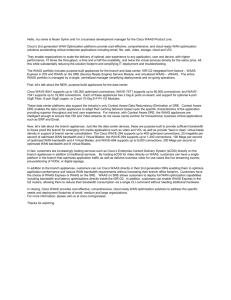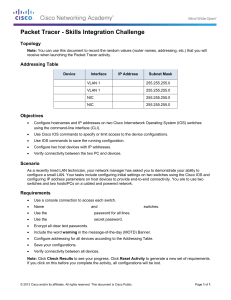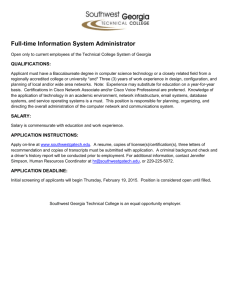Cisco Wide-Area Application Services
advertisement
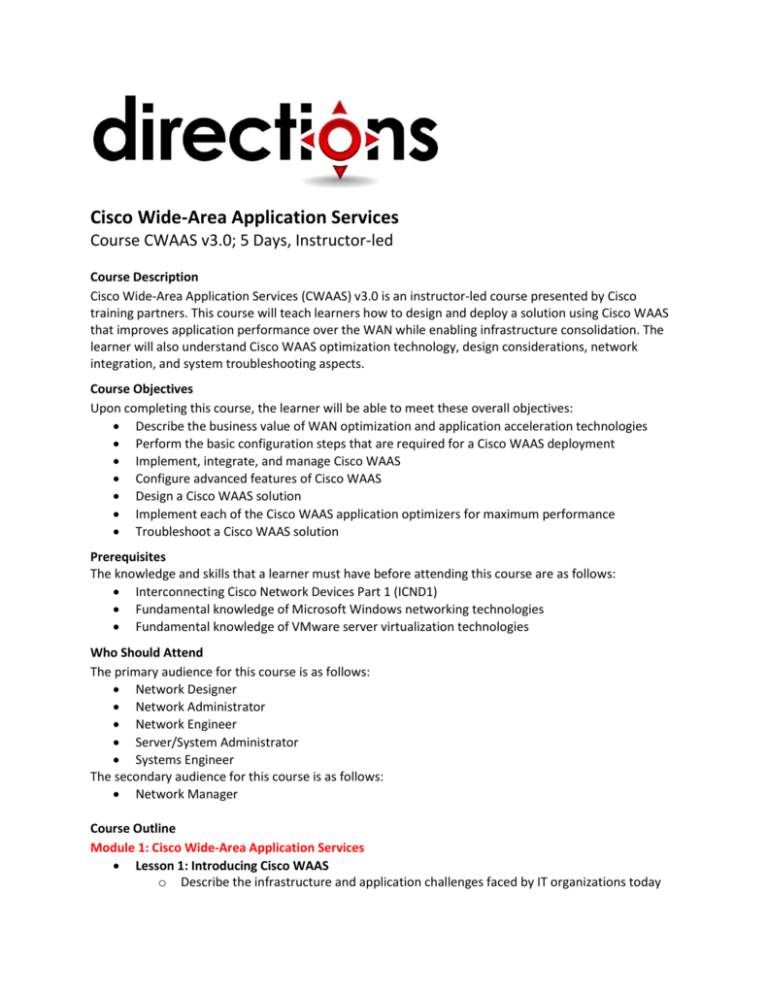
Cisco Wide-Area Application Services Course CWAAS v3.0; 5 Days, Instructor-led Course Description Cisco Wide-Area Application Services (CWAAS) v3.0 is an instructor-led course presented by Cisco training partners. This course will teach learners how to design and deploy a solution using Cisco WAAS that improves application performance over the WAN while enabling infrastructure consolidation. The learner will also understand Cisco WAAS optimization technology, design considerations, network integration, and system troubleshooting aspects. Course Objectives Upon completing this course, the learner will be able to meet these overall objectives: Describe the business value of WAN optimization and application acceleration technologies Perform the basic configuration steps that are required for a Cisco WAAS deployment Implement, integrate, and manage Cisco WAAS Configure advanced features of Cisco WAAS Design a Cisco WAAS solution Implement each of the Cisco WAAS application optimizers for maximum performance Troubleshoot a Cisco WAAS solution Prerequisites The knowledge and skills that a learner must have before attending this course are as follows: Interconnecting Cisco Network Devices Part 1 (ICND1) Fundamental knowledge of Microsoft Windows networking technologies Fundamental knowledge of VMware server virtualization technologies Who Should Attend The primary audience for this course is as follows: Network Designer Network Administrator Network Engineer Server/System Administrator Systems Engineer The secondary audience for this course is as follows: Network Manager Course Outline Module 1: Cisco Wide-Area Application Services Lesson 1: Introducing Cisco WAAS o Describe the infrastructure and application challenges faced by IT organizations today o o o o o o o o o o o o o Identify the performance barriers created by the WAN Define how Cisco WAAS technologies help enable application delivery and infrastructure consolidation Describe the centralized management features of Cisco WAAS including the new GUI interface Describe the optimization technologies provided by Cisco WAAS Identify the need for application-specific acceleration Describe inline configuration and off-path configuration deployment options for Cisco WAVE devices and describe when to use each option Describe the security features integrated into Cisco WAAS Describe the Cisco WAAS Mobile feature for the acceleration of VPNs Describe the functionality and positioning of Cisco vWAAS in the data center Describe Cisco WAAS virtual blade services, specifically, Windows on Cisco WAAS Describe Cisco WAAS Express Describe Cisco WAAS appliances, network modules, and SREs, and there appropriate positioning in a Cisco WAAS and Cisco WAAS Express solution; describe available software licensing options Describe the Cisco WAAS high availability features Module 2: Cisco WAAS Quick Start Lesson 1: Installing and Configuring Cisco WAAS Using Quick Start o Describe how to physically deploy Cisco WAVEs in-path, within the network, to provide a simple method of network integration o Perform the initial installation of the designated Cisco WAVE appliance providing Cisco WAAS Central Manager functionality o Perform the initial installation of all Cisco WAVE appliances that are configured as accelerators o Describe the purpose of the Cisco WAAS Central Manager Module 3: Implementation, Integration, and Management Lesson 1: Implementing Cisco WAAS Central Management o Access Central Manager and describe its high-level purpose o Describe the device-specific configuration functions of Central Manager, including how to activate devices within a Cisco WAAS topology o Manage Cisco WAAS licenses o Configure device groups and assign devices to device groups o Use the Central Manager to monitor Cisco WAVEs o Integrate Cisco WAAS with external reporting tools such as Cisco NAM, NetQoS, and XML API o Distribute a Cisco WAAS software image to multiple devices and control the installation of software versions using the Central Manager o Configure system settings using Central Manager o Configure users and roles to control administrative privileges o Configure high-availability options for Central Manager Lesson 2: Configuring Application Traffic Policies o Describe the purpose and use of application traffic policies o Analyze the default application traffic policy that can be used to minimize administrative configuration tasks o Describe Cisco IOS features that provide prioritization and control in a Cisco WAAS network o Configure an application policy o Use policy maps to assign a classifier to an application o Monitor Cisco WAAS optimizations and their effectiveness using the Cisco WAVE device CLI and the Central Manager Lesson 3: Implementing Cisco WAAS Express o Describe the purpose and use of Cisco WAAS Express o Deploy Cisco WAAS Express o Configure Cisco WAAS Express o Monitor the functioning of Cisco WAAS Express Lesson 4: Configuring Cisco WAAS Virtualization o Describe the purpose and use of virtualization o Deploy Microsoft Windows on Cisco WAAS as a virtual service o Configure Cisco WAAS virtual blades o Monitor the functioning of Cisco WAAS virtual blades Lesson 5: Introducing Cisco WAAS Mobile o Describe the purpose and use of Cisco WAAS Mobile and differentiate its use from Cisco WAAS o Analyze the deployment of Cisco WAAS Mobile o Identify VPN deployment challenges with Cisco WAAS Mobile o Describe the Cisco WAAS Mobile configuration options Module 4: Advanced Cisco WAAS Configuration Lesson 1: Introducing Cisco WAAS Traffic Interception o Describe how Cisco WAVEs can be deployed physically in-path within the network to provide a simple method of network integration o Describe how Cisco WAAS can be deployed in an off-path configuration o Describe how Cisco WAAS can leverage Cisco vPath in a virtualized data center environment Lesson 2: Configuring Advanced Cisco WAVE Features o Configure the inline interception card within the Cisco WAVE appliance o Configure Cisco WAVE network modules as accelerators o Configure WCCPv2 on the Cisco WAVE and on the network router or switch o Configure WCCPv2 load distribution o Verify connectivity to Cisco WAVEs and WCCPv2 communication o Configure Cisco WAVE interfaces Lesson 3: Implementing Cisco vWAAS o Describe the purpose and use of virtualized Cisco WAAS o Deploy Cisco vWAAS o Configure and verify Cisco Nexus1000V Series Switches and vPath to ensure functionality of Cisco vWAAS o Configure Cisco WAAS on a virtual server o Monitor the function of Cisco WAAS on a virtual server Module 5: Cisco WAAS Design Lesson 1: Planning a Cisco WAAS Network Design o Describe the key areas of understanding that are required to adequately design a Cisco WAAS solution o Describe how Cisco WAAS maintains network transparency and minimizes impact to features that rely on packet header visibility o Describe the considerations you should be aware of prior to deploying Cisco WAAS. o Plan the WCCPv2 configuration to achieve design requirements o Describe how Cisco WAAS supports environments that encounter asymmetric routing o Analyze the performance and scalability characteristics of each Cisco WAVE platform and understand the positioning of each within the network infrastructure Lesson 2: Planning and Executing a Cisco WAAS Site Survey o Identify the key areas required for a Cisco WAAS site survey o Analyze which available interception methods is appropriate for different customer scenarios o Identify applications to be accelerated o Limit the scope of testing o Identify sizing information and use the sizing tool Module 6: Cisco WAAS Application Optimizers Lesson 1: Configuring CIFS Optimization o Analyze the need for application-specific acceleration o Describe the acceleration capabilities provided by Cisco WAAS for the CIFS protocol o Configure CIFS optimization, including SMB signing o Monitor CIFS optimization o Configure CIFS preposition Lesson 2: Configuring NFS Optimization o Analyze the need for NFS application-specific acceleration o Describe the acceleration capabilities provided by Cisco WAAS for the NFS protocol o Configure NFS optimization o Monitor NFS optimization Lesson 3: Configuring MAPI Optimization o Describe the need for MAPI acceleration o Describe the acceleration capabilities provided by Cisco WAAS for the MAPI protocol o Configure Cisco WAAS MAPI optimization o Monitor Cisco WAAS MAPI optimization Lesson 4: Configuring HTTP Optimization o Describe the need for HTTP application-specific acceleration o Describe the acceleration capabilities provided by Cisco WAAS for the HTTP protocol o Configure Cisco WAAS HTTP optimization o Monitor Cisco WAAS HTTP optimization Lesson 5: Configuring SSL Optimization o Identify the need for SSL application-specific acceleration o Identify the acceleration capabilities provided by Cisco WAAS for the SSL protocol o Configure Cisco WAAS SSL optimization o Monitor Cisco WAAS SSL optimization Lesson 6: Configuring Cisco WAAS Windows Network Printing o Describe the need for Windows printing acceleration o Describe the acceleration capabilities provided by Cisco WAAS for Windows printing o Enable Cisco WAAS Windows print optimization o Verify and monitor Cisco WAAS Windows print optimization Lesson 7: Configuring Streaming Video Optimization o Describe the need for streaming video application-specific acceleration o Describe the acceleration capabilities provided by Cisco WAAS for streaming video o Configure streaming video optimization o Monitor streaming video optimization Lesson 8: Installing Cisco WAAS Mobile o Describe the Cisco WAAS Mobile solution o Install Cisco WAAS Mobile server o Install Cisco WAAS Mobile client Monitor streaming video optimization Lesson 9: Configuring Cisco WAAS Mobile Options o Configure Cisco WAAS Mobile client options o Configure Cisco WAAS Mobile server options Module 7: Cisco WAAS Troubleshooting Lesson 1: Troubleshooting Introduction o Describe the process of troubleshooting Cisco WAAS o Identify the common issues that are encountered in Cisco WAAS deployments o Introduce the troubleshooting utility in the Cisco WAAS Central Manager o Troubleshoot disk configuration of Cisco appliances used in a Cisco WAAS deployment o Validate Cisco WAVE platform liveliness and connectivity o Troubleshoot Cisco WAAS management services o Describe Cisco WAVE reporting and notification capabilities Lesson 2: Troubleshooting Network Interception o Describe the process of troubleshooting network interception o Troubleshoot inline interception o Troubleshoot WCCPv2 interception o Troubleshoot egress methods o Troubleshoot autodiscovery Lesson 3: Troubleshooting WAN Optimization o Describe the process of troubleshooting WAN optimization o Examine the policy applied to a flow, the configured policy, and the negotiated policy o Examine optimized and pass through connections on the Cisco WAVE o Interpret TFO transaction logs o Examine compression statistics and troubleshoot compression Lesson 4: Troubleshooting Cisco vWAAS o Describe the process of troubleshooting Cisco vWAAS o Troubleshoot Cisco vWAAS Lesson 5: Troubleshooting Cisco WAAS Express o Describe the process of troubleshooting Cisco WAAS Express o Troubleshoot Cisco WAAS Express Lesson 6: Troubleshooting Cisco WAAS Mobile o Troubleshoot the Cisco WAAS Mobile solution o Monitor the Cisco WAAS Mobile server Lab Outline Lab 2-1: Cisco WAAS Quick Start (Inline) Lab 3-1: Configure Custom Application Traffic Policies Lab 3-2: Configure Cisco WAAS Express Lab 3-3: Configure the Branch Office Cisco WAE-674 for Virtualization Lab 4-1: Configure the Cisco SM-SRE and WCCP Lab 4-2: Configure Cisco vWAAS and the Cisco Nexus 1000v Lab 4-3: Configure and Monitor vPath Interception Case Study 5-1: Design Cisco WAAS Solutions Lab 6-1: Configure Cisco WAAS NFS Acceleration Lab 6-2: Configure Cisco WAAS MAPI Acceleration Lab 6-3: Configure Cisco WAAS SSL Acceleration Lab 6-4: Configure Cisco WAAS Mobile Client Configuration Files Summary