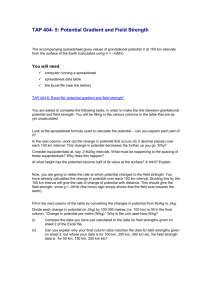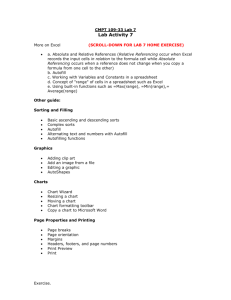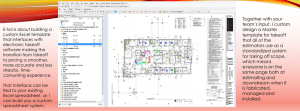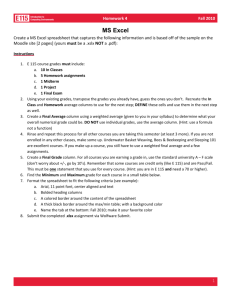Abegglen+SPED224+Excel Spreadsheet
advertisement
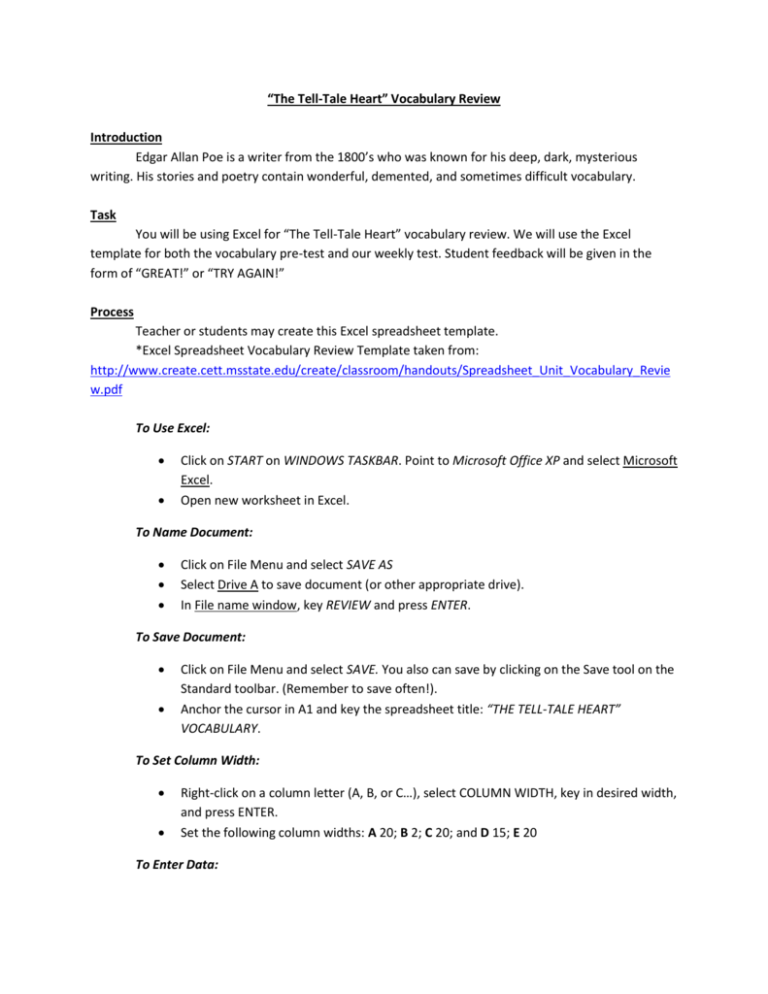
“The Tell-Tale Heart” Vocabulary Review Introduction Edgar Allan Poe is a writer from the 1800’s who was known for his deep, dark, mysterious writing. His stories and poetry contain wonderful, demented, and sometimes difficult vocabulary. Task You will be using Excel for “The Tell-Tale Heart” vocabulary review. We will use the Excel template for both the vocabulary pre-test and our weekly test. Student feedback will be given in the form of “GREAT!” or “TRY AGAIN!” Process Teacher or students may create this Excel spreadsheet template. *Excel Spreadsheet Vocabulary Review Template taken from: http://www.create.cett.msstate.edu/create/classroom/handouts/Spreadsheet_Unit_Vocabulary_Revie w.pdf To Use Excel: Click on START on WINDOWS TASKBAR. Point to Microsoft Office XP and select Microsoft Excel. Open new worksheet in Excel. To Name Document: Click on File Menu and select SAVE AS Select Drive A to save document (or other appropriate drive). In File name window, key REVIEW and press ENTER. To Save Document: Click on File Menu and select SAVE. You also can save by clicking on the Save tool on the Standard toolbar. (Remember to save often!). Anchor the cursor in A1 and key the spreadsheet title: “THE TELL-TALE HEART” VOCABULARY. To Set Column Width: Right-click on a column letter (A, B, or C…), select COLUMN WIDTH, key in desired width, and press ENTER. Set the following column widths: A 20; B 2; C 20; and D 15; E 20 To Enter Data: Anchor the cursor in C3; key first word, foresight. (This will be your “KEY” so words MUST be spelled and entered correctly!) Press ENTER. Key the second word, dissimulation, in C4. Press ENTER. Continue until all words are keyed. Anchor the cursor in E3; key first word definition, thoughtful regard for the future. Press ENTER Key the second word definition, hidden under a false appearance, in E4. Press ENTER. Continue until all word definitions are keyed. To Write an IF STATEMENT: The format for an IF statement is: =IF(CONDITION,X,Y). The condition is a True/False question. The results will reveal whether the condition is true or false. (Open the statement with an equal sign (=) followed by IF and an open parenthesis. Key in the condition followed by a comma. The results can also show a message, such as Great! Or TRY AGAIN! If a message is desired, the message(s) must be enclosed with quotation marks. End the IF statement with a close parenthesis. Remember *no spaces* in formulas, functions, or IF statements.) Anchor the cursor in D3. Write an IF statement to compare and evaluate what is keyed in A3 to the “KEY” word located in C3 o =IF(A3=C3, “GREAT!”,”TRY AGAIN!”) To Fill Down: Point to and left-click on the small “handle” in the lower right corner of the cell, then fill down to D22. (This is a copy feature when used in this manner.) To Hide “KEY”: Right click on column C, select HIDE. (It will appear that you have deleted column C, but it is only hidden. To “unhide” column C: select columns B and D, then right-click and select UNHIDE.) Save the document. Always remember to save often – not just when the document is complete – but especially when the document is complete. Activity Focus: Students will key “The Tell-Tale Heart” vocabulary words as the teacher dictates the words or definitions. Teachers may use this spreadsheet as a teaching reinforcement and an evaluation tool (pre-test and/ or weekly test, post-test). o As a reinforcement tool, teachers can instruct students to open this template document and key their vocabulary words or definition as teacher or another student dictates. o As an evaluation tool, teacher can rearrange words in template and on test day instruct students to open this template document and key their vocabulary words as teacher dictates. (Students will need to create footer or use another means of student information, such as name, class period, date, etc.) Resources http://www.functionx.com/excel/ http://www.create.cett.msstate.edu/create/classroom/handouts/Spreadsheet_Unit_Vocabular y_Review.pdf Evaluation You will be evaluated on how well you construct the template (if teacher doesn’t do it) by following directions. You will be evaluated on your pre-test and post-test, by the amount of GREAT! verses TRY AGAIN! Conclusion This is a great tool to get familiar with Excel, and a fun way to review and test Vocabulary words. *Vocabulary Excel Template Attached