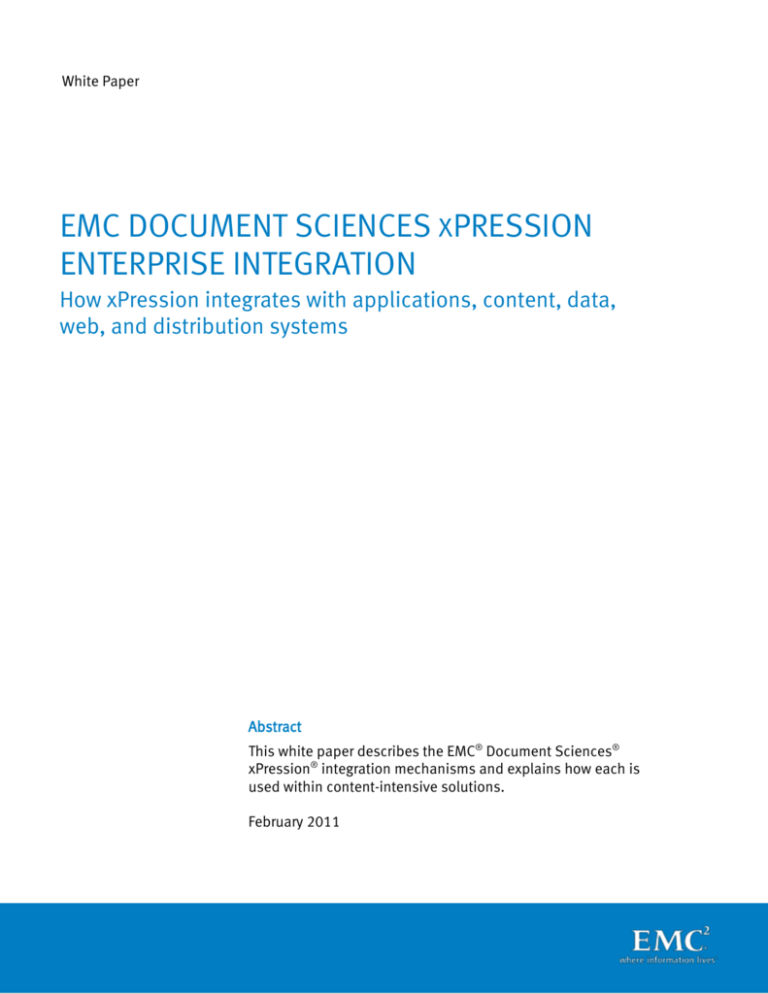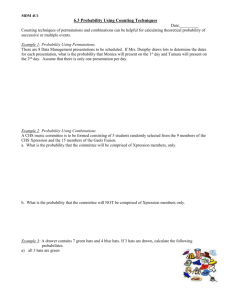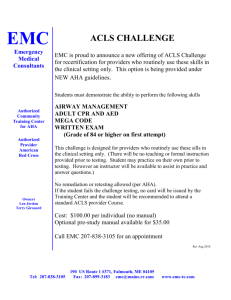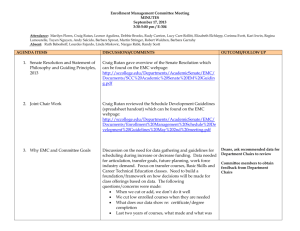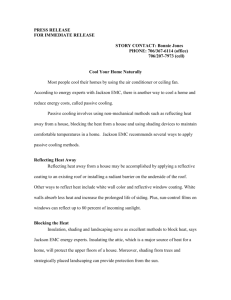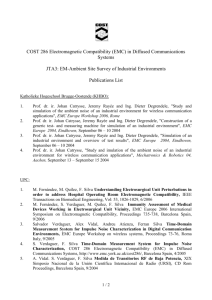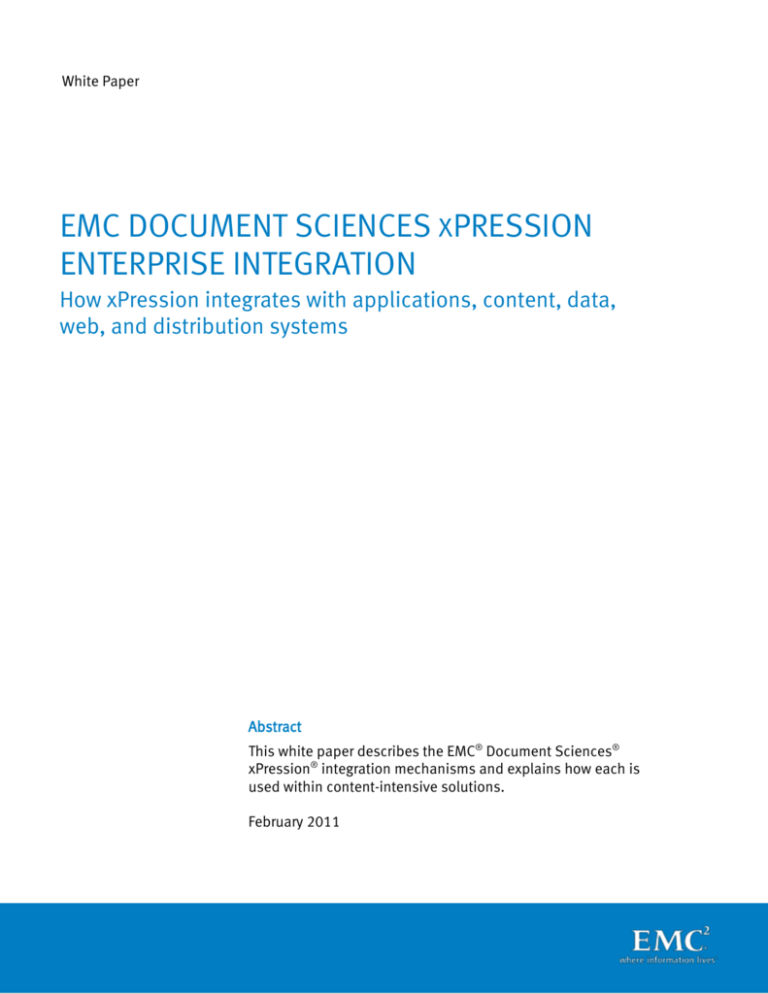
White Paper
EMC DOCUMENT SCIENCES XPRESSION
ENTERPRISE INTEGRATION
How xPression integrates with applications, content, data,
web, and distribution systems
Abstract
This white paper describes the EMC® Document Sciences®
xPression® integration mechanisms and explains how each is
used within content-intensive solutions.
February 2011
Copyright © 2011 EMC Corporation. All Rights Reserved.
EMC believes the information in this publication is accurate of
its publication date. The information is subject to change
without notice.
The information in this publication is provided “as is”. EMC
Corporation makes no representations or warranties of any kind
with respect to the information in this publication, and
specifically disclaims implied warranties of merchantability or
fitness for a particular purpose.
Use, copying, and distribution of any EMC software described in
this publication requires an applicable software license.
For the most up-to-date listing of EMC product names, see EMC
Corporation Trademarks on EMC.com.
All other trademarks used herein are the property of their
respective owners.
Part Number h8172
EMC Document Sciences xPression Enterprise Integration
2
Table of Contents
Executive summary.................................................................................................. 4
xPression integration architecture ............................................................................ 5
Application integration with xFramework and IDDK ................................................... 6
Integration using web services ........................................................................................... 6
Variable data integration ......................................................................................... 8
Content integration ............................................................................................... 10
Web integration ..................................................................................................... 10
Output distribution integration .............................................................................. 11
Integration roadmap .............................................................................................. 12
Conclusion ............................................................................................................ 13
EMC Document Sciences xPression Enterprise Integration
3
Executive summary
Content-intensive business solutions focus on improving the efficiency of defining
and executing business processes that involve the creation and management of
various types of content. Examples of content-intensive business solutions include
the following:
Customer service correspondence management
Marketing collateral generation from a marketing automation or CRM system
Claims correspondence in insurance and financial services
Insurance policy issuance
Contract generation, negotiation, and finalization in OTC trading in capital markets
Financial portfolio reporting and analysis
At the heart of content-intensive business solutions is the capability of generating
highly customized and personalized communications, such as financial reports and
statements, marketing collateral, contracts, policies, and customer correspondence,
in a variety of formats for distribution via multiple delivery channels. This capability is
referred to using many terms, including customer communications management,
dynamic content publishing, document automation, variable data publishing, and
enterprise personalization. Regardless of the term used, content-intensive solutions
require the integration of customer communications management with five other
types of systems: application, data source, content repository, Web infrastructure,
and distribution/output fulfillment systems.
The EMC® Document Sciences® xPression® software suite, the leading customer
communications personalization and management system, was designed specifically
to integrate with other systems within enterprise environments. xPression provides
the following types of integration and connectivity mechanisms with specific
integration mechanisms:
Application integration through SOAP web services, Java API, or JMS messaging
Data integration through JDBC, XML, and XQuery
Content integration through high-speed specialized APIs to enterprise content
management (ECM) systems
Web-based integration through HTTP
Distribution integration through industry-standard output formats and protocols
This white paper describes each of these integration mechanisms and explains how
each is used within content-intensive solutions. Please refer to other available white
papers for information on the architecture and functionality of xPression, as well as
more detailed descriptions of xPression’s integration mechanisms.
EMC Document Sciences xPression Enterprise Integration
4
xPression integration architecture
This section and Figure 1 summarize the five integration mechanisms in xPression.
More detailed descriptions of each mechanism follow this section.
Figure 1. xPression integration architecture
1. xFramework and the Interactive Document Development Kit (IDDK): xPression
uses these for application integration with front-end systems, such as CRM, ERP,
business administration systems, and enterprise portals. In general, front-end
systems can use xPression’s integration interfaces, called xFramework and IDDK, to
integrate with xPression using synchronous communication through web services.
The mechanism also provides an XSLT transformer to transform data from the format
provided by the external system to a streamlined XML format preferred by xPression
to improve performance.
2. Variable data integration layer: xPression provides three main mechanisms for
retrieving data from a variety of data sources: JDBC for relational databases (RDB),
XML processing for any XML data source, and XQuery for mapping, accessing, and
EMC Document Sciences xPression Enterprise Integration
5
manipulating a variety of data sources, including flat files, RDB, legacy mainframe,
XML, and others.
3. Content integration connectors: External content in a variety of formats and in
various repositories can be imported into xPression, both at document design time
and at document generation time. xPression uses high-speed proprietary protocols
specific to various ECM systems, such as Documentum® Foundation Classes (DFC) for
EMC Documentum, to retrieve content from these sources.
4. Web integration: Web-based systems can embed xPression’s web applications,
xResponse and xRevise, using a mechanism called FastPath. Through FastPath, an
application can “drop into” one of several screens of xResponse or xRevise by
passing data in HTTP parameters for authentication information and XML-based
document data.
5. Output distribution integration: Integration with distribution channels is provided
through output formats specific to the channel. For example, documents for email
distribution are produced in HTML or Adobe PDF, and the SMTP protocol is used to
deliver them to email distribution systems. Personalized Web landing pages are
produced in HTML for inclusion into a web content management system or for
presentment by a Web server. Printed documents are generated in Adobe PostScript,
PPML, IBM AFP, or HP PCL formats. A variety of archival solutions is supported by
producing indexed documents in the formats required by these archival solutions.
The xPression-generated documents are then loaded into the archive storage
facilities through an import script as required by the archive solution of choice.
Application integration with xFramework and IDDK
Content-intensive business solutions often require integration of several applications
to complete the desired business process. For example, in claims processing a claims
system that manages claims data often triggers the workflow to produce a
correspondence, such as a claims acknowledgement letter or a settlement letter with
a check. In this solution, the claims processing system will need to be integrated with
xPression. xPression provides two web services-based interfaces to enable this
integration. The xFramework interface supports straight-through document assembly
and publishing functions. IDDK supports interactive document assembly and
publishing. We define interactive documents as those that provide user support for
optional paragraph selection, external content selection, editing, tracking, and
reporting.
Integration using web services
A web service encapsulates specific business functionality and provides a standard
interface to the functionality using XML and a standard protocol. This makes the
business functionality universally available to any requester, regardless of the
technology used. xPression web services are based on standards, including WS-I,
WSDL, SOAP, and UDDI, and can be integrated into any application that supports the
SOAP protocol. Through these web services, systems built using a variety of
EMC Document Sciences xPression Enterprise Integration
6
technologies, such as Microsoft .NET, CORBA, Java EE, and others, can integrate with
xPression to obtain the services they need.
Most integration between xPression and external front-end systems, such as CRM,
ERP, business administration systems, and enterprise portals systems, can be done
using xPression’s web services interface, which offers the simplest and highest level
of integration. In general, the integration is enabled through an adapter that sits
between the external system and xPression. This adapter calls xPression’s web
services. In some cases, the external system provides an “exit” that can be used to
call xPression web services directly. The general flow of web services integration is
shown in Figure 2.
Figure 2. Integration using web services
For such integration, xFramework and IDDK offer a set of web services, each with
many methods, to access the most important services in xPression. These web
services enable an external system to include a set of document generation functions
in its workflow.
Example: Integration of workflow systems using xPression web services
Document Sciences has successfully integrated several workflow engines with
xPression using web services. Figure 3 demonstrates a typical workflow integration.
EMC Document Sciences xPression Enterprise Integration
7
Figure 3. Integration of workflow systems with xPression
As shown in the figure, a typical workflow system provides a component integrator
that allows a workflow to dynamically invoke methods of a Java class. This allows
data fields from the workflow to be passed to the method, which in turn interacts with
xPression web services.
In this particular example, a custom Java interface program was developed that calls
the xPression Document Requestor web service to generate the user-requested
document using the user-supplied variable data, and then returns the generated
document to the workflow in Adobe PDF format for further processing by the user.
Variable data integration
The core of xPression is the ability to generate highly personalized customer
communications for a target recipient. Variable data about that target recipient is a
key input to the content customization process. Such variable data typically resides
in a variety of data sources within an organization. xPression offers the flexibility to
integrate with these multiple data sources through JDBC interfaces to relational
databases, through XML data, or through XQuery, which can access and manipulate
data from multiple data sources, including mainframe databases, flat files, and other
legacy sources of data. The data integration abilities are depicted in Figure 4.
EMC Document Sciences xPression Enterprise Integration
8
Figure 4. Data integration and mediation
xPression provides a data source-agnostic query facility for data integration that
separates document design from the actual data source, providing organizations with
the flexibility to choose the appropriate data input depending upon the task at hand
ffi without impacting the document template design. This means that a variable
document application can be used within a batch process driven by one or more
relational database systems, directly accessible from the xPression server through
the data access layer. Alternatively, variable data can be provided as a set of XML or
flat files that is mapped and transformed to a streamlined XML structure that the
xPression server consumes.
xPression also recognizes that while XML standards bodies are making significant
progress in the creation of standards, the rate of adoption of these standards can lag
behind. The result of this reality is that external systems with which xPression may
need to be integrated produce a variety of XML dialects, most of which are not
streamlined for document generation. This necessitates the transformation of that
XML (or other data formats) into more efficient XML that is streamlined for document
EMC Document Sciences xPression Enterprise Integration
9
generation. This is the reason that xPression provides a robust XQuery mechanism
that can map multiple, varied data sources into a single XML data source that is then
consumed by xPression, as shown in Figure 4.
Content integration
xPression creates highly personalized and targeted customer communications that
reflect a customer’s unique relationship and status with the company, incorporating a
mix of content and data specific to their relationship. This is accomplished through
the creation of a dynamic document template that includes content selection rules
and variables, from which many personalized and customized documents can be
generated based on data. A document designer can use any of the design tools
provided by xPression to define a dynamic document template. xPression design
tools currently provide native support for Microsoft Word, Adobe InDesign, and Adobe
Dreamweaver. The content from any of these widely used tools, as well as externally
generated images, Microsoft Word files, and PDFs, can be used without
transformation in the design of dynamic document templates.
In addition, external content fragments that are authored by various departments
(legal clauses, paragraphs, logos, images, and so on in Word .doc or .docx formats,
full page PDF files or images) can all be managed in an ECM system, and xPression
allows referencing and retrieval of this content at document runtime. Also, static
content such as native Word, InDesign, or HTML files can be turned into xPression
dynamic content by using any of the xPression design tools to add rules, variables,
and other dynamic content. The document template then undergoes an approval
process in xPression to make sure that the approved content fits within the layout
design and that all of the rules are correct.
xPression pulls in this external content, using web services or high-speed proprietary
protocols such as DFC for Documentum.
Web integration
xPression provides a simple mechanism to allow web applications to embed
xPression functionality provided by the two xPression web applications, xResponse
and xRevise. xResponse allows users to generate correspondence documents in real
time, on-demand, from a web front end. Users can also edit the correspondence if
they have the appropriate permissions. xResponse also provides an approval
workflow for correspondence. xRevise is a web application for contract generation,
revision, and history management.
xPression provides FastPath, which uses the HTTP protocol to call xResponse or
xRevise and “drop into” any of their screens (as appropriate) by providing all of the
data that would have been collected in the preceding screens. Thus, FastPath enables
the integration of xResponse and xRevise functionality into other Web-based
applications in a seamless manner.
EMC Document Sciences xPression Enterprise Integration
10
Alternatively, for customers that do not wish to use the xRevise and xResponse webbased user interfaces, IDDK allows organizations to build custom interactive
applications, or add interactive document capabilities to their existing line-ofbusiness systems.
Figure 5. A web-based application launches xRevise using the FastPath mechanism
Output distribution integration
xPression generates documents in a variety of formats suitable for distribution via five
main distribution channels. For each of these channels, xPression provides
integration mechanisms, as follows:
Print/File: xPression can generate a wide range of print data streams and file
formats that are appropriate for both local printing and high-volume centralized
print devices. These standard formats include .docx, Adobe PDF, Adobe
PostScript, IBM AFP, and HP PCL. Powerful output processing features, such as
tray pulls, imposition, splitting, portioning, bar coding, merging, and others, are
supported out-of-the-box in xPression. In addition, associated with each output
stream, the user can define a script that is invoked when the output is generated;
EMC Document Sciences xPression Enterprise Integration
11
this script can be used to send print file(s) to the printer or invoke print fulfillment
software.
Email: xPression can produce HTML, XML, and PDF output for distribution via
email as the body of the message (rich HTML), a multipart MIME XML file for highvolume email, or as an attachment to email messages. It is important to note that
the rich HTML produced by xPression is standards-based and thus can be viewed
in any browser-based email system, such as Yahoo, Gmail, and Hotmail, without
distortion. xPression stores the generated email content in the xPression
database; a distribution controller checks the email queue periodically and
forwards queued email messages to the appropriate email server based on the
output definition.
Web: xPression can produce fully standardized rich HTML for integration with web
content management systems or for distribution to a web server directly. The
generated HTML files can be stored in a staging area, validated, and then moved
to the web server folder for presentment over the Web.
Archive: xPression can generate various archival formats and indices appropriate
for industry-leading archival system vendors. Current vendors that are supported
out-of-the-box include EMC Documentum, IBM OnDemand, IBM FileNet P8,
Panagon Capture and MRII/HPII, and DocFinity. xPression also has the ability to
generate a generic XML index file format suitable for a variety of other archival
solutions to enable integration with those systems that are not supported out-ofthe-box.
SMS. xPression can generate output in plain text for distribution via SMS
channels.
Integration roadmap
The integration capabilities of xPression are continually enhanced. For example, with
xPression 4 EMC Document Sciences introduced IDDK, a toolkit specifically targeted
at adding interactive document development functionality to third-party systems and
custom applications. xPression 4 shipped with its first pre-built component, xEditor.
The company will continue to add pre-built, web-based components to IDDK to reduce
integration time, coding, and expense. EMC Document Sciences remains committed
to industry standards wherever appropriate. As the XML standards for content
description continue to evolve, and as these standards become more widely adopted,
xPression will be extended to maximize content compatibility and reusability across
multiple channels.
Technological breakthroughs by infrastructure vendors may also bring new
integration opportunities with xPression, including ECM solutions, portal servers, and
business integration servers.
EMC Document Sciences xPression Enterprise Integration
12
Conclusion
Generating highly customized and personalized customer communications lies at the
heart of many content-intensive business processes. That’s why it’s imperative that a
customer communications management system seamlessly integrate with the other
systems and data sources involved in these processes. EMC Document Sciences
xPression has been designed to easily integrate with a wide range of applications,
data, and content through the five methods described in this paper and architected to
accommodate future methods as they emerge.
EMC Document Sciences xPression Enterprise Integration
13