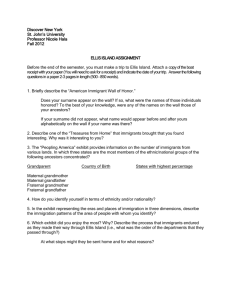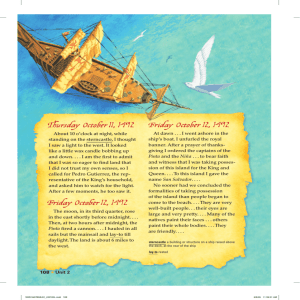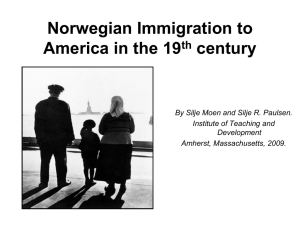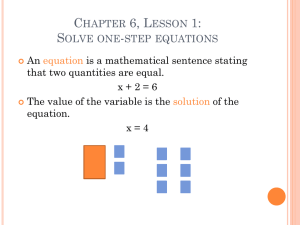ONE-STEP WEBPAGES: A Potpourri of Genealogical Search Tools
advertisement
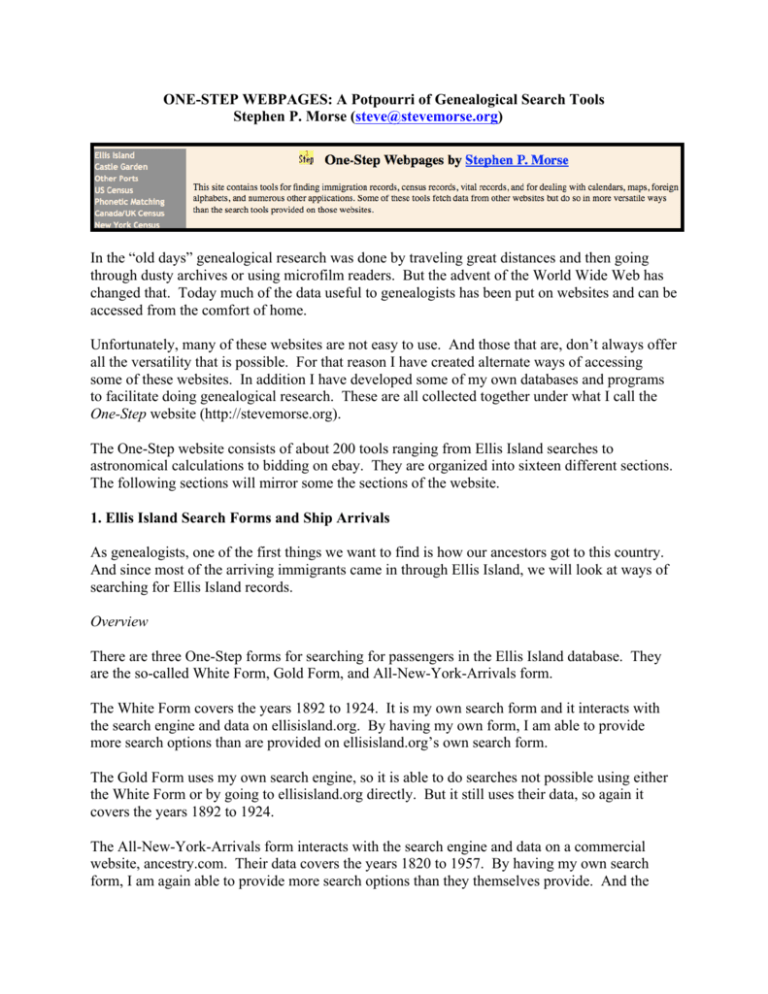
ONE-STEP WEBPAGES: A Potpourri of Genealogical Search Tools Stephen P. Morse (steve@stevemorse.org) In the “old days” genealogical research was done by traveling great distances and then going through dusty archives or using microfilm readers. But the advent of the World Wide Web has changed that. Today much of the data useful to genealogists has been put on websites and can be accessed from the comfort of home. Unfortunately, many of these websites are not easy to use. And those that are, don’t always offer all the versatility that is possible. For that reason I have created alternate ways of accessing some of these websites. In addition I have developed some of my own databases and programs to facilitate doing genealogical research. These are all collected together under what I call the One-Step website (http://stevemorse.org). The One-Step website consists of about 200 tools ranging from Ellis Island searches to astronomical calculations to bidding on ebay. They are organized into sixteen different sections. The following sections will mirror some the sections of the website. 1. Ellis Island Search Forms and Ship Arrivals As genealogists, one of the first things we want to find is how our ancestors got to this country. And since most of the arriving immigrants came in through Ellis Island, we will look at ways of searching for Ellis Island records. Overview There are three One-Step forms for searching for passengers in the Ellis Island database. They are the so-called White Form, Gold Form, and All-New-York-Arrivals form. The White Form covers the years 1892 to 1924. It is my own search form and it interacts with the search engine and data on ellisisland.org. By having my own form, I am able to provide more search options than are provided on ellisisland.org’s own search form. The Gold Form uses my own search engine, so it is able to do searches not possible using either the White Form or by going to ellisisland.org directly. But it still uses their data, so again it covers the years 1892 to 1924. The All-New-York-Arrivals form interacts with the search engine and data on a commercial website, ancestry.com. Their data covers the years 1820 to 1957. By having my own search form, I am again able to provide more search options than they themselves provide. And the range of years covered is truly outstanding. But the downside is that the data is on a commercial website and you’ll need to have a subscription to use it. (There is never any fees required to use the One-Step tools.) Ship Lists Form and Accessing-Manifests Form There are times when we find records using the White or Gold Forms, but attempts to view the manifests bring up the the wrong ship, or no ship at all. Problem is that there are many manifests that have missing links or broken links on the ellisisland.org website. I have a pair of One-Step tools for getting around this problem. Even though they are unable to get you to the manifest, they do give us useful information such as the port of departure, date of arrival, sometimes the name of the ship, and the line number on the manifest. With the date, port, and possibly the ship name, we can use the One-Step Ship Lists form to find out which ships arrived on that day from the port of interest, and it will tell us the microfilm roll and frame number for the first manifest of that ship arrival. Then we can use the One-Step Direct-Access-To-Manifest tool that will let us view the manifest image at any roll and frame number, and allows us to step through the frames. We would step through all the frames for our ship arrival until we found the passenger we were looking for on the indicated line. This brings up an important concept that I call the One-Step Immigration Triangle. It is a trio of tools that work together to facilitate searching for immigration records. The first does a search for passengers by name, the second searches for ship arrivals and gives the corresponding microfilm roll and frame, and the third provides accesses the manifest images by roll and frame number. 2. Castle Garden Years Plus Other New York Arrivals The Ellis Island processing center was not always there, and there were other facilities in New York for processing immigrants. Here is a synopsis of what happened when. prior to 1820: No record keeping was required starting in 1820: All passengers’ names were recorded on the ship’s manifest prior to 1855: No processing, passengers just walked off the ship 1855 to 1890: Castle Garden 1890 to 1891: Barge Office 1892 to 1897: Ellis Island 1897 to 1900: Barge Office (Ellis Island closed due to fire) 1900 to 1924: Ellis Island 1924 to 1954: Ellis Island (special cases only) Starting in 1820, each ship recorded all passengers’ names. However, prior to 1855 passengers were not processed upon their arrival and simply walked off the ship. In 1855 New York State began processing the immigrants and did so at a facility in lower Manhattan known as Castle Garden. The federal government took over in 1890 but they didn’t have a facility ready yet, so they used the Barge Office while Ellis Island was being built. From 1892 to 1924 the passengers were processed at Ellis Island, except for a three-year period while the island was unusable due to a fire. After 1924 passengers were processed in their home country (as a result of the new quota laws) so there was no longer a need for extensive processing upon their arrival. The preceding section showed how to access records in the Ellis Island years (1892-1924) using One-Step tools that accesses the data at ellisisland.org. It also showed how to access all New York records from 1820 to 1957 using a One-Step tool that accesses the data on a commercial website. This section presents a few more tools for accessing data in the Castle Garden years. There are two different on-line resources for the Castle Garden years. One is through commercial website, as already seen, and the other through the free castlegarden.org website. The castlegarden.org website does not have the manifest images online. And there are many records missing from castlegarden.org. There is a One-Step tool to search for passenger names in the Castle Garden Database at castlegarden.org. And another One-Step tool for stepping through their list of passengers. There is a trio of One-Step tools (the One-Step Immigration Triangle) for searching the Castle Garden data at the commercial website. 3. Other Ports of Immigration Although New York was the biggest port, it was not the only port. Many passengers came in through ports such as Boston, Philadelphia, Baltimore, New Orleans, Galveston, and San Francisco. And the peak immigration years are the late 1800s and early 1900s. The commercial website has the data for these ports in at least these years. The One-Step site supports each of these ports with the One-Step immigration triangle. 4. US Census The two most important things that we want to find out are how our ancestors came to the US, and what they did once they were in the US. The first part was covered by the immigration records in the preceding sections. The US census provides a snapshot every ten years of what they were doing in the country. There are two ways to search the census -- by name and by address. Name searching is the more desirable way to search because it gets you to your ancestors record directly. But due to errors in the transcribed data, it is not always possible to search by name. In such cases you would want to find the census record for a particular address. But unfortunately the census is not organized by address. Instead, since 1880, all the censuses are organized by something called an enumeration district (ED). So we need a means of converting an address to an ED. The One-Step site provides tools for searching the census by name for all years from 1790 on. It also provides ED finders for the years 1900, 1910, 1930, and 1940. There is no ED finder for 1920, but there is the next best thing – a One-Step tool that lets us enter a 1930 ED and it tells us what the corresponding 1920 EDs are. And, finally, the One-Step site provides a tool that lets us access the census pages for any particular ED. 5. Births Deaths & Other Vital Records Although the census gives us a snapshot of what our ancestors did every ten years, we need to access vital-record information to help fill in the blanks. For privacy reasons, we can’t simply fetch a copy of anyone’s birth certificate. But there is a surprisingly vast amount of this supposed private information available online. There are numerous websites that contain birthday information. And for each of these, I have a One-Step site that lets you access the data from these sites in ways not possible from the sites themselves. The Social Security Death Index (SSDI) is online at various websites, and there is a One-Step tool for accessing the SSDI. There are also One-Step tools for accessing New York birth records, New York naturalization records, New York marriage records, New York incarceration records, Chicago vital records, and more. There is also a One-Step tools for searching for couples (example: John Doe living with Jane Doe), and one for computing relationships (who is your 2nd cousin once removed?). 6. Calendar, Sunrise/Sunset, and Maps This is a collection of tools not necessarily related to genealogy, but of other things that I am interested in. I wanted to see if I could compute the time of sunrise and sunset for any place on the earth on any specific day, so I developed a One-Step tool for that. I also have tools for doing calendar conversions using the Jewish Calendar (solar and lunar), the Muslim Calendar (lunar only), and the French Revolutionary Calendar (decimalization run amuck). There are also tools for determining zipcodes, telephone area codes, latitude and longitude, etc. 7. Dealing with Characters in Foreign Alphabets One problem that we as genealogists sometimes face is having to deal with source documents written not only in foreign languages but in alphabets that we do not know. The One-Step website provides tools to make working with these alphabets a little less painful. The specific alphabets covered are Cyrillic, Greek, and Hebrew, Arabic, and Japanese, as well as all the accentuated characters in the various Latin-based alphabets. 8. Creating Your Own Search Applications This section will not help you find your grandmother. But if you have 20,000 grandmothers (perhaps all the people buried in the local cemetery) and you want to share it with others, this is the tool for you. It will automatically generate all the code needed for a search application. www.stevemorse.org