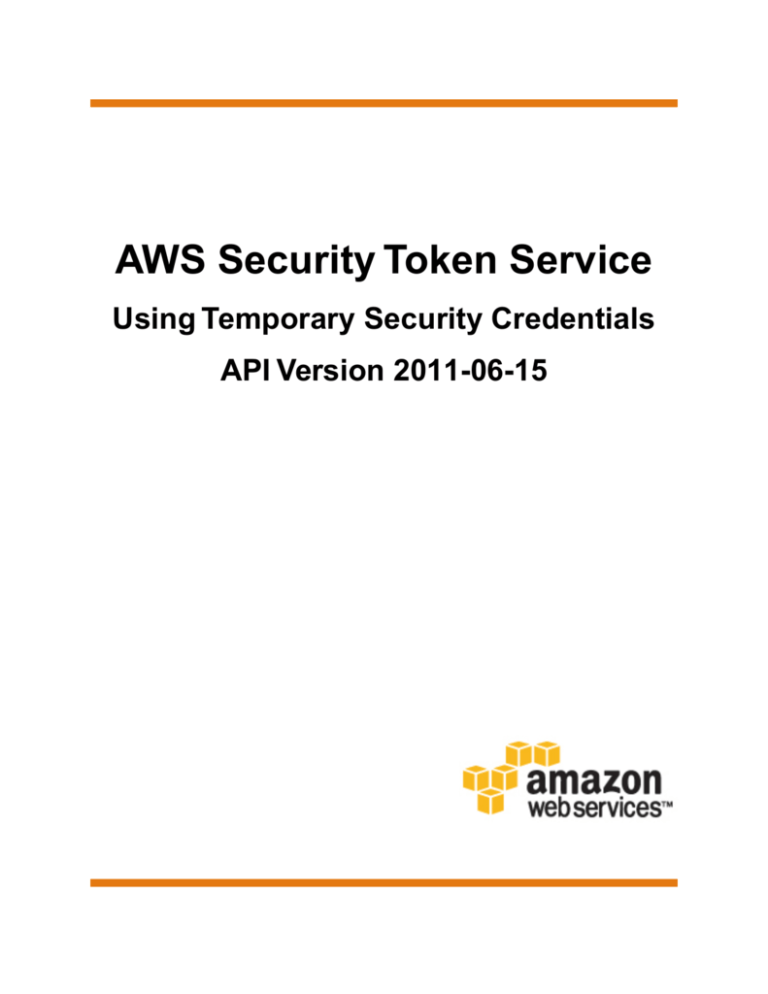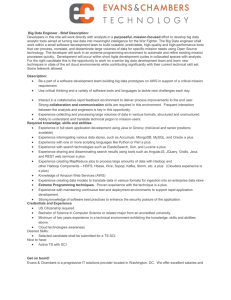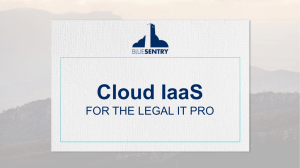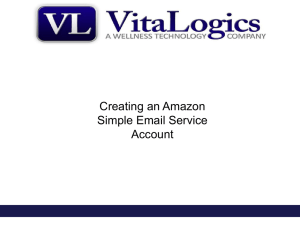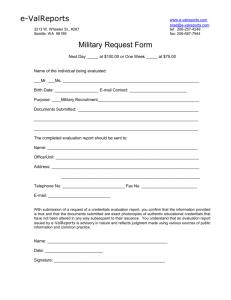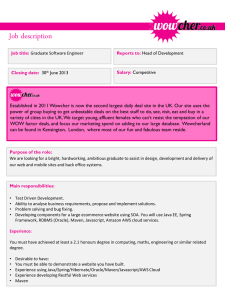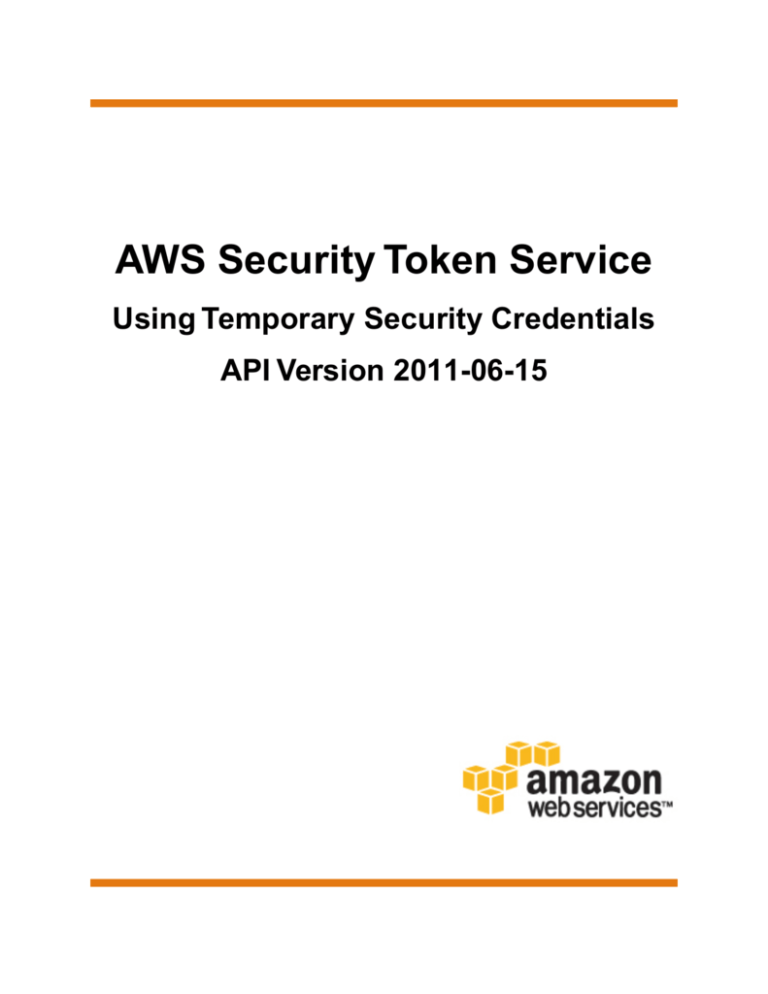
AWS Security Token Service
Using Temporary Security Credentials
API Version 2011-06-15
AWS Security Token Service Using Temporary Security
Credentials
AWS Security Token Service: Using Temporary Security Credentials
Copyright © 2016 Amazon Web Services, Inc. and/or its affiliates. All rights reserved.
Amazon's trademarks and trade dress may not be used in connection with any product or service that is not Amazon's, in any manner
that is likely to cause confusion among customers, or in any manner that disparages or discredits Amazon. All other trademarks not
owned by Amazon are the property of their respective owners, who may or may not be affiliated with, connected to, or sponsored by
Amazon.
AWS Security Token Service Using Temporary Security
Credentials
Table of Contents
What Is AWS Security Token Service? .............................................................................................. 1
AWS STS and AWS Regions ................................................................................................... 1
Advantages of Temporary Security Credentials ........................................................................... 1
Common Scenarios for Temporary Credentials ........................................................................... 2
Ways to Get Temporary Security Credentials .............................................................................. 3
AWS Security Token Service API Actions ........................................................................... 3
Comparing your API options ............................................................................................ 4
Pricing of AWS STS ............................................................................................................... 5
Scenarios for Granting Temporary Access .......................................................................................... 6
Creating a Mobile App with Third-Party Sign-In ........................................................................... 6
Using Your Organization's Authentication System to Grant Access to AWS Resources ....................... 7
Using Your Organization's Authentication System and SAML to Grant Access to AWS
Resources ........................................................................................................................... 8
Web-Based Single Sign-On (SSO) ........................................................................................... 9
Delegating API Access ......................................................................................................... 10
Cross-Account API Access .................................................................................................... 10
Creating Temporary Security Credentials ......................................................................................... 11
About AWS STS Web Identity Federation ................................................................................. 13
Using Amazon Cognito for Mobile Apps ........................................................................... 14
Using Web Identity Federation APIs for Mobile Apps .......................................................... 14
Creating a Role to Allow AWS Access for the Mobile App ................................................... 16
Identifying Providers, Apps, and Users with Web Identity Federation ..................................... 18
Additional Resources for Web Identity Federation .............................................................. 20
About AWS STS SAML 2.0 Federation .................................................................................... 20
Configuring SAML-Based Federation for API Access ......................................................... 20
Uniquely Identifying Users in SAML-Based Federation ....................................................... 23
AWS APIs to Create Temporary Credentials ............................................................................. 24
AssumeRoleWithWebIdentity—Web Identity Federation ..................................................... 24
AssumeRoleWithSAML—Enterprise Federation with SAML 2.0 ........................................... 25
AssumeRole—Cross-Account Delegation & Custom Identity Brokers .................................... 26
GetFederationToken—Custom Identity Broker ................................................................... 27
Related Topics ............................................................................................................ 29
Using AssumeRole to Delegate API Access ..................................................................... 29
How to Use External ID When Granting Access to Your AWS Resources ............................... 30
Granting Permissions to Create Credentials ............................................................................. 33
Related Topics ............................................................................................................ 35
Credentials to Enable Access for IAM Users ............................................................................. 35
Credentials for IAM Users with MFA ................................................................................ 36
Related Topics ............................................................................................................ 36
Controlling Permissions for Temporary Security Credentials ................................................................ 37
Permissions for AssumeRole APIs .......................................................................................... 37
Example: Assigning Permissions Using AssumeRole ......................................................... 38
Permissions for GetFederationToken ....................................................................................... 40
Example: Assigning Permissions Using GetFederationToken ............................................... 41
Permissions for GetSessionToken ........................................................................................... 44
Disabling Permissions .......................................................................................................... 44
Denying Access to the Creator of the Credentials .............................................................. 45
Denying Access to the Credentials by Name .................................................................... 46
Denying Access to the Credentials by Time Created .......................................................... 47
Related Topics .................................................................................................................... 47
Requesting AWS Resources Using Temporary Security Credentials ..................................................... 49
Using Temporary Credentials in Amazon EC2 Instances ............................................................. 50
Using Temporary Security Credentials with the AWS SDKs ......................................................... 50
Using Temporary Security Credentials with the AWS CLI ............................................................ 51
Using Temporary Security Credentials with APIs ....................................................................... 52
API Version 2011-06-15
iii
AWS Security Token Service Using Temporary Security
Credentials
More Information .................................................................................................................
Giving Federated Users Direct Access to the AWS Management Console .............................................
Giving AWS Console Access to Federated Users Using SAML ....................................................
Configure Your Network as a SAML Provider for AWS ........................................................
Create a SAML Provider in IAM ......................................................................................
Establish Permissions in AWS for Federated Users ............................................................
Configure Assertions for the SAML Authentication Response ..............................................
Mapping SAML Attributes to AWS Policy Keys ..................................................................
Giving AWS Console Access to Federated Users by Creating a URL ............................................
Constructing the URL for the AWS Management Console (Query APIs) ................................
Example Showing How to Construct the URL (Python) .......................................................
Example Showing How to Construct the URL (Java) ..........................................................
Example Showing How to Construct the URL (Ruby) .........................................................
Activating AWS STS in a New Region .............................................................................................
AWS Security Token Service Sample Applications .............................................................................
Samples for Web Identity Federation .......................................................................................
AWS Services that Support AWS Security Token Service (AWS STS) ...................................................
List of AWS Services that Support AWS STS ............................................................................
Document History ........................................................................................................................
AWS Glossary .............................................................................................................................
API Version 2011-06-15
iv
53
54
54
56
56
56
57
58
59
60
61
63
64
66
68
68
70
70
72
74
AWS Security Token Service Using Temporary Security
Credentials
AWS STS and AWS Regions
What Is AWS Security Token
Service?
The AWS Security Token Service (AWS STS) enables you to provide trusted users with temporary
credentials that provide controlled access to your AWS resources.
Topics
• AWS STS and AWS Regions (p. 1)
• Advantages of Temporary Security Credentials (p. 1)
• Common Scenarios for Temporary Credentials (p. 2)
• Ways to Get Temporary Security Credentials (p. 3)
• Pricing of AWS STS (p. 5)
AWS STS and AWS Regions
By default, AWS STS is a global service that has a single endpoint at https://sts.amazonaws.com.
There is also, by default, one regional endpoint available at https://sts.us-east-1.amazonaws.com.
You can choose to enable AWS STS in additional regions for your account, and then make AWS STS
API calls to endpoints in those added regions. This can reduce latency by making the requests from
servers in a region that is geographically closer to you. No matter which region your credentials come
from, they work globally. For more information, see Activating AWS STS in a New Region (p. 66).
Advantages of Temporary Security Credentials
Using AWS Security Token Service to get temporary security credentials has the following advantages:
• You do not have to distribute long-term AWS security credentials with an application.
• You can provide access to your AWS resources to users without having to define an AWS identity for
them.
• The temporary security credentials have a limited lifetime, so you do not have to rotate them or explicitly
revoke them when they're no longer needed. After temporary security credentials expire, they cannot
be reused. You can specify how long the credentials are valid, up to a maximum limit.
API Version 2011-06-15
1
AWS Security Token Service Using Temporary Security
Credentials
Common Scenarios for Temporary Credentials
Common Scenarios for Temporary Credentials
Temporary credentials are useful in scenarios that involve identity federation, delegation, cross-account
access, and IAM roles:
Identity Federation
You can manage your user identities in an external system outside of AWS and grant users who sign in
using those systems access to perform AWS tasks and access your AWS resources. IAM supports two
types of identity federation. In both cases, the identities are stored outside of AWS. The distinction is
where the external system resides—in your datacenter or an external third party on the web.
• Enterprise identity federation. You can authenticate users in your organization's network, and then
provide those users access to AWS without creating new AWS identities for them and requiring them
to sign in with a separate user name and password.This is known as the single sign-on (SSO) approach
to temporary access. AWS STS supports open standards like Security Assertion Markup Language
(SAML) 2.0, which enables you to use Microsoft AD FS leverage your Microsoft Active Directory, or
you can manage your own solution for federating user identities.
• Web identity federation.You can let users sign in using a well-known third party identity provider—such
as Login with Amazon, Facebook, Google, or any OpenID Connect (OIDC) 2.0 compatible provider—and
you can exchange the credentials from that provider for temporary permissions to use resources in
your AWS account. This is known as the web identity federation approach to temporary access.
When you use web identity federation for your mobile or web application, you don't need to create
custom sign-in code or manage your own user identities. Using web identity federation helps you keep
your AWS account secure, because you don't have to distribute long-term security credentials, such
as IAM user access keys, with your application.
AWS STS web identity federation supports Login with Amazon, Facebook, Google, and any OpenID
Connect (OICD)-compatible identity provider.
Note
For mobile applications, we recommend that you use Amazon Cognito. You can use this
service with the AWS Mobile SDK for iOS and the AWS Mobile SDK for Android and Fire OS
to create unique identities for users and authenticate them for secure access to your AWS
resources. Amazon Cognito supports the same identity providers as AWS STS, and also
supports unauthenticated (guest) access and lets you migrate user data when a user signs
in. Amazon Cognito also provides APIs for synchronizing user data so that it is preserved as
users move between devices. For more information, see the following:
• Amazon Cognito Identity in the AWS Mobile SDK for iOS Developer Guide
• Amazon Cognito Identity in the AWS Mobile SDK for Android Developer Guide
Cross-Account Access
Many organizations maintain more than one AWS account. Using roles and cross-account access, you
can define user identities in one account, and use those identities to access AWS resources in other
accounts that belong to your organization. This is known as the delegation approach to temporary access.
For more information, see Creating a Role to Delegate Permissions to an IAM User in the IAM User Guide
guide.
Roles for Amazon EC2
If you run applications on Amazon EC2 instances and those applications need access to AWS resources,
you can provide temporary security credentials to your instances when you launch them. These temporary
security credentials are available to all applications that run on the instance, so you don't need to store
any long-term credentials on the instance. This is known as roles for Amazon EC2.
API Version 2011-06-15
2
AWS Security Token Service Using Temporary Security
Credentials
Ways to Get Temporary Security Credentials
You can use temporary security credentials to access most AWS services. For a list of the services that
accept temporary security credentials, see AWS Services that Support AWS Security Token Service
(AWS STS) (p. 70).
Ways to Get Temporary Security Credentials
To request temporary security credentials using AWS STS, you can use the AWS STS API actions.
You can call the APIs using one of the AWS SDKs, which are available in a variety of programming
languages, including Java, .NET, Python, Ruby, Android, and iOS. The SDKs take care of tasks such as
cryptographically signing your requests, retrying requests if necessary, and handling error responses.
You can also use the AWS STS Query API, which is described in the AWS Security Token Service API
Reference.
The AWS STS API actions return temporary security credentials that consist of an access key (that is,
an access key ID and a secret access key), and a session token. Users (or an application that the user
is running) can use these credentials to access your resources. The credentials are associated with an
IAM access control policy that limits what the user can do when using the credentials. For more information,
see Requesting AWS Resources Using Temporary Security Credentials (p. 49).
Important
Although temporary security credentials are short-lived, users who have temporary access can
make lasting changes to your AWS resources. For example, if a user with temporary access
launches an Amazon EC2 instance, the instance can continue to run and incur charges against
your AWS account even after the user's temporary security credentials expire.
AWS Security Token Service API Actions
The following are the APIs that enable you acquire temporary credentials for use in your AWS environment
and applications.
AssumeRole
This API is useful for allowing existing IAM users to access AWS resources that they don't already have
access to, such as resources in another AWS account. It is also useful for existing IAM users as a means
to gain privileged access—for example, to provide multi-factor authentication (MFA). For more information,
see Creating a Role to Delegate Permissions to an IAM User and Configuring MFA-Protected API Access
in the IAM User Guide guide.
AssumeRoleWithWebIdentity
The API returns a set of temporary security credentials for federated users who are authenticated using
a public identity provider such as Login with Amazon, Facebook, Google, or any OpenID Connect
(OIDC)-compatible identity provider. This API is useful for creating mobile applications or client-based
web applications that require access to AWS, in which users do not have their own AWS or IAM identities.
For more information, see Creating a Role to Allow AWS Access for the Mobile App (p. 16).
Note
Instead of directly calling AssumeRoleWithWebIdentity, we recommend that you use Amazon
Cognito and the Amazon Cognito credentials provider with the AWS SDKs for mobile development.
For more information, see the following:
• Amazon Cognito Identity in the AWS SDK for Android Developer Guide
• Amazon Cognito Identity in the AWS SDK for iOS Developer Guide
AssumeRoleWithSAML
API Version 2011-06-15
3
AWS Security Token Service Using Temporary Security
Credentials
Comparing your API options
This API returns a set of temporary security credentials for federated users who are authenticated in your
organization and who pass authentication and authorization information to AWS using SAML 2.0 (Security
Assertion Markup Language). This API is useful in organizations that have integrated their identity systems
(such as Windows Active Directory or OpenLDAP) with software that can produce SAML assertions to
provide information about user identity and permissions. For more information, see About AWS STS
SAML 2.0-based Federation (p. 20).
GetFederationToken
This API returns a set of temporary security credentials for federated users. This API differs from
AssumeRole in that the default expiration period is substantially longer (up to 36 hours instead of up to
1 hour). The longer expiration period can help reduce the number of calls to AWS because you do not
need to get new credentials as often. For more information, see AWS APIs to Create Temporary Security
Credentials (p. 24).
GetSessionToken
This API returns a set of temporary security credentials to an existing IAM user. It is useful for providing
enhanced security, for example, for making AWS requests when MFA is enabled for the IAM user. For
more information, see Creating Temporary Security Credentials to Enable Access for IAM Users (p. 35).
Comparing your API options
The following table compares features of the actions (APIs) in AWS STS that return temporary security
credentials.
AWS
STS API
Who can call
AssumeRole
IAM user or user with 15m/1hr/1hr Yes
existing temporary
security credentials
Yes
Cannot call GetFederationToken or GetSessionToken.
AssumeRoleWithSAML
Any user; caller must 15m/1hr/1hr No
pass a SAML authentication response that
indicates authentication from a known
identity provider.
Yes
Cannot call GetFederationToken or GetSessionToken.
AssumeRoleWithWebIdentity
Any user; caller must 15m/1hr/1hr No
pass a web identity
token that indicates
authentication from a
known identity provider.
Yes
Cannot call GetFederationToken or GetSessionToken.
Yes
Cannot call IAM APIs directly.
GetFeder- IAM user or root acationcount
Token
Creden- MFA
Passed
Restrictions on resulting temtial lifesupport* policy
porary credentials
time
support*
(min/max/default)
IAM user: No
15m/36hr/12hr
SSO to console is allowed.*
Root account:
15m/1hr/1hr
API Version 2011-06-15
4
Cannot call AWS STS APIs.
AWS Security Token Service Using Temporary Security
Credentials
Pricing of AWS STS
AWS
STS API
Who can call
Creden- MFA
Passed
Restrictions on resulting temtial lifesupport* policy
porary credentials
time
support*
(min/max/default)
GetSessionToken
IAM user or root account
IAM user: Yes
15m/36hr/12hr
Root account:
15m/1hr/1hr
No
Cannot call IAM APIs unless MFA
information is included with the
request.
Cannot call AWS STS APIs except AssumeRole.
Single sign-on (SSO) to console
not allowed, but any user with a
password (root or IAM user) can
sign into the console.*
• MFA support. Some AWS STS APIs allow you to pass information about a multi-factor authentication
(MFA) device. This lets you make sure that the temporary security credentials that result from the API
call can be used only by users who have authenticated with an MFA device. For more information, see
Configuring MFA-Protected API Access in the IAM User Guide guide.
• Passed policy support. Some AWS STS APIs allow you to pass an IAM policy that is used in
conjunction with other policies (if any) to determine what the user is allowed to do with the temporary
credentials that result from the API call. For more information, see the following topics:
• Permissions for AssumeRole, AssumeRoleWithSAML, and AssumeRoleWithWebIdentity (p. 37)
• Permissions for GetFederationToken (p. 40)
• Permissions for GetSessionToken (p. 44)
• Single sign-on (SSO) to the console. To support SSO, AWS lets you call a federation endpoint
(https://signin.aws.amazon.com/federation), passing temporary security credentials. The
endpoint returns a token that can be used to construct a URL that signs a user directly into the console,
without requiring a password. For more information, see Giving Federated Users Direct Access to the
AWS Management Console (p. 54) and How to enable cross-account access to the AWS Management
Console in the AWS Security Blog.
Pricing of AWS STS
AWS Security Token Service is an included feature of your AWS account offered at no additional charge.
You are charged only for the use of other AWS services that are accessed by your AWS STS temporary
security credentials. For information about the pricing of other AWS services, see the Amazon Web
Services pricing page.
API Version 2011-06-15
5
AWS Security Token Service Using Temporary Security
Credentials
Creating a Mobile App with Third-Party Sign-In
Scenarios for Granting Temporary
Access
You might choose to use temporary security credentials for several reasons. This section describes the
most common scenarios.
Topics
• Creating a Mobile App with Third-Party Sign-In (p. 6)
• Using Your Organization's Authentication System to Grant Access to AWS Resources (p. 7)
• Using Your Organization's Authentication System and SAML to Grant Access to AWS
Resources (p. 8)
• Web-Based Single Sign-On (SSO) (p. 9)
• Delegating API Access (p. 10)
• Cross-Account API Access (p. 10)
Creating a Mobile App with Third-Party Sign-In
Adele the developer is building a game for a mobile device where user data such as scores and profiles
is stored using Amazon S3 and Amazon DynamoDB. Adele could also store this data locally on the device
and use Amazon Cognito to keep it in sync across devices. For more information about Amazon Cognito,
see Amazon Cognito She knows that for security and maintenance reasons, long-term AWS security
credentials should not be distributed with the game. She also knows that the game might have a large
number of users. For all of these reasons, she does not want to create new user identities in IAM for each
player. Instead, she builds the game so that users can sign in using an identity that they've already
established with a well-known identity provider, such as Login with Amazon, Facebook, Google, or any
OpenID Connect (OIDC)-compatible identity provider. Her game can take advantage of the authentication
mechanism from one of these providers to validate the user's identity.
Note
For most mobile application scenarios, we recommend that you use Amazon Cognito. You can
use this service with the AWS Mobile SDK for iOS and the AWS Mobile SDK for Android and
Fire OS to create unique identities for users and authenticate them for secure access to your
AWS resources. Amazon Cognito supports the same identity providers as those listed in this
section, and it also supports developer authenticated identities and unauthenticated (guest)
access. Amazon Cognito also provides APIs for synchronizing user data so that it is preserved
API Version 2011-06-15
6
AWS Security Token Service Using Temporary Security
Credentials
Using Your Organization's Authentication System to
Grant Access to AWS Resources
as users move between devices. For more information, see Amazon Cognito and the Amazon
Cognito documentation.
To enable the mobile app to access her AWS resources, Adele first registers for a developer ID with Login
with Amazon, Facebook, Google, or any other OIDC-compliant identity provider. She also configures the
application with each of these providers. In her AWS account that contains the Amazon S3 bucket and
DynamoDB table for the game, Adele uses Amazon Cognito to create IAM roles that precisely define
permissions that the game needs. If she is using an OIDC identity provider, she also creates an IAM
OIDC provider entity to establish trust between her AWS account and the identity provider.
In the app's code, Adele calls the sign-in interface for the identity provider that she configured previously.
The provider handles all the details of letting the user sign in, and the app gets an OAuth access token
or OIDC ID token from the provider. Adele's app can trade this authentication information for a set of
temporary security credentials that consist of an AWS access key ID, a secret access key, and a session
token. The app can then use these credentials to access AWS services. The app is limited to the
permissions that are defined in the role that it assumes.
The following figure shows a simplified flow for how this might work, using Login with Amazon as the
identity provider. For Step 2, the app can also use Facebook, Google, or any OIDC-compatible identity
provider, but that's not shown here.
Using Your Organization's Authentication
System to Grant Access to AWS Resources
Example Corp. has many employees who need to run internal applications that access the company's
AWS resources. The employees already have identities in the company identity and authentication system,
and Example Corp. doesn't want to create a separate IAM user for each company employee.
Bob is a developer at Example Corp. To enable Example Corp. internal applications to access the
company's AWS resources, Bob develops a custom identity broker application. The application verifies
that employees are signed into the existing Example Corp. identity and authentication system, which
might use LDAP, Active Directory, or another system.The identity broker application then obtains temporary
security credentials for the employees. This scenario is similar to the previous one (a mobile app that
uses a custom authentication system), except that the applications that need access to AWS resources
all run within the corporate network, and the company has an existing authentication system.
To get temporary security credentials, the identity broker application calls either AssumeRole or
GetFederationToken to obtain temporary security credentials, depending on how Bob wants to manage
the policies for users and when the temporary credentials should expire. (For more information about the
differences between these APIs, see Ways to Get Temporary Security Credentials (p. 3) and Controlling
API Version 2011-06-15
7
AWS Security Token Service Using Temporary Security
Credentials
Using Your Organization's Authentication System and
SAML to Grant Access to AWS Resources
Permissions for Temporary Security Credentials (p. 37).) The call returns temporary security credentials
consisting of an AWS access key ID, a secret access key, and a session token. The identity broker
application makes these temporary security credentials available to the internal application. The app can
then use the temporary credentials to make calls to AWS directly. The app caches the credentials until
they expire, and then requests a new set of temporary credentials. The following figure illustrates this
scenario.
In this scenario:
• The identity broker application has permissions to access the AWS STS API to create temporary security
credentials.
• The identity broker application is able to verify that employees are authenticated within the existing
authentication system.
• Users are able to get a temporary URL that gives them access to the AWS Management Console
(which is referred to as single sign-on).
To see a sample application similar to the identity broker application described in this scenario, go to
Identity Federation Sample Application for an Active Directory Use Case at AWS Sample Code & Libraries.
For information about creating temporary security credentials, see Creating Temporary Security
Credentials (p. 11). For more information about federated users getting access to the AWS Management
Console, see Giving Federated Users Direct Access to the AWS Management Console (p. 54).
Using Your Organization's Authentication
System and SAML to Grant Access to AWS
Resources
Clarisse is an administrator who works at an organization that uses a SAML 2.0-compliant identity provider
(IdP) to implement identity federation. In Clarisse's organization, an identity provider can authenticate
users against an internal identity store. The IdP can then produce SAML assertions that indicate who the
user is and that include information that can be used for authorization decisions by a service provider.
Clarisse configures her organization's identity provider, and configures AWS as a service provider that
can trust authentication responses from her organization.
Clarisse writes an application that runs on user's computers in her organization and that stores objects
in Amazon S3 buckets. The application can get user information and ask the identity provider for an
authentication response (assertion). It can then call the AWS STS AssumeRoleWithSAML API, passing
the assertion and additional information.
API Version 2011-06-15
8
AWS Security Token Service Using Temporary Security
Credentials
Web-Based Single Sign-On (SSO)
The API returns temporary security credentials, which Clarisse's application can use to make calls to
AWS directly. The following figure illustrates this scenario.
This scenario is similar to the previous one (using an organization's existing identity system). However,
because Clarisse's organization uses SAML 2.0, the SAML identity provider in her organization can do
much of the work associated with verifying a user's identity and generating information that can be passed
to service providers, using an open standard for security information. AWS supports SAML 2.0 for
establishing trust and for mapping assertions to IAM roles that determine a user's permissions.
For more information, see About AWS STS SAML 2.0-based Federation (p. 20).
Web-Based Single Sign-On (SSO)
Some users who are in an administrative group in your organization need to be able to go to the AWS
Management Console and administer Amazon EC2 instances. You don't want to create new IAM users
for each administrative user and make those users sign in again to the AWS Management Console.
Instead, you can create a SSO experience for your users. They can go to a portal in your organization,
where they're already signed in. From the portal they can choose an option to go to the AWS Management
Console. If they're authorized for AWS access, they're redirected to the AWS Management Console
without having to sign in again. Behind the scenes, authentication information about the users is exchanged
for temporary security credentials that are associated with an IAM role that determines what the users
are allowed to do in AWS.
You can configure SSO in these ways:
• If your organization has an identity system that integrates SAML 2.0 (Security Assertion Markup
Language 2.0), you can set things up in your organization and in IAM so that users can seamlessly be
redirected to the AWS Management Console. For details, see Giving AWS Console Access to Federated
Users Using SAML (p. 54).
• For other scenarios, you can write code that creates a URL that includes identity information and that
you can distribute to users and that gives them secure and direct access to the AWS Management
Console. For details, see Giving AWS Console Access to Federated Users by Creating a URL (p. 59).
API Version 2011-06-15
9
AWS Security Token Service Using Temporary Security
Credentials
Delegating API Access
Delegating API Access
With IAM roles, you can delegate API access to AWS services (including third-party services) so that
they can access your organization's AWS resources with temporary security credentials. Authorized IAM
users or services can then use the temporary security credentials to access the resources that are defined
in the role.
For more information, see Delegating API Access by Using Roles in IAM User Guide.
Cross-Account API Access
Occasionally, your organization might have resources that users must access across multiple AWS
accounts. To allow this access, you can establish trust between accounts so that users from one account
can access resources in another account. Using IAM roles, you define trusted entities and the actions
they are permitted to do.
For more information, see Enabling Cross-Account API Access in IAM User Guide.
API Version 2011-06-15
10
AWS Security Token Service Using Temporary Security
Credentials
Creating Temporary Security
Credentials
This topic describes how to use the AWS Security Token Service (AWS STS) API to create temporary
security credentials. For information about using one of the supported SDKs to create temporary security
credentials, see Ways to Get Temporary Security Credentials (p. 3).
Note
By default, AWS STS is a global service, with a single service endpoint at
https://sts.amazonaws.com. This endpoint maps to the US East (N. Virginia) region, but
the credentials provided by the service work world-wide. You can choose to enable endpoints
in additional regions in order to reduce latency by making your credential requests from an
endpoint that is geographically closer to you. The credentials continue to work the same way no
matter which region you get them from. For information about enabling additional regions for
your account, see Activating AWS STS in a New Region (p. 66). After you enable additional
regions, you can refer to the appropriate SDK for instructions on how to direct your AWS STS
requests to one of your enabled regions.
The method you use to create the temporary security credentials depends on how you intend to use them:
• To get temporary security credentials for a mobile app after the user has authenticated using Login
with Amazon, Facebook, Google, or OpenID Connect (OIDC)-compatible identity provider, use the
AssumeRoleWithWebIdentity API action. For mobile apps, if you're using Amazon Cognito, you
can use the Amazon Cognito credentials provider in the AWS SDKs for mobile development. This
returns temporary security credentials that your app can use to make requests to AWS. For more
information, see Amazon Cognito Identity in the AWS SDK for Android Developer Guide and Amazon
Cognito Identity in the AWS SDK for iOS Developer Guide.
If you're not using Amazon Cognito, you call the AssumeRoleWithWebIdentity action. This is an
unsigned call, meaning that the app does not have to have access to any AWS security credentials in
order to make the call. The AssumeRoleWithWebIdentity call returns temporary security credentials
that are associated with an IAM role that specifies the permissions that the credentials have.
For more information about how web identity federation works and the basics of configuring it, see
About AWS STS Web Identity Federation (p. 13)
• To get temporary security credentials in an organization that supports SAML 2.0 (Security Assertion
Markup Language), use the AssumeRoleWithSAML API action. In this scenario, your organization acts
as a SAML-enabled identity provider and AWS acts as a service provider. An application in your
organization calls the AssumeRoleWithSAML API using a SAML assertion, which is exchanged for
API Version 2011-06-15
11
AWS Security Token Service Using Temporary Security
Credentials
temporary security credentials. The permissions granted for the temporary security credentials are
defined in the IAM role that is assumed.
For more information about how enterprise federation with SAML 2.0 works and the basics of configuring
it, see About AWS STS SAML 2.0-based Federation (p. 20)
• To get temporary security credentials for an IAM user in another AWS account, or for an AWS service
(like Amazon EC2), the application or service calls AssumeRole. The role that is assumed by this API
action must list the user or service as a principal. The assuming entity cannot be an AWS root account.
• To get temporary security credentials for federated users who are authenticated using a custom proxy
application (for example, users are authenticated against an enterprise network identity system that is
not SAML 2.0 compliant), the proxy application calls either AssumeRole or GetFederationToken.
Note
We recommend using AssumeRole except when your scenario requires one of the differences
supported by GetFederationToken. The key differences are highlighted here:
• AssumeRole returns credentials that map to a role with permissions that are filtered by an
optional policy included with the API call.
A call to GetFederationToken begins with the permissions of the IAM user making the
API call, and filtered by a mandatory policy that restricts what the credentials are allowed
to do.
• AssumeRole can be configured to only work if the user signed-in with multi-factor
authentication (MFA).
GetFederationToken cannot be configured to require MFA.
• Credentials returned by AssumeRole can be used to access resources across multiple
AWS accounts.
Credentials returned by GetFederationToken can only be used to access resources in
a single AWS account.
• Credentials returned by AssumeRole have a maximum lifetime of 1 hour.
Credentials returned by GetFederationToken have a maximum lifetime of 36 hours.
• Credentials returned by AssumeRole can be used to call any API except
GetFederationToken or GetSessionToken.
Credentials returned by GetFederationToken cannot call any AWS STS or IAM APIs
except for single sign-on (SSO) to the AWS Management Console.
• To get temporary security credentials for their own use, IAM users can call GetSessionToken. Users
do not need explicit permission to use GetSessionToken; it is available to all IAM users. If users want
MFA protection for calling APIs, they can call AssumeRole. For details, see Configuring MFA-Protected
API Access.
• To get temporary security credentials to support single sign-on (SSO) to the AWS Management Console,
use the federation endpoint. This allows users from your organization who are already signed into your
network to access the console without having to have an IAM user identity and without having to sign
in again in AWS. For details, see Giving Federated Users Direct Access to the AWS Management
Console (p. 54).
For more general information about controlling user permissions, see Managing IAM Policies. The AWS
STS API is described in detail in the AWS Security Token Service API Reference.
Important
Once you get temporary security credentials, you cannot revoke them. However, if you must
disable temporary security credentials before they expire, you can modify or disable the
permissions of the IAM user or role that the permissions are associated with. Changes to these
permissions are applicable as soon as they have been propagated to all AWS regions, even if
API Version 2011-06-15
12
AWS Security Token Service Using Temporary Security
Credentials
About AWS STS Web Identity Federation
the temporary credentials have not expired. Because you cannot limit the permissions of a root
user, we strongly recommend that you do not use your root account credentials to create
temporary security credentials. (The AssumeRole action denies access to any request that is
made using root credentials.) For more information, see Disabling Permissions For Temporary
Security Credentials (p. 44).
Topics in this section:
• About AWS STS Web Identity Federation (p. 13)
• About AWS STS SAML 2.0-based Federation (p. 20)
• AWS APIs to Create Temporary Security Credentials (p. 24)
• Granting Permissions to Create Temporary Security Credentials (p. 33)
• Creating Temporary Security Credentials to Enable Access for IAM Users (p. 35)
About AWS STS Web Identity Federation
Imagine that you are creating a mobile app that must access AWS resources such as a game that runs
on a mobile device and stores player and score information using Amazon S3 and DynamoDB.
Most requests to AWS services must be signed with an AWS access key. However, we strongly recommend
that you do not embed and distribute long-term AWS credentials with apps that are downloaded to a
user's device, even in an encrypted store. Instead, build your app so that it requests temporary AWS
security credentials using web identity federation. The credentials map to an AWS role that has only the
permissions needed to perform the tasks required by the mobile app.
Using web identity federation, you don't need to create custom sign-in code or manage your own user
identities. Instead, users of your app can sign in using a well-known identity provider—such as Login with
Amazon, Facebook, Google, or any other OpenID Connect (OIDC)-compatible identity provider—and
then exchange that external identity for temporary security credentials in AWS that map to an AWS role
that has permissions to use the resources in your AWS account. Using an identity provider helps you
keep your AWS account secure, because you don't have to embed and distribute long-term security
credentials with your application.
For most scenarios, we recommend that you use Amazon Cognito. You can use the AWS SDK for iOS
and the AWS SDK for Android to create unique identities for users, using any identity provider supported
by AWS. Amazon Cognito also supports unauthenticated (guest) access, and you can migrate user data
when a user signs in. Amazon Cognito provides APIs for synchronizing user data so that it is preserved
as users move between devices. For more information, see the following:
• Amazon Cognito Identity in the AWS Mobile SDK for iOS Developer Guide
• Amazon Cognito Identity in the AWS Mobile SDK for Android Developer Guide
If you don't use Amazon Cognito, you must write the code that interacts with a web identity provider (Login
with Amazon, Facebook, Google, or any other OIDC-compatible identity provider) and then calls the
AssumeRoleWithWebIdentity API to trade the authentication token you get from those providers for
temporary security credentials. If you have already used this approach for existing apps, you might want
to continue to use it.
Topics
• Using Amazon Cognito for Mobile Apps (p. 14)
• Using Web Identity Federation APIs for Mobile Apps (p. 14)
• Creating a Role to Allow AWS Access for the Mobile App (p. 16)
• Identifying Providers, Apps, and Users with Web Identity Federation (p. 18)
• Additional Resources for Web Identity Federation (p. 20)
API Version 2011-06-15
13
AWS Security Token Service Using Temporary Security
Credentials
Using Amazon Cognito for Mobile Apps
Using Amazon Cognito for Mobile Apps
The preferred way to use web identity federation is to use Amazon Cognito. The following list outlines
the process for using Amazon Cognito to authenticate users and give your app access to AWS services.
For specific steps to accomplish this scenario, consult the documentation for Amazon Cognito.
1. (Optional) Sign up as a developer with Login with Amazon, Facebook, Google, or any other OpenID
Connect (OIDC)-compatible identity provider and configure one or more apps with the provider. This
step is optional because Amazon Cognito supports unauthenticated (guest) access for your users.
2. Go to Amazon Cognito in the AWS Management Console. Use the Amazon Cognito wizard to create
an identity pool, which is a container that Amazon Cognito uses to keep end user identities organized
for your apps.You can share identity pools between apps. When you set up an identity pool, you create
1 or 2 IAM roles (one for authenticated identities, and one for unauthenticated "guest" identities) that
define permissions for Amazon Cognito users.
3. Download and integrate the AWS SDK for iOS or the AWS SDK for Android with your app, and import
the files required to use Amazon Cognito.
4. Create an instance of the Amazon Cognito credentials provider, passing the identity pool ID, your AWS
account number, and the Amazon Resource Name (ARN) of the roles that you associated with the
identity pool. The Amazon Cognito wizard in the AWS Management Console provides sample code
to help you get started. (Currently, sample code is available for iOS and Android only.)
5. When your app accesses an AWS service, pass the credentials provider instance to the client object,
which passes temporary security credentials to the client. The permissions for the credentials are
based on the role or roles that you defined earlier.
For more information, see the following:
• Amazon Cognito Identity in the AWS SDK for Android Developer Guide.
• Amazon Cognito Identity in the AWS SDK for iOS Developer Guide.
Using Web Identity Federation APIs for Mobile
Apps
Our recommendation is that you use Amazon Cognito for almost all web identity federation scenarios.
Amazon Cognito is easy to use and provides additional capabilities like anonymous (unauthenticated)
access, and synchronizing user data across devices and providers. However, if you have already created
an app that uses web identity federation by manually calling the AssumeRoleWithWebIdentity API,
you can continue to use it and your apps will still work fine.
Note
To help understand how web identity federation works, you can use the Web Identity Federation
Playground. This interactive website lets you walk through the process of authenticating via
Login with Amazon, Facebook, or Google, getting temporary security credentials, and then using
those credentials to make a request to AWS.
The following list outlines the process for using web identity federation without using Amazon Cognito.
1. Sign up as a developer with the identity provider. You also configure your app with the provider; when
you do, the provider gives you an ID that's unique to your app. (Different providers use different
terminology for this process. We're using the term configure for the process of identifying your app
with the provider.) Each provider gives you an app ID that's unique to that provider, so if you configure
the same app with multiple providers, your app will have multiple app IDs. You can configure multiple
apps with each provider.
The following external links provide information about using one of the identity providers:
API Version 2011-06-15
14
AWS Security Token Service Using Temporary Security
Credentials
Using Web Identity Federation APIs for Mobile Apps
• Login with Amazon Developer Center
• Add Facebook Login to Your App or Website on the Facebook developers site.
• Using OAuth 2.0 for Login (OpenID Connect) on the Google developers site.
2. In AWS, create one or more IAM roles. For each role, define who can assume the role (the trust policy
or trust relationship) and what permissions the app's users will have (the access policy).
3.
4.
5.
6.
Create one role for each identity provider for each app. For example, you might create a role that can
be assumed by an app where the user signed in using Login with Amazon, a second role for the same
app where the user has signed in using Facebook, and a third role for the app where users sign in
using Google. For the trust relationship, specify the identity provider (like Amazon.com) as the federated
principal (the trusted entity), and include a condition that matches the app's ID. Examples of the roles
for different providers are shown later in this topic.
In your application, authenticate your users using Login with Amazon, Facebook, Google, or an
OIDC-compatible provider. To do this, call the identity provider using an interface that they provide.
For example, you might call an API and pass the user's credentials and possibly other information that
the provider requires. The exact way in which you authenticate the user depends on the provider and
on what platform your app is running. Typically, if the user is not already signed in, the identity provider
takes care of displaying a sign-in page for that provider. After the identity provider authenticates the
user, the provider returns a token to your app.
In your app, make an unsigned call to the AssumeRoleWithWebIdentity action to request temporary
security credentials. In the request, you pass the identity provider's token and specify the Amazon
Resource Name (ARN) for the IAM role that you created for that identity provider. AWS verifies that
the token is trusted and valid and if so, AWS STS returns temporary security credentials to your app
that have the permissions derived from the role that you named in the request. The response also
includes metadata about the user from the identity provider, such as the unique user ID that the identity
provider assigned to the user.
Using the temporary security credentials you get in the AssumeRoleWithWebIdentity response,
your app makes signed requests to AWS APIs. The user ID information from the identity provider can
be used to distinguish users in the app—for example, you can put objects into Amazon S3 folders that
include the user ID as prefixes. This allows you to create access control policies that lock that folder
down so only the user with that ID can access it. For more information, see Identifying Providers, Apps,
and Users with Web Identity Federation (p. 18) later in this topic.
Your app caches the temporary security credentials so that you do not have to get new ones each
time the app needs to make a request to AWS. By default, the credentials are good for one hour. When
the credentials expire (or before then), you make another call to AssumeRoleWithWebIdentity to
obtain a new set of temporary security credentials. Depending on the identity provider and how they
manage their tokens, you might have to refresh the provider's token before you make a new call to
AssumeRoleWithWebIdentity, since the provider's tokens also usually expire after a fixed time. (If
you're using the AWS SDK for iOS or the AWS SDK for Android, you can use the
AmazonSTSCredentialsProvider action, which manages the AWS STS credentials, including refreshing
them as required.)
Invoking the Identity Provider to Authenticate the User
In your app, when a user signs in, you invoke the authentication process for the identity providers you
configured the app with. The specifics of how you do this vary both according to which identity provider
you're using (Login with Amazon, Facebook, or Google) and what platform your app is running on. For
example, an Android app can use a different way to authenticate than an iOS app or a JavaScript-based
web app.
In general, the authentication process returns a token to the app that represents the authenticated user.
You might also get back additional information about the user, depending on what the provider exposes
and what information the user is willing to share. You can use this information in your app.
API Version 2011-06-15
15
AWS Security Token Service Using Temporary Security
Credentials
Creating a Role to Allow AWS Access for the Mobile App
Creating a Role to Allow AWS Access for the
Mobile App
In order to allow the mobile app to access resources, you must create one or more IAM roles that the
app can assume. As with any role, a role for the mobile app contains two policies. One is the trust policy
that specifies who can assume the role (the trusted entity, or principal). The other policy (the access
policy) specifies the actual AWS actions and resources that the mobile app is allowed or denied access
to, and is similar to user or resource policies.
The trust policy must grant an Allow effect for the sts:AssumeRoleWithWebIdentity action. In this
role, you use two values that let you make sure that the role can be assumed only by your application:
• For the Principal element, you use the string {"Federated":providerUrl}. For OpenID Connect
(OIDC) providers, the providerUrl is the fully qualified URL of the OIDC provider that you created
in IAM. The following are acceptable ways to specify the principal:
"Principal":{"Federated":"cognito-identity.amazonaws.com"}
"Principal":{"Federated":"www.amazon.com"}
"Principal":{"Federated":"graph.facebook.com"}
"Principal":{"Federated":"accounts.google.com"}
• In the Condition element, you use a StringEquals condition to test that the identity pool ID (for
Amazon Cognito) or the app ID—also known as the client ID or audience—(for other providers) in the
request matches the app ID that you got when you configured the app with the identity provider. This
ensures the request is coming from your app. In the policy, you can test the app ID you have against
the following policy variables:
cognito-identity.amazonaws.com:aud
www.amazon.com:app_id
graph.facebook.com:app_id
accounts.google.com:aud
For OIDC providers, use the fully qualified URL of the OIDC provider with the aud context key, like the
following example.
server.example.com:aud
Notice that the values you use for the principal in the role are specific to an identity provider. A role can
specify only one principal. Therefore, if the mobile app allows users to sign in using more than one identity
provider, you must create a role for each of the identity providers.
Note
Because the policy for the trusted entity uses policy variables that represent the provider and
the app ID, you must set the policy's Version element to 2012-10-17.
If you are using Amazon Cognito, you can use the Amazon Cognito console to set up roles. Otherwise,
you can use the IAM console to create a role for web identity federation. The console lets you choose
Roles for Web Identity Provider Access for the role type, and then walks you through the process of
configuring the principal and of creating a condition that tests for the app ID. For more information, see
Creating a Role for Web Identity Federation in IAM User Guide.
API Version 2011-06-15
16
AWS Security Token Service Using Temporary Security
Credentials
Creating a Role to Allow AWS Access for the Mobile App
The following example shows a trust policy for a role that the mobile app could assume if the user has
signed in using Login with Amazon. In the example, amzn1.application-oa2-123456 is assumed to
be the app ID that Amazon assigned when you configured the app using Login with Amazon.
{
"Version": "2012-10-17",
"Id": "RoleForLoginWithAmazon",
"Statement": [{
"Effect": "Allow",
"Principal": {"Federated": "www.amazon.com"},
"Action": "sts:AssumeRoleWithWebIdentity",
"Condition": {"StringEquals": {"www.amazon.com:app_id": "amzn1.applicationoa2-123456"}}
}]
}
The following example shows a policy for a role that the mobile app could assume if the user has signed
in using Facebook. 111222333444555 is assumed to be the app ID assigned by Facebook.
{
"Version": "2012-10-17",
"Id": "RoleForFacebook",
"Statement": [{
"Effect": "Allow",
"Principal": {"Federated": "graph.facebook.com"},
"Action": "sts:AssumeRoleWithWebIdentity",
"Condition": {"StringEquals": {"graph.facebook.com:app_id":
"111222333444555"}}
}]
}
The following example shows a policy for a role that the mobile app could assume if the user has signed
in using Google. 666777888999000 is assumed to be the app ID assigned by Google.
{
"Version": "2012-10-17",
"Id": "RoleForGoogle",
"Statement": [{
"Effect": "Allow",
"Principal": {"Federated": "accounts.google.com"},
"Action": "sts:AssumeRoleWithWebIdentity",
"Condition": {"StringEquals": {"accounts.google.com:aud": "666777888999000"}}
}]
}
The following example shows a policy for a role that the mobile app could assume if the application is
using Amazon Cognito. us-east:12345678-ffff-ffff-ffff-123456 is assumed to be the identity
pool ID assigned by Amazon Cognito.
{
"Version": "2012-10-17",
"Id": "RoleForCognito",
"Statement": [{
"Effect": "Allow",
API Version 2011-06-15
17
AWS Security Token Service Using Temporary Security
Credentials
Identifying Providers, Apps, and Users with Web Identity
Federation
"Principal": {"Federated": "cognito-identity.amazonaws.com"},
"Action": "sts:AssumeRoleWithWebIdentity",
"Condition": {"StringEquals": {"cognito-identity.amazonaws.com:aud": "useast:12345678-ffff-ffff-ffff-123456"}}
}]
}
Identifying Providers, Apps, and Users with Web
Identity Federation
When you create access policies in IAM, it's often useful to be able to specify permissions based on
configured apps and on the ID of users who have authenticated using an identity provider. For example,
your mobile app that's using web identity federation might keep information in Amazon S3 using a structure
like this:
myBucket/app1/user1
myBucket/app1/user2
myBucket/app1/user3
...
myBucket/app2/user1
myBucket/app2/user2
myBucket/app2/user3
...
You might also want to additionally distinguish these paths by provider. In that case, the structure might
look like the following (only two providers are listed to save space):
myBucket/Amazon/app1/user1
myBucket/Amazon/app1/user2
myBucket/Amazon/app1/user3
...
myBucket/Amazon/app2/user1
myBucket/Amazon/app2/user2
myBucket/Amazon/app2/user3
myBucket/Facebook/app1/user1
myBucket/Facebook/app1/user2
myBucket/Facebook/app1/user3
...
myBucket/Facebook/app2/user1
myBucket/Facebook/app2/user2
myBucket/Facebook/app2/user3
...
For these structures, app1 and app2 represent different apps, such as different games, and each of the
app's users has a distinct folder. The values for app1 and app2 might be friendly names that you assign
(for example, mynumbersgame) or they might be the app IDs that the providers assign when you configure
your app. If you decide to include provider names in the path, those can also be friendly names like
Cognito, Amazon, Facebook, and Google.
You can typically create the folders for app1 and app2 through the AWS Management Console, since
the application names are static values. That's true also if you include the provider name in the path,
since the provider name is also a static value. In contrast, the user-specific folders (user1, user2, user3,
etc.) have to be created at run time from the app, using the user ID that's available in the
API Version 2011-06-15
18
AWS Security Token Service Using Temporary Security
Credentials
Identifying Providers, Apps, and Users with Web Identity
Federation
SubjectFromWebIdentityToken value that is returned by the request to
AssumeRoleWithWebIdentity.
To write policies that allow exclusive access to resources for individual users, you can match the complete
folder name, including the app name and provider name, if you're using that. You can then include the
following provider-specific keys that reference the user ID that is returned from the provider:
• cognito-identity.amazonaws.com:sub
• www.amazon.com:user_id
• graph.facebook.com:id
• accounts.google.com:sub
For OIDC providers, use the fully qualified URL of the OIDC provider with the sub context key, like the
following example:
• server.example.com:sub
The following example shows an access policy that grants access to a bucket in Amazon S3 only if the
prefix for the bucket matches the string:
myBucket/Amazon/mynumbersgame/user1
The example assumes that the user is signed in using Login with Amazon, and that the user is using an
app called mynumbersgame. The user's unique ID is presented as an attribute called user_id.
{
"Version": "2012-10-17",
"Statement": [
{
"Effect": "Allow",
"Action": ["s3:ListBucket"],
"Resource": ["arn:aws:s3:::myBucket"],
"Condition": {"StringLike": {"s3:prefix": ["Amazon/mynumber
sgame/${www.amazon.com:user_id}/*"]}}
},
{
"Effect": "Allow",
"Action": [
"s3:GetObject",
"s3:PutObject",
"s3:DeleteObject"
],
"Resource": [
"arn:aws:s3:::myBucket/amazon/mynumbersgame/${www.amazon.com:user_id}",
"arn:aws:s3:::myBucket/amazon/mynumbersgame/${www.amazon.com:user_id}/*"
]
}
]
}
You would create similar policies for users who have signed in using Amazon Cognito, Facebook, Google,
or another OpenID Connect compatible identity provider; those policies would use a different provider
name as part of the path and would use different app IDs.
API Version 2011-06-15
19
AWS Security Token Service Using Temporary Security
Credentials
Additional Resources for Web Identity Federation
For more information about the web identity federation keys available for condition checks in policies,
see http://docs.aws.amazon.com/IAM/latest/UserGuide/
AccessPolicyLanguage_ElementDescriptions.html#condition-keys-wif
Additional Resources for Web Identity Federation
The following resources can help you learn more about web identity federation:
• Amazon Cognito Identity in the AWS SDK for Android Developer Guide and Amazon Cognito Identity
in the AWS SDK for iOS Developer Guide.
• The Web Identity Federation Playground is an interactive website that lets you walk through the process
of authenticating via Login with Amazon, Facebook, or Google, getting temporary security credentials,
and then using those credentials to make a request to AWS.
• The entry Web Identity Federation using the AWS SDK for .NET on the AWS .NET Development blog
walks through how to use web identity federation with Facebook and includes code snippets in C# that
show how to call AssumeRoleWithWebIdentity and how to use the temporary security credentials
from that API call in order to access an Amazon S3 bucket.
• The AWS SDK for iOS and the AWS SDK for Android contain sample apps. These apps include code
that shows how to invoke the identity providers, and then how to use the information from these providers
to get and use temporary security credentials.
• The article Web Identity Federation with Mobile Applications discusses web identity federation and
shows an example of how to use web identity federation to get access to content in Amazon S3.
About AWS STS SAML 2.0-based Federation
AWS supports identity federation using Security Assertion Markup Language (SAML) 2.0, an open standard
used by many identity providers. This feature enables federated single sign-on (SSO), which lets users
log into the AWS Management Console or call the AWS APIs without you having to create IAM users for
everyone in your organization. Using SAML can simplify the process of configuring federation with AWS,
because you can use the identity provider's service instead of writing custom identity proxy code.
AWS STS and IAM support these use cases:
• Web-based single sign-on (WebSSO) to the AWS Management Console from your organization.
Users can sign in to a portal in your organization, select an option to go to AWS, and be redirected to
the console without having to provide additional sign-in information. For more information, see Giving
AWS Console Access to Federated Users Using SAML (p. 54).
• Federated access to allow a user or application in your organization to call AWS APIs. You use
a SAML assertion (as part of the authentication response) generated in your organization to get
temporary security credentials. This scenario is similar to other federation scenarios supported by AWS
STS and IAM, like those described in AWS APIs to Create Temporary Security Credentials (p. 24)
and About AWS STS Web Identity Federation (p. 13). However, SAML 2.0-based identity providers in
your organization handle many of the details at run time for performing authentication and authorization
checking.
Configuring SAML-Based Federation for API
Access
Imagine that in your organization, you want to provide a way for users to copy data from their computers
to a backup folder. You build an application that users can run on their computers. On the back end, the
application reads and writes objects in an Amazon S3 bucket. Users don't have direct access to AWS.
Instead, the application gets the user information from your organization's identity store (such as an LDAP
API Version 2011-06-15
20
AWS Security Token Service Using Temporary Security
Credentials
Configuring SAML-Based Federation for API Access
directory) and then gets a SAML assertion that includes authentication and authorization information
about that user. The application then uses that assertion to make a call to the AWS STS
AssumeRoleWithSAML API to get temporary security credentials and use those credentials to access a
folder in the Amazon S3 bucket that's specific to the user.
The following diagram illustrates the flow.
1. A user in your organization uses a client app to request authentication from your organization's identity
provider (IdP).
2. The IdP authenticates the user.
3. The IdP sends a SAML assertion to the client app.
4. The client app calls the AssumeRoleWithSAML API, passing the ARN of the SAML provider, the ARN
of the role to assume, and the SAML assertion that was provided by the IdP in the previous step.
5. AWS STS returns temporary security credentials to the client app.
6. The client app uses the temporary security credentials to call Amazon S3 APIs.
Process for Using SAML 2.0-Based Federation
Before you can use SAML 2.0-based federation as described in the preceding scenario and diagram,
you must configure your organization's identity store and your AWS account to trust each other. The
general process for configuring this trust is described in the following steps. Inside your organization, you
must have an identity provider (IdP) that supports SAML 2.0, like Microsoft® Active Directory Federation
Service (AD FS, part of Windows™ Server), Shibboleth, etc.
1. In your organization's IdP you register AWS as a service provider (SP) using the SAML metadata
document that you get from the following URL:
https://signin.aws.amazon.com/static/saml-metadata.xml
2. Using your organization's IdP, you generate an XML metadata document that includes the issuer name,
a creation date, an expiration date, and keys that AWS can use to validate authentication responses
(assertions) from your organization.
3. In the IAM console, you create a new SAML provider, which is an entity in IAM. As part of this process,
you upload the SAML metadata document that was produced by the IdP in your organization (see the
previous step).
API Version 2011-06-15
21
AWS Security Token Service Using Temporary Security
Credentials
Configuring SAML-Based Federation for API Access
For more information, see SAML Providers in the IAM User Guide guide.
4. In IAM, you create one or more IAM roles. In the role's trust policy, you set the SAML provider as the
principal, which establishes a trust relationship between your organization and AWS. The role's access
(permission) policy establishes what users from your organization will be allowed to do in AWS.
For more information, see Creating a Role for SAML-Based Federation in the IAM User Guide guide.
5. In your organization's IdP, you create assertions and map the IAM role to users or groups in your
organization who will be allowed to have the permissions specified in the role. Note that different users
and groups in your organization might map to different IAM roles. The exact steps for performing the
mapping depend on what IdP you're using. In the previous scenario of an Amazon S3 folder for users,
it's possible that all users will map to the same role that provides Amazon S3 permissions.
For more information, see Configure Assertions for the SAML Authentication Response (p. 57).
6. In the application that you're creating, you call the AWS STS AssumeRoleWithSAML API, passing it
the ARN of the SAML provider in IAM, the ARN of the role to assume, and a SAML assertion about
the current user that you get from your IdP. AWS makes sure that the request to assume the role
comes from the IdP referenced in the SAML provider.
For more information, see AssumeRoleWithSAML in the AWS Security Token Service API Reference.
7. If the request is successful, the API returns a set of temporary security credentials, which your application
can use to make signed requests to AWS. Your application has information about the current user and
can access user-specific folders in Amazon S3, as described in the previous scenario.
Creating a Role to Allow AWS Access from Your Organization
The role or roles that you create in IAM define what federated users from your organization will be allowed
to do in AWS. When you create the trust policy for the role, you specify the SAML provider that you created
earlier as the principal. You can additionally scope the trust policy to allow only users that match certain
SAML attributes to access the role. For example, you can specify that only users whose SAML affiliation
is staff (as asserted by https://openidp.feide.no) are allowed to access the role, as illustrated by the
following sample policy:
{
"Version": "2012-10-17",
"Statement": [{
"Effect": "Allow",
"Principal": {"AWS": "arn:aws:sts::ACCOUNT-ID-WITHOUT-HYPHENS:saml-pro
vider/ExampleOrgSSOProvider"},
"Action": "sts:AssumeRoleWithSAML",
"Condition": {
"StringEquals": {
"saml:aud": "https://signin.aws.amazon.com/saml",
"saml:iss": "https://openidp.feide.no"
},
"ForAllValues:StringLike": {"saml:edupersonaffiliation": ["staff"]}
}
}]
}
For more information about the SAML keys that you can check in a policy, see Available Keys for
SAML-Based Federation in the IAM User Guide guide.
For the access (permissions) policy in the role, you specify permissions as you would for any role. For
example, if users from your organization will be allowed to administer Amazon EC2 instances, you explicitly
allow Amazon EC2 actions in the permissions policy, such as those in the Amazon EC2 Full Access
policy template.
API Version 2011-06-15
22
AWS Security Token Service Using Temporary Security
Credentials
Uniquely Identifying Users in SAML-Based Federation
Uniquely Identifying Users in SAML-Based
Federation
When you create access policies in IAM, it's often useful to be able to specify permissions based on the
identity of users who have authenticated using an identity provider. For example, for users who have
been federated using SAML, an application might want to keep information in Amazon S3 using a structure
like this:
myBucket/app1/user1
myBucket/app1/user2
myBucket/app1/user3
You can create the bucket (myBucket) and folder (app1) through the Amazon S3 console or the CLI,
since those are static values. However, the user-specific folders (user1, user2, user3, etc.) have to be
created at run time using code, since the value that identifies the user isn't known until then.
To write policies that reference user-specific details as part of a resource name, the user identity has to
be available in SAML keys that can be used in policy conditions. The following keys are available for
SAML 2.0-based federation for use in IAM policies. The values returned by the following keys can be
used to create unique user identifiers for resources like Amazon S3 folders.
• saml:namequalifier.This key contains a hash value that represents the combination of the saml:doc
and saml:iss values. It is used as a namespace qualifier; the combination of saml:namequalifier
and saml:sub uniquely identifies a user.The following pseudocode shows how this value is calculated.
In this pseudocode, "+" indicates concatenation, SHA1 represents a function that produces a message
digest using SHA-1, and Base64 represents a function that produces Base-64 encoded version of the
hash output.
Base64(SHA1(saml:doc + saml:iss))
• saml:sub (string). This is the subject of the claim, which includes a value that uniquely identifies an
individual user within an organization (for example,
_cbb88bf52c2510eabe00c1642d4643f41430fe25e3).
• saml:sub_type (string). This key can be "persistent" or "transient". A value of "persistent" indicates
that the value in saml:sub is the same for a user between sessions. If the value is "transient", the user
has a different saml:sub value for each session.
The following example shows an access policy that uses the preceding keys to grant permissions to a
user-specific folder in Amazon S3. The policy assumes that the Amazon S3 objects are identified using
a prefix that includes both saml:namequalifier and saml:sub. Notice that the Condition element
includes a test to be sure that saml:sub_type is set to "persistent". If it is set to "transient", the saml:sub
value for the user can be different for each session, and the combination of values should not be used
to identity user-specific folders.
{
"Version": "2012-10-17",
"Statement": {
"Effect": "Allow",
"Action": [
"s3:GetObject",
"s3:PutObject",
"s3:DeleteObject"
],
"Resource": [
API Version 2011-06-15
23
AWS Security Token Service Using Temporary Security
Credentials
AWS APIs to Create Temporary Credentials
"arn:aws:s3:::exampleorgBucket/backup/${saml:namequalifier}/${saml:sub}",
"arn:aws:s3:::exampleorgBucket/backup/${saml:namequalifier}/${saml:sub}/*"
],
"Condition": {"StringEquals": {"saml:sub_type": "persistent"}}
}
}
For more information about mapping assertions from the IdP to policy keys, see Configure Assertions for
the SAML Authentication Response (p. 57).
AWS APIs to Create Temporary Security
Credentials
You can get temporary credentials for IAM users from another AWS account that enable access to
resources the users do not normally have. After you configure an identity provider (IdP) in your AWS
account to support federation, you can also request temporary AWS credentials for non-AWS users whose
identities you can authenticate with the provider.
Topics
•
•
•
•
AssumeRoleWithWebIdentity
AssumeRoleWithSAML
AssumeRole
GetFederationToken
AssumeRoleWithWebIdentity—Web Identity
Federation
We recommend that you use Amazon Cognito for creating apps with web-based identity providers. You
can use the Amazon Cognito Credentials Provider in the AWS Mobile SDKs. This returns temporary
security credentials that your app can use to make requests to AWS.
If you are not using Amazon Cognito, you call the AssumeRoleWithWebIdentity action of the AWS
STS. This is an unsigned call, meaning that the app does not have to have access to any AWS security
credentials in order to make the call. When you make this call, you pass the following information:
• The Amazon Resource Name (ARN) of the role that the app should assume. If your app supports
multiple ways for users to sign in, you will have defined multiple roles, one per identity provider. The
call to AssumeRoleWithWebIdentity should include the ARN of the role that's specific to the provider
through which the user signed in.
• The token that the app got from the IdP after the app authenticated the user.
• The duration, which specifies how long the temporary security credentials are good for. The maximum
(and the default) is 1 hour (3600 seconds). You need to pass this value only if you want the temporary
credentials to expire before 1 hour. The minimum duration for the credentials is 15 minutes (900
seconds).
• A role session name, which is a string value that can be used to identify the session.
• Optionally, a policy (in JSON format). This policy is combined with the policy associated with the role.
This lets you further restrict the access permissions that will be associated with the temporary credentials,
API Version 2011-06-15
24
AWS Security Token Service Using Temporary Security
Credentials
AssumeRoleWithSAML—Enterprise Federation with
SAML 2.0
beyond the restrictions already established by the role access policy. Note that this policy cannot be
used to elevate privileges beyond what the assumed role is allowed to access.
Note
Because a call to AssumeRoleWithWebIdentity is not signed, you should only include this
optional policy if the request is not being transmitted through an untrusted intermediary.
When you call AssumeRoleWithWebIdentity, AWS verifies the authenticity of the token. For example,
depending on the provider, AWS might make a call to the provider and include the token that the app has
passed. Assuming that the identity provider validates the token, AWS returns the following information
to you:
• A set of temporary security credentials. These consist of an access key ID, a secret access key, and
a session token.
• The role ID and the ARN of the assumed role.
• A SubjectFromWebIdentityToken value that contains the unique user ID.
When you have the temporary security credentials, you can use them to make AWS API calls. This is
the same process as making an AWS API call using long-term security credentials, except that you must
include the session token, which lets AWS verify that the temporary security credentials are valid.
Your app should cache the credentials. As noted, by default the credentials expire after an hour. If you
are not using the AmazonSTSCredentialsProvider action in the AWS SDK, it's up to you and your app to
call AssumeRoleWithWebIdentity again to get a new set of temporary security credentials before the
old ones expire.
AssumeRoleWithSAML—Enterprise Federation
with SAML 2.0
If you are using an identity provide that is compatible with Security Assertion Markup Language (SAML)
2.0, you call the AssumeRoleWithSAML action of the AWS STS. This is an unsigned call, meaning that
the app does not have to have access to any AWS security credentials in order to make the call. When
you make this call, you pass the following information:
• The Amazon Resource Name (ARN) of the role that the app should assume.
• The ARN of the SAML provider created in IAM that describes the identity provider.
• The SAML assertion, encoded in base-64, that was provided by the SAML identity provider in its
authentication response to the sign-in request from your app.
• The duration, which specifies how long the temporary security credentials are good for. The maximum
(and the default) is 1 hour (3600 seconds). You need to pass this value only if you want the temporary
credentials to expire before 1 hour. The minimum duration for the credentials is 15 minutes (900
seconds).
• A policy (in JSON format). This policy is combined with the policy associated with the role. This lets
you further restrict the access permissions that are associated with the temporary credentials, beyond
the restrictions already established by the role access policy. Note that this policy cannot be used to
elevate privileges beyond what the assumed role is allowed to access.
When you call AssumeRoleWithSAML, AWS verifies the authenticity of the SAML assertion. Assuming
that the identity provider validates the assertion, AWS returns the following information to you:
• A set of temporary security credentials. These consist of an access key ID, a secret access key, and
a session token.
• The role ID and the ARN of the assumed role.
API Version 2011-06-15
25
AWS Security Token Service Using Temporary Security
Credentials
AssumeRole—Cross-Account Delegation & Custom
Identity Brokers
• An Audience value that contains the value of the Recipient attribute of the
SubjectConfirmationData element of the SAML assertion.
• An Issuer value that contains the value of the Issuer element of the SAML assertion.
• A NameQualifier element that contains a hash value built from the Issuer value, the AWS account
ID, and the friendly name of the SAML Provider. When combined with the Subject element, they can
uniquely identify the federated user.
• A Subject element that contains the value of the NameID element in the Subject element of the
SAML assertion.
• A SubjectType element that indicates the format of the Subject element. The value can be either
transient or persistent.
When you have the temporary security credentials, you can use them to make AWS API calls. This is
the same process as making an AWS API call using long-term security credentials, except that you must
include the session token, which lets AWS verify that the temporary security credentials are valid.
Your app should cache the credentials. By default the credentials expire after an hour. If you are not using
the AmazonSTSCredentialsProvider action in the AWS SDK, it's up to you and your app to call
AssumeRoleWithSAML again to get a new set of temporary security credentials before the old ones
expire.
AssumeRole—Cross-Account Delegation &
Custom Identity Brokers
When you create temporary security credentials for a federated user, you specify a role Amazon Resource
Name (ARN).You can optionally specify the duration and a scoped-down policy for the temporary security
credentials. The duration can be between 15 minutes to 1 hour. By default, the duration is 1 hour. The
AssumeRole API action returns temporary security credentials consisting of the security token, access
key, secret key, and expiration.
Note
You must use IAM user credentials to call AssumeRole. You can't use AWS account credentials
to call AssumeRole; access is denied.
You use AssumeRole if you want to manage permissions in AWS. To view a sample application that
uses AssumeRole, go to AWS Management Console federation proxy sample use case in the AWS
Sample Code & Libraries.
The following example shows a sample request and response using AssumeRole. In this example, the
request includes the name for the session named Bob.The Policy parameter includes a JSON document
that specifies that the resulting credentials have permissions to access only Amazon S3.
Example Request
https://sts.amazonaws.com/
?Version=2011-06-15
&Action=AssumeRole
&RoleSessionName=Bob
&RoleArn=arn:aws:iam::123456789012:role/demo
&Policy=%7B%22Version%22%3A%222012-10-17%22%2C%22State
ment%22%3A%5B%7B%22Sid%22%3A%20%22Stmt1%22%2C%22Effect%22%3A%20%22Al
low%22%2C%22Action%22%3A%20%22s3%3A*%22%2C%22Resource%22%3A%20%22*%22%7D%5D%7D
&DurationSeconds=3600
&ExternalId=123ABC
&AUTHPARAMS
API Version 2011-06-15
26
AWS Security Token Service Using Temporary Security
Credentials
GetFederationToken—Custom Identity Broker
Note
The policy value shown in the example above is the URL-encoded version of the following policy:
{"Version":"2012-10-17","Statement":[{"Sid":"Stmt1","Effect":"Allow","Action":"s3:*","Resource":"*"}]}
In addition to the temporary security credentials, the response includes the Amazon Resource Name
(ARN) for the federated user, and the expiration time of the credentials.
Example Response
<AssumeRoleResponse xmlns="https://sts.amazonaws.com/doc/2011-06-15/">
<AssumeRoleResult>
<Credentials>
<SessionToken>
AQoDYXdzEPT//////////wEXAMPLEtc764bNrC9SAPBSM22wDOk4x4HIZ8j4FZTwdQW
LWsKWHGBuFqwAeMicRXmxfpSPfIeoIYRqTflfKD8YUuwthAx7mSEI/qkPpKPi/kMcGd
QrmGdeehM4IC1NtBmUpp2wUE8phUZampKsburEDy0KPkyQDYwT7WZ0wq5VSXDvp75YU
9HFvlRd8Tx6q6fE8YQcHNVXAkiY9q6d+xo0rKwT38xVqr7ZD0u0iPPkUL64lIZbqBAz
+scqKmlzm8FDrypNC9Yjc8fPOLn9FX9KSYvKTr4rvx3iSIlTJabIQwj2ICCR/oLxBA==
</SessionToken>
<SecretAccessKey>
wJalrXUtnFEMI/K7MDENG/bPxRfiCYzEXAMPLEKEY
</SecretAccessKey>
<Expiration>2011-07-15T23:28:33.359Z</Expiration>
<AccessKeyId>AKIAIOSFODNN7EXAMPLE</AccessKeyId>
</Credentials>
<AssumedRoleUser>
<Arn>arn:aws:sts::123456789012:assumed-role/demo/Bob</Arn>
<AssumedRoleId>ARO123EXAMPLE123:Bob</AssumedRoleId>
</AssumedRoleUser>
<PackedPolicySize>6</PackedPolicySize>
</AssumeRoleResult>
<ResponseMetadata>
<RequestId>c6104cbe-af31-11e0-8154-cbc7ccf896c7</RequestId>
</ResponseMetadata>
</AssumeRoleResponse>
Note
AssumeRole stores the policy in a packed format. AssumeRole returns the size as a percentage
of the maximum size allowed so you can adjust the calling parameters. For more information
about the size constraints on the policy, go to AssumeRole in the AWS Security Token Service
API Reference.
You can also grant permissions at the resource level. For example, if your AWS account number is
111122223333, and you have an Amazon S3 bucket that you want to allow Bob to access even though
his temporary security credentials don't include a policy for the bucket, you would need to ensure that
the bucket has a policy with an ARN that matches Bob's ARN:
arn:aws:sts::123456789012:assumed-role/demo/Bob.
For more information about delegating permissions to a user with AssumeRole, see Using the AssumeRole
API to Delegate API Access (p. 29).
GetFederationToken—Custom Identity Broker
When you make a request to get temporary security credentials for a federated user, you make the request
using the credentials of a specific user identity (an IAM user) and request a maximum duration for the
temporary security credentials to remain valid. Credentials created by IAM users are valid for the specified
duration, between 15 minutes and 36 hours; credentials created using root account credentials have a
API Version 2011-06-15
27
AWS Security Token Service Using Temporary Security
Credentials
GetFederationToken—Custom Identity Broker
maximum of one hour. The permissions available with the temporary security credentials are determined
by an IAM policy that you pass when you call GetFederationToken.
The GetFederationToken call returns temporary security credentials consisting of the security token,
access key, secret key, and expiration. You can use GetFederationToken if you want to manage
permissions inside your organization (for example, using the proxy application to assign permissions).
To view a sample application that uses GetFederationToken, go to Identity Federation Sample
Application for an Active Directory Use Case in the AWS Sample Code & Libraries.
The following example shows a sample request and response using GetFederationToken. In this
example, the request includes the name for a federated user named Jean.The Policy parameter includes
a JSON document that specifies that the resulting credentials have permissions to access only Amazon
S3. In addition to the temporary security credentials, the response includes the Amazon Resource Name
(ARN) for the federated user and the expiration time of the credentials.
Example Request
https://sts.amazonaws.com/
?Version=2011-06-15
&Action=GetFederationToken
&Name=Jean
&Policy=%7B%22Version%22%3A%222012-10-17%22%2C%22State
ment%22%3A%5B%7B%22Sid%22%3A%22Stmt1%22%2C%22Effect%22%3A%22Allow%22%2C%22Ac
tion%22%3A%22s3%3A*%22%2C%22Resource%22%3A%22*%22%7D%5D%7D
&DurationSeconds=3600
&AUTHPARAMS
Note
The policy value shown in the example above is the URL-encoded version of this policy:
{"Version":"2012-10-17","Statement":[{"Sid":"Stmt1","Effect":"Allow","Action":"s3:*","Resource":"*"}]}
Example Response
<GetFederationTokenResponse xmlns="https://sts.amazonaws.com/doc/2011-06-15/">
<GetFederationTokenResult>
<Credentials>
<SessionToken>
AQoDYXdzEPT//////////wEXAMPLEtc764bNrC9SAPBSM22wDOk4x4HIZ8j4FZTwdQW
LWsKWHGBuFqwAeMicRXmxfpSPfIeoIYRqTflfKD8YUuwthAx7mSEI/qkPpKPi/kMcGd
QrmGdeehM4IC1NtBmUpp2wUE8phUZampKsburEDy0KPkyQDYwT7WZ0wq5VSXDvp75YU
9HFvlRd8Tx6q6fE8YQcHNVXAkiY9q6d+xo0rKwT38xVqr7ZD0u0iPPkUL64lIZbqBAz
+scqKmlzm8FDrypNC9Yjc8fPOLn9FX9KSYvKTr4rvx3iSIlTJabIQwj2ICCEXAMPLE==
</SessionToken>
<SecretAccessKey>
wJalrXUtnFEMI/K7MDENG/bPxRfiCYzEXAMPLEKEY
</SecretAccessKey>
<Expiration>2011-07-15T23:28:33.359Z</Expiration>
<AccessKeyId>AKIAIOSFODNN7EXAMPLE;</AccessKeyId>
</Credentials>
<FederatedUser>
<Arn>arn:aws:sts::123456789012:federated-user/Jean</Arn>
<FederatedUserId>123456789012:Jean</FederatedUserId>
</FederatedUser>
<PackedPolicySize>6</PackedPolicySize>
</GetFederationTokenResult>
<ResponseMetadata>
<RequestId>c6104cbe-af31-11e0-8154-cbc7ccf896c7</RequestId>
API Version 2011-06-15
28
AWS Security Token Service Using Temporary Security
Credentials
Related Topics
</ResponseMetadata>
</GetFederationTokenResponse>
Note
GetFederationToken stores the policy in a packed format. The action returns the size as a
percentage of the maximum size allowed so you can adjust the calling parameters. For more
information about size constraints on the policy, go to GetFederationToken in the AWS Security
Token Service API Reference.
If you prefer to grant permissions at the resource level (for example, you attach a policy to an Amazon
S3 bucket), you can omit the Policy parameter. However, if you do not include a policy for the federated
user, the temporary security credentials will not grant any permissions. In this case, you must use resource
policies to grant the federated user access to your AWS resources.
For example, if your AWS account number is 111122223333, and you have an Amazon S3 bucket that
you want to allow Susan to access even though her temporary security credentials don't include a policy
for the bucket, you would need to ensure that the bucket has a policy with an ARN that matches Susan's
ARN, such as arn:aws:sts::111122223333:federated-user/Susan.
Related Topics
•
•
•
•
Making Query Requests
Controlling Permissions for Temporary Security Credentials (p. 37)
Disabling Permissions For Temporary Security Credentials (p. 44)
Overview of Policies
Using the AssumeRole API to Delegate API Access
You can use IAM roles to delegate access to your AWS resources. With IAM roles, you can establish
trusted relationships with other AWS accounts (trusted entities). After a relationship is established, an
IAM user or an application from the trusted account can use the AWS Security Token Service (AWS STS)
AssumeRole action to obtain temporary security credentials with which to access AWS resources in your
account.
The temporary security credentials contain an access key ID, a secret access key, and a security token.
With the temporary security credentials, callers are granted the permissions that are defined in the role.
However, callers can limit the scope of the permissions that are derived from the assumed role by passing
a policy in the AssumeRole API call. The passed policy can never escalate privileges beyond the
permissions that are defined in the role.
This optional policy is useful if multiple callers might call the same role, but each caller requires different
permissions. For example, different callers might require permissions to different Amazon S3 buckets,
but creating a role for each bucket might be tedious. Instead, you can create one role that includes
permissions for multiple buckets. The caller can then pass a policy that denies access to the buckets that
a specific user doesn't need access to.
You can specify the duration of the temporary security credentials to be from 15 minutes to one hour. By
default, the credentials are valid for one hour.
Requirements for assuming a role
To assume a role, the caller must meet the following requirements:
• The caller must have permission to call AssumeRole for the specific role.
• The role defines the caller's AWS account ID as a trusted entity.
API Version 2011-06-15
29
AWS Security Token Service Using Temporary Security
Credentials
How to Use External ID When Granting Access to Your
AWS Resources
• The caller must use IAM user credentials to assume a role.
• If the role has an external ID defined, the caller must pass that external ID when calling AssumeRole.
For more information, see How to Use External ID When Granting Access to Your AWS
Resources (p. 30).
Related Topics
The following information can show you what permissions are required to work with roles, how you can
set role permissions, how to define trusted entities, and how to assume a role:
• Granting Applications that Run on an Amazon EC2 Access to AWS Resources.This information provides
an overview of how applications that run on an instance can use role credentials to access AWS
resources, a method that doesn't require anyone to share credentials on Amazon EC2 instances.
• Enabling Cross-Account Access. This information shows how IAM users can access AWS resources
in another AWS account by using roles.
How to Use External ID When Granting Access to
Your AWS Resources
At times, you need to give a third party access to your AWS resources (delegate access). One important
aspect of this scenario is the external ID. An external ID is an optional piece of information that you can
use in an IAM role trust policy to designate who can assume the role.
For example, let's say that you decide to hire a third-party company called Example Corp to monitor your
AWS account and help optimize costs. In order to track your daily spending, Example Corp needs to
access your AWS resources.
Although you could give Example Corp IAM user credentials in your AWS account, you choose instead
to go with the highly recommended best practice of using an IAM role. IAM roles provide a mechanism
to allow third parties to access your AWS resources without needing to share long-term credentials (for
example, an IAM user's access key).
You can use an IAM role to establish a trusted relationship with Example Corp's AWS account. After this
relationship is established, an IAM user or an application from Example Corp's trusted AWS account can
call the AWS STS AssumeRole API to obtain temporary security credentials that can be used to access
AWS resources in your account.
Note
For more information about the AssumeRole and other AWS STS APIs that you can call to obtain
temporary security credentials, see AWS APIs to Create Temporary Security Credentials.
Here's a detailed breakdown of this scenario:
1. You hire Example Corp, so Example Corp creates a unique customer identifier for you. Example Corp
gives you your unique customer ID and Example Corp's AWS account number.You need this information
to create an IAM role (next step).
2. You sign in to AWS and create an IAM role that gives Example Corp access to your resources. Like
any IAM role, the role has two policies, a permissions policy and a trust policy. The permissions policy
for the role specifies what the role allows someone to do. For example, you might specify that the role
allows someone to manage only your Amazon EC2 and Amazon RDS resources but not your IAM
users or groups. In this scenario, you would use the permissions policy to give Example Corp read-only
access to all the resources in your account.
The role's trust policy specifies who can assume the role. In this scenario, the policy specifies the AWS
account number of Example Corp as the principal (that is, as the entity that is allowed to assume the
API Version 2011-06-15
30
AWS Security Token Service Using Temporary Security
Credentials
How to Use External ID When Granting Access to Your
AWS Resources
role). In addition, you add an external ID condition (Condition element) to your role's trust policy. This
Condition element tests the unique customer ID that Example Corp assigned to you when you hired
the company.
3. You take note of the Amazon Resource Name (ARN) of the role and send it to Example Corp.
4. When Example Corp needs to administer your AWS resources, someone from Example Corp calls
the AWS STS AssumeRole API. The call includes the ARN of the role to assume and the ExternalID
parameter that corresponds to your customer ID.
All of this results in the request being authorized only if the role ARN and the external ID are correct, and
if the request comes from someone using Example Corp's AWS account. If the request succeeds, it
returns temporary security credentials that Example Corp can use to access the AWS resources that
your role allows.
In other words, when a role policy includes an external ID, anyone who wants to assume the role must
not only be specified as a principal in the role, but must also include the correct external ID.
What Is the External ID Used For?
In abstract terms, the external ID allows the user that is assuming the role to assert the circumstances
in which they are operating. It also provides a way for the account owner to permit the role to be assumed
only under specific circumstances. The primary function of the external ID is to address and prevent the
"confused deputy" problem.
The Confused Deputy Problem
To continue the previous example, Example Corp requires access to certain resources in your AWS
account. But in addition to you, Example Corp has many other customers, and it needs a way to access
each customer's AWS resources. Instead of asking its customers for their AWS account access keys,
which are secrets that should never be shared, Example Corp requests a role ARN from each customer.
But if another Example Corp customer were able to guess or obtain your role ARN, that customer could
then use your role ARN to gain access to your AWS resources by way of Example Corp. This form of
privilege escalation is known as the confused deputy problem.
The following diagram illustrates the confused deputy problem.
This diagram assumes the following:
• AWS1 is your AWS account.
• AWS1:ExampleRole is a role in your account.This role's trust policy trusts Example Corp by specifying
Example Corp's AWS account as the one that can assume the role.
Here's what happens:
1. When you start using Example Corp's service, you provide the ARN of AWS1:ExampleRole to Example
Corp
API Version 2011-06-15
31
AWS Security Token Service Using Temporary Security
Credentials
How to Use External ID When Granting Access to Your
AWS Resources
2. Example Corp uses that role ARN to obtain temporary security credentials to access resources in your
AWS accountIn this way, you are trusting Example Corp as a "deputy" that can act on your behalf.
3. Another AWS customer also starts using Example Corp's service, and this customer also provides the
ARN of AWS1:ExampleRole for Example Corp to use. Presumably the other customer learned or
guessed the AWS1:ExampleRole, which isn't a secret
4. When the other customer asks Example Corp to access AWS resources in "its" account, Example
Corp ses AWS1:ExampleRole to access resources in your account
This is how the other customer could gain unauthorized access to your resources. Because this other
customer was able to trick Example Corp into unwittingly acting on your resources, Example Corp is now
a "confused deputy."
How Does the External ID Prevent the Confused Deputy Problem?
You address the confused deputy problem by including the external ID condition in the role's trust policy.
The external ID corresponds to the unique customer ID that you received from Example Corp. The external
ID value must be unique among Example Corp's customers, and this is why you get it from Example Corp
(you don't come up with the external ID value on your own). Only Example Corp is in a position to guarantee
unique external ID values for each of its customers.
In our scenario, Example Corp's unique identifier for you is "12345," and its identifier for the other customer
is "67890." These identifiers are simplified for this scenario. Generally, these identifiers are GUIDs.
Assuming that these identifiers are unique among Example Corp's customers, they are sensible values
to use for the external ID.
Example Corp gives the external ID value of "12345" to you, and you then add a Condition element to
the role's trust policy that requires the external ID to be 12345, like this:
{
"Version": "2012-10-17",
"Statement": {
"Effect": "Allow",
"Principal": {"AWS": "Example Corp's AWS Account ID"},
"Action": "sts:AssumeRole",
"Condition": {"StringEquals": {"sts:ExternalId": "12345"}}
}
}
The Condition element in this policy allows Example Corp to assume the role only when the AssumeRole
API call includes the external ID value of "12345". Example Corp makes sure that whenever it assume
a role on behalf of a customer, it always includes that customer's external ID value in the AssumeRole
call, as a means of asserting the circumstances in which it is acting.
The following diagram illustrates how external ID can prevent an unauthorized customer from gaining
access to your resources:
API Version 2011-06-15
32
AWS Security Token Service Using Temporary Security
Credentials
Granting Permissions to Create Credentials
1. As before, when you start using Example Corp's service, you provide the ARN of AWS1:ExampleRole
to Example Corp (step 1).
2. When Example Corp uses that role ARN to assume the role AWS1:ExampleRole, Example Corp
includes your external ID ("12345") in the AssumeRole API call. The external ID matches the role's
trust policy, so the AssumeRole API call succeeds and Example Corp obtains temporary security
credentials to access resources in your AWS account (step 2).
3. Another AWS customer also starts using Example Corp's service, and as before, this customer also
provides the ARN of AWS1:ExampleRole for Example Corp to use (step 3).
4. But this time, when Example Corp attempts to assume the role AWS1:ExampleRole, it provides the
external ID associated with the other customer ("67890"). Example Corp does this because the request
to use the role came from the other customer, so "67890" indicates the circumstance in which Example
Corp is acting. Because you've added a condition with your own external ID ("12345") to the trust policy
of AWS1:ExampleRole, the AssumeRole API call will fail, and the other customer is prevented from
gaining unauthorized access resources in your account (indicated by the big red "X" in step 4 of the
diagram).
The external ID helps to prevent any other customer from tricking Example Corp into unwittingly accessing
your resources—it mitigates the confused deputy problem.
When Should I Use the External ID?
If you are an AWS account owner and you have configured a role for a third party that will access other
AWS accounts in addition to yours, you should ask the third party for the external ID that it will include
when it assumes your role. Then you should use that external ID in your role's trust policy to ensure that
the external party can assume your role only when it is acting as you intend (that is, when it's acting on
your behalf).
If you are in the position of assuming roles in different circumstances (for example, on behalf of different
customers) like Example Cop in our previous scenario, then you should assign a unique external ID to
each of your customers and instruct them to add the external ID to their role's trust policy.
You probably already have a unique identifier for each of your customers, and this unique ID is sufficient
for use as an external ID. The external ID is not a special value that you need to create explicitly, or track
separately, just for this purpose.
You should always specify the external ID in your AssumeRole API calls. In addition, when a customer
gives you a role ARN, test whether you can assume the role both with and without the correct external
ID. If you can assume the role without the correct external ID, don't store the customer's role ARN in your
system until your customer has updated the role trust policy to require the correct external ID. This way
you help your customers to do the right thing, which helps to keep both of you protected against the
confused deputy problem.
Granting Permissions to Create Temporary
Security Credentials
By default, IAM users do not have permission to create temporary security credentials for federated users
and roles. However, IAM users can call GetSessionToken by default.
Note
Although you can grant permissions directly to a user, we strongly recommend that you grant
permissions to a group.This makes management of the permissions much easier. When someone
no longer needs the permissions, you simply remove them from the group. If someone else
needs them, add them to the group.
API Version 2011-06-15
33
AWS Security Token Service Using Temporary Security
Credentials
Granting Permissions to Create Credentials
To grant an IAM group permission to create temporary security credentials for federated users or roles,
you should attach a policy to the IAM group that the IAM users belong to that grants one or both of the
following privileges:
• For federated users to access an IAM role, access to AWS STS AssumeRole.
• For federated users that don't need a role, access to AWS STS GetFederationToken.
For more information about the differences in the AssumeRole and GetFederationToken APIs, see AWS
APIs to Create Temporary Security Credentials (p. 24).
Example : A policy that grants permission to assume a role
The following example shows a policy that grants permission to call AssumeRole for the UpdateApp
role in AWS account 123123123123. By using AssumeRole, the user that creates the security credentials
for federated user cannot delegate any permissions not already specified in the role access policy.
{
"Version": "2012-10-17",
"Statement": [{
"Effect": "Allow",
"Action": "sts:AssumeRole",
"Resource": "arn:aws:iam::123123123123:role/UpdateAPP"
}]
}
Example : A policy that grants permission to create temporary security credentials for a
federated user
The following example shows a policy that grants permission to access GetFederationToken.
{
"Version": "2012-10-17",
"Statement": [{
"Effect": "Allow",
"Action": "sts:GetFederationToken",
"Resource": "*"
}]
}
Important
When you give an IAM user permission to create temporary security credentials for federated
users with GetFederationToken, be aware that this enables the IAM user to delegate his or
her own permissions. For more information about delegating permissions across IAM users and
AWS accounts, see Enabling Cross-Account Access. For more information about controlling
permissions in temporary security credentials, see Controlling Permissions for Temporary Security
Credentials (p. 37).
Example : A policy that grants a user limited permission to create temporary security
credentials for federated users
When you let an IAM user call GetFederationToken to create temporary security credentials for
federated users, it is a best practice to restrict as much as practical the permissions that the IAM user is
allowed to delegate. For example, the following policy shows how to let an IAM user create temporary
security credentials only for federated users whose names start with Manager.
API Version 2011-06-15
34
AWS Security Token Service Using Temporary Security
Credentials
Related Topics
{
"Version": "2012-10-17",
"Statement": [{
"Effect": "Allow",
"Action": "sts:GetFederationToken",
"Resource": ["arn:aws:sts::123456789012:federated-user/Manager*"]
}]
}
Related Topics
• Managing IAM Policies
• Identifiers for IAM Entities
• Roles
Creating Temporary Security Credentials to
Enable Access for IAM Users
IAM users can use the AWS Security Token Service GetSessionToken API action to create temporary
security credentials for themselves. This enables access for IAM users or AWS accounts whose
permissions are already defined. Because the credentials are temporary, they provide enhanced security
when you have an IAM user who will be accessing your resources through a less secure environment,
such as a mobile device or web browser.
By default, temporary security credentials for an IAM user are valid for a maximum of 12 hours, but you
can request a duration as short as 15 minutes, or as long as 36 hours. For security reasons, a token for
an AWS account's root identity is restricted to a duration of one hour.
GetSessionToken returns temporary security credentials consisting of a security token, an access key
ID, and a secret access key. The following example shows a sample request and response using
GetSessionToken.The response also includes the expiration time of the temporary security credentials.
Example Request
https://sts.amazonaws.com/
?Version=2011-06-15
&Action=GetSessionToken
&DurationSeconds=3600
&AUTHPARAMS
Example Response
<GetSessionTokenResponse xmlns="https://sts.amazonaws.com/doc/2011-06-15/">
<GetSessionTokenResult>
<Credentials>
<SessionToken>
AQoEXAMPLEH4aoAH0gNCAPyJxz4BlCFFxWNE1OPTgk5TthT+FvwqnKwRcOIfrRh3c/L
To6UDdyJwOOvEVPvLXCrrrUtdnniCEXAMPLE/IvU1dYUg2RVAJBanLiHb4IgRmpRV3z
rkuWJOgQs8IZZaIv2BXIa2R4OlgkBN9bkUDNCJiBeb/AXlzBBko7b15fjrBs2+cTQtp
Z3CYWFXG8C5zqx37wnOE49mRl/+OtkIKGO7fAE
</SessionToken>
API Version 2011-06-15
35
AWS Security Token Service Using Temporary Security
Credentials
Credentials for IAM Users with MFA
<SecretAccessKey>
wJalrXUtnFEMI/K7MDENG/bPxRfiCYzEXAMPLEKEY
</SecretAccessKey>
<Expiration>2011-07-11T19:55:29.611Z</Expiration>
<AccessKeyId>AKIAIOSFODNN7EXAMPLE</AccessKeyId>
</Credentials>
</GetSessionTokenResult>
<ResponseMetadata>
<RequestId>58c5dbae-abef-11e0-8cfe-09039844ac7d</RequestId>
</ResponseMetadata>
</GetSessionTokenResponse>
Temporary Security Credentials for IAM Users with
Multi-Factor Authentication (MFA)
Optionally, the GetSessionToken request can include SerialNumber and TokenCode values for AWS
multi-factor authentication (MFA) verification. If the provided values are valid, AWS STS provides temporary
security credentials that include the state of MFA authentication so that the temporary security credentials
can be used to access the MFA-protected API actions or AWS websites for as long as the MFA
authentication is valid.
The following example shows a GetSessionToken request that includes an MFA verification code and
device serial number.
https://sts.amazonaws.com/
?Version=2011-06-15
&Action=GetSessionToken
&DurationSeconds=7200
&SerialNumber=YourMFADeviceSerialNumber
&TokenCode=123456
&AUTHPARAMS
Related Topics
• GetSessionToken in the AWS Security Token Service API Reference
• Using Multi-Factor Authentication (MFA) Devices with AWS in IAM User Guide
• Making Query Requests in IAM User Guide
API Version 2011-06-15
36
AWS Security Token Service Using Temporary Security
Credentials
Permissions for AssumeRole APIs
Controlling Permissions for
Temporary Security Credentials
This section describes what you need to know about granting permissions to temporary security credentials,
and how to update or disable permissions after the credentials have been issued. The mechanisms for
associating permissions with the credentials are explained in the following sections.
After temporary security credentials have been issued, they are valid through the expiration period and
cannot be revoked. However, the permissions assigned to temporary security credentials are evaluated
each time a request is made that uses the credentials, so you can achieve the effect of revoking the
credentials by changing their access rights after they have been issued.
This chapter assumes you have a working knowledge of AWS permissions and policies. For more
information on these topics, see Permissions and Policies in IAM User Guide.
Topics
• Permissions for AssumeRole, AssumeRoleWithSAML, and AssumeRoleWithWebIdentity (p. 37)
• Permissions for GetFederationToken (p. 40)
• Permissions for GetSessionToken (p. 44)
• Disabling Permissions For Temporary Security Credentials (p. 44)
• Related Topics (p. 47)
Permissions for AssumeRole,
AssumeRoleWithSAML, and
AssumeRoleWithWebIdentity
The access policy of the role that is being assumed determines the permissions for the temporary security
credentials returned by AssumeRole, AssumeRoleWithSAML, and AssumeRoleWithWebIdentity.
You define these permissions when you create or update the role.
You can optionally pass a policy as a parameter of the AssumeRole, AssumeRoleWithSAML, or
AssumeRoleWithWebIdentity API call. You use the passed policy to scope down the permissions
assigned to the temporary security credentials—that is, to allow only a subset of the permissions that are
API Version 2011-06-15
37
AWS Security Token Service Using Temporary Security
Credentials
Example: Assigning Permissions Using AssumeRole
allowed by the access policy of the role. You cannot use the passed policy to grant permissions that are
in excess of those allowed by the access policy of the role. If you do not pass a policy as a parameter of
the AssumeRole, AssumeRoleWithSAML, or AssumeRoleWithWebIdentity API call, the permissions
attached to the temporary security credentials are the same as the permissions defined in the role access
policy of the role that is being assumed.
When the temporary security credentials returned by AssumeRole, AssumeRoleWithSAML, and
AssumeRoleWithWebIdentity are used to make AWS requests, AWS determines whether to allow or
deny access by evaluating all of the following policies:
• The access policy of the role that was assumed.
• The policy that is passed as a parameter of the AssumeRole, AssumeRoleWithSAML, or
AssumeRoleWithWebIdentity API call (if applicable).
• Any resource-based policies (such as an Amazon S3 bucket policy) attached to the resource that is
being accessed by the temporary security credentials.
AWS uses all of these policies to arrive at an authorization decision, either "Allow" or "Deny", by using
the IAM policy evaluation logic. For more information, see IAM Policy Evaluation Logic in IAM User Guide.
It is important to understand that the policies attached to the IAM user or the credentials that made the
original call to AssumeRole are not evaluated by AWS when making the "Allow" or "Deny" authorization
decision. In the case of the AssumeRoleWithSAML and AssumeRoleWithWebIdentity APIs, there
are no policies to evaluate because the caller of the API is not an AWS identity.
Example: Assigning Permissions Using
AssumeRole
Role Access Policy
In this example, you call the AssumeRole API and do not include the optional Policy parameter. The
permissions assigned to the temporary security credentials returned by the call to AssumeRole—that is,
the permissions assigned to the assumed role user—are determined by the access policy of the role
being assumed.The following example is a role access policy that allows the assumed role user permission
to list all objects contained in an Amazon S3 bucket named productionapp, and to get, put, and delete
objects within that bucket.
API Version 2011-06-15
38
AWS Security Token Service Using Temporary Security
Credentials
Example: Assigning Permissions Using AssumeRole
Example Role Access Policy
{
"Version": "2012-10-17",
"Statement": [
{
"Effect": "Allow",
"Action": ["s3:ListBucket"],
"Resource": ["arn:aws:s3:::productionapp"]
},
{
"Effect": "Allow",
"Action": [
"s3:GetObject",
"s3:PutObject",
"s3:DeleteObject"
],
"Resource": ["arn:aws:s3:::productionapp/*"]
}
]
}
Policy Passed as a Parameter
Imagine that you want to allow a user to assume the same role as in the previous example, but you want
the assumed role user to have permission only to get and put objects—but not delete objects—in the
productionapp bucket. One way to accomplish this is to create a new role, and specify the desired
permissions in that role's access policy. Another way to accomplish this is to call the AssumeRole API
and include the optional Policy parameter as part of the API call. For example, imagine that the following
policy is passed as a parameter of the API call.The assumed role user would have permissions to perform
only these actions:
• List all objects in the productionapp bucket.
• Get and put objects in the productionapp bucket.
Note that because the s3:DeleteObject permission is not specified in the following policy, the assumed
role user will not be allowed the s3:DeleteObject permission. When you pass a policy as a parameter
of the AssumeRole API call, the effective permissions of the assumed role user consist of only those
permissions that are granted in the role access policy and the passed policy.
API Version 2011-06-15
39
AWS Security Token Service Using Temporary Security
Credentials
Permissions for GetFederationToken
Example Policy Passed with AssumeRole API call
{
"Version": "2012-10-17",
"Statement": [
{
"Effect": "Allow",
"Action": ["s3:ListBucket"],
"Resource": ["arn:aws:s3:::productionapp"]
},
{
"Effect": "Allow",
"Action": [
"s3:GetObject",
"s3:PutObject"
],
"Resource": ["arn:aws:s3:::productionapp/*"]
}
]
}
Resource-Based Policy
Some AWS resources support resource-based policies, and these policies provide another mechanism
to define permissions that affect temporary security credentials. Only Amazon S3 bucket, Amazon SNS
topics, and Amazon SQS queues support resource-based policies. The following example expands on
the previous examples, using an Amazon S3 bucket named productionapp. The following policy is
attached to the bucket.
When you attach the following policy to the productionapp bucket, all users are denied permission to
delete objects from the bucket (note the Principal element in the policy). This includes all assumed
role users, even though the role access policy allows the DeleteObject permission. An explicit Deny
statement always takes precedence over an explicit Allow statement.
Example Bucket Policy
{
"Version": "2012-10-17",
"Statement": [{
"Principal": {"AWS": "*"},
"Effect": "Deny",
"Action": ["s3:DeleteObject"],
"Resource": ["arn:aws:s3:::productionapp/*"]
}]
}
For more information about how multiple policies are combined and evaluated by AWS, see IAM Policy
Evaluation Logic in IAM User Guide.
Permissions for GetFederationToken
The permissions for the temporary security credentials returned by GetFederationToken are determined
by a combination of the following:
API Version 2011-06-15
40
AWS Security Token Service Using Temporary Security
Credentials
Example: Assigning Permissions Using
GetFederationToken
• The policy or policies that are attached to the IAM user whose credentials are used to call
GetFederationToken.
• The policy that is passed as a parameter in the call.
The passed policy is attached to the temporary security credentials that result from the
GetFederationToken API call—that is, to the federated user. When the federated user makes an AWS
request, AWS evaluates the policy attached to the federated user in combination with the policy or policies
attached to the IAM user whose credentials were used to call GetFederationToken. AWS allows the
federated user's request only when both the federated user and the IAM user are explicitly allowed to
perform the requested action.
The permissions assigned to the federated user are defined in one of two places:
• The policy passed as a parameter of the GetFederationToken API call. (This is most common.)
• A resource-based policy that explicitly names the federated user in the Principal element of the
policy. (This is uncommon.)
This means that in most cases if you do not pass a policy with the GetFederationToken API call, the
resulting temporary security credentials have no permissions. The only exception is when the credentials
are used to access a resource that has a resource-based policy that specifically references the federated
user in the Principal element of the policy.
The following figures show a visual representation of how the policies interact to determine permissions
for the temporary security credentials returned by a call to GetFederationToken.
Example: Assigning Permissions Using
GetFederationToken
Policy Attached to the IAM User
In this example, you have a browser-based client application that relies on two back-end web services.
One back-end service is your own authentication server that uses your own identity system to authenticate
the client application. The other back-end service is an AWS service that provide some of the client
application's functionality. The client application authenticates with your server, and your server creates
or retrieves the appropriate permissions policy. Your server then calls the GetFederationToken API
to obtain temporary security credentials, and returns those credentials to the client application. The client
application can then make requests directly to the AWS service using the temporary security credentials.
This architecture allows the client application to make AWS requests without embedding long-term AWS
credentials.
Your authentication server calls the GetFederationToken API using the long-term security credentials
of an IAM user named token-app, but the long-term IAM user credentials remain on your server and
API Version 2011-06-15
41
AWS Security Token Service Using Temporary Security
Credentials
Example: Assigning Permissions Using
GetFederationToken
are never distributed to the client. The following example policy is attached to the token-app IAM user,
and defines the broadest set of permissions that your federated users (clients) will need. Note that the
sts:GetFederationToken permission is required for your authentication service to obtain temporary
security credentials for the federated users.
Note
AWS provides a sample Java application to serve this purpose, which you can download here:
Token Vending Machine for Identity Registration - Sample Java Web Application.
Example Policy Attached to IAM User token-app that Calls GetFederationToken
{
"Version": "2012-10-17",
"Statement": [
{
"Effect": "Allow",
"Action": "sts:GetFederationToken",
"Resource": "*"
},
{
"Effect": "Allow",
"Action": "dynamodb:*",
"Resource": "*"
},
{
"Effect": "Allow",
"Action": "sqs:*",
"Resource": "*"
},
{
"Effect": "Allow",
"Action": "s3:*",
"Resource": "*"
},
{
"Effect": "Allow",
"Action": "sns:*",
"Resource": "*"
}
]
}
Although the preceding policy grants several permissions, by itself it is not enough to grant any permissions
to the federated user. If the IAM user that has the permissions defined in the preceding policy calls
GetFederationToken and does not pass a policy as a parameter of the API call, the resulting federated
user will have no effective permissions.
Policy Passed as Parameter
The most common way to ensure that the federated user is assigned appropriate permission is to pass
a policy as a parameter of the GetFederationToken API call. Expanding on our previous example,
imagine that GetFederationToken is called using the credentials of the IAM user token-app, and
imagine that the following policy is passed as a parameter of the API call. The federated user would have
permission to perform only these actions:
• List the contents of the Amazon S3 bucket named productionapp.
API Version 2011-06-15
42
AWS Security Token Service Using Temporary Security
Credentials
Example: Assigning Permissions Using
GetFederationToken
• Perform the Amazon S3 GetObject, PutObject, and DeleteObject actions on items in the
productionapp bucket.
The federated user is assigned these permissions because the permissions have been granted to both
the IAM user who called GetFederationToken (via the policy attached to the IAM user) and to the
federated user (via the passed policy). The federated user could not perform actions in Amazon SNS,
Amazon SQS, Amazon DynamoDB, or in any Amazon S3 bucket except productionapp, even though
those permissions are granted to the IAM user associated with the GetFederationToken call. This is
true because the effective permissions for the federated user consist of only those permissions that are
granted in the IAM user policy and the passed policy.
Example Policy Passed as Parameter of GetFederationToken API call
{
"Version": "2012-10-17",
"Statement": [
{
"Effect": "Allow",
"Action": ["s3:ListBucket"],
"Resource": ["arn:aws:s3:::productionapp"]
},
{
"Effect": "Allow",
"Action": [
"s3:GetObject",
"s3:PutObject",
"s3:DeleteObject"
],
"Resource": ["arn:aws:s3:::productionapp/*"]
}
]
}
Resource-Based Policy
Some AWS resources support resource-based policies, and these policies provide another mechanism
to grant permissions directly to a federated user. Only Amazon S3 bucket, Amazon SNS topics, and
Amazon SQS queues support resource-based policies. If you are using one of these services and using
resource-based policies makes sense for your scenario, you assign permissions directly to a federated
user by specifying the Amazon Resource Name of the federated user in the Principal element of the
resource-based policy, as in the following example. The following example expands on the previous
examples, using an Amazon S3 bucket named productionapp.
The following policy is attached to the bucket. The policy allows a federated user named Carol to access
the bucket. When the following resource-based policy is in place, and the example policy described earlier
is attached to IAM user token-app, the federated user named Carol has permission to perform the
s3:GetObject, s3:PutObject, and s3:DeleteObject actions on the bucket named productionapp.
This is true even when no policy is passed as a parameter of the GetFederationToken API call, because
in this case the federated user named Carol has been explicitly granted permissions by the following
resource-based policy.
Remember, a federated user is granted permissions only when those permissions are explicitly granted
to both the IAM user and the federated user. Permissions can be granted to the federated user by the
policy passed as a parameter of the GetFederationToken API call, or by a resource-based policy that
explicitly names the federated user in the Principal element of the policy, as in the following example.
API Version 2011-06-15
43
AWS Security Token Service Using Temporary Security
Credentials
Permissions for GetSessionToken
Example Bucket Policy that Allows Access to Federated User
{
"Version": "2012-10-17",
"Statement": {
"Principal": {"AWS": "arn:aws:sts::ACCOUNT-ID-WITHOUT-HYPHENS:federateduser/Carol"},
"Effect": "Allow",
"Action": [
"s3:GetObject",
"s3:PutObject",
"s3:DeleteObject"
],
"Resource": ["arn:aws:s3:::productionapp/*"]
}
}
Permissions for GetSessionToken
The permissions for the temporary security credentials returned by GetSessionToken match the
permissions associated with the IAM user or the AWS (root) account whose credentials are used to call
the GetSessionToken API. If GetSessionToken is called using the credentials of an IAM user, the
temporary security credentials have the same permissions as the IAM user. Similarly, if GetSessionToken
is called using root account credentials, the temporary security credentials have root account permissions.
Note
We recommend that you do not call GetSessionToken with root account credentials. Instead,
follow our best practices by creating one or more IAM users, giving them the necessary
permissions, and using IAM users for everyday interaction with AWS.
The primary use case for calling GetSessionToken is that a user needs to perform actions that are
allowed only when the user is authenticated with multi-factor authentication (MFA). It is possible to write
a policy that allows certain actions only when those actions are requested by a user that has been
authenticated with MFA. In order to successfully pass the MFA authorization check, a user must first call
GetSessionToken and include the optional SerialNumber and TokenCode parameters in the
GetSessionToken API call. If the user passes valid values for the SerialNumber and TokenCode
parameters—that is, if the user successfully authenticates with an MFA device—the credentials returned
by the GetSessionToken API call will include MFA context. Subsequent calls to AWS using the credentials
returned by GetSessionToken will allow the user to successfully call AWS APIs that require MFA
authentication.
For more information about MFA-protected API access using GetSessionToken, see Configuring
MFA-Protected API Access in IAM User Guide.
Disabling Permissions For Temporary Security
Credentials
Temporary security credentials are valid until they expire, and they cannot be revoked. However, because
permissions are evaluated each time an AWS request is made using the credentials, you can achieve
the effect of revoking the credentials by changing the permissions for the credentials even after they have
been issued. If you remove all permissions from the temporary security credentials, subsequent AWS
API Version 2011-06-15
44
AWS Security Token Service Using Temporary Security
Credentials
Denying Access to the Creator of the Credentials
requests using those credentials will fail. The mechanisms for changing or removing the permissions
assigned to temporary security credentials are explained in the following sections.
Note
When you update existing policy permissions, or when you apply a new policy to a user or a
resource, it may take a few minutes for policy updates to take effect.
Topics
• Denying Access to the Creator of the Temporary Security Credentials (p. 45)
• Denying Access to Temporary Security Credentials by Name (p. 46)
• Denying Access to Temporary Security Credentials Issued Before a Specific Time (p. 47)
Denying Access to the Creator of the Temporary
Security Credentials
To change or remove the permissions assigned to temporary security credentials, you can change or
remove the permissions associated with the creator of the credentials. The creator of the credentials is
determined by the AWS STS API that was used to obtain the credentials. The mechanisms for changing
or removing the permissions associated with the creator of the temporary security credentials are explained
in the following sections.
Denying Access to Credentials Created by AssumeRole,
AssumeRoleWithSAML, or AssumeRoleWithWebIdentity
To change or remove the permissions assigned to the temporary security credentials obtained by calling
the AssumeRole, AssumeRoleWithSAML, or AssumeRoleWithWebIdentity APIs, you edit or delete
the role access policy that defines the permissions for the role that was assumed. The temporary security
credentials that were obtained by assuming a role can never have more permissions than those defined
in the access policy of the role that was assumed, and the permissions assigned to temporary security
credentials are evaluated each time they are used to make an AWS request. When you edit or delete the
access policy of a role, the changes affect the permissions of all temporary security credentials associated
with that role, including credentials that were issued before you changed the role's access policy.
For more information about editing a role access policy, see the section(s) called To edit the permissions
associated with a role in Modifying a Role in IAM User Guide.
Denying Access to Credentials Created by
GetFederationToken or GetSessionToken
To change or remove the permissions assigned to the temporary security credentials obtained by calling
the GetFederationToken or GetSessionToken APIs, you edit or delete the policies attached to the
IAM user whose credentials were used to call GetFederationToken or GetSessionToken. The
temporary security credentials that were obtained by calling GetFederationToken or GetSessionToken
can never have more permissions than the IAM user whose credentials were used to obtain them, and
the permissions assigned to temporary security credentials are evaluated each time they are used to
make an AWS request. It is important to note that when you edit or delete the permissions of an IAM
user, the changes affect the IAM user as well as all temporary security credentials created by that user.
Important
You cannot change the permissions for an AWS (root) account. Likewise, you cannot change
the permissions for the temporary security credentials that were created by calling
GetFederationToken or GetSessionToken with a root account. For this reason, we
recommend that you do not call GetFederationToken or GetSessionToken with root account
credentials.
API Version 2011-06-15
45
AWS Security Token Service Using Temporary Security
Credentials
Denying Access to the Credentials by Name
For information about how to change or remove the policies associated with the IAM user whose credentials
were used to call GetFederationToken or GetSessionToken, see Managing IAM Policies in IAM
User Guide.
Denying Access to Temporary Security Credentials
by Name
You can deny access to temporary security credentials without affecting the permissions of the IAM user
or role that created the credentials. You do this by specifying the Amazon Resource Name (ARN) of the
temporary security credentials in the Principal element of a resource-based policy. (Only Amazon S3
buckets, Amazon SQS queues, and Amazon SNS topics support resource-based policies.)
Denying Access to Federated Users
For example, you have an IAM user named token-app whose credentials are used to call
GetFederationToken. The GetFederationToken API call resulted in temporary security credentials
associated with a federated user named Bob (the federated user's name is taken from the Name parameter
of the API call).To deny federated user Bob's access to an Amazon S3 bucket called EXAMPLE-BUCKET,
you attach the following example bucket policy to EXAMPLE-BUCKET. It is important to note that this
affects the federated user's Amazon S3 permissions only—any other permissions granted to the federated
user remain intact.
{
"Version": "2012-10-17",
"Statement": {
"Principal": {"AWS": "arn:aws:sts::ACCOUNT-ID-WITHOUT-HYPHENS:federateduser/Bob"},
"Effect": "Deny",
"Action": "s3:*",
"Resource": "arn:aws:s3:::EXAMPLE-BUCKET"
}
}
You can specify the ARN of the IAM user whose credentials were used to call GetFederationToken
in the Principal element of the bucket policy, instead of specifying the federated user. In that case,
the Principal element of the preceding policy would look like this:
"Principal": {"AWS": "arn:aws:iam::ACCOUNT-ID-WITHOUT-HYPHENS:user/token-app"}
It is important to note that specifying the ARN of IAM user token-app in the policy will result in denying
access to all federated users created by token-app, not just the federated user named Bob.
Denying Access to Assumed Role Users
It is also possible to specify the ARN of the temporary security credentials that were created by assuming
a role. The difference is the syntax used in the Principal element of the resource-based policy. For
example, a user assumes a role called Accounting-Role and specifies a RoleSessionName of Mary
(RoleSessionName is a parameter of the AssumeRole API call). To deny access to the temporary
security credentials that resulted from this API call, the Principal element of the resource-based policy
would look like this:
"Principal": {"AWS": "arn:aws:sts::ACCOUNT-ID-WITHOUT-HYPHENS:assumed-role/Ac
counting-Role/Mary"}
API Version 2011-06-15
46
AWS Security Token Service Using Temporary Security
Credentials
Denying Access to the Credentials by Time Created
You can also specify the ARN of the IAM role in the Principal element of a resourced-based policy,
as in the following example. In this case, the policy will result in denying access to all temporary security
credentials associated with the role named Accounting-Role.
"Principal": {"AWS": "arn:aws:iam::ACCOUNT-ID-WITHOUT-HYPHENS:role/AccountingRole"}
Denying Access to Temporary Security Credentials
Issued Before a Specific Time
It is possible to deny access only to temporary security credentials that were created before a specific
time and date. You do this by specifying a value for the aws:TokenIssueTime key in the Condition
element of a policy. The following policy shows an example. You attach a policy similar to the following
example to the IAM user that created the temporary security credentials. The policy denies all permissions,
but only when the value of aws:TokenIssueTime is earlier than the specified date and time. The value
of aws:TokenIssueTime corresponds to the exact time at which the temporary security credentials
were created. The aws:TokenIssueTime value is only present in the context of AWS requests that are
signed using temporary security credentials, so the Deny statement in the policy will not affect requests
that are signed using the long term credentials of the IAM user.
The following policy can also be attached to a role. In that case, the policy will only affect the temporary
security credentials that were created by the role before the specified date and time. If the credentials
were created by the role after the specified date and time, the Condition element in the policy will
evaluate to false, so the Deny statement will have no effect.
Example Policy that Denies All Permissions to Temporary Credentials by Issue Time
{
"Version": "2012-10-17",
"Statement": {
"Effect": "Deny",
"Action": "*",
"Resource": "*",
"Condition": {"DateLessThan": {"aws:TokenIssueTime": "2014-05-07T23:47:00Z"}}
}
}
Related Topics
Scenarios and applications for using temporary security credentials:
• Creating a Role to Allow AWS Access for the Mobile App (p. 16). This section discusses how to configure
IAM roles when you use web identity federation and the AssumeRoleWithWebIdentity API.
• Configuring MFA-Protected API Access in IAM User Guide. This topic explains how to use roles to
require multi-factor authentication (MFA) to protect sensitive API actions in your account.
• Token Vending Machine for Identity Registration. This sample Java web application uses the
GetFederationToken API to serve temporary security credentials to remote clients.
For more information on policies and permissions in AWS:
API Version 2011-06-15
47
AWS Security Token Service Using Temporary Security
Credentials
Related Topics
• Permissions and Policies in IAM User Guide.
• IAM Policy Evaluation Logic in IAM User Guide.
• Managing Access Permissions to Your Amazon S3 Resources in Amazon Simple Storage Service
Developer Guide.
API Version 2011-06-15
48
AWS Security Token Service Using Temporary Security
Credentials
Requesting AWS Resources Using
Temporary Security Credentials
This section provides an overview of how to use temporary security credentials that you get from AWS
STS.
You can use temporary security credentials to make programmatic requests for AWS resources using
the AWS SDKs or using API calls, the same way that you can use long-term security credentials such
as IAM user credentials. However, there are a few differences:
• When you make a call using temporary security credentials, the call must include a session token,
which is returned along with those temporary credentials. AWS uses the session token to validate the
temporary security credentials.
• The temporary credentials expire after a specified interval. After the credentials expire, any calls that
you make using those credentials will fail, so you must get a new set of credentials.
If you are using the AWS SDKs or the AWS command-line interface (CLI), the way in which you get and
use temporary security credentials differs depending on the context. If you are running code or AWS CLI
commands inside an Amazon EC2 instance, you can take advantage of roles for EC2. Otherwise, you
can call an STS API to get the temporary credentials, and then use them explicitly to make calls to AWS
services.
Note
By default, AWS STS is a global service that has a single endpoint at
https://sts.amazonaws.com. This endpoint is, in reality, in the US East (N. Virginia) region
although credentials you get from the service are valid globally and work with services and
resources in any region. You can choose to enable AWS STS in additional regions for your
account, and then make AWS STS API calls to endpoints in those added regions. This can
reduce latency by making the requests from servers in a region that is geographically closer to
you. No matter which region your credentials come from, they work globally. For more information,
see Activating AWS STS in a New Region (p. 66)
.
Contents
• Using Temporary Credentials in Amazon EC2 Instances (p. 50)
• Using Temporary Security Credentials with the AWS SDKs (p. 50)
• Using Temporary Security Credentials with the AWS CLI (p. 51)
API Version 2011-06-15
49
AWS Security Token Service Using Temporary Security
Credentials
Using Temporary Credentials in Amazon EC2 Instances
• Using Temporary Security Credentials with APIs (p. 52)
• More Information (p. 53)
Using Temporary Credentials in Amazon EC2
Instances
If you want to run AWS CLI commands or code inside an Amazon EC2 instance, the recommended way
to get credentials is to use roles for EC2. You create an IAM role that specifies the permissions that you
want to grant to applications that are running in the Amazon EC2 instances. When you launch the instance,
you associate the role with the instance.
Applications and AWS CLI commands that run on the instance can then get automatic temporary security
credentials from the instance metadata. You do not have to explicitly get the temporary security
credentials—the AWS SDKs and the AWS CLI will automatically get the credentials from the EC2 instance
metadata service and use them. The temporary credentials will have the permissions that you defined
for the role that's associated with the instance.
For more information and for examples, see the following:
•
•
•
•
Using IAM Roles for EC2 Instances with the AWS SDK for Java
Using IAM Roles for Amazon EC2 Instances with the AWS SDK for .NET
Using IAM Roles for Amazon EC2 Instances with the AWS SDK for Ruby
Using IAM roles for Amazon EC2 instances in the AWS SDK for PHP documentation.
Using Temporary Security Credentials with the
AWS SDKs
To use temporary security credentials in code, you programmatically call an AWS STS; API like
AssumeRole, extract the resulting credentials and session token, and then use those values as credentials
for subsequent calls to AWS. The following example shows pseudocode for how to use temporary security
credentials if you're using an AWS SDK:
assumeRoleResult = AssumeRole(role-arn);
tempCredentials = new SessionAWSCredentials(
assumeRoleResult.AccessKeyId,
assumeRoleResult.SecretAccessKey,
assumeRoleResult.SessionToken);
s3Request = CreateAmazonS3Client(tempCredentials);
For an example written in Python (using the AWS SDK for Python (Boto)) that shows how to call
AssumeRole to get temporary security credentials, and then use those credentials to make a call to
Amazon S3, see Assuming the Role Using an API Call in the IAM User Guide guide.
For details about how to call AssumeRole, GetFederationToken, and other APIs, and about how to
get the temporary security credentials and session token from the result, see the documentation for the
SDK that you're working with. You can find the documentation for all the AWS SDKs on the main AWS
documentation page.
API Version 2011-06-15
50
AWS Security Token Service Using Temporary Security
Credentials
Using Temporary Security Credentials with the AWS CLI
You must make sure that you get a new set of credentials before the old ones expire. In some SDKs, you
can use a provider that manages the process of refreshing credentials for you; check the documentation
for the SDK you're using.
Using Temporary Security Credentials with the
AWS CLI
You can use temporary security credentials with the AWS command-line interface (CLI). This can be
useful for testing policies.
Using the AWS CLI, you can call an AWS STS API like AssumeRole or GetFederationToken and then
capture the resulting output. The following example shows a call to AssumeRole that sends the output
to a file. In the example, the profile parameter is assumed to be a profile in the AWS CLI configuration
file and is assumed to reference credentials for an IAM user who has permissions to assume the role.
aws sts assume-role --role-arn arn:aws:iam::123456789012:role/role-name --rolesession-name "RoleSession1" --profile IAM-user-name > /tmp/assume-role-output.txt
When the command completes, you can extract the access key ID, secret access key, and session token
from wherever you've routed it, either manually or using a script. You can then assign these values to
environment variables.
When you run AWS CLI commands, the CLI looks for credentials in a specific order—first in environment
variables, and then in the configuration file. Therefore, after you've put the temporary credentials into
environment variables, the CLI will use those credentials by default. (If you specify a profile parameter
in the command, the CLI will skip the environment variables and look in the configuration file, which lets
you override the credentials in the environment variables if you need to.)
The following example shows how you might set the environment variables for temporary security
credentials and then call an AWS CLI command. Because no profile parameter is included in the AWS
CLI command, the CLI looks for credentials first in environment variables and will therefore use the
temporary credentials.
Linux
export AWS_ACCESS_KEY_ID=AKIAI44QH8DHBEXAMPLE
export AWS_SECRET_ACCESS_KEY=wJalrXUtnFEMI/K7MDENG/bPxRfiCYEXAMPLEKEY
export AWS_SECURITY_TOKEN=AQoDYXdzEJr...<remainder of security token>
aws ec2 describe-instances --region us-west-1
Windows
SET AWS_ACCESS_KEY_ID=AKIAI44QH8DHBEXAMPLE
SET AWS_SECRET_ACCESS_KEY=wJalrXUtnFEMI/K7MDENG/bPxRfiCYEXAMPLEKEY
SET AWS_SECURITY_TOKEN=AQoDYXdzEJr...<remainder of security token>
aws ec2 describe-instances --region us-west-1
API Version 2011-06-15
51
AWS Security Token Service Using Temporary Security
Credentials
Using Temporary Security Credentials with APIs
Using Temporary Security Credentials with APIs
If you're making direct API requests to AWS, you use the temporary access key ID and secret access
key as you would use long-term credentials. For most services, you do the following:
• Use the temporary access key ID in place of the long-term access key ID that you would normally use
for an AWS call (for example, as the AWSAccessKeyId parameter value in a call).
• Sign the request using the secret access key that is provided as part of the temporary security
credentials.
• Include the IAM session token that is part of the temporary security credentials.You include the session
token as an authorization header to the request—for example, as the X-Amz-Security-Token header.
(The session token is not part of the information that's used to create the signature.)
The following example uses temporary security credentials to authenticate a ListUsers request to IAM.
The request uses Signature Version 4 and includes authorization information in the headers.
Sample for services that use Signature Version 4 and add authorization information in the
header
POST http://iam.amazonaws.com/ HTTP/1.1
Authorization: AWS4-HMAC-SHA256 Credential=Access Key ID provided by AWS Security
Token Service/20110909/us-east-1/iam/aws4_request, SignedHeaders=host, Signa
ture=signature-calculated-using-the-temporary-access-key
host: iam.amazonaws.com
Content-type: application/x-www-form-urlencoded; charset=utf-8
X-Amz-Date: 20110909T233600Z
X-Amz-Security-Token: session-token
Action=ListUsers&Version=2010-05-08
The following example shows an Amazon SimpleDB request that uses Signature Version 2 and includes
authorization information in the query string.
Sample for services that use Signature Version 2 and add authorization information in the
query string
https://sdb.amazonaws.com/
?Action=GetAttributes
&AWSAccessKeyId=access-key-from-AWS Security Token Service
&DomainName=MyDomain
&ItemName=MyItem
&SignatureVersion=2
&SignatureMethod=HmacSHA256
&Timestamp=2010-01-25T15%3A03%3A07-07%3A00
&Version=2009-04-15
&Signature=signature-calculated-using-the-temporary-access-key
&SecurityToken=session-token
If you send requests using expired credentials, AWS denies the request.
For more information about signing AWS requests, see Signing AWS API Requests in the AWS General
Reference.
API Version 2011-06-15
52
AWS Security Token Service Using Temporary Security
Credentials
More Information
More Information
For more information about using AWS STS with other AWS services, see the following links:
• Amazon S3. See Making Requests Using IAM User Temporary Credentials or Making Requests Using
Federated User Temporary Credentials in the Amazon Simple Storage Service Developer Guide.
• Amazon SNS. See Using Temporary Security Credentials in the Amazon Simple Notification Service
Developer Guide.
• Amazon SQS. See Using Temporary Security Credentials in the Amazon Simple Queue Service
Developer Guide.
• Amazon SimpleDB. See Using Temporary Security Credentials in the Amazon SimpleDB Developer
Guide.
API Version 2011-06-15
53
AWS Security Token Service Using Temporary Security
Credentials
Giving AWS Console Access to Federated Users Using
SAML
Giving Federated Users Direct
Access to the AWS Management
Console
You can give your federated users single sign-on (SSO) access to the AWS Management Console after
authenticating them using your identity and authorization system. This lets them sign into Amazon Web
Services (AWS) without having to provide additional credentials. It also means that they don't have to
share the password of an existing IAM user.
The method you use to do this varies depending on how your organization is set up:
• If your organization has an identity system that integrates SAML 2.0 (Security Assertion Markup
Language 2.0), you can set things up in your organization and in IAM so that users can seamlessly
sign in to a portal inside your organization, select an option to go to the AWS Management Console,
and be automatically taken to the console.
• For other scenarios, you can write code that creates a URL that includes identity information. You can
distribute the URL to users to give them secure and direct access to the AWS Management Console.
Topics
• Giving AWS Console Access to Federated Users Using SAML (p. 54)
• Giving AWS Console Access to Federated Users by Creating a URL (p. 59)
Giving AWS Console Access to Federated Users
Using SAML
If your organization supports SAML, you can let users who have been authenticated in your organization
access the AWS Management Console without having to have IAM identities and without having to sign
in again. AWS provides a single sign-on (SSO) endpoint (https://signin.aws.amazon.com/saml) that
accepts SAML assertions that are used to grant your users federated access to the console.
API Version 2011-06-15
54
AWS Security Token Service Using Temporary Security
Credentials
Giving AWS Console Access to Federated Users Using
SAML
Note
You can also configure your IdP and AWS to get temporary security credentials that can be used
for programmatic access to AWS resources. For more information, see About AWS STS SAML
2.0-based Federation (p. 20).
The following diagram describes the flow for SAML-enabled single sign-on.
1. The user browses to your organization's portal and selects the option to go to the AWS Management
Console. In your organization, the portal functions as a identity provider (IdP) that handles the exchange
of trust between your organization and AWS.
2. The portal verifies the user's identity in your organization.
3. The portal generates a SAML authentication response that includes assertions that identify the user
and include attributes about the user. The portal sends this response to the client (the user's browser).
4. The client posts the SAML assertion to an AWS single sign-on endpoint. The endpoint uses the AWS
STS AssumeRoleWithSAML API to request temporary security credentials and creates a console
sign-in URL.
5. AWS sends the sign-in URL back to the client with a redirect.
6. The client gets the console sign-in and is redirected to the AWS Management Console. (If the
authentication response includes attributes that map to multiple IAM roles, the user is prompted to
select the role to use for access to the console.)
From the user's perspective, the process happens transparently—the user starts at your organization's
internal portal and ends up at the AWS Management Console, without ever having to supply any AWS
credentials.
To use SAML-based federation for access to AWS resources, you perform steps inside your organization's
network in order to configure it as an identity provider.You then configure AWS to act as a service provider.
Topics
• Configure Your Network as a SAML Provider for AWS (p. 56)
• Create a SAML Provider in IAM (p. 56)
• Establish Permissions in AWS for Federated Users (p. 56)
• Configure Assertions for the SAML Authentication Response (p. 57)
API Version 2011-06-15
55
AWS Security Token Service Using Temporary Security
Credentials
Configure Your Network as a SAML Provider for AWS
• Mapping SAML Attributes to AWS Policy Keys (p. 58)
Configure Your Network as a SAML Provider for
AWS
Inside your organization's network, you configure your identity store (such as Windows Active Directory)
to work with a SAML-based identity provider (IdP) like Windows Active Directory Federation Services,
Shibboleth, etc. Using your IdP, you generate a metadata document that describes your organization as
an identity provider and includes authentication keys. You also configure your organization's portal to
route user requests for the AWS Management Console to the AWS SAML endpoint for authentication
using SAML assertions.
Create a SAML Provider in IAM
Next, you go to the AWS Management Console. In the IAM console, you create a new SAML provider,
which is an entity in IAM that holds information about your organization as an identity provider. As part
of this process, you upload the metadata document that was produced by the SAML software in your
organization.
For details, see Managing SAML Providers in the IAM User Guide guide.
When this task is done, you can create an IAM role that will be able to establish a trust relationship
between your organization and IAM and that identities your organization as a principal (trusted entity) for
purposes of federation.
Establish Permissions in AWS for Federated Users
The next step is to create an IAM role that defines what users from your organization will be allowed to
do in AWS. You can use the IAM console to create this role. When you create the trust policy for the role,
you specify the SAML provider that you created earlier in IAM, and you specify a SAML attribute that
describes the user. For example, you can specify that only users whose SAML eduPersonOrgDN value
is ExampleOrg will be allowed to sign in. The role wizard automatically adds a condition to test the
saml:aud attribute to make sure that the role is assumed only for SSO. The trust role might look like
this:
{
"Version": "2012-10-17",
"Statement": [{
"Effect": "Allow",
"Principal": {"Federated": "arn:aws:iam::ACCOUNT-ID-WITHOUT-HYPHENS:samlprovider/ExampleOrgSSOProvider"},
"Action": "sts:AssumeRoleWithSAML",
"Condition": {"StringEquals": {
"saml:edupersonorgdn": "ExampleOrg",
"saml:aud": "https://signin.aws.amazon.com/saml"
}}
}]
}
For the access (permissions) policy in the role, you specify permissions as you would for any role. For
example, if users from your organization will be allowed to administer Amazon EC2 instances, you explicitly
allow Amazon EC2 actions in the permissions policy, such as those in the Amazon EC2 Full Access
policy template.
API Version 2011-06-15
56
AWS Security Token Service Using Temporary Security
Credentials
Configure Assertions for the SAML Authentication
Response
For details, see Creating a Role for SAML-Based Federation in the IAM User Guide guide.
Configure Assertions for the SAML Authentication
Response
In your organization, after a user's identity has been verified, the IdP must send an authentication response
to the AWS endpoint (https://signin.aws.amazon.com/saml). This response must be a POST request that
includes a SAML token that adheres to the HTTP POST Binding for SAML 2.0 standard, and that contains
the following elements. All of these elements are required.
• Subject and NameID. The following excerpt shows an example. Your own values would substitute
for the marked ones. The value of the Recipient attribute inside the SubjectConfirmationData
element must match the AWS endpoint (https://signin.aws.amazon.com/saml), as shown in the following
example.
<Subject>
<NameID Format="urn:oasis:names:tc:SAML:2.0:nameid-format:persist
ent">_cbb88bf52c2510eabe00c1642d4643f41430fe25e3
</NameID>
<SubjectConfirmation Method="urn:oasis:names:tc:SAML:2.0:cm:bearer">
<SubjectConfirmationData NotOnOrAfter="2013-11-05T02:06:42.876Z"
Recipient="https://signin.aws.amazon.com/saml"/>
</SubjectConfirmation>
</Subject>
• AudienceRestriction and Audience. The value of the Audience element must match one of the
following two values, either https://signin.aws.amazon.com/saml or urn:amazon:webservices.
The following excerpt shows an example. The example shows both of the possible values for the
Audience element, but your IdP's authentication response only needs to contain one.
<Conditions>
<AudienceRestriction>
<Audience>https://signin.aws.amazon.com/saml</Audience>
<Audience>urn:amazon:webservices</Audience>
</AudienceRestriction>
</Conditions>
• An attribute with Name set to https://aws.amazon.com/SAML/Attributes/Role. This attribute
contains one or more AttributeValue elements that list the IAM role and SAML provider that the
user is mapped to in your IdP. The role and provider are specified as a comma-delimited pair of ARNs,
in the same format that they are used for the RoleArn and PrincipalArn parameters that are passed
to AssumeRoleWithSAML. The attribute must contain at least one role/provider pair, and can contain
multiple pairs. If the attribute contains multiple pairs, when the user uses WebSSO to sign into the AWS
Management Console, he or she is asked to select the role to assume.
<Attribute Name="https://aws.amazon.com/SAML/Attributes/Role">
<AttributeValue>arn:aws:iam::account-number:role/role-name,arn:aws:iam::ac
count-number:saml-provider/provider-name</AttributeValue>
<AttributeValue>arn:aws:iam::account-number:role/role-name,arn:aws:iam::ac
count-number:saml-provider/provider-name</AttributeValue>
<AttributeValue>arn:aws:iam::account-number:role/role-name,arn:aws:iam::ac
count-number:saml-provider/provider-name</AttributeValue>
</Attribute>
API Version 2011-06-15
57
AWS Security Token Service Using Temporary Security
Credentials
Mapping SAML Attributes to AWS Policy Keys
• An attribute with Name set to https://aws.amazon.com/SAML/Attributes/RoleSessionName.
The attribute value provides an identifier for the AWS temporary credentials that are issued for SSO
and is used to display user information in the AWS console. This value must be between 2 and 32
characters long, can contain only alphanumeric characters, underscores, and the following characters:
+=,.@-. It cannot contain spaces. The value is typically a user ID (bobsmith) or an email address
(bobsmith@example.com); it should not be a value like a user’s display name (Bob Smith) that
includes a space.
<Attribute Name="https://aws.amazon.com/SAML/Attributes/RoleSessionName">
<AttributeValue>name</AttributeValue>
</Attribute>
Mapping SAML Attributes to AWS Policy Keys
The tables in this section list how commonly used SAML attributes are mapped to policy keys in AWS.
In the eduPerson and eduOrg attributes table, values are typed either as strings or as lists (of strings).
For string values, you can test these values in policies using StringEquals or StringLike conditions.
For list values, you can test the values in policies using the ForAnyValue and ForAllValues policy
set operators.
Note
You should only include one claim per AWS key. If you include more than one, only one claim
will be mapped.
eduPerson and eduOrg Attributes
eduPerson or eduOrg Attribute
AWS Key
Type
urn:oid:1.3.6.1.4.1.5923.1.1.1.1
eduPersonAffiliation
List of string
urn:oid:1.3.6.1.4.1.5923.1.1.1.2
eduPersonNickname
List of string
urn:oid:1.3.6.1.4.1.5923.1.1.1.3
eduPersonOrgDN
String
urn:oid:1.3.6.1.4.1.5923.1.1.1.4
eduPersonOrgUnitDN
List of string
urn:oid:1.3.6.1.4.1.5923.1.1.1.5
eduPersonPrimaryAffili- String
ation
urn:oid:1.3.6.1.4.1.5923.1.1.1.6
eduPersonPrincipalName String
urn:oid:1.3.6.1.4.1.5923.1.1.1.7
eduPersonEntitlement
List of string
urn:oid:1.3.6.1.4.1.5923.1.1.1.8
eduPersonPrimaryOrgUnitDN
String
urn:oid:1.3.6.1.4.1.5923.1.1.1.9
eduPersonScopedAffili- List of string
ation
urn:oid:1.3.6.1.4.1.5923.1.1.1.10
eduPersonTargetedID
List of string
urn:oid:1.3.6.1.4.1.5923.1.1.1.11
eduPersonAssurance
List of string
urn:oid:1.3.6.1.4.1.5923.1.2.1.2
eduOrgHomePageURI
List of string
urn:oid:1.3.6.1.4.1.5923.1.2.1.3
eduOrgIdentityAuthNPolicyURI
List of string
API Version 2011-06-15
58
AWS Security Token Service Using Temporary Security
Credentials
Giving AWS Console Access to Federated Users by
Creating a URL
eduPerson or eduOrg Attribute
AWS Key
Type
urn:oid:1.3.6.1.4.1.5923.1.2.1.4
eduOrgLegalName
List of string
urn:oid:1.3.6.1.4.1.5923.1.2.1.5
eduOrgSuperiorURI
List of string
urn:oid:1.3.6.1.4.1.5923.1.2.1.6
eduOrgWhitePagesURI
List of string
urn:oid:2.5.4.3
cn
List of string
Giving AWS Console Access to Federated Users
by Creating a URL
You can let users who have signed in to your organization's network access the AWS Management
Console by using code to create a URL that gives them secure and direct access to the console. The
URL includes a sign-in token that you get from AWS and that authenticates the user to AWS.
Note
If your organization uses SAML, you can set up access to the AWS Management Console without
writing code. For details, see Giving AWS Console Access to Federated Users Using
SAML (p. 54).
To create the URL you need to complete the following tasks:
• Verify that the user is authenticated.
• Obtain temporary security credentials for the user by calling the AWS Security Token Service
AssumeRole or GetFederationToken APIs.
• Using the temporary security credentials, call an AWS federation endpoint, which returns a sign-in
token.
• Using the token, construct a URL for the console.
• Distribute the URL to the user.
The URL is valid for 15 minutes from the time it is created. The temporary security credentials associated
with the URL are valid for the duration you specified when you created them, starting from the time they
were created.
Important
Keep in mind that the URL grants access to your AWS resources through the AWS Management
Console to the extent that you have enabled permissions in the associated temporary security
credentials. For this reason, you should treat the URL as a secret. We recommend returning the
URL through a secure redirect, for example, by using a 302 HTTP response status code over
an SSL connection. For more information about the 302 HTTP response status code, go to RFC
2616, section 10.3.3.
Topics
• Constructing the URL for the AWS Management Console (Query APIs) (p. 60)
• Example Showing How to Construct the URL (Python) (p. 61)
• Example Showing How to Construct the URL (Java) (p. 63)
• Example Showing How to Construct the URL (Ruby) (p. 64)
To view a sample application that shows you how you can implement a single sign-on solution, go to
AWS Management Console federation proxy sample use case in the AWS Sample Code & Libraries.
API Version 2011-06-15
59
AWS Security Token Service Using Temporary Security
Credentials
Constructing the URL for the AWS Management Console
(Query APIs)
To complete these tasks, you can use the HTTPS Query API for AWS Identity and Access Management
(IAM) and the AWS Security Token Service (AWS STS). Or, you can use programming languages, such
as Java, Ruby, or C#. Each of these methods is described in the following sections.
Constructing the URL for the AWS Management
Console (Query APIs)
This topic describes how to construct a URL that gives your federated users direct access to the AWS
Management Console.This task uses the AWS Identity and Access Management (IAM) and AWS Security
Token Service (AWS STS) HTTPS Query API. For more information about making Query requests, go
to Making Query Requests in IAM User Guide.
Note
The following procedure contains examples of text strings. To enhance readability, line breaks
have been added to some of the longer examples. When you create these strings for your own
use, you should omit any line breaks.
To give a federated user access to your resources from the AWS Management Console
1.
2.
Authenticate the user in your identity and authorization system.
Obtain temporary security credentials for the user. The temporary credentials consist of an access
key ID, a secret access key, and a security token. For more information about creating temporary
credentials, see Creating Temporary Security Credentials (p. 11).
You can get temporary credentials by calling either the AWS Security Token Service AssumeRole
API or the GetFederationToken API. For more information about the differences between these APIs,
see Understanding the API options for securely delegating access to your AWS account
Important
When you create temporary security credentials, you must specify the permissions the
credentials will grant to the user who holds them. For more information about controlling
permissions in temporary security credentials, see Controlling Permissions for Temporary
Security Credentials (p. 37).
3.
After you obtain the temporary security credentials, you format them as a JSON string so that you
can exchange them for a sign-in token. The following example shows how to encode the credentials.
You replace the placeholder text with the appropriate values from the credentials that you create.
{"sessionId":"*** temporary access key ID ***",
"sessionKey":"*** temporary secret access key ***",
"sessionToken":"*** security token ***"}
4.
Next, make a request to the AWS federation endpoint (https://signin.aws.amazon.com/federation)
with the Action and Session parameters, as shown in the following example.
Action = getSigninToken
Session = *** the JSON string described in Step 3, form-urlencoded ***
The following string is an example of what your request might look like.
https://signin.aws.amazon.com/federation?
Action=getSigninToken
&Session=%7B%22sessionId%22%3A%22ASIAEXAMPLEMDLUUAEYQ%22%2C%22sessionKey%22
%3A%22tpSl9thxr2PkEXAMPLETAnVLVGdwC5zXtGDr%2FqWi%22%2C%22sessionToken%22%3A
%22AQoDYXdzEXAMPLE4BrM96BJ7btBQRrAcCjQIbg55555555OBT7y8h2YJ7woJkRzsLpJBpklC
API Version 2011-06-15
60
AWS Security Token Service Using Temporary Security
Credentials
Example Showing How to Construct the URL (Python)
qPXxS2AjRorJAm%2BsBtv1YXlZF%2FfHljgORxOevE388GdGaKRfO9W4DxK4HU0fIpwL%2BQ7oX
2Fj%2BJa%2FAb5u0cL%2BzI1P5rJuDzH%2F0pWEiYfiWXXH20rWruXVXpIIO%2FPhMHlV3Jw%2B
gDc4ZJ0WItuLPsuyP7BVUXWLcAVyTFbxyLy36FBSXF1z8a%2FvJN7utcj0mJRGIiIZSV7FQuepa
WP5YARYMrOUMqBB3v308LKBU8Z0xYe2%2FqthrLXf1nX0njbU%2FJTrct%2BEdG9PRb3907qa5n
VbnnnxdVQJ3mPgQchAZpDI9LsDDbGsa67JHUyFYnyUUUkMRfe7G70gjvbz9gQ%EXAMPLE
The response is a JSON document with an SigninToken value. It will look similar to the following
example.
{"SigninToken":"*** the SigninToken string ***"}
5.
Finally, you create the URL that your federated users will use to access the AWS Management
Console. The URL is the federation URL endpoint (https://signin.aws.amazon.com/federation), plus
the following parameters:
Action = login
Issuer = *** the form-urlencoded URL for your internal sign-in page ***
Destination = *** the desired AWS Management Console URL, also
form-urlencoded ***
SigninToken = *** the value of SigninToken from the JSON document returned
in Step 4 ***
The following example shows what the final URL might look like. The URL is valid for 15 minutes
from the time it is created. The temporary security credentials associated with the URL are valid for
the duration you specified when you created them.
https://signin.aws.amazon.com/federation?
Action=login
&Issuer=https%3A%2F%2Fexample.com
&Destination=https%3A%2F%2Fconsole.aws.amazon.com%2Fs
&SigninToken=VCQgs5qZZt3Q6fn8Tr5EXAMPLEmLnwB7JjUc-SHwnUUWabcRdnWsi4DBn-dvC
CZ85wrD0nmldUcZEXAMPLE-vXYH4Q__mleuF_W2BE5HYexbe9y4Of-kje53SsjNNecATfjIzpW1
WibbnH6YcYRiBoffZBGExbEXAMPLE5aiKX4THWjQKC6gg6alHu6JFrnOJoK3dtP6I9a6hi6yPgm
iOkPZMmNGmhsvVxetKzr8mx3pxhHbMEXAMPLETv1pij0rok3IyCR2YVcIjqwfWv32HU2Xlj471u
3fU6uOfUComeKiqTGX974xzJOZbdmX_t_lLrhEXAMPLEDDIisSnyHGw2xaZZqudm4mo2uTDk9Pv
9l5K0ZCqIgEXAMPLEcA6tgLPykEWGUyH6BdSC6166n4M4JkXIQgac7_7821YqixsNxZ6rsrpzwf
nQoS14O7R0eJCCJ684EXAMPLEZRdBNnuLbUYpz2Iw3vIN0tQgOujwnwydPscM9F7foaEK3jwMkg
Apeb1-6L_OB12MZhuFxx55555EXAMPLEhyETEd4ZulKPdXHkgl6T9ZkIlHz2Uy1RUTUhhUxNtSQ
nWc5xkbBoEcXqpoSIeK7yhje9Vzhd61AEXAMPLElbWeouACEMG6-Vd3dAgFYd6i5FYoyFrZLWvm
0LSG7RyYKeYN5VIzUk3YWQpyjP0RiT5KUrsUi-NEXAMPLExMOMdoODBEgKQsk-iu2ozh6r8bxwC
RNhujg
Example Showing How to Construct the URL
(Python)
The following example shows how to use Python to programmatically construct a URL that gives federated
users direct access to the AWS Management Console. The example uses the AWS SDK for Python
(Boto).
The code uses the AssumeRole API to obtain temporary security credentials.
API Version 2011-06-15
61
AWS Security Token Service Using Temporary Security
Credentials
Example Showing How to Construct the URL (Python)
import urllib, json
import requests # 'pip install requests'
from boto.sts import STSConnection # AWS SDK for Python (Boto) 'pip install
boto'
# Step 1: Authenticate user in your own identity system.
# Step 2: Using the access keys for an IAM user in your AWS account,
# call "AssumeRole" to get temporary access keys for the federated user
# Note: Calls to AWS STS AssumeRole must be signed using the access key ID
# and secret access key of an IAM user or using existing temporary credentials.
# The credentials can be in EC2 instance metadata, in environment variables,
# or in a configuration file, and will be discovered automatically by the
# STSConnection() function. For more information, see the Python SDK docs:
# http://boto.readthedocs.org/en/latest/boto_config_tut.html
sts_connection = STSConnection()
assumed_role_object = sts_connection.assume_role(
role_arn="arn:aws:iam::ACCOUNT-ID-WITHOUT-HYPHENS:role/ROLE-NAME",
role_session_name="AssumeRoleSession"
)
# Step 3: Format resulting temporary credentials into JSON
json_string_with_temp_credentials = '{'
json_string_with_temp_credentials += '"sessionId":"' + assumed_role_object.cre
dentials.access_key + '",'
json_string_with_temp_credentials += '"sessionKey":"' + assumed_role_object.cre
dentials.secret_key + '",'
json_string_with_temp_credentials += '"sessionToken":"' + assumed_role_object.cre
dentials.session_token + '"'
json_string_with_temp_credentials += '}'
# Step 4. Make request to AWS federation endpoint to get sign-in token. Pass
# the action and JSON document with temporary credentials as parameters.
request_parameters = "?Action=getSigninToken"
request_parameters += "&Session=" + urllib.quote_plus(json_string_with_temp_cre
dentials)
request_url = "https://signin.aws.amazon.com/federation" + request_parameters
r = requests.get(request_url)
# Returns a JSON document with a single element named SigninToken.
signin_token = json.loads(r.text)
# Step 5: Create URL that will let users sign in to the console using the
# sign-in token. This URL must be used within 15 minutes of when the
# sign-in token was issued.
request_parameters = "?Action=login"
request_parameters += "&Issuer=Example.org"
request_parameters += "&Destination=" + urllib.quote_plus("https://con
sole.aws.amazon.com/")
request_parameters += "&SigninToken=" + signin_token["SigninToken"]
request_url = "https://signin.aws.amazon.com/federation" + request_parameters
# Send final URL to stdout
print request_url
API Version 2011-06-15
62
AWS Security Token Service Using Temporary Security
Credentials
Example Showing How to Construct the URL (Java)
Example Showing How to Construct the URL (Java)
The following example shows how to use Java to programmatically construct a URL that gives federated
users direct access to the AWS Management Console. The following code snippet uses the AWS SDK
for Java.
import java.net.URLEncoder;
import java.net.URL;
import java.net.URLConnection;
import java.io.BufferedReader;
import java.io.InputStreamReader;
// Available at http://www.json.org/java/index.html
import org.json.JSONObject;
import com.amazonaws.auth.AWSCredentials;
import com.amazonaws.auth.BasicAWSCredentials;
import com.amazonaws.services.securitytoken.AWSSecurityTokenServiceClient;
import com.amazonaws.services.securitytoken.model.Credentials;
import com.amazonaws.services.securitytoken.model.GetFederationTokenRequest;
import com.amazonaws.services.securitytoken.model.GetFederationTokenResult;
/* Calls to AWS STS APIs must be signed using the access key ID
and secret access key of an IAM user or using existing temporary
credentials. The credentials should not be embedded in code. For
this example, the code looks for the credentials in a
standard configuration file.
*/
AWSCredentials credentials =
new PropertiesCredentials(
AwsConsoleApp.class.getResourceAsStream("AwsCredentials.properties"));
AWSSecurityTokenServiceClient stsClient =
new AWSSecurityTokenServiceClient(credentials);
GetFederationTokenRequest getFederationTokenRequest =
new GetFederationTokenRequest();
getFederationTokenRequest.setDurationSeconds(3600);
getFederationTokenRequest.setName("UserName");
// A sample policy for accessing Amazon SNS in the console.
String policy = "{\"Version\":\"2012-10-17\",\"Statement\":[{\"Ac
tion\":\"sns:*\"," +
"\"Effect\":\"Allow\",\"Resource\":\"*\"}]}";
getFederationTokenRequest.setPolicy(policy);
GetFederationTokenResult federationTokenResult =
stsClient.getFederationToken(getFederationTokenRequest);
Credentials federatedCredentials = federationTokenResult.getCredentials();
// The issuer parameter specifies your internal sign-in
// page, for example https://mysignin.internal.mycompany.com/.
// The console parameter specifies the URL to the destination console of the
// AWS Management Console. This example goes to Amazon SNS.
// The signin parameter is the URL to send the request to.
String issuerURL = "https://mysignin.internal.mycompany.com/";
API Version 2011-06-15
63
AWS Security Token Service Using Temporary Security
Credentials
Example Showing How to Construct the URL (Ruby)
String consoleURL = "https://console.aws.amazon.com/sns";
String signInURL = "https://signin.aws.amazon.com/federation";
// Create the sign-in token using temporary credentials,
// including the Access Key ID, Secret Access Key, and security token.
String sessionJson = String.format(
"{\"%1$s\":\"%2$s\",\"%3$s\":\"%4$s\",\"%5$s\":\"%6$s\"}",
"sessionId", federatedCredentials.getAccessKeyId(),
"sessionKey", federatedCredentials.getSecretAccessKey(),
"sessionToken", federatedCredentials.getSessionToken());
String getSigninTokenURL = signInURL + "?Action=getSigninToken" +
"&SessionType=json&Session=" + URLEncoder.encode(sessionJson,
"UTF-8");
URL url = new URL(getSigninTokenURL);
URLConnection conn = url.openConnection ();
BufferedReader bufferReader = new BufferedReader(new
InputStreamReader(conn.getInputStream()));
String returnContent = bufferReader.readLine();
String signinToken = new JSONObject(returnContent).getString("SigninToken");
String signinTokenParameter = "&SigninToken=" +
URLEncoder.encode(signinToken,"UTF-8");
// The issuer parameter is optional, but recommended. Use it to direct users
// to your sign-in page when their session expires.
String issuerParameter = "&Issuer=" + URLEncoder.encode(issuerURL, "UTF-8");
String destinationParameter = "&Destination=" +
URLEncoder.encode(consoleURL,"UTF-8");
String loginURL = signInURL + "?Action=login" + signinTokenParameter +
issuerParameter + destinationParameter;
Example Showing How to Construct the URL
(Ruby)
The following example shows how to use Ruby to programmatically construct a URL that gives federated
users direct access to the AWS Management Console. This code snippet uses the AWS SDK for Ruby.
require
require
require
require
require
'rubygems'
'json'
'open-uri'
'cgi'
'aws-sdk'
# Create a new AWS::STS instance.
#
# Note: Calls to AWS STS APIs must be signed using an access key ID
# and secret access key. The credentials can be in EC2 instance metadata
# or in environment variables and will be automatically discovered by
# the default credentials provider in the AWS Ruby SDK.
sts = AWS::STS.new
# The following policy grants permissions to work
# in the AWS SNS console.
policy = AWS::STS::Policy.new
API Version 2011-06-15
64
AWS Security Token Service Using Temporary Security
Credentials
Example Showing How to Construct the URL (Ruby)
policy.allow(:actions => "sns:*",:resources => :any)
# The following call creates a temporary session that returns
# temporary security credentials and a session token.
session = sts.new_federated_session(
"UserName",
:policy => policy,
:duration => 3600)
# The issuer value is the URL where users are directed (such as
# to your internal sign-in page) when their session expires.
#
# The console value specifies the URL to the destination console.
# This example goes to the Amazon SNS console.
#
# The signin value is the URL of the STS federation endpoint.
issuer_url = "https://mysignin.internal.mycompany.com/"
console_url = "https://console.aws.amazon.com/sns"
signin_url = "https://signin.aws.amazon.com/federation"
# Create a block of JSON that contains the temporary credentials
# (including the access key ID, secret access key, and session token).
session_json = {
:sessionId => session.credentials[:access_key_id],
:sessionKey => session.credentials[:secret_access_key],
:sessionToken => session.credentials[:session_token]
}.to_json
# Call the federation endpoint, passing the parameters
# created earlier and the session information as a JSON block.
# The request returns a signin token that's valid for 15 minutes.
get_signin_token_url = signin_url + "?Action=getSigninToken" +
"&SessionType=json&Session=" + CGI.escape(session_json)
returned_content = URI.parse(get_signin_token_url).read
# Extract the signin token from the information returned
# by the federation endpoint.
signin_token = JSON.parse(returned_content)['SigninToken']
signin_token_param = "&SigninToken=" + CGI.escape(signin_token)
# Create the URL to give to the user, which includes the
# signin token and the URL of the console to open.
# The 'issuer' parameter is optional but recommended.
issuer_param = "&Issuer=" + CGI.escape(issuer_url)
destination_param = "&Destination=" + CGI.escape(console_url)
login_url = signin_url + "?Action=login" + signin_token_param +
issuer_param + destination_param
API Version 2011-06-15
65
AWS Security Token Service Using Temporary Security
Credentials
Activating AWS STS in a New
Region
By default, AWS Security Token Service (AWS STS) is available as a global service and all AWS STS
requests go to a single endpoint at https://sts.amazonaws.com. The endpoint in the US East (N.
Virginia) region, https://sts.us-east-1.amazonaws.com, is also activated and available by default
if you use that specific endpoint. You can also activate AWS STS functionality in additional regions, and
might choose to do so for the following reasons:
• Reduce latency. By making your AWS STS calls to an endpoint that is geographically closer to your
services and applications, you can access AWS STS services with lower latencies.
• Build in Redundancy. By adding code to your application that switches your AWS STS API calls to
a different region, you ensure that if the first region stops responding for any reason, your application
is more fault tolerant and continues to operate.
Before you can use an AWS STS endpoint in a different region, you must activate AWS STS in that region
for your AWS account.
To activate AWS STS in a region
1.
Sign in as an IAM user with permissions to perform IAM administration tasks ("iam:*") for the account
for which you want to activate AWS STS in a new region.
2.
3.
Open the IAM console and in the navigation pane click Account Settings.
Expand the STS Regions list, find the region that you want to use, and then click Activate.
Writing code to use AWS STS regions
After you activate a region, you can direct your AWS STS API calls to that region. The following Java
code snippet demonstrates how to configure an AWSSecurityTokenServiceClient object to make
requests from the EU (Ireland) (eu-west-1) region by using the setEndpoint method.
AWSSecurityTokenServiceClient stsClient = new AWSSecurityTokenServiceClient();
stsClient.setEndpoint("sts.eu-west-1.amazonaws.com");
API Version 2011-06-15
66
AWS Security Token Service Using Temporary Security
Credentials
Important
Do not use the setRegion method to set a regional endpoint for AWS STS because, for
backwards compatibility, that method continues to resolve to the single global endpoint of
sts.amazonaws.com.
In this example, in the first line you instantiate an AWSSecurityTokenServiceClient object called
stsClient to work with. In the second line you configure the stsClient object by calling the
setEndpoint method, passing the URL of the endpoint as the only parameter. All API calls that use this
stsClient object are now directed to the specified endpoint.
For all other language and programming environment combinations, refer to the documentation for the
relevant SDK.
Nothing else about using AWS STS in the new region changes. As always, the credentials retrieved from
the AWS STS endpoint in the new active region are not limited to that region—they can be used globally.
The following table lists the regions and their endpoints, and indicates which ones are activated by default,
and which ones can be activated or deactivated by you.
Region Name
Endpoint
Activated by default
Can be activated/deactivated
--Global--
sts.amazonaws.com
Yes
No
US East (N. Virginia)
sts.us-east-1.amazonaws.com
Yes
No
US West (Oregon)
sts.us-west-2.amazonaws.com
No
Yes
US West (N. California)
sts.us-west-1.amazonaws.com
No
Yes
EU (Ireland)
sts.eu-west-1.amazonaws.com
No
Yes
EU (Frankfurt)
sts.eu-central-1.amazonaws.com
No
Yes
Asia Pacific (Singapore)
sts.ap-southeast-1.amazonaws.com
No
Yes
Asia Pacific (Sydney)
sts.ap-southeast-2.amazonaws.com
No
Yes
Asia Pacific (Tokyo)
sts.ap-northeast-1.amazonaws.com
No
Yes
No
Yes
South America (Sao Paulo) sts.sa-east-1.amazonaws.com
Note
Calls to regional endpoints, such as sts.us-east-1.amazonaws.com, are logged in CloudTrail
the same as any call to a regional service. Calls to the global endpoint, sts.amazonaws.com,
are logged as calls to a global service. For more information, see Preventing Duplicate Log
Entries in Cloudtrail in the IAM User Guide guide.
API Version 2011-06-15
67
AWS Security Token Service Using Temporary Security
Credentials
Samples for Web Identity Federation
AWS Security Token Service
Sample Applications
To see how you can use AWS STS to manage temporary security credentials, you can download the
following sample applications that implement complete example scenarios.
• Identity Federation Sample Application for an Active Directory Use Case. Demonstrates how to issue
temporary security credentials for accessing Amazon S3 files and buckets, using permissions that are
tied to an Active Directory user. (.NET/C#)
• AWS Management Console Federation Proxy Sample Use Case. Demonstrates how to create a
federation proxy that enables single sign-on (SSO) so that existing Active Directory users can sign into
the AWS Management Console. (.NET/C#)
• Integrate Shibboleth with AWS Identity and Access Management. Shows how to use Shibboleth and
SAML to provide users with single sign-on (SSO) access to the AWS Management Console.
Samples for Web Identity Federation
The following sample applications illustrate various ways to use web identity federation, which lets you
trade authentication from a known identity provider like Login with Amazon, Amazon Cognito, Facebook,
or Google for temporary AWS security credentials that your app can use to access AWS services.
Note
As an alternative to the approaches illustrated in the following samples, we recommend you use
Amazon Cognito with the AWS SDKs for mobile development. Amazon Cognito is the simplest
way to manage identity for mobile apps, and it provides additional features, like synchronization
and cross-device identity. For more information about using Amazon Cognito, see Amazon
Cognito Overview in the AWS SDK for Android Developer Guide and Amazon Cognito Overview
in the AWS SDK for iOS Developer Guide.
• Web Identity Federation Playground. This website provides an interactive demonstration of web identity
federation (p. 13) and the AssumeRoleWithWebIdentity API.
• Build and Deploy a Federated Web Identity Application with Elastic Beanstalk and Login with Amazon.
This blog post describes how to use AssumeRoleWithWebIdentity to obtain temporary security
credentials using web identity federation and Login with Amazon, and use those credentials in a Python
web application running on Elastic Beanstalk to make calls to AWS.
API Version 2011-06-15
68
AWS Security Token Service Using Temporary Security
Credentials
Samples for Web Identity Federation
• Authenticating Users of AWS Mobile Applications with a Token Vending Machine at AWS Articles &
Tutorials. This sample demonstrates a server-based proxy application that serves temporary credentials
to remote clients (such as mobile apps) so that the clients can sign web requests to AWS. This sample
can be used with the sample client that is part of the AWS SDK for Android and the AWS SDK for iOS.
For more information, see Credential Management for Mobile Applications, which provides details on
how to secure AWS resources when you use the token vending machine (TVM) with mobile applications.
API Version 2011-06-15
69
AWS Security Token Service Using Temporary Security
Credentials
List of AWS Services that Support AWS STS
AWS Services that Support AWS
Security Token Service (AWS STS)
This topic describes the AWS products that support requests made using the temporary security credentials
that are generated by AWS STS API actions.
For information about how to use temporary security credentials with the AWS SDKs or when making
API calls, see Requesting AWS Resources Using Temporary Security Credentials (p. 49).
List of AWS Services that Support AWS STS
The services listed here support requests made using the temporary security credentials that are generated
by AWS STS API actions. If a service is not listed here, the services does not support requests made
using temporary security credentials.
•
•
•
•
Amazon API Gateway
Amazon AppStream
Auto Scaling
AWS Billing and Cost Management
• AWS CloudFormation
•
•
•
•
Amazon CloudFront
Amazon CloudSearch
AWS CloudTrail
Amazon CloudWatch
• AWS CodeCommit
•
•
•
•
AWS CodeDeploy
AWS CodePipeline
Amazon Cognito
AWS Config
• AWS Data Pipeline
• AWS Device Farm
• AWS Direct Connect
• AWS Directory Service
API Version 2011-06-15
70
AWS Security Token Service Using Temporary Security
Credentials
List of AWS Services that Support AWS STS
• Amazon DynamoDB
• Amazon EC2 Container Service (Amazon ECS)
• AWS Elastic Beanstalk
• Amazon Elastic Block Store (Amazon EBS)
• Amazon Elastic Compute Cloud (Amazon EC2)
• Elastic Load Balancing
• Amazon Elastic MapReduce (Amazon EMR)
• Amazon Elastic Transcoder
• Amazon ElastiCache
• Amazon Glacier
• AWS Identity and Access Management (IAM)
Note: See Ways to Get Temporary Security Credentials (p. 3)
• AWS Import/Export
• AWS Key Management Service (AWS KMS)
•
•
•
•
•
•
•
•
•
•
Amazon Kinesis
AWS Lambda
Amazon Machine Learning
AWS Marketplace
Mobile Analytics
AWS OpsWorks
Amazon Redshift
Amazon Relational Database Service (Amazon RDS)
Amazon Route 53
AWS Security Token Service (AWS STS)
Note: See Ways to Get Temporary Security Credentials (p. 3)
• AWS Service Catalog
• Amazon Simple Email Service (Amazon SES)
Note: Only the Amazon SES API supports temporary security credentials. The Amazon SES SMTP
interface does not support SMTP credentials that are derived from temporary security credentials.
• Amazon Simple Notification Service (Amazon SNS)
• Amazon Simple Queue Service (Amazon SQS)
• Amazon Simple Storage Service (Amazon S3)
• Amazon Simple Workflow Service (Amazon SWF)
• Amazon SimpleDB
• AWS Storage Gateway
• AWS Support
• AWS Trusted Advisor
• Amazon Virtual Private Cloud (Amazon VPC)
• Amazon WorkDocs
• Amazon WorkSpaces
API Version 2011-06-15
71
AWS Security Token Service Using Temporary Security
Credentials
Document History
The following table describes the documentation for this release of the AWS Security Token Service.
• API version: 2011-06-15
• Latest documentation update: October 23, 2014
Change
Description
Release Date
AWS STS Re- Added information about enabling AWS STS in additional regions
gionalization
and then calling the newly enabled regional endpoints.
January 22,
2015
Updates to
Updated the documentation about web identity federation to include October 23,
web identity
information about using OIDC-compatible identity providers. For more 2014
federation doc- information, see About AWS STS Web Identity Federation (p. 13).
umentation for
OpenID Connect (OIDC)
identity providers
Updates to
web identity
federation documentation for
Amazon Cognito
Updated the documentation about web identity federation to include July 10, 2014
information about Amazon Cognito. For more information about
Amazon Cognito, see the AWS SDK for Android Developer Guide
and the AWS SDK for iOS Developer Guide.
Identity federa- Added support for identity federation using the Security Assertion
November 7,
tion using
Markup Language (SAML) 2.0. With this feature, your organization 2013
SAML 2.0
acts as a SAML-enabled identity provider, and AWS acts as a service
provider. Your organization can use SAML assertions to get temporary security credentials in order to access AWS resources and to
support single sign-in (SSO) for the AWS Management Console. For
more information, see About AWS STS SAML 2.0-based Federation (p. 20).
API Version 2011-06-15
72
AWS Security Token Service Using Temporary Security
Credentials
Change
Description
Release Date
Web identity
federation
Added support for web identity federation. With this feature, you can May 29, 2013
get temporary security credentials for users who have signed in using
Login with Amazon, Facebook, or Google. For more information, see
About AWS STS Web Identity Federation (p. 13).
MFA-protected Introduced MFA-protected API access, a feature that you can use
API access
to add an extra layer of security over AWS APIs using AWS multifactor authentication (MFA). For more information, see Temporary
Security Credentials for IAM Users with Multi-Factor Authentication
(MFA) (p. 36).
July 10, 2012
Fixed API version in documentation
Corrected the API version displayed in Using Temporary Security
April 26, 2012
Credentials. The API version of the AWS Security Token Service is
not the same as the AWS Identity and Access Management IAM API
version.
New guide
This release introduces Using Temporary Security Credentials.
API Version 2011-06-15
73
January 19,
2012
AWS Security Token Service Using Temporary Security
Credentials
AWS Glossary
For the latest AWS terminology, see the AWS Glossary in the AWS General Reference.
API Version 2011-06-15
74