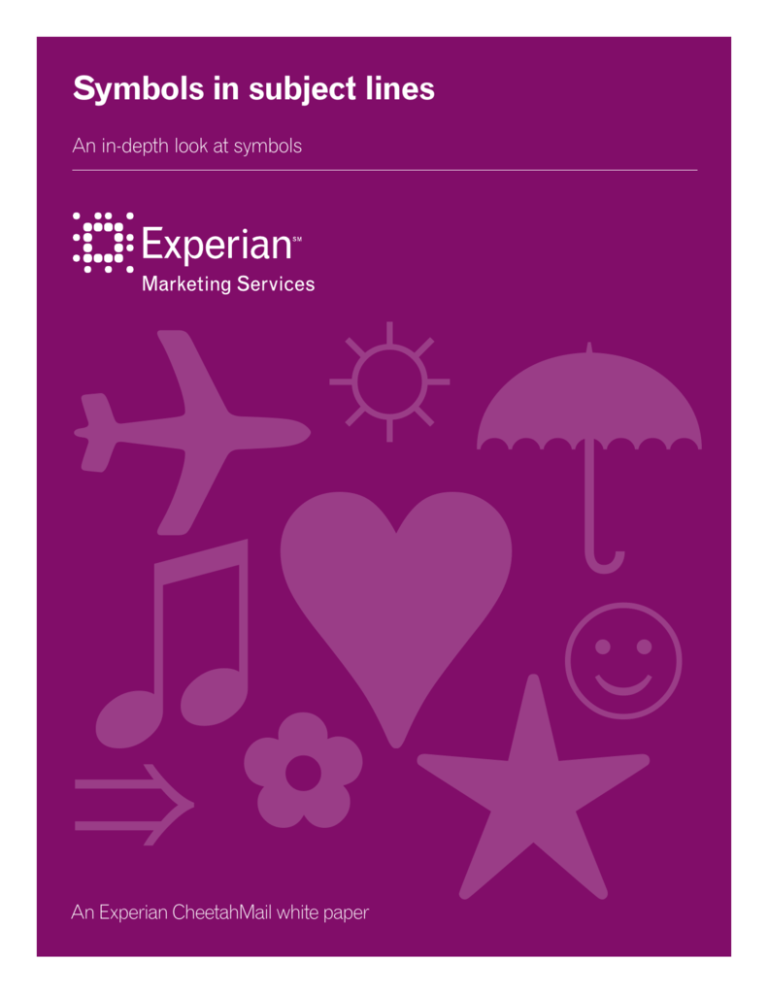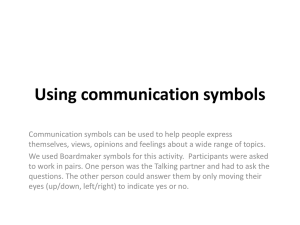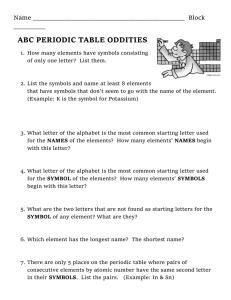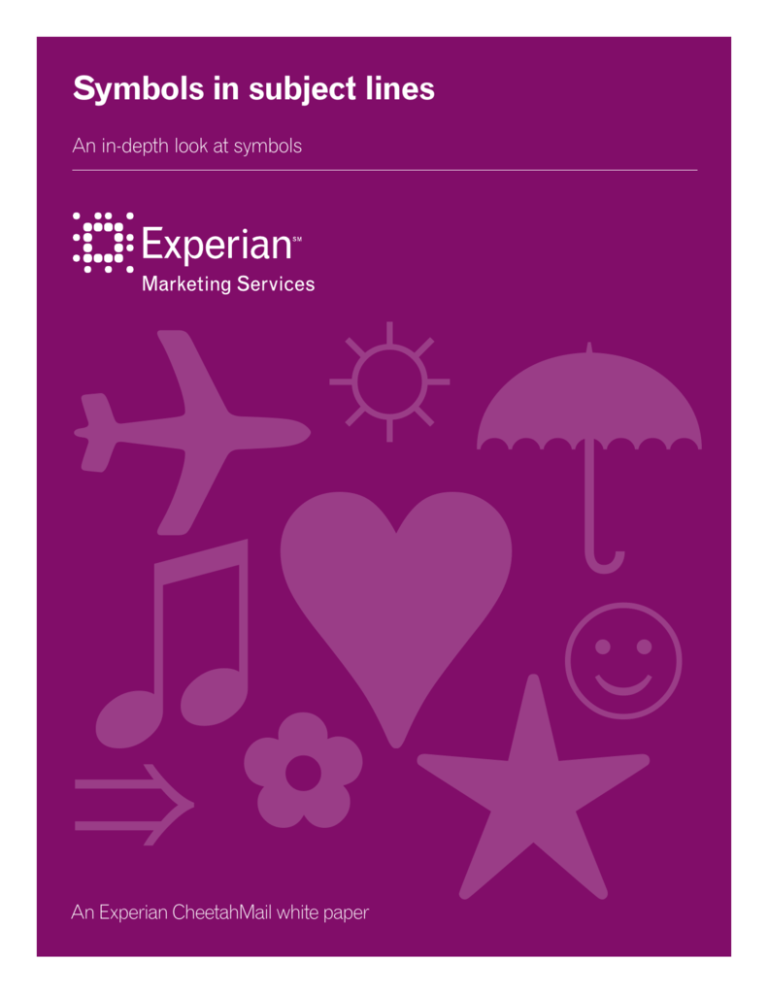
Symbols in subject lines
An in-depth look at symbols
☂
☺
♫
♥
✿
⇒ ★
☼
✈
An Experian CheetahMail white paper
Symbols in subject lines
What is the advantage of using symbols in subject lines?
The age of personal emails has changed significantly due to the social media
boom, and instead, people are receving more and more promotional emails in
their inboxes. Concurrently, more and more email clients are using engagement
as a way of determining whether a message is spam or not. That’s why it’s vital to
keep your subscribers engaged, enticing them to open your emails (and hopefully
click within them).
So, how can your email stand out from the pack? Using symbols in your subject
lines is a great way to draw in the eye and vary the messaging you regularly deploy
to your subscribers. Studies show that symbols help to keep their interest up and
to spark interest in those who were previously unengaged.
What is a symbol?
Every font set (like Helvetica, Arial, and Times New Roman) is made entirely out of
“symbols.” Each letter, number and punctuation mark you’re reading right now is
a “symbol” in that font set. Many font sets include extra symbols beyond letters,
numbers and punctuation. These special symbols, like hearts and stars, are
based on the Unicode computer industry standard character set, and are different
from images. This Unicode data is encoded a number of different ways for your
computer to store and understand it, and then in turn rendered on your screen
using a font to show you the stylized end product.
What is Unicode?
In the most simple terms, Unicode is a collection of the thousands upon
thousands of different characters used to represent different languages in their
written forms, as well as symbols and mathematical symbols.
Unicode — the long version
Unicode was an effort developed in the late 1980s (and released in the early
1990s) to codify characters beyond the original and limited characters of ASCII.
Containing more than 240,000 assigned characters as of its latest iteration
(6.1.0, January 2012) and organized into character “blocks,” Unicode is an
evolving collection of all of the characters used to write various languages
around the world. It also contains other characters, such as symbols, arrows and
mathematical operators.
In Unicode, each character is mapped to a “code point,” which looks something
like U+0041, which corresponds to the English alphabet capital letter A.The word
“Hello,” for example, would be represented in Unicode as the following code points:
"Hello" in Unicode:
U+0048 U+0065 U+006C U+006C U+006F
An Experian CheetahMail white paper | Page 1
Symbols in subject lines
Since there could be multiple ways to store this data (in complete form, above,
or without the “U+” or even without the “U+00” sections of the code), encodings
are used by computers to store and understand Unicode characters in different
ways. ASCII and UTF-8 are two methods used to encode this character data for
consumption by computers. UTF-8 is one of the more common methods.
ASCII
ASCII, the American Standard Code for Information Interchange, is a computing
standard that predates Unicode and was created in the 1960s as a way to
standardize the encoding of text characters in computing. It is a table of 128
printable and “non-printable” characters created using 8 bits, including A through
Z in both upper and lower cases as well as 0-9 and common punctuation like
periods and question marks. The “non-printable” characters are control characters
which instructed computers to do things like beep or make carriage returns or line
breaks. One problem with ASCII is that it did not contain a uniform way to encode
characters other than those used in standard American English, making the rest of
the 255 total characters available in 8-bit format an international free-for-all without
a uniform standard. This created a problem in that, beyond the first 128 characters,
there was no one set code for what to do after the 128th character. Different
countries and organizations defined these extra characters however they saw fit,
making exchange between computers unstandardized.
UTF-8
UTF-8, or Universal Character Set Transformation Format—8 bit, was created in
the 1980s and 90s as a more complete way to render characters beyond the 95
printable characters in ASCII. The first 128 characters in UTF-8 represent the 128
printable and non-printable ASCII characters and enable backward compatibility
with ASCII. In total, UTF-8 encoding makes 2^31 (or 2,147,483,648) unique
characters possible, though not all are assigned or used.
Page 2 | Symbols in subject lines: An in-depth look at symbols
Symbols in subject lines
The original 128-character ASCII Chart
Dec
Hx
Oct
Char / Description
Dec
Hx
Oct
Html
0
00
000
NUL
Null char
32
20
040
 
Char / Description
1
01
001
SOH
Start of Heading
33
21
041
!
!
Exclamation mark
2
02
002
STX
Start of Text
34
22
042
"
“
Double quotes
3
03
003
ETX
End of Text
35
23
043
#
#
Number
4
04
004
EOT
End of Transmission
36
24
044
$
$
Dollar
5
05
005
ENQ
Enquiry
37
25
045
%
6
06
006
ACK
Acknowledgment
38
26
046
&
&
Ampersand
7
07
007
BEL
Bell
39
27
047
'
‘
Single quote
8
08
010
BS
Back Space
40
28
050
(
(
Open parenthesis
9
09
011
HT
Horizontal Tab
41
29
051
)
)
Close parenthesis
10
0A
012
LF
Line Feed
42
2A
052
*
*
Asterisk
11
0B
013
VT
Vertical Tab
43
2B
053
+
+
Plus
12
0C
014
FF
Form Feed
44
2C
054
,
,
Comma
13
0D
015
CR
Carriage Return
45
2D
055
-
-
Hyphen
14
0E
016
SO
Shift Out / X-On
46
2E
056
.
.
Period, full stop
15
0F
017
SI
Shift In / X-Off
47
2F
057
/
/
Slash or divide
16
10
020
DLE
Data Line Escape
48
30
060
0
0
Zero
17
11
021
DC1
Device Control 1
49
31
061
1
1
One
18
12
022
DC2
Device Control 2
50
32
062
2
2
Two
19
13
023
DC3
Device Control 3
51
33
063
3
3
Three
20
14
024
DC4
Device Control 4
52
34
064
4
4
Four
21
15
025
NAK
Negative acknowledge
53
35
065
5
5
Five
22
16
026
SYN
Synchronous Idle
54
36
066
6
6
Six
23
17
027
ETB
End of Trans. Block
55
37
067
7
7
Seven
24
18
030
CAN
Cancel
56
38
070
8
8
Eight
25
19
031
EM
End of Medium
57
39
071
9
9
Nine
26
1A
032
SUB
Substitute
58
3A
072
:
:
Colon
27
1B
033
ESC
Escape
59
3B
073
&#59;
;
Semicolon
28
1C
034
FS
File Separator
60
3C
074
<
<
Less than
29
1D
035
GS
Group Separator
61
3D
075
&#61;
=
Equals
30
1E
036
RS
Record Separator
62
3E
076
&#62;
>
Greater than
31
1F
037
US
Unit Separator
63
3F
077
&#63;
?
Question mark
Space
Procenttecken
(continued ...)
An Experian CheetahMail white paper | Page 3
Symbols in subject lines
Dec
Hx
Oct
Char / Description
Dec
Hx
Oct
Html
Char / Description
64
40
100
@
At symbol
96
60
140
&#96;
´
Grave accent
65
41
101
A
Uppercase A
97
61
141
&#97;
a
Lowercase a
66
42
102
B
Uppercase B
98
62
142
&#98;
b
Lowercase b
67
43
103
C
Uppercase C
99
63
143
&#99;
c
Lowercase c
68
44
104
D
Uppercase D
100
64
144
&#100;
d
Lowercase d
69
45
105
E
Uppercase E
101
65
145
&#101;
e
Lowercase e
70
46
106
F
Uppercase F
102
66
146
&#102;
f
Lowercase f
71
47
107
G
Uppercase G
103
67
147
&#103;
g
Lowercase g
72
48
110
H
Uppercase H
104
68
150
&#104;
h
Lowercase h
73
49
111
I
Uppercase I
105
69
151
&#105;
i
Lowercase i
74
4A
112
J
Uppercase J
106
6A
152
&#106;
j
Lowercase j
75
4B
113
K
Uppercase K
107
6B
153
&#107;
k
Lowercase k
76
4C
114
L
Uppercase L
108
6C
154
&#108;
l
Lowercase l
77
4D
115
M
Uppercase M
109
6D
155
&#109;
m
Lowercase m
78
4E
116
N
Uppercase N
110
6E
156
&#110;
n
Lowercase n
79
4F
117
O
Uppercase O
111
6F
157
&#111;
o
Lowercase o
80
50
120
P
Uppercase P
112
70
160
&#112;
p
Lowercase p
81
51
121
Q
Uppercase Q
113
71
161
&#113;
q
Lowercase q
82
52
122
R
Uppercase R
114
72
162
&#114;
r
Lowercase r
83
53
123
S
Uppercase S
115
73
163
&#115;
s
Lowercase s
84
54
124
T
Uppercase T
116
74
164
&#116;
t
Lowercase t
85
55
125
U
Uppercase U
117
75
165
&#117;
u
Lowercase u
86
56
126
V
Uppercase V
118
76
166
&#118;
v
Lowercase v
87
57
127
W
Uppercase W
119
77
167
&#119;
w
Lowercase w
88
58
130
X
Uppercase X
120
78
170
&#120;
x
Lowercase x
89
59
131
Y
Uppercase Y
121
79
171
&#121;
y
Lowercase y
90
5A
132
Z
Uppercase Z
122
7A
172
&#122;
z
Lowercase z
91
5B
133
[
Opening bracket
123
7B
173
&#123;
{
Opening brace
92
5C
134
\
Backslash
124
7C
174
&#124;
|
Vertical bar
93
5D
135
]
Closing bracket
125
7D
175
&#125;
}
Closing brace
94
5E
136
^
Caret - circumflex
126
7E
176
&#126;
~
Tilde
95
5F
137
_
Underscore
127
7F
177
&#127;
DEL
Delete
Source: www.LookupTables.com
Page 4 | Symbols in subject lines: An in-depth look at symbols
What does this have to do with symbols in subject lines?
Email marketers often want complete listings of symbols that can be used in
subject lines. As you’ve read, however, there are literally hundreds of thousands of
possible Unicode characters that exist in computing. Each one of these characters
possibly can be used as a symbol in a subject line. Some clever marketers even
use them in combination, for example ☀|||||||☀ was used in an email for Jeep®,
representing the front of a Jeep with the headlights and seven-slatted grill.
On top of the thousands of possible symbols and combinations, each character
may or may not exist in the font and/or encoding method used by each browser
and email client. For example, while a black sun with rays might exist in the font
and encoding set used by Gmail™ viewed through the Chrome™ browser, it might
not exist in the font and encoding set used by a BlackBerry®. Since there are so
many symbols and characters, not every font set has a character that corresponds
with each Unicode character, and some Unicode characters might not have
corresponding code in UTF-8 (or whatever encoding method is used).
Rendering
Unicode is only a list of list character “concepts.” That is to say, the characters
A and and and and all are U+0041, or the conceptual capital letter “A”
in the standard English or Western European alphabet. Whether each rendition
of this concept of the capital letter “A” renders properly is dependent upon the
font set and encoding method used. A heart symbol for instance (♥) might be
present when you use UTF-8 and the font Arial, but it doesn’t exist in a standard
128-character ASCII table and might not exist in certain font sets.
What symbols can I use in my emails?
As you’ve probably gathered, there are thousands of characters or symbols that
possibly can be used in subject lines, which is the main reason no complete
“master list of email symbols” exists. You can get a good idea of what’s in common
Unicode Blocks at http://www.charbase.com/block and use the “my browser” view
to identify symbols that are likely to work in an email subject line.
Symbols in subject lines
Tips, tricks and considerations
When is a symbol not a symbol?
There are a couple of instances in which symbols are actually converted from their
character form into an image. As of the writing of this paper, both the iPhone® and
Hotmail® render a few different symbols as actual images instead of characters.
Certain Unicode symbols,
such as ✞ → ✈ and ☼
pictured right, convert from
character form to an image
on iPhones and Hotmail.
The best way to know if a symbol will render is to test it.
Since email clients use different font sets and understand different encoding
methods, there are millions of possible permutations of symbols that will render
and not render. Sometimes email clients even use different fonts or encoding
methods in different browsers or browser versions. Since there are so many
possibilities, the best way to know if your subscribers will see the symbol properly
is to send tests where your subscribers are and find out for yourself. At the bare
minimum, you should be testing your most important groups of subscribers. If
you know most of your subscribers read their emails in Gmail or Hotmail or in
an iPhone (perhaps via Litmus reporting), at least view tests in those places to
make sure most of your subscribers won’t see the dreaded “empty rectangle” or
question mark.
Page 6 | Symbols in subject lines: An in-depth look at symbols
Symbols in subject lines
Symbols should make sense
A heart in a subject line about a credit card balance might not make sense. The
same subject line rules still apply when using symbols — the more relevant they
are, the more your subscribers will understand and enjoy them.
Keep it fresh
If you test using symbols in your subject lines and see great results at first that
taper off, perhaps the “newness” has worn off. Try testing new symbols or testing
symbols against no symbols.
Do symbols affect deliverability?
We’re often asked if symbols affect your chance at landing in the inbox. From what
we’ve seen, the answer is no. We’ve never seen a client’s deliverability affected by
symbols, which is likely due to ISPs’ current focus on using engagement data to
determine whether a message is spam or not.
If symbols work well for your brand and garner higher open rates, then they could,
in fact, improve your deliverability. When your customers are more engaged with
your emails, many ISPs calculate a lower risk that your emails are spam.
Results
We’ve seen mixed-to-positive results when using symbols in subject lines:
•Subject lines with symbols had a higher unique open rate in 56 percent of brands we analyzed
•The black heart (♥) is the most popular symbol, but provided only a modest open rate lift
•The greatest unique open rate lifts we’ve seen were in subject lines including umbrellas (☂) and airplanes (✈)
•The most popular symbols we’ve seen (in order of popularity) are:
♥★☼♫☀✿☆♡⇒☺❤✈✞→☂
An Experian CheetahMail white paper | Page 7
Symbols in subject lines
Resources
•A great article by Justine Jordan of Litmus on the efficacy of symbols in
subject lines:
http://litmus.com/blog/do-symbols-in-subject-lines-increase-performance
•A compendium of Unicode Blocks, including an image representation and “your browser” view:
http://www.charbase.com/block
Page 8 | Symbols in subject lines: An in-depth look at symbols
Experian CheetahMail
29 Broadway, 6th Floor
New York, NY 10006
1 855 789 8898
www.experian.com/cheetahmail
© 2012 Experian Information Solutions, Inc. • All rights reserved
Experian and the Experian marks used herein are service marks or
registered trademarks of Experian Information Solutions, Inc.
Other product and company names mentioned herein are the property
of their respective owners.
08/2012