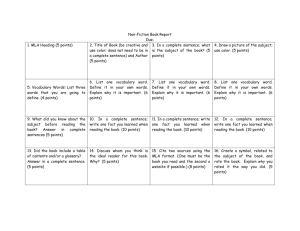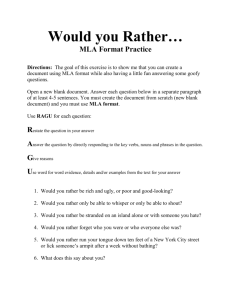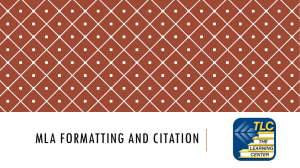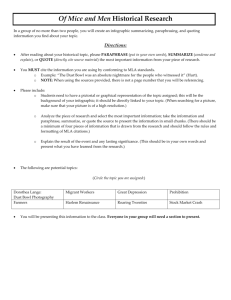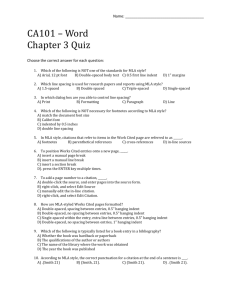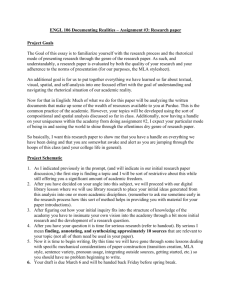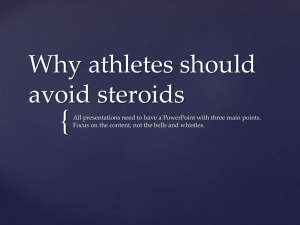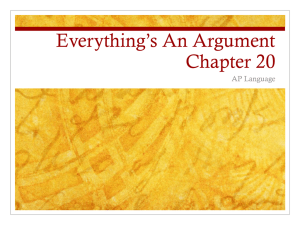MLA Handbook, 7th edition: Layout
advertisement
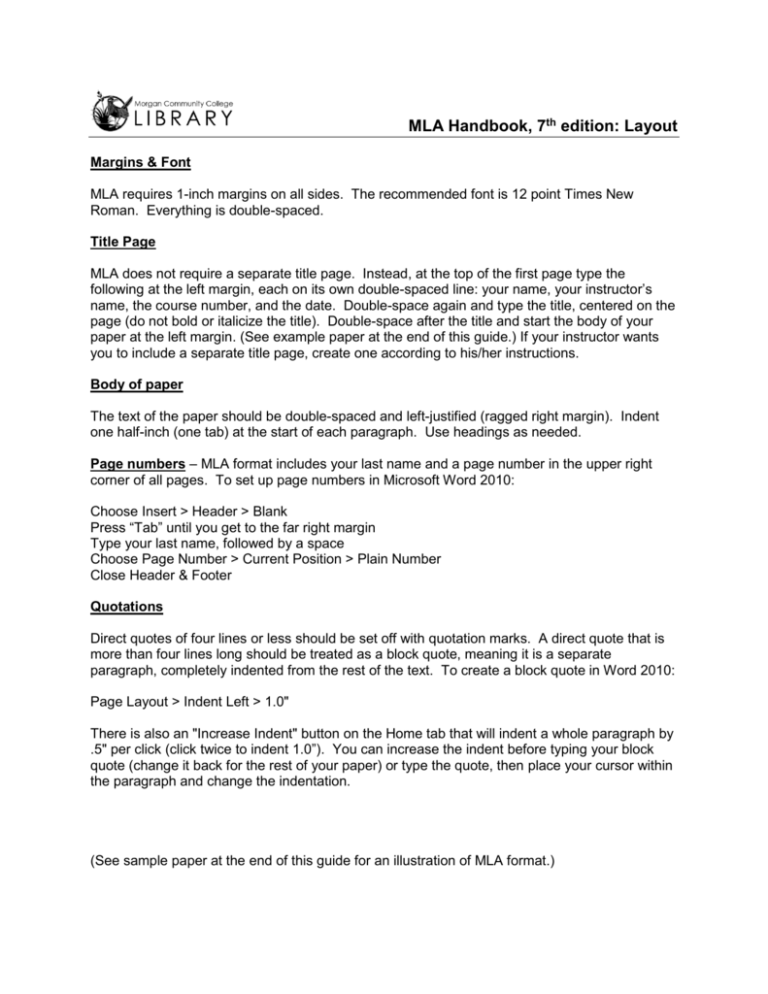
MLA Handbook, 7th edition: Layout Margins & Font MLA requires 1-inch margins on all sides. The recommended font is 12 point Times New Roman. Everything is double-spaced. Title Page MLA does not require a separate title page. Instead, at the top of the first page type the following at the left margin, each on its own double-spaced line: your name, your instructor’s name, the course number, and the date. Double-space again and type the title, centered on the page (do not bold or italicize the title). Double-space after the title and start the body of your paper at the left margin. (See example paper at the end of this guide.) If your instructor wants you to include a separate title page, create one according to his/her instructions. Body of paper The text of the paper should be double-spaced and left-justified (ragged right margin). Indent one half-inch (one tab) at the start of each paragraph. Use headings as needed. Page numbers – MLA format includes your last name and a page number in the upper right corner of all pages. To set up page numbers in Microsoft Word 2010: Choose Insert > Header > Blank Press “Tab” until you get to the far right margin Type your last name, followed by a space Choose Page Number > Current Position > Plain Number Close Header & Footer Quotations Direct quotes of four lines or less should be set off with quotation marks. A direct quote that is more than four lines long should be treated as a block quote, meaning it is a separate paragraph, completely indented from the rest of the text. To create a block quote in Word 2010: Page Layout > Indent Left > 1.0" There is also an "Increase Indent" button on the Home tab that will indent a whole paragraph by .5" per click (click twice to indent 1.0”). You can increase the indent before typing your block quote (change it back for the rest of your paper) or type the quote, then place your cursor within the paragraph and change the indentation. (See sample paper at the end of this guide for an illustration of MLA format.) MLA Handbook, 7th edition: In-Text Citations MLA format uses a combination of signal phrases and parenthetical references to provide in-text references for quotes or other information taken from a source. Signal Phrases A signal phrase is used to introduce quoted or paraphrased information. It generally includes at least the author’s name. Parenthetical References A parenthetical reference comes after the cited material and normally includes at least the page number where the material was found. If a signal phrase is used to introduce the material, the author’s name is not repeated in the parenthetical reference. If a signal phrase is not used, the author’s name must be included in the parenthetical reference. EXAMPLES Single author named in a signal phrase According to an undergraduate study on credit card use by Sallie Mae, a college financing company, credit card usage by college students has risen in all key areas since the last study conducted in fall 2004 (3). Since the author of the study (the company Sallie Mae) is named in the signal phrase before the cited information, the parenthetical reference only gives the page number where the information was found. Single author named in parenthetical reference Nine in 10 undergraduates reported paying for direct education expenses with credit cards—and the average amount they charged more than doubled since the last study (Sallie Mae 3). The author of the study is not named in the signal phrase, so the name is included along with the page number in the parenthetical reference. Multiple authors named in parenthetical reference Certain literacy theorists have gone so far as to declare that “The most significant elements of human culture are undoubtedly channeled through words, and reside in the particular range of meanings and attitudes which members of any society attach to their verbal symbols” (Goody and Watt 323). No author or editor A New York Times editorial called Ralph Ellison “a writer of universal reach” (“Death” A18). If there is no author or editor, use the first word or two of the title in the reference. Web page President Lincoln’s birthplace was designated as a National Historic Site in 1959 (National Park Service). If the web page gives an author, or if it uses page numbers, include them in the reference. Otherwise, give the name of the overall site and omit the page number. MLA Handbook, 7th edition: Works Cited Basics Begin the list of references on a new page, continuing the page numbers from the text of your paper. The heading “Works Cited” is centered at the top of the page. The reference list is double-spaced, and each entry is indented with a hanging indent (the first line is at the left margin, and the rest of the entry is indented). To set up hanging indents in Microsoft Word 2010: Place your cursor at the top of the page where you will type your references Choose Page Layout > Paragraph > Indentation > Special > Hanging > OK All paragraphs after that point will have hanging indents. Alphabetize the list by the author’s last name; if the source has no author or editor, use the title (words like a or the don’t count). If there are two or more works by the same author, arrange them by date, oldest to newest. Here are some examples of how to cite sources in MLA format. For more examples, or to cite sources not described here, see the MLA Handbook for Writers of Research Papers (7th ed.), available in the MCC Library. Books – Give the author’s or editor’s name last name first. If there is more than one author, give the names in the same order as on the title page and only reverse the name of the first author – give the other names in normal order. Italicize the title of the book and capitalize major words in the title. If the book has no author or editor, begin the entry with the title. Include the term “Print” at the end to show that the book was a print copy. Gup, Ted. Nation of Secrets: The Threat to Democracy and the American Way of Life. New York: Doubleday, 2007. Print. Booth, Wayne C., Gregory G. Colomb, and Joseph M. Williams. The Craft of Research. 2nd ed. Chicago: U of Chicago P, 2003. Print. Shell, Marc, ed. American Babel: Literatures of the United States from Abnaki to Zuni. Cambridge: Harvard UP, 2002. Print. Chapters in anthologies – Give the chapter title in regular type, with quotation marks. Include the name of the editor after the name of the book and the page numbers of the chapter after the date. Higson, Andrew. “The Concept of National Cinema.” Film and Nationalism. Ed. Alan Williams. New Brunswick: Rutgers UP, 2002. 52-67. Print. E-books – Format the same as a book; add the name (in italics) of the database or website where you accessed the book, the term “Web” to show that it was online, and the date you accessed it. Seifert, Kathryn, Robert Schmidt, & Karen Ray. Youth Violence: Theory, Prevention, and Intervention. New York: Springer, 2012. EBSCOhost eBook Collection. Web. 21 Feb. 2013. Journal articles – print – The title of the article is in regular type and in quotation marks. Italicize the title of the journal. Include the volume number, issue number, year of publication, and page numbers. Include the term “Print” to show the article was in a print version of the journal. David, Craig R. “A Perfect Marriage on the Rocks: Geoffrey and Phillipa Chaucer, and the Franklin’s Tale.” Chaucer Review 37.2 (2002): 129-144. Print. Magazine articles – print – The title of the article is in regular type and in quotation marks. Italicize the name of the magazinel. Include the date of the issue and the page numbers of the article. Include “Print” to show the article was in a print version of the magazine. McEvoy, Dermot. “Little Books, Big Success.” Publishers Weekly 30 Oct. 2006: 26-28. Print. Newspaper articles – print – The title of the article is in regular type and in quotation marks. Italicize the name of the newspaper. Give the complete date (day, month, year); abbreviate all months except May, June, and July, followed by the page number. If the article begins on one page and skips ahead, use the plus sign (+) to indicate this. Include “Print” to show the article was in a print version of the newspaper. McKay, Peter A. “Stocks Feel the Dollar’s Weight.” Wall Street Journal 4 Dec. 2006: C1+. Print. Journal articles – online database – Format the same as a print journal article; add the name (in italics) of the database or website where you found the article, the term “Web” to show that it was online, and the date you accessed it. Bollinger, Laurel. “Narrating Racial Identity and Transgression in Faulkner’s ‘That Evening Sun’.” College Literature 39.2 (2012): 53-72. Academic Search Premier. Web. 21 Feb. 2013. Journal articles – journal website - Format the same as a print journal article; add the term “Web” to show that it was online and the date you accessed it (the URL is not necessary). If the online journal does not use page numbers, use “n. pag.” in place of page numbers. Shehan, Constance L., and Amanda B. Moras. “Deconstructing Laundry: Gendered Technologies and the Reluctant Redesign of Household Labor.” Michigan Family Review 11 (2006): n. pag. Web. 8 Nov. 2007. Articles from an online newspaper or news service – Format the same as a print newspaper article; give the website name as the title of the newspaper and add the sponsoring organization as a publisher (the two may be the same). Add the term “Web” to show that it was online and the date you accessed it. Duke, Alan. “Kanye West Calls Swift with ‘Sincere Apology.’” CNN.com. Cable News Network, 15 Sept. 2009. Web. 16 Sept. 2009. Websites – Include as much information as possible, including author and date if available. If an organization is the author of the site, use the organization name as author in the citation. Include the term “Web” and the date you accessed the site. Only include the URL if the reader would be unable to locate the source without it; if included, enclose it in angled brackets: <> Sass, Edmund J. Geography Lesson Plans and Resources. N. pag., 26 Oct. 2008. Web. 16 Sept. 2009. <http://www.cloudnet.com/~edrbsass/edgeography.htm>. University of Mississippi English Department. The Mississippi Writers Page. U of Mississippi, 2008. Web. 16 Sept. 2009. “How to Make Vegetarian Chili.” eHow. Demand Media, n.d. Web. 24 Feb. 2009. Videorecordings – Begin the citation with the title in italics; include the director, the distributor, the year of release (and re-release, if appropriate), and the format. If writers, performers, or other names are important, include them as well. The Heart is a Lonely Hunter. Dir. Robert Ellis Miller. Perf. Alan Arkin and Sondra Locke. 1968. Warner Home Video, 2008. DVD. MLA Handbook, 7th edition: Resources Modern Language Association. MLA Handbook for Writers of Research Papers. 7th ed. New York: MLA, 2009. Print. Russell, Tony, Allen Brizee, Elizabeth Angeli, Russell Keck, and Joshua M. Paiz. "MLA Formatting and Style Guide." The Purdue OWL. Purdue U Writing Lab, 9 May 2012. Web. 10 Apr. 2013. MLA Format in Microsoft Word 2010 Headers and Page Numbers MLA style requires a header that repeats in the upper-right corner of each page. The header includes your last name and a page number. Word will do this automatically for you. Choose Insert > Header > Blank The screen changes to highlight the top of your page, where the header will go. Choose the Home tab and change the alignment of the text from left to right. In the [Type text] box, type your last name, then a space. Choose Design > Page Number > Current Position > Plain Number Click “Close Header and Footer.” Hanging Indents The MLA Works Cited page is done with “hanging indents.” This means instead of the first line of the paragraph being indented, the first line is at the margin and all of the other lines are indented (this paragraph is an example). If you set hanging indents at the top of the page before typing your Works Cited, it should automatically indent all of your references correctly. Or you can type up your Works Cited list, then highlight all of the entries and apply the hanging indent setting. Choose Page Layout > Paragraph > Indentation > Special > Hanging > OK Block Quotes A quotation that is more than four lines long in your paper must be set off from the rest of the paper as a “block quote.” Block quotes are treated as a separate paragraph and are indented from the rest of the paper; they do not use quotation marks. This paragraph is indented like a block quote would be. (Note: block quotes are still double-spaced.) You can set the indent for a block quote before you start typing it, or you can type the quote, then place your cursor within the quote and set the indent. Choose Home > Increase Indent (button with blue arrow pointing right) Elizabeth Moore Professor Wilson English 101 28 September 2009 Financial Management Skills of College Students with Credit Cards Waves of undergraduate students attending college for the first time will undoubtedly leave home with more than their backpacks and college textbooks this year. As parents look for ways to provide financial support for their child’s expenses away from home while instilling some financial responsibility, credit card companies are eager to provide the solution. Is credit card use a predictor of a college student’s financial management skills? College students’ credit card spending habits, parental involvement, and credit card debt will be reviewed to see how well undergraduate students manage their plastic and new financial responsibility. According to an undergraduate study on credit card use by Sallie Mae, a college financing company, credit card usage by college students has risen in all key areas since the last study conducted in fall 2004 (3). “Nine in 10 undergraduates reported paying for direct education expenses with credit cards–and the average amount they charged more than doubled since the last study” (Sallie Mae 3). Kalman Chany, a college funding adviser and president of Campus Consultants said, “credit cards are the ‘lender of last resort’. If (students) can’t get private loans, they turn to credit cards.” (qtd. in Chu 01b). If the past is a forerunner for the future, national recession patterns dating back from the 1970s indicate public college tuition tends to increase as state-supported funding for higher education decreases (Hauptman A36). As families face hard economic times, more students may turn to credit cards to help pay college expenses. The undergraduate study confirms: Nearly one-third (30%) put tuition on their credit card, an increase from 24 percent in the previous study. The most common education expenses charged were textbooks (76%), school supplies (75%), and commuter costs (54%). Food (84%), clothing (70%), and cosmetics (69%) ranked at the top of other expenses charged. (Sallie Mae 3). Credit cards are not simply a matter of convenience, but have enabled students to live within and beyond their means without parental control. For many students, their initial credit card is their first exposure to financial responsibility. Works Cited Chu, Kathy. “College students using plastic more.” USA Today 13 Apr. 2009: 01b. Academic Search Premier. Web. 28 Sept. 2009. Hauptman, Arthur M. “Congress can't simply shame colleges into limiting tuition increases.” Chronicle of Higher Education, 54.19 (2008): A36. Academic Search Premier. Web. 28 Sept. 2009. Sallie Mae. How undergraduate students use credit cards: Sallie Mae’s national study of usage rates and trends. April 2009. Web. 29 Sept. 2009.