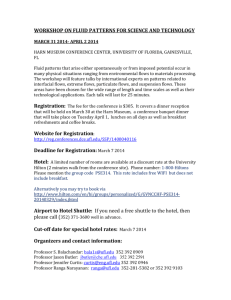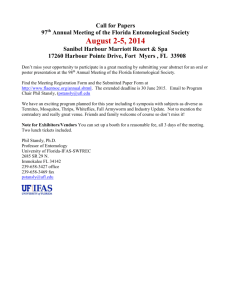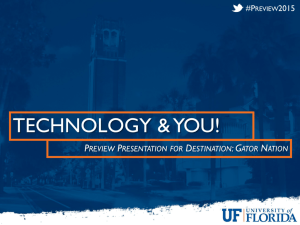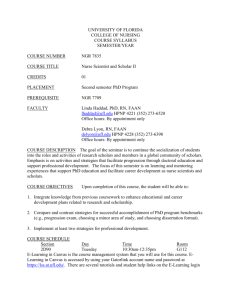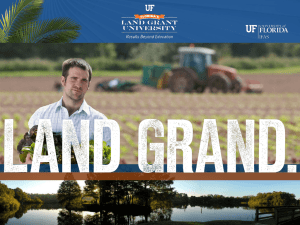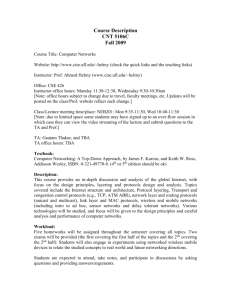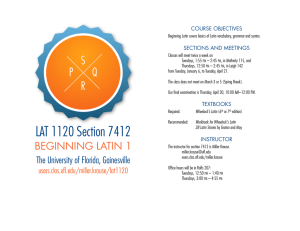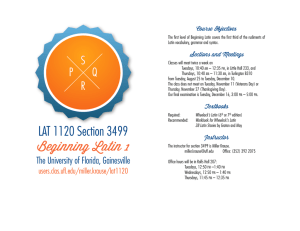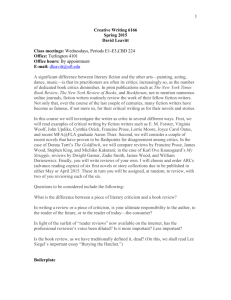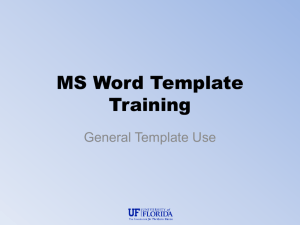“How Can We Help You?”
advertisement
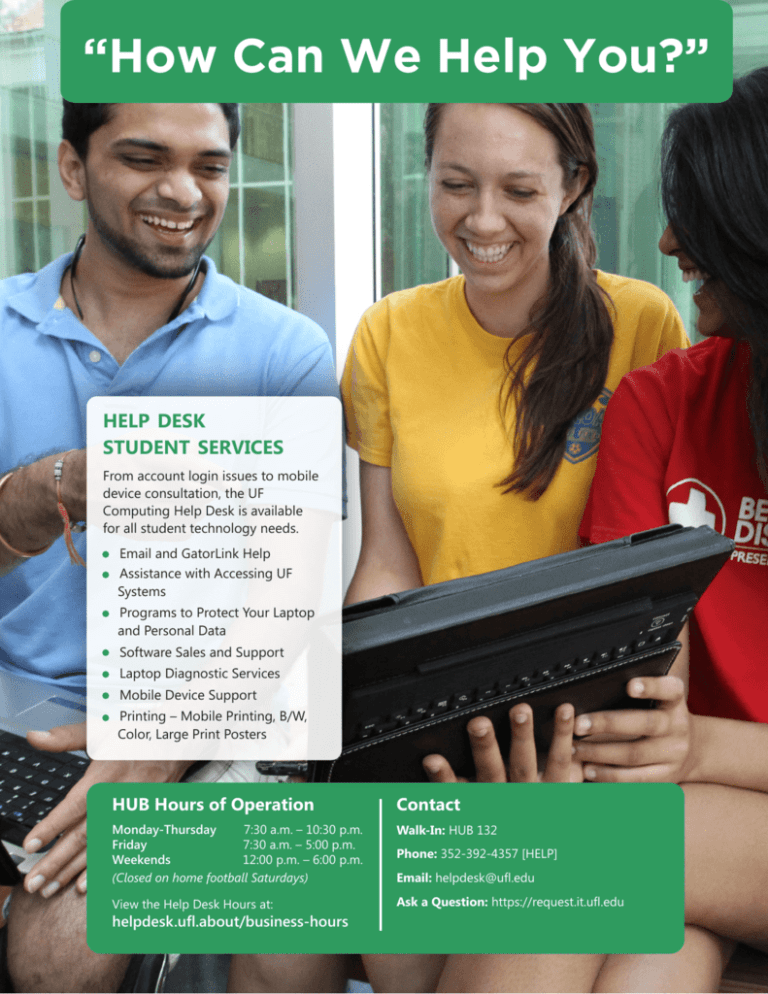
“How Can We Help You?” HELP DESK STUDENT SERVICES From account login issues to mobile device consultation, the UF Computing Help Desk is available for all student technology needs. • Email and GatorLink Help • Assistance with Accessing UF Systems • Programs to Protect Your Laptop and Personal Data • Software Sales and Support • Laptop Diagnostic Services • Mobile Device Support • Printing – Mobile Printing, B/W, Color, Large Print Posters HUB Hours of Operation Contact Monday-Thursday 7:30 a.m. – 10:30 p.m. Friday 7:30 a.m. – 5:00 p.m. Weekends 12:00 p.m. – 6:00 p.m. (Closed on home football Saturdays) Walk-In: HUB 132 View the Help Desk Hours at: Ask a Question: https://request.it.ufl.edu helpdesk.ufl.about/business-hours Phone: 352-392-4357 [HELP] Email: helpdesk@ufl.edu LABS ON CAMPUS AND ONLINE UFIT provides students with access to computer labs in six different locations across campus, including the Hub. Check out hours and services available at each lab here: https://labs.at.ufl.edu UFApps provides access to software applications from your desktop or mobile device—anywhere at any time. Over 30 software programs are available, such as AutoDesk, Matlab, and SPSS. http://info.apps.ufl.edu TRAINING RESOURCES Students have 24/7 access to more than 2,500 free lynda.com courses available online. Course topics include software tutorials, photography and video tips, and business skills. UFIT also provides in-person basic and advanced training workshops for a variety of software programs. http://www.it.ufl.edu/training GATORCLOUD SERVICES KEEP UP WITH UFIT SERVICES Several cloud-based services are available now: • Exchange Email — provides 50 GB of mailbox storage and access to UF’s global email address list • OneDrive @ UF — offers 25 GB of document and file storage • Office Web Apps — access the Office Suite on the web • My Site Functionality — create personal SharePoint sites Office for Students Students are eligible for five free Microsoft Office downloads for access to Excel, OneNote, Outlook, Word, PowerPoint, and Lync. Office Mobile is also available for devices such as iPad, iPhone, and Android. http://www.it.ufl.edu/gatorcloud & RESOURCES it.ufl.edu update news.it.ufl.edu For the latest UFIT news and services alerts.it.ufl.edu For emergency updates and scheduled maintenance facebook.com/GoGators.UFIT @GoGatorsUFIT youtube.com/GoGatorsUFIT instagram.com/gogators_ufit